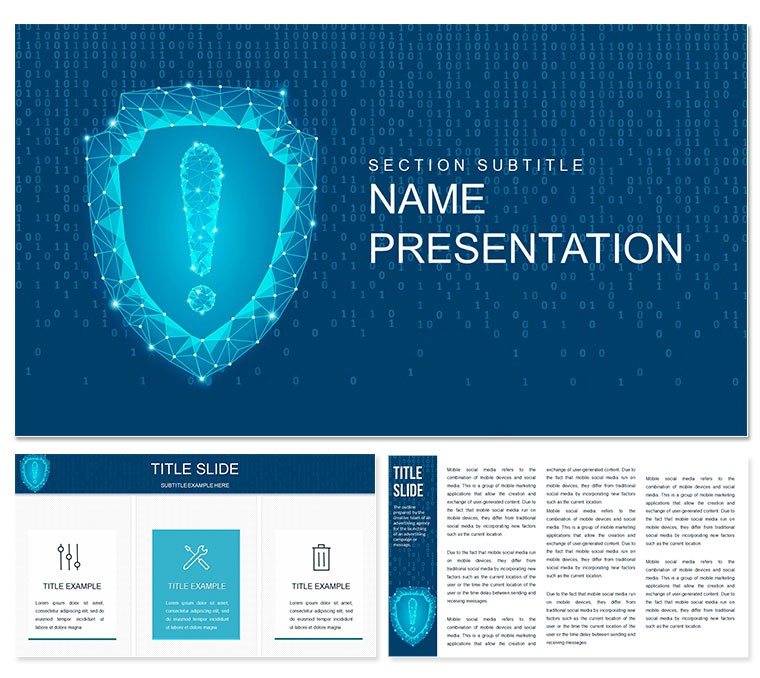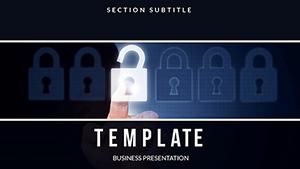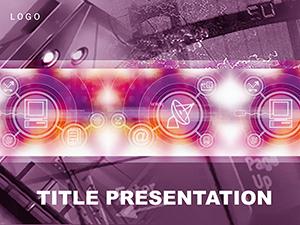The web's double-edged sword - endless opportunities laced with lurking dangers - demands presentations that warn without alarming. Enter this Online Security PowerPoint template, your arsenal of 28 diagrams dissecting phishing traps, data breaches, and encryption shields. Geared toward IT managers, e-commerce leads, and compliance officers, it balances peril with protection, helping you advocate for robust defenses in boardrooms or team huddles.
Three masters anchor your flow, from threat landscapes to resolution roadmaps, complemented by three backgrounds that evoke digital fortresses - circuit webs or locked vaults. Seven color schemes range from cautionary oranges to reassuring indigos, all tweakable to underscore urgency or calm. This isn't mere info-dumping; it's a narrative tool that empowers audiences to prioritize security without overwhelm. Swap out generics for these tailored visuals and watch engagement soar.
Core Features Built for Threat Illustration
Structure meets strategy in every detail. Masters handle layout consistency, while backgrounds add thematic depth without distraction.
- 28 Thematic Diagrams: Funnel charts for breach pathways or security wheels for layered protections.
- Seven Thematic Colors: Edit to match alert levels, like escalating reds for high-risk zones.
- Seamless Editability: SmartArt-enhanced shapes resize fluidly, integrating screenshots of tools like firewalls.
PowerPoint 2016+ ready, with .pptx for edits, .potx for reuse, and .jpg for thumbnails. Cross-platform harmony means your security story travels smoothly from desktop to device.
Deployment Guide: From Risk Mapping to Action Plans
Envision an IT director briefing on emerging threats. Kick off with a master slide's overview pyramid, stacking online perils from spam to ransomware. Drill into a step-by-step: Identify via heatmap diagrams, assess with SWOT matrices, mitigate using checklist infographics.
Versus basic bullet slides, this template's interconnected elements - like linked nodes in network diagrams - reveal systemic vulnerabilities vividly. For an e-commerce webinar, apply the vault background and customize a timeline for patch management, plotting incidents against updates to justify budgets.
Adapting for Varied Audiences
Suit executives with high-level gauges or tech teams with detailed flowcharts. A software firm used the gauge diagrams to benchmark compliance scores, sparking a policy overhaul discussion.
- Paste vulnerability scans directly into placeholders.
- Sequence reveals to build tension then relief in solutions.
- Embed forms for post-talk feedback on key takeaways.
Such tactics turn passive listeners into active guardians.
Enhancement Strategies for Lasting Impact
Boost interactivity with clickable hotspots on risk maps leading to case breakdowns. For hybrid events, optimized fonts ensure clarity on varied screens. Evolve your deck by forking backgrounds for quarterly refreshes.
This template equips you to not just report risks, but rally responses. Fortify your message with the Online Security PowerPoint template - start downloading to shield smarter.
Frequently Asked Questions
What online threats are visualized?
Diagrams cover phishing, malware, data leaks, and encryption basics.
Supported PowerPoint platforms?
Windows and Mac from 2016 onward, with easy file conversions.
Editing complexity level?
Intuitive - drag data, recolor schemes, no advanced skills required.
Integration with other tools?
Links to Excel for live data pulls and embeds for videos.
Animation suitability?
Pre-set paths for threat progression, customizable for pace.