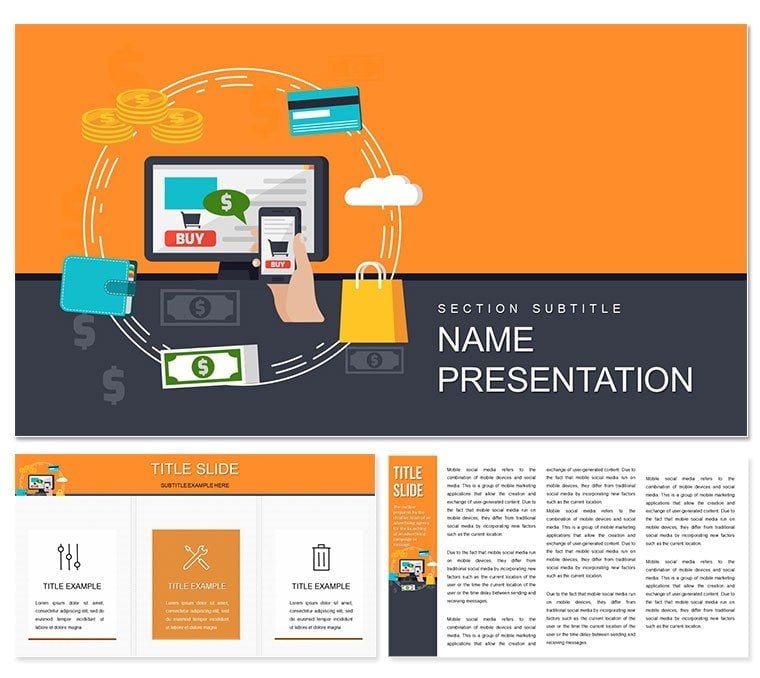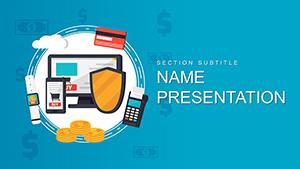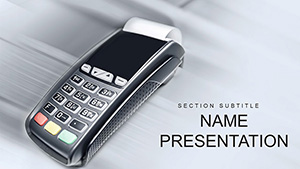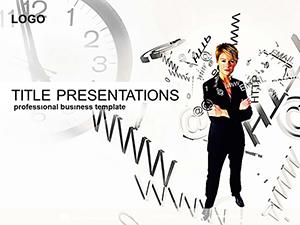Imagine stepping into a boardroom where your online store's potential leaps off the screen, not through dry spreadsheets, but through vibrant visuals that map out customer journeys and revenue streams with effortless clarity. That's the magic of this e-commerce PowerPoint template, crafted specifically for entrepreneurs ready to turn digital dreams into funded realities. With 28 meticulously designed diagrams across 7 versatile color schemes, this toolkit isn't just slides - it's your secret weapon for pitches that convert skepticism into excitement.
Whether you're a startup founder unveiling your marketplace to venture capitalists or a seasoned marketer dissecting campaign performance for stakeholders, these slides adapt to your narrative. Picture a funnel diagram that traces a shopper's path from discovery to delight, or an infographic bursting with product category icons that highlight your unique inventory. Compatible with PowerPoint 2016 and later, including Google Slides, every element is fully editable, letting you swap in your branding colors and data points without breaking a sweat. No more wrestling with clunky defaults; instead, focus on the story that sells.
This template shines in its balance of aesthetics and functionality, drawing from real-world e-commerce dynamics like those seen in pitches from platforms such as Shopify's growth stories. It's designed for the fast-paced world of online retail, where first impressions count and data visualization can make or break a deal. Ready to make your next presentation as dynamic as your online store? Dive in and customize your first slide today.
Discover the Core Features That Drive Engagement
At the heart of this template lies a suite of features tailored to amplify your e-commerce message. Start with the three master slides, each offering a distinct layout foundation - clean minimalism for data-heavy sections, bold visuals for product showcases, and interactive timelines for growth projections. Layered over three background options, from subtle gradients evoking digital interfaces to textured patterns mimicking shopping carts, these bases ensure your deck feels cohesive yet flexible.
The real stars are the 28 diagrams, each honed for specific e-commerce touchpoints. For instance, slide 5's radial chart breaks down market share by product type, allowing you to input quarterly sales figures and watch as smart art adjusts proportions automatically. Or consider slide 12, a process flow map that outlines the customer acquisition funnel - from awareness via social ads to conversion through checkout optimization. These aren't generic shapes; they're infused with thematic icons like shopping bags, secure locks for payment gateways, and upward arrows symbolizing cart abandonment recovery strategies.
Customization is a breeze: right-click any element to tweak fills, strokes, or animations, ensuring alignment with your brand's palette. And with seven color schemes ranging from vibrant tech blues to earthy neutrals, you can match seasonal campaigns or audience preferences. This setup not only saves hours but empowers you to iterate quickly, much like A/B testing your landing pages.
- Infographic Variety: From pie charts for demographic breakdowns to Gantt-style timelines for launch roadmaps, every diagram serves a purpose.
- Visual Hierarchy: Built-in fonts and spacing guide the eye, preventing overload in high-stakes investor meetings.
- Accessibility Tweaks: High-contrast options make your content inclusive, a nod to modern digital standards.
Seamless Integration into Your Workflow
Bringing this template into your daily grind is straightforward. After downloading the .pptx file, open it in PowerPoint and navigate to the slide sorter view. Duplicate a diagram that fits - say, the competitor analysis matrix on slide 18 - and populate it with your SWOT data. Use the built-in placeholder text as prompts: "Insert key metric here" becomes your cue to add conversion rates pulled from Google Analytics.
For a quick win, apply one of the color schemes via the Design tab, then export a test version as PDF to review on mobile. This iterative approach mirrors agile e-commerce development, where visuals evolve with user feedback. Professionals like digital agency leads have leveraged similar structures to refine client proposals, turning vague concepts into actionable blueprints.
Real-World Applications: From Pitch Decks to Performance Reviews
Envision a startup weekend where your e-commerce app needs funding. Slide 1 sets the stage with a hero image of a bustling virtual marketplace, transitioning into slide 7's revenue forecast line graph that projects scalability. By slide 20, a heatmap of user engagement zones in on pain points like slow load times, proposing solutions with overlaid callout boxes. This flow doesn't just inform - it persuades, guiding investors through your logic like a well-curated shopping experience.
Shift to quarterly reviews: Use the template's dashboard-style slide 25 to consolidate KPIs - traffic sources, bounce rates, average order value - all in one glanceable view. Marketers appreciate how the editable vectors scale without pixelation, ideal for printing handouts or sharing via Slack. In educational settings, instructors adapt these for case studies, like dissecting Amazon's early strategies, making abstract concepts tangible for students.
- Investor Pitches: Build credibility with data-driven narratives that highlight market gaps and your solution's fit.
- Team Briefings: Align sales and dev teams on upcoming features using timeline visuals for rollout phases.
- Client Reports: Impress agencies with polished recaps of ad spend ROI, complete with before-and-after comparisons.
One marketing director shared how swapping out default charts for these thematic ones boosted team buy-in during strategy sessions, fostering a shared vision without the usual slide fatigue.
Overcoming Common E-Commerce Presentation Hurdles
Ever faced the blank stare when explaining cart recovery metrics? This template equips you with pyramid diagrams on slide 14 that layer abandonment reasons - price sensitivity at the base, technical glitches at the peak - making complex funnels digestible. Compared to vanilla PowerPoint tools, which often result in cluttered messes, these pre-built layouts enforce clean lines and logical progression, reducing prep time while elevating polish.
For global audiences, the neutral color options avoid cultural missteps, and the icon library includes diverse representations for inclusive demographics. Tips like animating elements sequentially - reveal data points one by one - keep attention locked, turning passive viewers into active participants.
Elevate Your Deck with Pro Tips and Best Practices
To maximize impact, pair this template with storytelling arcs: Open with a problem slide (e.g., e-commerce growth stagnation), pivot to your value prop via infographics, and close with a call-to-action matrix. Test readability by zooming out to 50% - if icons pop, you're golden. Integrate hyperlinks on product showcase slides to live demos, bridging static slides to interactive experiences.
Workflow-wise, store variants in a shared drive for team collaboration, or use the .potx master file to spawn new decks swiftly. This not only streamlines updates but ensures brand consistency across campaigns. As one e-commerce consultant noted, templates like this shift focus from design drudgery to strategic depth, unlocking hours for market research.
With its blend of practicality and flair, this e-commerce PowerPoint template isn't merely a download - it's an investment in clearer communication and stronger conversions. Download now to craft presentations that shop like your audience: smart, swift, and satisfying.
Frequently Asked Questions
What makes this template ideal for e-commerce pitches?
It features 28 specialized diagrams like funnels and revenue charts, fully editable to fit your data and branding, ensuring visuals that resonate with retail dynamics.
Can I use it with Google Slides?
Yes, the template is compatible with Google Slides, allowing seamless import and customization in the cloud.
How many color schemes are included?
There are seven color schemes, from bold primaries to subtle pastels, adaptable to any campaign theme.
Is the template suitable for beginners?
Absolutely - placeholders and intuitive layouts guide new users, with no advanced skills required for basic edits.
Does it support animations?
Built-in animations on key elements like charts can be toggled or customized via PowerPoint's animation pane.
What file formats are available?
You'll receive .pptx for editing, .potx for masters, and .jpg previews for quick references.