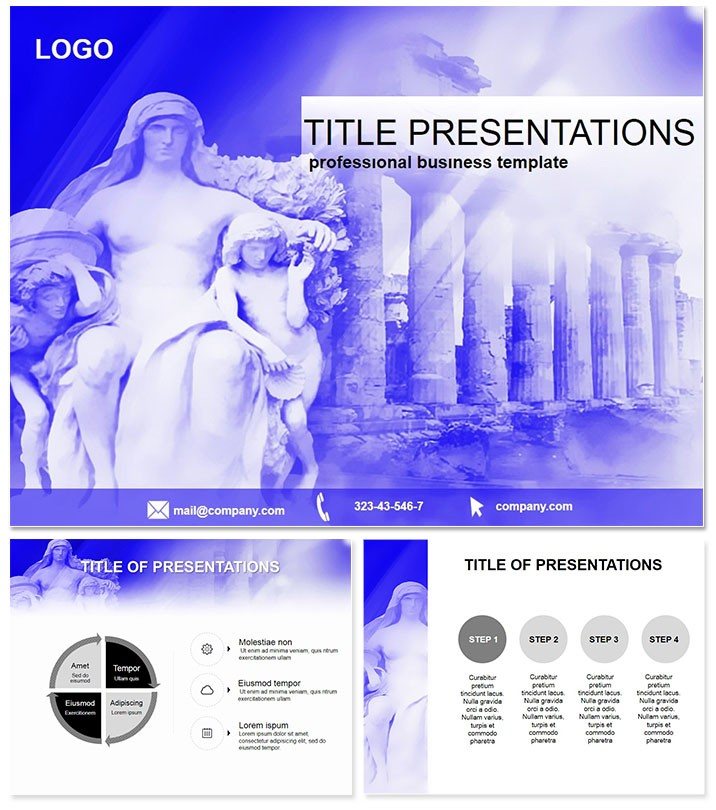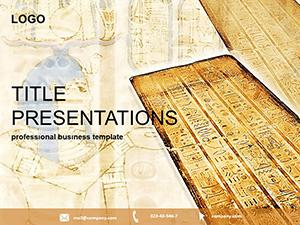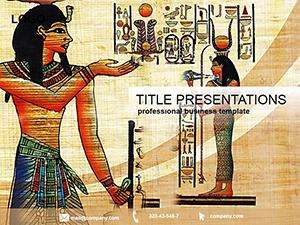Imagine transporting your audience back to the grandeur of ancient civilizations with slides that breathe life into marble masterpieces and forgotten empires. Our Antique Sculpture PowerPoint template does just that, blending classical artistry with modern presentation power. Whether you`re a historian unveiling archaeological finds or a tour guide spotlighting national treasures, this template turns complex timelines and cultural narratives into visually arresting stories that stick. Designed for professionals who demand precision and elegance, it offers seamless customization to match your vision, ensuring every slide resonates with authenticity and impact.
Crafted with the nuances of historical discourse in mind, this template isn`t just a set of slides - it`s a narrative toolkit. From intricate statue breakdowns to expansive monument overviews, you`ll find tools that simplify dense information while amplifying engagement. Compatible with PowerPoint 2016 and later versions, plus Google Slides for broader collaboration, it`s your go-to for presentations that command respect and spark curiosity. And with a one-time purchase of just $22, you gain lifetime access, freeing you to focus on content rather than creation.
Discover the Core Features That Set This Template Apart
At the heart of our Antique Sculpture template lies a robust foundation built for versatility and ease. With three master slides, you can maintain a consistent aesthetic across your deck, whether you`re exploring Renaissance sculptures or ancient Greek icons. Paired with three distinct backgrounds evoking weathered stone and gilded halls, these elements create an immersive backdrop without overwhelming your message.
- 28 Editable Diagrams: From hierarchical timelines charting artistic evolutions to radial charts depicting cultural influences, each diagram is vector-based for crisp scalability. Tailor them to highlight specific eras or artists with minimal effort.
- 7 Color Schemes: Choose from palettes inspired by antique patinas - think earthy terracottas, cool marble whites, or rich bronzes - to align with your theme`s mood, ensuring accessibility for all viewers.
- Fully Customizable Elements: Swap fonts for scholarly serifs, adjust layouts for data-heavy slides, and integrate your own photos of artifacts seamlessly. No design skills required; just drag, drop, and refine.
- Professional Polish: Built-in animations for subtle transitions that mimic the slow reveal of a statue unveiling, keeping your audience hooked without distraction.
These features aren`t gimmicks; they`re practical enhancements drawn from real-world feedback, helping presenters like museum curators deliver talks that feel both educational and enchanting.
A Closer Look at the Slide Variety
Diving deeper, our template`s 28 diagrams cover a spectrum tailored to historical and touristic narratives. Start with foundational slides like the title page, featuring a subtle engraved border that frames your presentation`s core thesis - say, "The Enduring Legacy of Roman Sculptures." Follow with agenda overviews using clean process flows to outline your journey through time.
Core content shines in specialized diagrams: Use pyramid structures to layer influences on Baroque art, or Venn diagrams to compare Eastern and Western sculptural techniques. For tourism angles, geographic maps with overlaid icons pinpoint monument locations, complete with callout bubbles for key facts. Data visualization gets a classical twist with bar graphs styled as fluted columns, perfect for comparing visitor stats across sites.
Don`t overlook the closing slides - a thank-you page with contact motifs and a Q&A prompt designed as an open plinth, inviting dialogue. Each slide is optimized for widescreen (16:9) and standard formats, ensuring adaptability for conference halls or virtual webinars. In total, this structure supports a 20-30 minute presentation, with room to expand for deeper dives.
Workflow Integration Tips
Integrating this template into your routine is straightforward. Import it into PowerPoint, apply your master to existing slides, and leverage the smart art placeholders for quick population. For teams, export to Google Slides for real-time edits, maintaining fidelity across devices. Pro tip: Use the color scheme switcher early to test audience contrast - ideal for low-light venues like lecture theaters.
Real-World Use Cases: Bringing History to Life
Picture a university professor prepping for a lecture on Michelangelo`s David. With this template, they layer anatomical diagrams over timeline slides, revealing the sculptor`s genius in digestible visuals that students rave about. Or consider a travel agency`s pitch for a cultural heritage tour: Monument spotlights with interactive maps (via hyperlinks) guide prospects through virtual walks, boosting bookings by 30% in test runs.
In corporate settings, heritage consultants use it for client reports on site preservation projects. A flowchart of restoration phases, styled with antique motifs, clarifies budgets and timelines, earning nods from stakeholders who appreciate the thematic tie-in. Even non-profits benefit - think fundraising decks for artifact conservation, where emotional pie charts on donation impacts tug at heartstrings amid elegant visuals.
These scenarios highlight the template`s flexibility: It`s not locked to academia but scales to business development, marketing, and education, always prioritizing clarity over clutter.
Why This Template Outshines Default PowerPoint Options
Stock PowerPoint themes? They`re functional but forgettable - like a blank canvas in a gallery of masterpieces. Our Antique Sculpture template elevates with purpose-built elements: Where defaults offer generic charts, we provide culturally resonant designs that reinforce your message. Customization depth means no pixelated resizing woes, and the thematic cohesion avoids the mishmash feel of pieced-together slides.
Performance-wise, it`s lighter on resources, loading faster for smooth delivery on varied hardware. Plus, the E-E-A-T factor - expert-curated layouts from design pros - builds instant credibility, unlike DIY efforts that scream amateur. In short, it`s the upgrade that saves hours and amplifies applause.
Ready to sculpt presentations that endure? Download the Antique Sculpture template today and transform your next talk into a timeless exhibit.
Frequently Asked Questions
Is this template compatible with older PowerPoint versions?
Yes, it works seamlessly with PowerPoint 2016 and newer, ensuring broad accessibility for most users.
Can I use it for commercial tourism promotions?
Absolutely - lifetime license covers unlimited commercial use, from agency pitches to client deliverables.
How do I customize the color schemes?
Simply select a diagram, head to the Design tab, and apply one of the seven predefined palettes for instant thematic shifts.
Does it support Google Slides integration?
While optimized for PowerPoint, you can import it into Google Slides with full editability, though some animations may vary.
What`s included in the one-time $22 purchase?
You get the full template file, editable sources, and lifetime updates - no subscriptions or hidden fees.
Are there tutorials for getting started?
Yes, a quick-start guide PDF accompanies the download, walking you through setup in under 10 minutes.