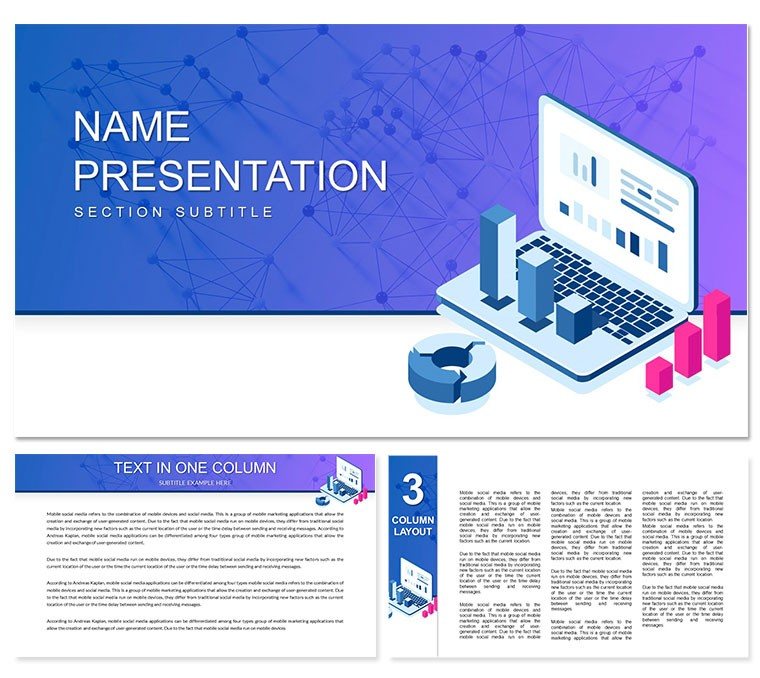




























Type: PowerPoint templates
Category: Finance - Accounting
Sources Available: .jpg, .potx, .pptx
Product ID: PP03054
In today's data-driven world, tracking and measuring performance indicators are critical for the success of any organization. Performance indicators help businesses identify strengths, weaknesses, and areas that require improvement. Visualizing these indicators in a clear and concise manner can help stakeholders understand progress and make data-driven decisions. That's why a performance indicators PowerPoint template can be an invaluable tool for businesses and organizations.
A performance indicators PowerPoint template can help you effectively communicate key performance indicators to stakeholders. It can be used for a wide range of purposes, including:
Visualizing performance indicators has several benefits. First, it makes data more accessible and understandable. It can help to simplify complex data sets and make them easier to interpret. This is particularly important when presenting data to non-technical stakeholders who may not be familiar with the terminology or metrics being used.
Visualizing data also allows stakeholders to quickly identify trends and patterns. This can help them make informed decisions based on data and drive continuous improvement. Visuals also enable businesses to quickly identify areas that require attention and prioritize actions to improve performance.
When creating a performance indicators PowerPoint template, there are several elements that you should consider. These include:
A performance indicators PowerPoint template is an invaluable tool for any organization looking to track, measure, and improve performance. It provides a clear and concise way to present performance data, making it accessible and understandable to stakeholders. The benefits of visualizing performance indicators are clear, and a well-designed template can help businesses achieve their goals and drive continuous improvement. With the right tools and data, organizations can make data-driven decisions and achieve long-term success.