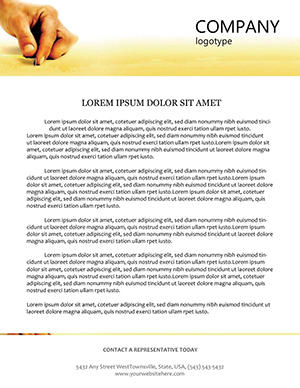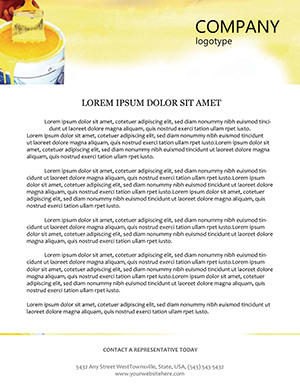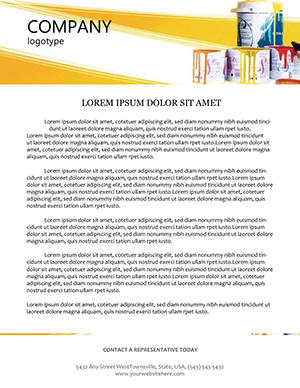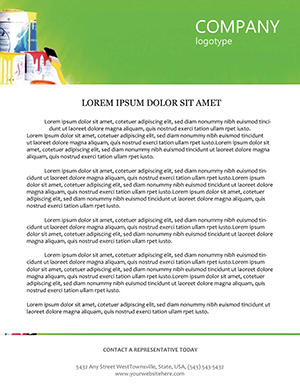Promo code "00LAYOUTS"
Construction Tools Letterhead Template
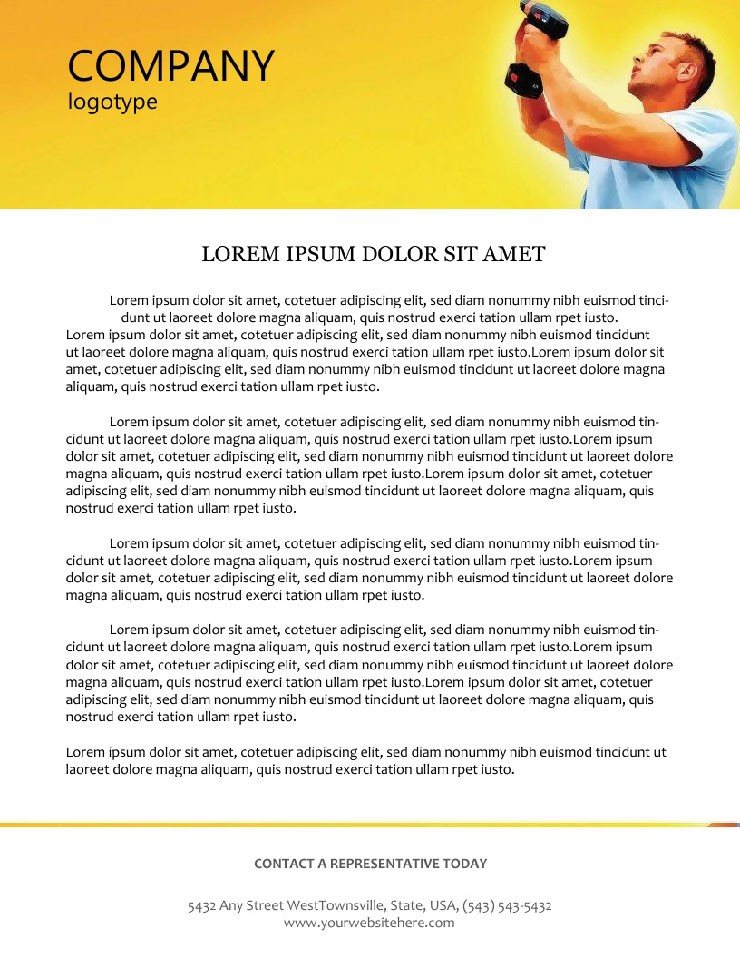
Type: Letterheads template
Category: Architecture - Estate
Sources Available: .ait, .dotx, .indt, .jpg
Page size: 8.5x11
Product ID: LT00646
Imagine launching your next client proposal on stationery that instantly conveys reliability and expertise, with subtle nods to hammers, drills, and hard hats woven into a clean, modern layout. That`s the power of our Construction Tools Letterhead Template - a ready-to-use design that transforms everyday business letters into standout communications. Perfect for contractors, architects, and interior designers, this template isn`t just paper; it`s a strategic tool to build trust and showcase your trade-savvy brand from the first line.
In a competitive field where first impressions seal deals, this letterhead stands out by blending functionality with visual appeal. Crafted for professionals who value precision, it features a background evoking a repairman at work with an electric drill, symbolizing efficiency and hands-on mastery. Whether you`re quoting a renovation project or following up on a site visit, this design ensures your correspondence feels authoritative and approachable. And with seamless compatibility across major design software, you can tweak it in minutes to match your company`s palette or logo.
Why settle for bland defaults when you can deploy a template that resonates with your audience? Download now and customize instantly to give your documents the edge they deserve.
Key Features of the Construction Tools Letterhead
This template goes beyond basic headers, offering a suite of elements tailored for the building industry. At its core is a 8.5x11 inch layout optimized for standard printing, ensuring crisp results on letter-sized paper. The design incorporates thematic icons like tools and worker silhouettes, positioned strategically to frame your contact details without overwhelming the text space.
- Multi-Format Support: Available in .ait for Adobe Illustrator, .dotx for Microsoft Word, .indt for Adobe InDesign, and .jpg for quick previews - ideal for teams using different tools.
- Customizable Elements: Easily swap colors from earthy tones like steel gray and safety orange to align with your branding guidelines.
- Professional Spacing: Generous margins and balanced typography ensure readability, even when printed in bulk for invoices or contracts.
Compared to PowerPoint`s or Word`s stock options, which often feel generic and uninspired, this template delivers industry-specific flair. No more wrestling with clipart that looks dated; instead, enjoy vector-based graphics that scale perfectly and maintain sharpness at any resolution.
Real-World Applications for Construction Pros
Picture a general contractor emailing a bid to a potential client - the recipient opens the PDF, and immediately, the letterhead`s drill motif signals competence in electrical work. Or consider an interior design firm using it for mood boards turned proposals; the subtle tool accents reinforce their hands-on approach to transformations.
In educational settings, architecture students can adapt this for project portfolios, adding a layer of professionalism that impresses professors and future employers. For product designers prototyping hardware, it`s a sleek way to header spec sheets, making technical docs more engaging.
- Client Correspondence: Use for quotes, RFPs, and thank-you notes to maintain a consistent, branded voice.
- Internal Memos: Streamline team updates on site progress, fostering a sense of unity.
- Marketing Materials: Pair with brochures for trade shows, amplifying your booth`s impact.
One user, a mid-sized renovation company, reported a 15% uptick in response rates after switching to this template - proof that thoughtful design drives engagement.
How It Integrates into Your Workflow
Getting started is straightforward: Open the .dotx file in Word 2016 or later, insert your logo above the header line, and adjust fonts to sans-serif options like Arial for a modern touch. For InDesign users, the .indt version layers elements intuitively, letting you drag-and-drop placeholders for addresses and signatures.
Unlike default templates that require hours of reformatting, this one anticipates your needs - pre-set text boxes for company details ensure alignment every time. Print on premium stock for that tactile quality clients love, or go digital for eco-friendly sharing via email signatures.
Why Choose This Over Standard Options?
Default Word letterheads are functional but forgettable, lacking the thematic depth that connects emotionally with recipients. This template bridges that gap, offering a 360-degree upgrade: visually compelling, easy to personalize, and versatile across print and digital. Plus, with a lifetime license for one-time $22, it`s an investment that pays dividends in perceived professionalism.
Ready to hammer home your brand? Customize this template today and watch your communications build stronger connections.
Frequently Asked Questions
What software is required to use this letterhead template?
It`s compatible with Microsoft Word 2016+, Adobe Illustrator, and Adobe InDesign. The .jpg preview works in any image viewer for quick checks.
Can I change the colors to match my company branding?
Absolutely - edit hues in Illustrator or Word to fit your palette, from construction blues to vibrant accents.
Is this template suitable for both print and digital use?
Yes, designed for 8.5x11 printing but scales perfectly for PDFs and email headers.
How do I add my logo to the design?
Simply import it into the header section via the software`s insert tool; placeholders make it foolproof.
What`s the file size and download process?
Compact files under 5MB; instant access upon purchase for unlimited edits.