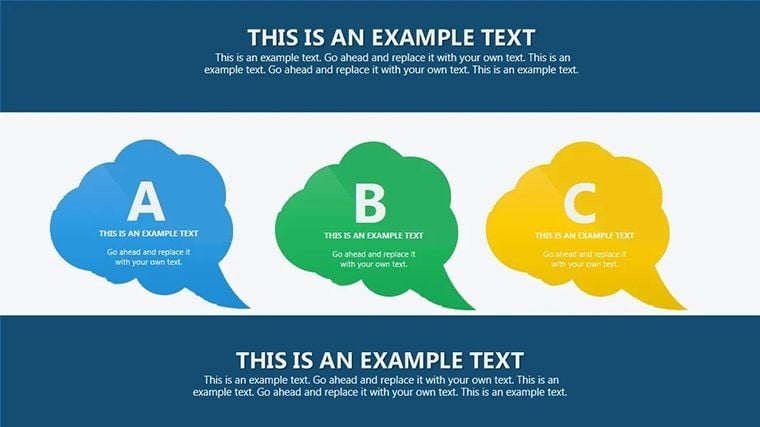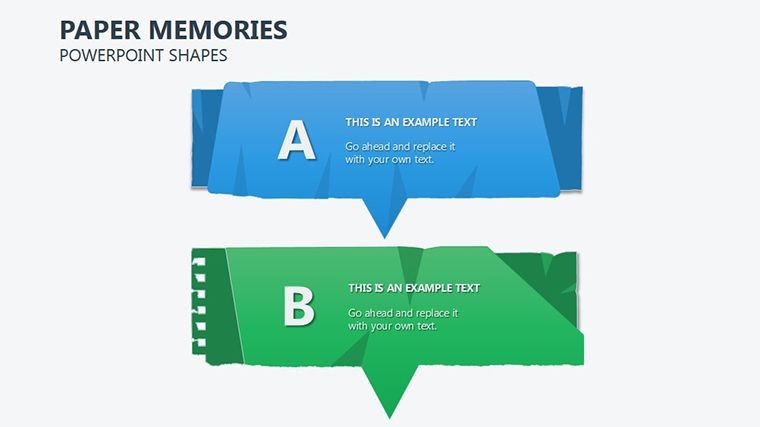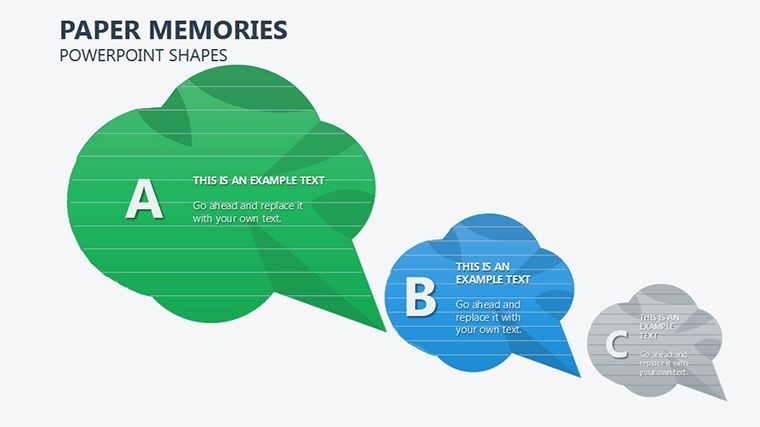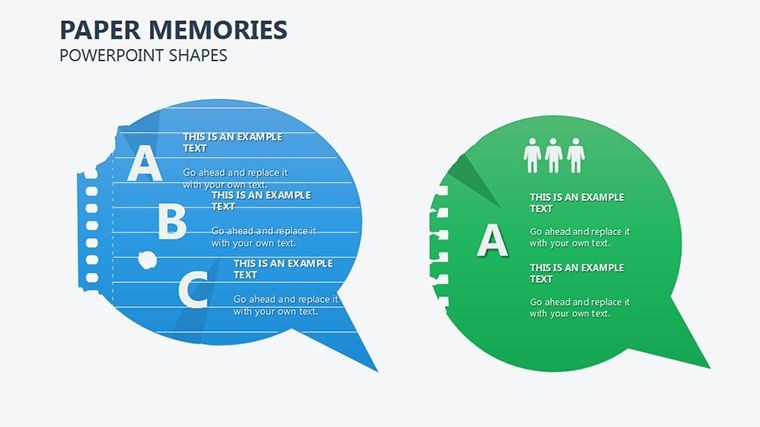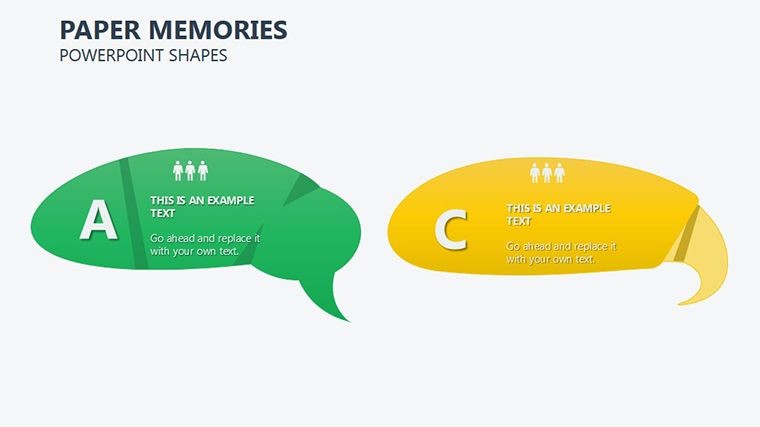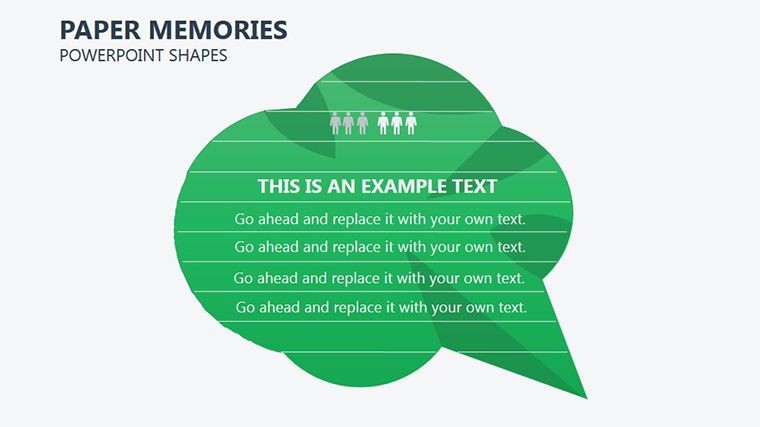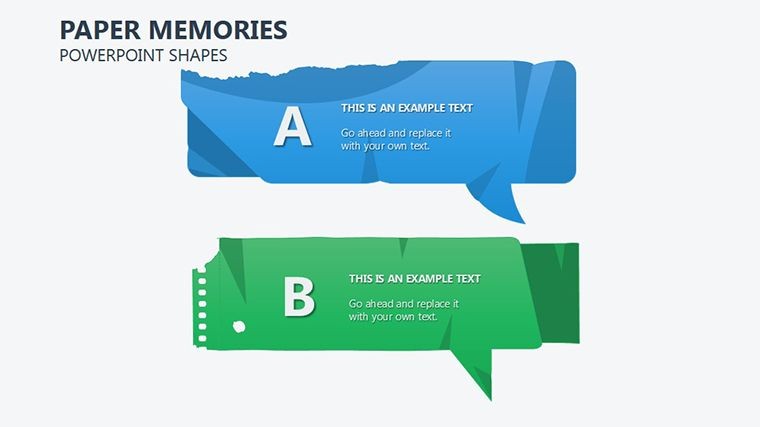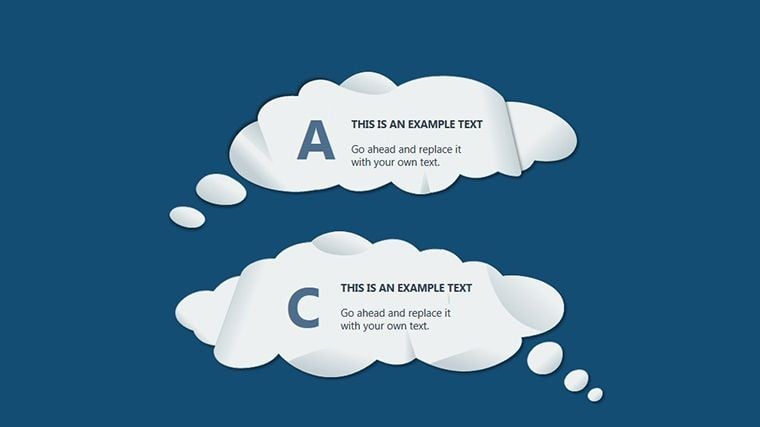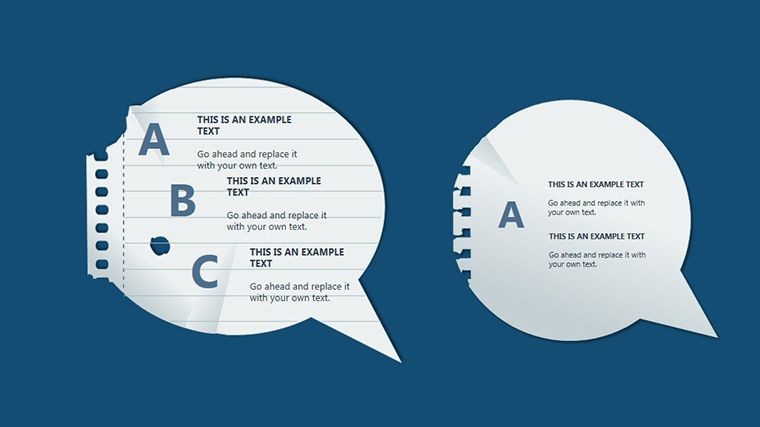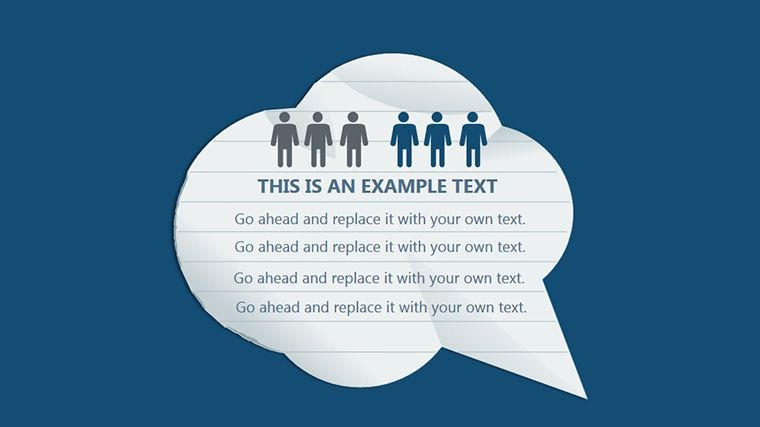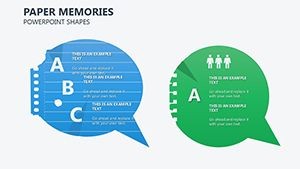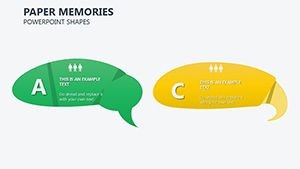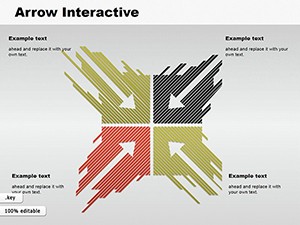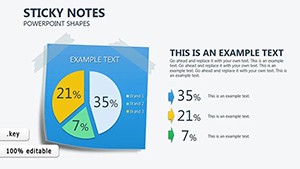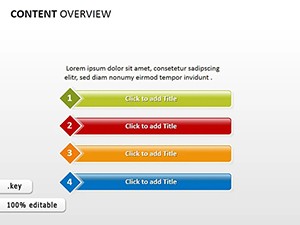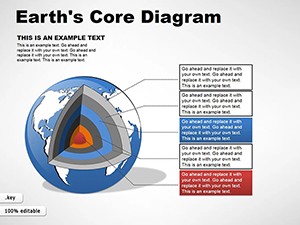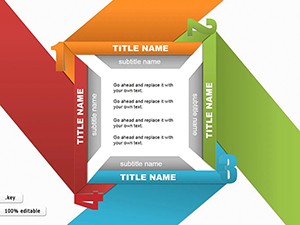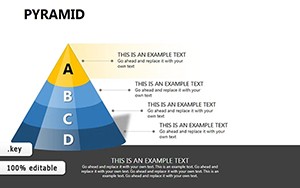Promo code "00LAYOUTS"
Paper Memories Keynote Shapes: Craft Memorable Presentations with Artistic Spheres
Type: Keynote Shapes template
Category: Spheres
Sources Available: .key
Product ID: KS00032
Template incl.: 13 editable slides
Step into a world where your presentations become canvases for cherished memories and innovative ideas. The Paper Memories Keynote Shapes template, with its 13 editable slides, is tailored for creative minds - educators, designers, scrapbook enthusiasts, and storytellers who want to weave personal narratives or complex information into visually poetic forms. Drawing from the elegance of paper textures and spherical motifs, this template helps you transform abstract concepts into tangible, memorable visuals. Think of it as your secret weapon for evoking emotion in boardroom pitches or classroom lessons, where standard slides fall flat. Users rave about how these shapes facilitate accurate interpretation of data, turning dry facts into engaging stories. Whether preserving family histories or illustrating business timelines, the .key format ensures seamless editing in Keynote. Embrace the artistry of paper-like designs that mimic folded memories, adding a layer of sophistication that captivates audiences. This isn't just a template; it's an invitation to rethink how you present, blending nostalgia with modernity for impacts that linger.
Exploring the Unique Features of Paper Memories Shapes
At the heart of this template lies a collection of sphere-inspired shapes with paper textures, offering a blend of 3D depth and tactile appeal. All 13 slides are fully editable, allowing you to adjust opacity, shadows, and hues to match your theme. Unlike generic Keynote elements, these incorporate subtle folds and creases for a realistic paper effect, enhancing visual interest. The template supports widescreen formats implicitly, fitting most presentation needs. Key features include layered spheres for infographics, memory bubble diagrams for timelines, and textured orbs for highlighting key points. For example, one slide features a clustered sphere set that can represent interconnected ideas, like in mind mapping sessions. This versatility outshines basic tools by providing pre-designed compositions that save creative time while sparking inspiration.
In-Depth Look at Slide Components and Editing Techniques
Diving deeper, Slide 1 showcases a central paper sphere with radiating folds, perfect for introductory overviews - customize by inserting text into the core for personalized titles. Slide 4's memory collage shapes allow layering photos or icons, ideal for portfolio reviews; use Keynote's arrange tools to stack them dynamically. Towards the middle, Slide 7 offers ethereal bubble spheres, which can be resized for emphasis in data visualization. Expert advice: Apply glow effects to simulate light on paper, creating depth that draws eyes. Slide 10's textured orb clusters work wonders for grouping concepts in educational decks. Each slide maintains high-resolution vectors, ensuring crisp prints or shares. In contrast to plain spheres, these incorporate artistic imperfections like subtle tears, adding authenticity that resonates in creative fields.
Practical Use Cases Tailored for Creative and Educational Settings
Creativity thrives when tools align with vision, and Paper Memories excels here. An educator crafting a history lesson might use Slide 2's folded sphere to encapsulate timelines, making eras pop visually for students. Designers pitching concepts to clients can employ Slide 8's memory web shapes to connect ideas fluidly, demonstrating project evolution. In personal applications, scrapbookers digitize albums using these shapes to frame photos, preserving stories digitally. A case from a design pro: A museum curator utilized the template for an exhibit proposal, where spherical elements symbolized interconnected artifacts, securing funding through compelling visuals. Integrate with Keynote's collaboration features for team brainstorming, or link to external media for interactive elements. This addresses challenges like monotonous designs by infusing warmth and relatability, ensuring your message isn't just seen but felt.
Workflow Integration: From Concept to Polished Presentation
- Import and Explore - Load the .key file and scroll through the 13 slides to select base shapes for your project.
- Personalize Elements - For a sphere on Slide 3, alter textures via fill options to evoke aged paper, aligning with your narrative tone.
- Assemble Content - Drag shapes across slides; combine with text boxes for annotated memories, like in family history decks.
- Refine with Effects - Add transitions like dissolve to mimic page turns, enhancing the paper theme's immersion.
- Review and Export - Test on various screens, then share as PDF or video for versatile distribution.
This structured approach empowers users to iterate quickly, especially in time-sensitive creative workflows. Enhance with LSI elements like 'digital scrapbooking' or 'spherical infographics' naturally woven in.
Standing Out in a Digital Design Landscape
What makes Paper Memories a must-have? Its niche focus on evocative, paper-themed spheres fills a gap in standard templates, offering authority in artistic presentation design. Backed by principles from design experts like those in Adobe communities, it promotes through thoughtful, trustworthy visuals. With 22 ratings attesting to its quality, it's a reliable choice over free, inconsistent alternatives. For storytellers, this means presentations that forge emotional connections, driving engagement in workshops or pitches.
Design Tips from the Pros
Elevate your work by balancing white space around spheres for focus. Incorporate subtle animations to 'unfold' memories, adding surprise. If injecting humor, label a quirky sphere 'Blast from the Past' for light-hearted retrospectives. These insights, drawn from seasoned creatives, ensure your decks not only inform but enchant.
Unlock the power of preserved moments - download Paper Memories Keynote Shapes now and craft presentations that echo through time.
Frequently Asked Questions
What makes these shapes 'paper memories' themed?
They feature textured, folded designs evoking physical paper, ideal for storytelling and memory-based content.
Can I combine these with photos in Keynote?
Yes, easily layer images within spheres for personalized, collage-style presentations.
Is the template suitable for non-creative fields?
Certainly, use spheres for data clustering in business or education, adapting the artistic touch.
How do I handle complex customizations?
Keynote's tools allow deep edits; duplicate slides for variations without starting over.