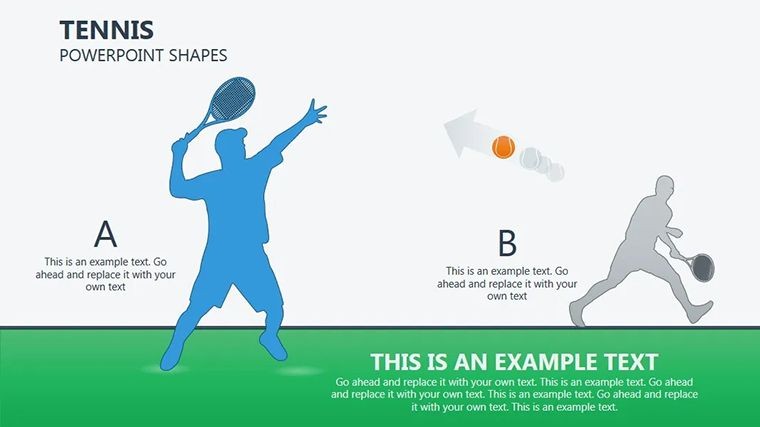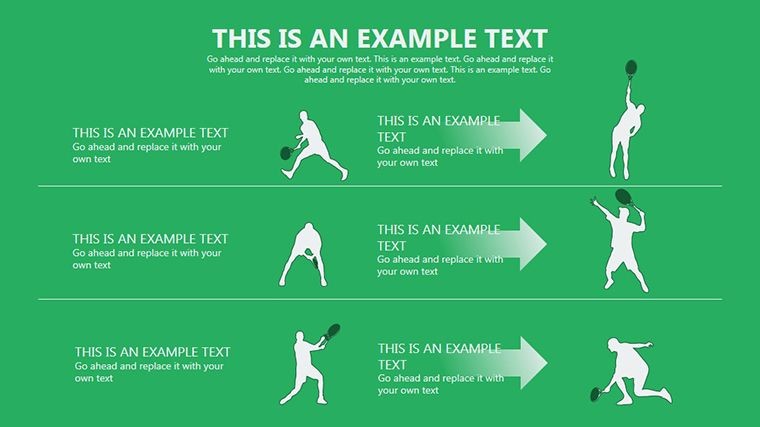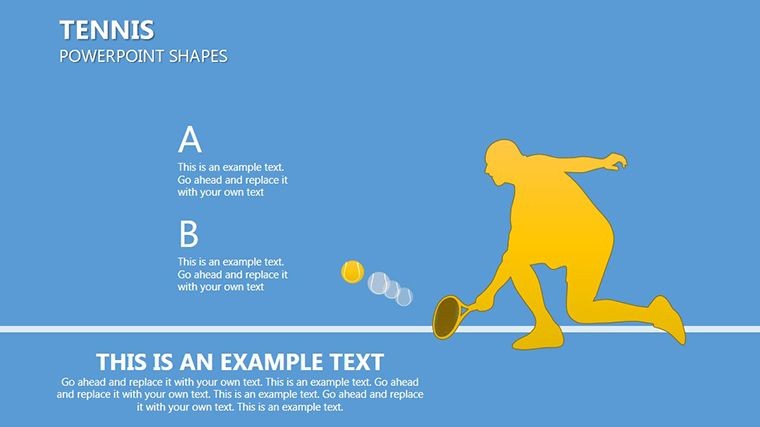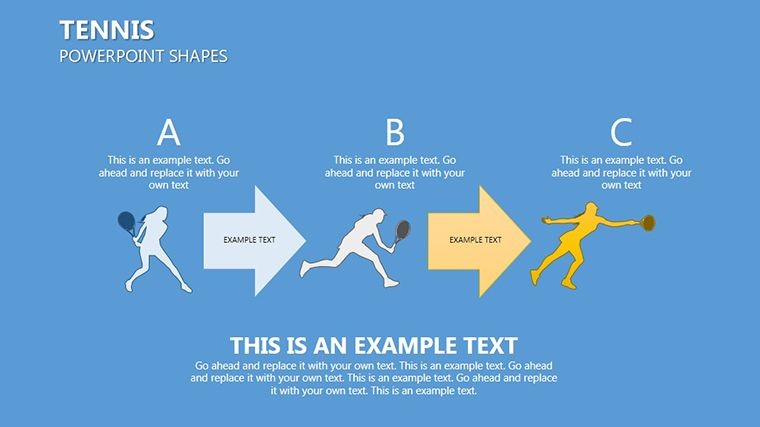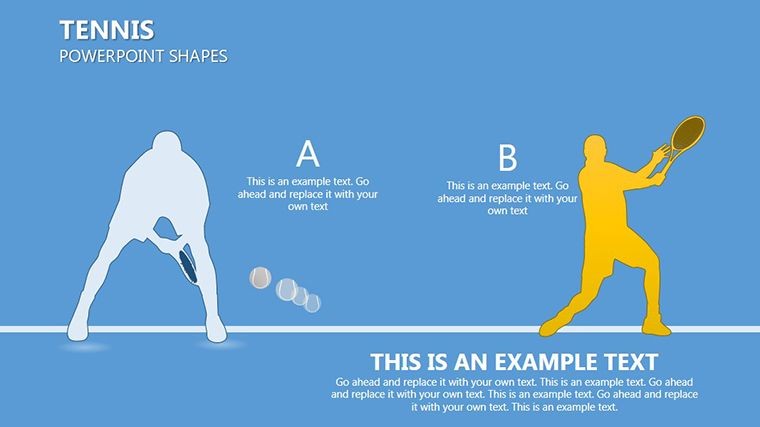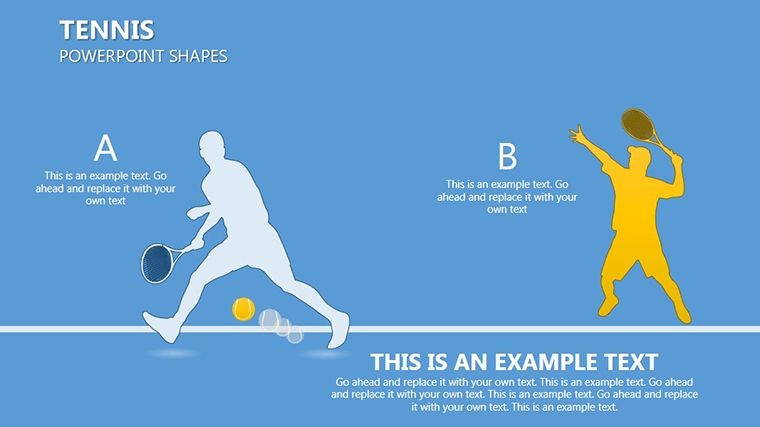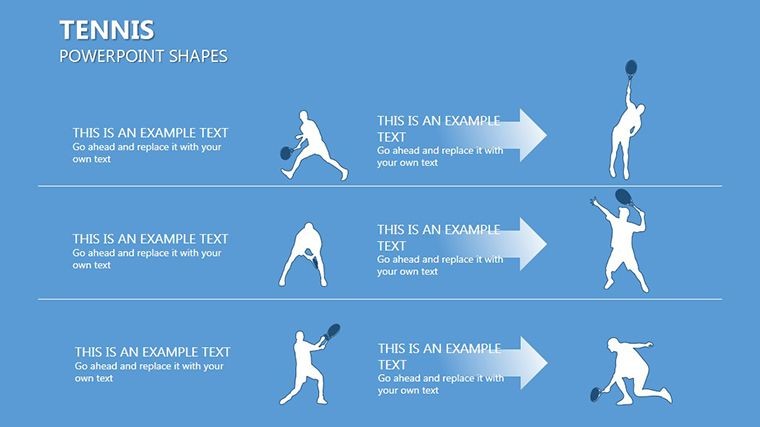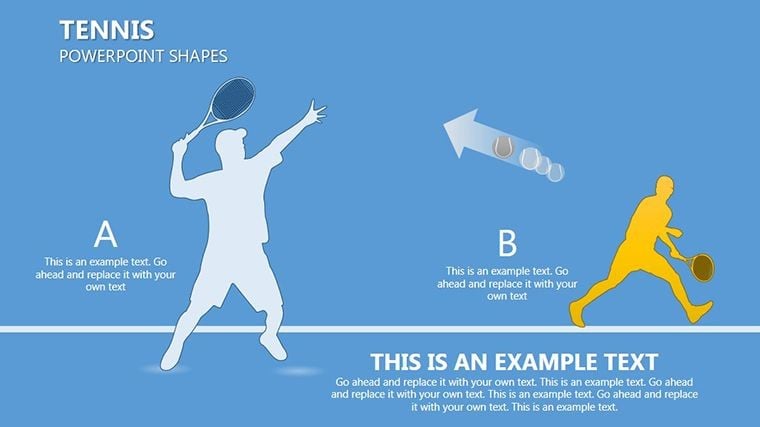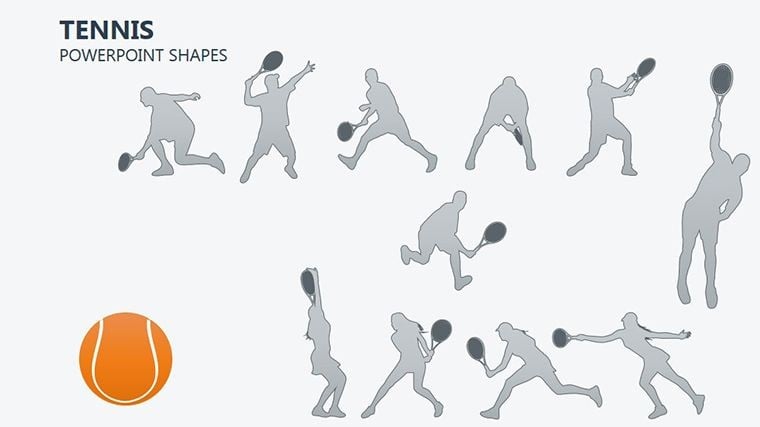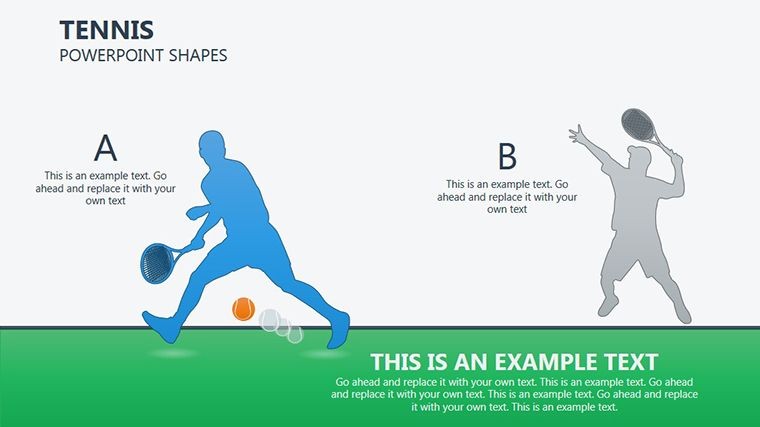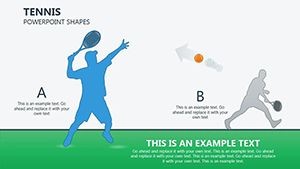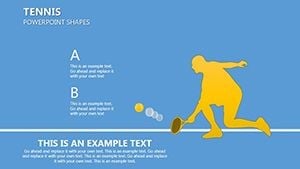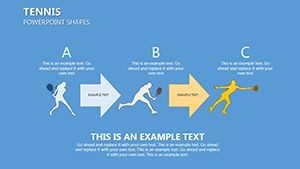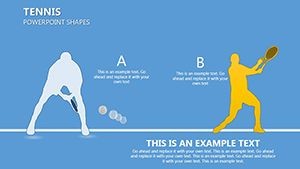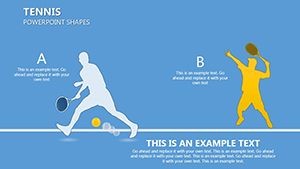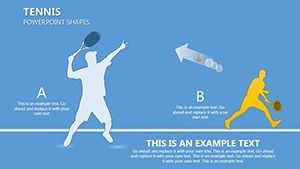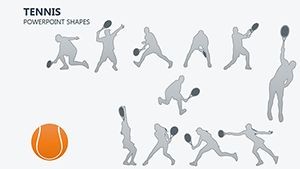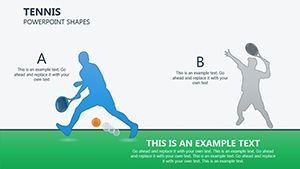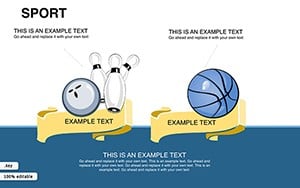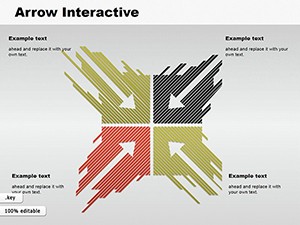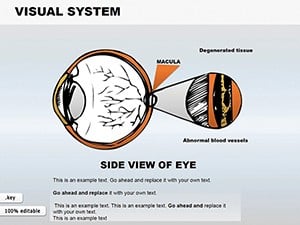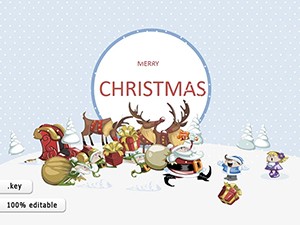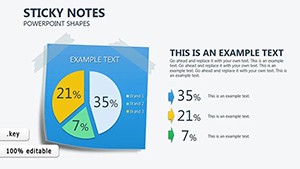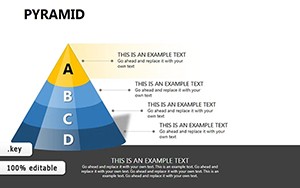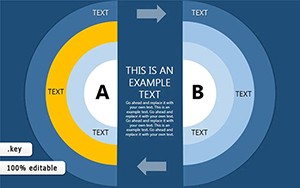Promo code "00LAYOUTS"
Tennis Keynote Shapes Template: Serve Up Winning Presentations
Type: Keynote Shapes template
Category: Illustrations
Sources Available: .key
Product ID: KS00031
Template incl.: 10 editable slides
Picture acing your next tennis clinic or club meeting with slides that rally your audience's attention like a pro match. Our Tennis Keynote Shapes template delivers 10 meticulously crafted, editable slides dedicated to the sport of tennis, where precision and strategy meet visual appeal. Aimed at coaches, players, event organizers, and educators, this .key-compatible toolkit simplifies explaining game rules - from serving rotations to point-scoring tactics - through intuitive shapes and diagrams. No more fumbling with mismatched graphics; these elements capture the essence of tennis as a dynamic duel between opponents, helping you illustrate throws, returns, and court dynamics with ease. Benefits abound: Save prep time, boost comprehension, and inject excitement into sessions that might otherwise drag. Whether detailing a doubles strategy for pairs or analyzing singles play, users find these shapes transform technical jargon into accessible visuals. Rooted in the thrill of the game, this template empowers you to present with the confidence of a Grand Slam champion, making every slide a winner.
Core Features That Set Your Tennis Presentations Apart
This template packs court-ready shapes into 10 slides, all vector-scalable for sharp displays on any screen. Features include detailed racket icons, ball trajectories, and net diagrams, all editable for color and line weight in Keynote. Standout from basic tools with pre-assembled court layouts that allow quick annotations, like marking player positions. The widescreen optimization ensures flawless projection at tournaments or classes. For instance, shapes depict ball paths with curved arrows, enabling simulations of rallies without complex drawing.
Slide-by-Slide Insights and Customization Strategies
Exploring the lineup: Slide 1 features a full court overview with movable player markers - customize for strategy breakdowns by dragging icons to simulate movements. Slide 3's racket and ball set shines in equipment reviews; adjust sizes to highlight grips or spins. Slide 6 midway offers scorekeeping shapes, perfect for tournament brackets - add text for real-time updates. Tip: Use Keynote's path animation to trace ball flights, adding educational value. Slide 9's net and boundary lines help explain rules visually. These surpass generic icons by incorporating tennis-specific details like deuce markings, ensuring authenticity.
Targeted Applications for Tennis Enthusiasts and Pros
Tennis demands clarity, and this template delivers in spades. A club coach might use Slide 2 to diagram serves, clarifying rotations for beginners and reducing on-court confusion. Event planners can leverage Slide 7's trophy shapes for award ceremony decks, enhancing motivational talks. In academia, educators illustrate physics of spins with these visuals, making lessons interactive. Real example: A tennis academy director employed the template for a funding pitch, where court diagrams showcased facility plans, impressing stakeholders. Pair with video embeds for hybrid experiences, solving issues like abstract rule explanations with concrete imagery.
Seamless Workflow for Building Tennis-Focused Decks
- Launch the Template - Open in Keynote and review the 10 slides for your core elements.
- Tailor Shapes - Select a court shape on Slide 4, then modify fills to represent clay or grass surfaces.
- Construct Narratives - Combine elements, like adding arrows to rackets for technique flows.
- Animate Dynamically - Apply motion paths to balls, mimicking real gameplay.
- Finalize and Share - Export options ensure compatibility for coaching apps or emails.
This process accelerates creation, vital for seasonal training cycles. Weave in terms like 'forehand diagrams' organically for depth.
The Edge Over Standard Presentation Options
Choose this for its sport-centric precision, drawing from tennis governing bodies like ITF standards for accurate representations. With 335 ratings, it's a trusted ally against bland slides, offering value that free tools can't match. For competitors, it means decks that rally support and drive participation.
Pro Tips to Elevate Your Game
Match colors to Wimbledon greens for thematic consistency. Add witty captions like 'Love All' on score shapes for engagement. Preview in slideshow mode to catch pacing issues. These expert nuggets ensure polished, professional outputs.
Don't let your presentations double-fault - secure the Tennis Keynote Shapes template today and volley your ideas to victory.
Frequently Asked Questions
Are the shapes based on real tennis rules?
Yes, they align with standard gameplay, like serving and scoring, for accurate depictions.
Can I animate the ball trajectories?
Definitely, Keynote's tools let you create motion paths for realistic simulations.
Suitable for beginner coaches?
Perfect, as simple edits make complex strategies easy to teach.
What about doubles vs. singles focus?
Shapes support both; duplicate courts to adapt for pairs.
Integration with other media?
Yes, embed videos or links for comprehensive training decks.