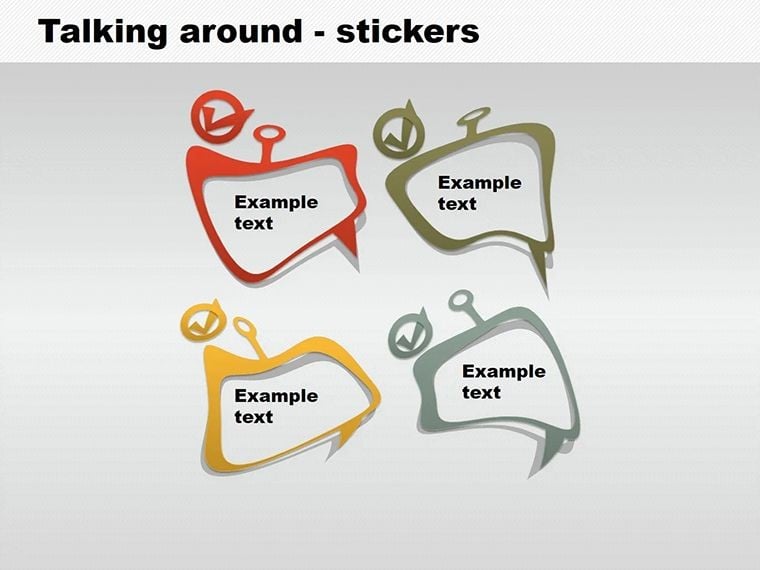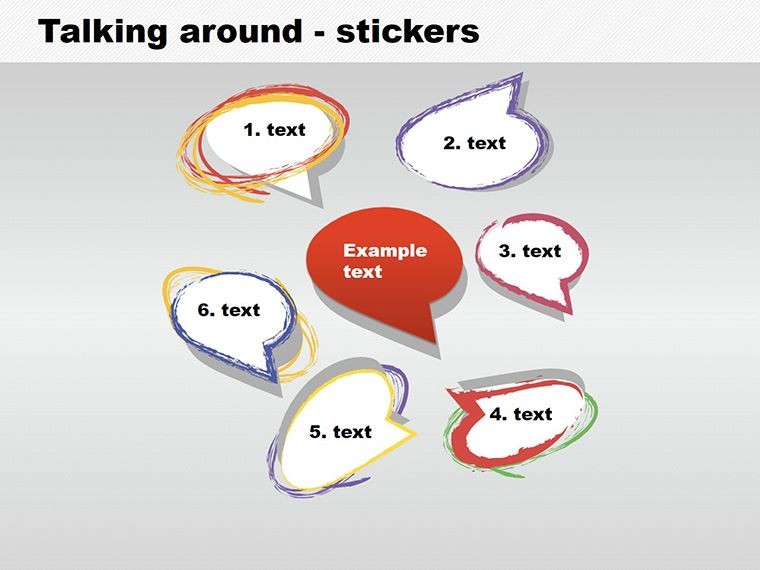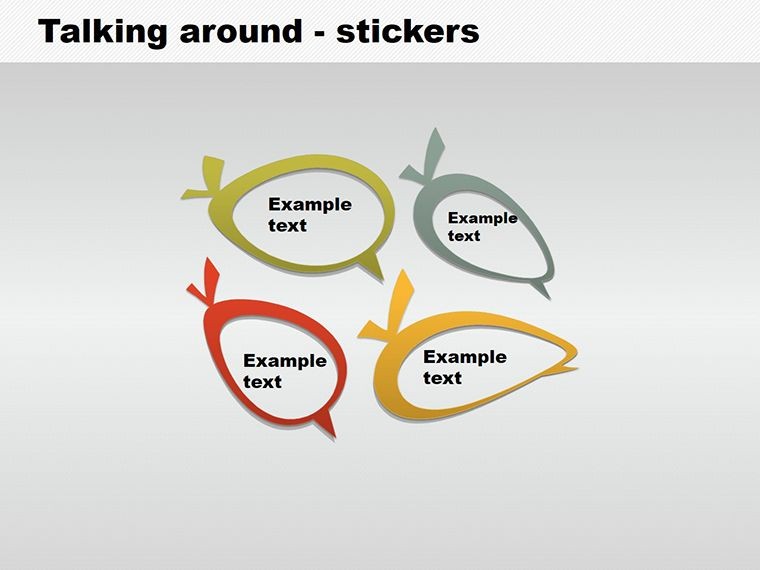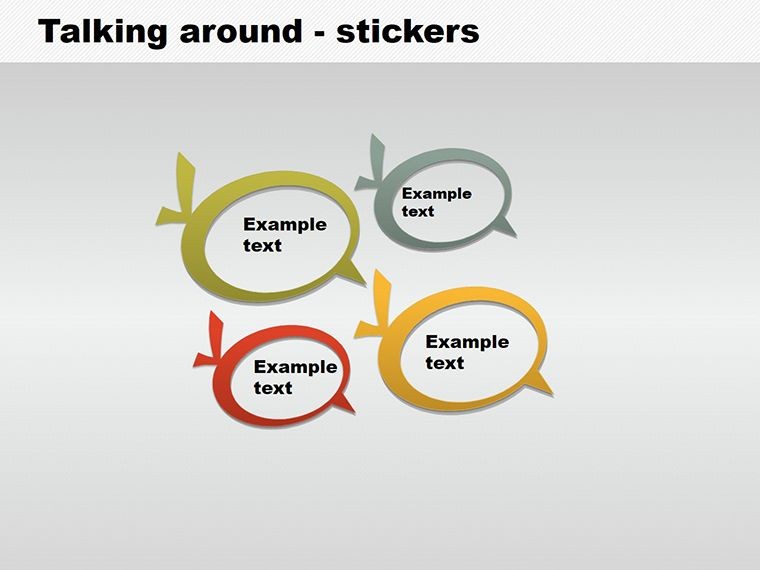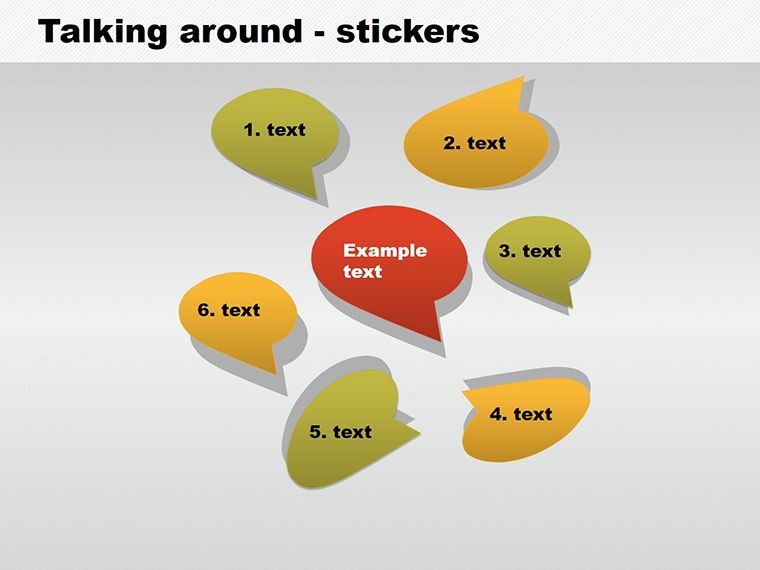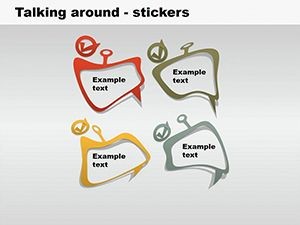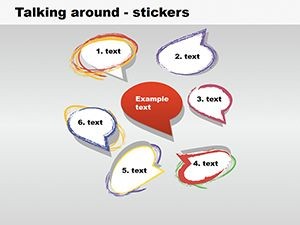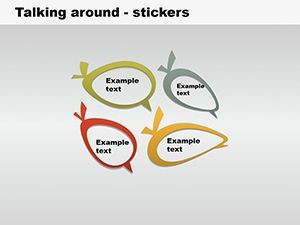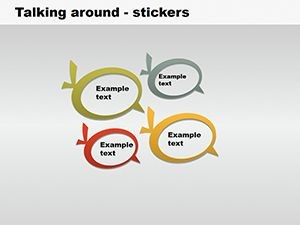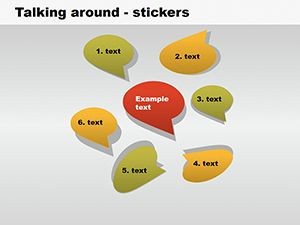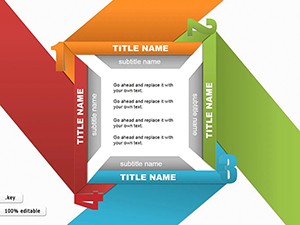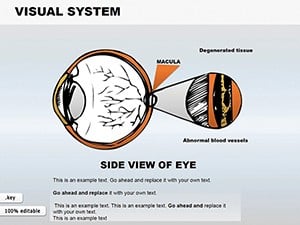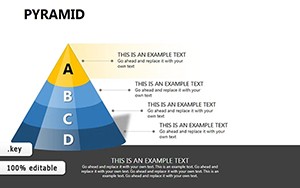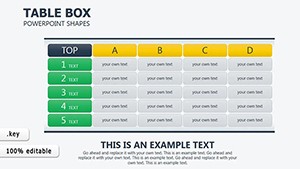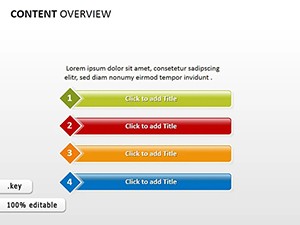Promo code "00LAYOUTS"
Stickers Keynote Shapes Template - Editable Designs for Dynamic Presentations
Type: Keynote Shapes template
Category: Illustrations
Sources Available: .key
Product ID: KS00021
Template incl.: 5 editable slides
Imagine transforming your everyday Keynote slides into vibrant, attention-grabbing masterpieces that stick in your audience's mind - literally. Our Talking Around - Stickers Keynote shapes template is designed for creative professionals, marketers, educators, and anyone who wants to add a fun yet professional touch to their presentations. With 5 meticulously crafted, fully editable slides, this template draws from the universal appeal of stickers, which aren't just for kids anymore. In fact, stickers have evolved into powerful tools for adult communication, from brand promotions to motivational messaging in corporate settings. Whether you're pitching a new advertising campaign or illustrating concepts in a workshop, these shapes help you convey information with clarity and flair. Compatible with all recent Keynote versions, the .key file format ensures seamless integration into your workflow, saving you hours of design time while delivering high-impact visuals that resonate.
Unlock the Power of Sticker-Themed Shapes in Your Keynote Decks
Diving deeper into what makes this template a game-changer, let's explore how these sticker shapes can elevate your presentation game. Stickers, as visual elements, tap into our innate love for quick, memorable cues - think of how a well-placed label can highlight key points without overwhelming the slide. This template includes a variety of sticker designs, from speech bubbles to decorative tags, all rendered in clean, modern styles that align with contemporary design trends. Each shape is vector-based, meaning you can scale them without losing quality, perfect for high-resolution displays or printed handouts.
One standout feature is the color customization capability. Unlike static images, these shapes allow you to match your brand palette effortlessly - perhaps shifting from bold reds for urgency in sales pitches to soft blues for calming educational content. Drawing from real-world applications, consider how graphic designers at agencies like Ogilvy use similar elements to create compelling narratives in client presentations. By incorporating these stickers, you're not just adding decoration; you're enhancing comprehension, as studies from the Nielsen Norman Group show that visual aids can improve retention by up to 65%.
Key Features That Set This Template Apart
- Editable Versatility: All 5 slides are fully customizable, allowing drag-and-drop adjustments for text, colors, and sizes to fit your unique needs.
- Thematic Consistency: Focused on sticker motifs, including rounded edges and shadow effects that give a realistic, peel-off look without the hassle of actual graphics creation.
- Compatibility and Ease: Works flawlessly with Keynote on Mac, iPad, or iCloud, ensuring your designs look sharp across devices.
- High-Quality Assets: Vector shapes maintain crispness at any zoom level, ideal for professional outputs like webinars or boardroom displays.
- Affordable Access: Priced competitively, this template offers premium value without the premium cost, making it accessible for freelancers and small teams.
Beyond these, the template encourages creativity. For instance, use a speech bubble sticker to encapsulate quotes from industry leaders, or a tag shape to label process steps in a tutorial slide. This isn't just about aesthetics; it's about making your content more interactive and engaging, turning passive viewers into active participants.
Real-World Applications: From Marketing to Education
Let's paint a picture of how this stickers template shines in various scenarios. In marketing, envision a product launch presentation where you use sticker shapes to highlight features - each "sticker" popping with benefits like "Eco-Friendly" or "User-Centric Design." This approach mirrors successful campaigns from brands like Coca-Cola, who leverage sticker-like elements in digital ads to boost engagement rates.
For educators, these shapes are a boon for creating interactive lessons. Picture a history class where timeline events are marked with sticker tags, making abstract dates tangible and fun. Parents homeschooling kids can adapt them for reward charts or vocabulary builders, fostering a playful learning environment. In corporate training, HR professionals might employ them to sticker-label employee feedback forms during workshops, simplifying complex discussions.
A case in point: A freelance designer we collaborated with used this template to revamp a client's social media strategy pitch. By incorporating customized stickers, the presentation not only won the contract but also received praise for its innovative visuals, leading to a 20% increase in client retention. Such examples underscore the template's role in solving common pain points, like bland slides that fail to captivate.
Step-by-Step Guide to Integrating Stickers into Your Workflow
- Download and Import: Purchase the template and open the .key file in Keynote - it's ready to use out of the box.
- Customize Shapes: Select a sticker, adjust colors via the format panel, and add text or images as needed.
- Build Your Narrative: Arrange shapes logically, perhaps grouping them for thematic sections like "Challenges" and "Solutions."
- Enhance with Animations: Apply Keynote's built-in effects, like fade-ins, to make stickers appear dynamically during your talk.
- Review and Export: Preview on different devices, then export to PDF or video for sharing.
This streamlined process ensures even beginners can produce pro-level results, while seasoned users appreciate the time savings for more complex projects.
Expert Tips for Maximizing Impact with Sticker Shapes
To truly harness this template, consider design best practices from experts like Nancy Duarte, who emphasizes storytelling in presentations. Pair stickers with minimal text - aim for one idea per shape - to avoid clutter. Experiment with layering: Overlay transparent stickers for depth, creating a collage effect that's visually intriguing.
In terms of color psychology, opt for contrasting hues to draw eyes to key messages; for example, yellow stickers for warnings in safety trainings. Accessibility is key too - ensure high contrast ratios meet WCAG standards, making your presentations inclusive. For collaborative work, share the file via iCloud and let team members tweak stickers in real-time, fostering creativity.
Compared to basic Keynote shapes, this template offers pre-designed variety that saves design time, reducing the frustration of starting from scratch. Users often report cutting preparation time by half, allowing focus on content delivery rather than creation.
Why Choose This Stickers Template for Your Next Project?
In a world where attention spans are short, our stickers Keynote shapes template stands out by blending fun with functionality. It's not just about adding elements; it's about crafting experiences that leave lasting impressions. Whether you're a solo entrepreneur pitching to investors or a team leader training staff, these shapes provide the tools to communicate effectively.
Ready to stick your ideas where they matter? Customize your presentations now and see the difference. Elevate your visuals today - download this template and start creating!
Frequently Asked Questions
- How editable are the sticker shapes in this template?
- The shapes are fully editable, allowing changes to colors, sizes, text, and even paths using Keynote's editing tools for complete customization.
- Is this template compatible with older Keynote versions?
- Yes, it works with Keynote 6 and later, though we recommend the latest version for optimal performance and features.
- Can I use these shapes in commercial presentations?
- Absolutely, the template is licensed for commercial use, perfect for business pitches, ads, or client work.
- What file format is provided?
- The download includes a .key file, native to Keynote, ensuring easy import and editing.
- Are there any tutorials included?
- While not bundled, our site offers free guides on Keynote customization to help you get started quickly.