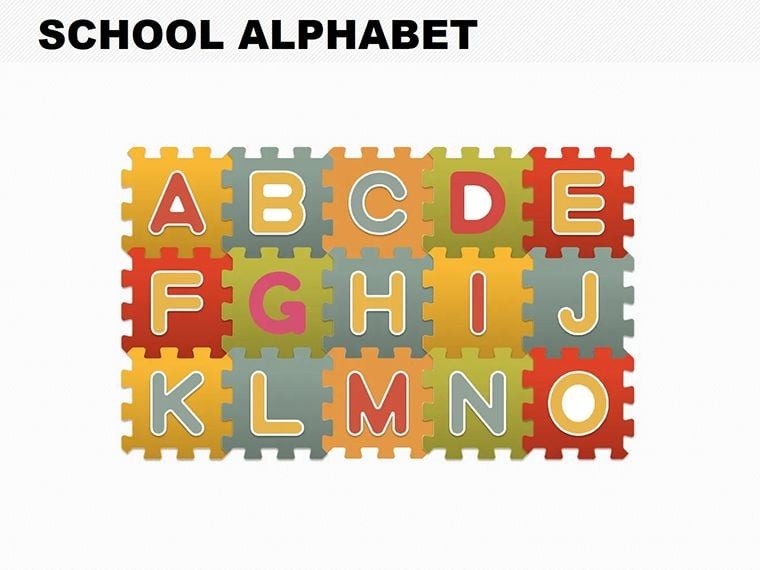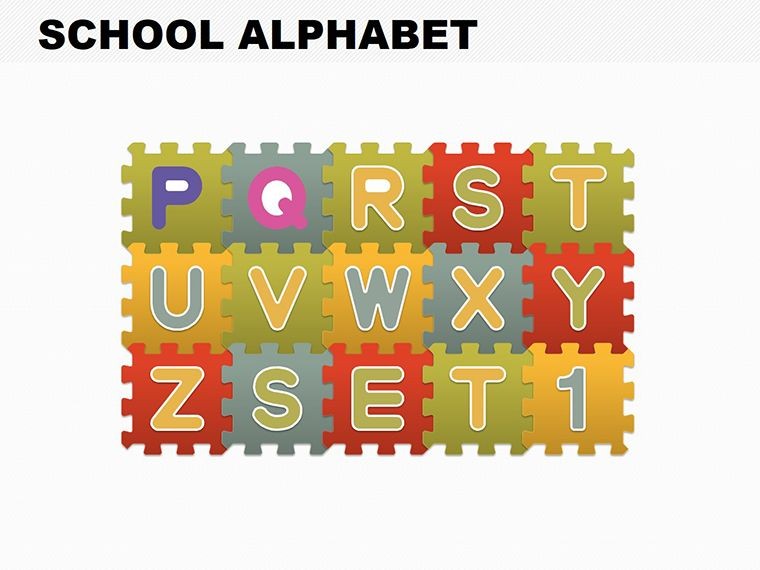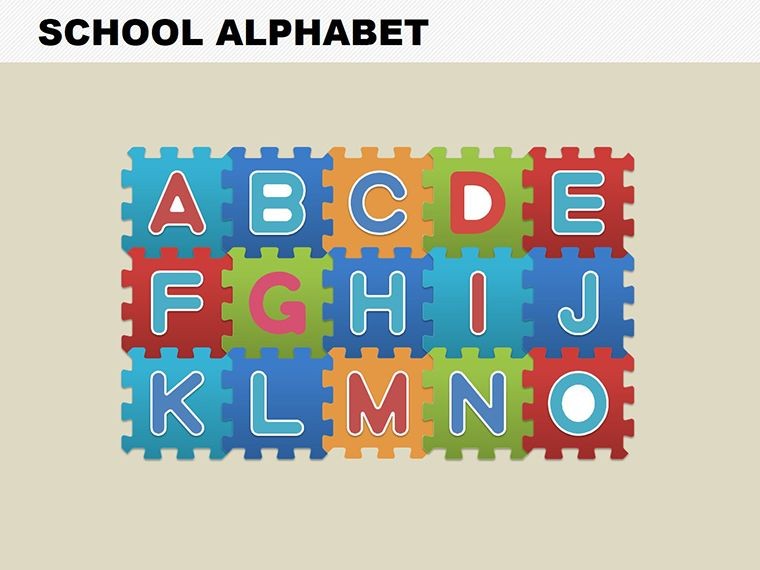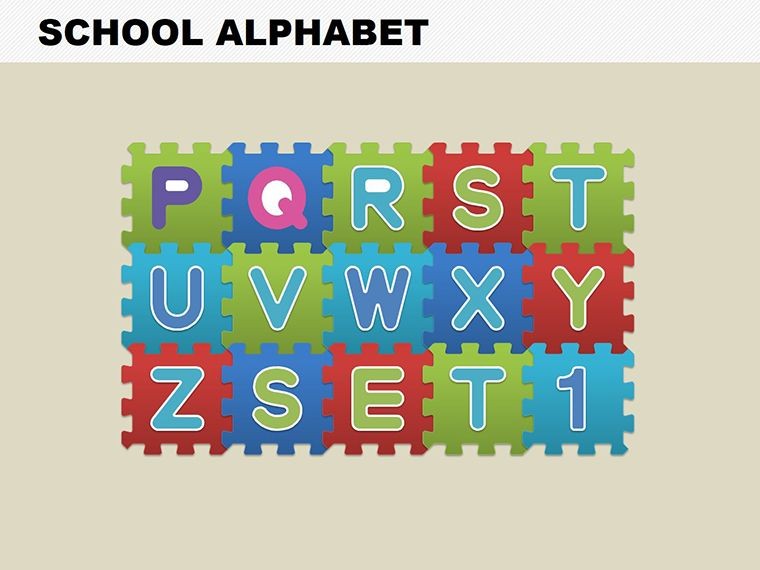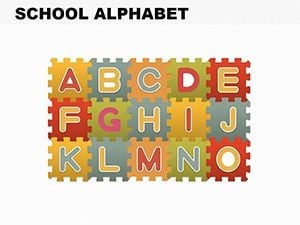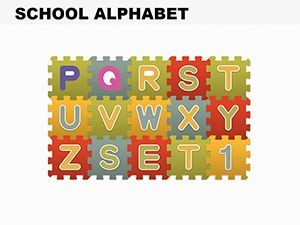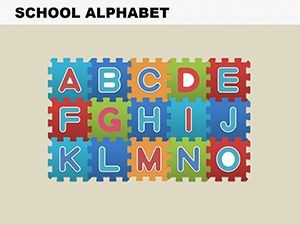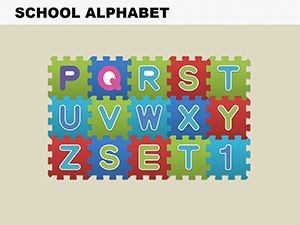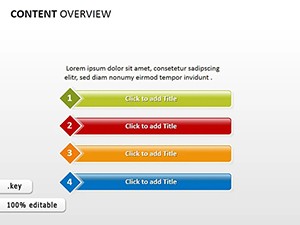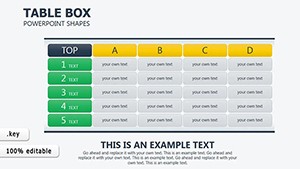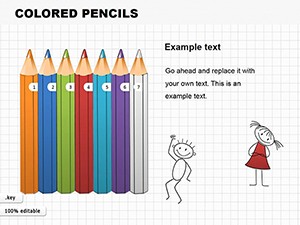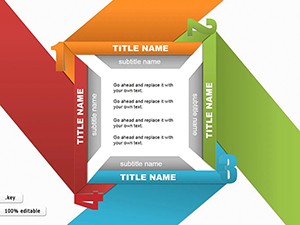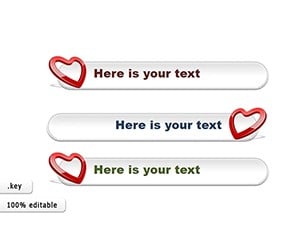Promo code "00LAYOUTS"
Alphabet Keynote Shapes - Engaging Tools for Learning
Type: Keynote Shapes template
Category: Illustrations
Sources Available: .key
Product ID: KS00020
Template incl.: 4 editable slides
Picture the spark in a child's eyes as letters come alive on screen, turning a routine lesson into an adventure. Our Alphabet Keynote shapes template is tailored for educators, parents, and tutors dedicated to making English language learning joyful and effective. With 4 thoughtfully designed editable slides, this resource focuses on the foundational building blocks of literacy - the alphabet. From preschoolers grasping their first sounds to primary students refining phonics, these shapes incorporate playful illustrations that align with proven pedagogical approaches. Compatible with Keynote's intuitive interface, the .key format allows quick adaptations, helping you create personalized content that fits diverse learning styles. Whether in a bustling classroom or a cozy home setup, this template addresses the challenge of keeping young minds engaged, drawing on methods like those endorsed by the International Literacy Association for interactive teaching.
Exploring the Educational Magic of Alphabet Shapes
What sets this template apart is its blend of simplicity and creativity, making abstract concepts concrete. Each slide features alphabet-themed shapes, such as illustrated letters with associated images - like 'A' for apple or 'B' for ball - rendered in vibrant, child-friendly colors. These aren't mere decorations; they're tools grounded in educational psychology, where visuals aid memory retention, as evidenced by research from the Journal of Educational Psychology showing a 30% improvement in recall with illustrated aids.
Customization is at the heart: Adjust hues to match seasonal themes, like autumn oranges for fall lessons, or resize shapes for group activities. For teachers following Montessori principles, these shapes encourage hands-on exploration, allowing kids to drag and drop letters during interactive sessions on iPads.
Essential Features for Seamless Teaching
- Full Editability: Modify every element - colors, texts, and layouts - to suit your curriculum needs.
- Playful Designs: Shapes include whimsical fonts and icons that captivate young learners without overwhelming them.
- Keynote Compatibility: Effortless integration with Keynote apps across devices, supporting collaborative editing.
- Scalable Quality: Vector-based for sharp visuals in any size, from screen projections to printable worksheets.
- Value-Driven: Affordable entry point for high-impact educational resources, ideal for budget-conscious schools.
These features empower you to go beyond traditional flashcards, fostering an environment where learning feels like play.
Diverse Applications in Learning Environments
In practice, this template shines across settings. For kindergarten teachers, use it to craft alphabet songs accompaniments, where each shape animates to the rhythm, reinforcing auditory and visual connections. Homeschooling parents might integrate it into daily routines, creating custom games like letter hunts that build vocabulary.
Consider a real-inspired scenario: A primary school in a diverse urban district adopted similar tools to support ESL students, resulting in faster alphabet mastery and higher engagement scores. In after-school programs, tutors can adapt shapes for themed weeks, like animal alphabets, making repetition exciting rather than rote.
For older children transitioning to words, layer shapes to form simple CVC words, bridging phonics gaps. This versatility solves common issues like disinterest in drills, promoting active participation.
Guided Steps to Implement Alphabet Shapes
- Acquire and Open: Download the .key file and launch in Keynote for immediate access.
- Tailor Content: Swap images or colors to align with your lesson plan, adding personal touches.
- Structure Lessons: Organize slides by letter groups, incorporating transitions for smooth flow.
- Engage Learners: Use animations to reveal shapes, encouraging predictions and discussions.
- Assess and Adapt: Gather feedback and refine for future uses, ensuring ongoing relevance.
This approach streamlines preparation, letting educators focus on interaction.
Pro Tips from Education Experts
Leverage insights from pioneers like Maria Montessori by using these shapes for sensory learning - pair with tactile activities for multi-modal reinforcement. Vary pacing: Quick reveals for energetic groups, slower builds for focused ones. To enhance inclusivity, incorporate diverse representations in illustrations, reflecting global classrooms.
Compared to stock Keynote options, this template provides ready-made, themed assets that cut design time, allowing more emphasis on pedagogy. Users frequently note improved student outcomes, like quicker letter recognition.
Empower Your Teaching Journey Today
This Alphabet Keynote shapes template isn't just a download - it's a catalyst for inspiring young minds. Embrace the joy of teaching with tools that make a difference. Start customizing your educational adventures now!
Frequently Asked Questions
- How customizable are the alphabet shapes?
- Completely customizable - you can edit colors, add images, and rearrange elements to fit any teaching style.
- Does it support iPad Keynote for mobile teaching?
- Yes, fully compatible with iPad Keynote, enabling on-the-go lesson creation and presentation.
- Is this suitable for non-English alphabets?
- While focused on English, shapes can be adapted for other languages with simple text changes.
- What age group is it best for?
- Ideal for ages 3-8, but adaptable for older remedial learning.
- Are updates included?
- Purchases include access to future minor updates for enhanced features.
- Can I print the slides?
- Yes, export to PDF for high-quality prints like flashcards.