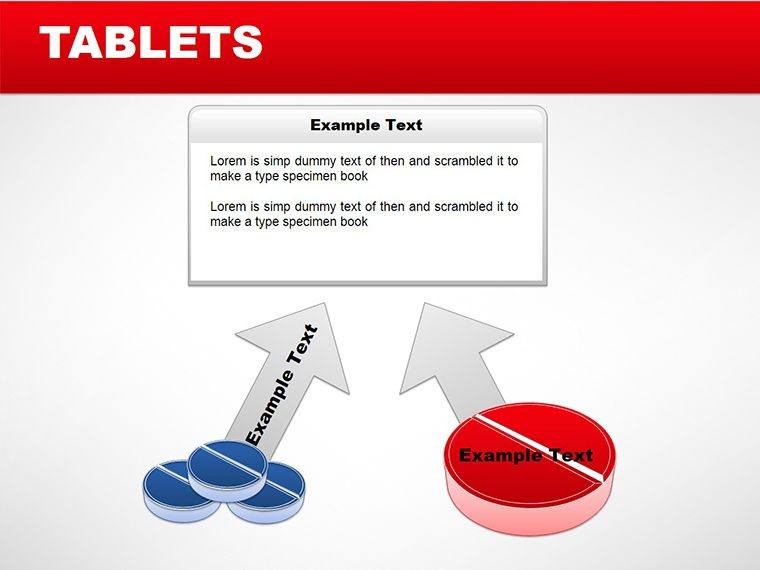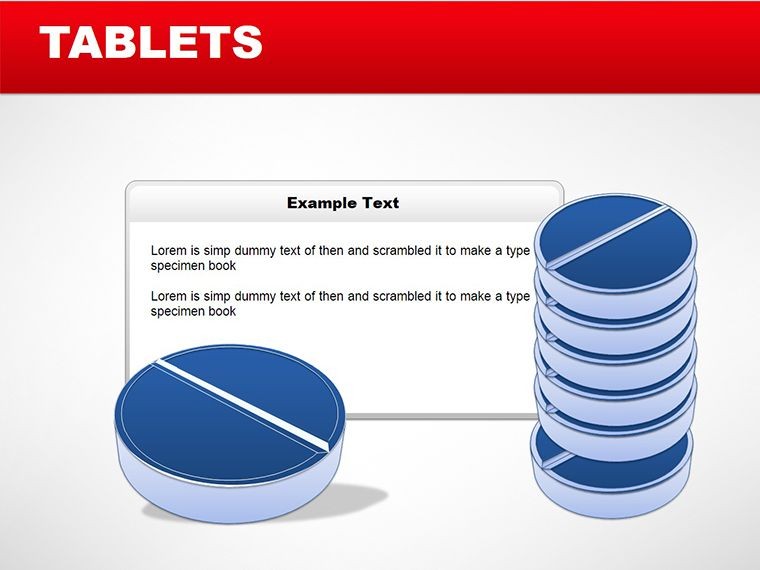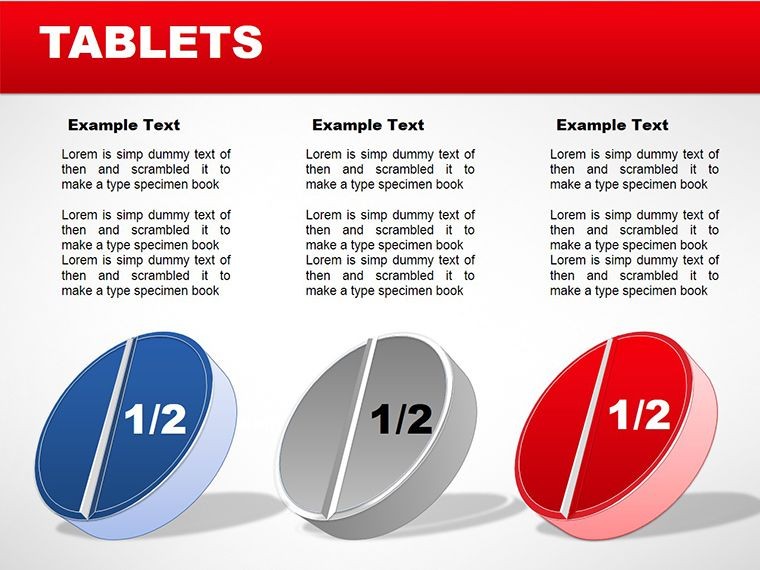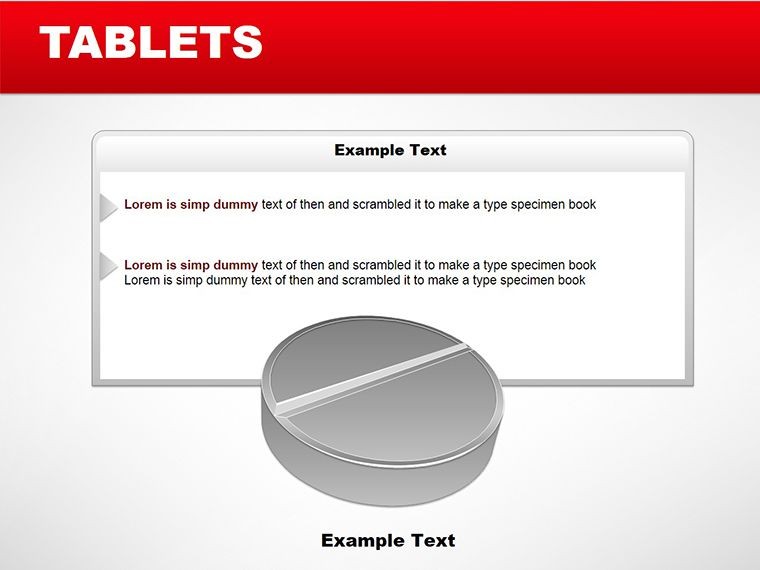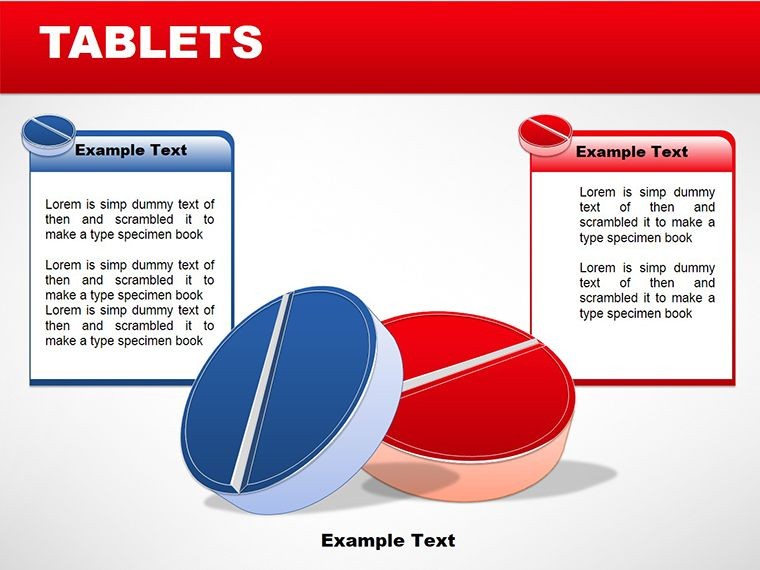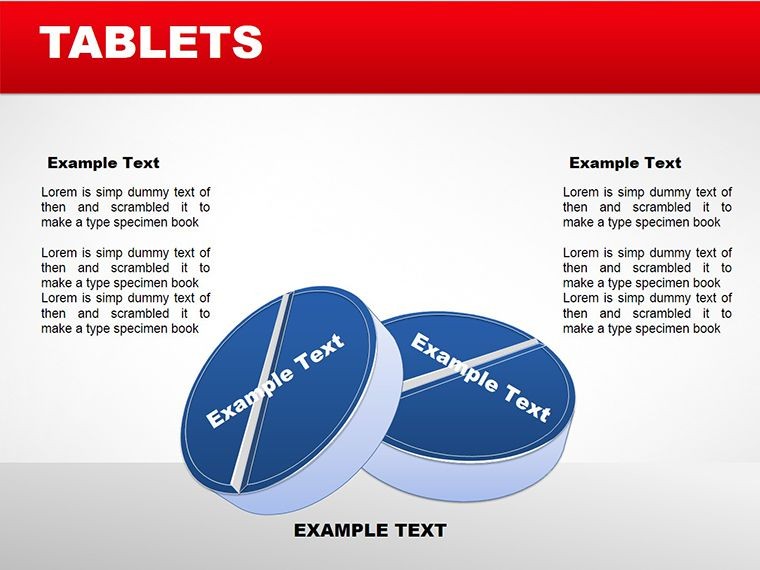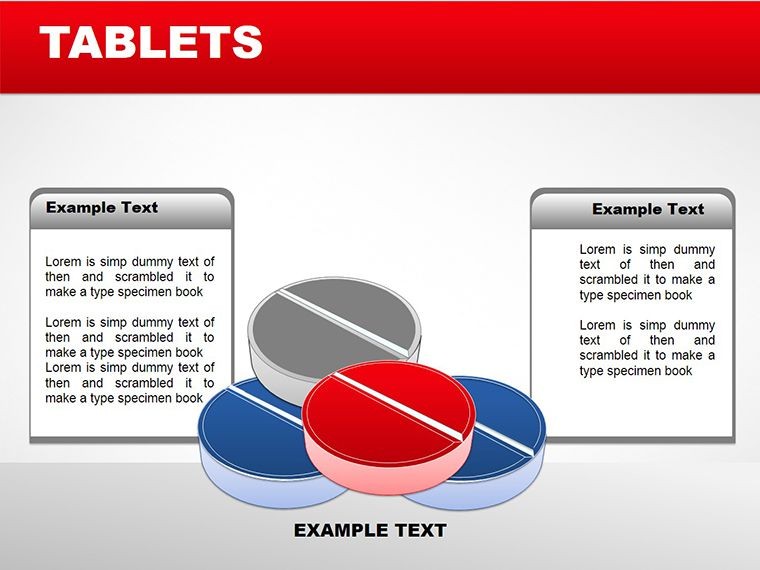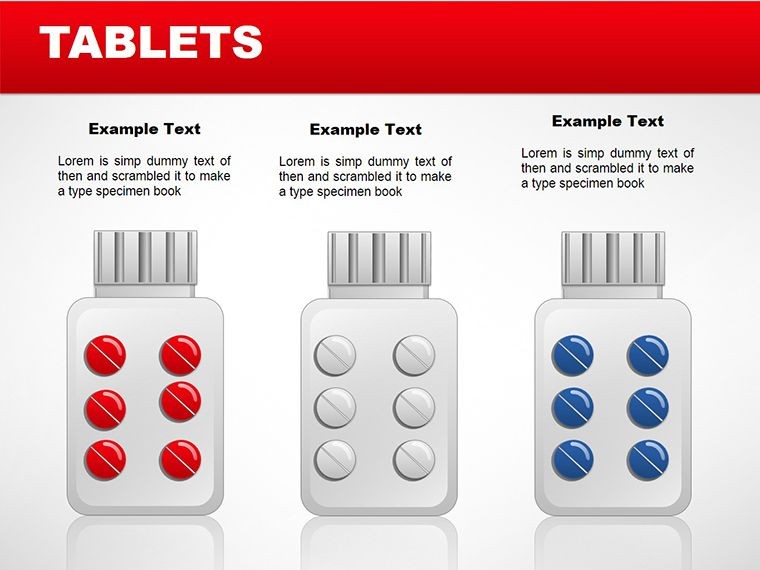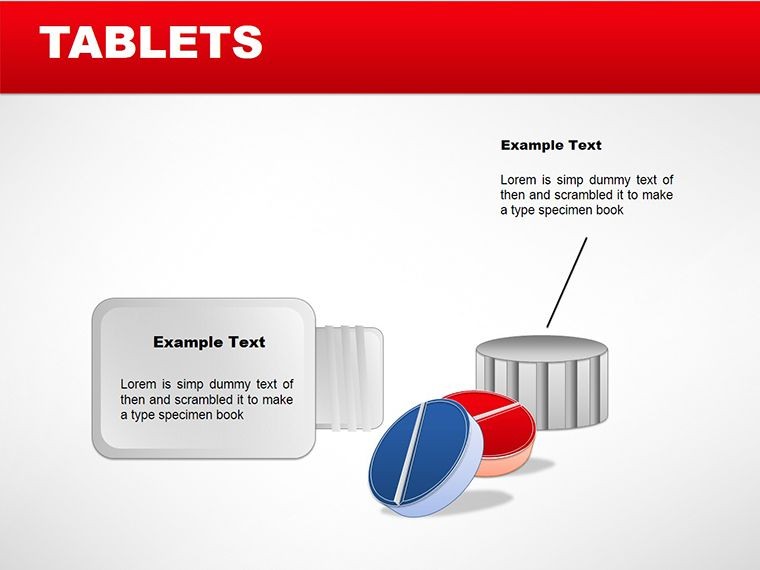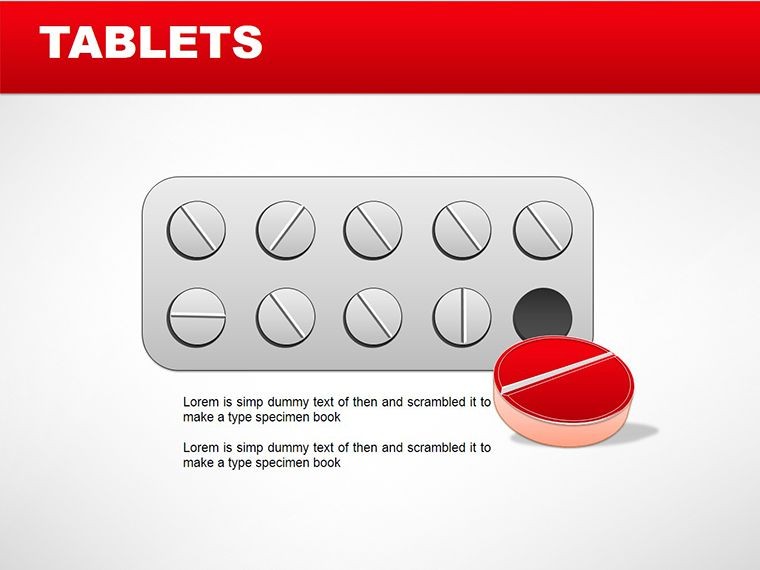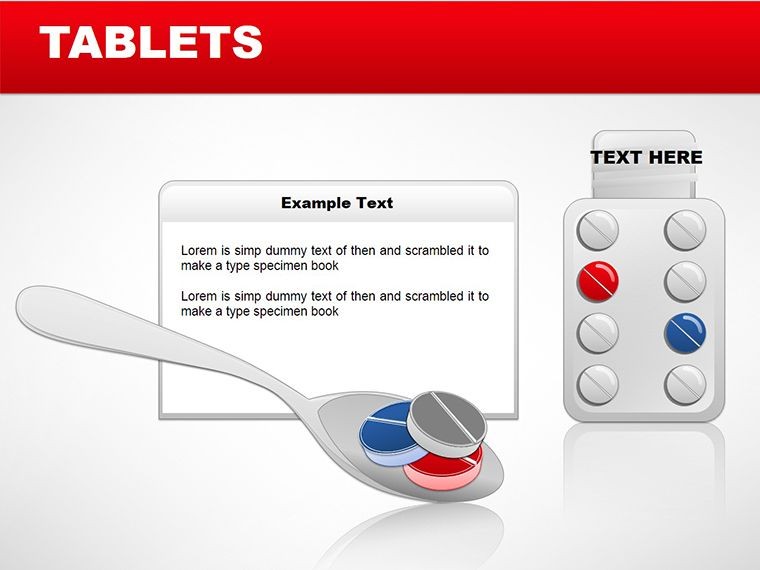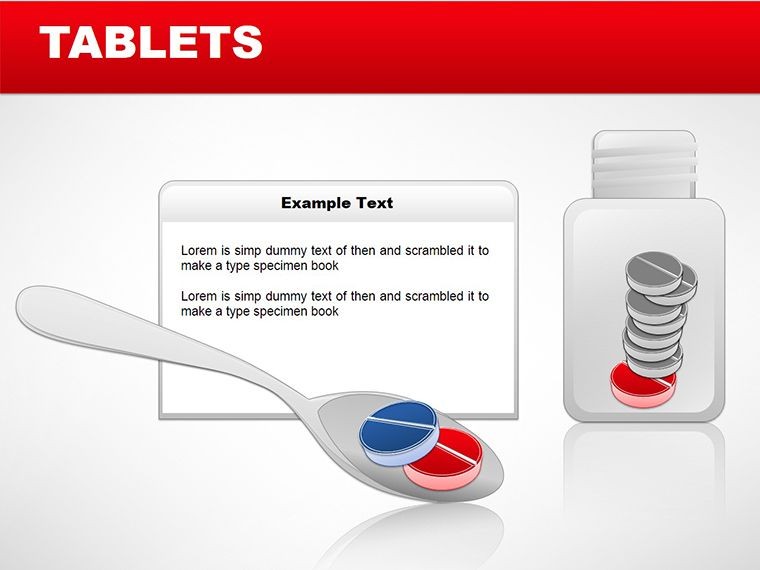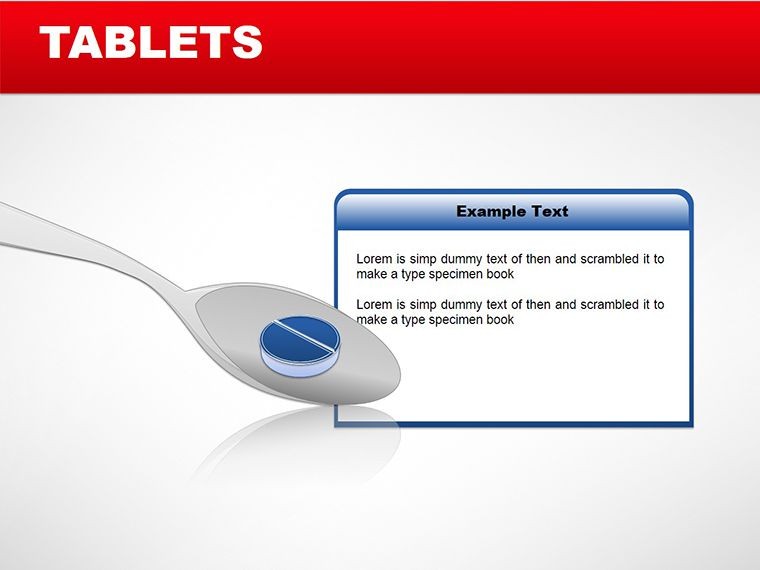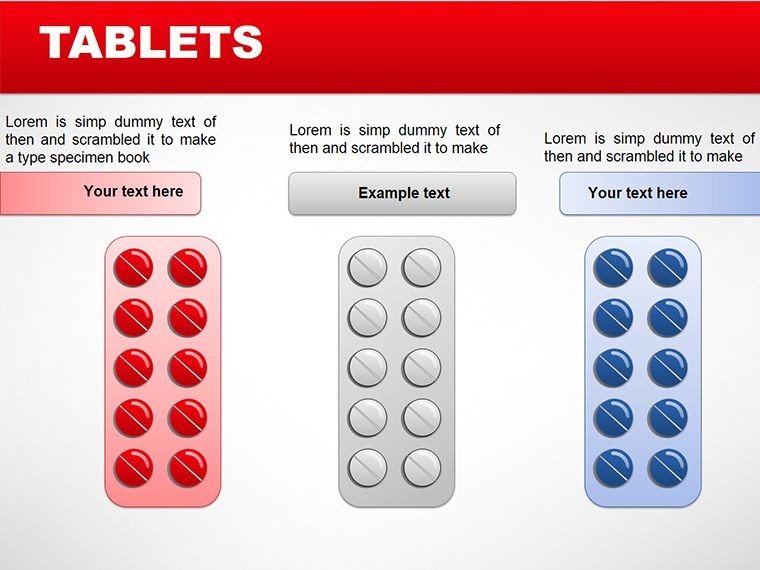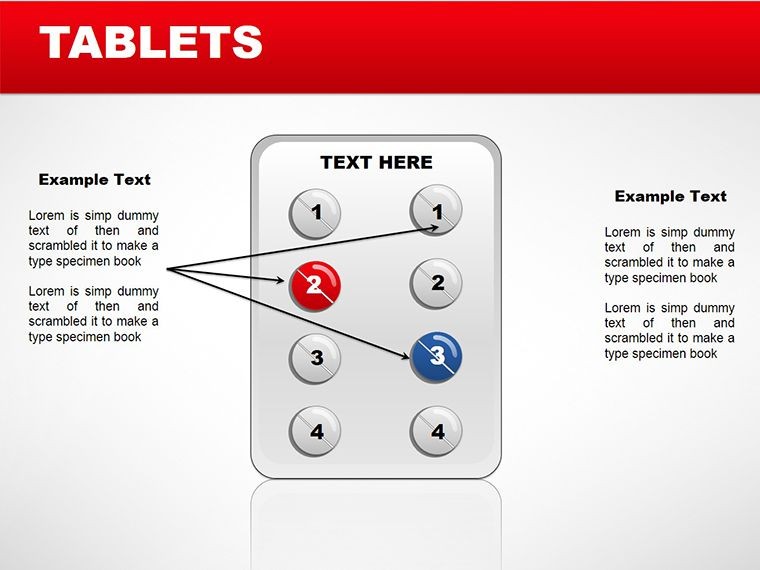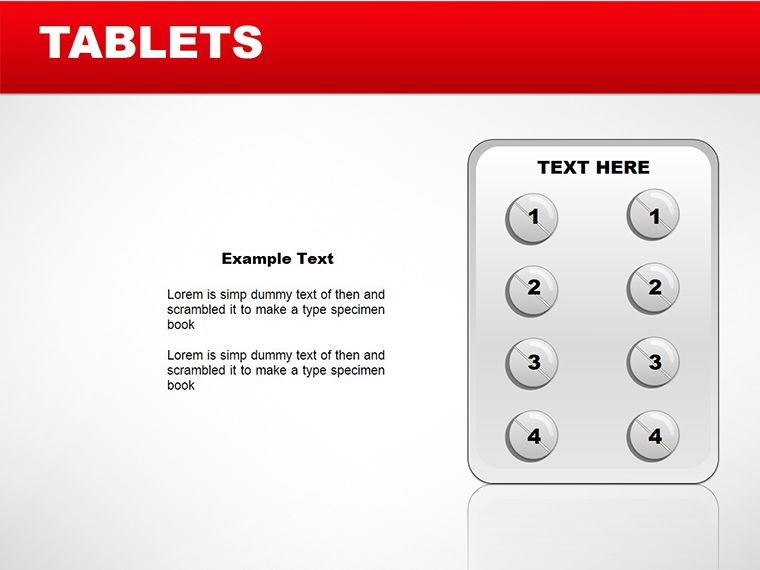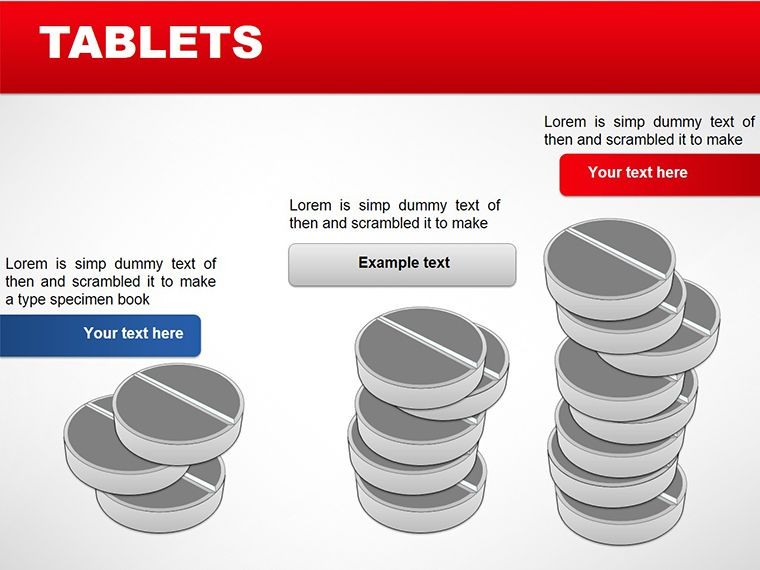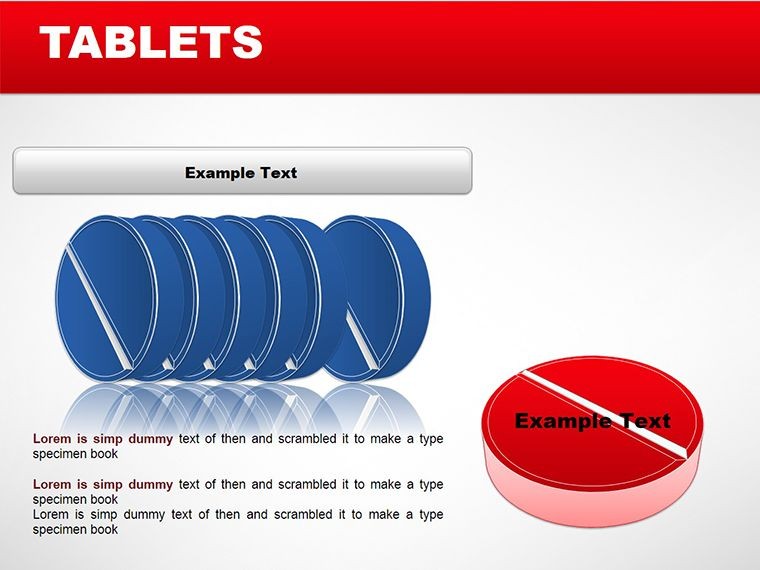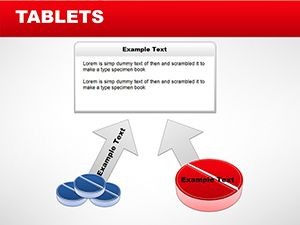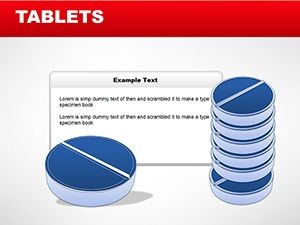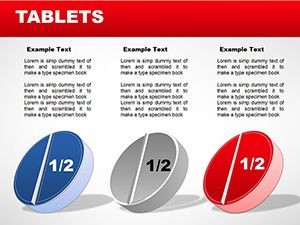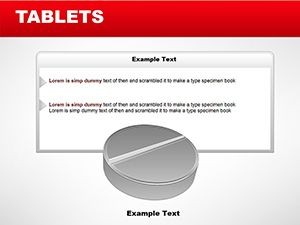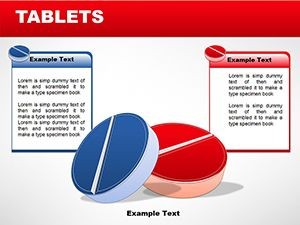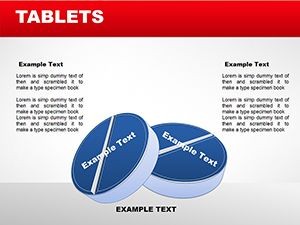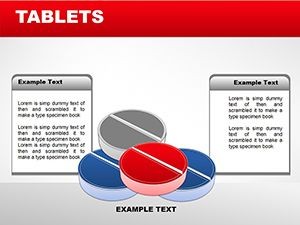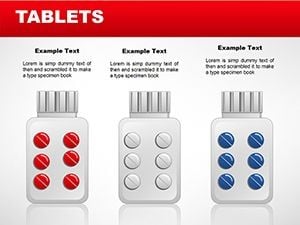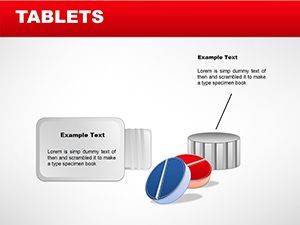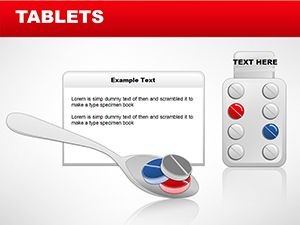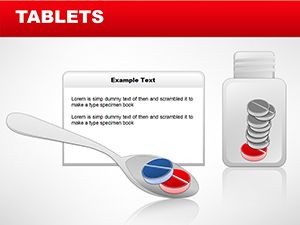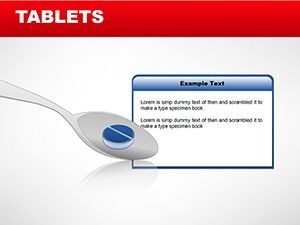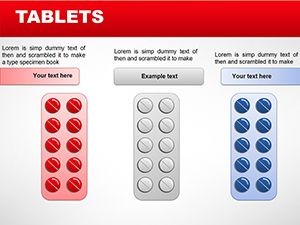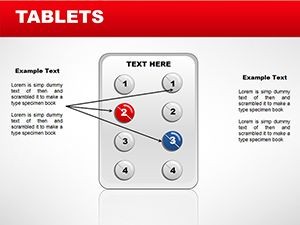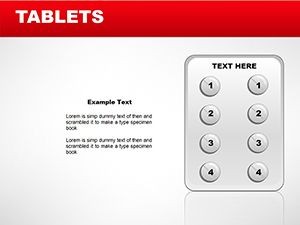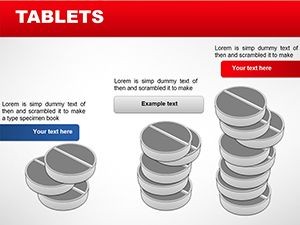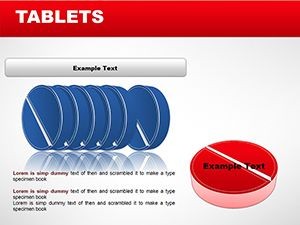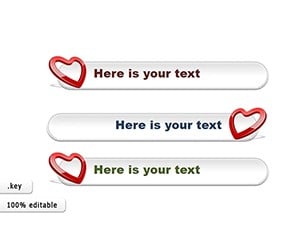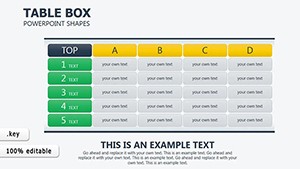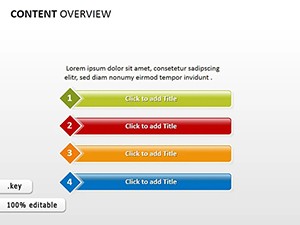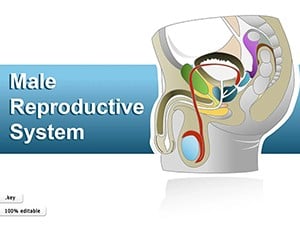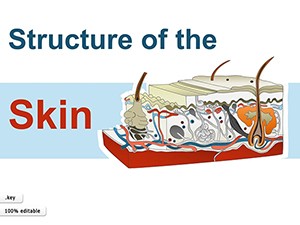Promo code "00LAYOUTS"
Tablets Keynote Shapes for Medical Experts
Type: Keynote Shapes template
Category: Illustrations, Spheres
Sources Available: .key
Product ID: KS00014
Template incl.: 19 editable slides
Visualize conveying the nuances of tablet manufacturing or pharmacology with shapes that precisely mirror real-world forms, aiding in seamless explanations during consultations or board meetings. This Tablets Keynote Shapes template includes 19 editable slides, crafted for healthcare professionals like pharmacists detailing dosage variations or producers outlining production specs. Supporting Keynote 9.0 and above, it facilitates intuitive edits, allowing you to adapt illustrations to your specific narrative in medical contexts.
Defining Features for Accurate Depictions
Shapes encompass diverse tablet types - round, oval, scored - with options for spherical approximations in illustrations. Neutral themes permit tinting to indicate coatings or cores, while scalable designs preserve detail across sizes. Integration of text and icons supports annotation for functional descriptions.
Comprehensive Slide Examination
Slide 1 displays standard tablet profiles, foundational for basic overviews in training. Slide 2 explores scored designs for dose splitting discussions. Slides 3-6 illustrate coatings: enteric, film, sugar - with peel-away effects. Slide 7 uses spheres for bead representations in multi-particulate systems. Slides 8-11 combine shapes into assembly lines, depicting manufacturing steps. Slide 12 focuses on size variations for bioavailability talks. Slides 13-16 offer clustered arrangements for comparative efficacy visuals. Final slides 17-19 include motion paths for process animations, like dissolution sequences.
All elements are vector-drawn, ensuring sharpness in exports for journals or handouts.
Utilization in Healthcare Scenarios
Physicians can incorporate these in patient education, showing tablet mechanics to improve adherence. Pharma reps might use them in pitches to highlight formulation innovations. Manufacturers could apply in quality assurance reviews, visualizing defect analyses.
Personalization Procedure
- Start Keynote, load the template, and select a relevant slide for your content.
- Reshape tablets via control points, adjusting for custom dimensions.
- Apply colors from the format menu to differentiate types or stages.
- Insert builds for sequential animations, revealing components progressively.
- Validate in presenter view to align with your script's flow.
This mirrors iterative design in medicine, where clear visuals facilitate better outcomes, much like diagrams in standard pharmacopeias.
Improvement Suggestions for Your Illustrations
- Emphasize scale: Include rulers or comparisons for size context.
- Layer strategically: Stack shapes for 3D-like effects without complexity.
- Maintain consistency: Use uniform styles across slides for professional cohesion.
- Embed data: Add callouts for specs like weight or hardness.
These practices transform your shapes into invaluable tools for conveying medical precision.
Geared up to illustrate effectively? Download these Tablets Keynote Shapes and upgrade your materials.
Frequently Asked Questions
To what extent can shapes be modified?
Completely, from forms and colors to integrations with other elements.
Does it work on older Keynote versions?
Best with 9.0+, but core features function in 6.0 with reduced animations.
Can I use for printed materials?
Yes, export high-res images for brochures or posters.
What format is the download?
A .key file, directly openable in Keynote.
Are there usage limits?
No, unlimited edits and applications in professional settings.