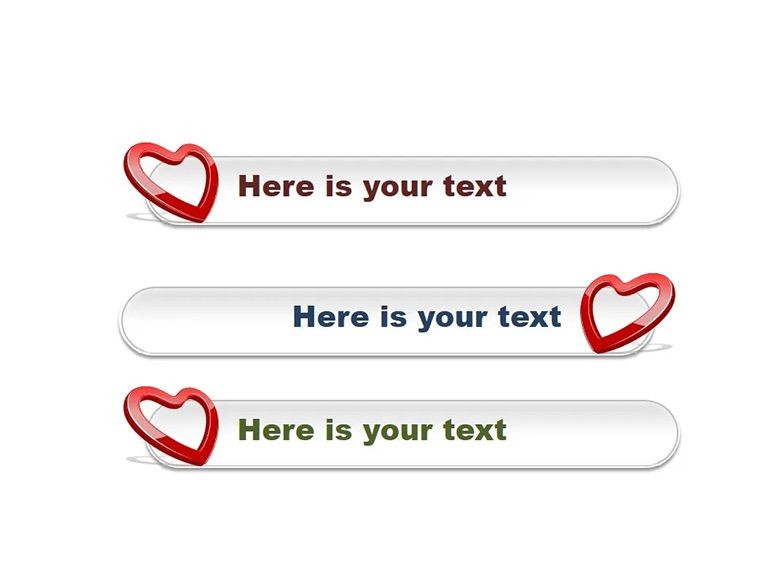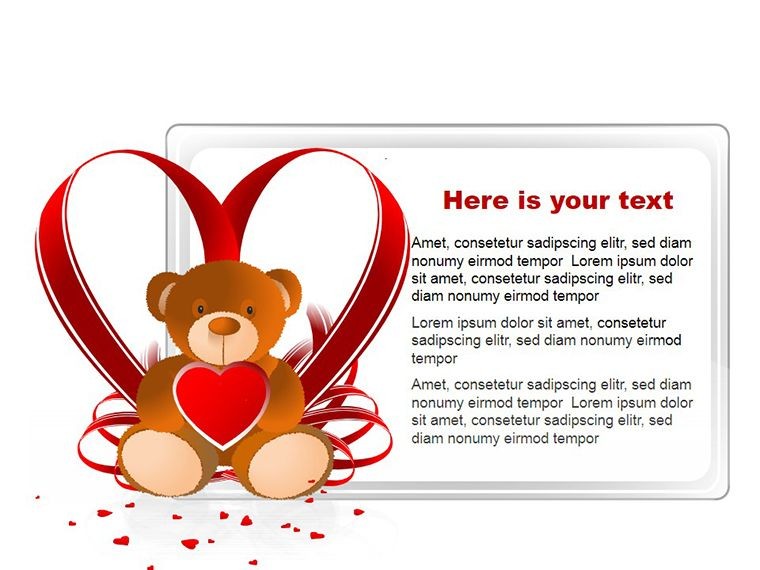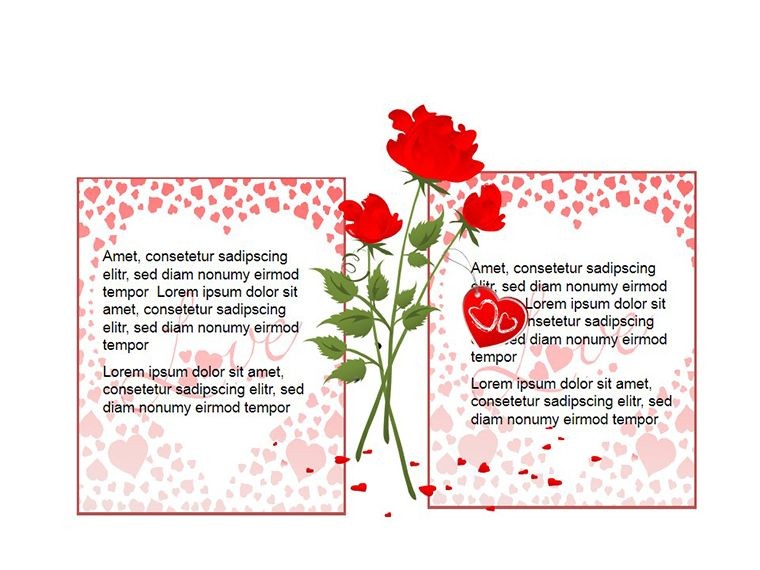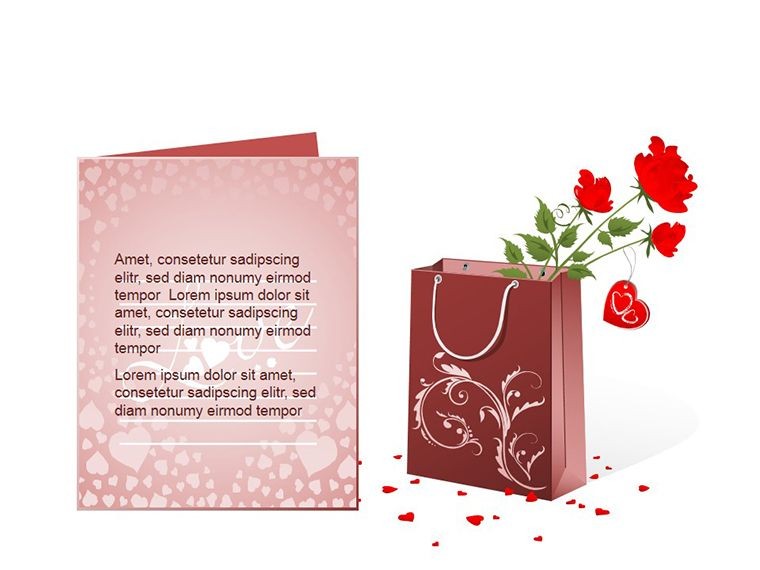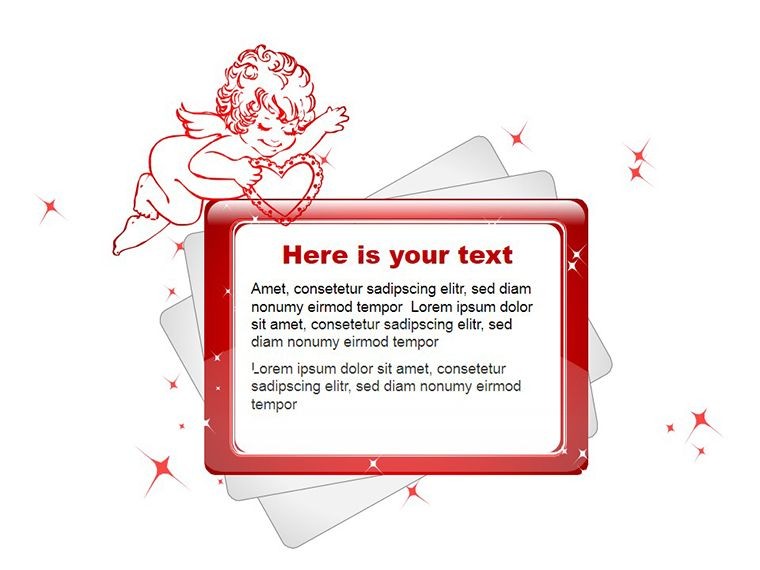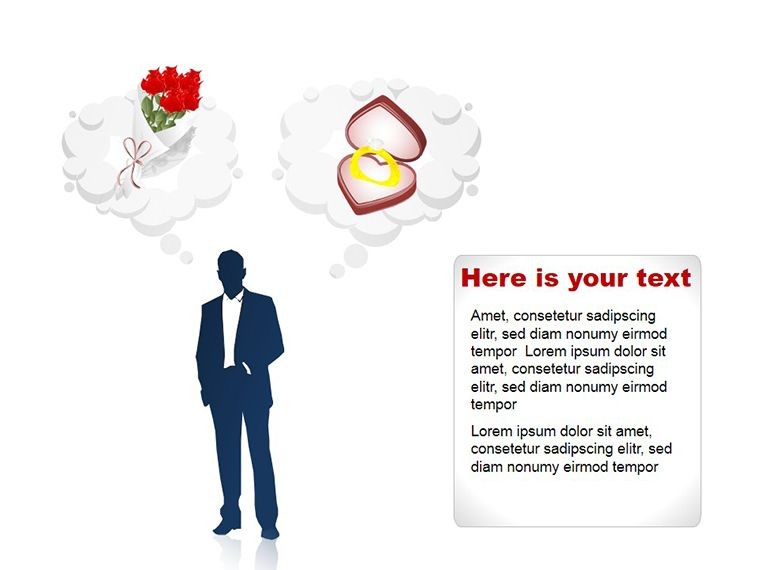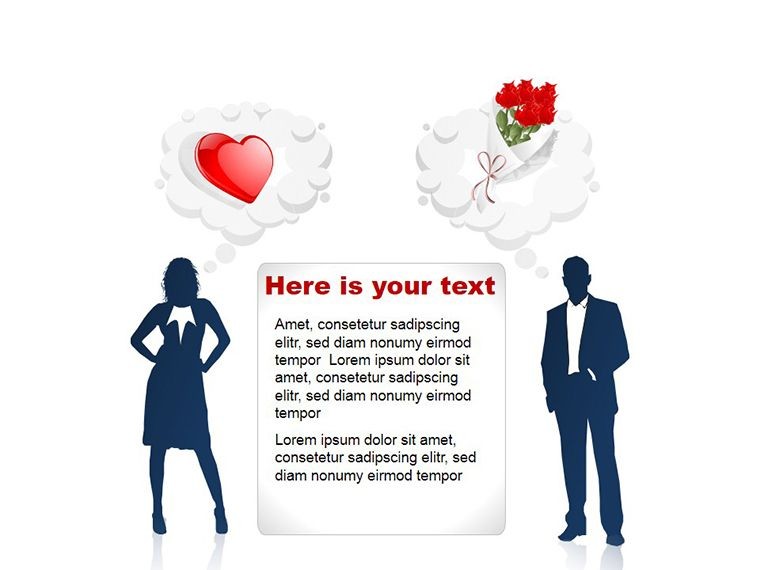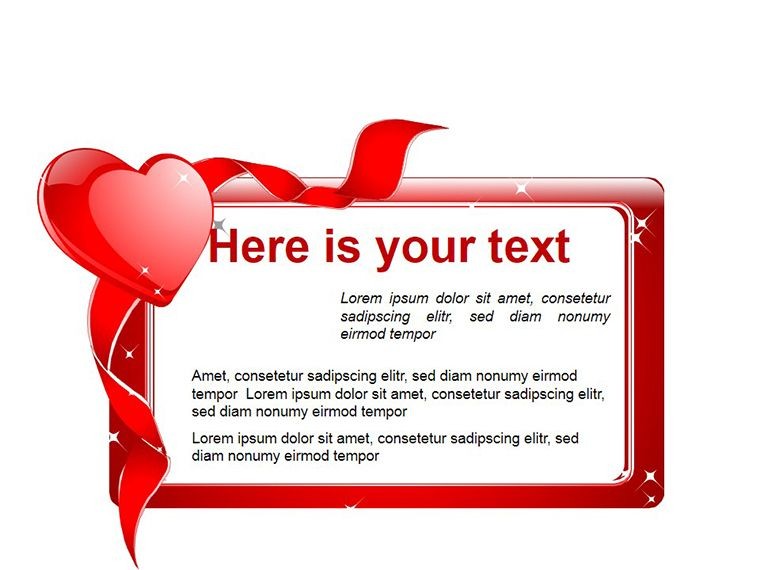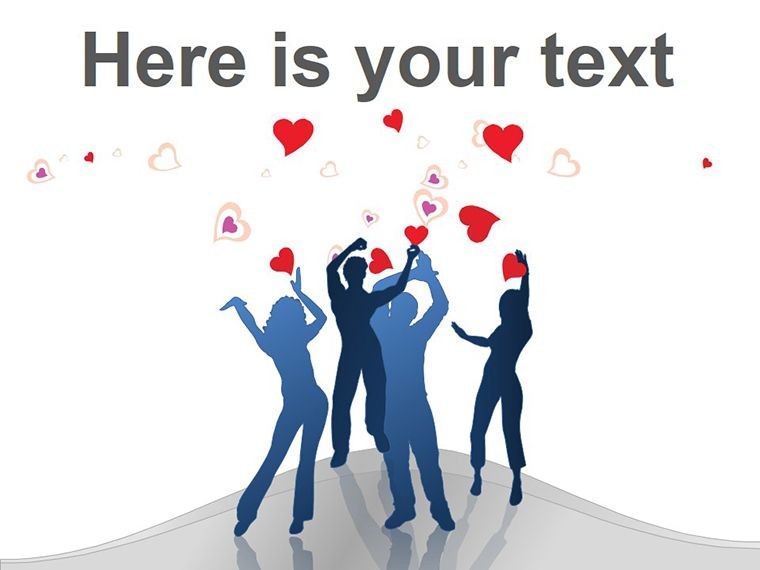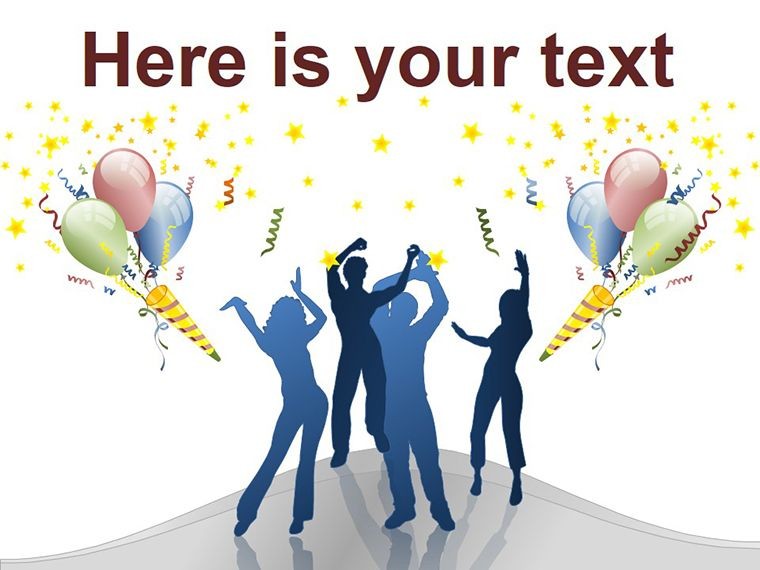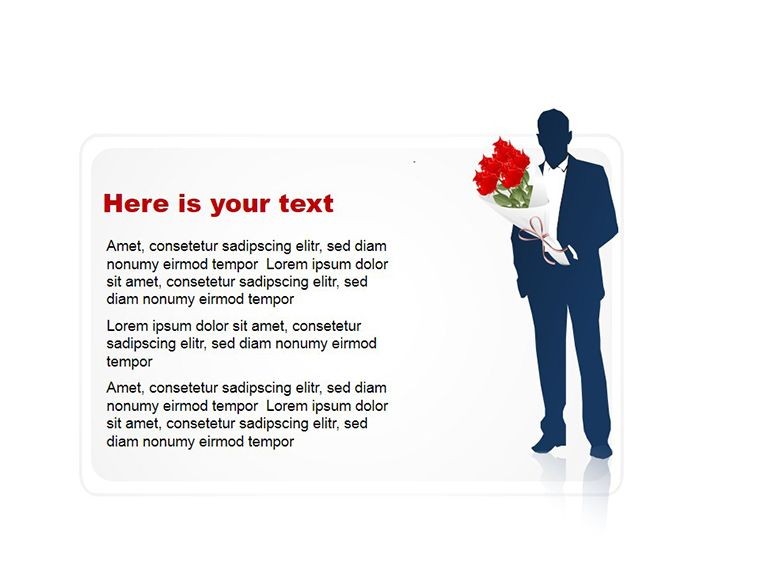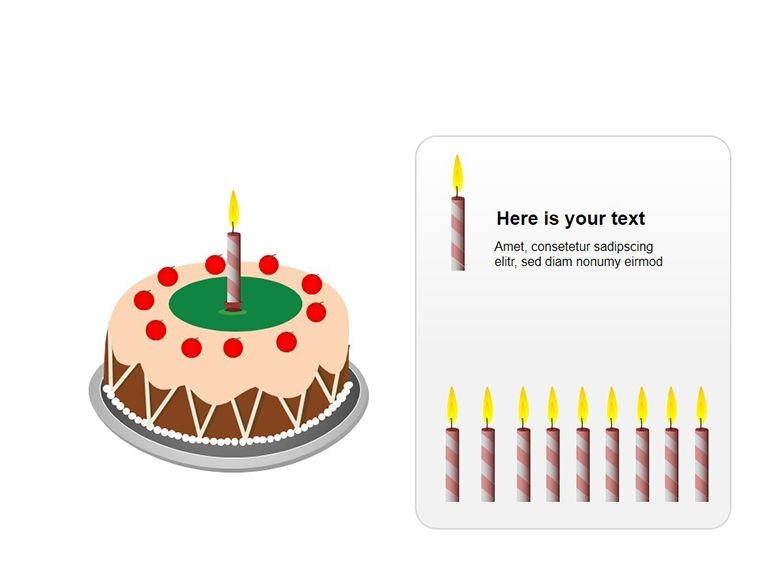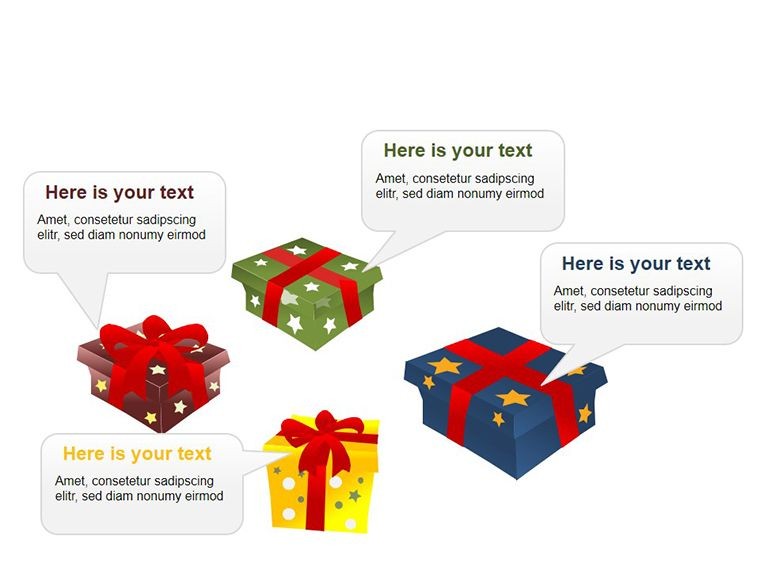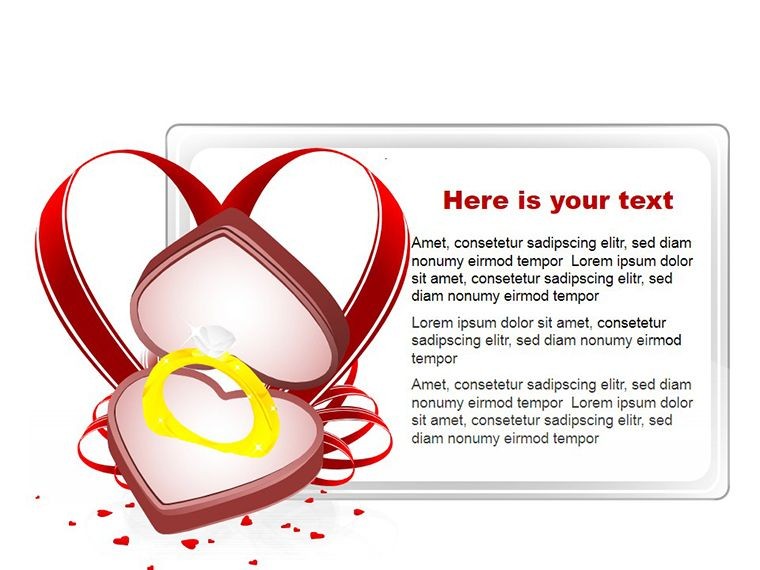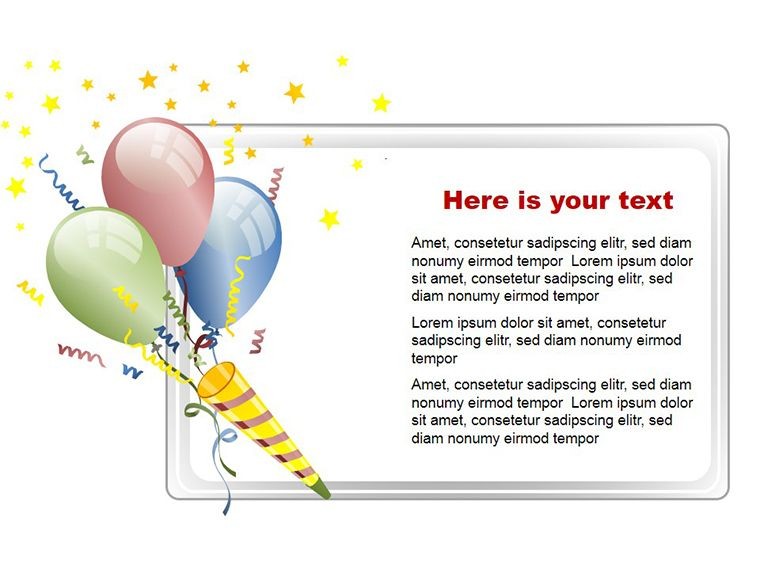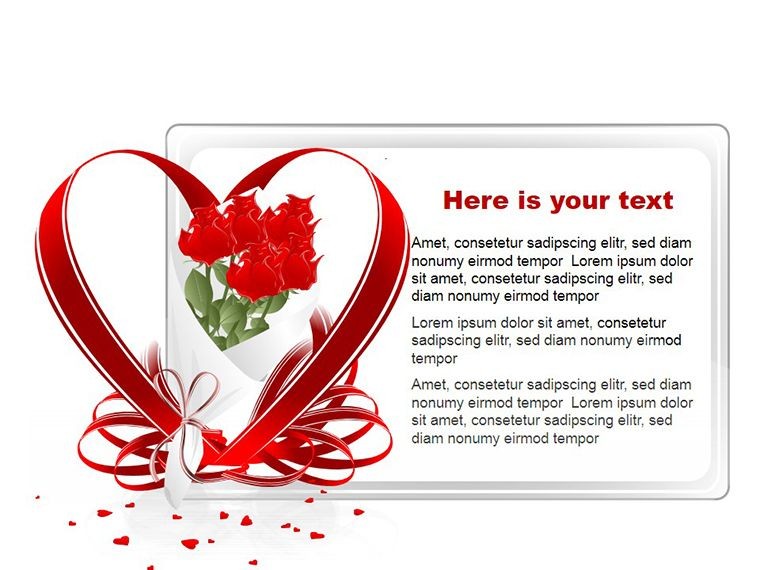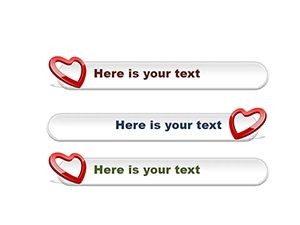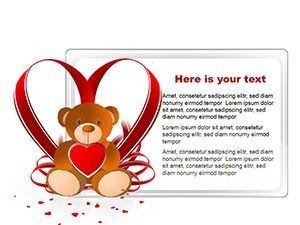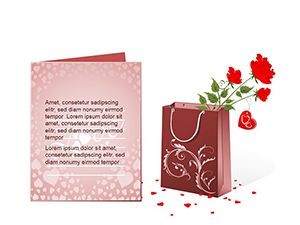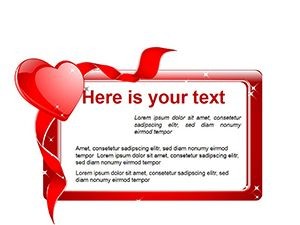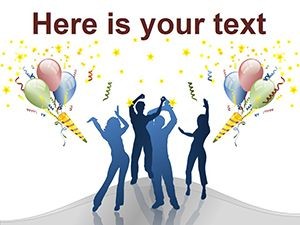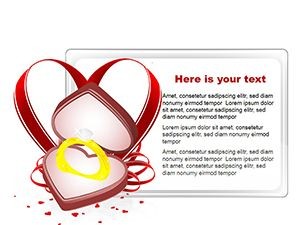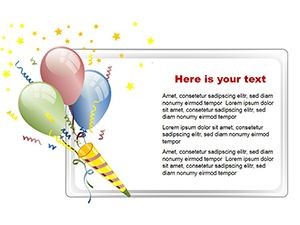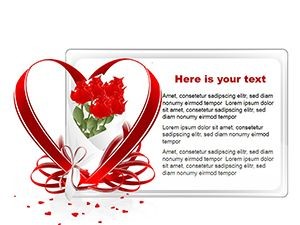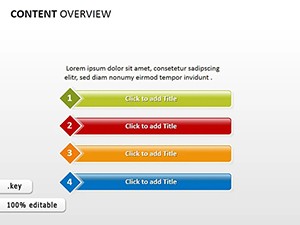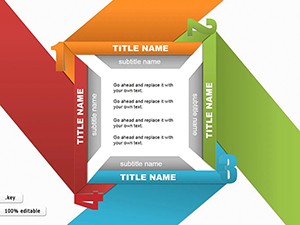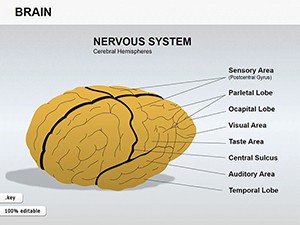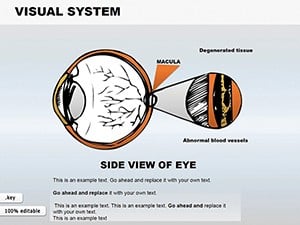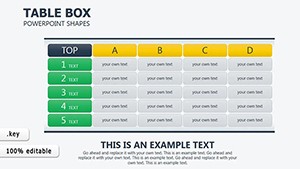Promo code "00LAYOUTS"
Love & Birthday Keynote Shapes: Crafting Heartfelt Celebrations
Type: Keynote Shapes template
Category: Tables, Illustrations
Sources Available: .key
Product ID: KS00004
Template incl.: 17 editable slides
Imagine turning a simple birthday card into a slideshow that feels like a warm hug, or a love note that unfolds like a cherished memory. That's the magic of the Love and Birthday Keynote Shapes template. Designed for those moments when words alone fall short, this collection of 17 editable slides brings joy and personalization to your Keynote presentations. Whether you're surprising a partner with an anniversary recap or rallying friends for a surprise party pitch, these shapes - think playful hearts, festive balloons, and elegant cake icons - transform ordinary slides into emotional keepsakes.
Picture this: You're a busy parent planning your child's milestone birthday. Time is tight, but you want something special. With this template, you drag and drop heart borders around family photos or resize balloon clusters to frame milestone timelines. No design degree required - just intuitive Keynote tools that let your creativity shine. Or, for couples, layer subtle love motifs over shared travel maps, turning a routine date night recap into a story that lingers. These aren't just visuals; they're bridges to deeper connections, making every slide a conversation starter.
What sets this template apart is its focus on emotional resonance. In a world of cookie-cutter graphics, these shapes evoke genuine delight, helping you stand out in personal or even small business event planning. Compatible with Keynote on Mac, it's ready to adapt to your style, ensuring your greetings land with the impact of a perfectly wrapped gift.
Unlocking the Charm: Key Features of Your New Favorite Template
Dive into the details that make this template a go-to for heartfelt designs. At its core, you'll find 17 fully editable slides, each packed with thematic elements tailored for celebrations. Start with the basics: vector-based shapes that scale without losing quality, perfect for high-res displays during virtual toasts.
- Heartfelt Icons Galore: From intertwined hearts for anniversaries to sparkling candles for birthdays, these icons are grouped for easy swapping - change colors to match party themes in seconds.
- Layered Layouts: Build depth with overlapping elements, like confetti bursts behind gift boxes, all unlocked for your tweaks.
- Text-Ready Frames: Curved banners and speech bubbles invite personal messages, ensuring your words flow naturally around the visuals.
- Seasonal Twists: Adapt for holidays by recoloring evergreen wreaths or summer florals, keeping the template versatile year-round.
Customization is effortless in Keynote. Select a shape, hit the format panel, and adjust fills, strokes, or shadows to echo your brand - say, pastel pinks for a baby shower or bold reds for a Valentine's reveal. This flexibility means you're not locked into presets; you're empowered to infuse your unique touch.
Slide-by-Slide Spotlight: Building Your Story
Let's walk through how these slides come alive. Slide 1 kicks off with a title frame: a central cake silhouette surrounded by floating numerals. Edit the age or name directly, then animate the candles flickering in - ideal for opening a family gathering slideshow.
Move to Slides 2-5, where heart clusters frame photo grids. Import images via Keynote's media browser, resize grids to fit four generations, and add subtle glow effects for that nostalgic warmth. For love themes, Slides 6-9 introduce intertwined rings and rose paths; trace your relationship timeline by linking dates to petal drops, creating a visual love letter.
Midway, Slides 10-13 shift to interactive elements like pull-quote bubbles shaped as gifts. Populate with funny anecdotes or vows, then hyperlink to video clips of dances or laughs. The template's smart guides snap everything into alignment, saving you from alignment headaches.
Wrapping up in Slides 14-17, celebrate with countdown timers disguised as party poppers or thank-you collages edged in ribbons. These closers reinforce the mood, leaving viewers with smiles and perhaps a tear or two.
Real-World Magic: Bringing Celebrations to Life
Envision a wedding planner using this for client mood boards. She layers balloon arches over venue sketches, customizing hues to match floral palettes, helping couples visualize their dream day without starting from scratch. Or a teacher crafting end-of-year tributes: Heart frames spotlight student achievements, turning reports into feel-good recaps that parents adore.
In small business settings, think event coordinators pitching themed parties. Swap love motifs for corporate cheers - recolor hearts to logo blues - and suddenly, your proposal deck feels festive yet professional. The key? These shapes bridge the gap between sentiment and strategy, making pitches as memorable as the events they promote.
Step-by-Step: Your Customization Workflow
- Open and Explore: Launch in Keynote, browse the slide navigator to preview themes at a glance.
- Personalize Shapes: Group-select icons (Command-click), then use the shape editor to morph curves or add gradients for depth.
- Integrate Media: Drag photos onto frames; Keynote auto-masks to fit, preserving aspect ratios.
- Add Motion: Select elements, go to Animate tab - choose builds like "scale" for balloons inflating on click.
- Export and Share: Save as PDF for prints or iCloud link for group edits, ensuring seamless collaboration.
This workflow cuts prep time, letting you focus on the joy of creation rather than technical tweaks.
Pro Tips for Maximum Impact
To elevate your designs, pair shapes with Keynote's master slides - apply a consistent footer with date motifs across all. For animations, stagger entrances: Hearts pulse in first, then text fades up, mimicking a heartbeat. Test on different devices; the vectors ensure crispness from iPad to projector.
Remember, less is more - cluster three icons max per slide to avoid clutter, guiding eyes to your message. If blending with other templates, copy shapes via pasteboard for hybrid decks that mix birthday fun with business polish.
Ready to sprinkle some love into your next project? Grab this template today and watch your presentations bloom with celebration.
Frequently Asked Questions
Are all shapes fully editable in Keynote?
Yes, every shape is vector-based and unlocked, allowing you to resize, recolor, and reshape without quality loss.
Can I use this for non-birthday events?
Absolutely - adapt the motifs for anniversaries, Valentine's, or even thank-you decks by tweaking colors and labels.
Does it work with older Keynote versions?
It's optimized for Keynote 2016 and later, ensuring smooth performance on recent macOS updates.
How do I add my own photos?
Simply drag images from Finder onto designated frames; Keynote handles masking and alignment automatically.
Is there support for animations?
Yes, all elements are animation-ready - use Keynote's build tools to add entrances, emphases, or exits effortlessly.