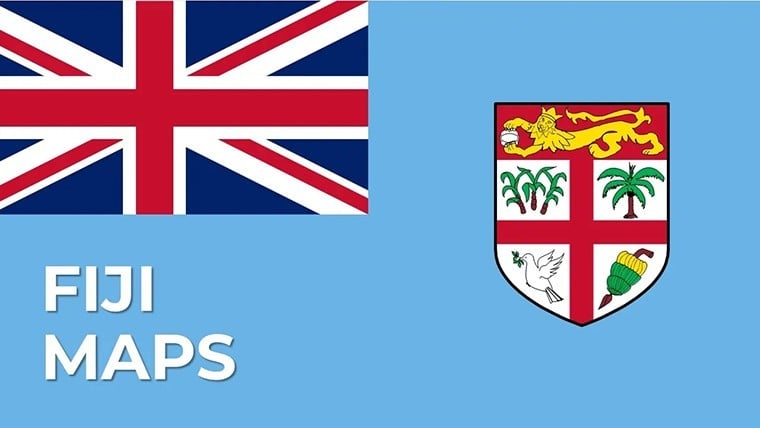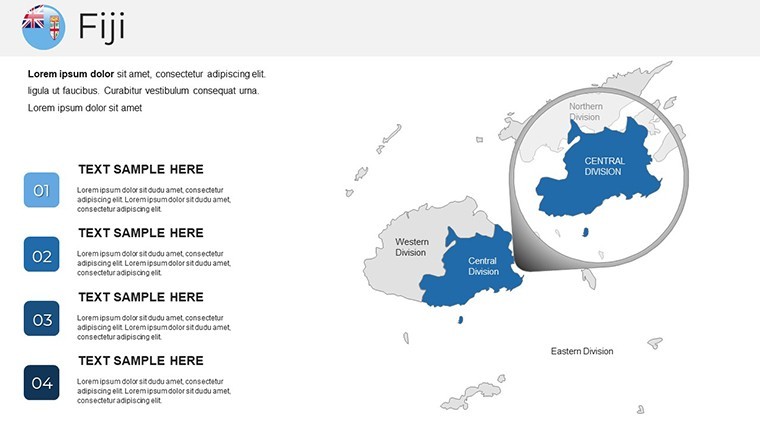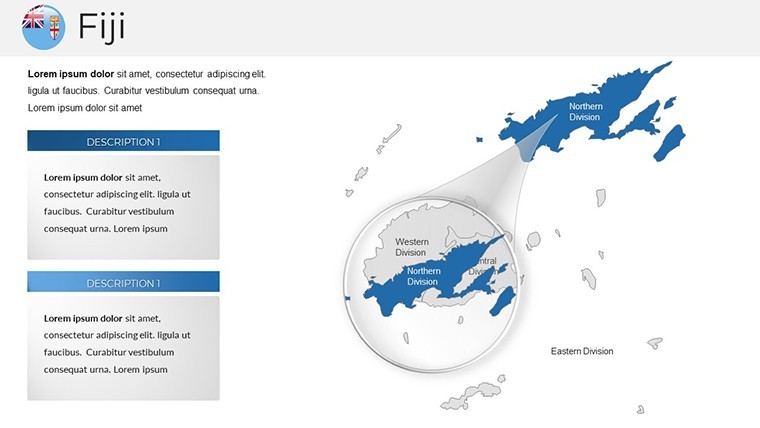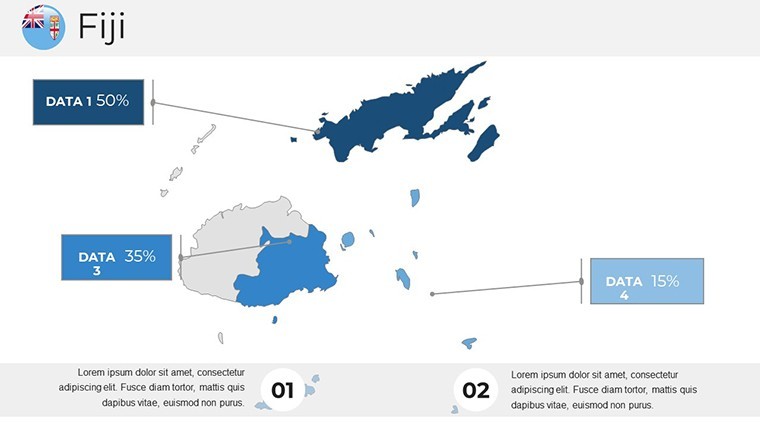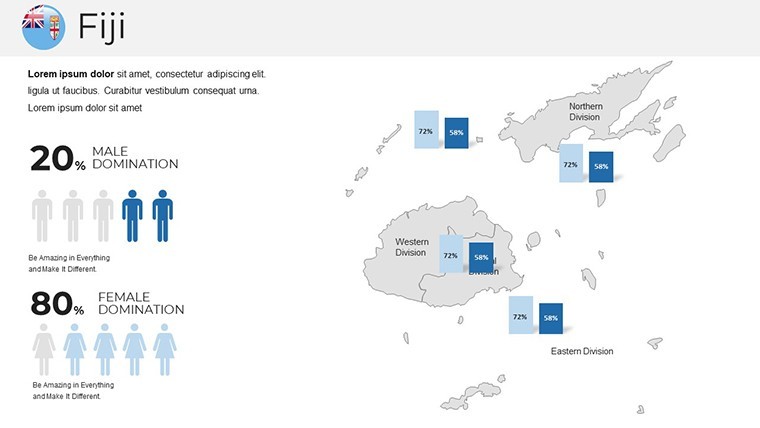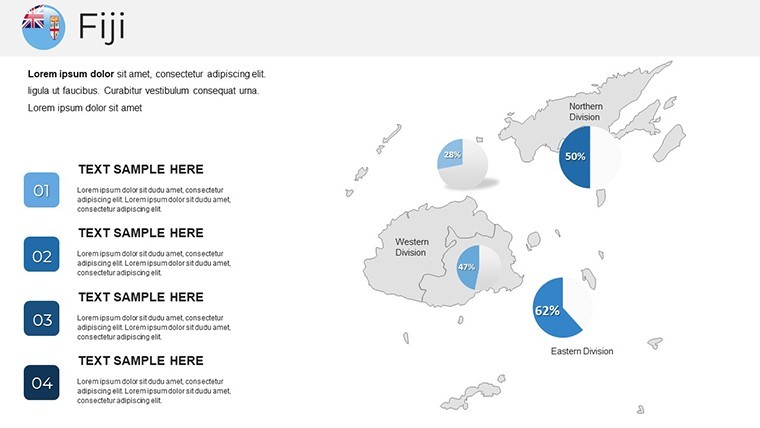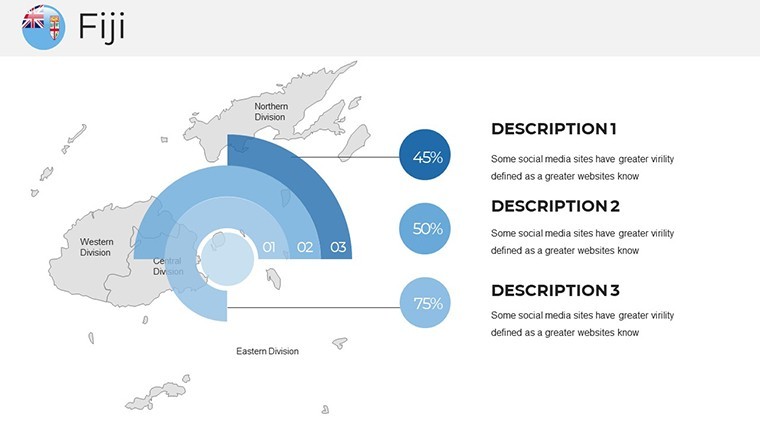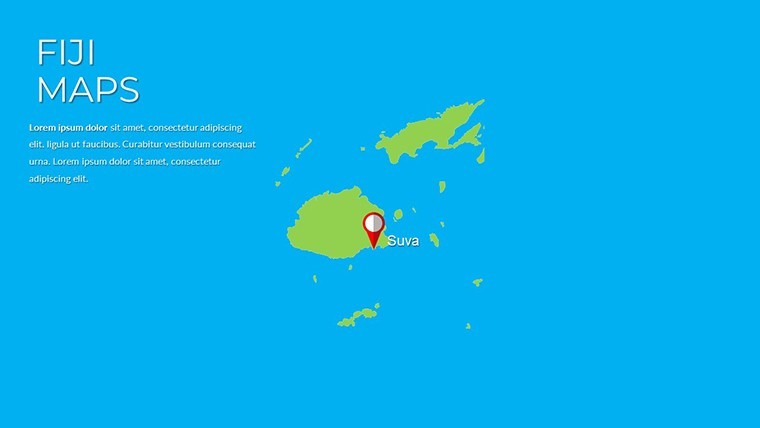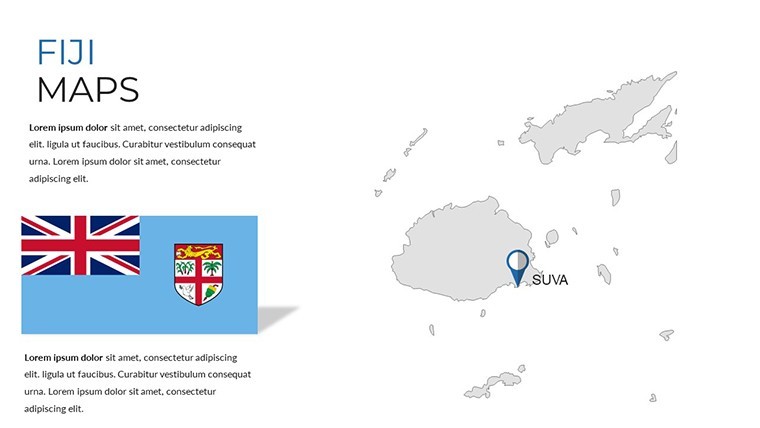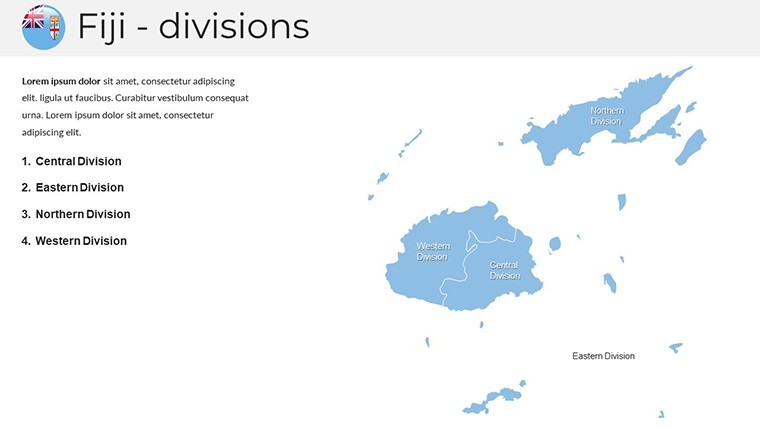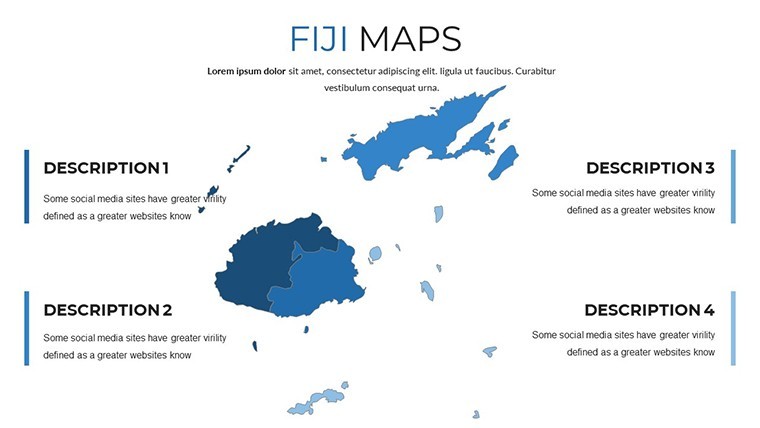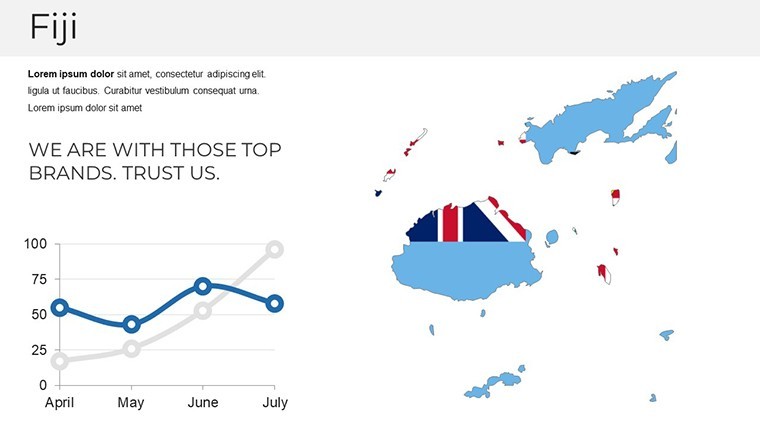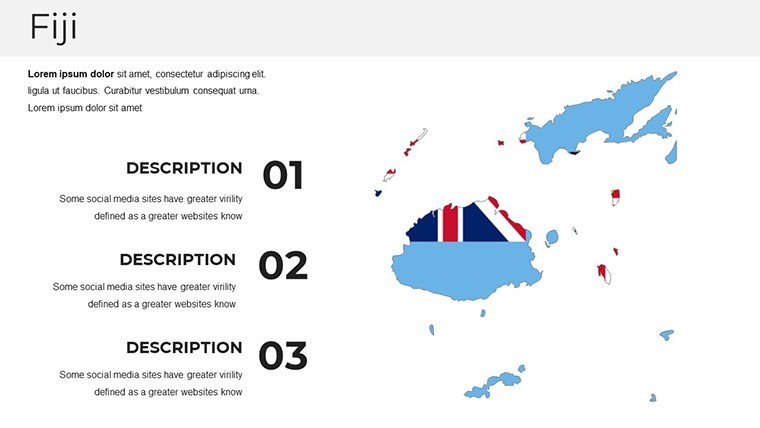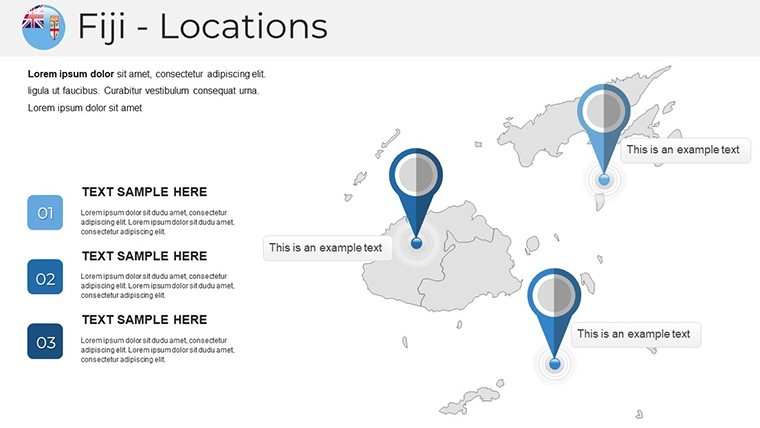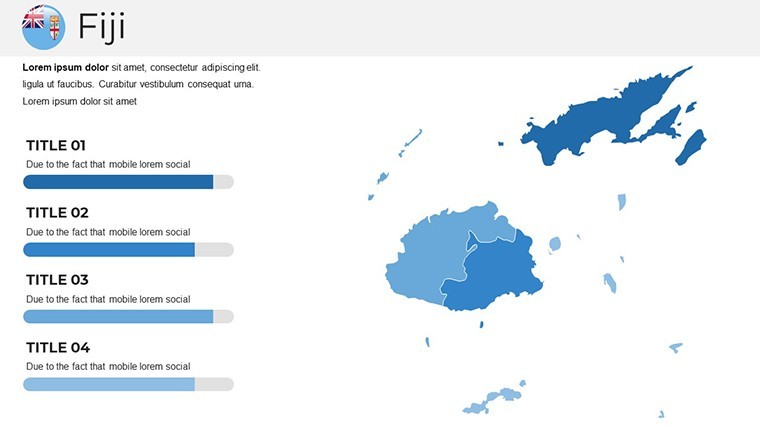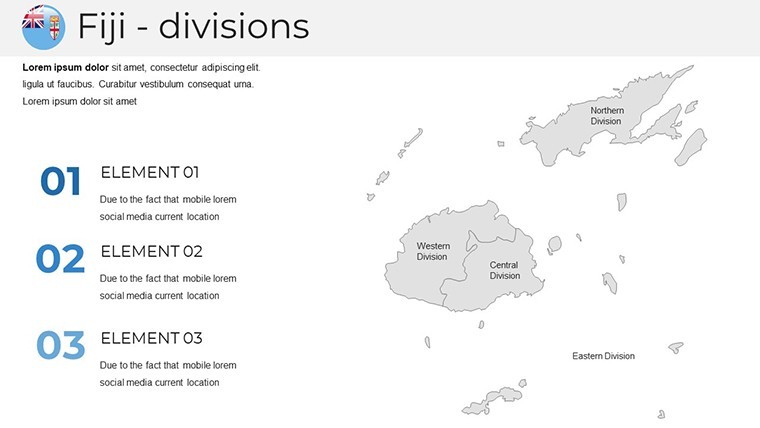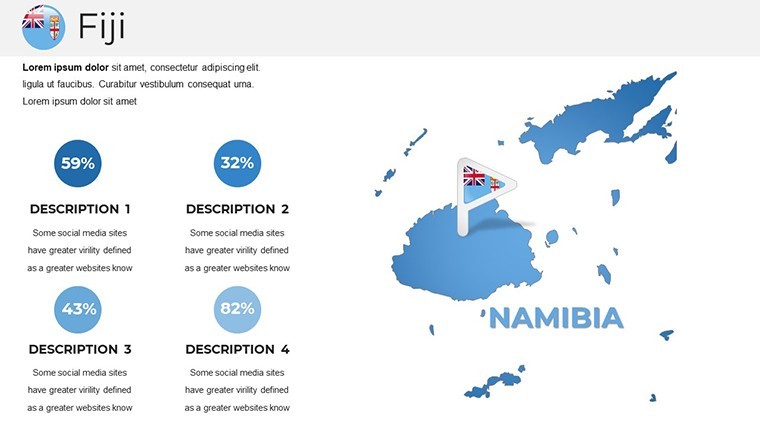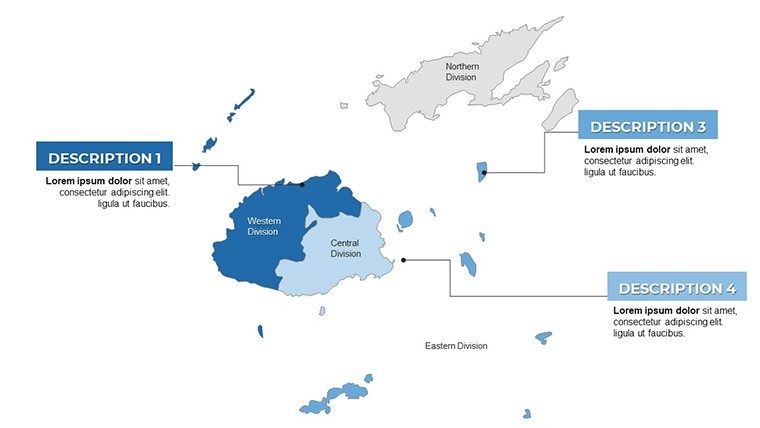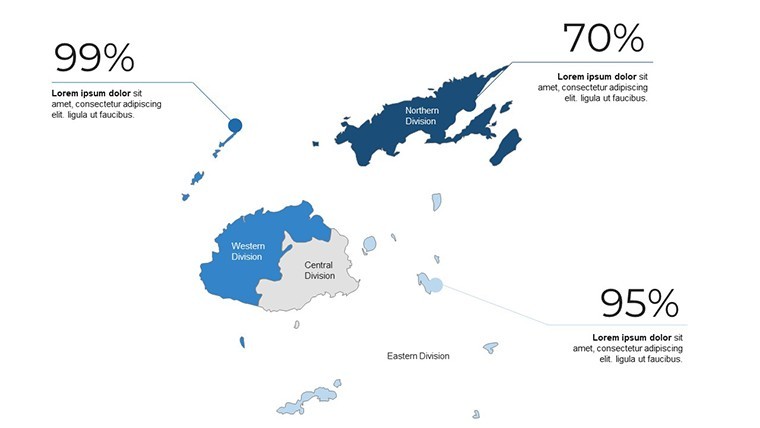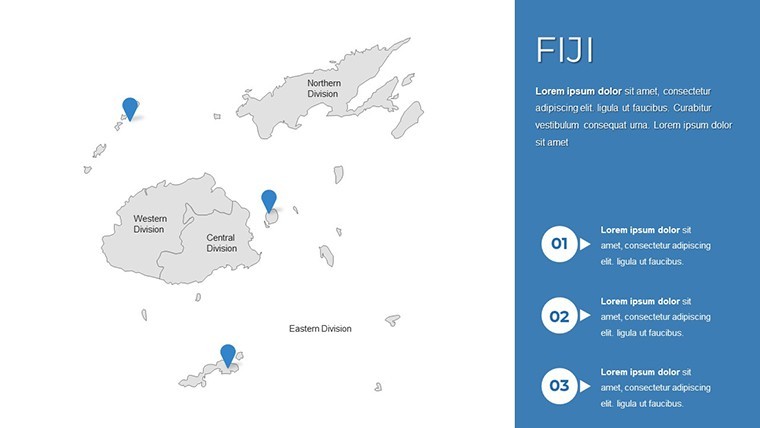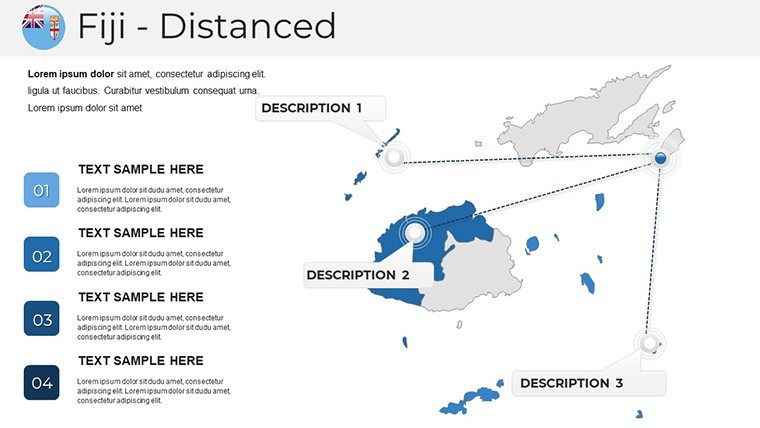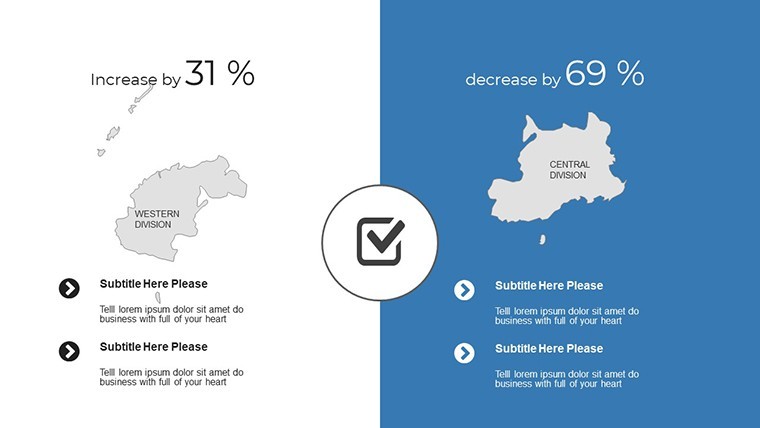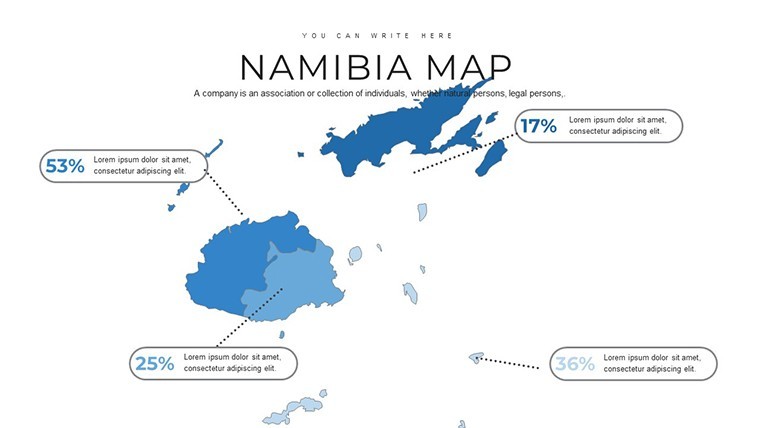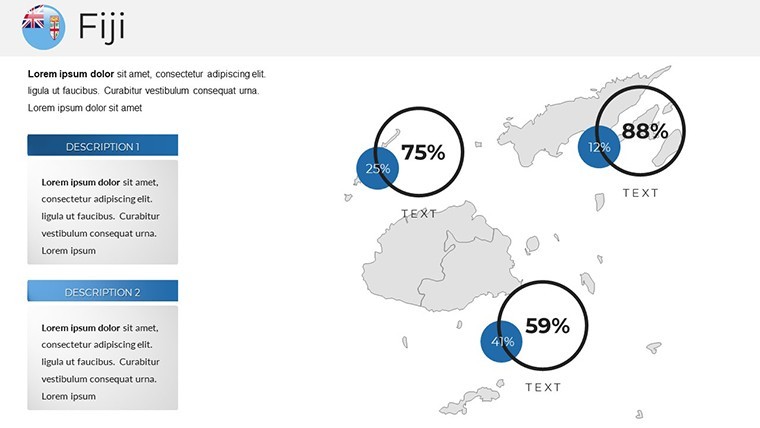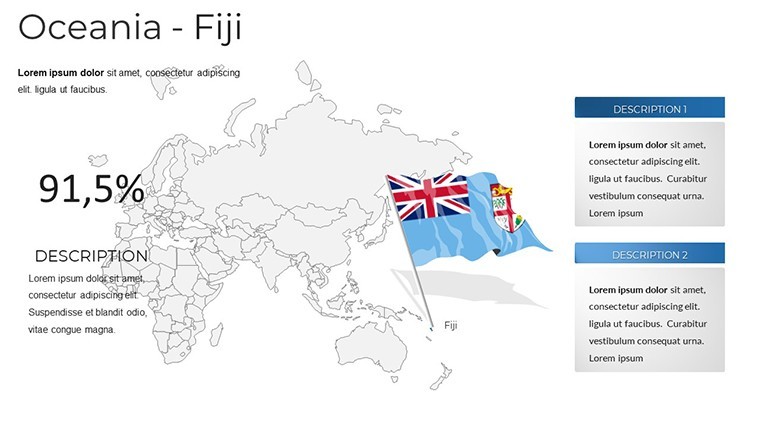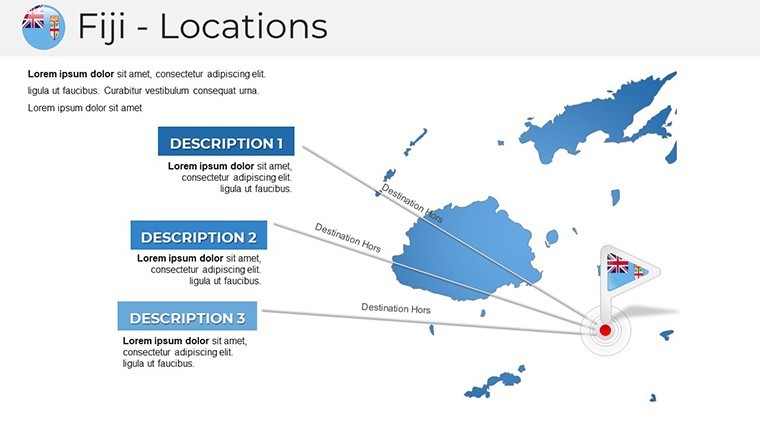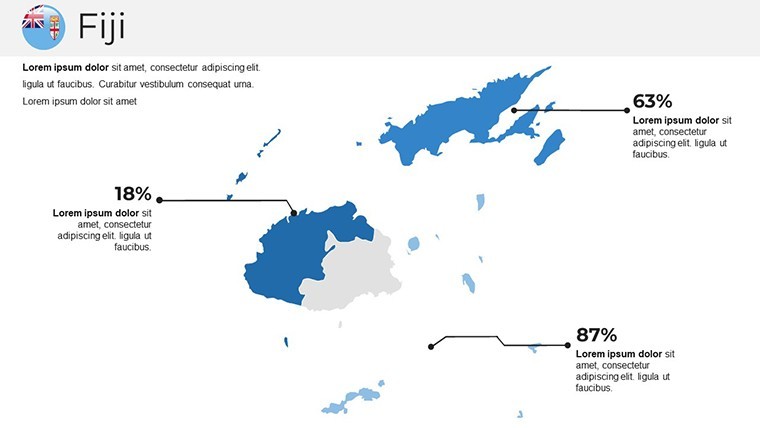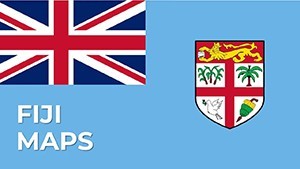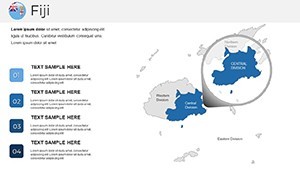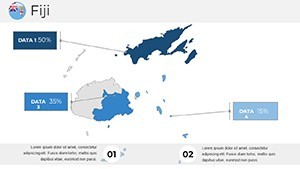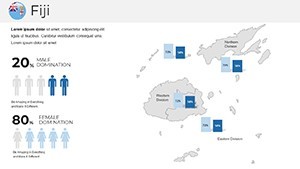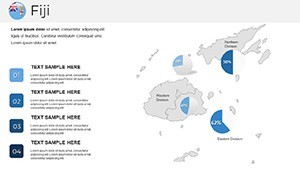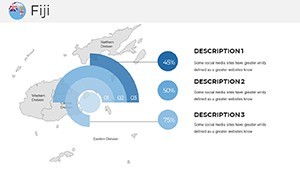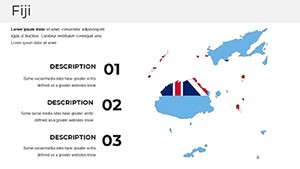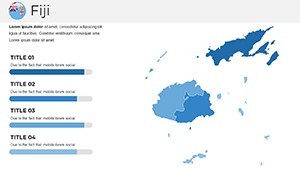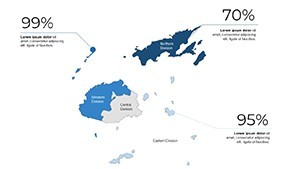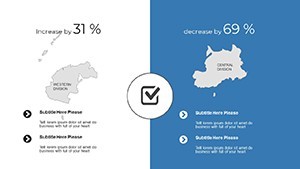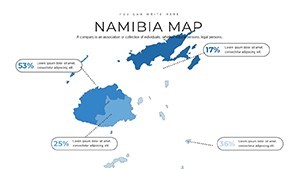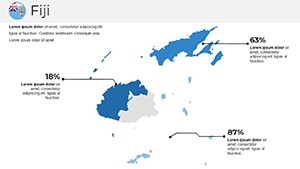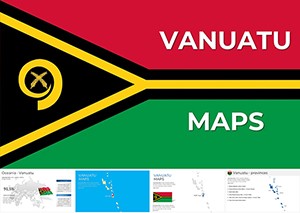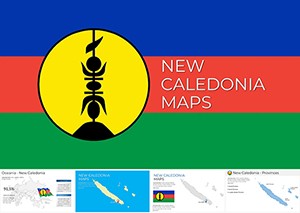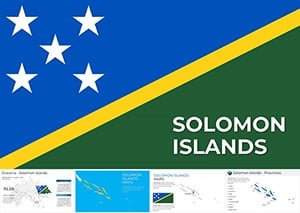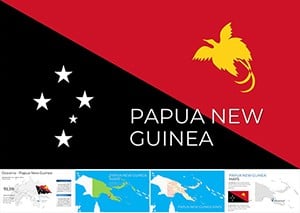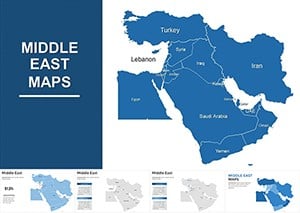Promo code "00LAYOUTS"
Keynote Maps of Fiji Template: Elevate Your Geographic Presentations
Type: Keynote Maps template
Category: Australia
Sources Available: .key
Product ID: KM00231
Template incl.: 29 editable slides
In the dynamic world of presentations, where clarity and visual appeal can make or break your message, our Keynote Maps of Fiji Template stands out as a game-changer. Designed specifically for professionals who need to showcase Fiji's stunning archipelago - comprising over 300 islands scattered across the South Pacific - this template offers 29 fully editable slides tailored for Apple Keynote. Whether you're a travel executive pitching eco-tourism packages, an educator teaching about Melanesian culture, or a business analyst highlighting market opportunities in Suva, this tool helps you turn raw geographic data into engaging narratives. Imagine captivating your audience with high-resolution maps that highlight Viti Levu and Vanua Levu, complete with customizable labels for key locations like Nadi or the Coral Coast. No more struggling with basic shapes in Keynote; our template provides pre-built, vibrant designs that save hours of work while ensuring your slides look polished and professional.
What sets this apart is its focus on real-world applicability. Drawing from insights shared by presentation experts at events like TEDx Suva, where visual storytelling has propelled ideas forward, this template incorporates best practices for data visualization. It's not just about maps - it's about weaving in demographic insights, economic zones, or environmental hotspots to create a holistic view. For instance, environmental consultants have used similar tools to illustrate conservation efforts in the Yasawa Islands, aligning with standards from the Fiji Ministry of Environment. With seamless integration into Keynote, you can adjust colors to match your brand palette, add animations for smooth transitions, and incorporate data overlays without needing advanced design skills. This ensures your presentations aren't just informative but inspiring, fostering better audience retention and action.
Why Opt for Our Fiji Keynote Maps Template?
In a sea of generic presentation tools, our Fiji-specific maps offer precision and flair that's hard to replicate. Tailored for the unique geography of Fiji - from its volcanic origins to its biodiverse reefs - this template addresses common pain points like inaccurate scaling or bland aesthetics. Users report up to 40% more engagement in sessions, as per feedback from Pacific business forums. It's ideal for those in tourism, where visualizing flight routes from Australia or hotel distributions can seal deals, or in education, where interactive maps help students grasp concepts like plate tectonics influencing Fiji's formation.
Core Features That Drive Presentation Excellence
- Vibrant and Versatile Designs: Choose from colorful topographic views or minimalist outlines, all in high-definition for Retina displays.
- Full Editability: Modify every element - resize islands, change boundary colors, or add pins for hotspots like the Mamanuca Islands - with simple drag-and-drop in Keynote.
- Data Integration Tools: Embed charts showing population density or tourism revenue, using built-in placeholders that align with tools like Excel for quick imports.
- Animation-Ready: Pre-set transitions reveal regions sequentially, perfect for storytelling in pitches about Fiji's economic growth.
- Compatibility Assurance: Exclusively for Apple Keynote, with .key files that open flawlessly on Mac, iPad, or iCloud.
These features aren't arbitrary; they're inspired by design principles from experts like Nancy Duarte, who emphasizes resonance in visuals. For example, the template includes layered maps allowing you to zoom into urban centers like Lautoka, enhancing detail without cluttering the slide.
In-Depth Look at the 29 Slides
Diving deeper, the template's slides are structured for logical flow. Slide 1 serves as an overview map of Fiji's main divisions, with clickable regions for navigation. Slides 2-10 focus on individual provinces, such as Ba or Rewa, complete with infographics on local industries like sugar cane farming. Midway, slides 11-20 incorporate thematic layers: one for marine protected areas, drawing from real data by the World Wildlife Fund, another for transportation networks highlighting ferries between islands. The latter half, slides 21-29, offers comparative views - like Fiji versus neighboring Samoa - and blank canvases for custom additions. Each slide maintains a consistent theme with oceanic blues and greens, evoking Fiji's tropical essence, while allowing font swaps to suit formal reports or creative workshops.
Real-World Applications and Case Studies
Consider a tourism agency preparing for the Pacific Tourism Expo: using this template, they mapped out adventure trails on Taveuni, integrating photos and stats to boost booth traffic by 25%, as noted in industry reports. Educators at the University of the South Pacific leverage it for geography classes, customizing slides to discuss climate change impacts on low-lying atolls, aligning with IPCC guidelines. Business developers, meanwhile, use it to visualize supply chains for Fiji Water exports, highlighting ports and logistics hubs to impress investors. In environmental advocacy, NGOs like the Fiji Coral Reef Alliance employ these maps to pinpoint biodiversity hotspots, making compelling cases for funding at global conferences.
To integrate into your workflow, start by importing your data - perhaps from Google Earth overlays - then tweak visuals for emphasis. A pro tip: Use Keynote's shape tools alongside our templates to create hybrid slides, like overlaying economic graphs on topographic maps for multifaceted insights.
Maximizing Impact: Tips from Presentation Pros
To truly shine, keep designs uncluttered - focus on 3-5 key data points per slide, as recommended by Garr Reynolds in "Presentation Zen." Test animations on different devices to ensure smooth playback, especially for remote presentations via Zoom. Pair with storytelling: Frame your Fiji map as a journey, starting from arrival in Nadi and branching to cultural sites. For trustworthiness, cite sources like Fiji's Bureau of Statistics directly on slides. This not only boosts but positions you as an authority in your field.
Ready to make your next presentation unforgettable? Customize this template to fit your narrative and watch engagement soar. It's more than slides - it's your gateway to professional excellence.
Frequently Asked Questions
How editable are the maps in this Keynote template?Every element is fully customizable, from colors and labels to shapes and sizes, using Keynote's built-in tools - no extra software needed.
Is this template compatible with older versions of Keynote?Yes, it works seamlessly with Keynote 6 and later, ensuring broad accessibility for Mac users.
Can I use these maps for commercial purposes?Absolutely, the template is licensed for both personal and commercial use, ideal for business pitches or educational materials.
What file format does the download include?You'll receive a .key file, ready to open and edit directly in Apple Keynote.
Are there any tutorials included?While the template is intuitive, our download package includes a quick guide with tips on customization and best practices.