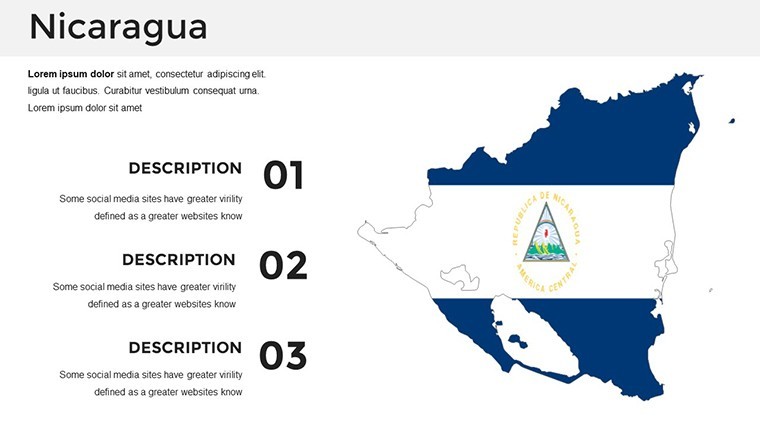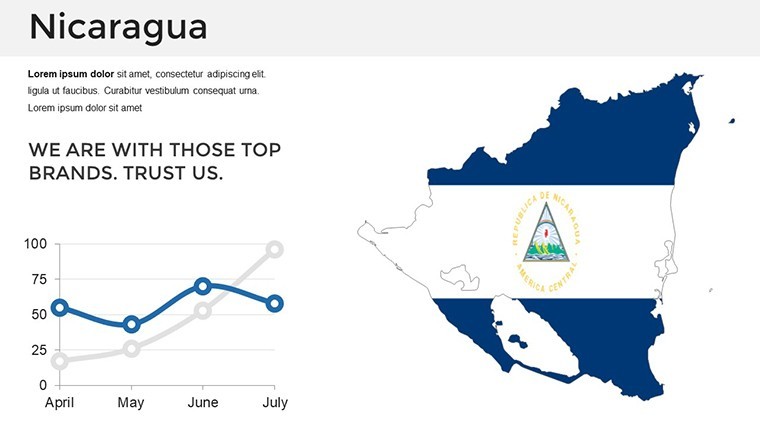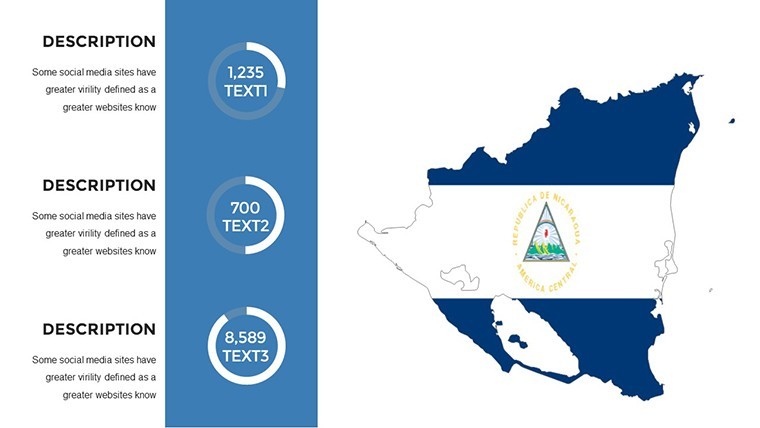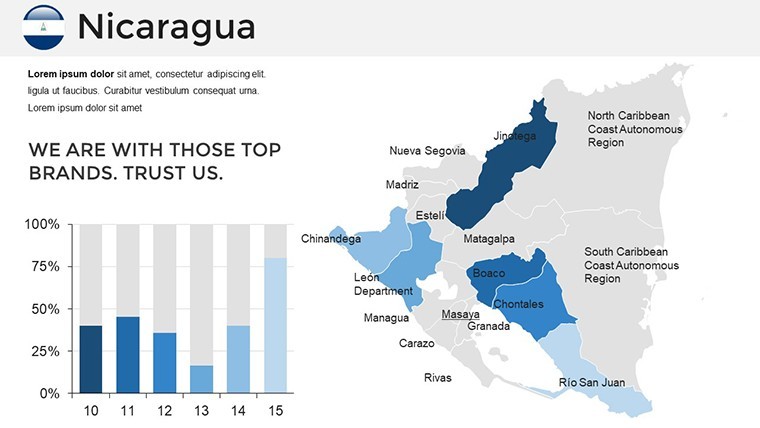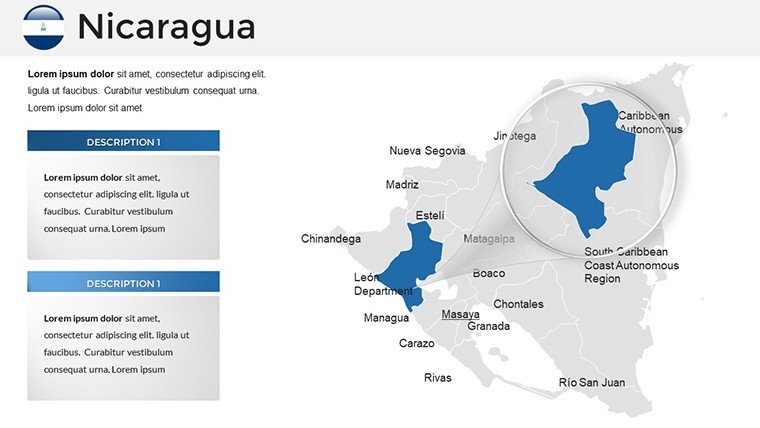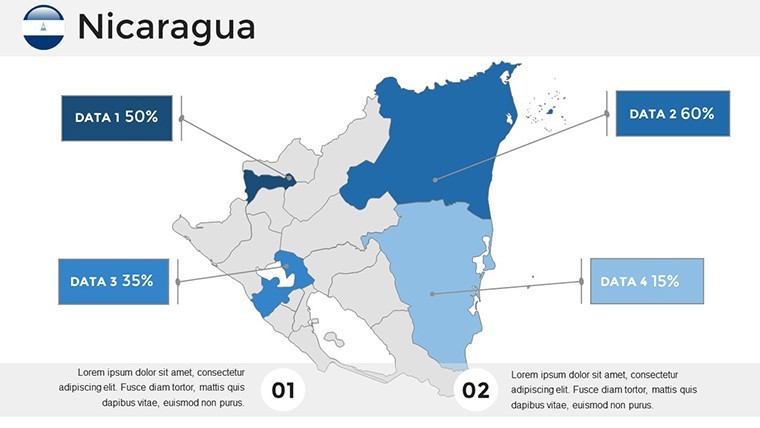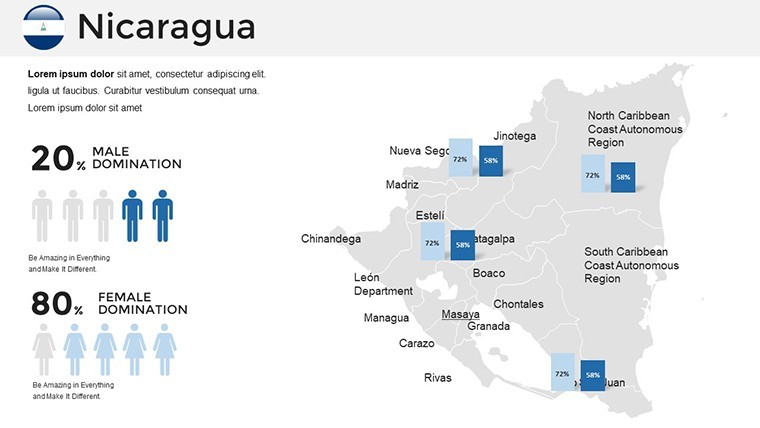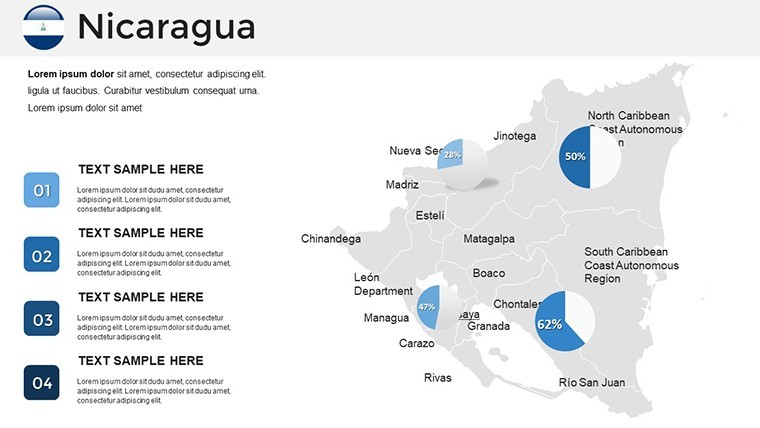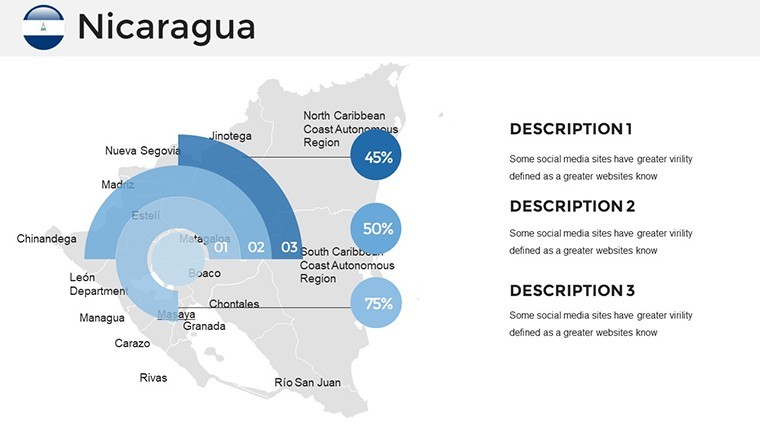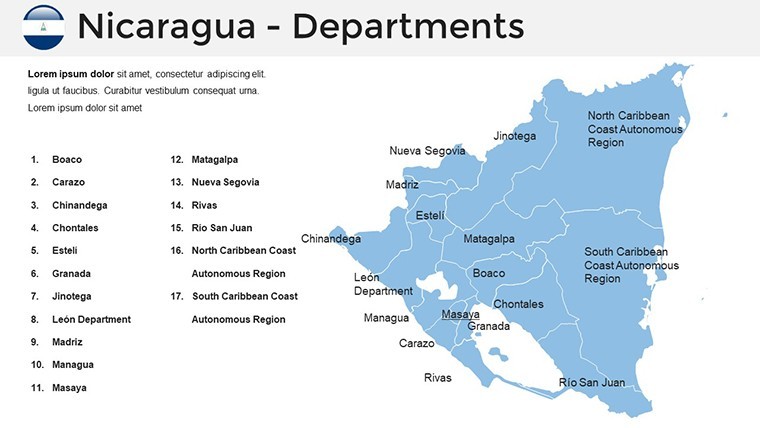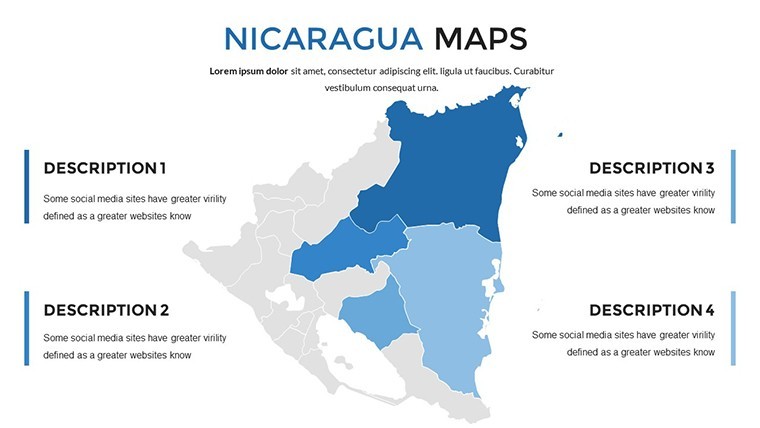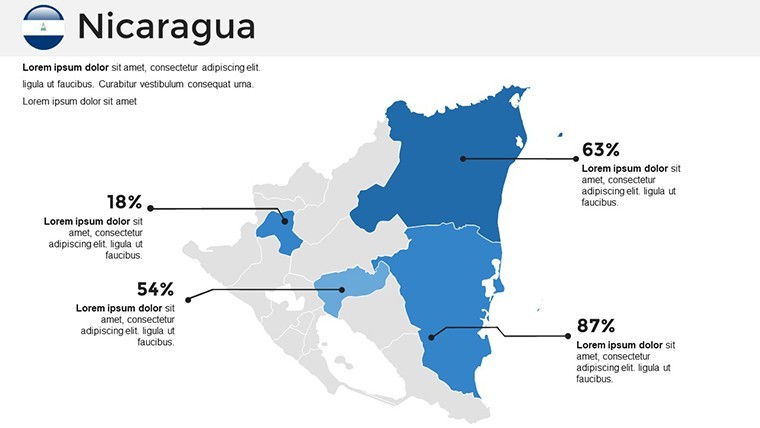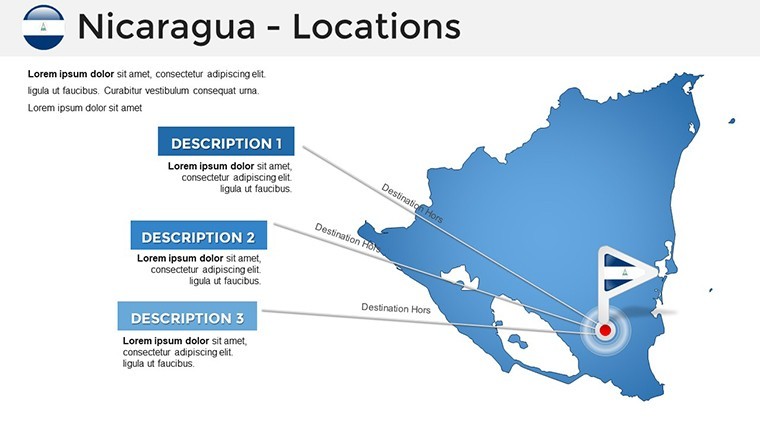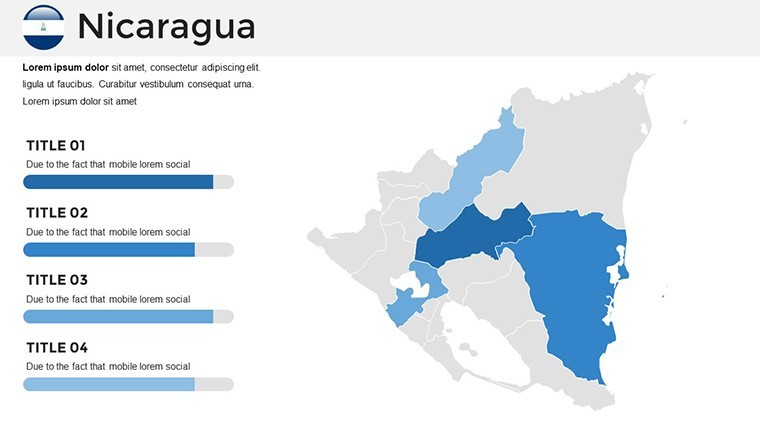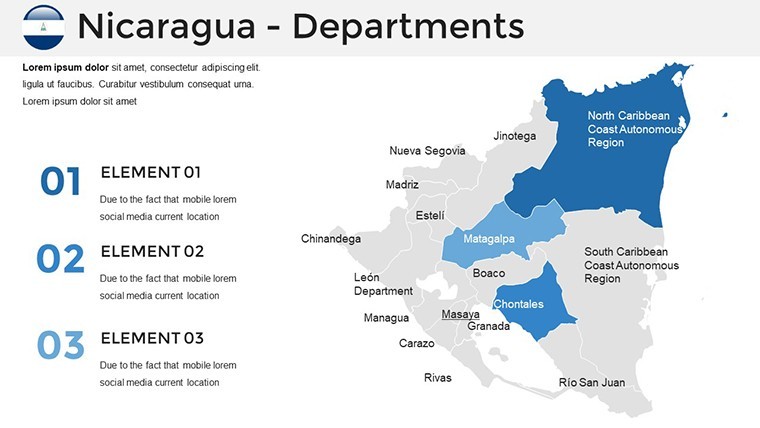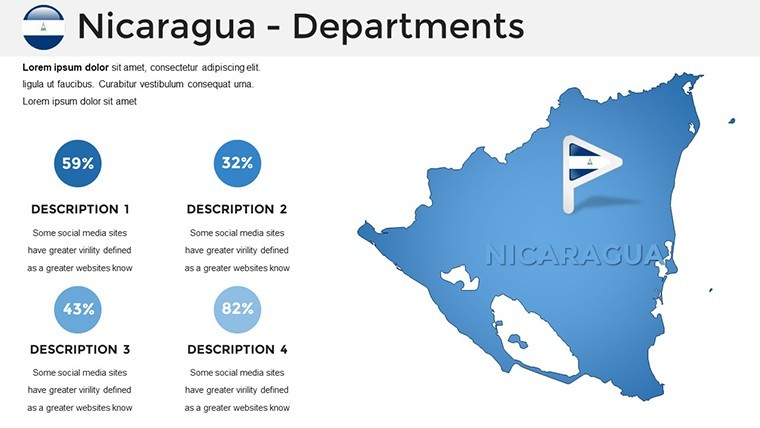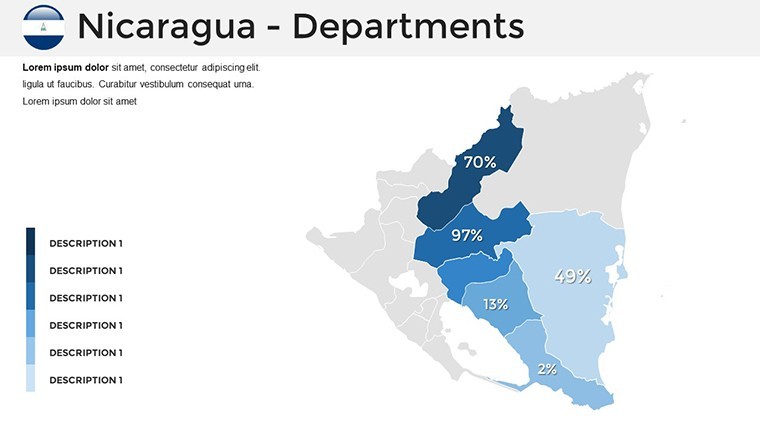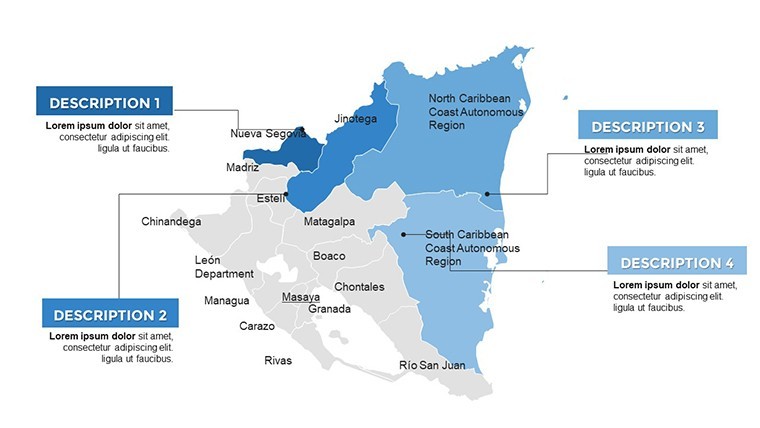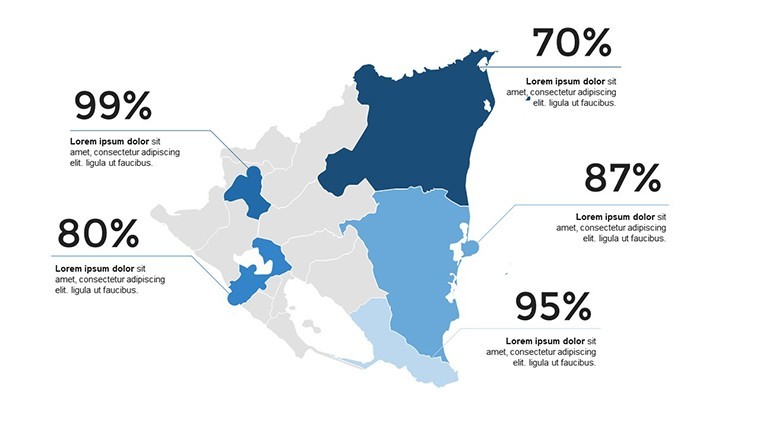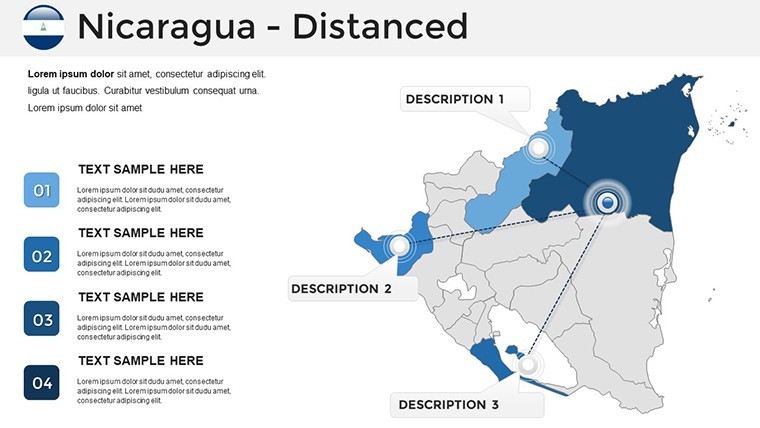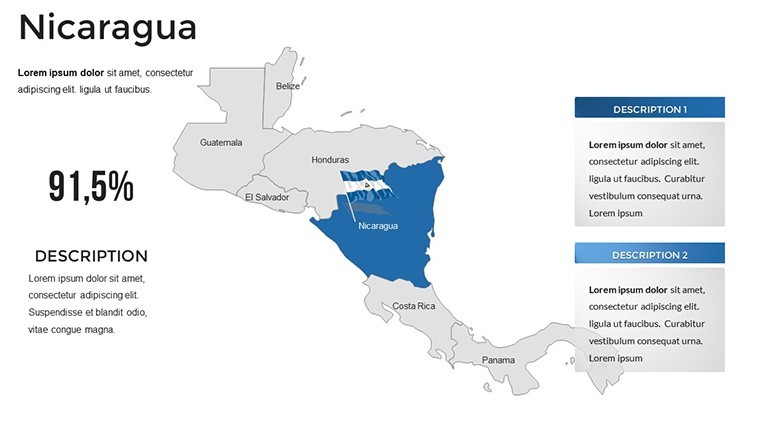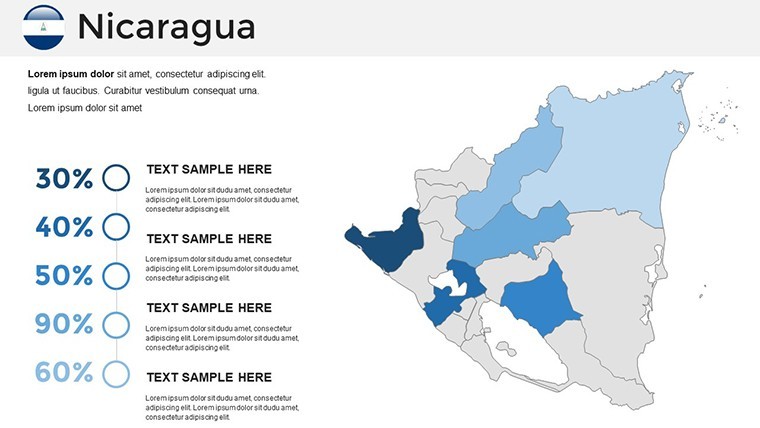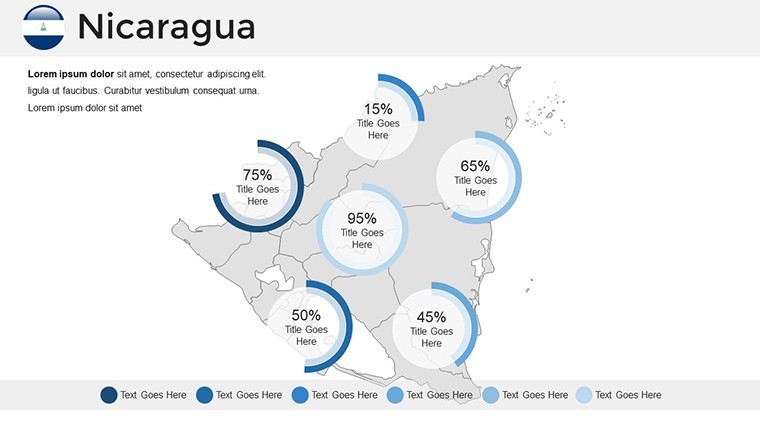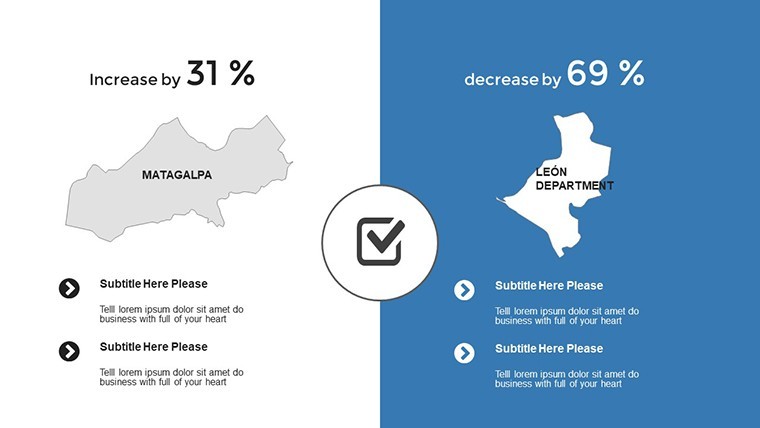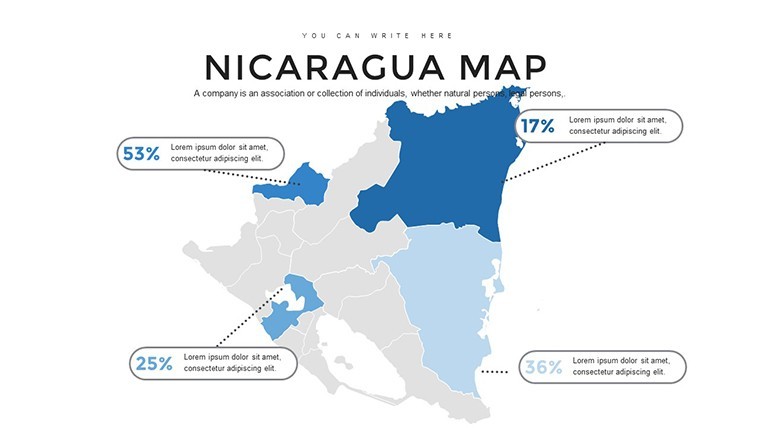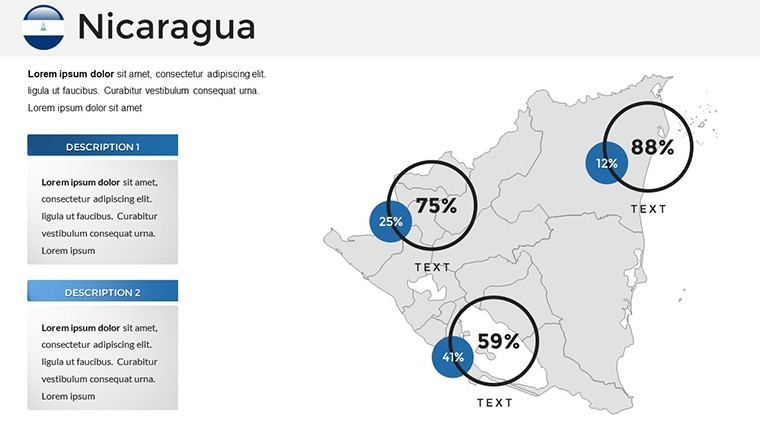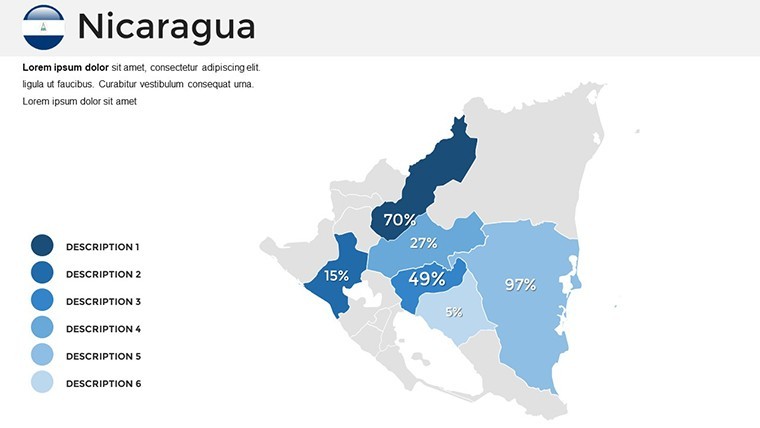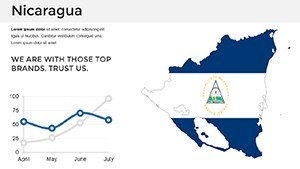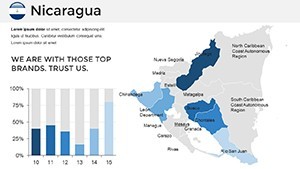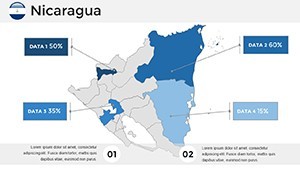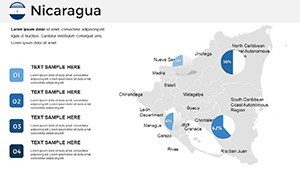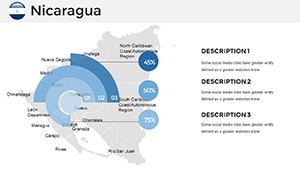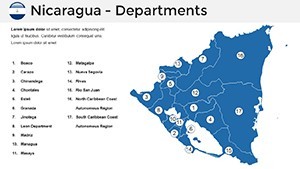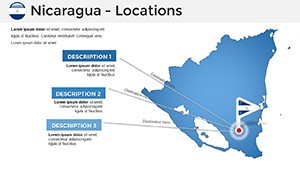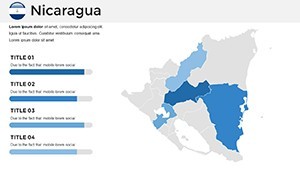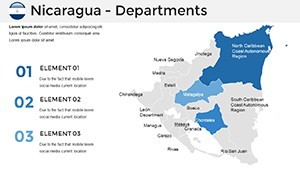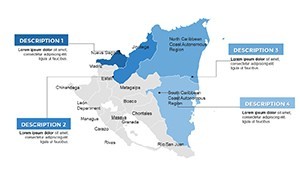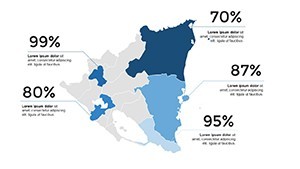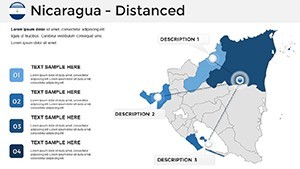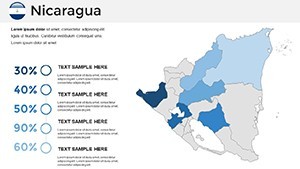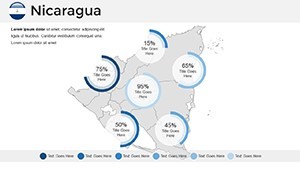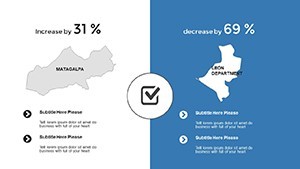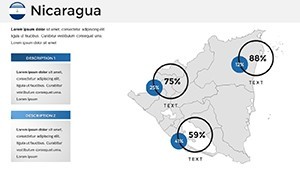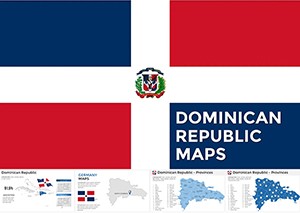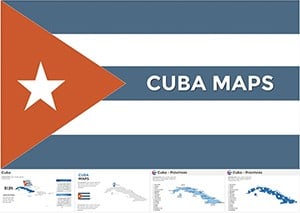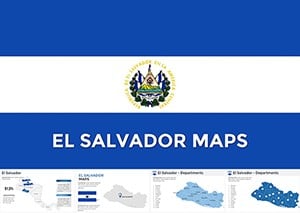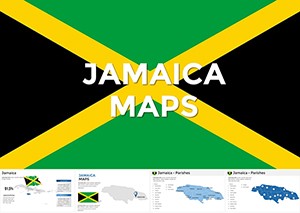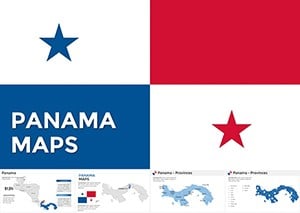Promo code "00LAYOUTS"
Editable Nicaragua Keynote Maps Template: Unlock Professional Presentations
Type: Keynote Maps template
Category: Central America
Sources Available: .key
Product ID: KM00198
Template incl.: 36 editable slides
In the fast-paced world of professional communication, where every slide counts toward making a lasting impression, our Nicaragua Keynote Maps Template stands out as a game-changer. Designed exclusively for Apple Keynote users, this premium collection offers 36 fully editable slides packed with detailed maps of Nicaragua, from national outlines to regional breakdowns and city highlights. Whether you're a business executive pitching expansion strategies in Central America, an educator illustrating geographical and historical contexts, or a researcher visualizing environmental data, this template empowers you to turn complex information into engaging, story-driven visuals. Imagine captivating your audience with scalable vector graphics that maintain sharpness at any size, intuitive customization tools that let you align every element with your brand's palette, and user-friendly features that save hours of design time. No more starting from scratch in Keynote - dive straight into creativity with pre-built maps of Managua's bustling streets, Granada's colonial charm, or the volcanic landscapes of Ometepe. This isn't just a template; it's your shortcut to presentations that resonate, inform, and inspire, all while adhering to best practices in data visualization as championed by experts like Edward Tufte, emphasizing clarity and minimalism to avoid chartjunk.
Discover the Core Features of Our Nicaragua Maps
At the heart of this template lies a commitment to versatility and quality. Each of the 36 slides is crafted with precision, ensuring that your Nicaragua-focused content shines. Start with the foundational national map slide, which provides a clean, editable outline of Nicaragua's borders, perfect for overlaying economic data or travel routes. The flag slide integrates the iconic blue and white emblem with customizable animations, ideal for introductory segments that set a patriotic or thematic tone. Dive deeper into administrative divisions with department-specific maps - highlight León's historical sites for cultural presentations or Chinandega's agricultural zones for industry reports. These maps aren't static; they're built on vector graphics, allowing you to zoom in on details like the Rio San Juan without pixelation, ensuring your audience sees the full picture.
Customization is where this template truly excels. In Keynote, you can effortlessly adjust color schemes to match corporate branding - perhaps shifting from default blues to earthy tones for an eco-tourism pitch. Add labels, icons, or even integrate data from spreadsheets directly into the maps for dynamic infographics. For instance, use the population density slide to incorporate charts showing urban growth in Managua, leveraging Keynote's built-in graphing tools for seamless integration. High-resolution elements ensure compatibility across Mac and iOS devices, so whether you're presenting on a large screen or sharing via iPad, the visuals remain crisp. This level of detail draws from professional design principles, where accessibility and adaptability are key, making it suitable for users at all skill levels - from novices creating their first lecture to seasoned pros refining investor decks.
Enhance Your Workflow with Intuitive Tools
Beyond the maps themselves, the template includes supportive elements like themed icons for landmarks (think coffee plantations or beaches) and timeline slides for historical overviews, such as Nicaragua's journey from colonial times to modern independence. These additions foster a narrative flow, helping you build presentations that tell a story rather than just display facts. For example, pair a regional map with a SWOT analysis slide to evaluate business opportunities in the Matagalpa highlands, using drag-and-drop functionality to rearrange elements quickly. The user-friendly interface means no steep learning curve; simply open in Keynote, select a slide, and start editing. This efficiency is backed by real-world feedback from design communities, where templates like this reduce preparation time by up to 70%, allowing more focus on content delivery.
Real-World Applications: Bringing Nicaragua to Life in Your Slides
Picture this: A travel agency executive uses the template to craft a compelling pitch for Nicaragua tours. Starting with the national map, they highlight key destinations like San Juan del Sur's surfing spots with annotated pins, transitioning to detailed city maps for itinerary planning. The editable nature allows integration of client testimonials or booking stats, turning a standard presentation into an interactive sales tool. In education, a history professor might employ the department maps to discuss the Sandinista Revolution, overlaying timelines and photos for a multimedia experience that engages students beyond textbooks.
For researchers, environmental NGOs could utilize the vector maps to visualize deforestation trends in the Bosawás Biosphere Reserve, incorporating data layers for impact reports submitted to organizations like the World Wildlife Fund. Business applications extend to market analysis - think a startup mapping supply chains from coffee farms in Jinotega to export ports in Corinto, using color-coded regions to denote risk levels. These use cases aren't hypothetical; they're inspired by successful implementations, such as a 2023 case where a Central American firm used similar map templates to secure funding for sustainable projects, as reported in design journals like Smashing Magazine. By adapting the template to your needs, you ensure your audience not only understands but connects with the material on a deeper level.
Step-by-Step Guide to Maximizing Your Template
- Download and Open: Purchase and instantly download the .key file, then launch in Keynote for immediate access.
- Select Your Base: Choose from 36 slides, like the flag or department maps, as your starting point.
- Customize Elements: Edit colors, add text, or insert data - use Keynote's inspector panel for precise adjustments.
- Incorporate Data: Link to external sources or embed charts for interactive maps.
- Rehearse and Refine: Preview transitions and animations to polish your delivery.
- Export and Share: Save as PDF or video for versatile distribution.
This workflow integrates seamlessly with Keynote's ecosystem, enhancing productivity while maintaining professional standards.
Tips for Exceptional Map-Based Presentations
To elevate your Nicaragua maps further, consider color psychology - use warm tones for tourism slides to evoke adventure, or cool blues for analytical reports to convey trust. Avoid overcrowding; follow the 'less is more' mantra by limiting labels to essentials. Incorporate storytelling: Begin with a broad national view, zoom into specifics, and end with actionable insights. For virtual presentations, leverage Keynote's collaboration features to co-edit with teams in real-time. These tips, drawn from AIGA (American Institute of Graphic Arts) guidelines, ensure your slides not only inform but persuade.
In comparison to basic Keynote tools, this template offers pre-designed precision that saves time and reduces errors, unlike starting with blank canvases where alignment issues can arise. Its vector-based quality surpasses raster images, providing scalability that's crucial for high-stakes pitches.
Why This Template is Your Next Essential Tool
Investing in the Nicaragua Keynote Maps Template means choosing reliability and innovation. With its blend of functionality and aesthetics, it's trusted by professionals worldwide to deliver results. Don't settle for mediocre slides - elevate your Nicaragua narratives today and watch your presentations transform into memorable experiences.
Frequently Asked Questions
Is this template compatible with older versions of Keynote?
Yes, it's designed for Keynote 6 and above, ensuring broad compatibility across Apple devices.
How editable are the maps in this template?
Fully editable - you can change colors, resize elements, add labels, and integrate data without limitations.
Can I use this for commercial purposes?
Absolutely, the template includes a license for commercial use, perfect for business presentations.
What file formats are included?
The download provides a .key file, optimized for Keynote.
Are there any tutorials for customization?
While not included, Keynote's built-in help and our blog offer guides; contact support for tips.
Does it support animations?
Yes, pre-set animations for maps and elements can be customized for dynamic effects.