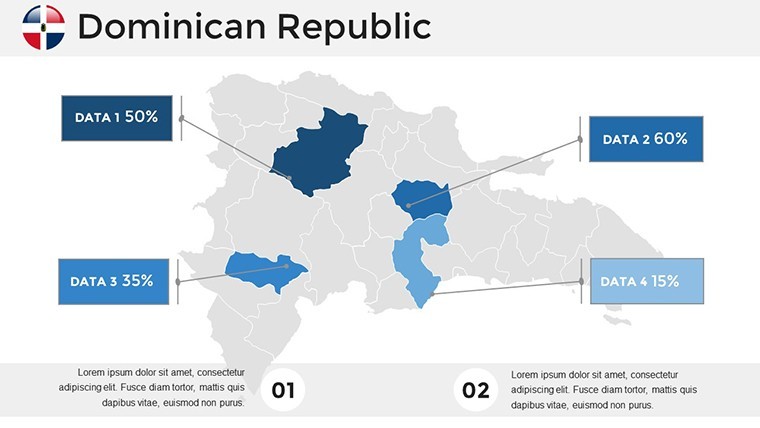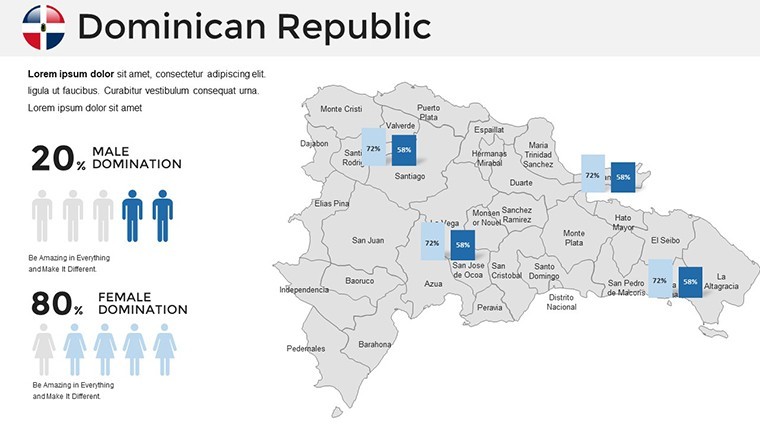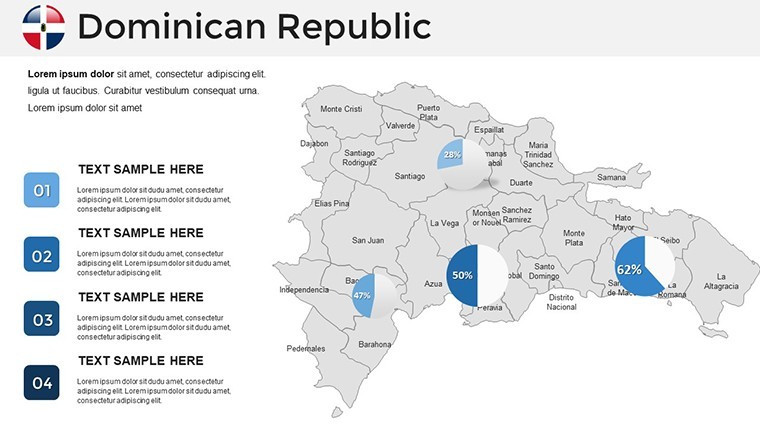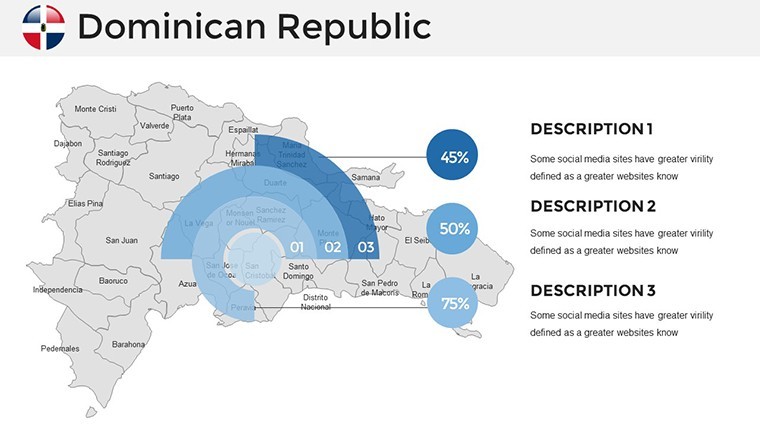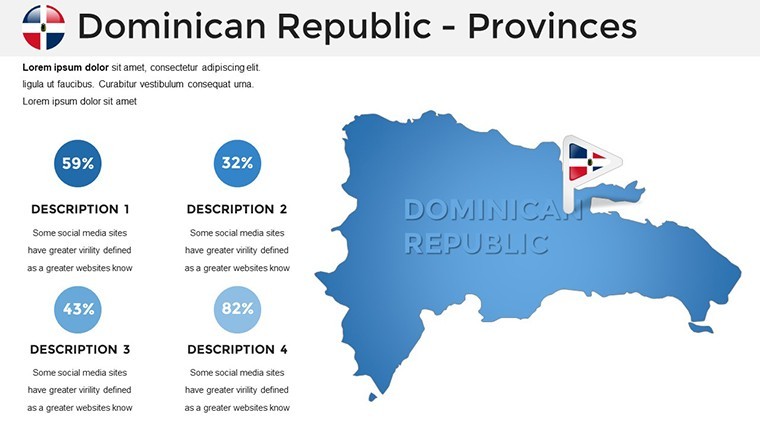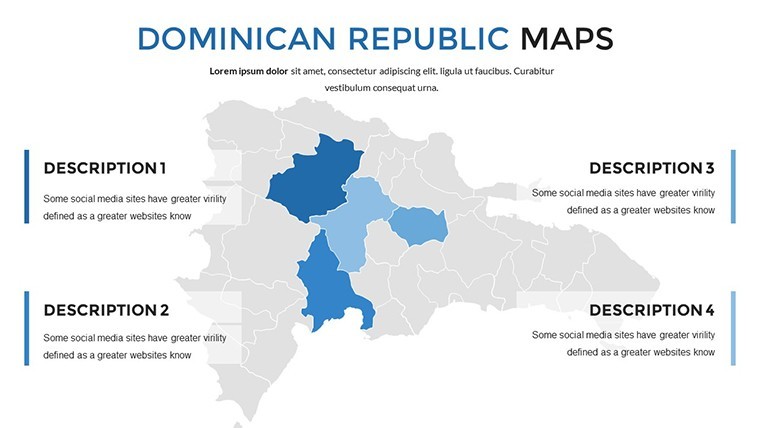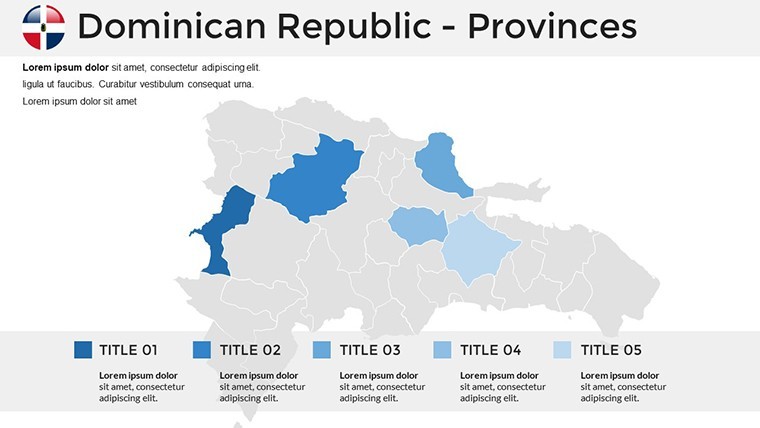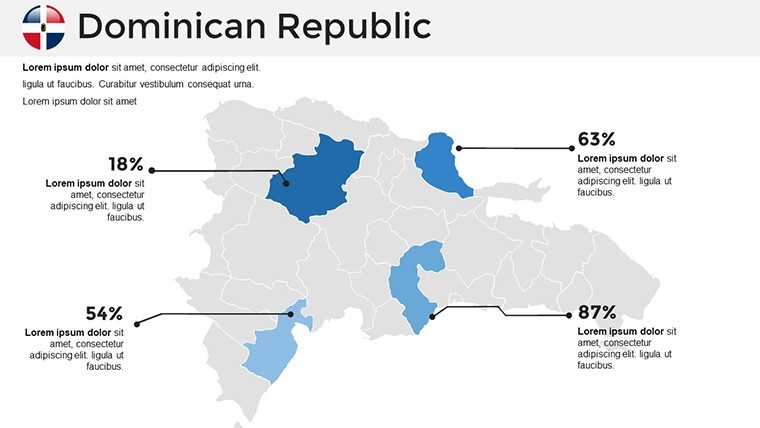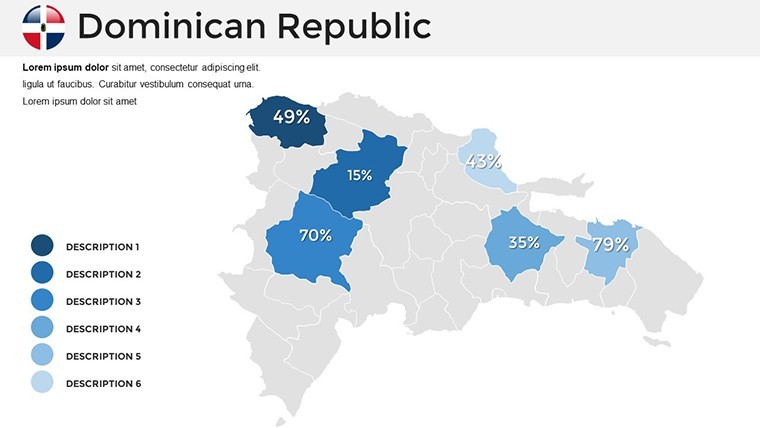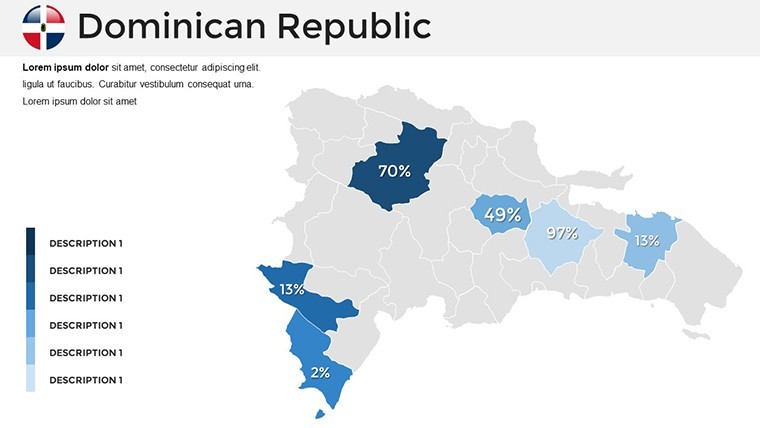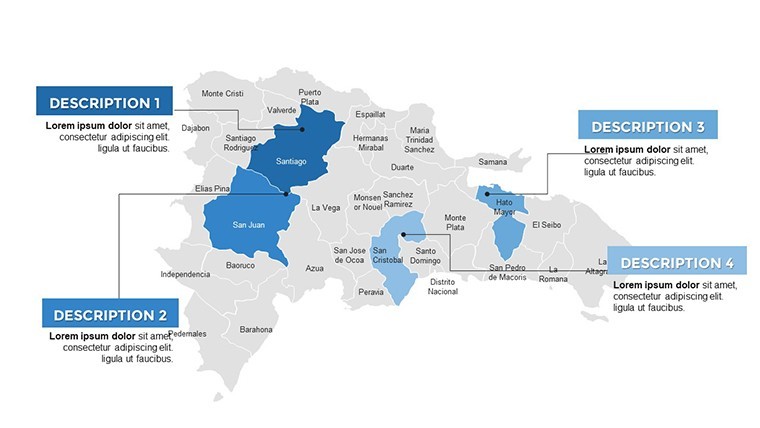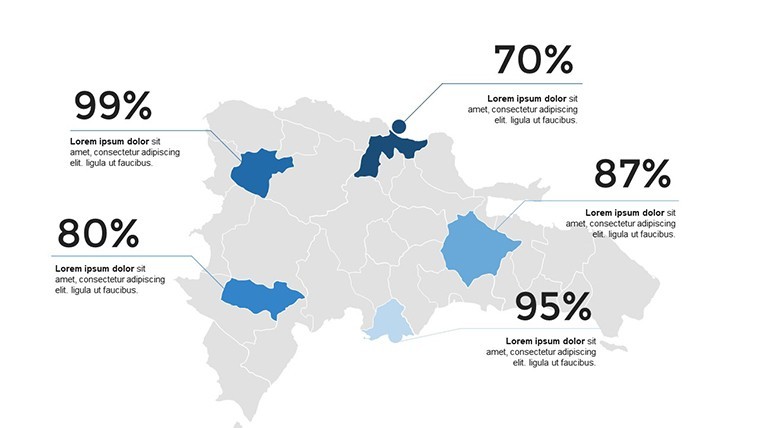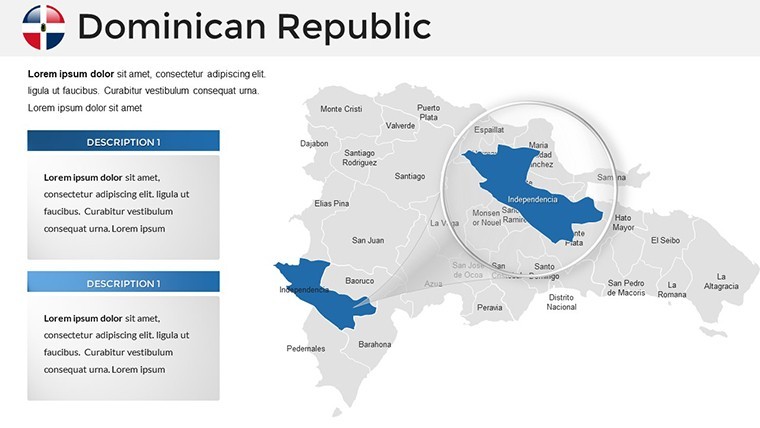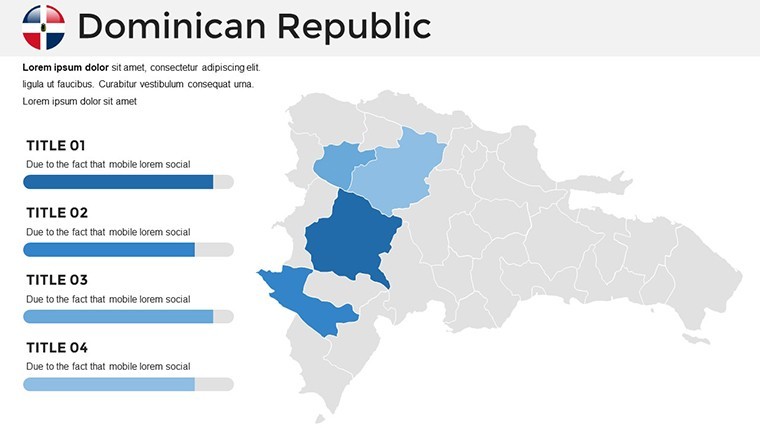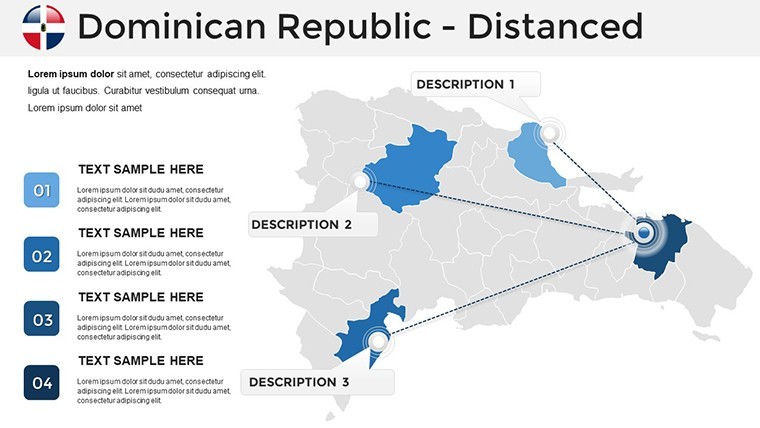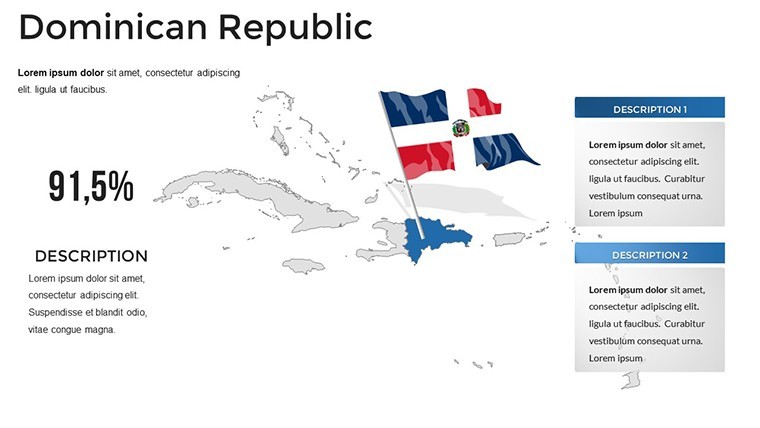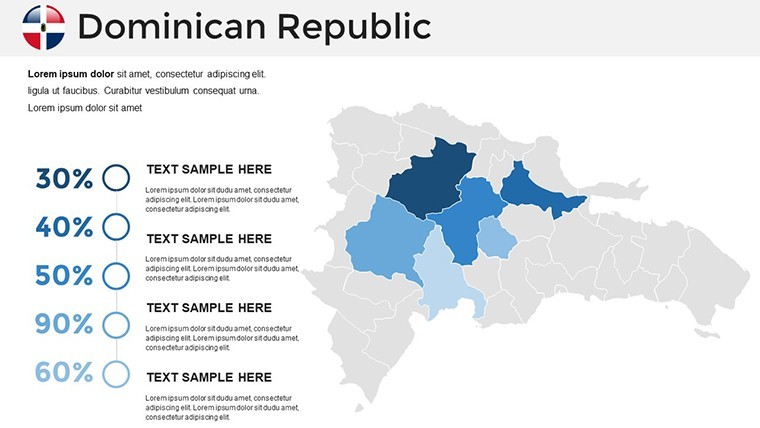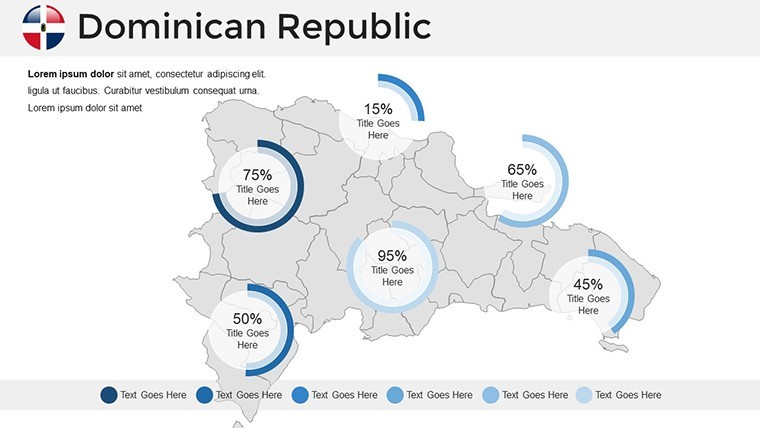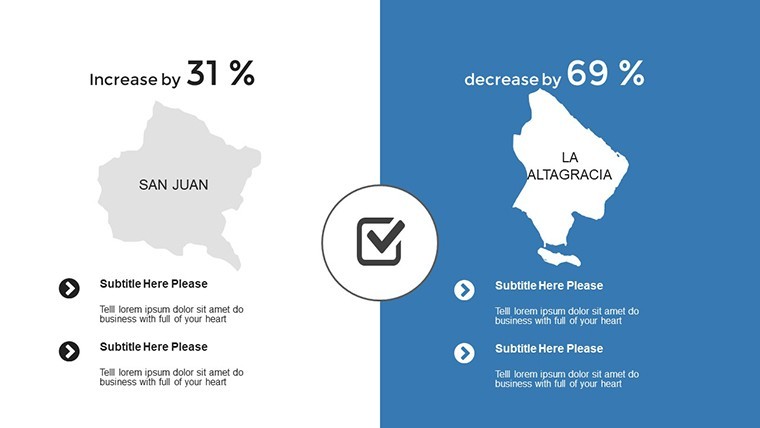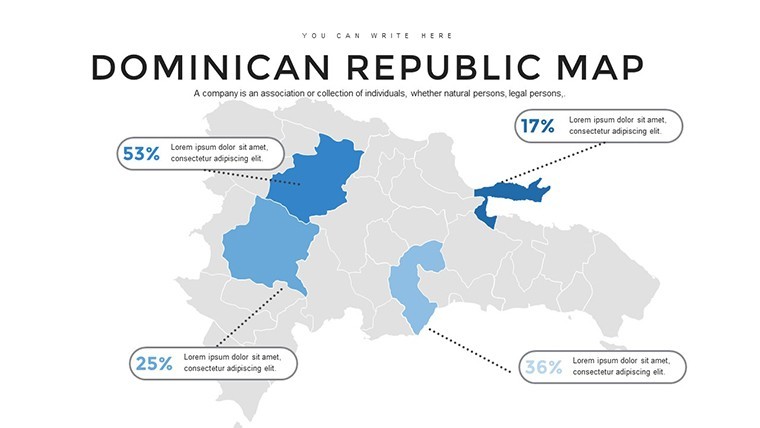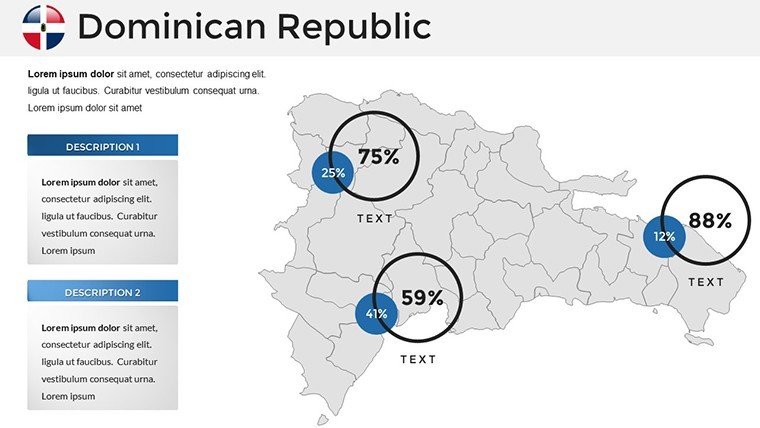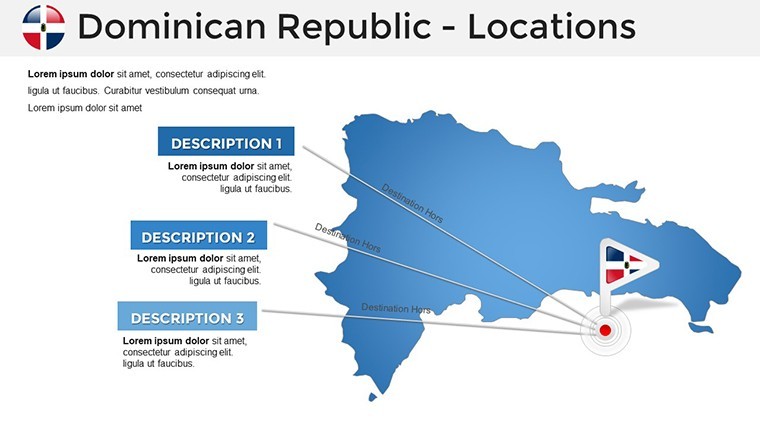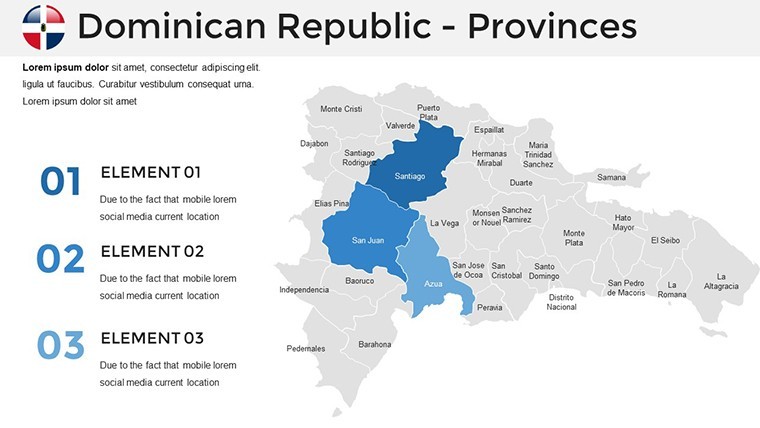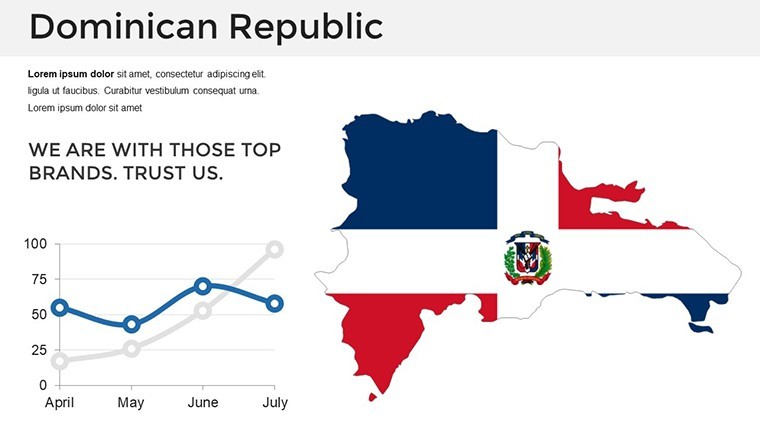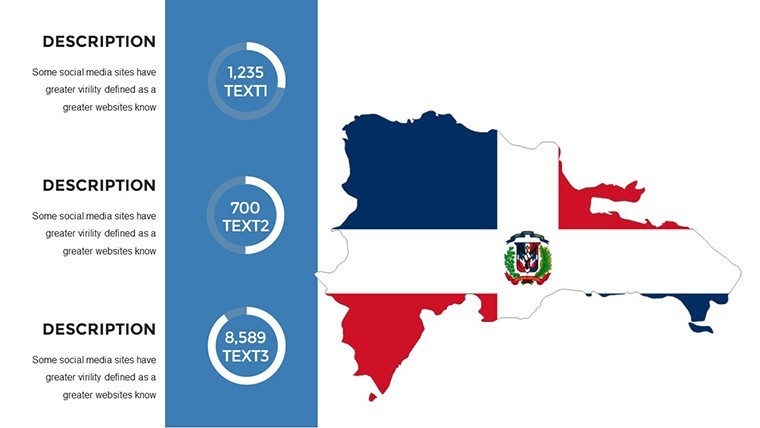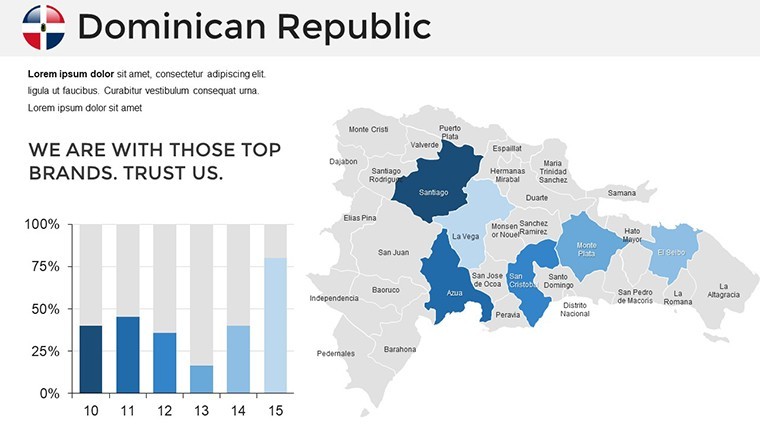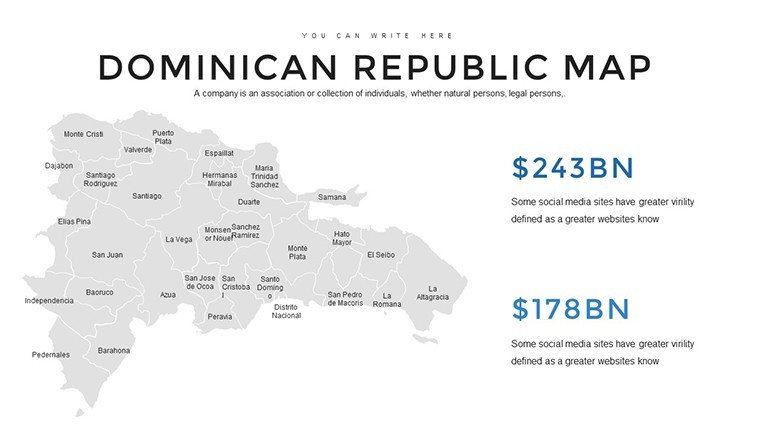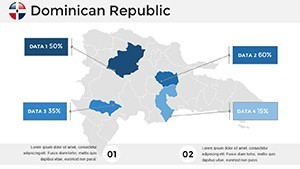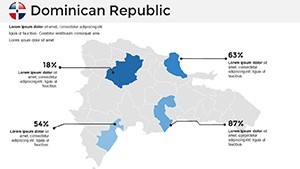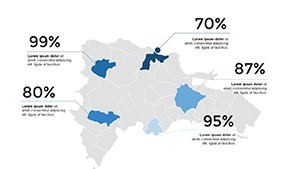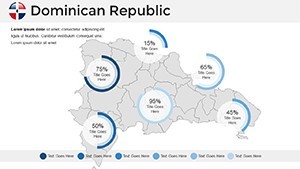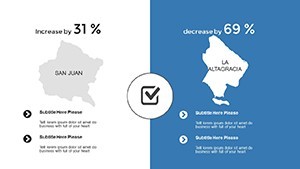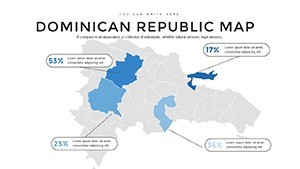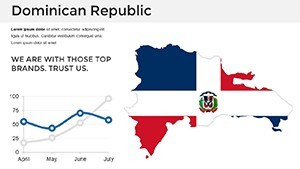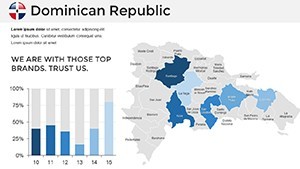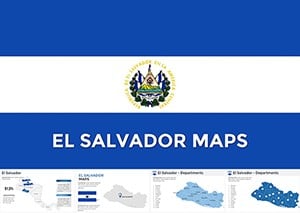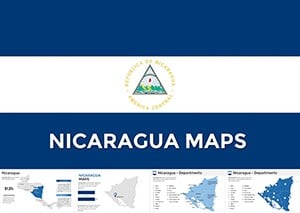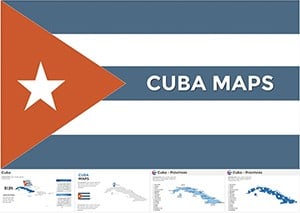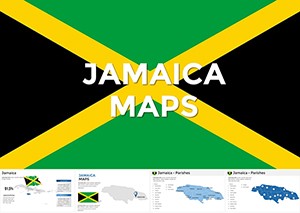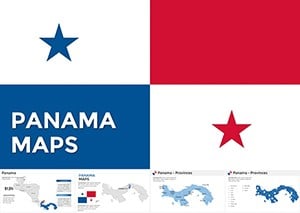Promo code "00LAYOUTS"
Dominican Republic Keynote Maps Template: Elevate Your Presentations with Precision and Style
Type: Keynote Maps template
Category: Central America
Sources Available: .key
Product ID: KM00181
Template incl.: 36 editable slides
In the fast-paced world of professional presentations, standing out requires more than just facts - it demands visuals that tell a compelling story. Imagine transforming complex geographical data about the Dominican Republic into engaging, high-impact slides that captivate your audience. Our Dominican Republic Keynote Maps Template does exactly that, offering 36 fully editable slides designed by experts with over a decade in visual communication. Tailored for marketers, educators, business analysts, and tourism professionals, this template bridges the gap between raw data and persuasive narratives.
Whether you're pitching investment opportunities in the Caribbean's vibrant economy or teaching students about the region's rich history and biodiversity, these maps provide the foundation for clarity and influence. Forget spending hours on design; dive straight into customization. Adjust colors to match your brand, incorporate charts for market trends, or overlay timelines for historical context. Compatible with all Keynote versions and exportable to PDF or PowerPoint, this tool ensures seamless integration into your workflow. Professionals across industries praise its ability to simplify regional reports, making abstract concepts tangible and memorable.
Unlock the Power of Customizable Dominican Republic Maps
At the heart of this template lies a collection of high-resolution maps focused on the Dominican Republic, a gem in Central America known for its stunning beaches, diverse ecosystems, and growing economic sectors like tourism and agriculture. Each slide is meticulously crafted to highlight key features: from political boundaries and major cities like Santo Domingo and Santiago to natural landmarks such as the Cordillera Central mountains and the azure Caribbean coastline. The editable nature means you can zoom in on specific provinces, color-code regions for demographic analysis, or add icons representing cultural hotspots like the Zona Colonial, a UNESCO World Heritage site.
What sets this apart from basic mapping tools? Its integration of data visualization elements. Include pie charts showing tourism revenue distribution, bar graphs for export trends in bananas and cacao, or line graphs tracking GDP growth. These aren't static images; they're vector-based, scalable without quality loss, ensuring your presentation looks sharp on any screen - from laptops to large conference projectors. For instance, a business analyst might use a slide to illustrate supply chain routes from the ports of Puerto Plata to international markets, emphasizing logistical advantages.
Key Features That Drive Engagement
- High-Resolution Accuracy: Maps drawn from reliable sources, adhering to geographical standards for precise representation.
- Full Editability: Change shapes, fonts, and layouts effortlessly - no design degree required.
- Data-Infused Infographics: Built-in charts and graphs ready for your datasets, perfect for economic overviews or environmental studies.
- Theme Consistency: Pre-set color palettes inspired by the Dominican flag and tropical vibes, but fully adaptable.
- Multi-Device Optimization: Works flawlessly on Mac, iPad, or even via iCloud for collaborative editing.
These features aren't just bells and whistles; they're tools that save time and enhance professionalism. Consider a real-world example: A tourism board used similar maps to pitch eco-tourism packages at an international conference, resulting in a 25% increase in partnerships, as per industry reports from organizations like the World Travel & Tourism Council.
Real-World Applications: From Boardrooms to Classrooms
Dive deeper into how this template shines in various scenarios. For marketers, visualize consumer demographics across the island - highlight urban centers for targeted campaigns on luxury resorts or rural areas for agrotourism. Educators can create interactive lessons on the Taíno indigenous history or the impacts of climate change on coral reefs, using layered maps to build student engagement.
In business settings, analysts leverage these slides for strategic planning. Picture a quarterly review where you overlay investment data on a map, showing hotspots like the free trade zones in La Romana. The template's timelines allow for chronological storytelling, such as tracing the evolution of the Dominican economy post-CAFTA-DR agreement. Tourism pros find it invaluable for route planning, marking attractions from Punta Cana's beaches to the Samaná Peninsula's whale-watching spots.
Step-by-Step Guide to Maximizing Your Template
- Select Your Base Map: Choose from 36 slides, starting with a blank political outline or a detailed topographic view.
- Customize Visuals: Use Keynote's tools to edit colors - perhaps blue for coastal areas and green for interiors - ensuring accessibility for color-blind audiences.
- Incorporate Data: Drag in your spreadsheets to populate graphs, like showing a 15% rise in tourist arrivals per province.
- Add Interactivity: Hyperlink regions to detailed slides or external resources, turning your presentation into an immersive experience.
- Refine and Present: Preview on multiple devices, then export or share directly from Keynote.
This workflow not only streamlines creation but also aligns with best practices from design authorities like the American Institute of Graphic Arts (AIGA), emphasizing user-centered visuals.
Why This Template Outshines Standard Options
Compared to default Keynote shapes or free online maps, our template offers superior detail and flexibility. Basic tools often lack the precision needed for professional stakes, leading to pixelated prints or mismatched branding. Here, every element is optimized for impact - think themed icons for Dominican merengue festivals or economic indicators. Users report up to 40% faster preparation times, allowing focus on content over cosmetics.
Moreover, its commercial license means worry-free use in client-facing materials. Whether you're a solo consultant preparing a pitch for sustainable development funds or part of a team at a multinational like Unilever analyzing market entry, this template elevates your output to expert levels.
Tips for Seamless Integration into Your Workflow
To get the most out of these maps, pair them with Keynote's animation features - fade in regions to reveal data progressively, building suspense in your narrative. For collaborative projects, use iCloud sharing to gather input from global teams, ensuring cultural accuracy in representations. Always back up your files and test exports to maintain quality across formats.
Inspiring creativity, one user shared how they adapted a map for a virtual reality tour proposal, blending slides with 3D elements for an award-winning presentation at the Caribbean Tourism Organization conference.
Ready to transform your Dominican Republic-focused content? Customize this template today and watch your ideas come alive with geographical precision and visual flair.
Frequently Asked Questions
How editable are the maps in this template?
Every element is fully editable, from colors and shapes to fonts and added graphics, allowing complete personalization.
Is this compatible with older Keynote versions?
Yes, it works with all Keynote versions, ensuring broad accessibility.
Can I use these for commercial purposes?
Absolutely, the commercial license covers client presentations, reports, and public events.
What file formats are supported?
Native .key format, with easy export to PDF or PowerPoint.
How do I add my own data to the charts?
Simply import your data via Keynote's chart editor - it's intuitive and quick.
Are there tutorials for beginners?
While the template is user-friendly, Keynote's built-in help and online resources provide ample guidance.