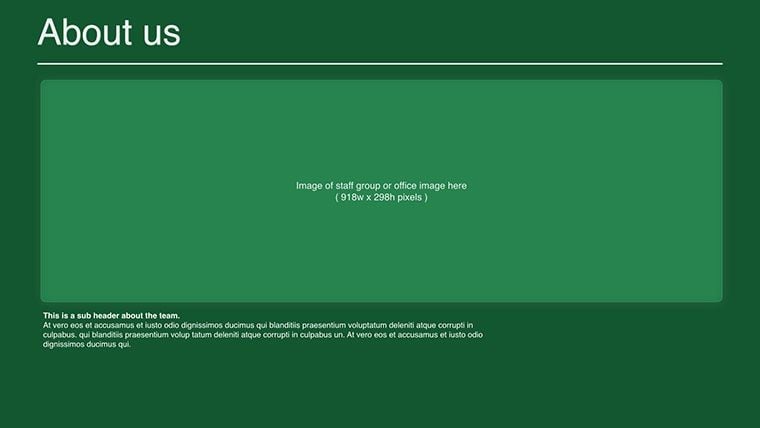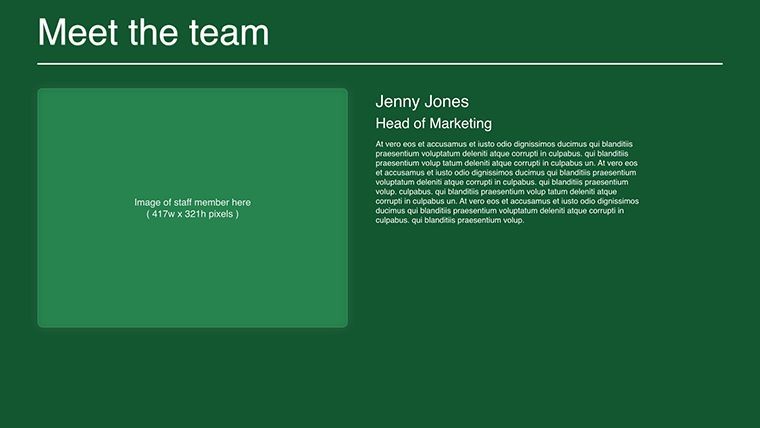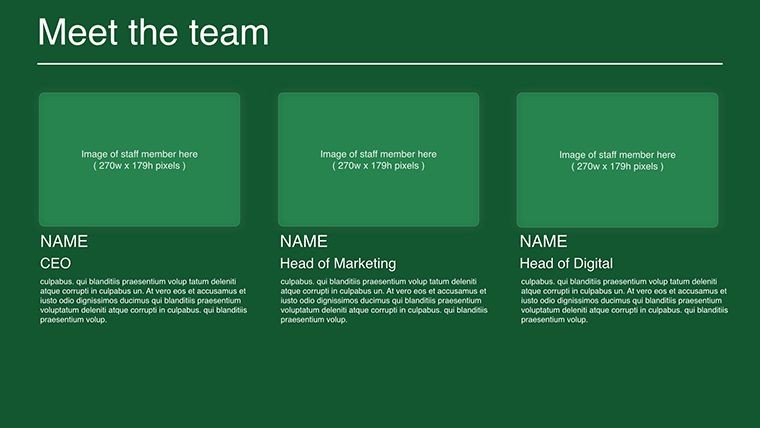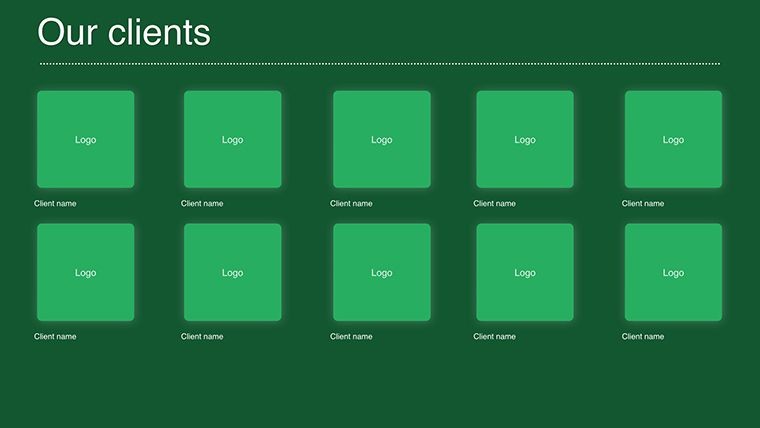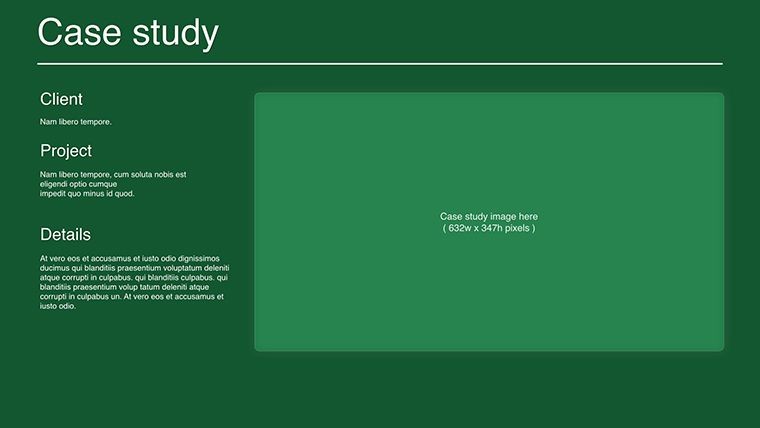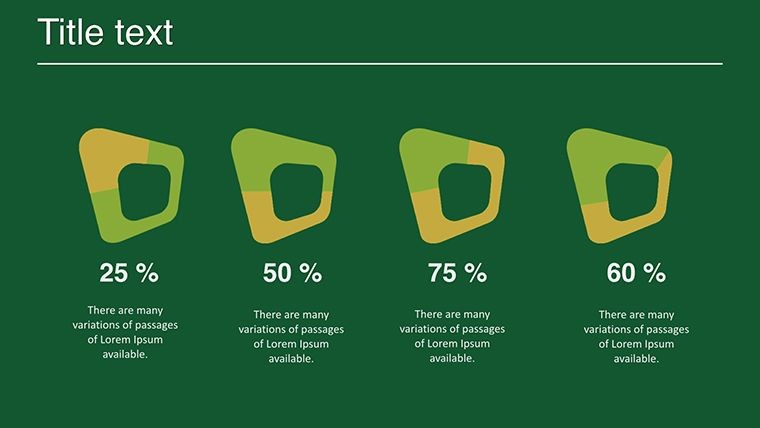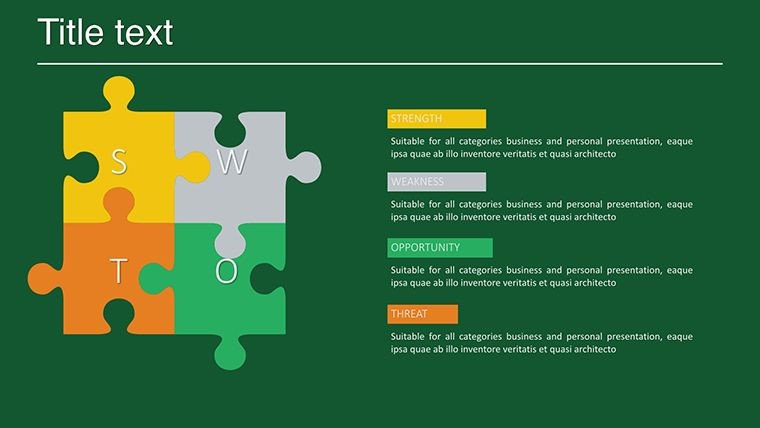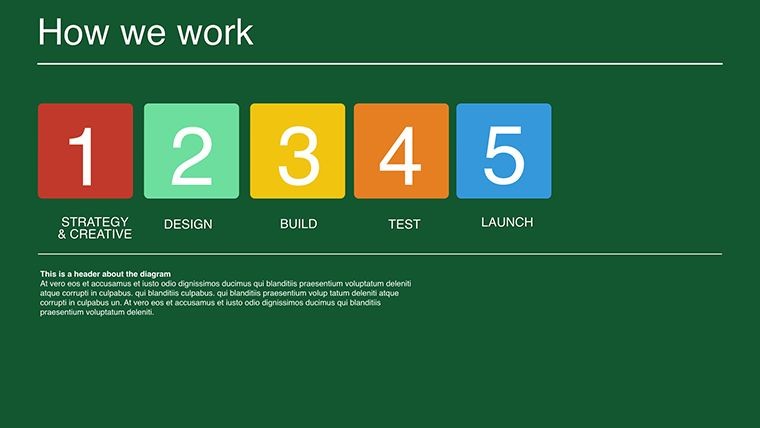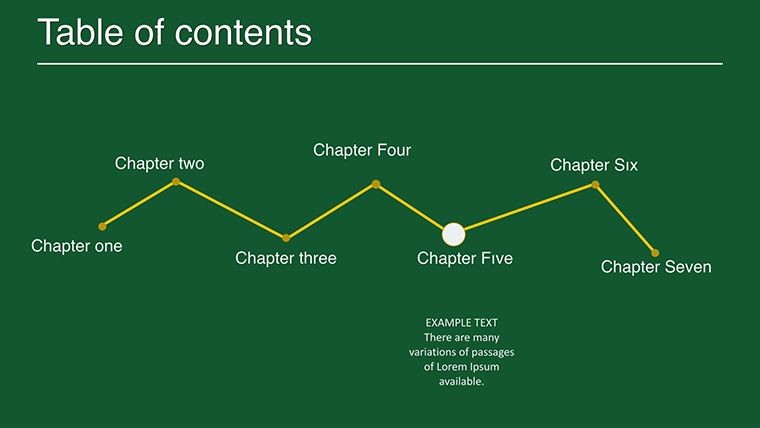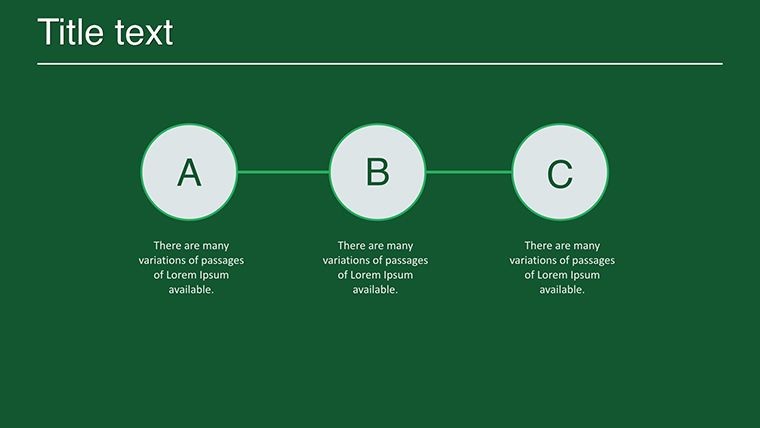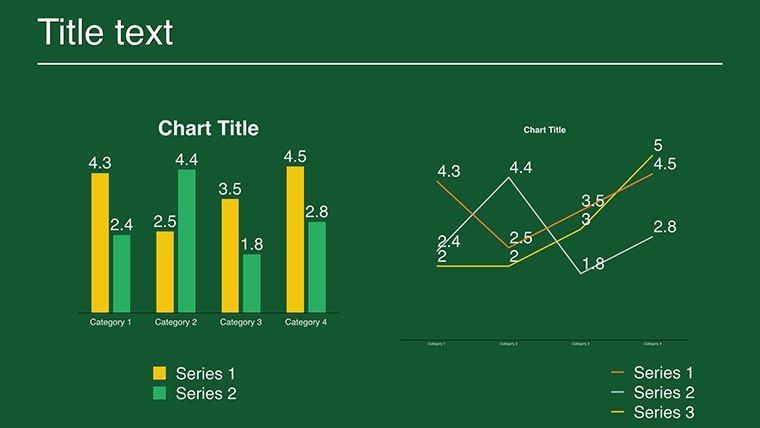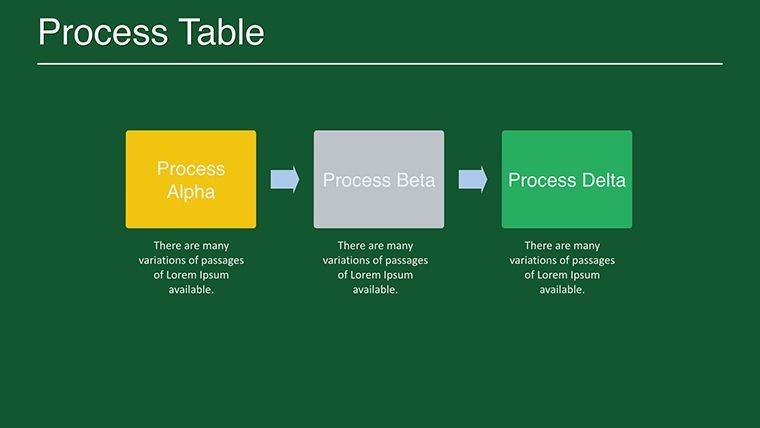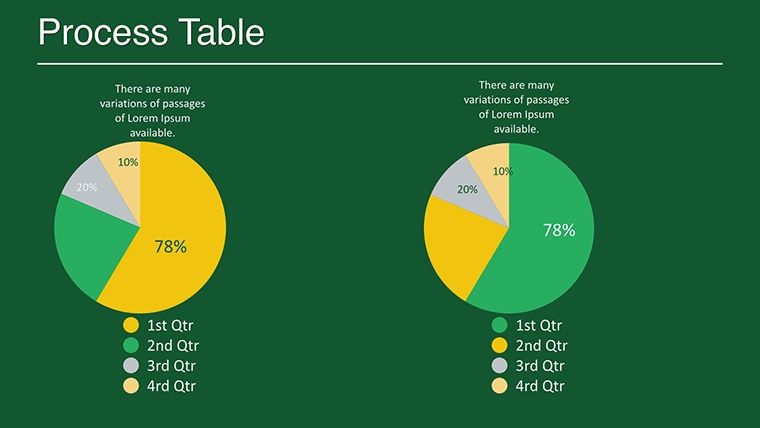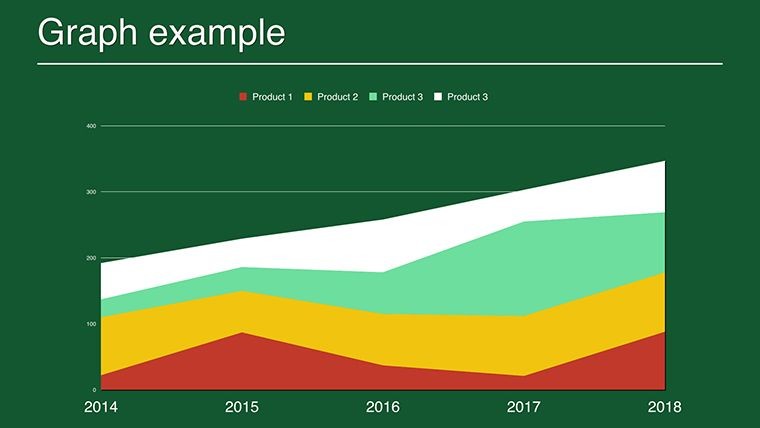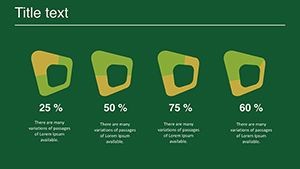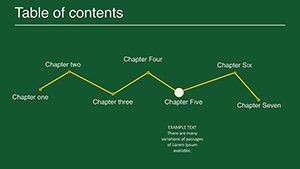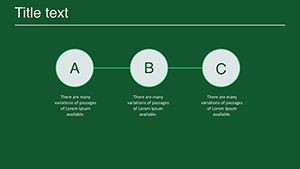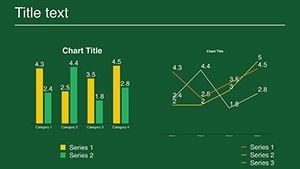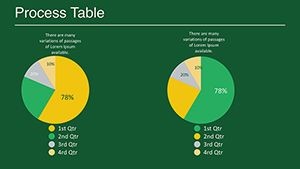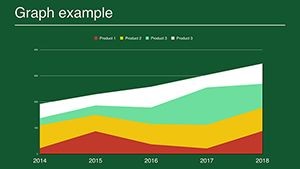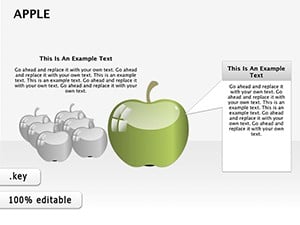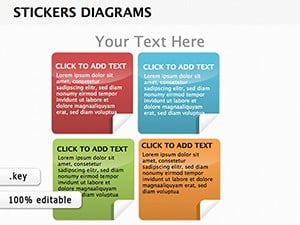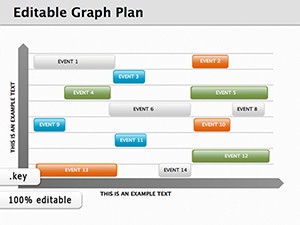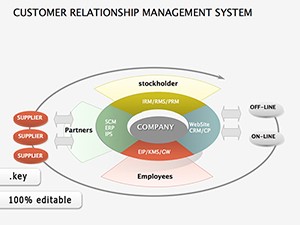Promo code "00LAYOUTS"
Progressive Commercial Keynote Diagrams: 20 Customizable Slides
Navigating the complexities of commercial presentations demands tools that not only organize information but also captivate and convince. Enter our Progressive Commercial Keynote Diagrams template, a comprehensive set of 20 editable slides engineered for business leaders, consultants, and marketers. This template specializes in progressive visuals like timelines for project tracking, matrices for decision-making, and graphs for performance analysis, drawing from frameworks used by top firms like Bain & Company. Targeted at professionals crafting pitches or reports, it ensures your ideas progress logically, building momentum slide by slide. Fully compatible with Keynote's .key format, it supports effortless customization on Apple devices, allowing you to infuse your brand's essence while maintaining a sleek, modern aesthetic. Whether dissecting market trends or outlining growth strategies, this template transforms data into compelling narratives, helping you secure buy-in from stakeholders and drive business forward.
Harness Progressive Design for Business Success
Progressive diagrams are about more than sequence; they're about storytelling that evolves with your audience's understanding. This template's slides feature layered builds, where information unfolds step-by-step, mirroring agile business methodologies. For instance, use timeline diagrams to map out product launches, incorporating milestones with customizable icons for visual flair. Backed by insights from the Project Management Institute (PMI), these visuals enhance comprehension in high-stakes meetings. A consulting agency reported a 35% increase in client approval rates after adopting similar progressive formats, as they allowed for clearer articulation of phased strategies. Ideal for commercial sectors like finance or tech, where demonstrating evolution - from concept to execution - is key to persuasion.
Standout Features for Dynamic Presentations
- 20 Varied Slides: Including matrices for comparisons, tables for data organization, and progressive arrows for flow.
- Advanced Customization: Fine-tune layouts, colors, and fonts to align with corporate guidelines seamlessly.
- Visual Enhancements: High-res graphics and scalable vectors ensure crisp displays on any resolution.
- Keynote Exclusivity: Optimized for smooth performance, with built-in support for themes and masters.
- Multi-Purpose Layouts: Adaptable for vertical reports or horizontal widescreen pitches.
These features address the gap in standard tools, providing a progressive structure that guides audiences through complex ideas without overwhelm.
Tailored Applications in Commercial Contexts
In a boardroom setting, deploy matrix slides to evaluate market opportunities, plotting factors like risk versus reward. For strategy sessions, progressive timelines can illustrate merger integrations, with each phase building on the last. Take a fintech startup that used these diagrams in investor decks: The clear progression from problem identification to solution rollout helped secure funding by showcasing thoughtful planning. In sales, tables can compare product features progressively, highlighting upgrades that entice upsells. The template's design encourages interactive elements, like clickable progress bars, making it suitable for virtual or hybrid environments.
Detailed Customization Workflow
- Import the File: Open the .key in Keynote and explore the slide sorter for overview.
- Pick Your Base: Select a progressive diagram slide that fits your narrative arc.
- Populate Content: Insert text, data, or images into modular sections.
- Style Adjustments: Use the format bar to modify progress indicators or color schemes.
- Add Interactivity: Incorporate hyperlinks or builds for a layered reveal.
- Finalize and Share: Export to PDF or present directly, iterating based on feedback.
This streamlined process echoes lean principles, enabling rapid prototyping of commercial ideas.
Superior to Generic Keynote Options
Unlike basic shapes in Keynote, this template offers pre-built progressive frameworks that incorporate design psychology for better engagement. For example, its stepped diagrams align with cognitive load theory, preventing information overload. This has proven effective in commercial pitches, where firms like Deloitte use similar visuals to streamline client consultations, reducing meeting times while increasing clarity.
Pro Tips for Progressive Visuals
Employ a consistent color progression to denote advancement, and limit text to bullet points for scannability. Test builds in rehearsal mode to ensure timing syncs with your delivery. From years in commercial analysis, these techniques have elevated mundane data into persuasive arguments, as evidenced in industry conferences.
Our Progressive Commercial Keynote Diagrams template is your ally in crafting narratives that progress toward success. Embrace it to differentiate your presentations - secure your download and start building momentum now.
Frequently Asked Questions
What makes these diagrams 'progressive'?
They build information layer by layer, ideal for showing development in strategies or processes.
Can I edit on non-Apple devices?
No, it's Keynote-specific, but viewable via iCloud on browsers.
Are animations pre-set?
Slides are animation-ready; add your own for customized progress effects.
How do I handle large datasets?
Use tables or matrices to organize; expand by duplicating slides as needed.
Is it suitable for non-commercial use?
Yes, adapt for educational or personal projects with ease.