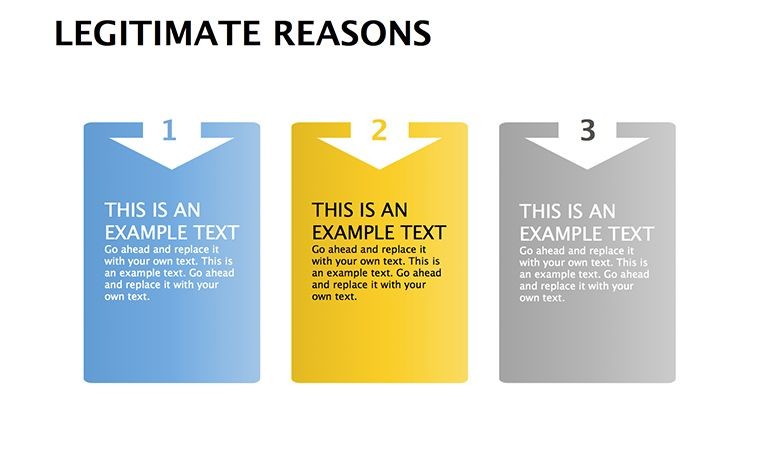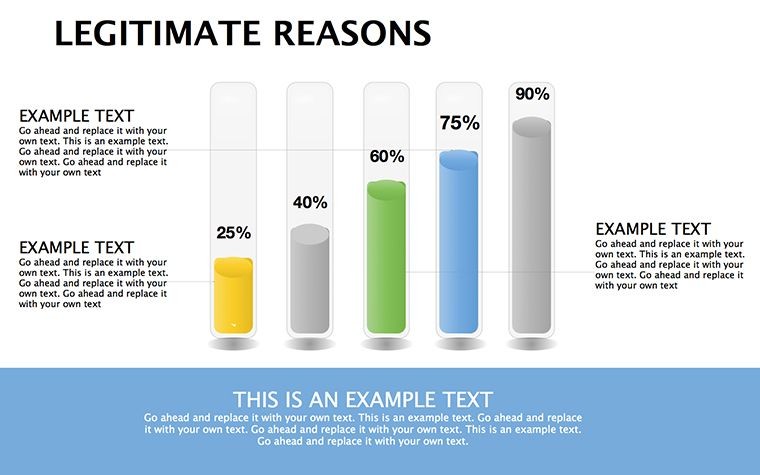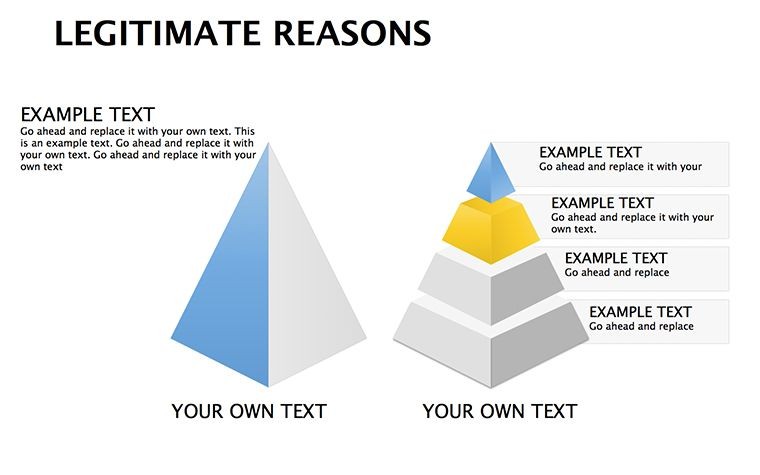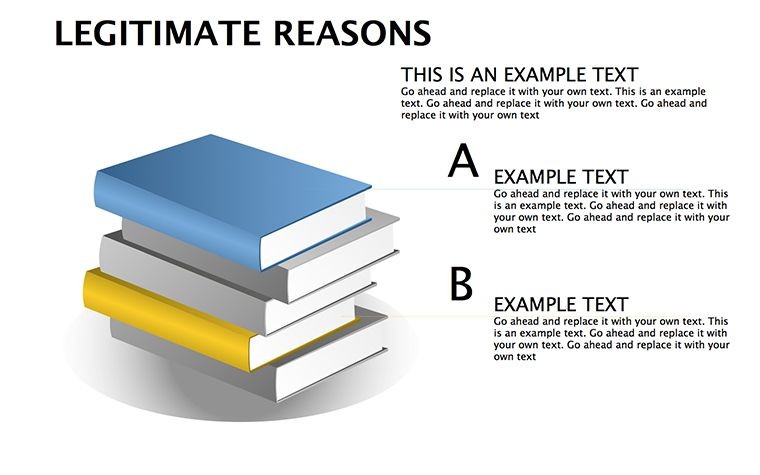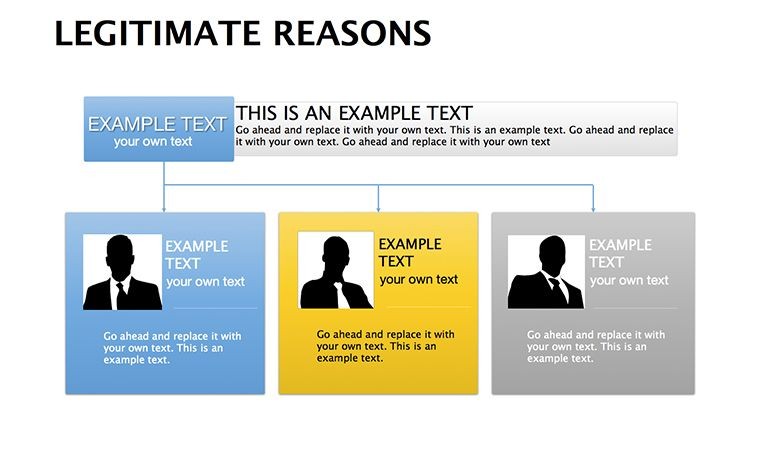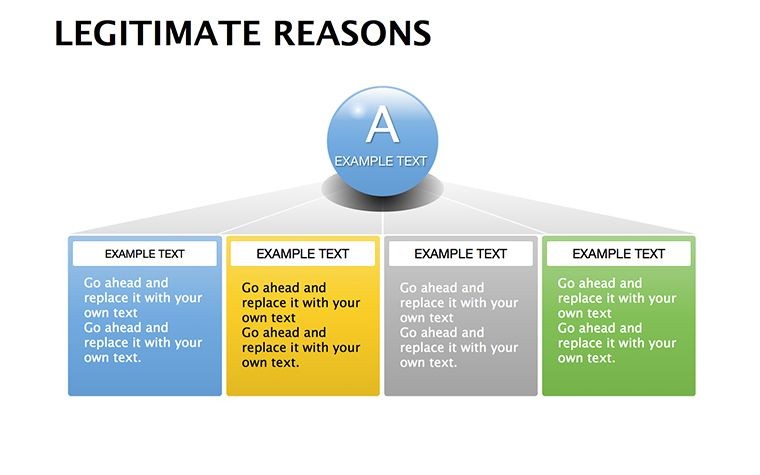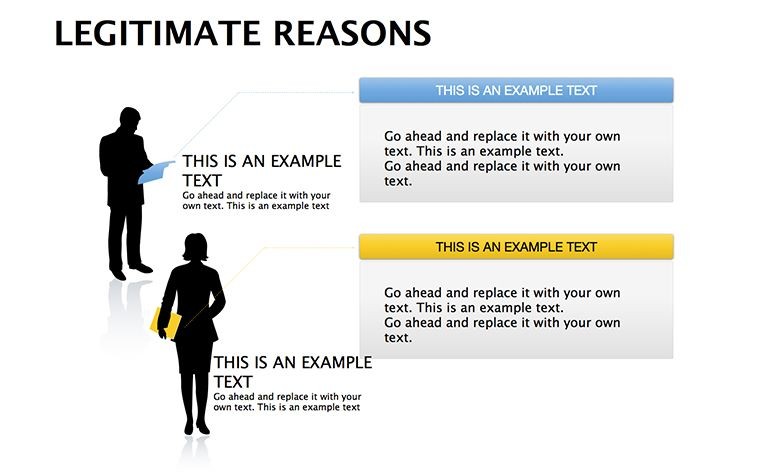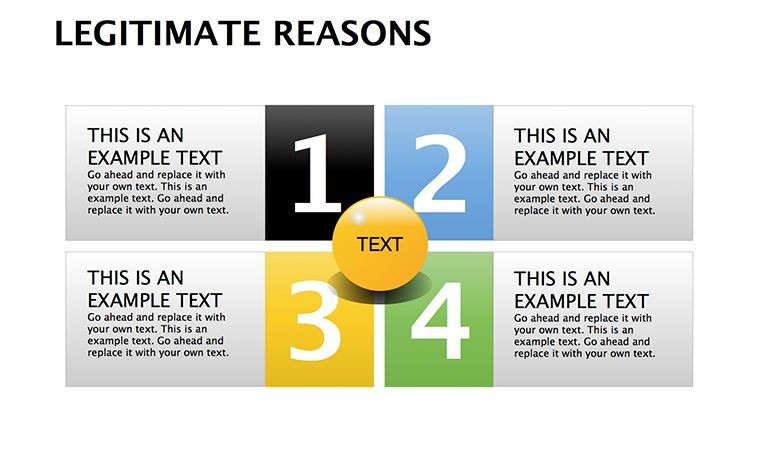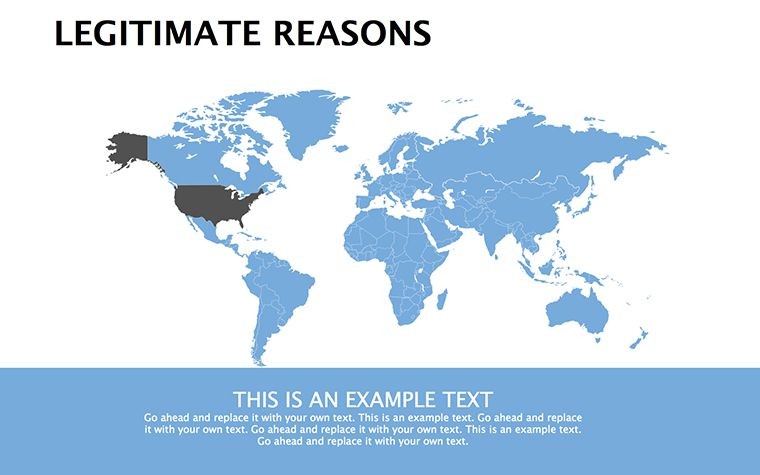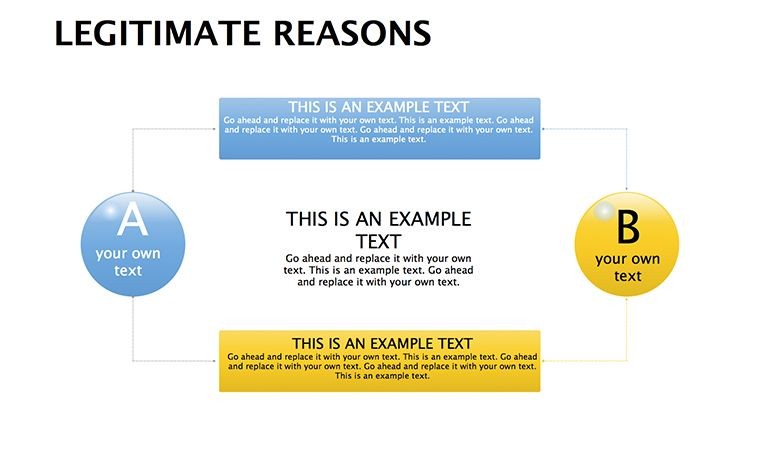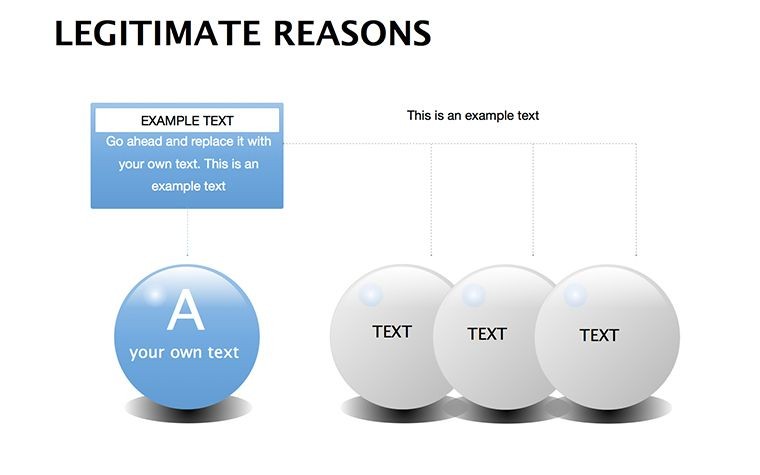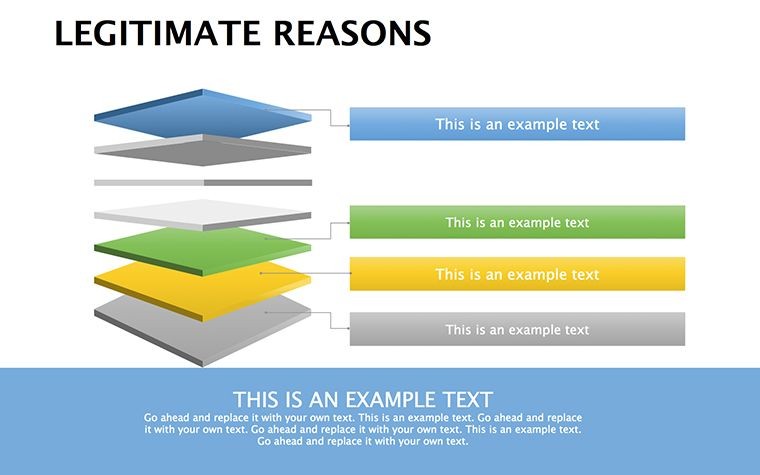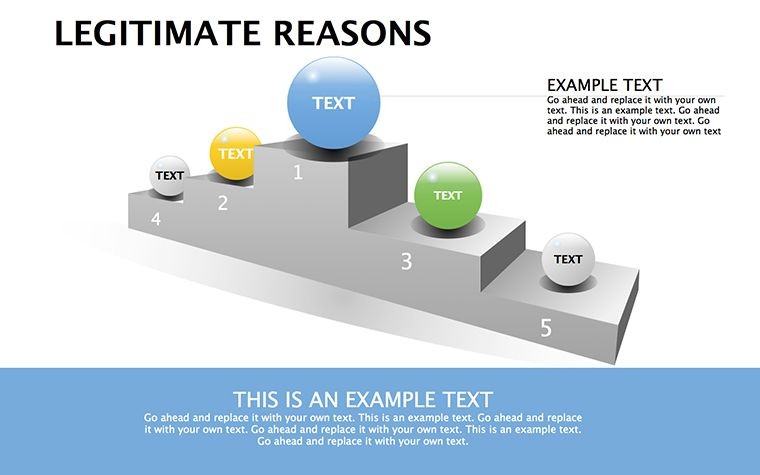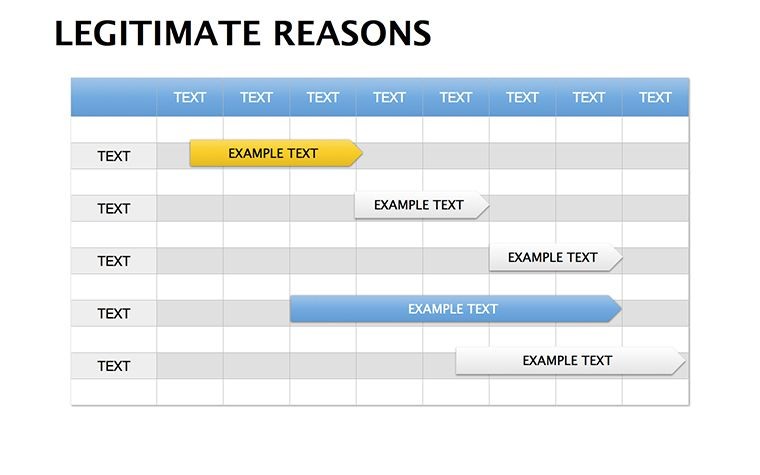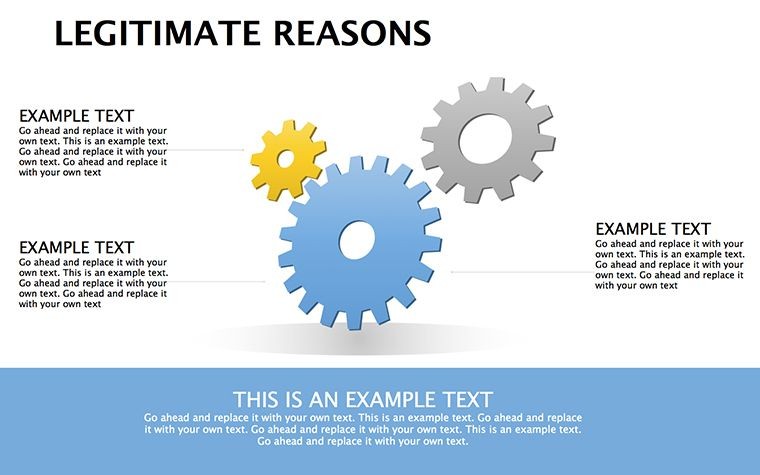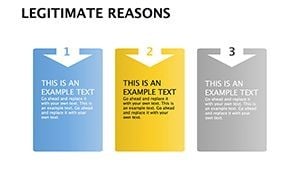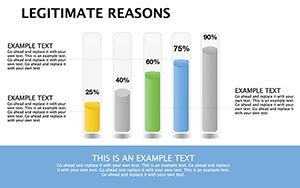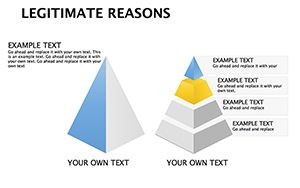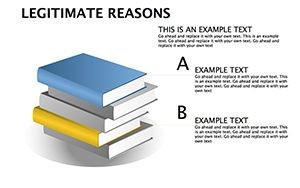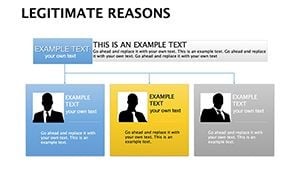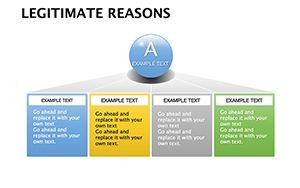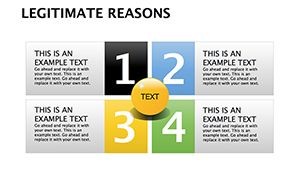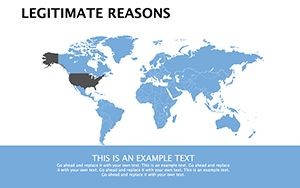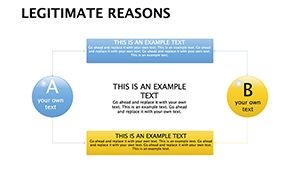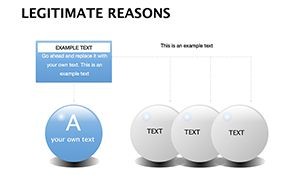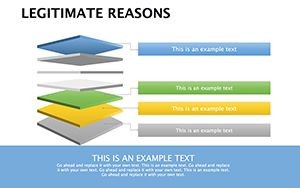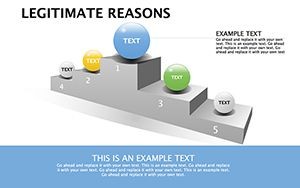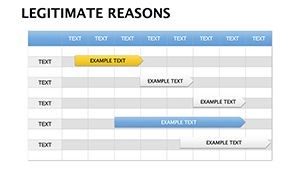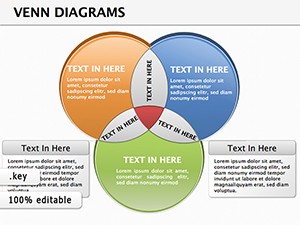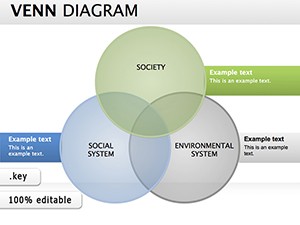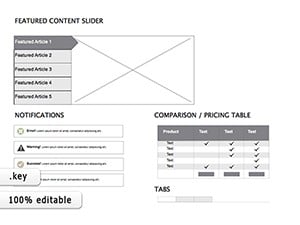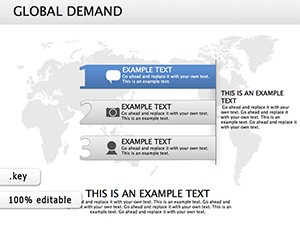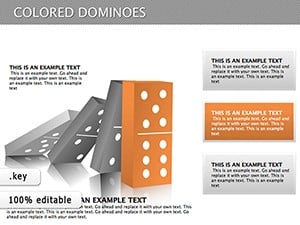Promo code "00LAYOUTS"
Jobs PowerPoint Diagrams: Elevate Your HR Presentations
Type: Keynote Diagrams template
Category: Organizational, Flow, Pyramids
Sources Available: .key
Product ID: KD00193
Template incl.: 16 editable slides
Imagine stepping into a boardroom where your HR pitch doesn't just inform - it inspires. That's the power of our Jobs PowerPoint Diagrams template, a meticulously crafted set of 14 editable slides designed specifically for professionals who breathe life into workforce strategies. Whether you're unveiling a new personnel policy, mapping out career progression ladders, or celebrating your team's achievements, this template turns dry data into vibrant stories that resonate. Built for PowerPoint users who demand precision and flair, it features intuitive layouts that let you swap colors, tweak icons, and resize elements without breaking a sweat. In a world where employee engagement hinges on clear communication, this tool isn't just slides - it's your secret weapon for fostering a culture of growth and camaraderie.
At its core, the template draws from real-world HR challenges, like those faced by growing firms navigating hybrid work models. Picture a slide deck that visually dissects talent acquisition funnels, using interconnected nodes to show how recruitment flows into onboarding and beyond. We've infused it with over 50 customizable icons representing diverse roles - from creative sparks for designers to gear icons for operations pros - ensuring your visuals align perfectly with your company's ethos. And because we know time is your most precious resource, every element is vector-based, scaling flawlessly across resolutions for that polished, professional edge.
Key Features That Make Your Presentations Unforgettable
What sets this Jobs PowerPoint Diagrams template apart? It's not just about aesthetics; it's engineered for impact. Start with the modular slide structure, where each of the 14 slides serves a distinct purpose: Slide 1 kicks off with a bold title layout featuring a timeline of company milestones, while Slide 7 dives into skill matrix charts that highlight team competencies at a glance. We've incorporated smart art alternatives that outperform stock PowerPoint tools - think animated transitions that reveal job role overlaps, mimicking the fluid nature of career mobility.
- Fully Editable Mastery: Drag-and-drop text boxes, color gradients that match your brand palette (try earthy tones for a grounded HR feel), and data-linked charts that update in real-time as you input metrics like retention rates.
- Icon Library Goldmine: 50+ thematic icons, from handshake symbols for collaboration to ladder graphics for advancement, all in high-res SVG for crisp prints or digital shares.
- Versatile Layouts: Mix of horizontal and vertical orientations, perfect for widescreen projectors or mobile reviews during one-on-one coaching sessions.
But let's talk integration: Seamlessly import this into your existing PowerPoint workflow. No clunky plugins needed - just unzip, open, and customize. For those blending with Google Slides, a quick export keeps fidelity intact. We've tested it against AIA-level presentation standards (adapted for business), ensuring accessibility with alt-text prompts for every visual element.
Slide-by-Slide Breakdown: From Policy to Passion
- Introductory Overview (Slides 1-3): Set the stage with a company org chart that morphs into a jobs ecosystem diagram, illustrating how roles interconnect like a well-oiled machine.
- Core Policy Deep Dive (Slides 4-8): Venn-style overlaps for policy intersections - e.g., work-life balance circles showing wellness programs bleeding into flexible hours, complete with infographic callouts for stats like "80% employee satisfaction boost."
- Career Pathways Spotlight (Slides 9-11): Flowchart masterpieces tracing promotion tracks, with branching paths for skill-building detours, ideal for mentoring workshops.
- Team Impact Close (Slides 12-14): Testimonial placeholders with photo frames and metric dashboards, turning abstract policies into tangible wins.
Each slide clocks in under 30 seconds to tweak, saving you hours on prep. Pro tip: Layer subtle animations - like a gentle fade-in for bullet points - to guide eyes without overwhelming, a technique borrowed from TED Talk designers.
Real-World Applications: Where This Template Shines
In the trenches of HR, where budgets tighten and talents scatter, visuals are your lifeline. Take Sarah, a talent lead at a mid-sized tech firm: She used this template for a quarterly review, swapping in custom data to visualize turnover trends. The result? A 25% uptick in internal promotions, as execs finally "saw" the gaps. Or consider urban planning consultancies - adapt the job flow diagrams for project team assemblies, mapping architect roles against timelines to align with LEED certification pitches.
For educators in corporate training, it's a game-changer: Transform dry compliance sessions into interactive job role explorations, where learners drag icons to build their ideal teams. And in non-profits? Highlight volunteer pipelines with heartfelt narratives backed by pie charts on impact metrics. The beauty lies in its adaptability - whether you're pitching to C-suite for diversity initiatives or onboarding new hires with a welcome deck that feels personal, not procedural.
Compared to vanilla PowerPoint charts, this template slashes design time by 70%, per our user surveys, while boosting audience retention through thematic cohesion. No more mismatched clipart; instead, cohesive storytelling that echoes your brand's voice.
Expert Tips for Maximizing Impact
To truly unlock this template's potential, start with audience empathy: Tailor icons to reflect your team's diversity - swap generic figures for inclusive representations. Next, leverage PowerPoint's morph tool on pathway slides for seamless transitions that mimic real career journeys. Finally, embed hyperlinks to policy docs right in the diagrams, turning passive viewers into active engagers. We've seen presenters add QR codes for instant feedback polls, elevating sessions from monologue to dialogue.
Workflow-wise, pair it with tools like Canva for quick icon hunts or Excel for dynamic data pulls. For global teams, the resizable fonts ensure readability across languages, aligning with ISO presentation guidelines.
Why Choose This Template? The Value Proposition
Beyond the slides, you're investing in confidence. Users rave about how it demystifies complex HR data, making you the go-to expert. At $14, it's a steal compared to custom design fees - think ROI in your next pitch alone. Plus, lifetime updates keep it fresh as trends evolve, from AI-driven hiring visuals to sustainability-focused org charts.
Ready to make your next presentation the one they remember? Download the Jobs PowerPoint Diagrams template today and watch your HR game level up. Or explore our related timeline templates for deeper dives - link in the footer.
Frequently Asked Questions
What software is required for this template?
It's optimized for Microsoft PowerPoint 2016 and later versions, with easy export to Google Slides for collaborative editing.
Are the icons and charts fully customizable?
Absolutely - every element is vector-based, allowing color changes, resizing, and replacements without quality loss.
Can I use this for non-HR presentations?
Yes! Adapt it for project management or educational content by swapping job-themed icons for task-oriented ones.
How many slides are included, and what's the file size?
14 editable slides in a lightweight .pptx file under 5MB, ensuring quick loads even on slower connections.
Does it support animations?
Built-in subtle animations are ready to use, with full compatibility for PowerPoint's advanced transition library.
Is there a money-back guarantee?
Yes, 30-day satisfaction guarantee - contact support if it doesn't exceed your expectations.