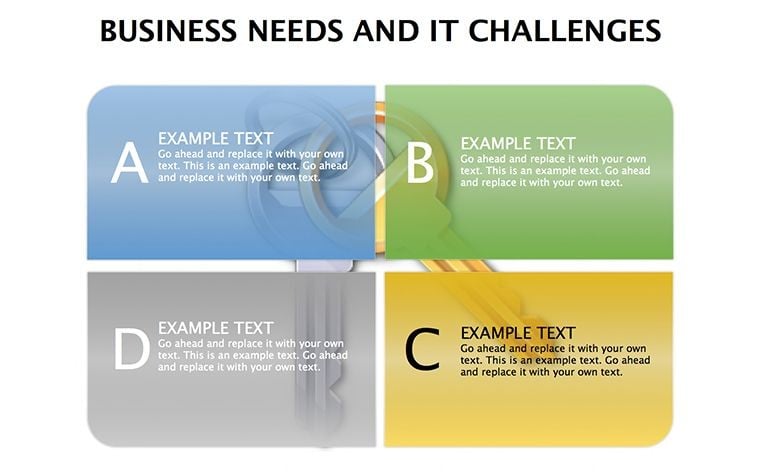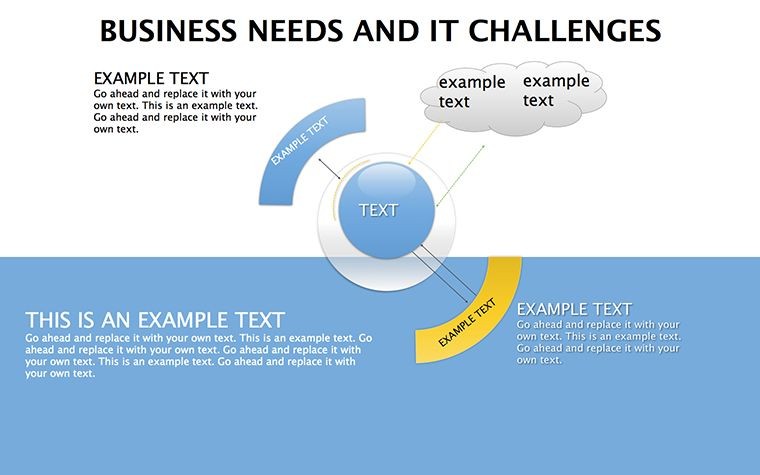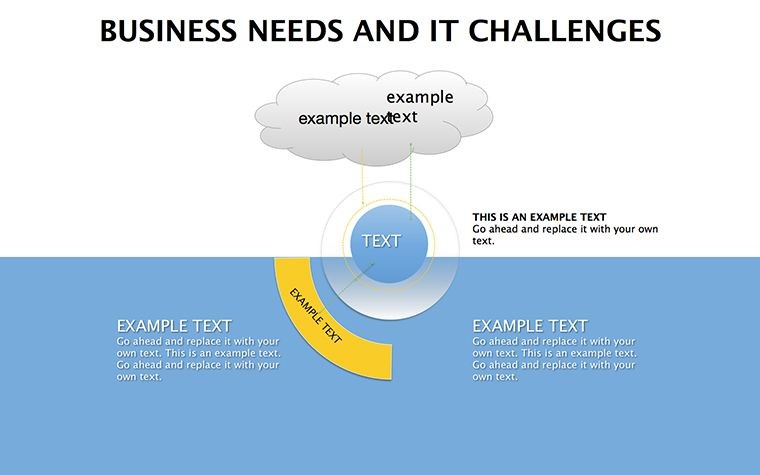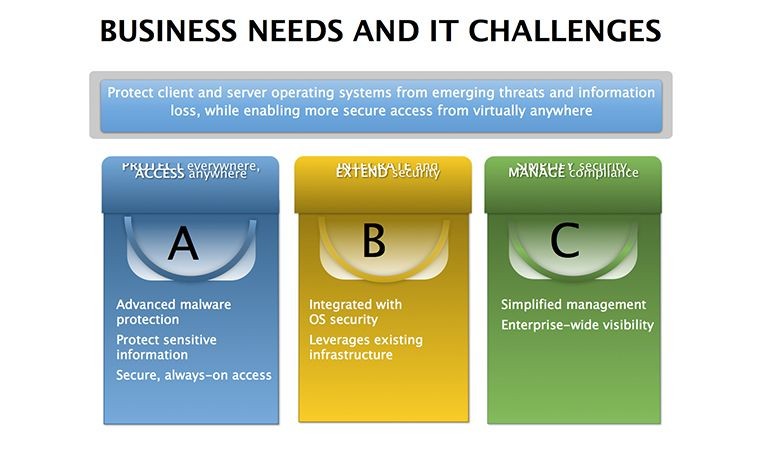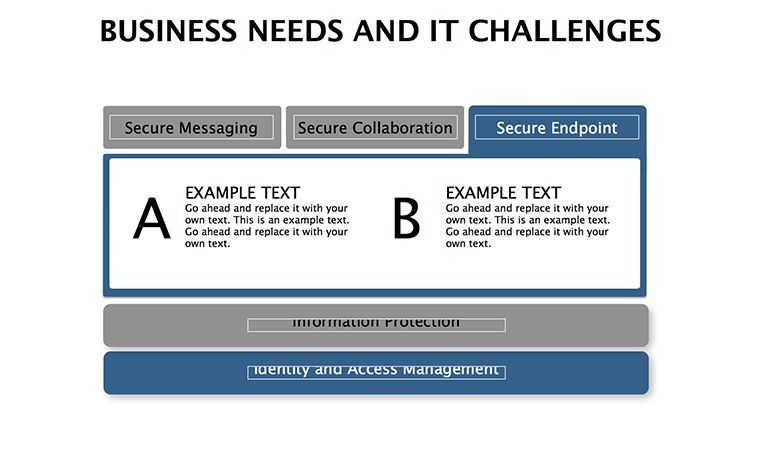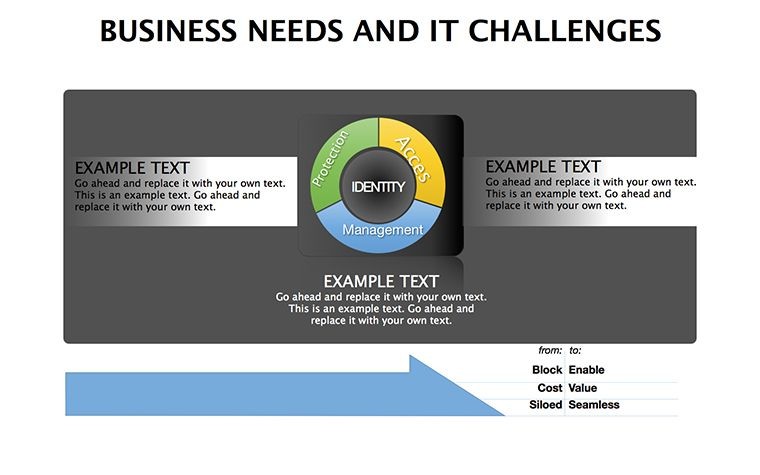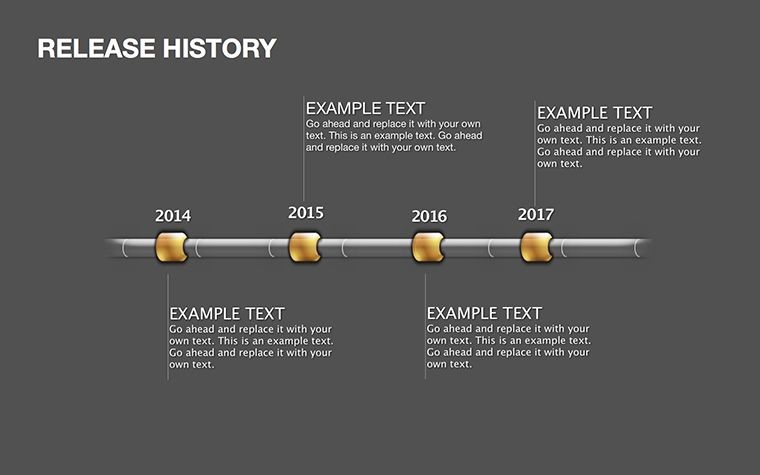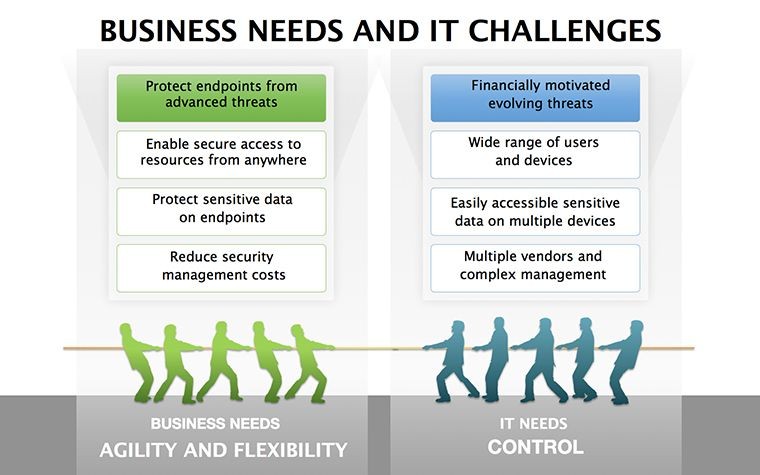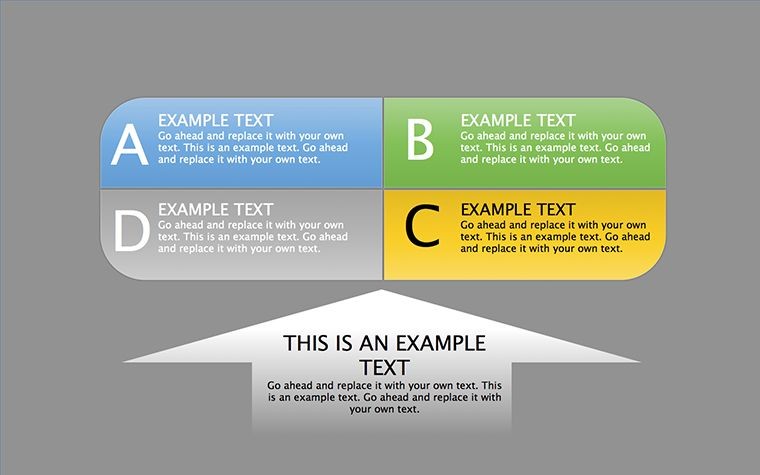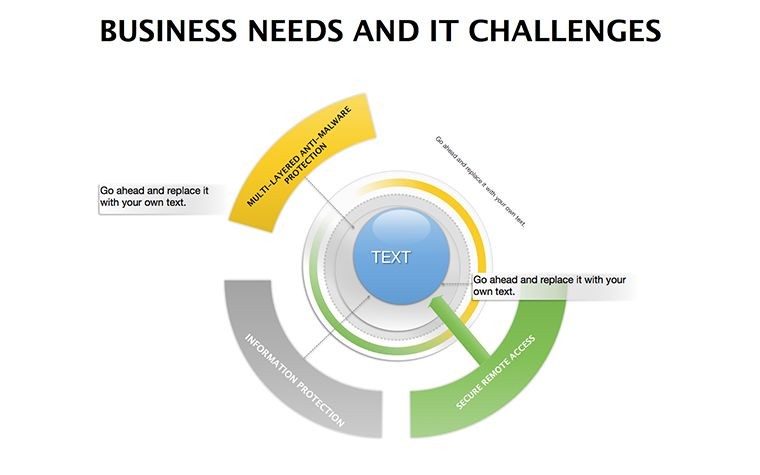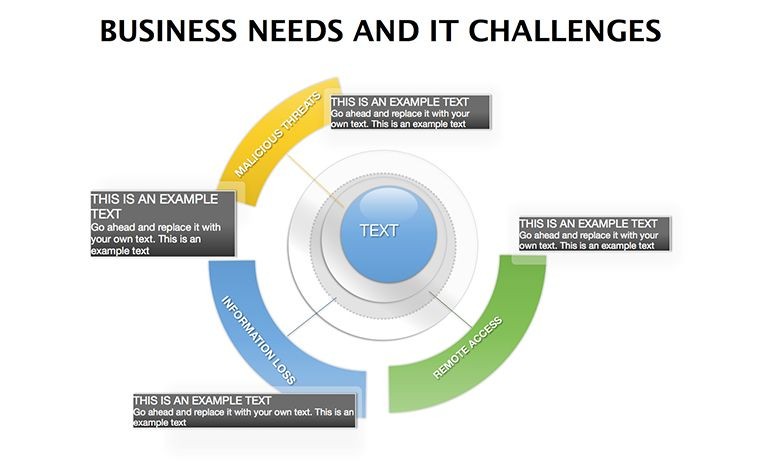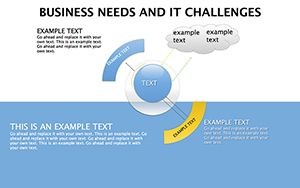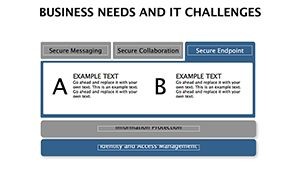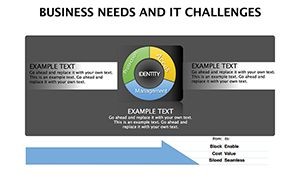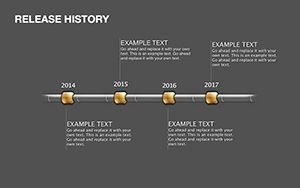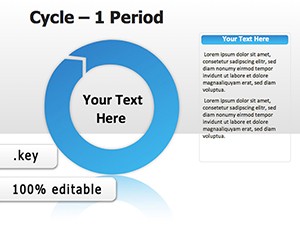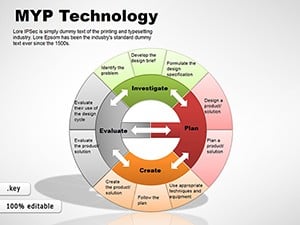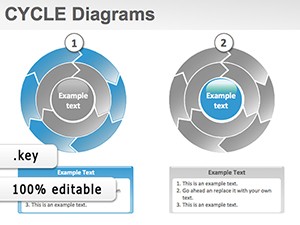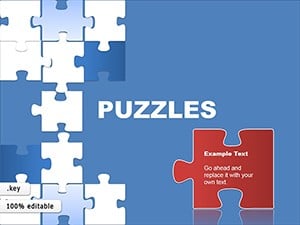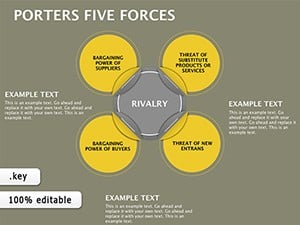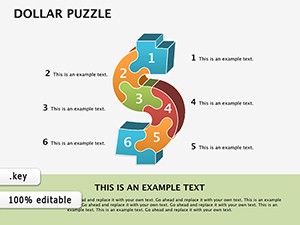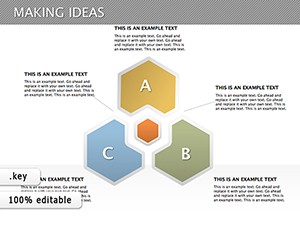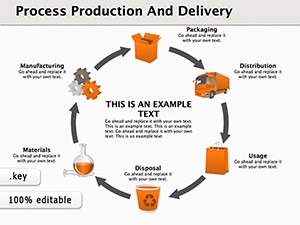Promo code "00LAYOUTS"
Business Needs And It Challenges Keynote Diagrams
Architectural firms today juggle soaring ambitions with tech tangles - envisioning smart buildings while wrestling outdated IT infrastructures. Our Business Needs And IT Challenges Keynote Diagrams template cuts through the noise with 11 editable slides that map these intersections with pie-chart precision and timeline tenacity. For pros bridging business imperatives (like net-zero mandates) and IT hurdles (cloud migration snags), it's the visual vernacular that aligns teams and accelerates innovation.
No more siloed spreadsheets or verbose reports; this template quantifies needs - say, VR modeling demands against bandwidth bottlenecks - into digestible, ideal visuals that foster dialogue. Keynote-centric yet PowerPoint/Google Slides-ready, it infuses your presentations with background-savvy depth, turning challenges into charted opportunities for AIA-forward practices.
Feature Spotlight: Diagrams for Dual Demands
Grounded in a professional schema of charts and tables, the 11 slides feature:
- Needs Assessment Pies: Sector breakdowns of IT investments, slicing priorities like cybersecurity for remote collab.
- Challenge Timelines: Phased roadmaps from assessment to resolution, marking milestones like software audits.
- Tabled Integrations: Comparative grids weighing tools (Rhino vs. Revit) against business outcomes.
Edit with ease: Populate pies with real metrics, extend timelines for fiscal years, theme backgrounds to evoke ideal futures - all in high-res for boardroom bravado.
Implementation: From Insight to IT Overhaul
Keynote open, data drop, diagram done - animate table rows to prioritize pains. Export for hybrid huddles, vectors intact for scalability.
A Toronto firm diagrammed BIM adoption challenges, using timelines to justify upgrades, netting a 25% productivity spike as per Canadian Architect reports.
Targeted Applications: IT in Architectural Agility
Deploy for:
- Strategic Planning: Pie out resource needs for digital twins in master plans.
- Tech Audits: Timeline IT gaps in sustainable retrofits.
- Vendor Pitches: Table pros/cons for cloud storage in collaborative workflows.
- Board Reports: Visualize ROI on AI-driven designs at shareholder summits.
Beats generic graphs with business-plan focus, tables adding analytical heft.
Strategic Tips: Charting Tech Triumphs
Lead with a pie overview, timeline deep-dive, table close. Quip "IT challenge: More bytes than bites at lunch?" Integrate with Jira for live data feeds.
Updates mirror tech trends, like AI ethics add-ons.
Empowering Firms Against IT Impasses
Drive 20% faster decisions, per Gartner analogs, economically. Support ensures longevity.
Chart your course. Download this template and conquer IT challenges architecturally.
Frequently Asked Questions
How does it address architectural IT needs?
Via targeted diagrams linking business goals to tech solutions.
What's included in the 11 slides?
Pies, timelines, tables for needs and challenges.
Compatibility details?
Keynote primary, exports to PowerPoint/Google Slides.
Themes like pie and background?
Yes, for visual appeal in business contexts.
Post-purchase support?
Comprehensive, including updates.