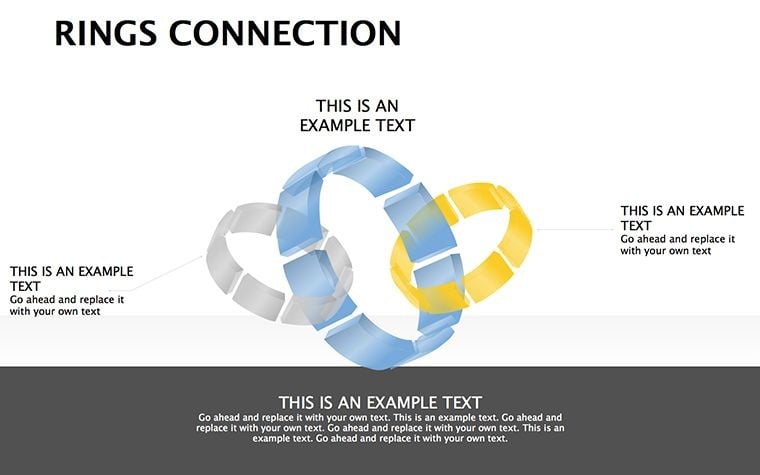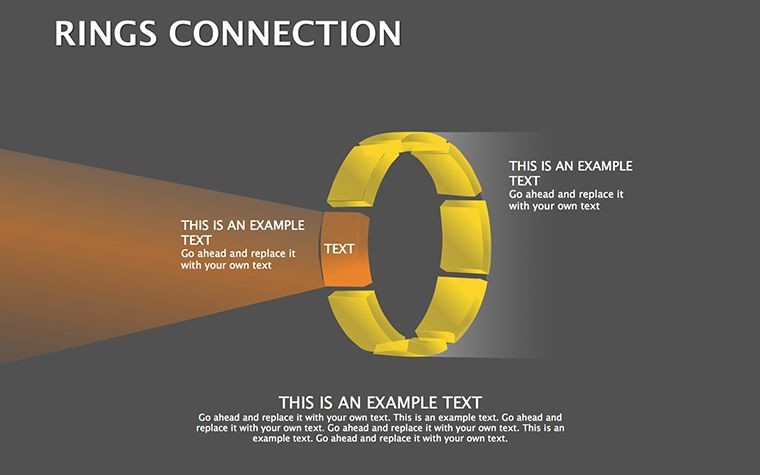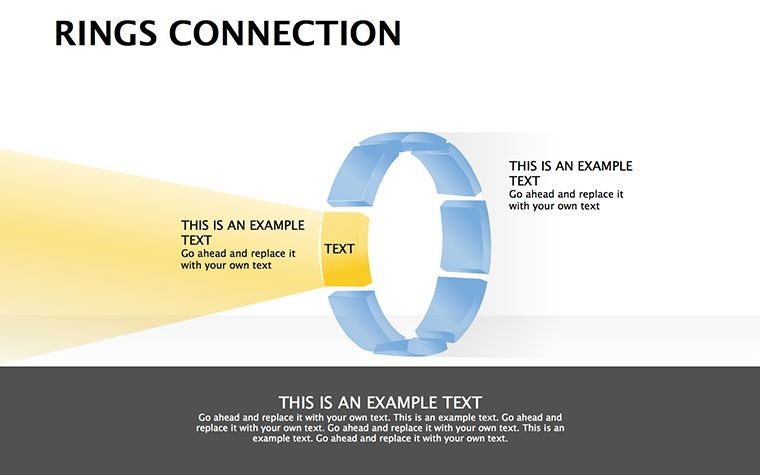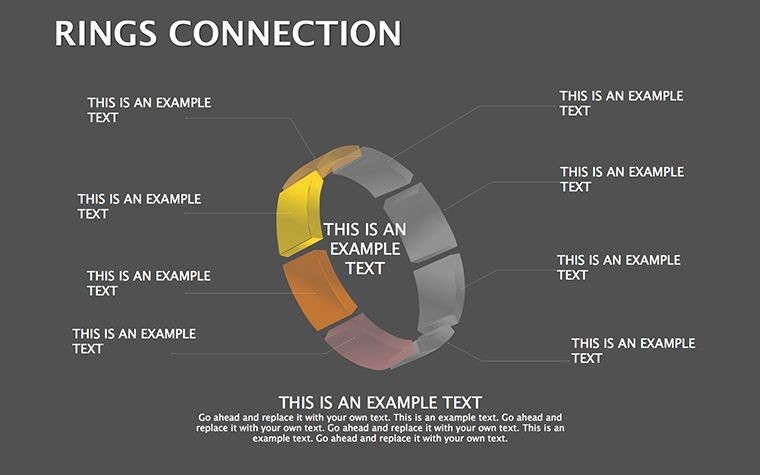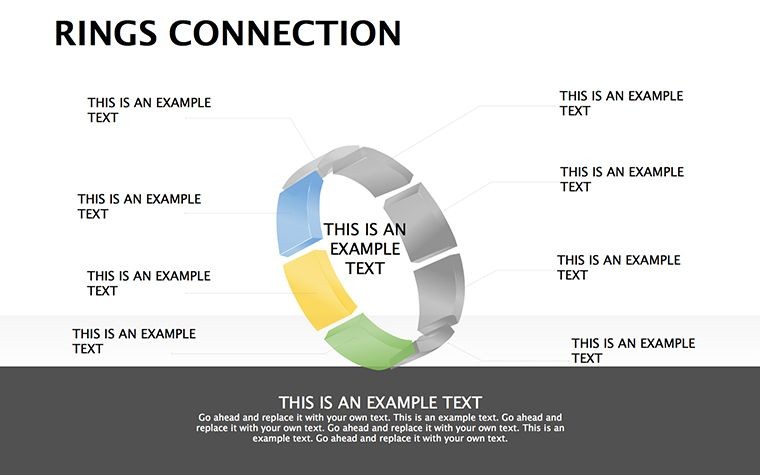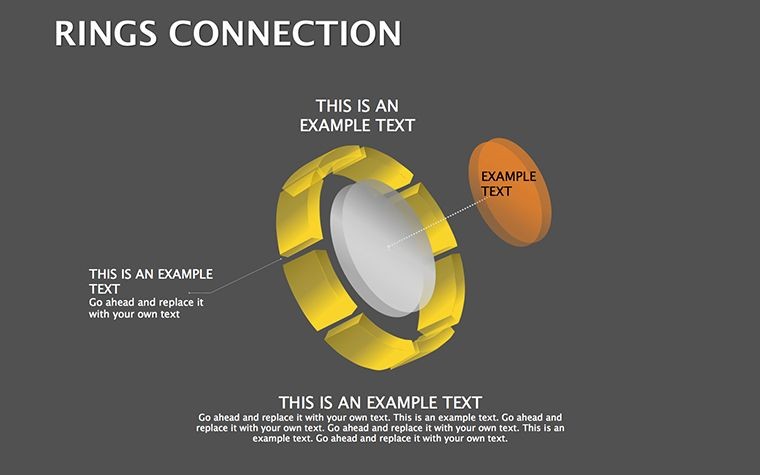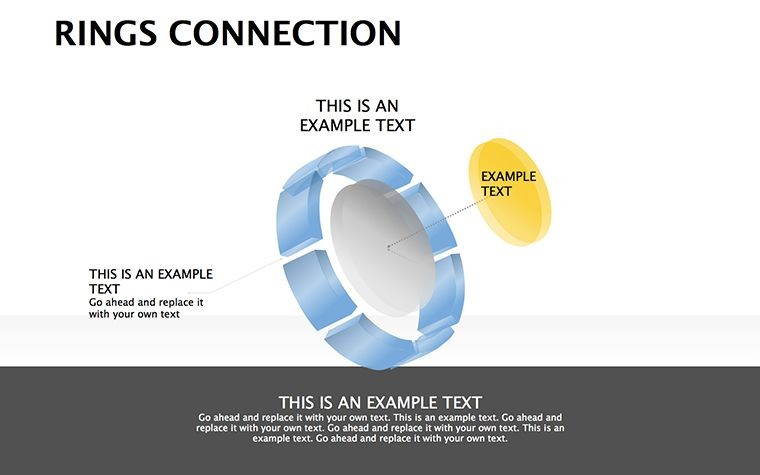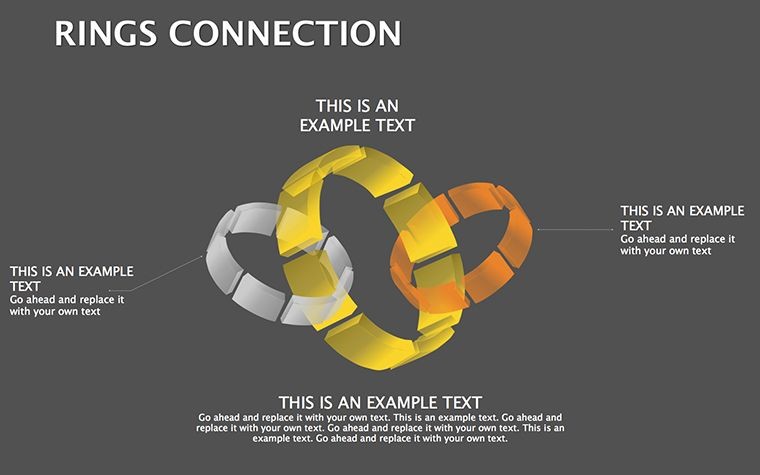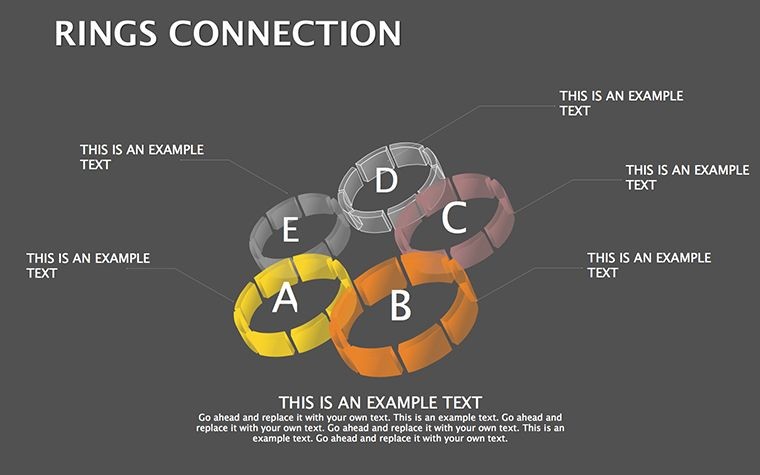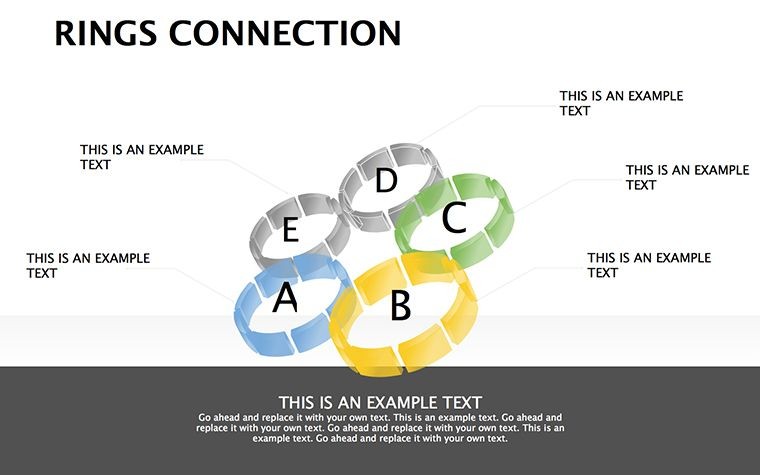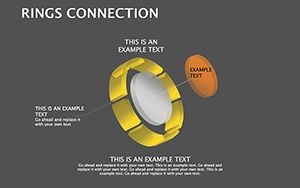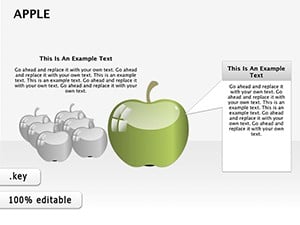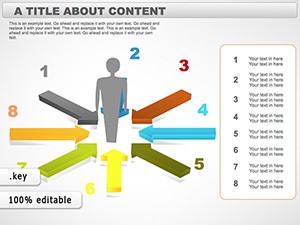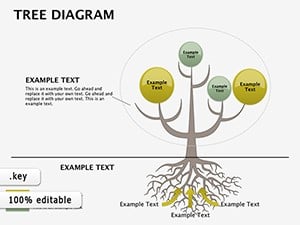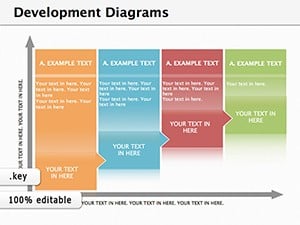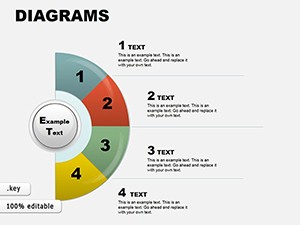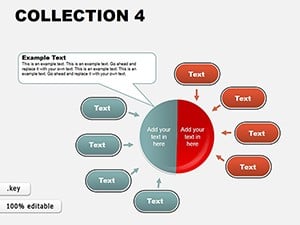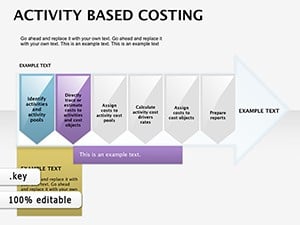Promo code "00LAYOUTS"
Rings Connection Keynote Diagrams: Weaving Architectural Interconnections
Type: Keynote Diagrams template
Category: 3D
Sources Available: .key
Product ID: KD00186
Template incl.: 10 editable slides
Envision your urban planning presentation as a series of interlocking rings, each loop representing a vital thread in the fabric of community design - traffic flows merging with green spaces, utilities encircling residential cores. That's the essence of our Rings Connection Keynote Diagrams, a suite of 10 editable slides crafted for architects and planners who see the bigger picture. In a field where isolation spells failure, these 3D diagrams forge visual bonds, turning disparate elements into harmonious wholes.
Rooted in systems thinking championed by AIA's urban design committees, this template promotes interconnected storytelling, vital for pitches on mixed-use developments or resilient infrastructure. Ditch Keynote's basic circles for these volumetric rings, complete with gradients and overlaps that simulate real-world entanglements. Optimized for Apple's Keynote, they support fluid animations and high-res exports, ideal for iPad brainstorming or MacBook deliverables in client ateliers.
These aren't abstract loops; they're practical connectors. Adjust ring thicknesses to denote priority - like bold outlines for pedestrian paths - or nest them for multi-scale views, from neighborhood clusters to city-wide networks. Planners at firms like Perkins&Will have used ring motifs to map equity in transit hubs, clinching grants by illustrating inclusive loops. With pixel-perfect scalability and theme syncing, your decks become diagrams of destiny. Ready to ring in revolutionary reveals?
Interlinked Visuals for Complex Planning Puzzles
Urban architecture demands diagrams that mirror life's overlaps, and our rings deliver. From ecosystem mappings to supply chain visuals in sustainable builds, they excel where lines alone fall short.
- Network Overviews: Concentric rings for zoning layers, inner for core functions, outer for buffers.
- Relationship Matrices: Overlapping ovals linking architects, regulators, and funders in collaborative cycles.
- Cycle Diagrams: Elliptical paths tracing water reclamation loops in eco-districts.
The 3D perspective adds relational depth, with subtle rotations highlighting dependencies, keeping viewers orbiting your insights.
Design Secrets for Ring Mastery
Emulate landscape architects by varying ring opacities - ghostly for speculative scenarios, solid for confirmed integrations. AIA forums rave about transitional effects; here, spin rings to unveil phased implementations, like ring-by-ring rollout of smart city tech. Insider move: Group rings into smart objects for drag-and-drop repositions.
- Layer with Keynote's infinite canvas for expansive mind maps.
- Adhere to WCAG contrasts for ring text, ensuring legibility in dim council chambers.
- Export as GIFs for social teasers of your visionary links.
Such tweaks transform prep from ponderous to playful, boosting your workflow's interconnected efficiency.
Bridging Gaps: Tales from the Planning Frontlines
Think of the Harbor Renewal Project, where a consortium used ring diagrams to entwine economic, environmental, and social rings, swaying investors as covered in Urban Land Magazine. The visuals "closed the loop on skepticism," netting multimillion commitments.
Freelance planner Sofia applied them to heritage ring-fencing proposals, her nested designs preserving cultural cores amid growth - earning nods from preservation boards. These narratives net the truth: Connections captivate, converting concepts to contracts.
Rings Over Radial Basics: The Connection Advantage
Surpassing Keynote's stock paths, these rings offer volumetric volume - tweak curvatures for organic feels akin to Gaudi's forms. They evade overlap overload via smart spacing, aligning with AIA's clarity mandates for multifaceted proposals.
Enriched with node icons for junctions, they inject interactivity, turning passive views into probing dialogues.
Harmonizing with Your Keynote Ecosystem
These .key files nestle into Pages or Numbers for data pulls, or export to PDF for archival precision. For global teams, iCloud sync keeps rings revolving across devices.
Add Magic Move for ring expansions, simulating growth phases. Lean files honor digital minimalism, fitting green office vibes.
Forge your next link? Acquire Rings Connection Keynote Diagrams immediately and encircle success.
Frequently Asked Questions
Best for which planning aspects?
Suited for interconnected systems like transit networks or community ecosystems in architecture.
Editability level?
Fully malleable: Resize, recolor, and interconnect at will.
Total slides?
10 polished, 3D-ready diagrams.
Keynote versions?
Works with recent macOS/iOS builds.
3D effects customizable?
Yes, adjust depths and shadows for desired drama.