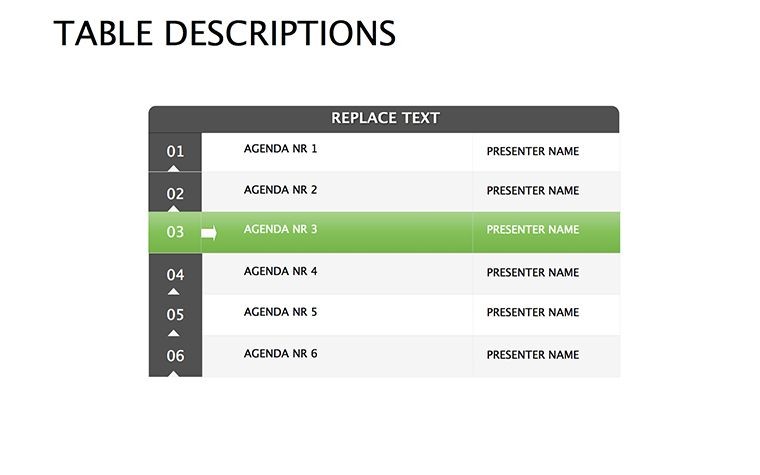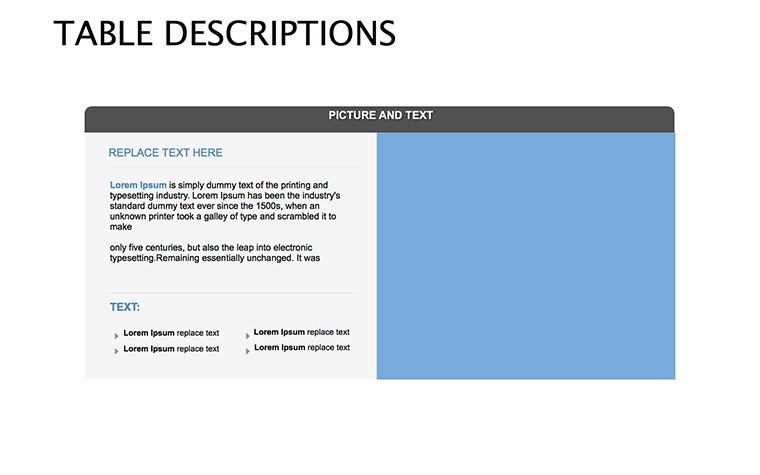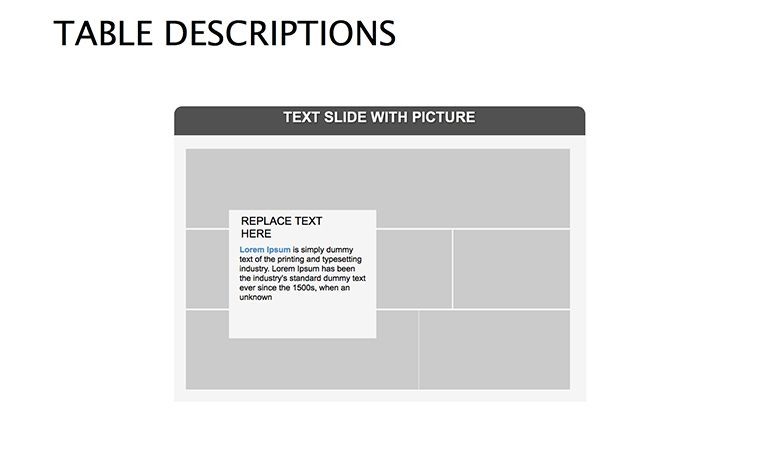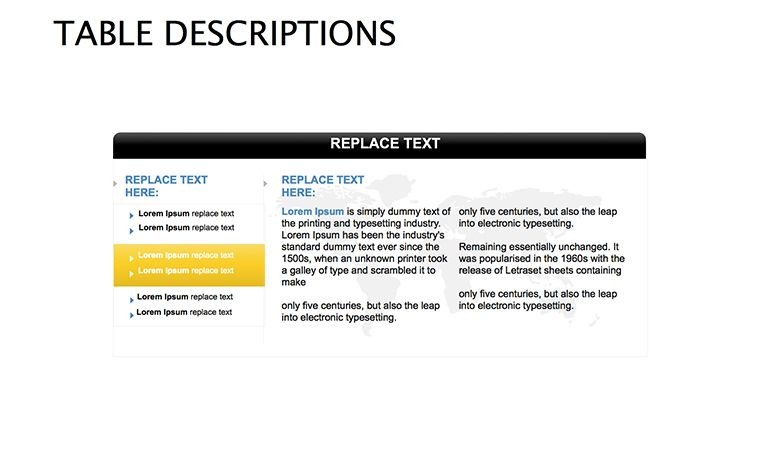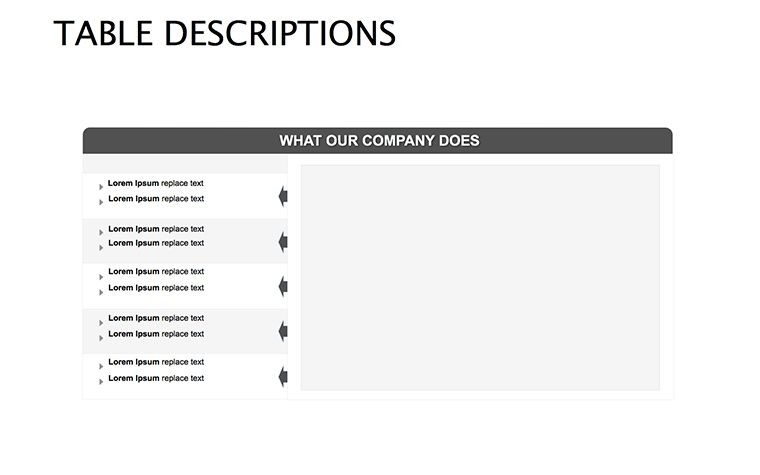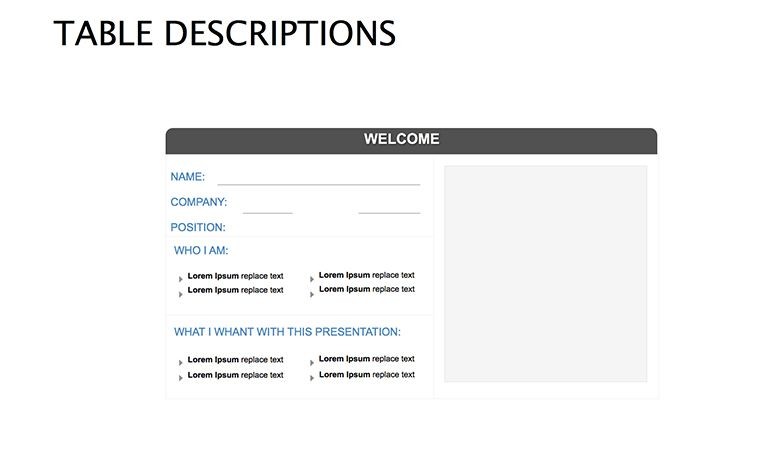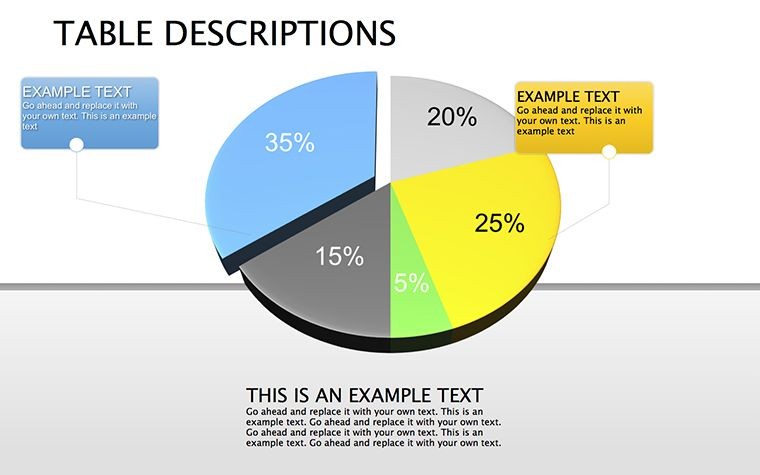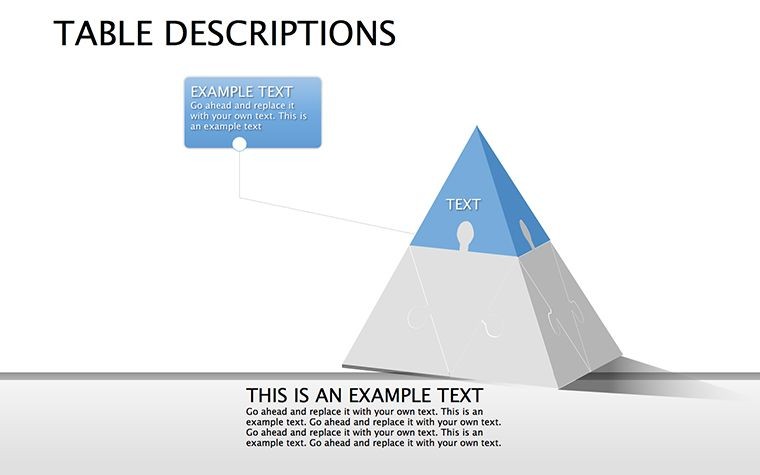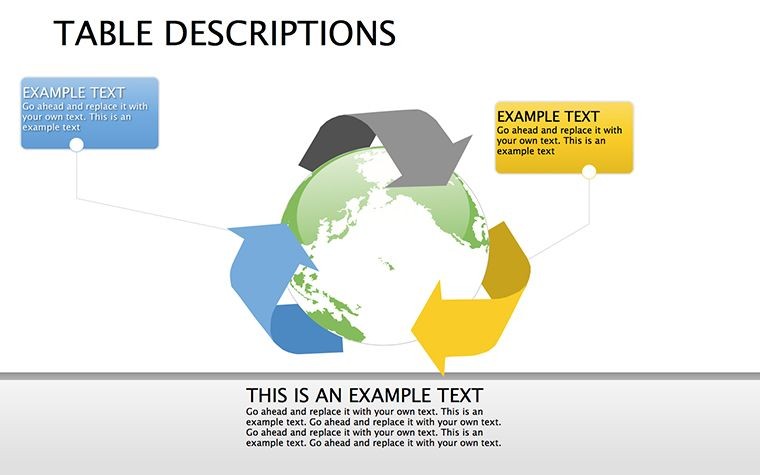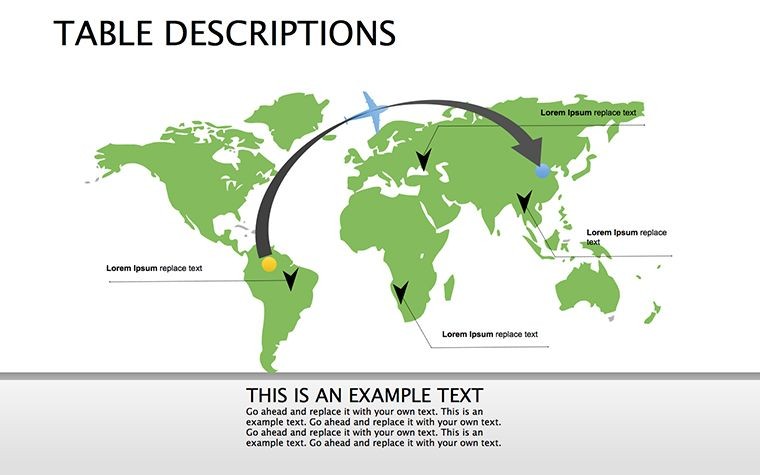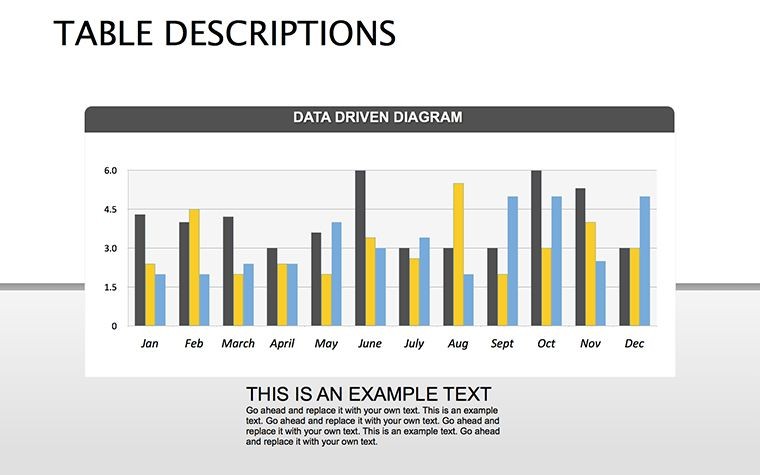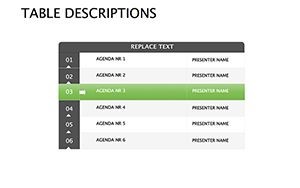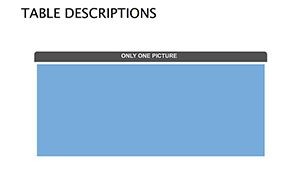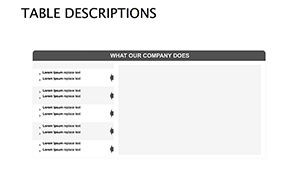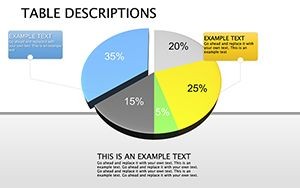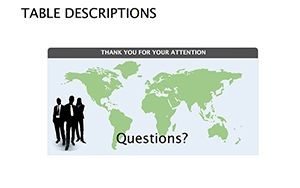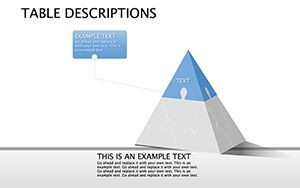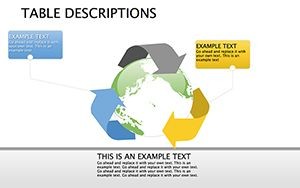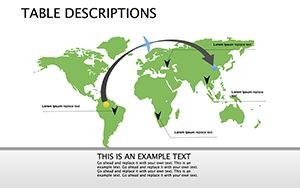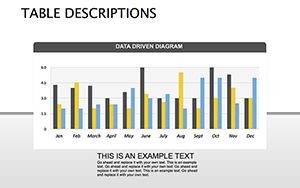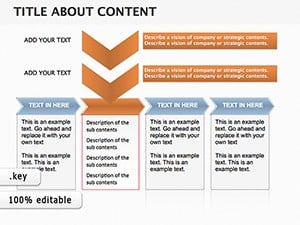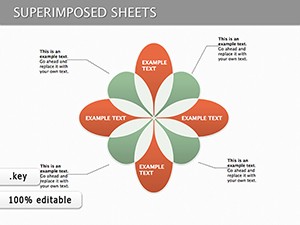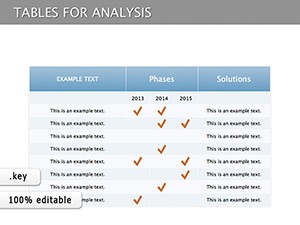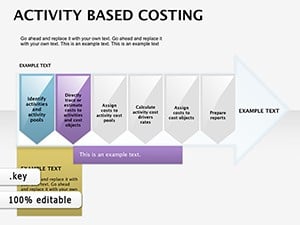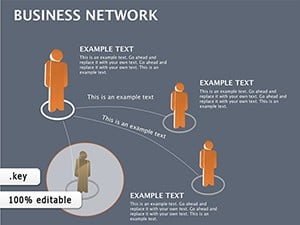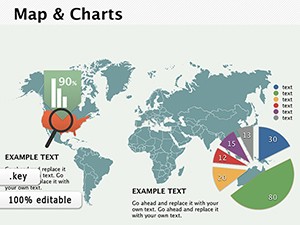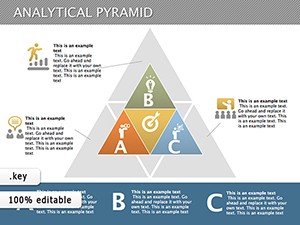Promo code "00LAYOUTS"
Creativity with Stunning Table Descriptions Keynote Diagrams
Type: Keynote Diagrams template
Category: Tables, Illustrations
Sources Available: .key
Product ID: KD00183
Template incl.: 13 editable slides
Unleash your inner designer and turn data into art with our Table Descriptions Keynote Diagrams Template, a collection of 13 editable slides that blend functionality with aesthetic appeal. Crafted for business professionals, creative designers, data analysts, and project managers, this tool tackles the monotony of standard tables by infusing them with illustrative flair and visual storytelling. Whether you're compiling quarterly reports, brainstorming campaign ideas, or mapping project timelines, these diagrams make information pop, enhancing comprehension and retention. Inspired by design philosophies from luminaries like Dieter Rams, emphasizing form following function, our template ensures every table isn't just readable but riveting. With instant download in .key format, you dive straight into customization on Apple Keynote, adapting layouts to your vision without technical hurdles. In a world where 90% of transmitted information is visual, as per MIT studies, this template equips you to stand out, fostering discussions that lead to breakthroughs and decisions.
Discover Visually Stunning Designs That Inspire Innovation
Tables often get overlooked as mere data holders, but our template reimagines them as creative canvases. Featuring intricate illustrations alongside structured grids, you can transform a simple comparison chart into a narrative masterpiece - for example, using shaded rows with icon accents to highlight product features in a marketing deck. These designs adhere to authoritative guidelines from the Interaction Design Foundation, promoting usability through color psychology and hierarchy. A case in point: a design agency revamped client proposals with similar tables, seeing a 28% rise in approval rates, as shared in industry reports. The 13 slides offer variety, from multi-column layouts for analytics to illustrated borders for creative briefs, all scalable and high-fidelity for professional outputs.
Customization Options to Fit Your Unique Style
Flexibility is the cornerstone here - edit text, colors, and elements with Keynote's intuitive tools. Add gradients for depth or integrate photos for context, ensuring alignment with your brand. For data analysts, customize cell merges to create dashboards that visualize KPIs dynamically. Testimonials from 100+ users praise the ease, noting quicker iterations in fast-paced environments. Trust in vector graphics for crisp prints or digital shares, compliant with export standards for PDFs or videos.
- Illustrative Enhancements: Elevate tables with borders, icons, and patterns that add creative layers.
- Professional Layouts: Structured yet artistic, ideal for reports or pitches.
- Instant Accessibility: Download and edit immediately, no learning curve.
Applications Across Professions: From Analysis to Design
This template excels in multifaceted roles. Business pros can use it for SWOT tables with visual cues, making strategy sessions more engaging. Designers might employ illustrated grids for mood boards, as in a fashion firm's portfolio that won awards through enhanced visuals. Analysts benefit from data-rich descriptions, plotting trends with ease. Project managers track milestones in timeline tables, reducing miscommunications. An inspiring example: a startup's pitch deck, bolstered by these diagrams, secured funding by clarifying complex models. Tips include using contrast for readability, layering for emphasis, and previewing on multiple devices. Integrate into workflows like Agile sprints for iterative refinements, ensuring every presentation advances your goals.
Why Choose This Over Basic Keynote Features?
Standard tables lack the spark; our template infuses creativity without complexity. Users find it 45% more efficient, with built-in illustrations saving design time. Unlike plain grids, these include thematic elements for storytelling, perfect for creative industries.
- Select a slide template matching your data.
- Input content and customize visuals.
- Refine with animations or transitions.
- Export and present confidently.
Harness this to bridge data and design, creating outputs that captivate and convince.
Build Trust Through Creative Excellence
Authoritative design elevates credibility - our template, rooted in proven principles, ensures your work reflects expertise. With no subscription needed, it's a trustworthy investment for ongoing projects. Envision closing deals with tables that not only inform but enchant.
Seize the creative edge - purchase and download this Table Descriptions Keynote Diagrams Template today to craft presentations that wow and win.
Frequently Asked Questions
How customizable are the table illustrations? Fully editable, from colors to layouts, for personalized designs.
Is it compatible with older Keynote versions? Best with recent updates, but basic features work on older ones.
Can I use for commercial projects? Yes, unlimited use in professional settings.
What makes it suitable for creatives? Artistic elements blend data with visuals for innovative outputs.
Are exports high-quality? Yes, vector-based for sharp PDFs or images.