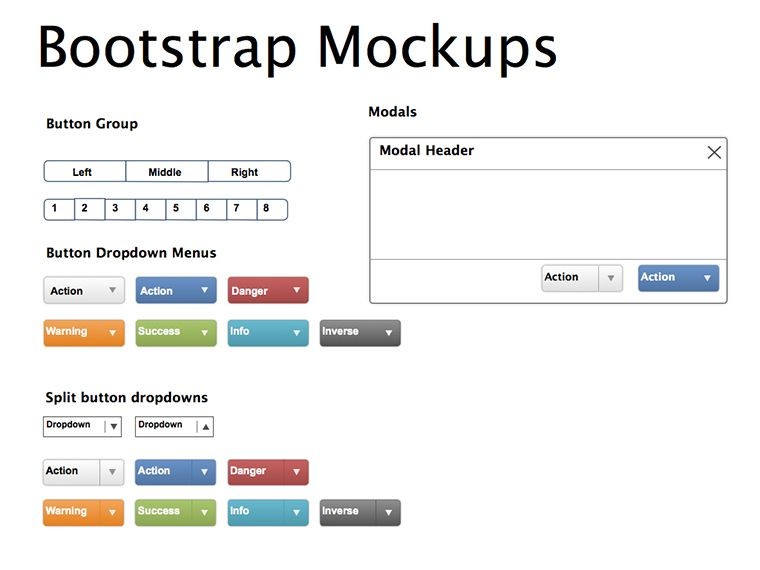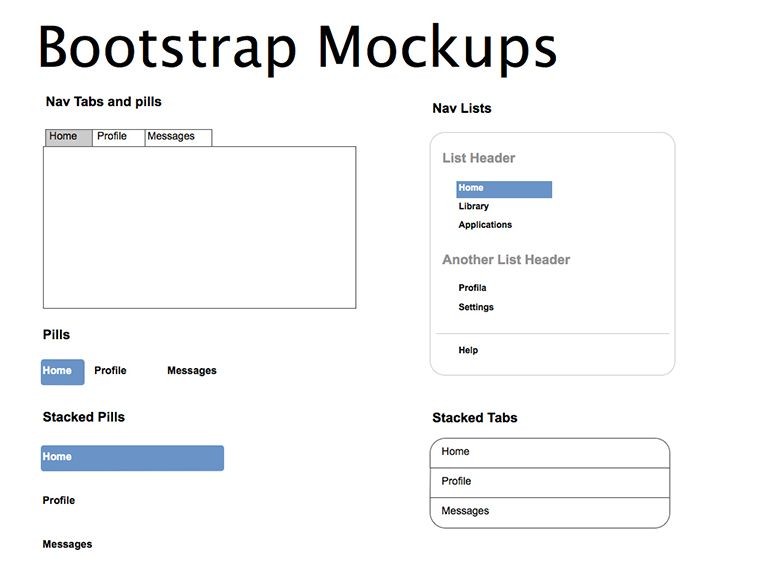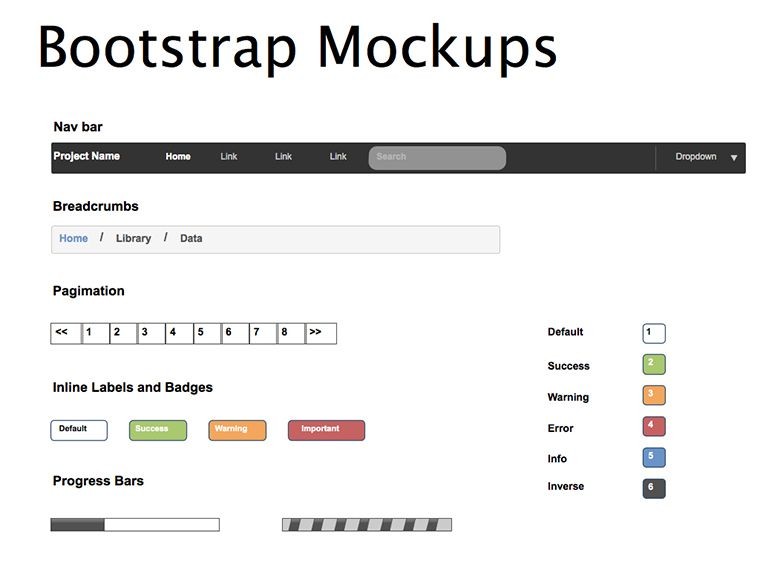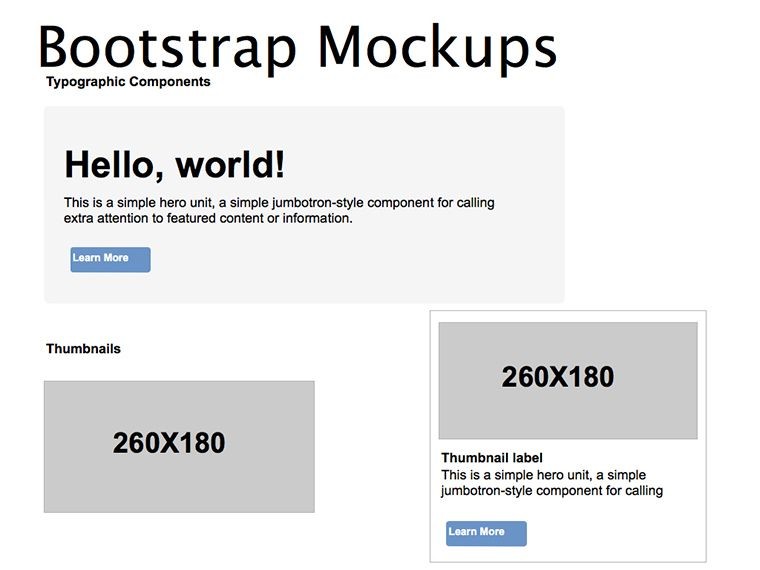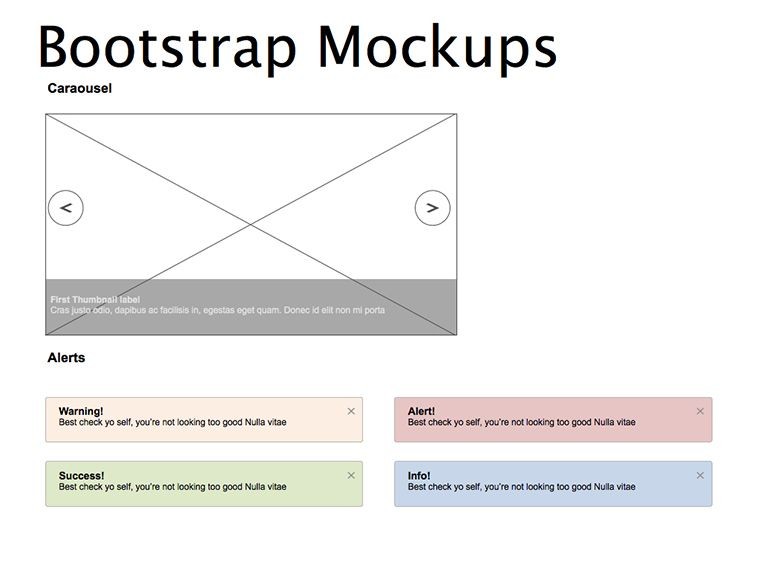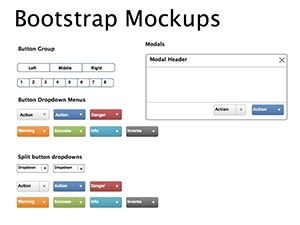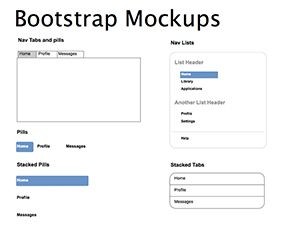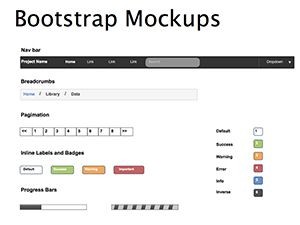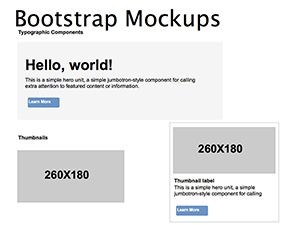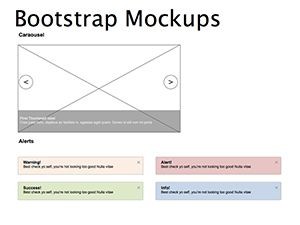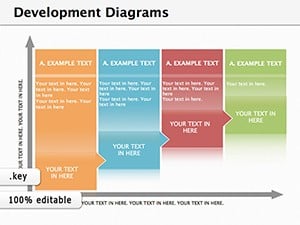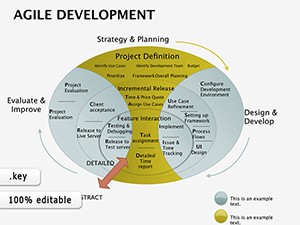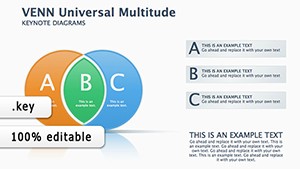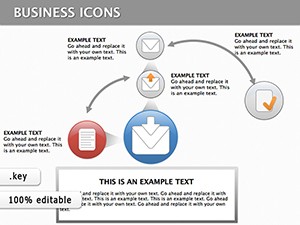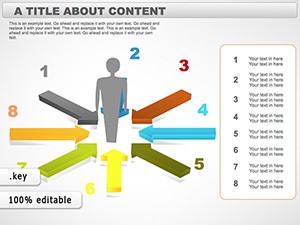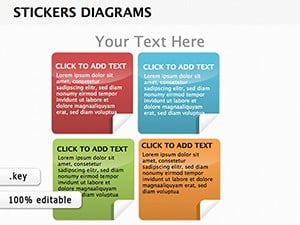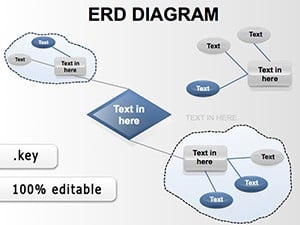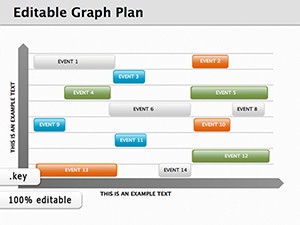Promo code "00LAYOUTS"
Bootstrap Mockups Keynote Template: Elevate Your Web Design Pitches
Type: Keynote Diagrams template
Category: Tables, Illustrations
Sources Available: .key
Product ID: KD00181
Template incl.: 5 editable slides
Imagine transforming your web design concepts from static sketches into dynamic, client-ready prototypes - all within the sleek confines of Keynote. That's the magic of our Bootstrap Mockups Keynote Template, a compact powerhouse designed specifically for webmasters, UI/UX enthusiasts, and digital architects who need to showcase responsive layouts without the hassle of coding from scratch. With just 5 meticulously crafted, fully editable slides, this template bridges the gap between idea and implementation, letting you focus on creativity rather than configuration.
In the fast-paced world of web development, where Bootstrap's grid system reigns supreme for its flexibility and speed, presenting mockups that accurately reflect mobile-first designs is crucial. This template isn't just a set of slides; it's your secret weapon for turning abstract wireframes into compelling narratives that resonate with stakeholders. Whether you're a freelance developer pitching to a startup or an agency lead unveiling a site redesign to a corporate client, these slides help you articulate how Bootstrap's components - think cards, navbars, and modals - come alive in real-world applications.
What sets this template apart? It's built with Keynote's native strengths in mind: vector-based elements for crisp scaling, smooth animations for interactive demos, and layer organization that mirrors Bootstrap's hierarchical structure. No more fumbling with imported images that pixelate on high-res displays or clunky embeds that slow down your deck. Instead, dive into a workflow where every element is tweakable - colors to match brand palettes, text to highlight key features, and layouts to simulate device breakpoints. And at its core, it saves you hours: what might take a full afternoon in Figma or Sketch? Done in under 30 minutes here.
Let's break it down. Picture this: Your next project involves a e-commerce site overhaul. Clients want to see how Bootstrap's responsive utilities ensure seamless shopping across desktop, tablet, and phone. With this template, you start with Slide 1's overview grid, mapping out the 12-column system with placeholders for hero sections and sidebars. Swap in your screenshots or build quick prototypes right in Keynote, then transition to Slide 2's component deep-dive, where carousel sliders and accordions animate to life, demonstrating user flows like product browsing or checkout processes.
Key Features That Make Prototyping a Breeze
At the heart of this Bootstrap Mockups Keynote Template lies a suite of features tailored for precision and polish. First off, all 5 slides are 100% editable, from shape paths to font styles, ensuring compatibility with Keynote versions 10 and up on macOS. We've incorporated Bootstrap-inspired icons - sourced from reliable libraries like Font Awesome equivalents - that you can recolor or resize without losing quality. Plus, smart guides snap elements into the grid, mimicking Bootstrap's offset and nesting for authentic mockup fidelity.
- Responsive Layout Previews: Built-in device frames (iPhone, iPad, desktop) let you toggle views, showing how media queries adapt content - ideal for proving mobile optimization to skeptical clients.
- Interactive Elements: Hyperlinks within slides link to live demos or external Bootstrap docs, turning your presentation into an explorable prototype.
- Theme Consistency: A unified color scheme based on Bootstrap's default blues and grays, but with variables for easy brand swaps - think swapping to a vibrant green for an eco-focused site.
- Export-Ready Assets: One-click export to PDF or video for sharing, complete with transitions that simulate page loads.
But features alone don't win pitches; it's how they solve real problems. Consider a case from a recent web agency project: A team at PixelForge used this template to mock up a SaaS dashboard. By layering Bootstrap's utility classes visually on Slide 3's form elements, they highlighted accessibility features like ARIA labels, securing buy-in from a hesitant investor in under 10 minutes. The result? A 20% faster approval cycle and glowing feedback on the "tangible" visuals.
Slide-by-Slide Breakdown: From Concept to Client Wow
- Slide 1: Grid System Foundation – Kick off with a full-bleed canvas showcasing the 12-column grid. Add your content blocks here to illustrate spacing utilities like margins and paddings. Pro tip: Use Keynote's magic move to animate column shifts, mimicking responsive behavior.
- Slide 2: Component Library Spotlight – Dive into reusable elements like buttons, badges, and alerts. Each is grouped for easy editing; duplicate and customize to fit your theme, such as turning alerts into notification toasts for a news app mockup.
- Slide 3: Navigation and Forms Flow – Map user journeys with flow arrows connecting navbars to forms. Integrate placeholders for validation states - error, success - to demo form handling without code.
- Slide 4: Media and Cards Gallery – A gallery-style layout for image cards and embeds. Perfect for content-heavy sites; adjust card ratios to test aspect ratios across devices.
- Slide 5: Full Prototype Assembly – The grand finale: A stitched-together mockup of your homepage. Add hotspots for interactivity, linking sections to deeper dives, and wrap with a call-to-action overlay.
Integrating this into your workflow? Seamless. Import from Sketch or Adobe XD via PDF layers, then refine in Keynote for that Apple-polished sheen. For teams, share via iCloud for collaborative tweaks - imagine real-time feedback on a mockup during a Zoom call. And if you're bridging to development, export SVGs for direct Bootstrap integration, ensuring design-to-dev handoff is pixel-perfect.
Real-World Applications: Where Bootstrap Mockups Shine
Beyond pitches, this template excels in diverse scenarios. For educational webinars, use it to teach Bootstrap basics - students can follow along, editing slides to build their own layouts. In agile sprints, it accelerates design reviews, with quick iterations on feedback loops. Even for personal portfolios, compile client mockups into a showreel slide, showcasing your Bootstrap expertise.
Take UrbanWeb Studios, a boutique agency specializing in city planning sites. They leveraged this template for a municipal portal redesign, visualizing how Bootstrap's flexbox handled interactive maps and event calendars. The outcome? A contract extension worth thousands, all credited to the "crystal-clear prototypes" that made complex data accessible.
Customization is where it truly flexes. Beyond basics, layer in custom CSS previews via text annotations, or embed QR codes linking to GitHub repos. For accessibility advocates, add contrast check overlays to highlight WCAG compliance - a nod to inclusive design principles that modern clients demand.
Pro Tips for Maximizing Impact
- Pair with Keynote's presenter notes for hidden dev specs, keeping client views clean.
- Experiment with build orders to reveal elements sequentially, building suspense like a site tour.
- For larger decks, duplicate slides as modular blocks, scaling up without redesign.
In a landscape crowded with generic wireframing tools, this Bootstrap Mockups Keynote Template stands out by being lightweight yet loaded with intent. It's not about overwhelming with options; it's about empowering precise storytelling. Webmasters, if your pitches feel flat or prototypes take too long, this is your upgrade.
Ready to mock up masterpieces? Grab the template today and watch your designs deploy faster. With our current flash sale, it's the perfect time to stock up - enter code 00LAYOUTS at checkout for instant savings. Elevate your web visions; download now and prototype with purpose.
Frequently Asked Questions
Is this template compatible with older Keynote versions?
Yes, it works seamlessly with Keynote 10 and later. For earlier versions, simply flatten animations during export to maintain full functionality.
Can I use these mockups for non-Bootstrap projects?
Absolutely - the grid and components are versatile for any CSS framework, like Tailwind or custom grids, making it a go-to for varied web stacks.
How do I add my own images or icons?
Drag and drop directly into placeholders; all elements are masked for easy swaps without disrupting layouts.
Does it support animations for live demos?
Built-in transitions and builds simulate interactions - enhance with hyperlinks for clickable prototypes during presentations.
What's the file size and export options?
Under 5MB for quick sharing; export to PDF, MOV, or images for versatile distribution.