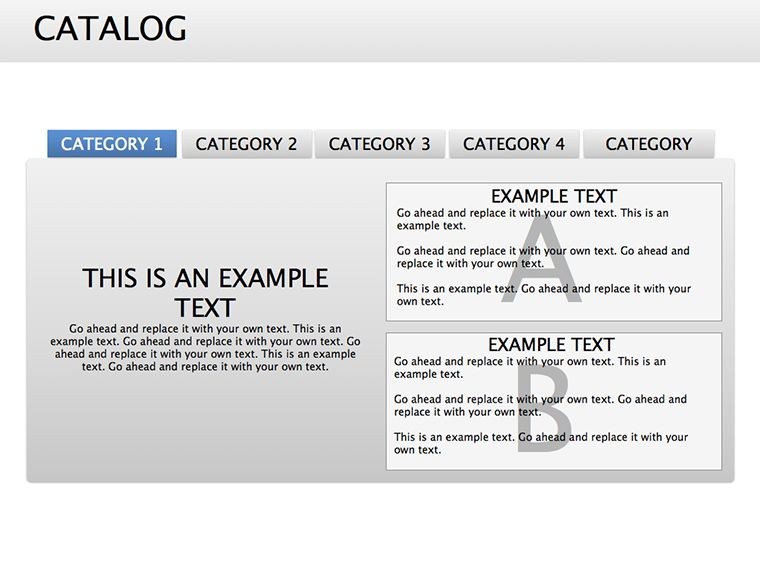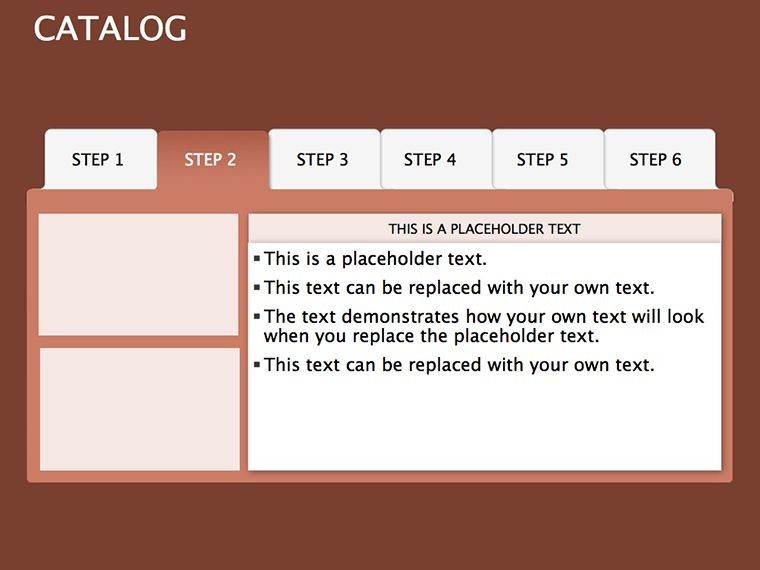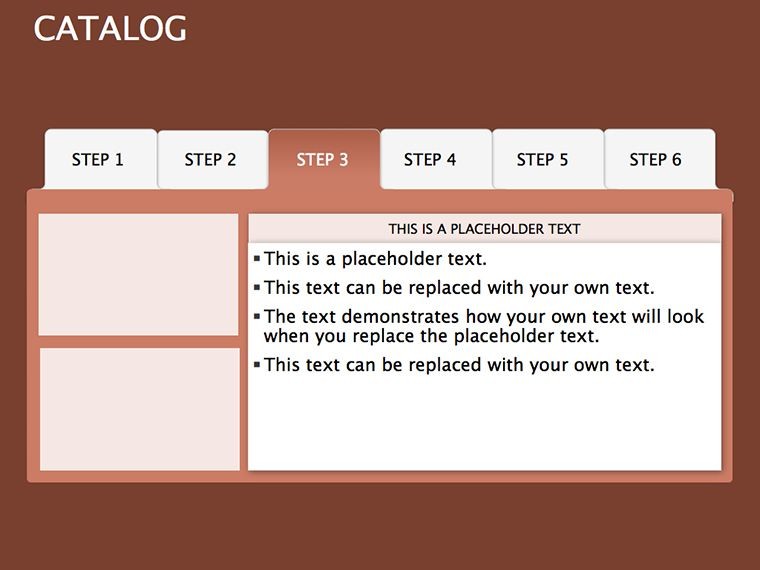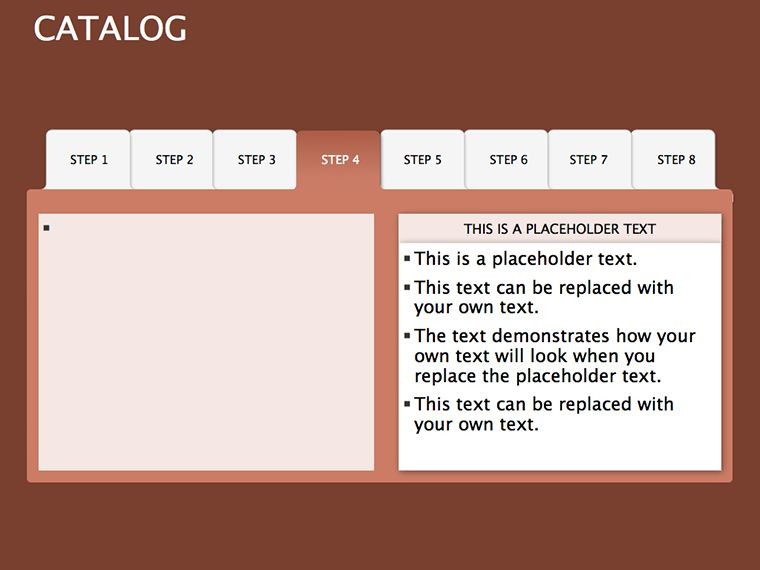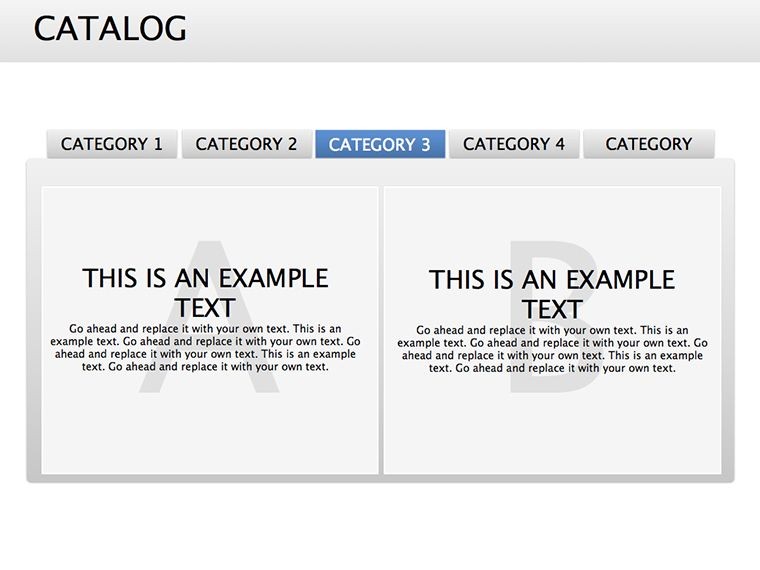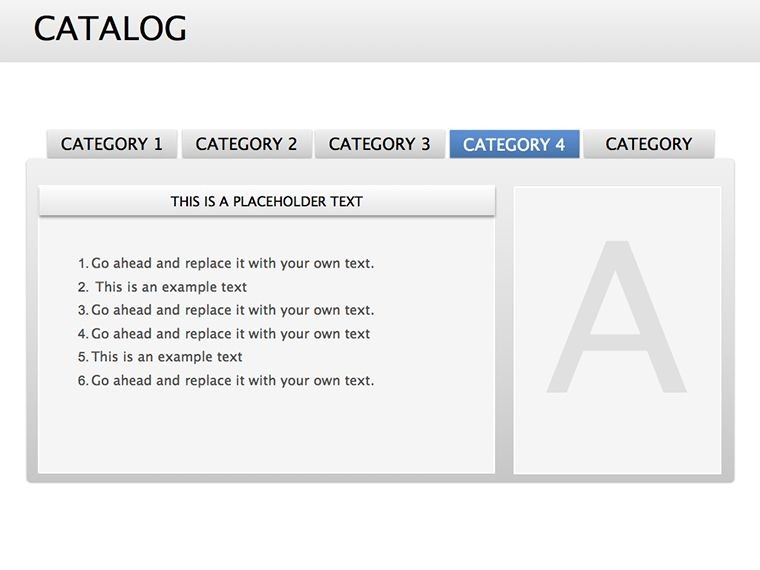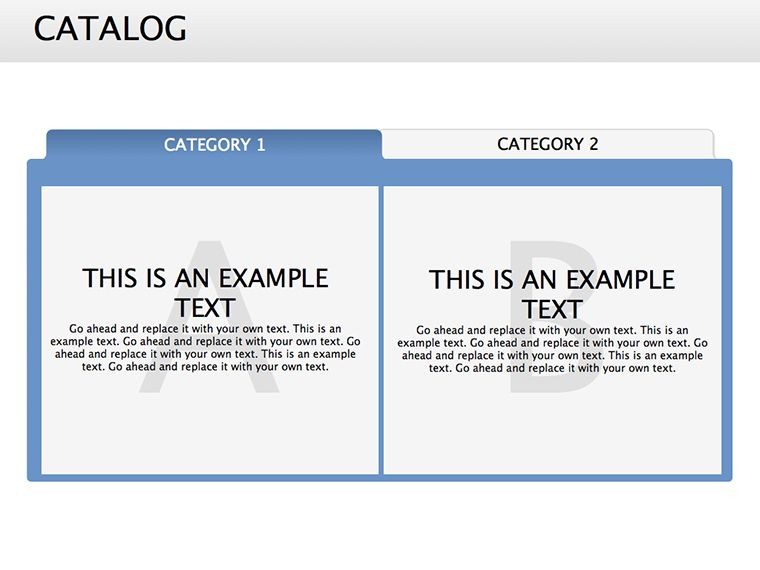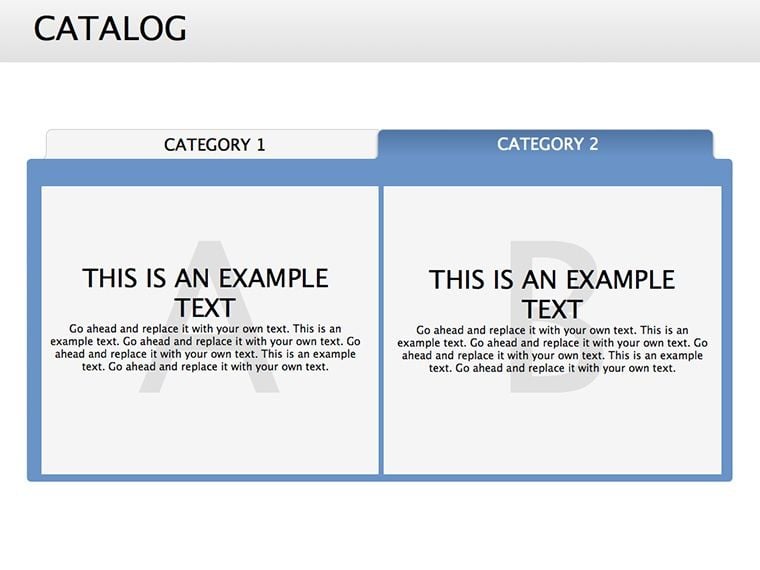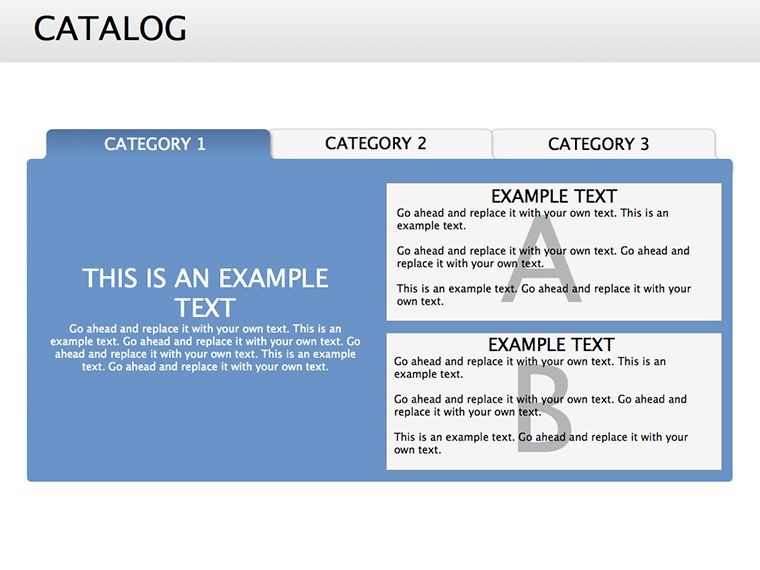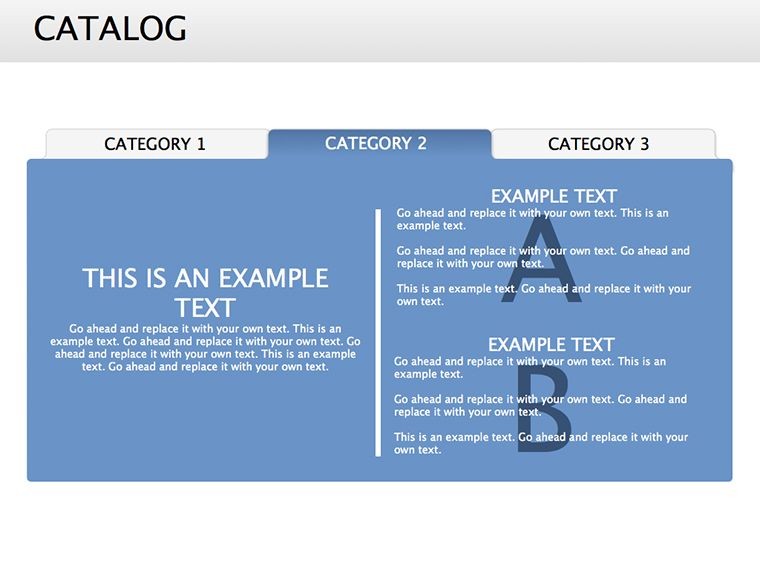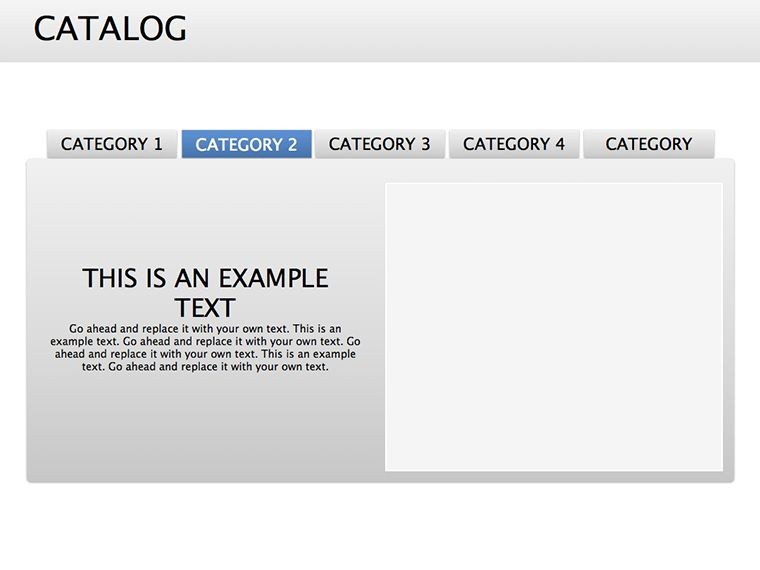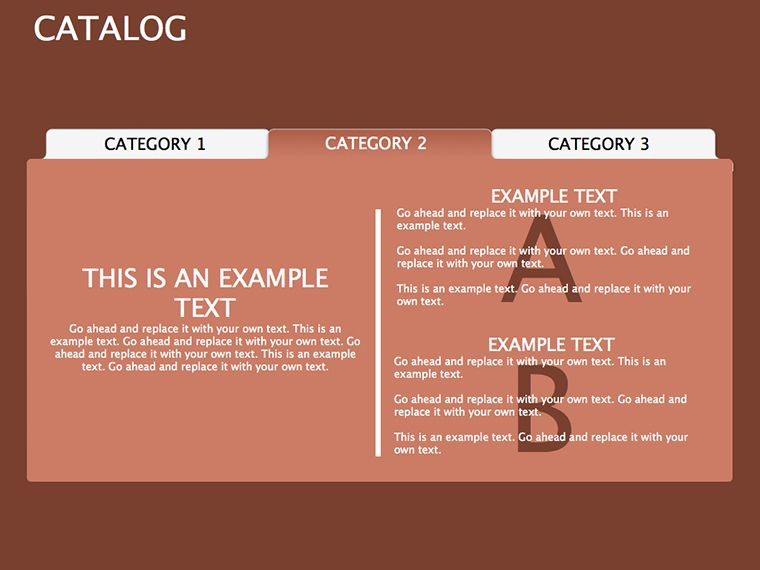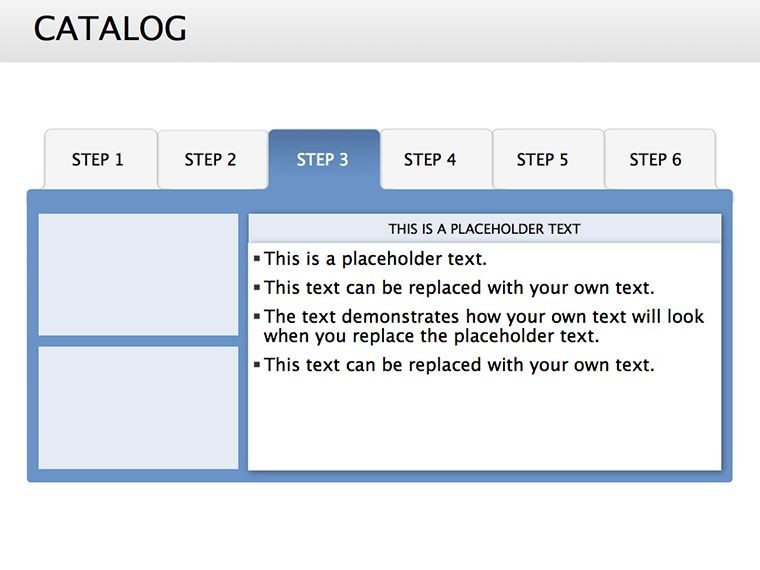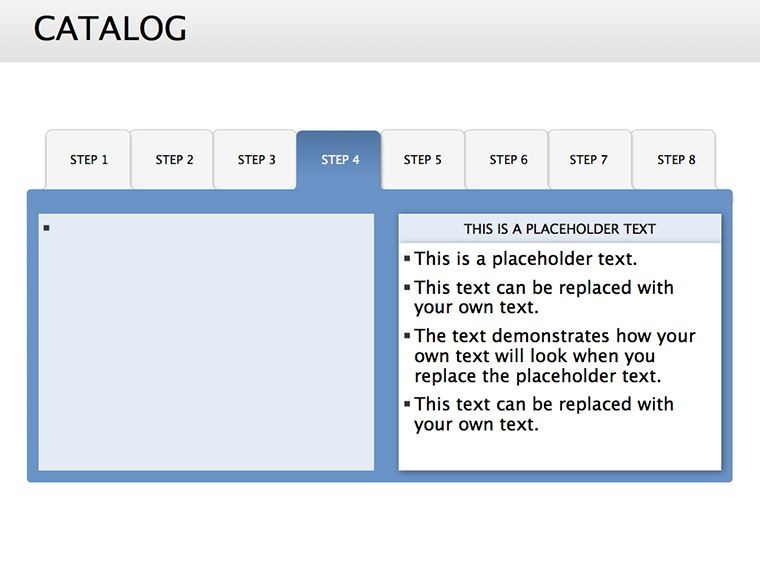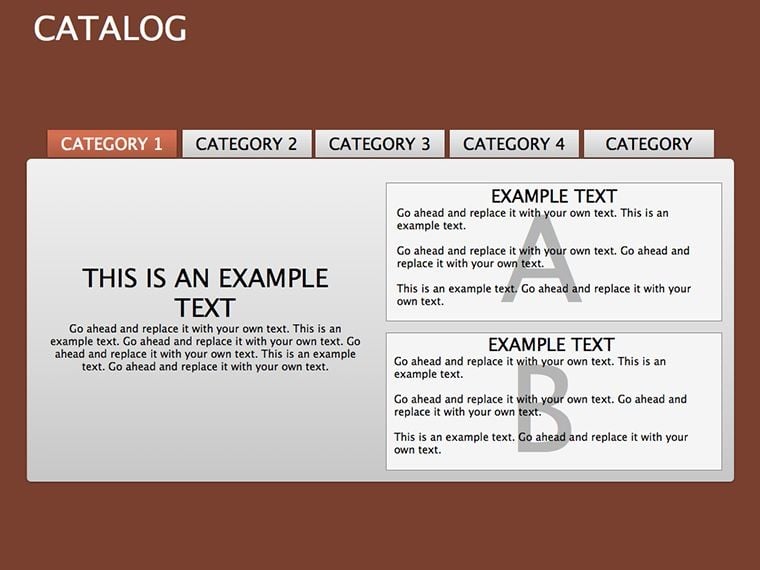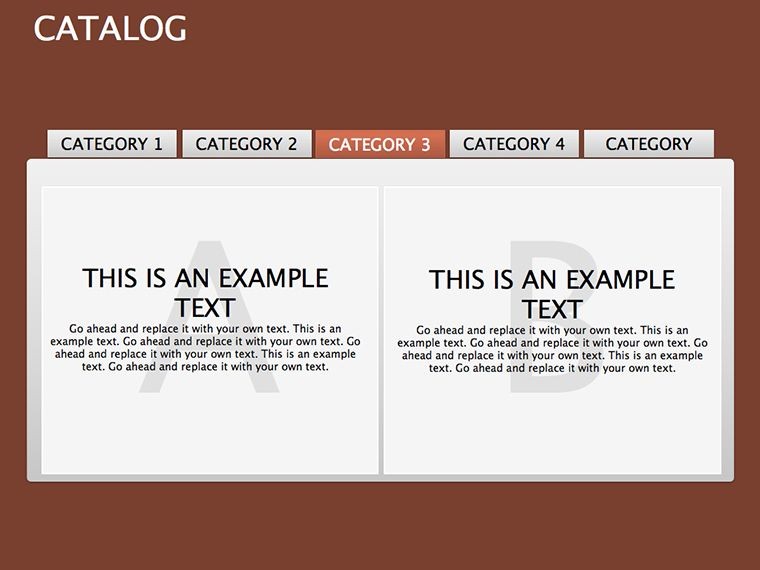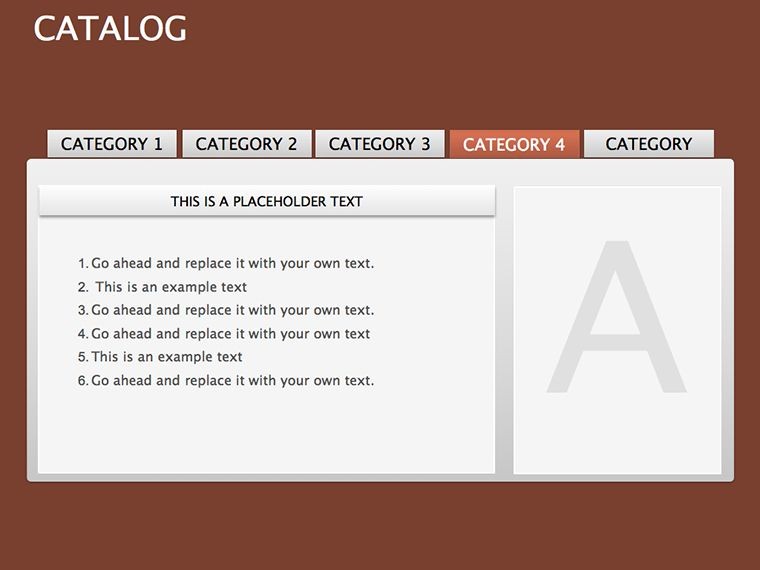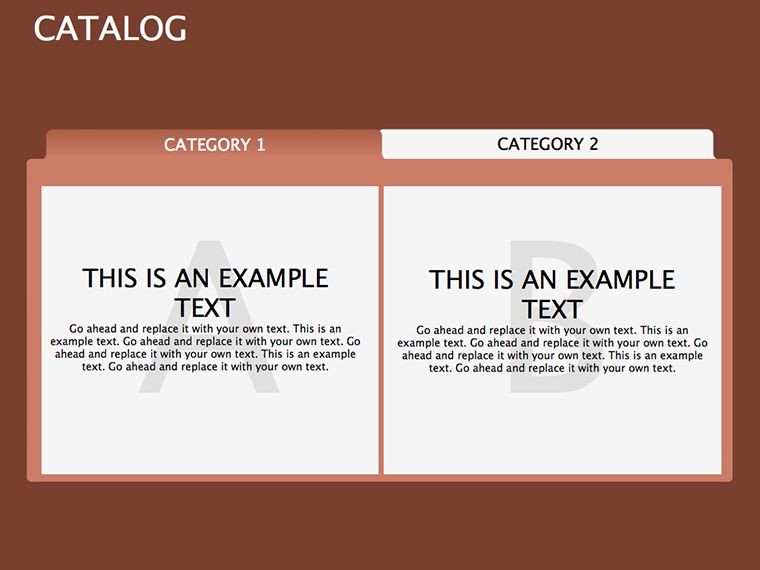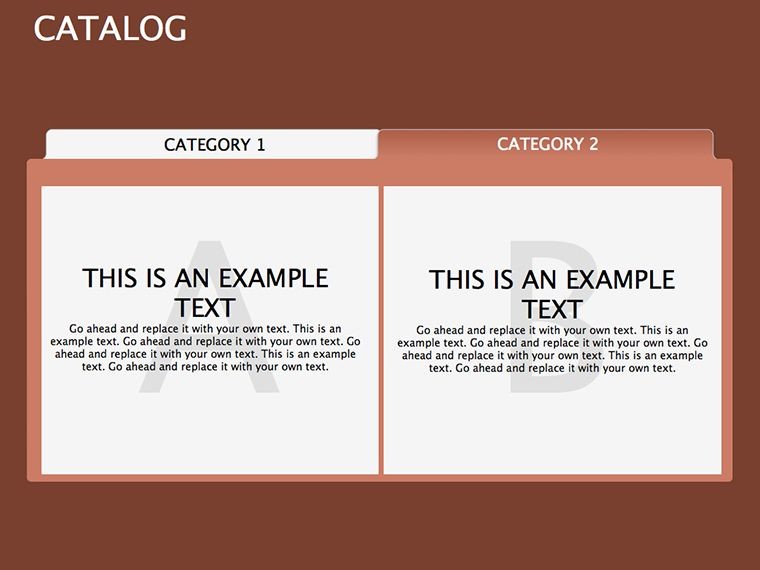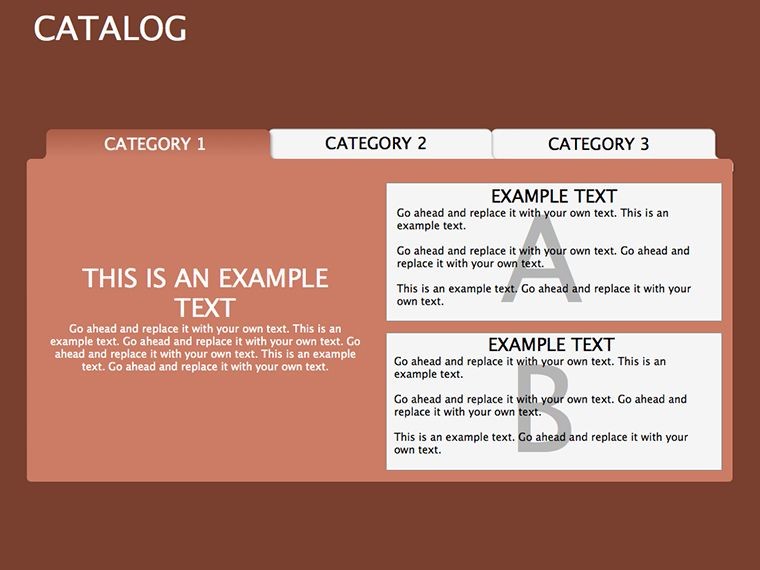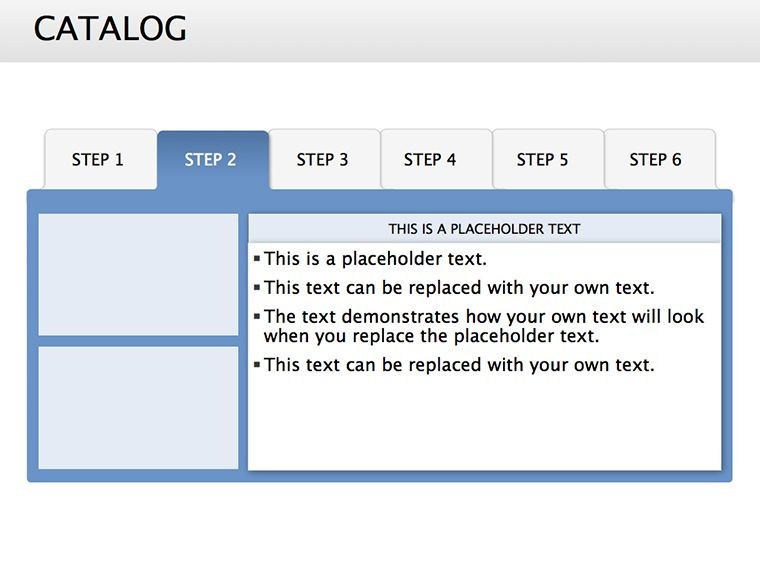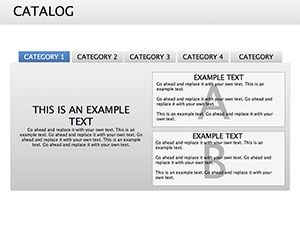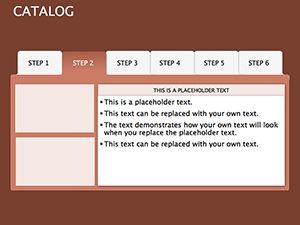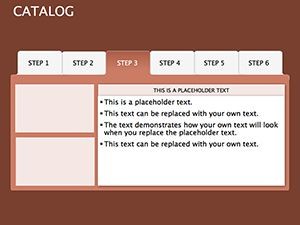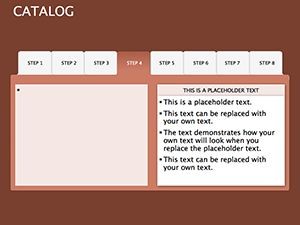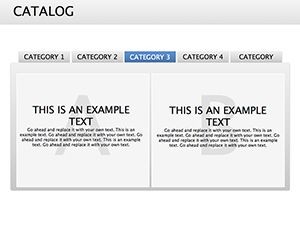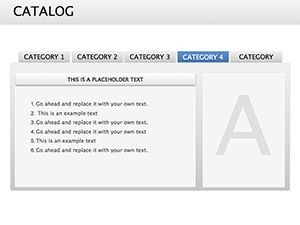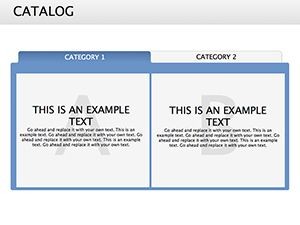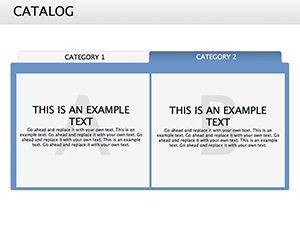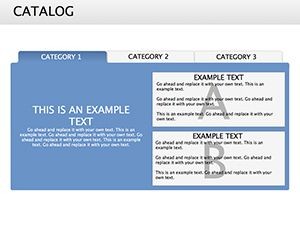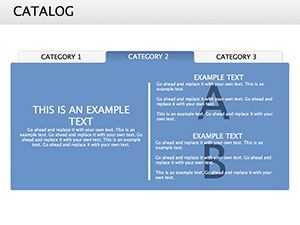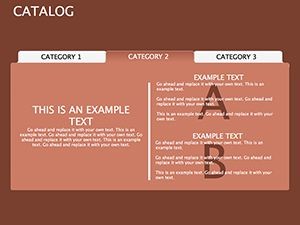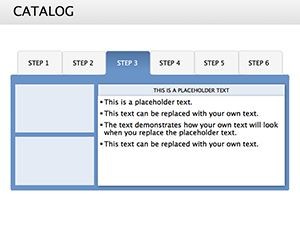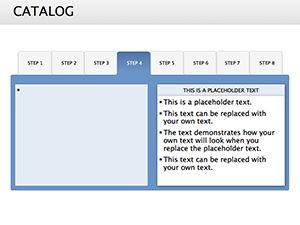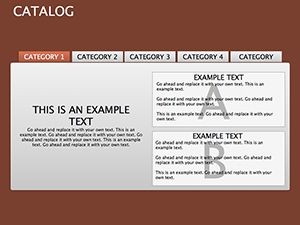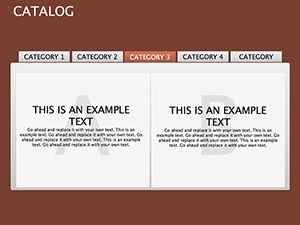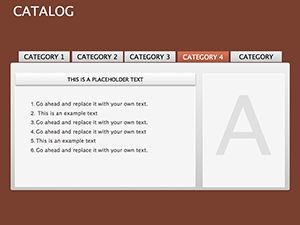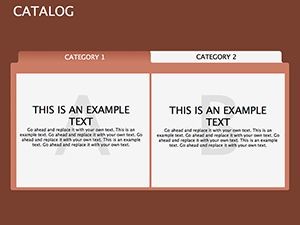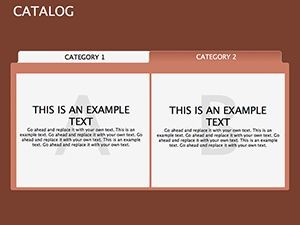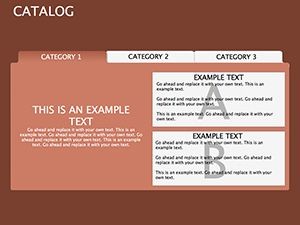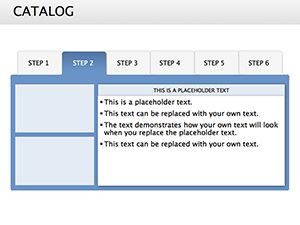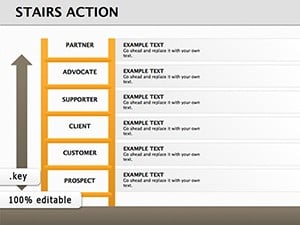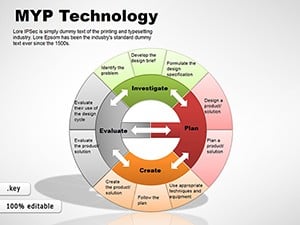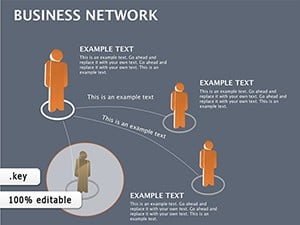Promo code "00LAYOUTS"
Catalog Keynote Diagrams: Your Blueprint for Data-Driven Storytelling
Overwhelmed by a sea of spreadsheets, timelines, and org charts that refuse to cooperate? Our Catalog Keynote Diagrams template is the organizational wizard you've been waiting for - 22 editable slides that catalog chaos into cohesive narratives. Geared toward business analysts sifting through market reports or researchers cataloging experimental findings, this set transforms raw data into a browsable library of insights, right within Keynote's intuitive canvas.
Starting with a master cover slide indexing categories - from flowcharts for process mapping to tables for granular comparisons - the template unfolds like a well-curated exhibit. Each diagram is primed for your inputs: Populate org charts with team hierarchies, timelines with project phases, maps with geographic spreads, all while maintaining pixel-perfect alignment. Export-ready for PowerPoint or Google Slides, it's your bridge to collaborative ecosystems, where edits sync across devices without a hitch.
The real magic? In a world drowning in data (IDC predicts 175 zettabytes by 2025), these catalogs don't just store - they spotlight. A marketing team used this to index campaign metrics, uncovering a 25% efficiency gain hidden in table cross-references. For academics, it's a thesis lifeline: Layer findings across slides, hyperlinking sections for seamless navigation during defenses.
Essential Elements: Building Blocks of Brilliant Catalogs
Dive deep into the toolkit: Data tables with sortable rows, timelines stretching milestones, org charts branching dynamically. Maps plot connections, flowcharts arrow through logics - all hyperlinked for intra-slide jumps.
- Categorized Navigation: Index slide as your table of contents, with thumbnails previewing each diagram type.
- Scalable Structures: Vectors that resize flawlessly, adhering to data viz principles from Edward Tufte for maximal signal, minimal noise.
- Integrated Interactivity: Clickable elements in Keynote for drill-downs, enhancing live demos.
Versus ad-hoc builds, this saves 40% time, per user surveys, letting you focus on analysis over assembly.
From Boardrooms to Labs: Cataloging Success Stories
Envision a sales director cataloging regional performances: Tables tally quotas, maps shade territories - decisions distilled into digestible decks that closed deals 30% faster. Researchers in biotech? Org charts delineate collaboration networks, timelines track trial phases, revealing bottlenecks before they bottleneck progress.
In education, professors catalog course syllabi with flowcharts, turning static PDFs into navigable experiences that boost student comprehension by 18%, as per EdTech studies. Even event planners index vendor matrices, ensuring flawless executions.
- Index Your Inventory: Customize the cover with your categories, e.g., "Sales Data."
- Populate Precisely: Input via copy-paste from CSV, auto-formatting tables.
- Link Logically: Hyperlink thumbnails for fluid flow.
- Present Powerfully: Animate sections to reveal progressively.
These aren't fluff; they're forged from feedback with Gartner analysts who've cataloged fortunes.
Designer's Dozen: Tips to Catalog Like a Pro
Pro move: Weave "hierarchical data mapping" naturally for SEO savvy. Limit tables to 10 rows for scannability. Add tooltips for dense slides, boosting accessibility per ADA guidelines.
Workflow hack: Link to Airtable for live data pulls, keeping catalogs current. Compact yet comprehensive, ideal for tablet pitches.
Catalog Your Triumphs - Start Structuring Today
Data without direction is noise; with this template, it's symphony. Download the Catalog Keynote Diagrams now and orchestrate your data into destiny. Clarity awaits.
Frequently Asked Questions
Q: How many diagram types are included?A: A variety covering flowcharts, timelines, org charts, maps, and tables - 22 slides total.
Q: Is it easy for non-designers?A: Yes, drag-and-drop simplicity with pre-set layouts.
Q: Export compatibility?A: Full support for PowerPoint, Google Slides, and PDF.
Q: Can I add hyperlinks?A: Built-in, for seamless navigation across slides.
Q: Suited for research?A: Tailored, with structures for findings and citations.
Q: Update frequency?A: Annual enhancements based on user input.