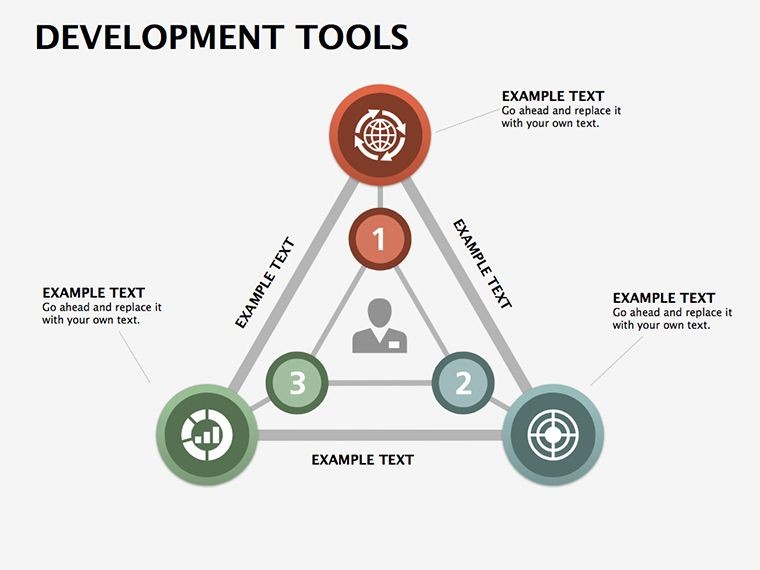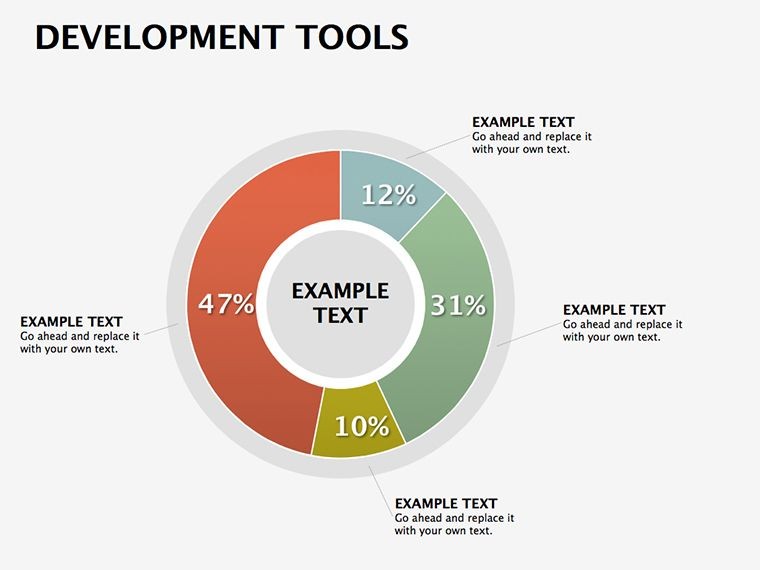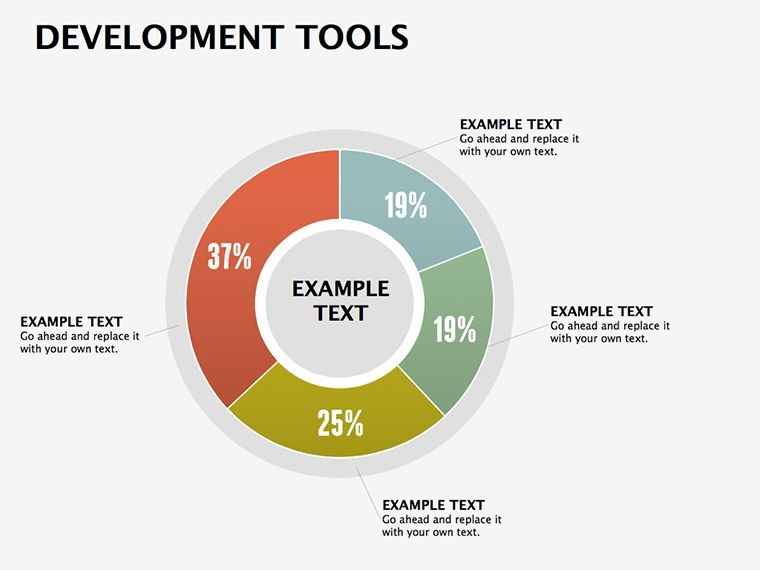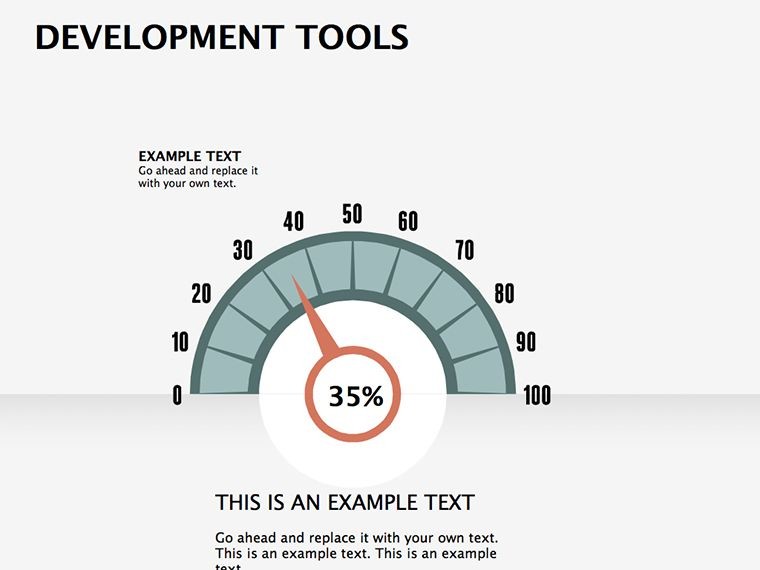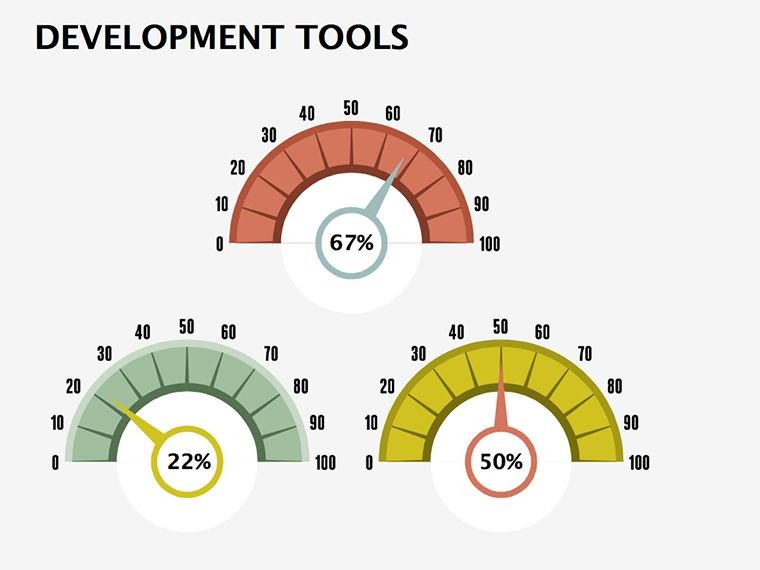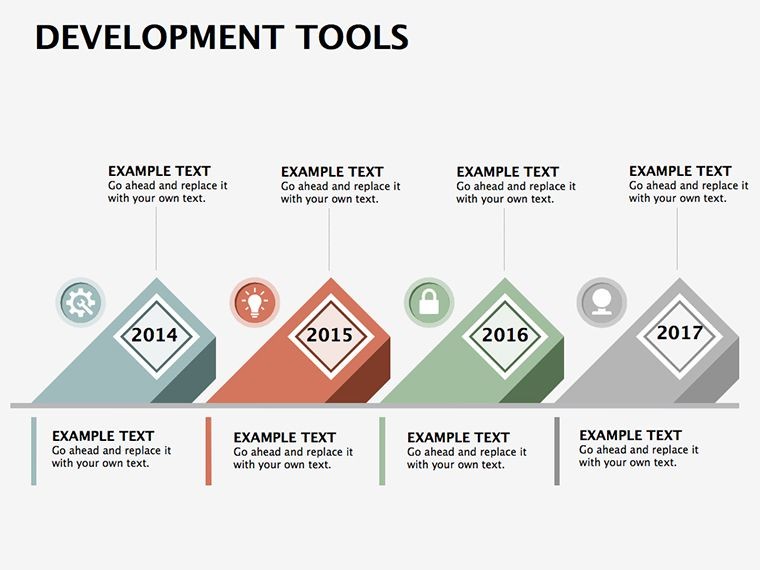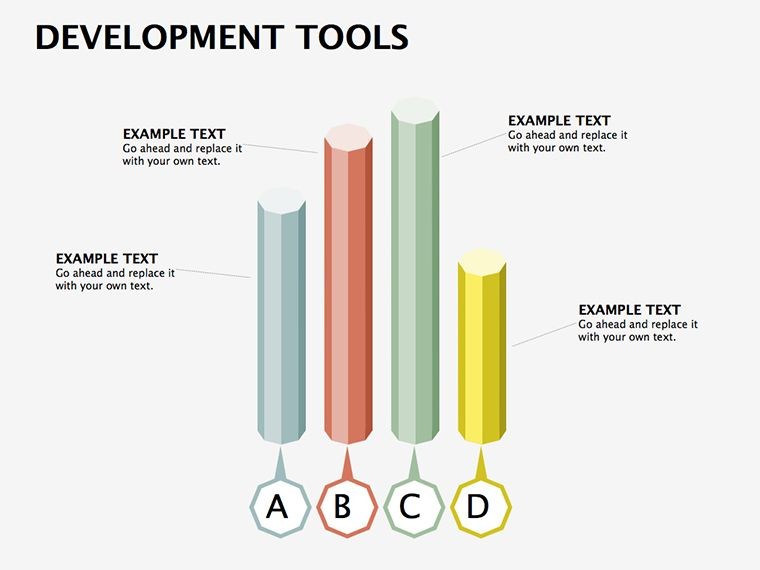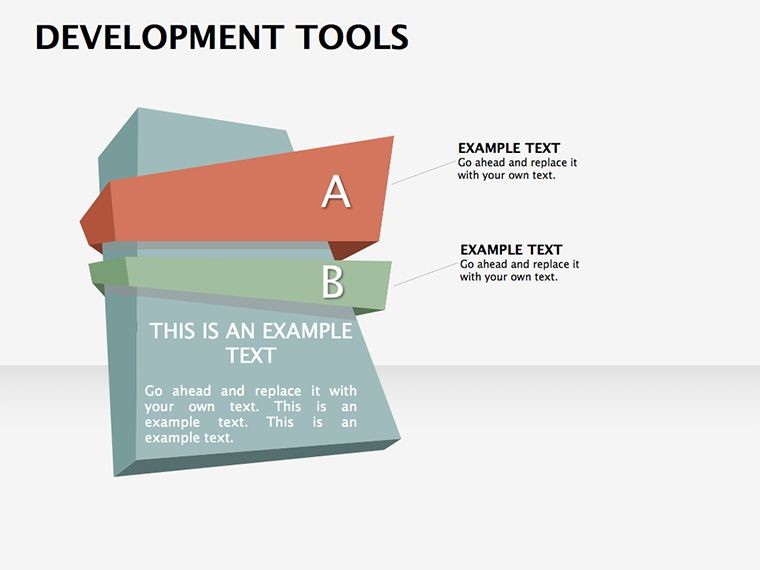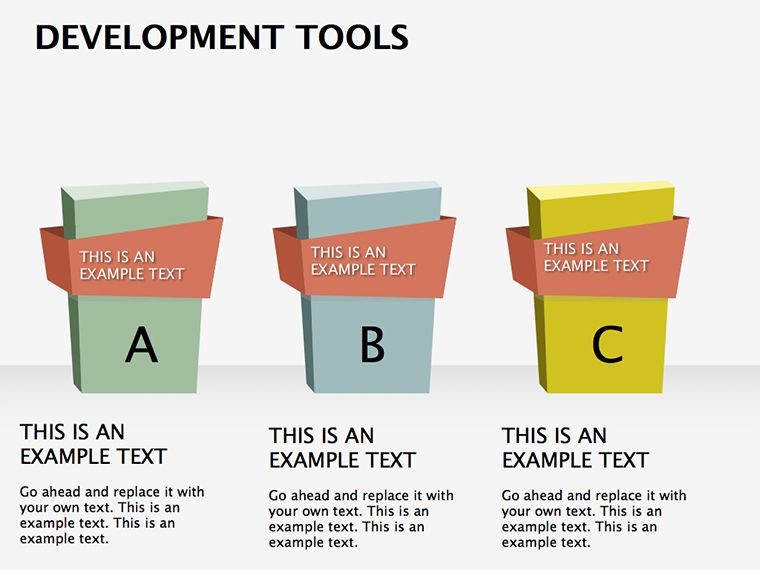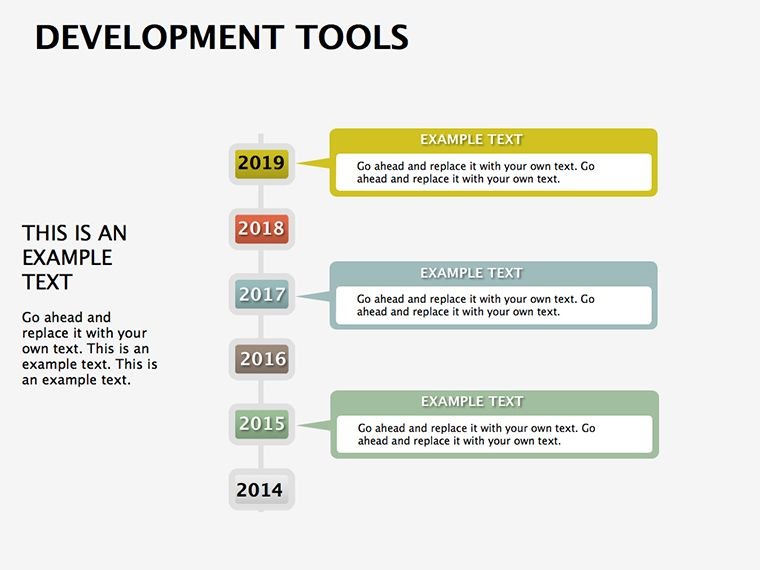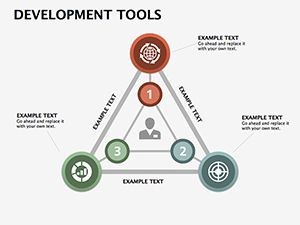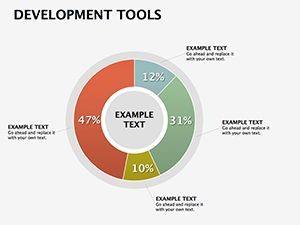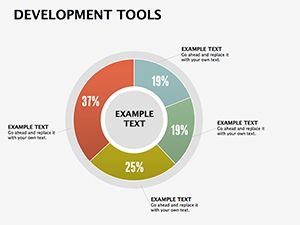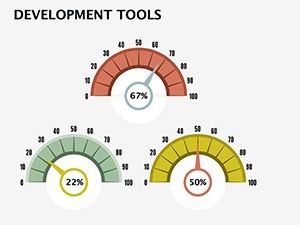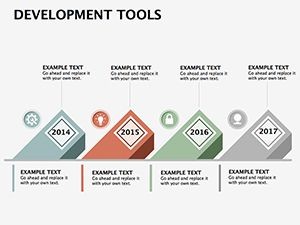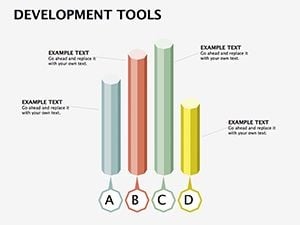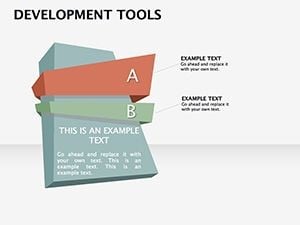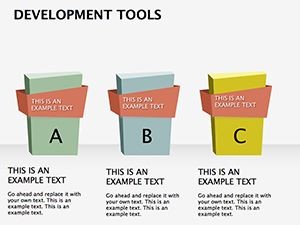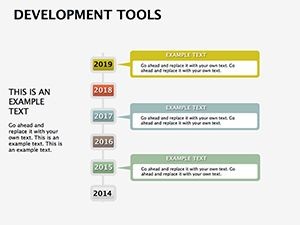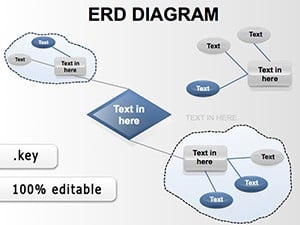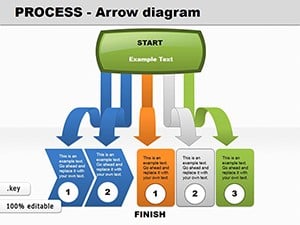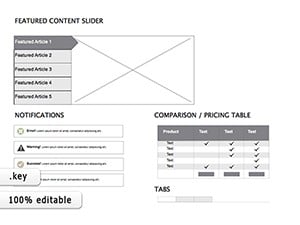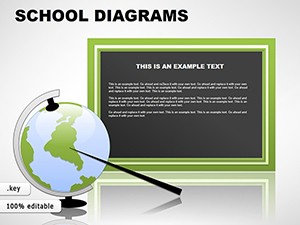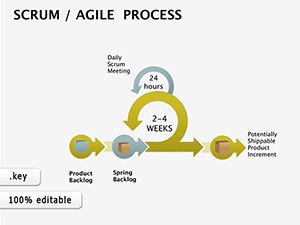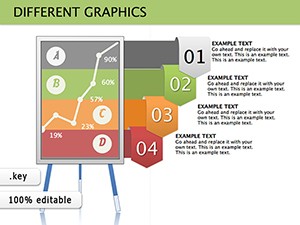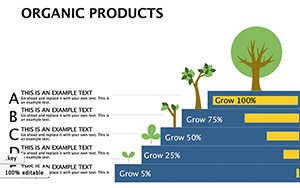Promo code "00LAYOUTS"
Development Tools Keynote Diagram Templates for Business & Financial Analysis
Type: Keynote Diagrams template
Category: Tables
Sources Available: .kth
Product ID: KD00153
Template incl.: 12 editable slides
Download professional Development Tools Keynote diagram templates for business and financial analysis. Create stunning presentations with customizable charts, timelines, and infographics.
Elevate your presentations with our Development Tools Keynote Diagram Templates, expertly crafted for professionals in business, finance, project management, and beyond. These templates provide a wide range of customizable diagrams to help you visualize complex data, streamline processes, and communicate ideas effectively. Whether you're preparing a financial report, strategic business plan, or project timeline, our templates are designed to save time and deliver professional results.
Why Choose Our Keynote Diagram Templates?
Our templates are built to meet the needs of modern professionals who demand flexibility, quality, and ease of use. Here`s why our Keynote diagram templates stand out:
- Versatile Diagram Types: Access a variety of diagrams, including timelines, flowcharts, fishbone diagrams, SWOT analysis, Gantt charts, and VUCA models, perfect for diverse presentation needs.
- Fully Customizable: Easily edit shapes, colors, fonts, and layouts using Apple Keynote`s intuitive drag-and-drop interface to align with your brand or project requirements.
- High-Quality Design: Created by professional designers, ensuring polished visuals that impress stakeholders and clients.
- Time-Saving: Pre-built layouts allow you to create stunning presentations in minutes, eliminating the need to design from scratch.
- Cross-Industry Compatibility: Ideal for financial analysis, business strategy, marketing plans, and project management presentations.
Key Use Cases for Development Tools Templates
Our Development Tools Keynote Diagram Templates are versatile and tailored to specific professional scenarios. Here are some popular use cases:
- Financial Analysis: Visualize budgets, revenue forecasts, and key performance indicators (KPIs) with bar charts, pie charts, and data-driven infographics.
- Business Strategy: Present SWOT analyses, 30-60-90 day plans, or business model canvases to align teams and stakeholders.
- Project Management: Create timelines, Gantt charts, or process flow diagrams to map out project milestones and deliverables.
- Marketing Campaigns: Design funnel diagrams, customer journey maps, or campaign performance visuals to showcase marketing strategies.
- Educational Presentations: Use concept maps or process diagrams to simplify complex topics for training or academic purposes.
Popular Diagram Types Included
Our collection features a wide range of diagram types to suit any presentation:
- Timelines: Illustrate project phases or historical data with linear or circular timeline designs.
- Flowcharts: Map out processes, workflows, or decision trees for clarity.
- Fishbone Diagrams: Analyze root causes for problem-solving in business or quality management.
- SWOT Analysis: Highlight strengths, weaknesses, opportunities, and threats in a clear grid format.
- Gantt Charts: Track project schedules and dependencies with easy-to-read visuals.
How to Use Development Tools Keynote Diagram Templates
Getting started with our templates is simple and efficient. Follow these steps:
- Download: Choose a template compatible with Apple Keynote 7.0 or later.
- Customize: Edit diagrams using Keynote`s tools - adjust colors, add text, or rearrange elements.
- Integrate Data: Input your data to personalize charts, graphs, or timelines.
- Export: Save your presentation as a Keynote file, PPT, or PDF for sharing with colleagues or clients.
Enhance Your Presentations Today
Ready to create professional, visually stunning presentations? Our Development Tools Keynote Diagram Templates are your go-to solution for delivering impactful slideshows. Download now and transform your ideas into compelling visuals that captivate your audience.
Explore related resources to maximize your presentation skills:
- Business Keynote Templates
- How to Create a Flowchart in Keynote
- Free Keynote Diagram Templates
Compatibility and Support
Our templates are fully compatible with Apple Keynote 7.0 and later versions. Need help? Visit our Support Center for tutorials, FAQs, or to contact our team for assistance.