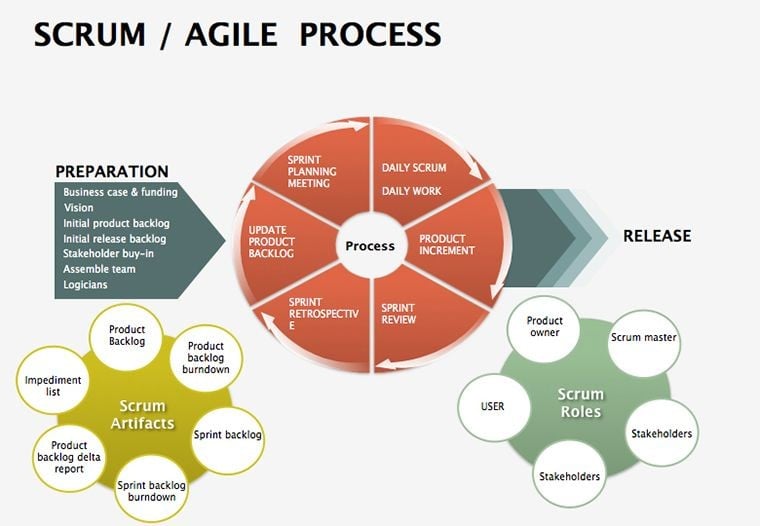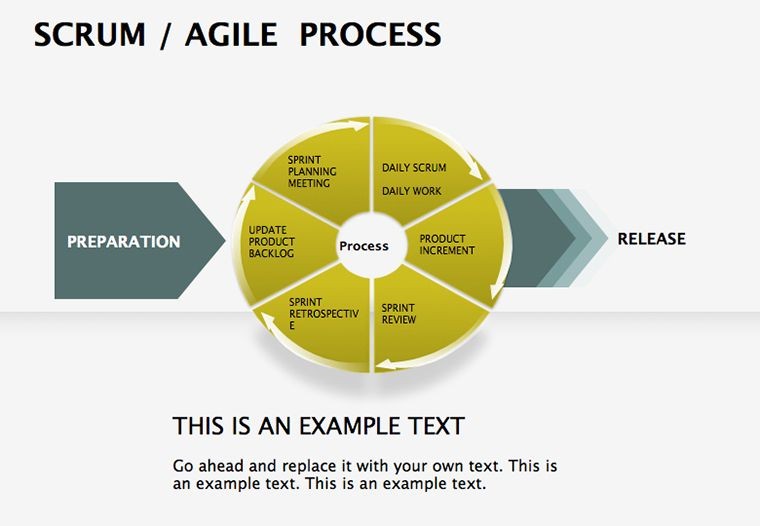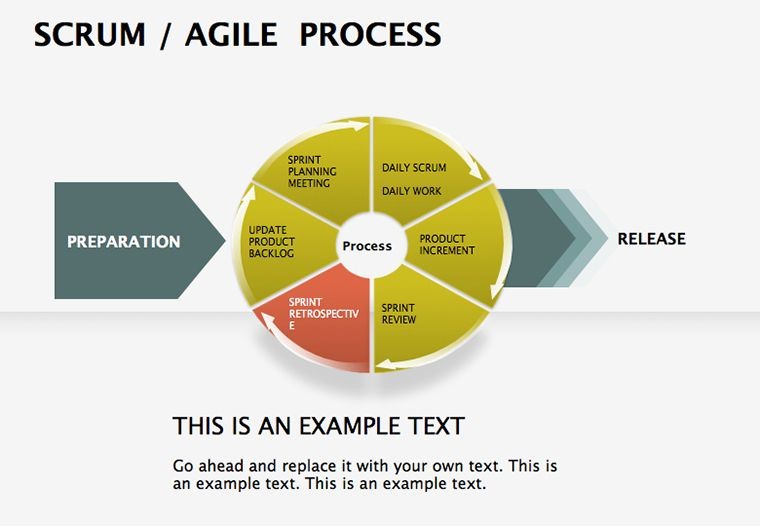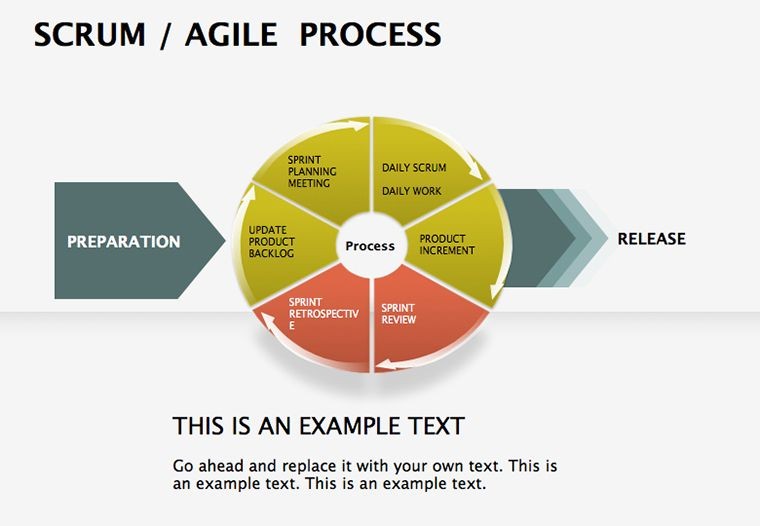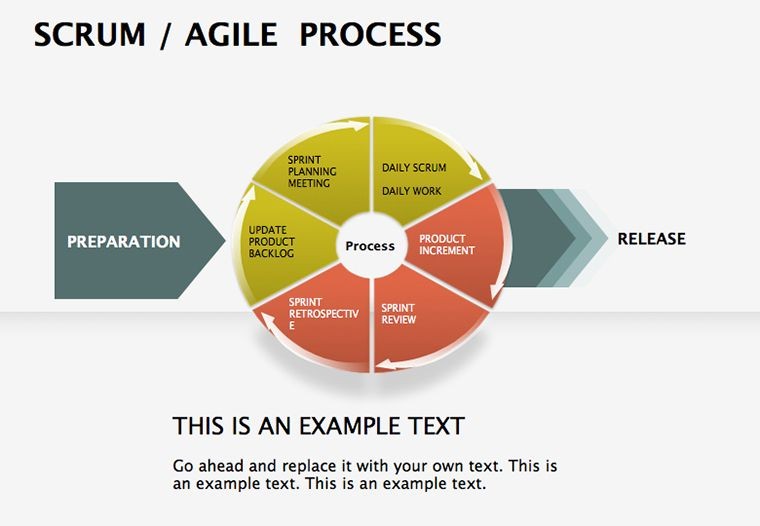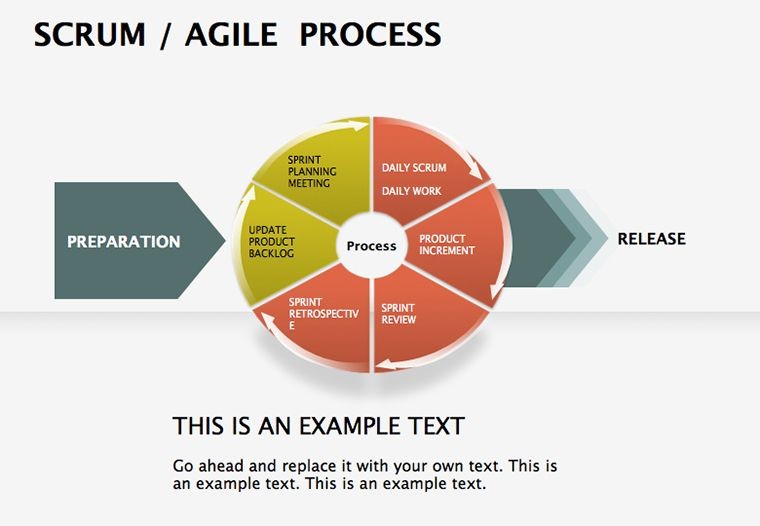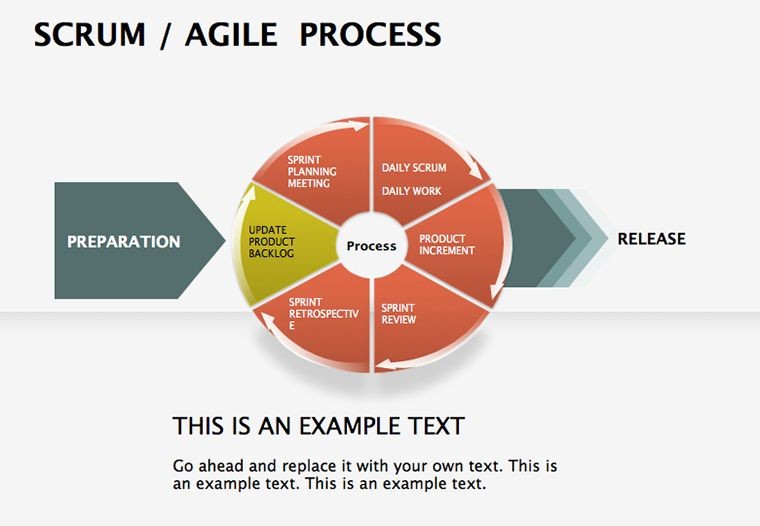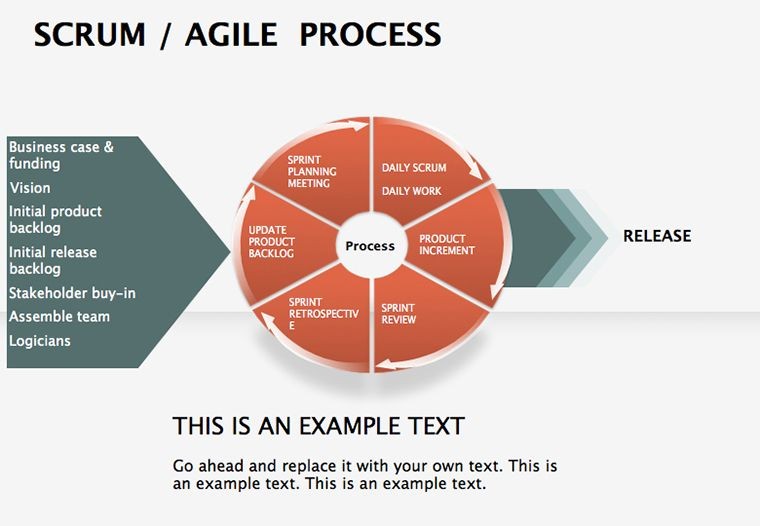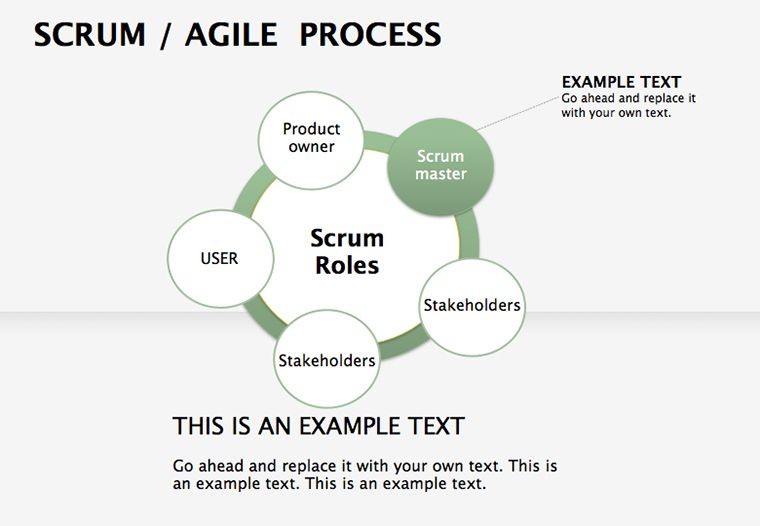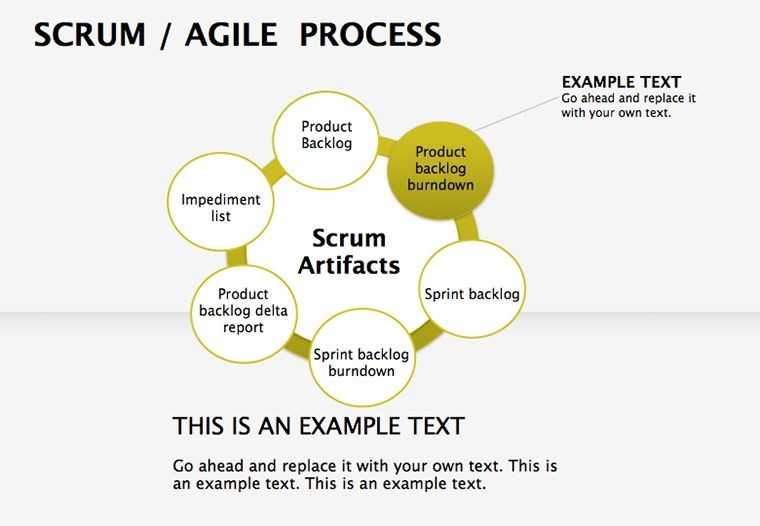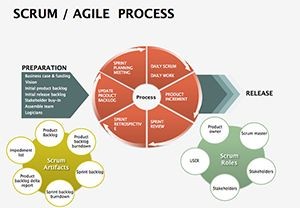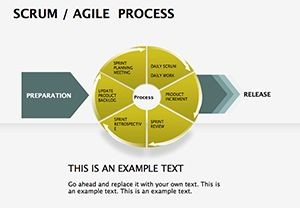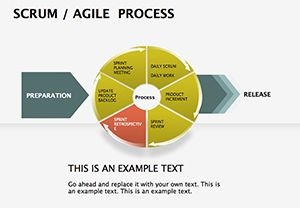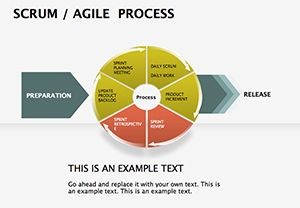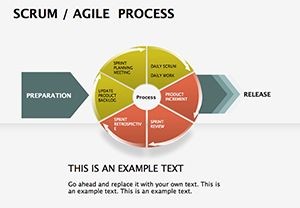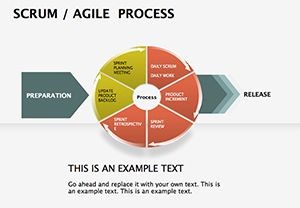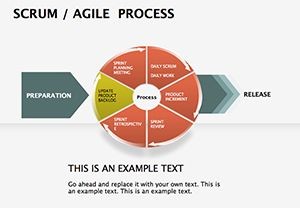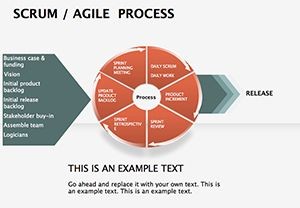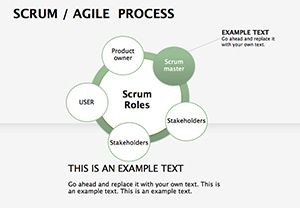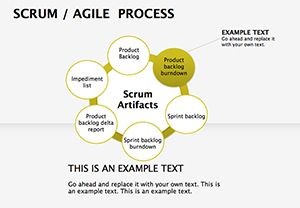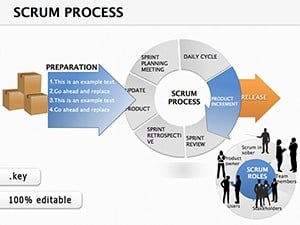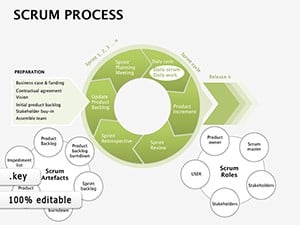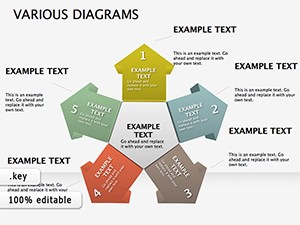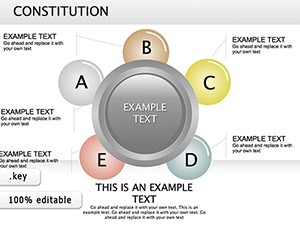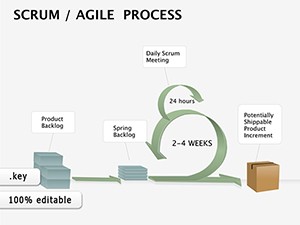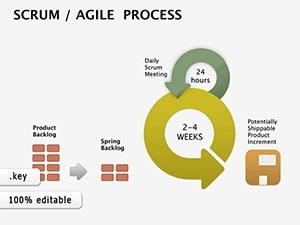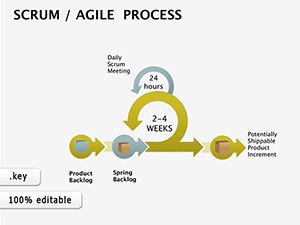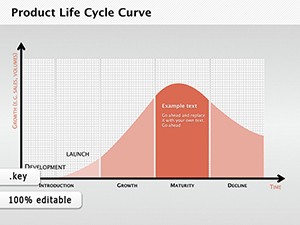Promo code "00LAYOUTS"
Scrum Agile Project Keynote Diagrams: Empower Your Team's Efficiency
Type: Keynote Diagrams template
Category: Process, Business Models
Sources Available: .kth
Product ID: KD00152
Template incl.: 10 editable slides
In the fast-paced world of project management, where adaptability and quick decision-making are key, the Scrum Agile Project Keynote diagrams template stands out as a game-changer. Designed specifically for Keynote users, this template offers 10 fully editable slides that capture the essence of Scrum methodologies. Whether you're a software developer leading a sprint, a product owner mapping out backlogs, or a Scrum master facilitating retrospectives, these diagrams help transform complex agile processes into clear, visual stories. Imagine presenting your project's progress with dynamic flowcharts that highlight self-organizing teams making autonomous decisions toward goals - this isn't just about slides; it's about fostering a culture of efficiency and collaboration. With compatibility across Keynote versions, including the latest updates, you can customize colors, shapes, and text to fit your brand's voice, ensuring your audience stays engaged and informed.
Key Features That Set These Diagrams Apart
What makes this Scrum Agile template indispensable? Start with its core structure: each of the 10 slides is built around fundamental Scrum elements like sprint planning, daily stand-ups, and review cycles. For instance, one slide might feature a circular diagram illustrating the iterative nature of sprints, complete with placeholders for tasks, timelines, and team roles. All elements are vector-based, allowing seamless resizing without losing quality - ideal for high-resolution presentations on large screens or shared digitally. The color palette draws from professional agile themes, using blues and greens for trust and growth, but you're free to tweak them via Keynote's intuitive tools. Unlike basic built-in shapes in Keynote, these diagrams incorporate advanced layering and grouping, making edits quick and painless. Benefits extend beyond visuals; they save hours of design time, letting you focus on content that drives real project outcomes, such as reducing bottlenecks in development pipelines.
Detailed Slide Breakdown for Practical Use
- Slide 1: Scrum Framework Overview - A high-level diagram showing the Scrum roles (Product Owner, Scrum Master, Development Team) interconnected in a wheel format, emphasizing self-decision-making for maximum efficiency.
- Slide 2: Sprint Planning Chart - Editable timeline with backlog items, story points, and velocity trackers, perfect for aligning team goals.
- Slide 3: Daily Stand-Up Visualizer - Circular nodes for what was done, what's next, and blockers, fostering quick team syncs.
- Slide 4: Product Backlog Pyramid - Hierarchical structure to prioritize features, with drag-and-drop elements for real-time adjustments.
- Slide 5: Sprint Review Dashboard - Metrics display including burndown charts, highlighting achievements and areas for improvement.
- Slide 6: Retrospective Mind Map - Branching diagram for what went well, what didn't, and action items, encouraging team reflection.
- Slide 7: Velocity Trend Graph - Line chart to track progress over sprints, with customizable data points.
- Slide 8: Impediment Resolution Flow - Step-by-step process map to identify and remove obstacles efficiently.
- Slide 9: Team Role Interconnections - Network diagram showing how autonomous decisions lead to goal attainment.
- Slide 10: Agile Maturity Assessment - Radar chart for evaluating team agility, with editable axes for custom metrics.
These slides aren't static; they're designed for interaction. In a real-world scenario, like a tech startup pitching to investors, you could use Slide 5 to showcase how your team's velocity improved by 30% over three sprints, backed by data visualizations that pop on screen.
Real-World Applications and Use Cases
Dive into how these diagrams revolutionize agile practices. Consider a software firm adopting Scrum for app development: the template's flowcharts help visualize user stories from ideation to deployment, ensuring every team member understands their role in decision-making. In non-tech fields, like marketing agencies, use them to map campaign sprints, where self-organizing teams decide on creative directions, leading to faster launches and better ROI. A case study from a mid-sized IT company shows how similar diagrams reduced project delays by 25% by clarifying roles and processes during stand-ups. For educators teaching agile principles, these slides serve as teaching aids, with editable examples that students can modify in group exercises. Compared to standard Keynote templates, this one offers deeper customization, like integrating icons from agile toolkits (e.g., Jira-inspired symbols), making your presentations not just informative but inspiring. Tips for integration: Start by importing into your existing deck, then use Keynote's animation features to reveal elements step-by-step during demos, keeping audiences hooked.
Step-by-Step Workflow Integration
- Download and open the template in Keynote.
- Select a slide, like the Sprint Planning Chart, and input your project's specifics - backlog items, estimates.
- Customize visuals: Change colors to match your company's branding using the inspector panel.
- Rehearse transitions; add animations for elements to appear sequentially.
- Present and iterate: Gather feedback post-meeting and edit diagrams for the next sprint.
This workflow turns abstract agile concepts into tangible tools, solving common pain points like miscommunication in remote teams. By empowering self-decision-making, as highlighted in the template's philosophy, you foster innovation - think of it as unlocking your team's potential, one diagram at a time.
Why Choose This Template Over Alternatives?
In a sea of generic diagram packs, this Scrum-focused set shines with its specificity to agile methodologies. Unlike free online tools that lack polish, these slides are professionally designed, adhering to best practices from frameworks like SAFe or LeSS. Value props include time savings (no need to build from scratch), versatility across industries (from fintech to healthcare), and seamless compatibility with iPad Keynote for on-the-go edits. Subtle CTAs weave in: Ready to streamline your sprints? Grab this template and see the difference. For trustworthiness, note that it's built on principles from the Scrum Guide, ensuring accuracy. Expand your toolkit by linking to related process diagrams on our site, enhancing your presentation ecosystem.
As you wrap up your next agile session, envision the impact: clearer visions, empowered teams, and projects that hit goals faster. This isn't just a template - it's your partner in agile success.
Frequently Asked Questions
- How editable are these Scrum diagrams?
- Fully editable - adjust text, colors, shapes, and layouts directly in Keynote without any restrictions.
- Is this compatible with older Keynote versions?
- Yes, it works with Keynote 6 and above, though newer versions offer better animation support.
- Can I use these for non-software projects?
- Absolutely; adapt for marketing, HR, or education to visualize any iterative process.
- What if I need more slides?
- Duplicate existing ones or combine with other templates from our Process category.
- Are there animation presets included?
- Basic builds are pre-set, but you can customize for dynamic reveals.