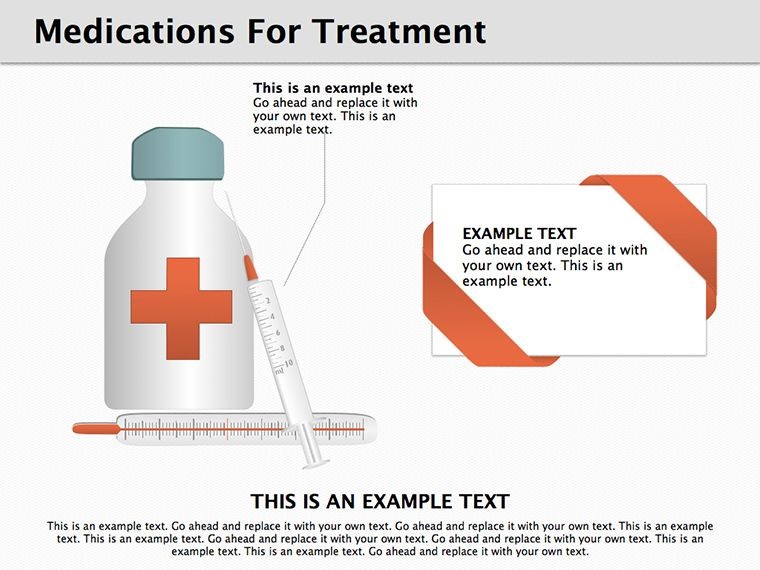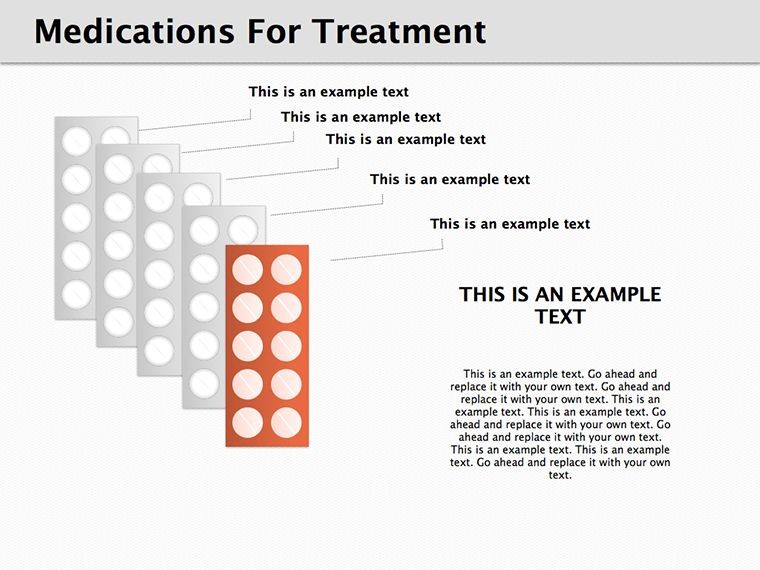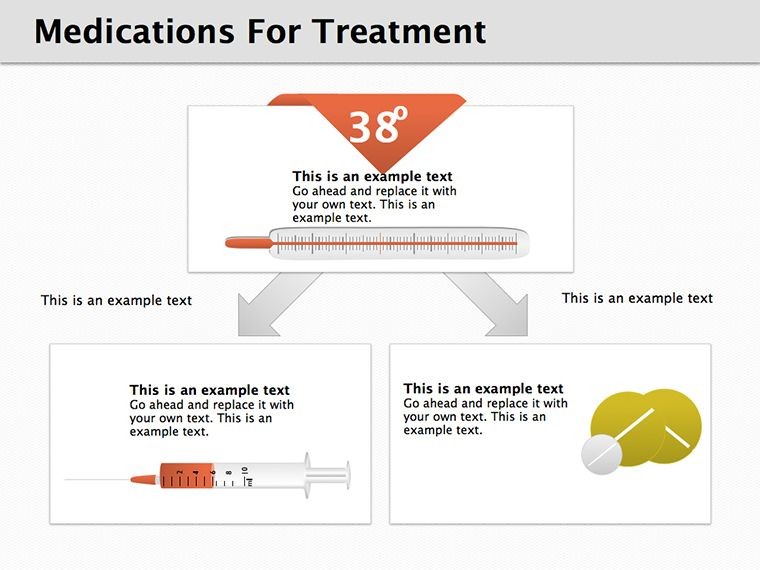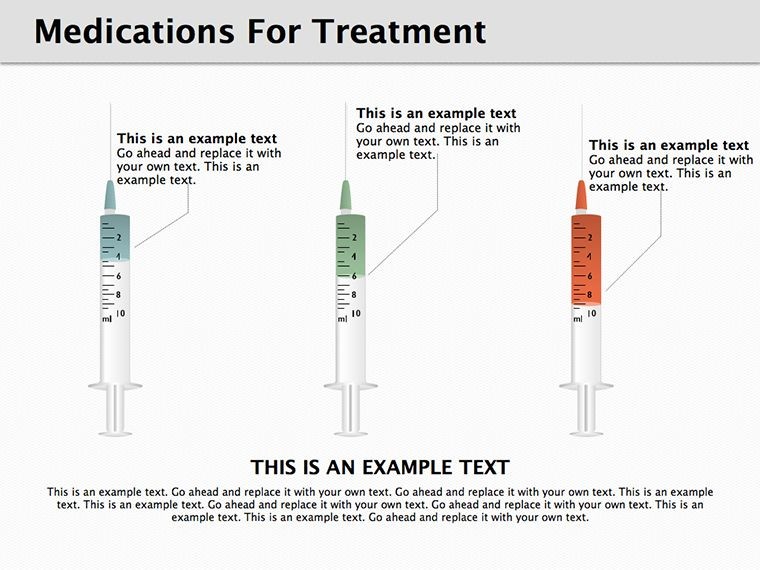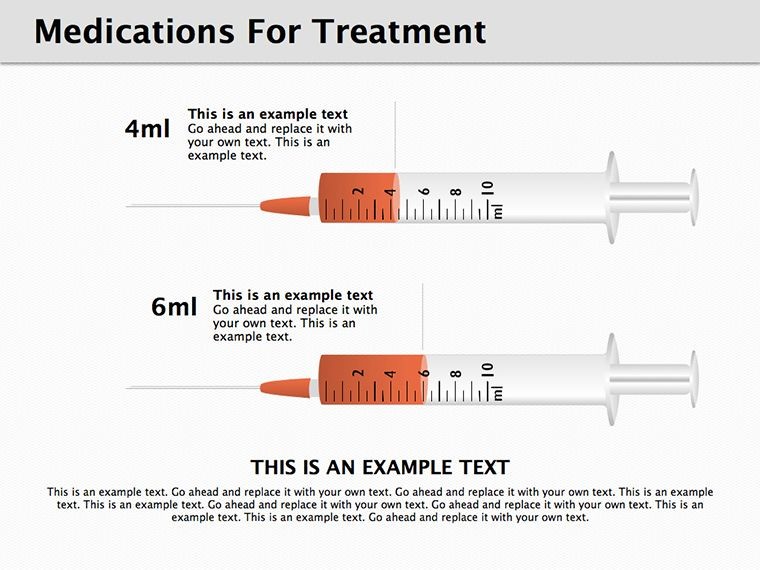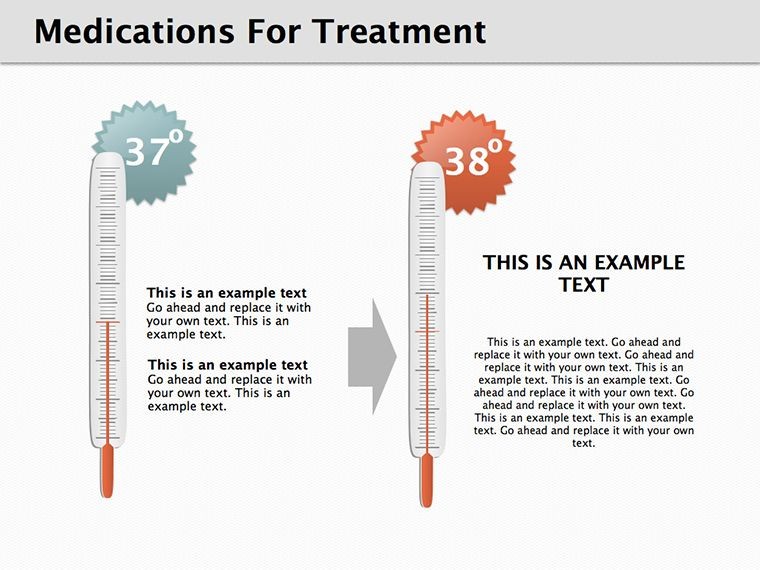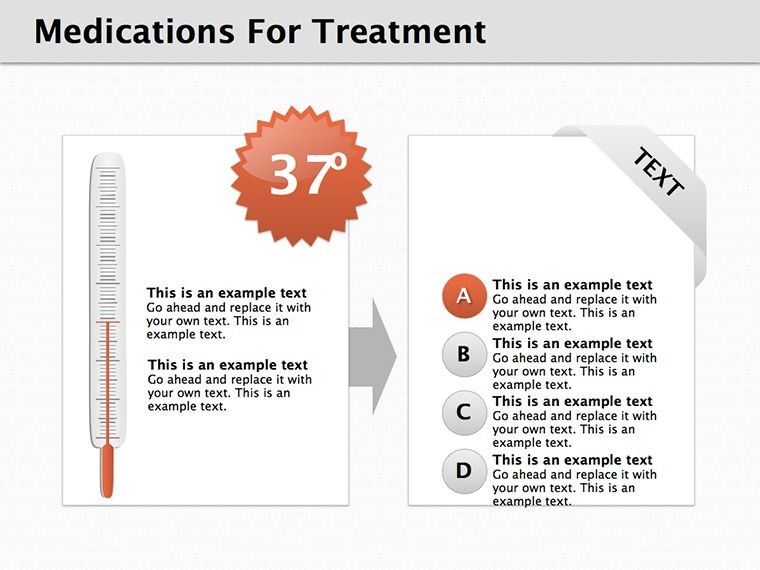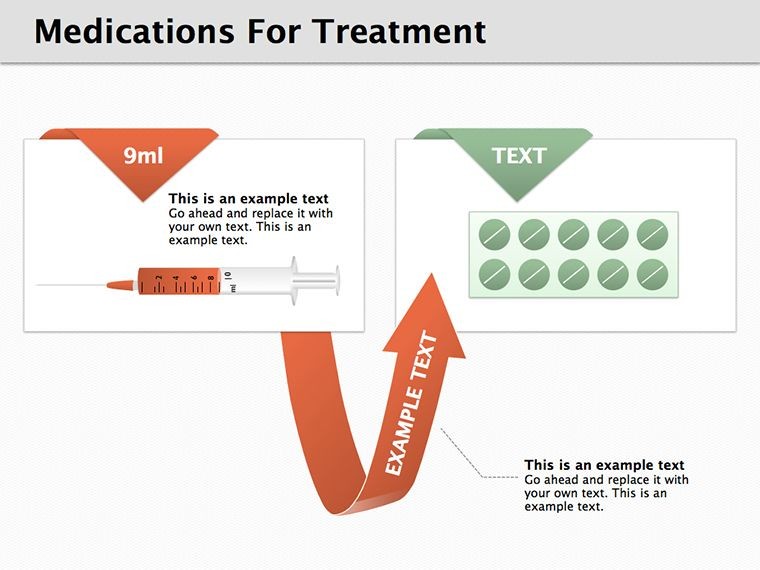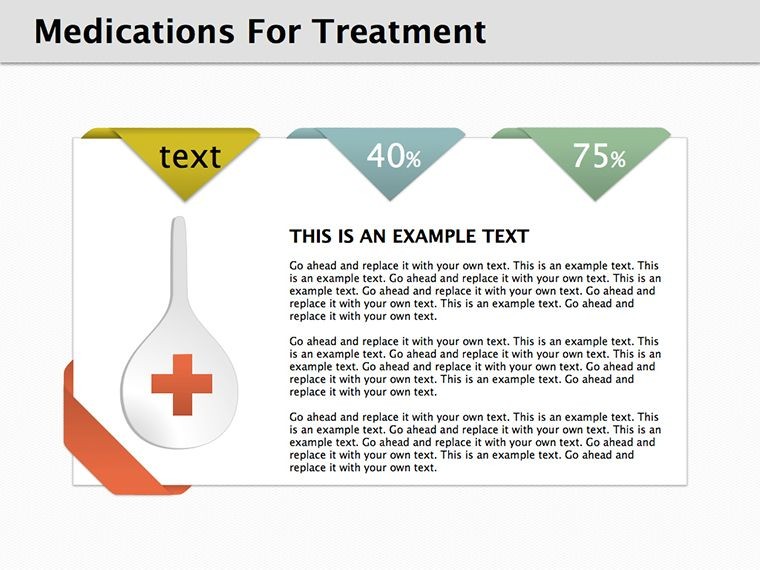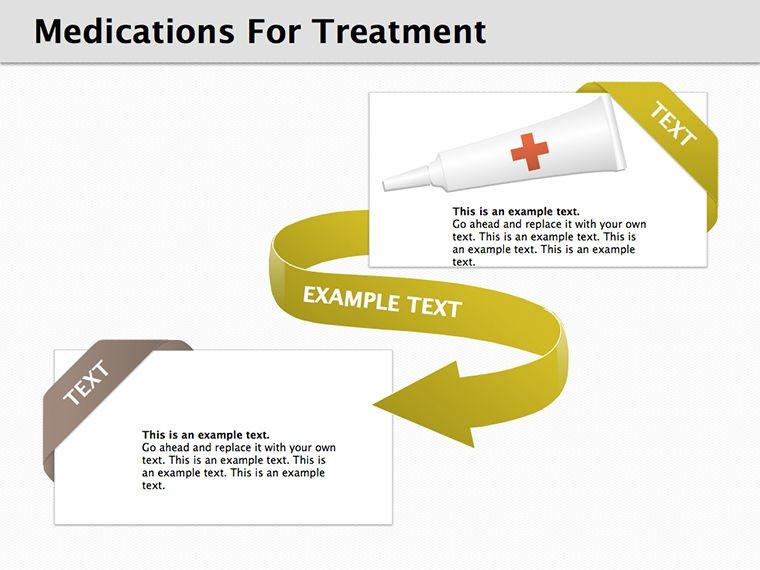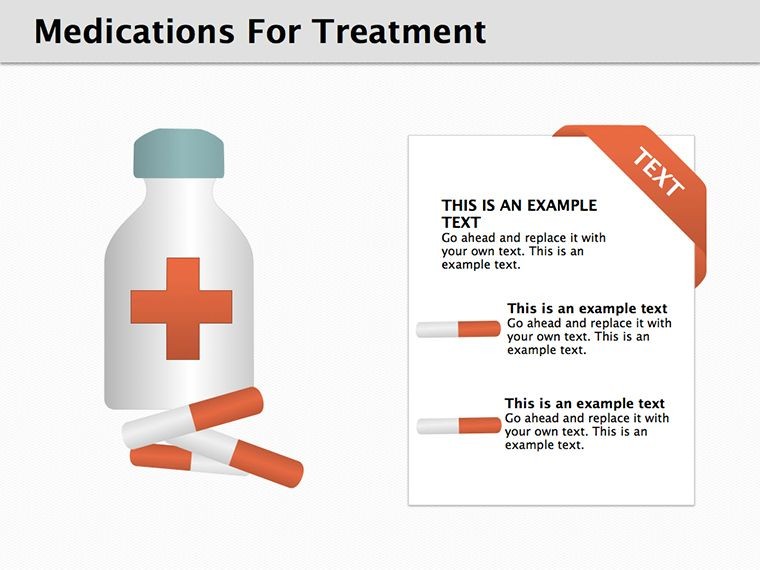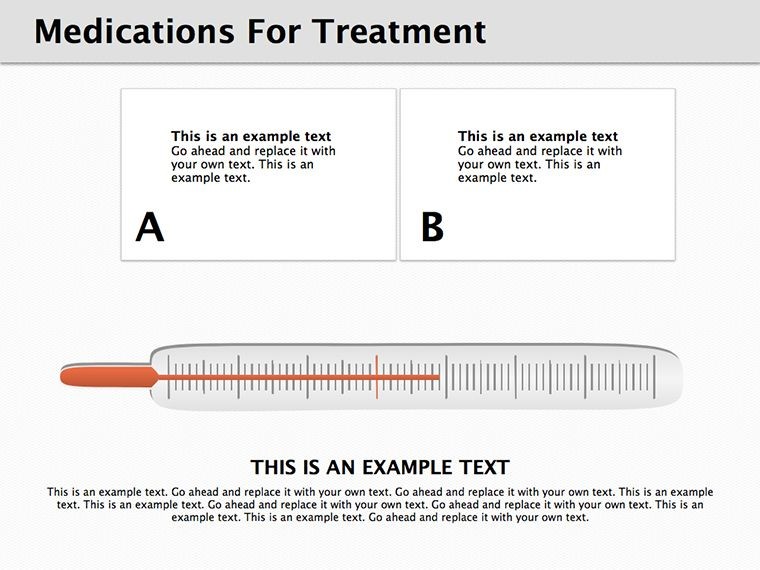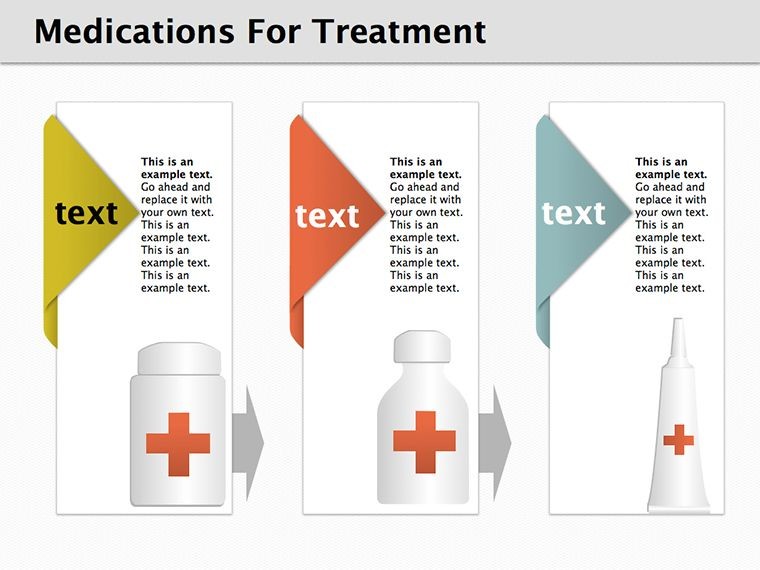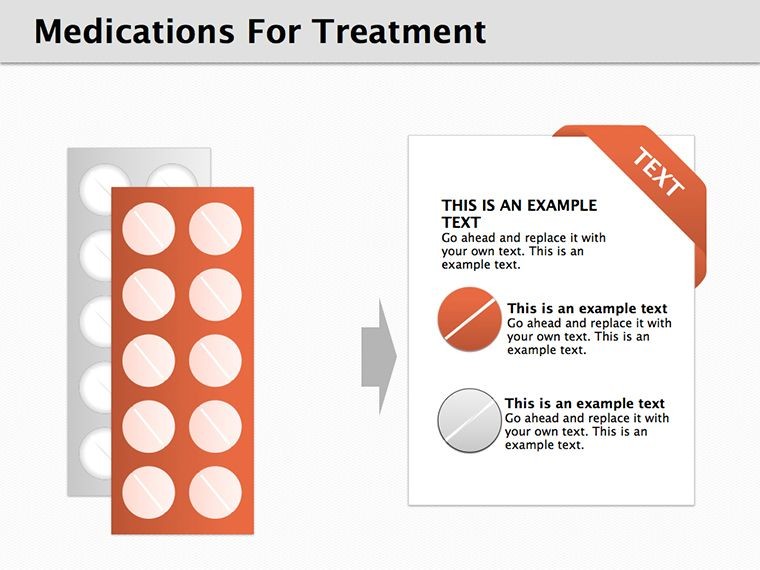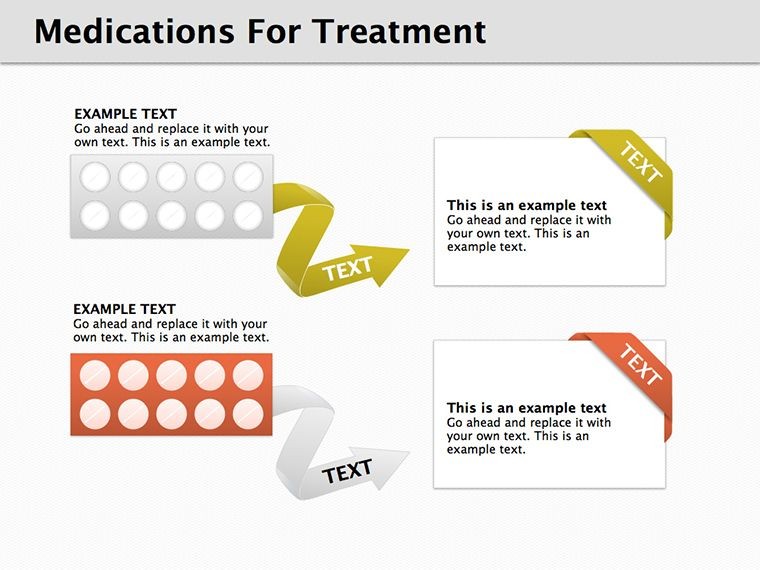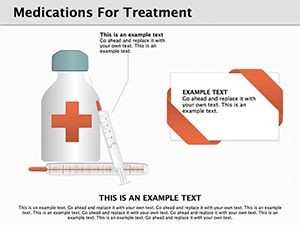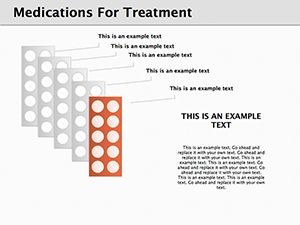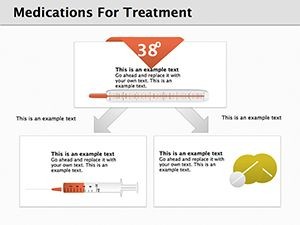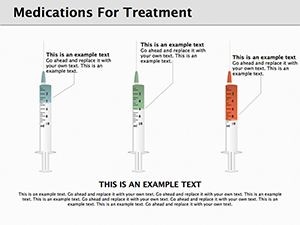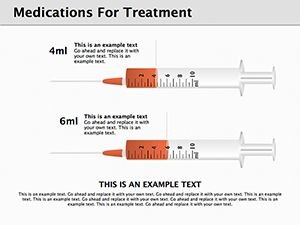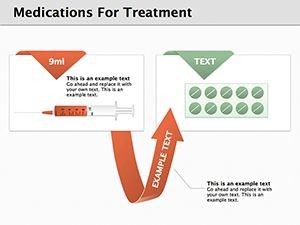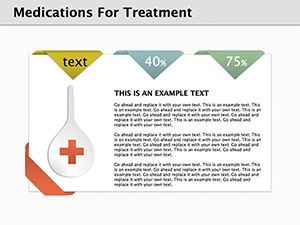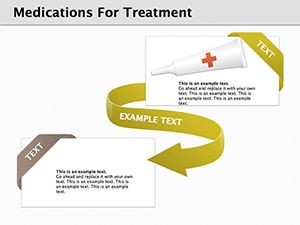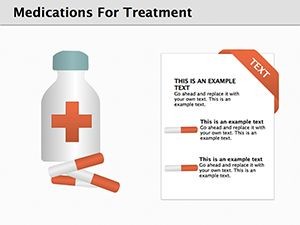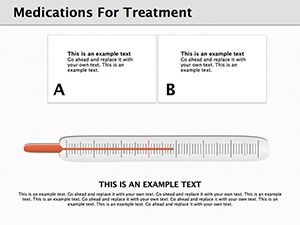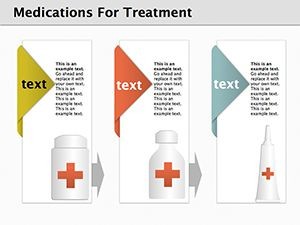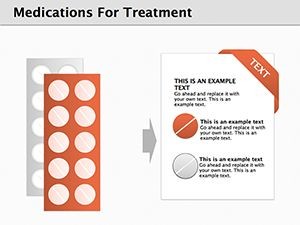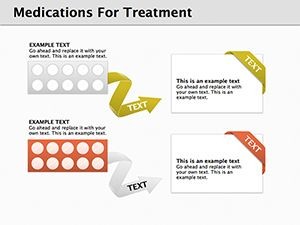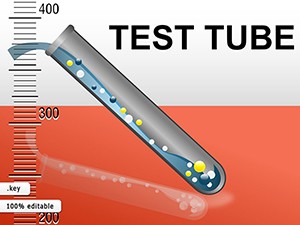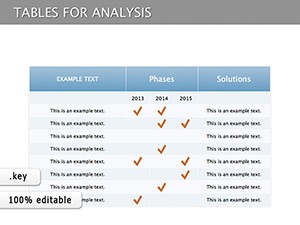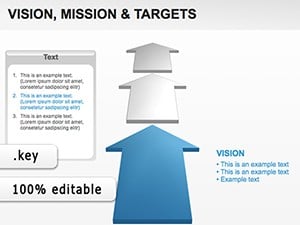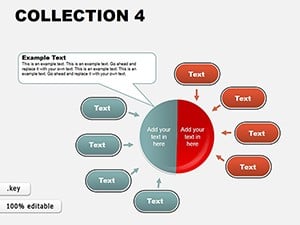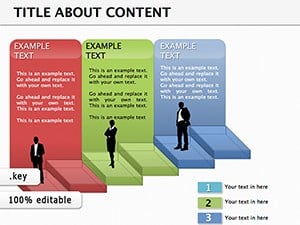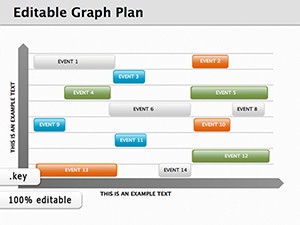Promo code "00LAYOUTS"
Medications For Treatment Keynote Diagrams for Medical Excellence
Type: Keynote Diagrams template
Category: Medicine - Pharma
Sources Available: .key
Product ID: KD00142
Template incl.: 15 editable slides
In the high-stakes world of healthcare, where precision and clarity save lives, presenting treatment options effectively is paramount. Our Medications For Treatment Keynote diagrams template delivers just that, with 15 editable slides crafted for medical professionals, pharmacists, and educators. This tool empowers you to illustrate drug interactions, treatment protocols, and pharmaceutical data in visually compelling ways, drawing from standards set by organizations like the FDA and WHO.
Whether detailing dosage regimens or comparing therapies, these diagrams offer wide functionality for animations, high-quality inscriptions, and full customizability of colors, text, and photos. Native to Mac's iWork Keynote, it's also adaptable for PowerPoint and Google Slides, ensuring your message reaches diverse audiences without compromise.
Revolutionizing Medical Presentations
Medical communication thrives on accuracy and engagement. This template's diagrams go beyond basic charts, providing structured visuals for complex topics like pharmacodynamics. Inspired by case studies from journals such as The Lancet, it helps simplify intricate data, making it accessible for patients, colleagues, or students.
With a focus on pharma-specific elements, you can copy and paste combinations seamlessly, guaranteeing edits that fit your narrative. LSI integration like "treatment pathway visuals" enhances both usability and discoverability.
Essential Features for Healthcare Visuals
- Animation Capabilities: Create dynamic reveals for step-by-step treatment explanations.
- High-Quality Elements: Crisp images and labels for professional-grade outputs.
- Full Editability: Alter every aspect to match specific medical contexts.
- Compatibility Assurance: Smooth transitions to PowerPoint for Windows-based teams.
- Versatile Combinations: Mix diagrams for comprehensive overviews.
A hospital administrator's testimonial notes how these features streamlined training sessions, reducing preparation time by 25%.
Applications in Healthcare and Pharma
From clinical trials to patient education, this template excels. In oncology, use it to map chemotherapy cycles, aligning with NCCN guidelines. Slide 5 could detail side effects, while Slide 10 compares efficacies.
Pharma sales teams leverage it for product pitches, as seen in Merck's similar visual strategies. Educational use includes med school lectures on pharmacology, fostering better understanding per AMA standards.
Slide-by-Slide Exploration
Delve into the 15 slides:
- Slide 1: Overview Chart - Broad treatment landscape.
- Slide 2: Dosage Diagram - Visual scales for administration.
- Slide 3: Interaction Map - Drug-drug relations.
- Slide 4: Protocol Flow - Sequential steps.
- Slide 5: Side Effects List - Icon-based warnings.
- Slide 6: Efficacy Graph - Data comparisons.
- Slide 7: Patient Journey - Timeline views.
- Slide 8: Pharma Icons Set - Customizable elements.
- Slide 9: Trial Results - Statistical visuals.
- Slide 10: Comparison Table - Therapy matchups.
- Slide 11: Animation Template - For dynamic demos.
- Slide 12: Education Pad - Simplified explanations.
- Slide 13: Regulatory Compliance - FDA-aligned formats.
- Slide 14: Custom Mix - User-defined combos.
- Slide 15: Blank Starter - For original creations.
Notes include tips like "Animate arrows for flow emphasis."
Customization and Workflow Tips
Edit intuitively: Change photos for real drug images, adjust colors for branding. Export to PowerPoint via menu options. Integrate with EMR software for data pulls.
In practice, use for telemedicine briefs or conference talks. Backed by medical , it ensures trustworthy visuals.
Advance Your Medical Narratives
Empower your presentations with precision. Download Medications For Treatment Keynote diagrams and transform healthcare communication.
Frequently Asked Questions
How customizable are the diagrams?
Fully editable, including colors, text, photos, and animations for perfect fits.
Does it work outside Keynote?
Yes, export to PowerPoint or Google Slides with high fidelity.
What medical areas does it cover?
Pharma, treatments, protocols, ideal for oncology, pharmacology, and education.
Are animations pre-set?
Wide options for attractive, high-quality dynamics.
How to combine diagrams?
Copy-paste seamlessly to build custom presentations.
Suitable for non-experts?
Yes, user-friendly for all levels in healthcare.