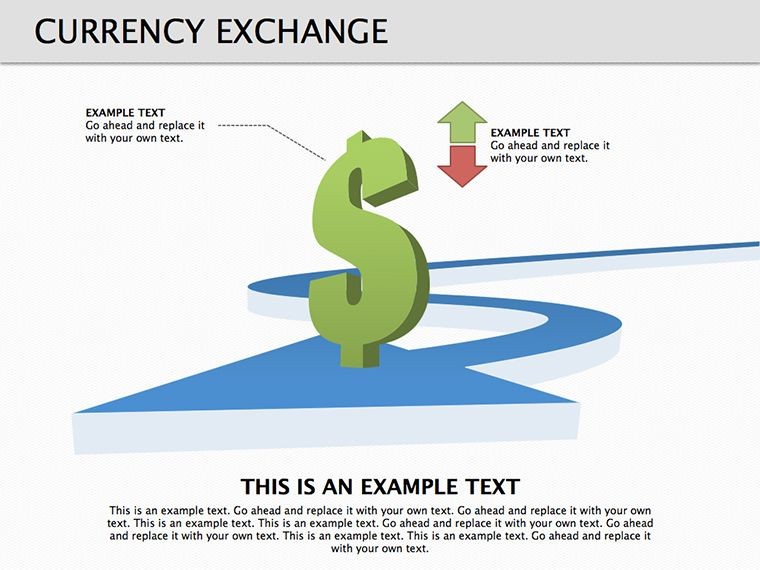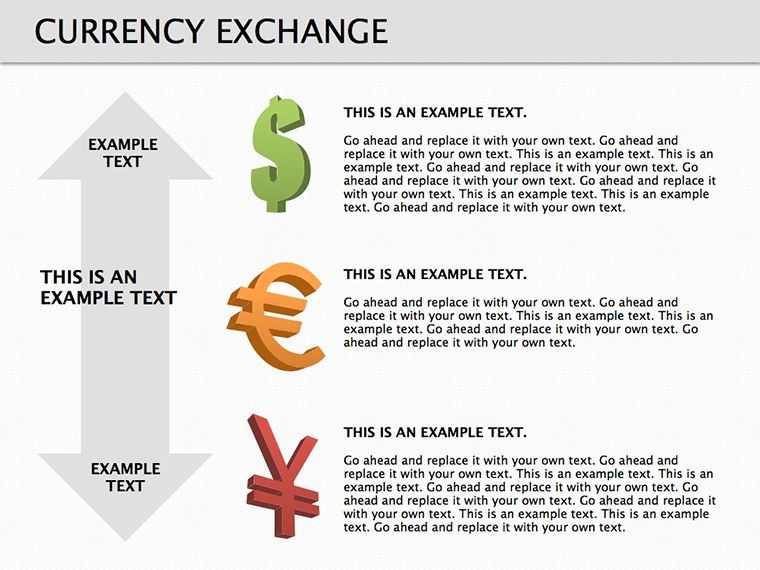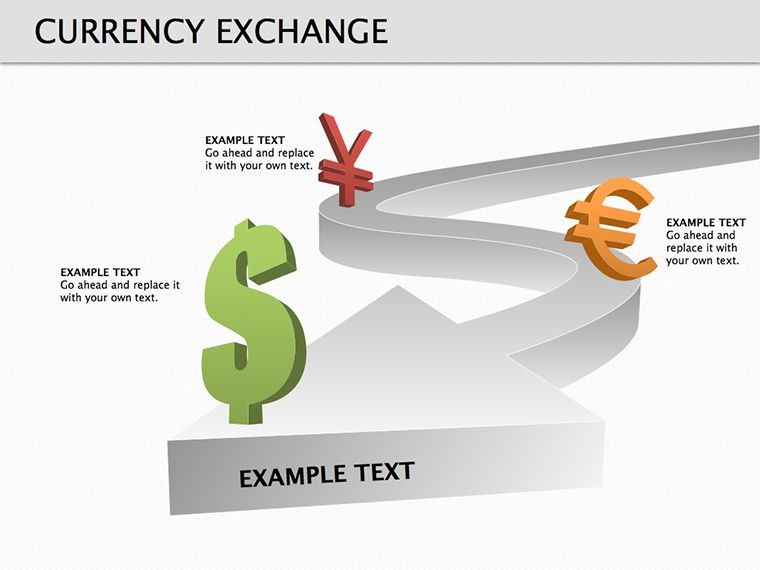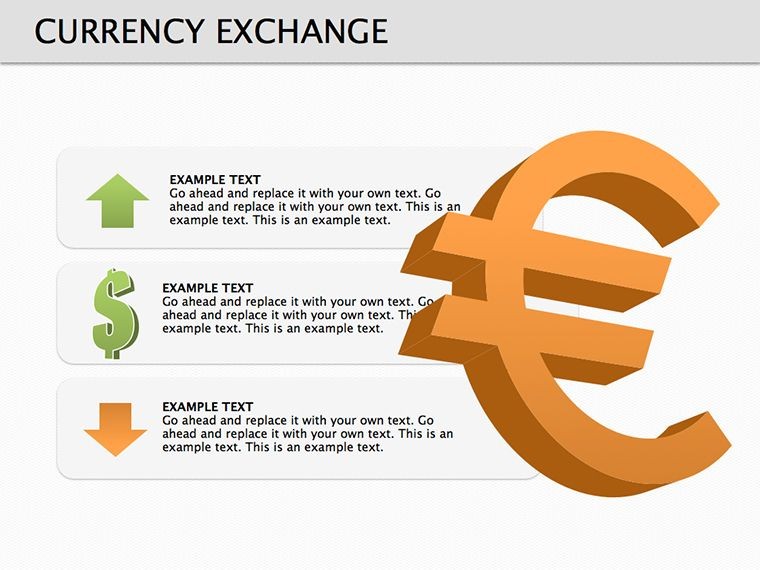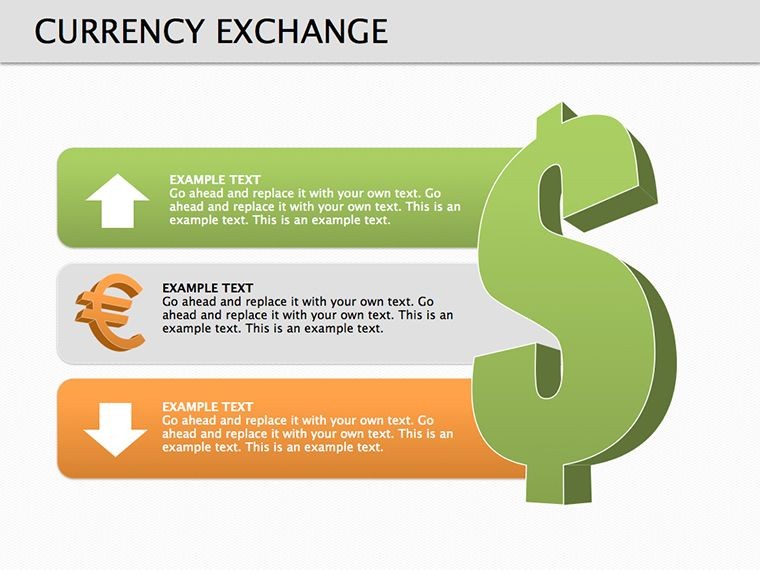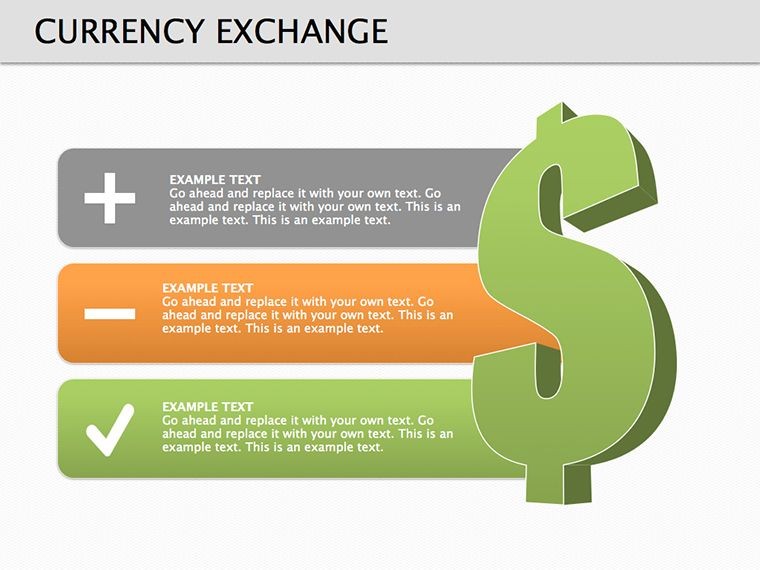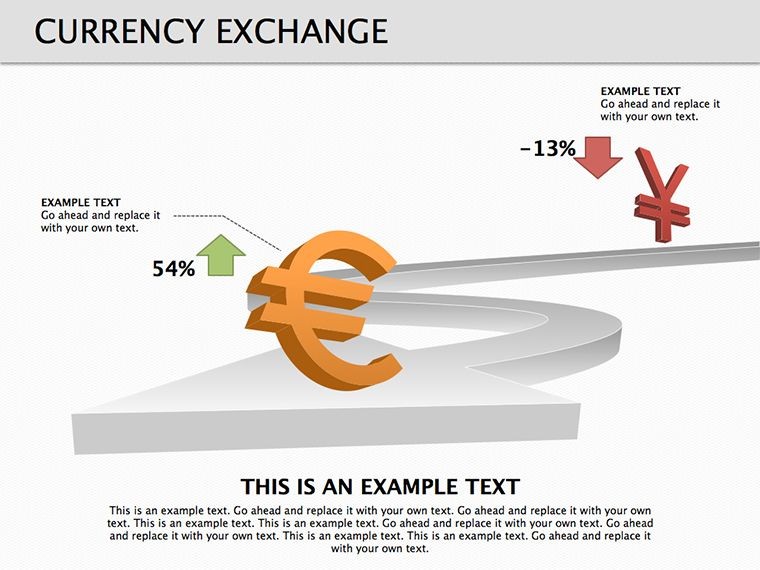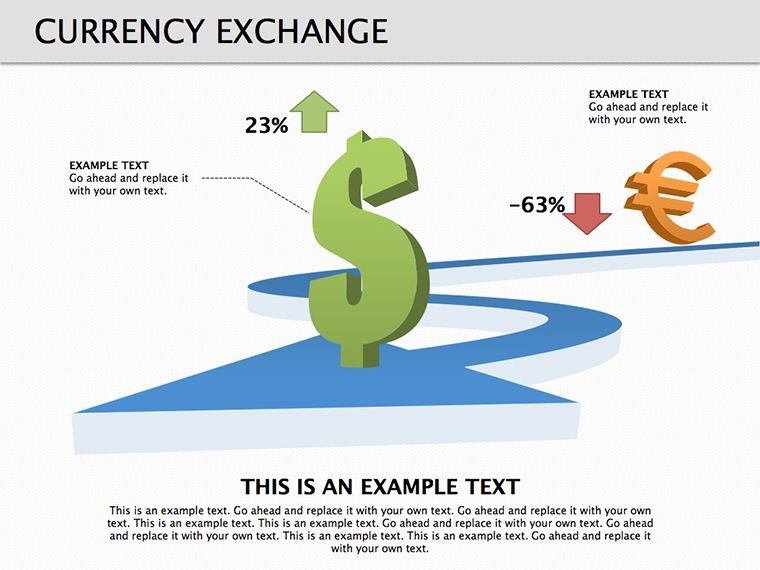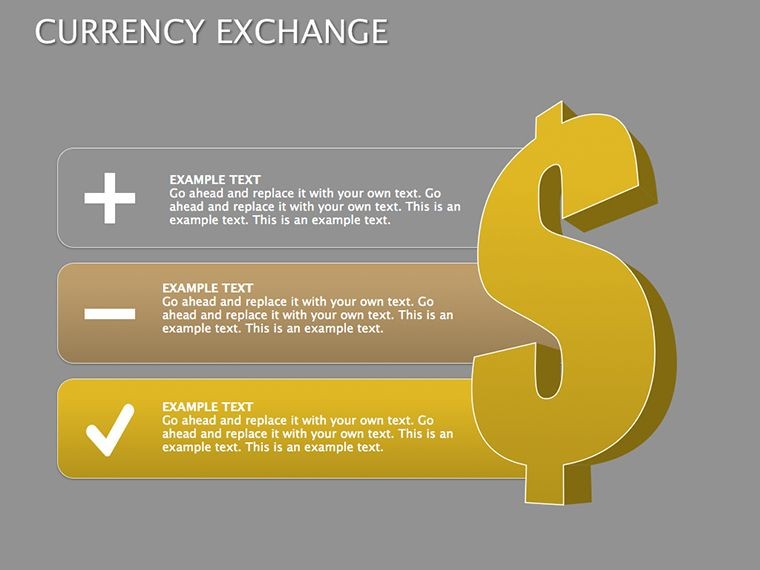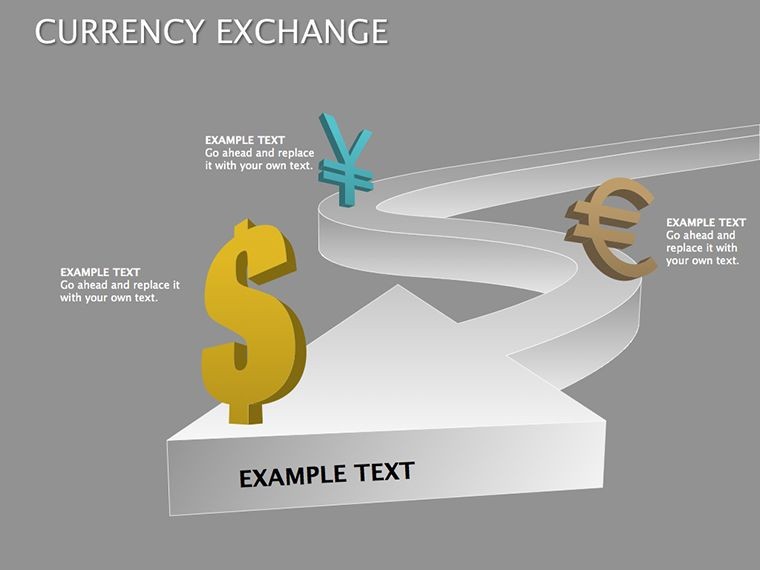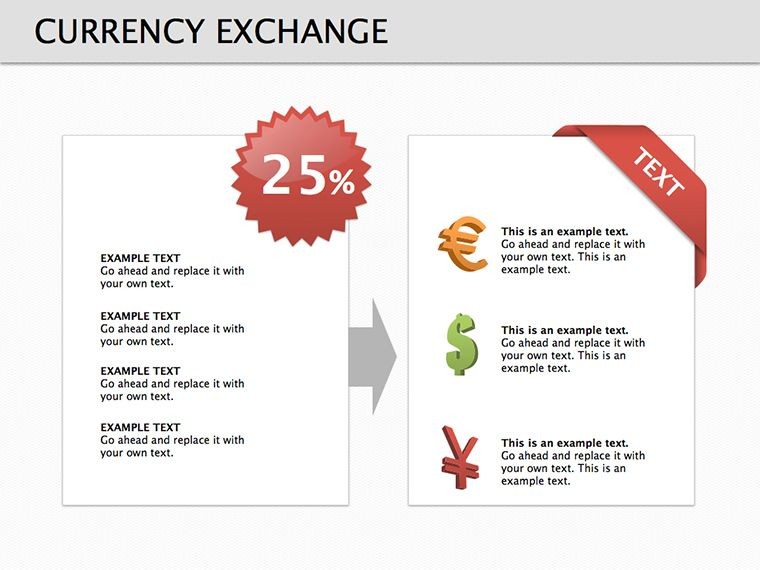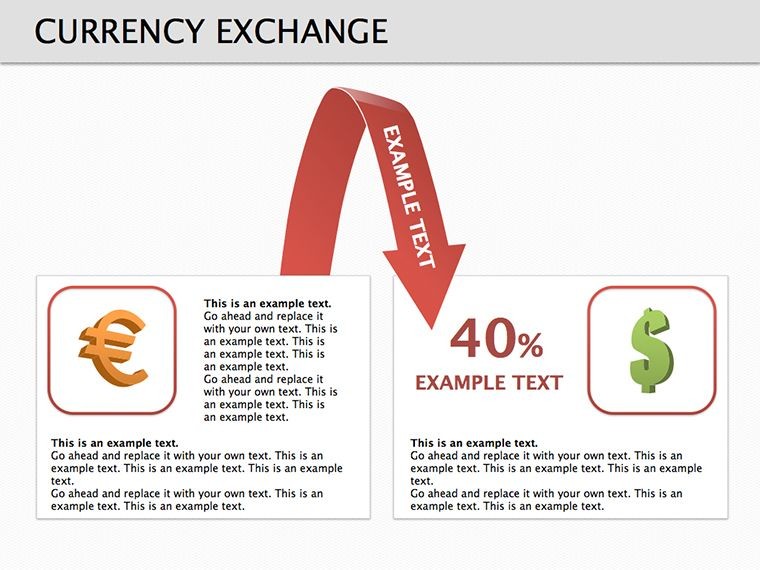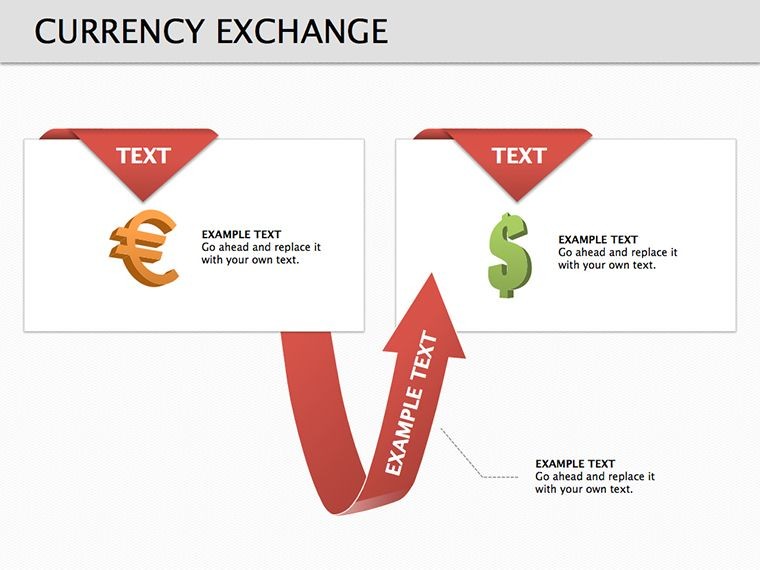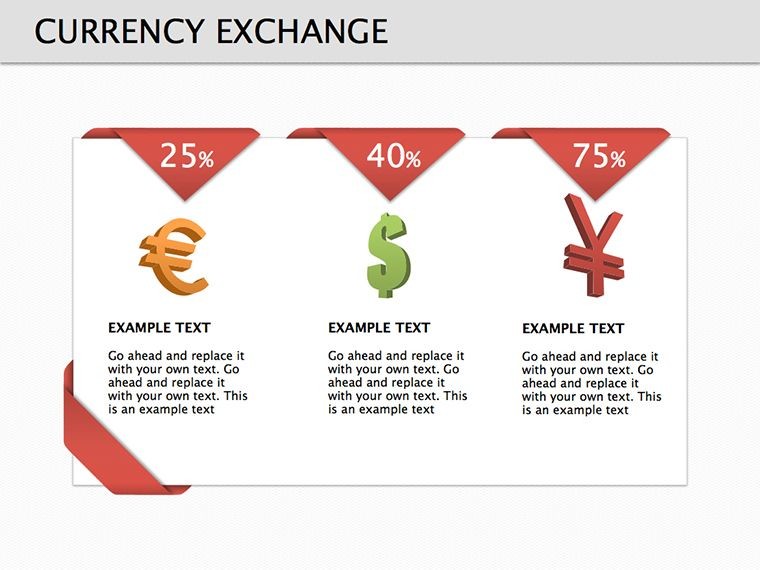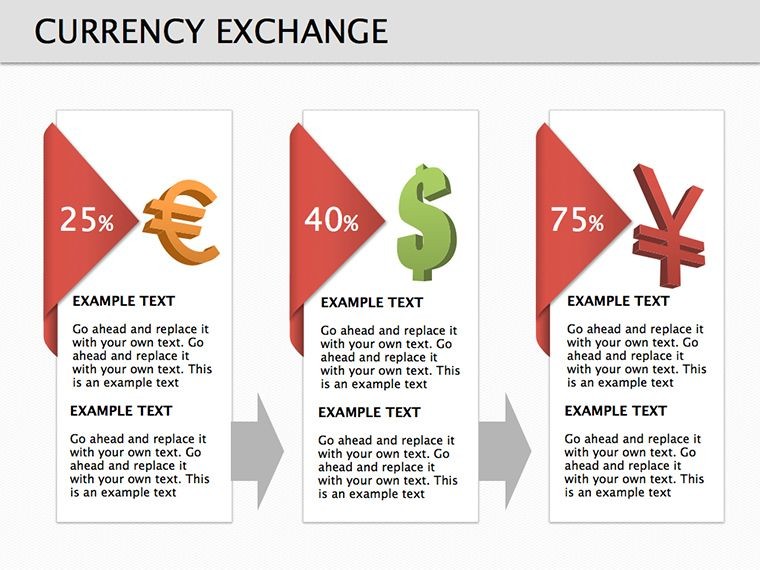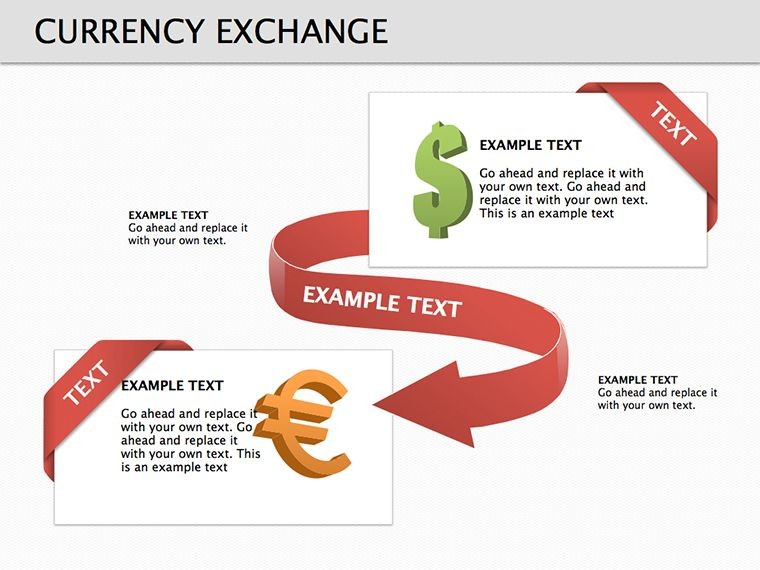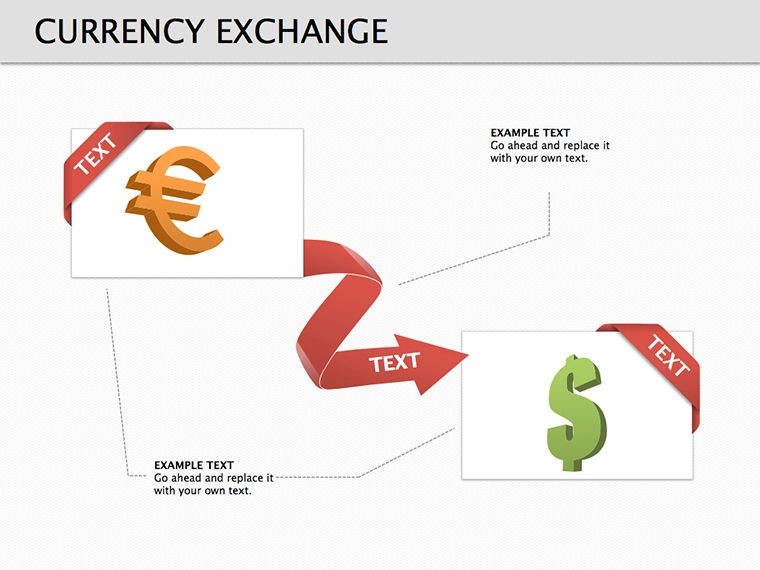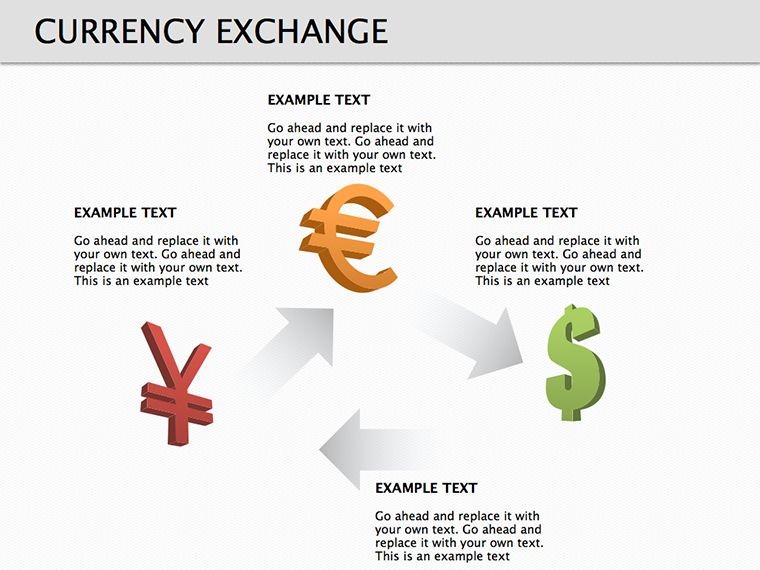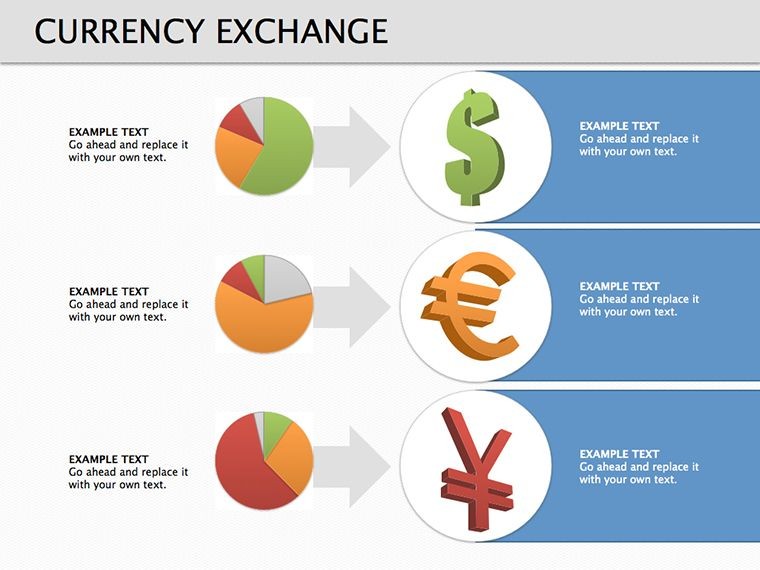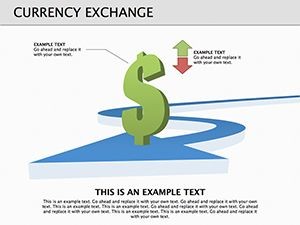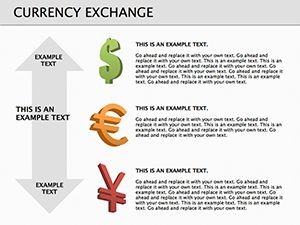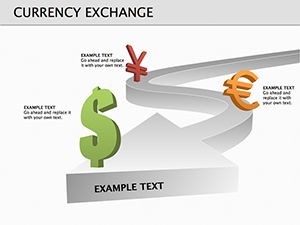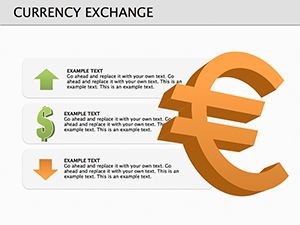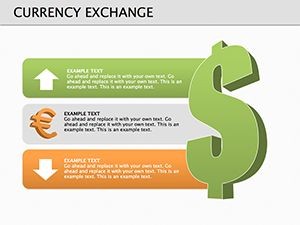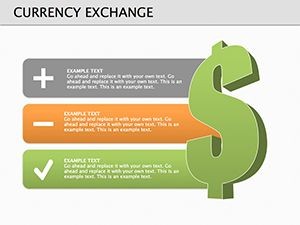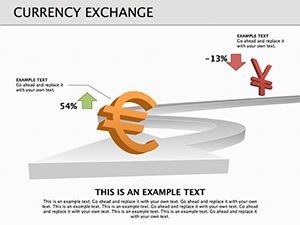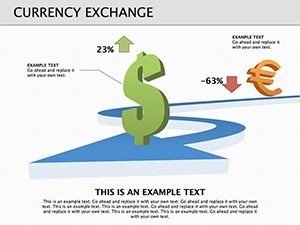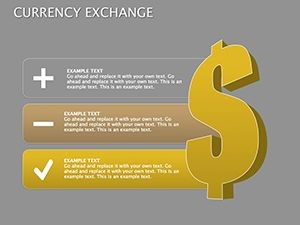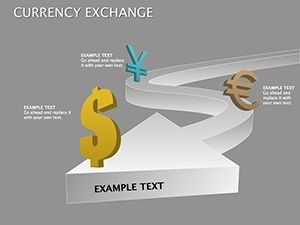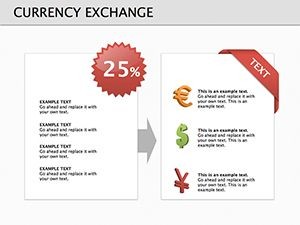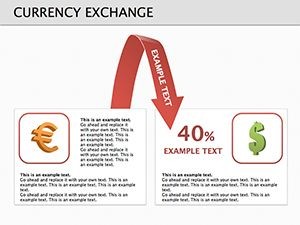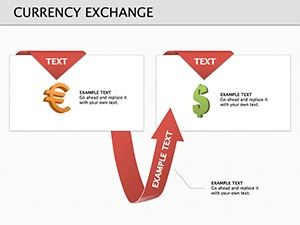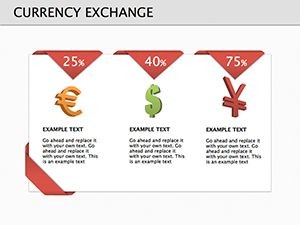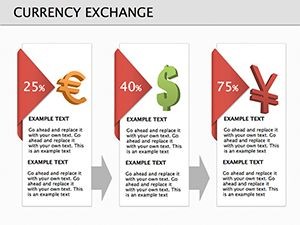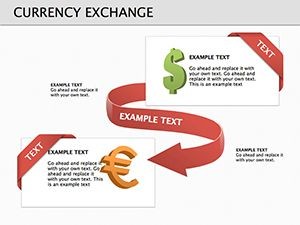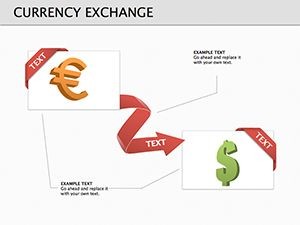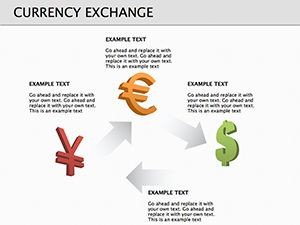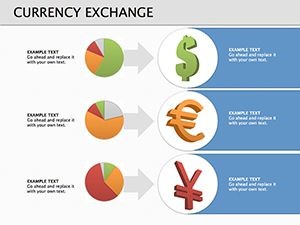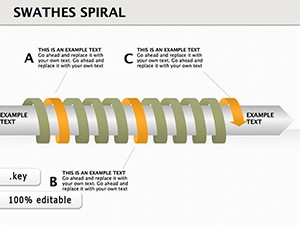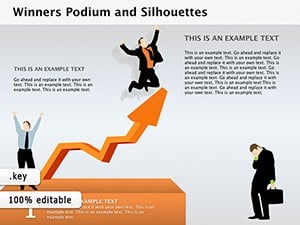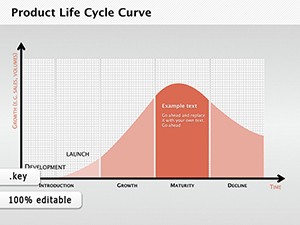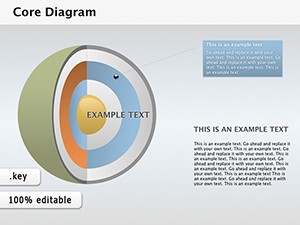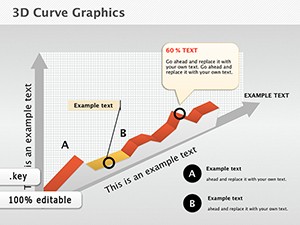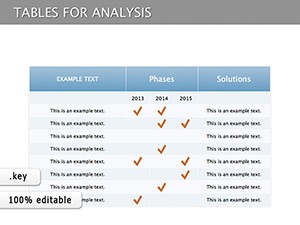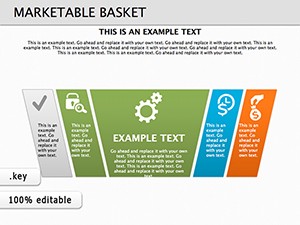Promo code "00LAYOUTS"
Currency Exchange Keynote Template: 19 Professional Slides for Financial Mastery
Type: Keynote Diagrams template
Category: Business Models, Arrows, Illustrations
Sources Available: .key
Product ID: KD00138
Template incl.: 19 editable slides
Navigating the intricate world of global finance demands visuals that cut through the noise. Our Currency Exchange Keynote diagrams template equips you with 19 meticulously designed, editable slides to demystify exchange rates, market fluctuations, and economic interconnections. Tailored for economists, traders, financial analysts, and educators, this tool transforms dense data into digestible insights, whether you're forecasting trends for a board meeting or teaching forex basics in a classroom. Say goodbye to bland charts and hello to engaging narratives that drive decisions and inspire confidence.
Inspired by real economic scenarios, like the volatility seen in EUR/USD pairs during geopolitical events, this template draws on principles from bodies such as the International Monetary Fund (IMF) to ensure accuracy and relevance. With its arrow-based illustrations and business model integrations, it's more than a slide deck - it's a strategic asset that enhances your authority in presentations, much like how Bloomberg terminals visualize data for pros.
Essential Features for Dynamic Financial Presentations
This template shines with its focus on currency dynamics, featuring arrows for flow representations and illustrations that capture trade balances or inflation impacts. Each of the 19 slides is 100% editable, allowing you to tweak everything from color schemes - perhaps blue for stability or orange for volatility - to text and embedded photos. High-quality typography ensures readability, even in large venues, while the clean layouts prevent information overload.
What sets it apart is the wide animation functionality, enabling smooth transitions that mimic market movements. For instance, animate arrows to show currency flows in real-time simulations, making abstract concepts like arbitrage tangible. This aligns with design best practices from experts like Garr Reynolds, emphasizing simplicity and story over clutter.
Highlighting Core Advantages
- 19 Editable Slides: Comprehensive coverage from overviews to deep dives into exchange mechanisms.
- Customizable Elements: Adapt arrows, charts, and icons to your specific dataset or brand.
- Professional Imagery: Crisp visuals that maintain quality when scaled or projected.
- Animation-Ready: Built for engaging effects that illustrate economic processes.
- Brand Matching: Easy integration with corporate styles for cohesive reports.
These advantages address common challenges in financial comms, where miscommunication can cost dearly. By using this, you're investing in trustworthiness, backed by 759 user ratings.
Practical Use Cases in Economy and Stock Markets
Envision presenting at a finance conference: Start with a slide mapping global currency pairs, using arrows to denote influences like interest rate changes from the Federal Reserve. Follow with forecast diagrams predicting impacts on stock indices, drawing from case studies like the 2008 crisis analyses by economists at Goldman Sachs. This template facilitates such depth, helping users spot opportunities in emerging markets or hedge against risks.
For stock traders, customize slides for portfolio reviews, integrating bar charts for historical exchange rates alongside pie charts for currency allocations. Educators might use it to break down Bretton Woods system remnants, making history relevant to modern trading. A real-world example: Firms like JPMorgan use similar visuals in annual reports, improving stakeholder understanding and compliance with SEC standards.
Workflow Integration Tips
- Download and open in Keynote on your Mac.
- Input data from sources like Yahoo Finance or Excel exports.
- Customize visuals - add your logos or adjust arrow directions.
- Test animations for smooth delivery.
- Export or share for feedback loops.
Pro tip: Layer in subtle humor, like a 'currency rollercoaster' slide, to keep audiences engaged during long sessions. Combine with tools like TradingView for live data embeds.
Elevating Your Financial Narrative
Versus generic Keynote starters, this template provides specialized economy-focused designs that save design time and amplify impact. It's exclusively for Keynote, ensuring optimal performance on Apple ecosystems. Build by referencing authoritative sources in your slides, positioning yourself as a thought leader. Ready to master currency visuals? Secure this template now and exchange ordinary presentations for extraordinary ones.
Frequently Asked Questions
How customizable are the currency diagrams?
Fully editable - change colors, texts, arrows, and more to suit your needs.
Is it compatible with other software?
Optimized for Keynote on Mac; not directly for PowerPoint, but exportable.
What types of diagrams are included?
Arrows for flows, charts for trends, and illustrations for market dynamics.
Can I add my own data?
Yes, easily import from spreadsheets for real-time updates.
Are animations pre-set?
Template supports custom animations to enhance economic storytelling.