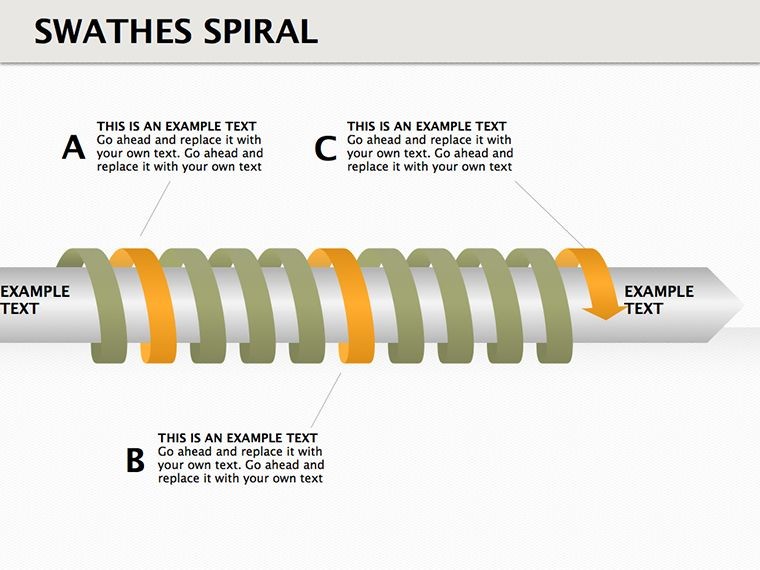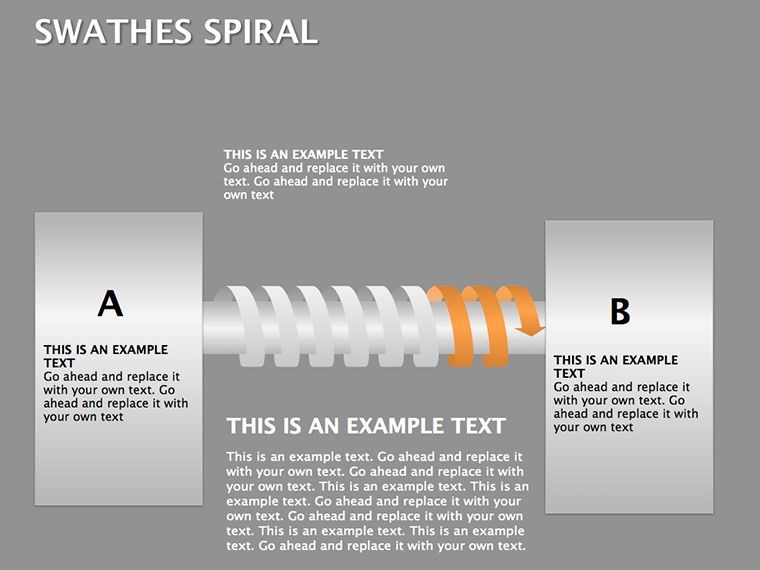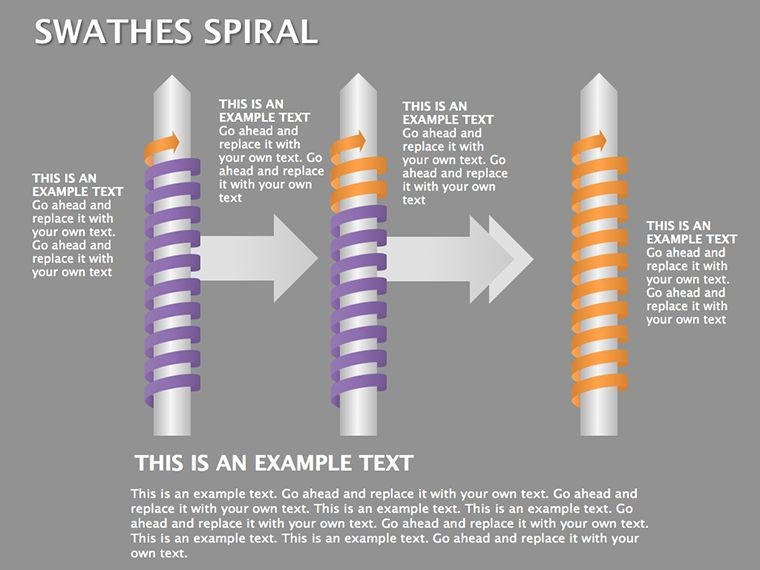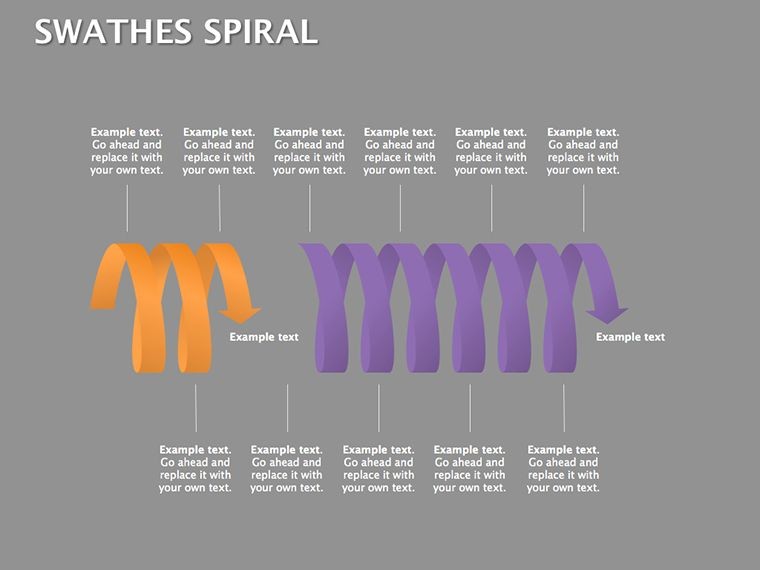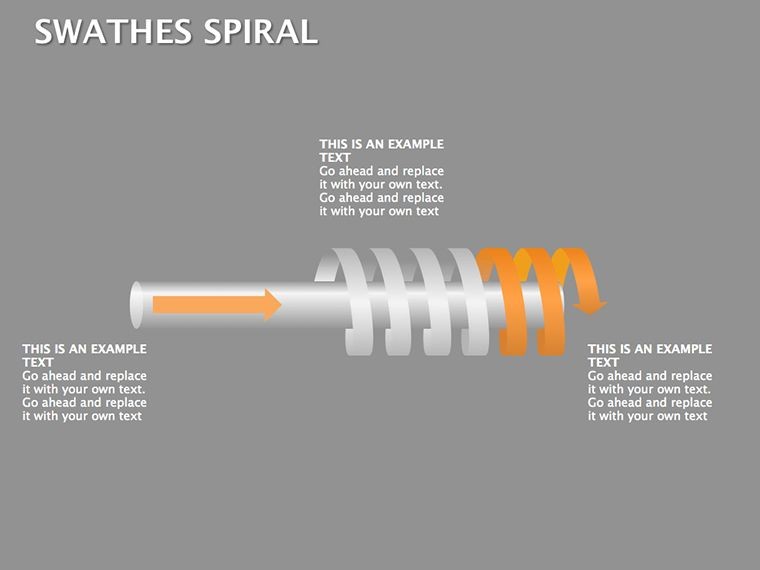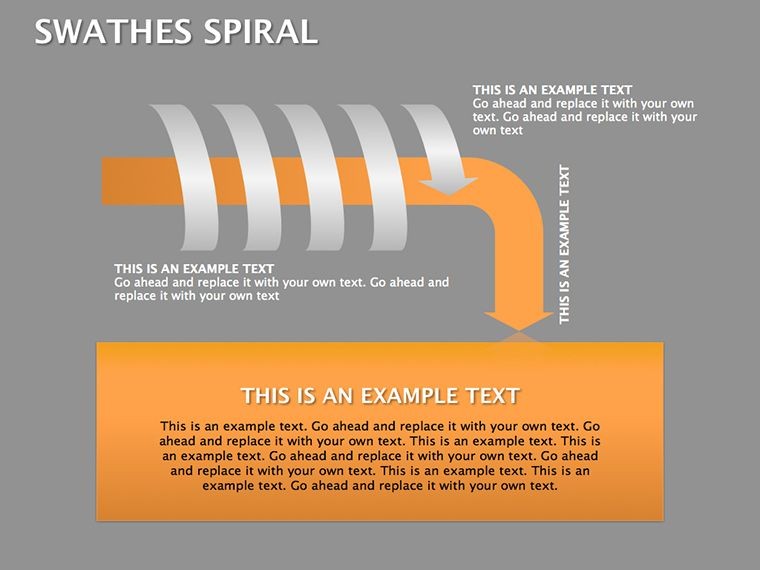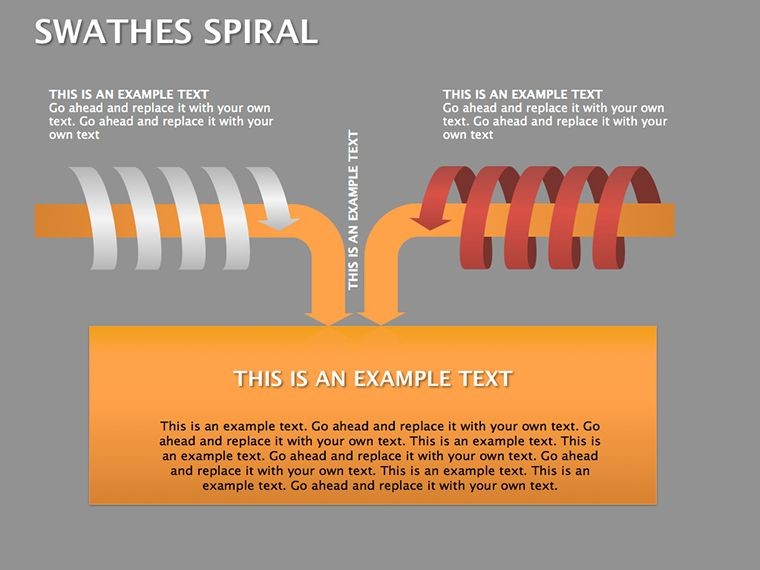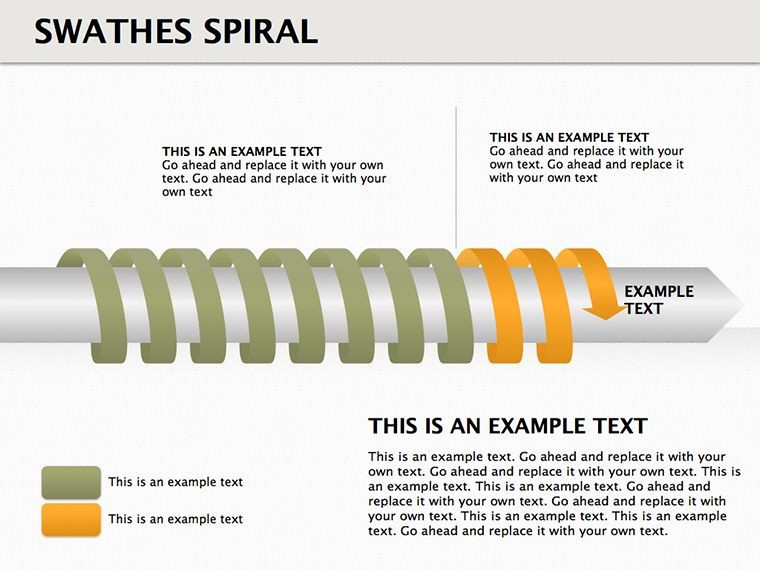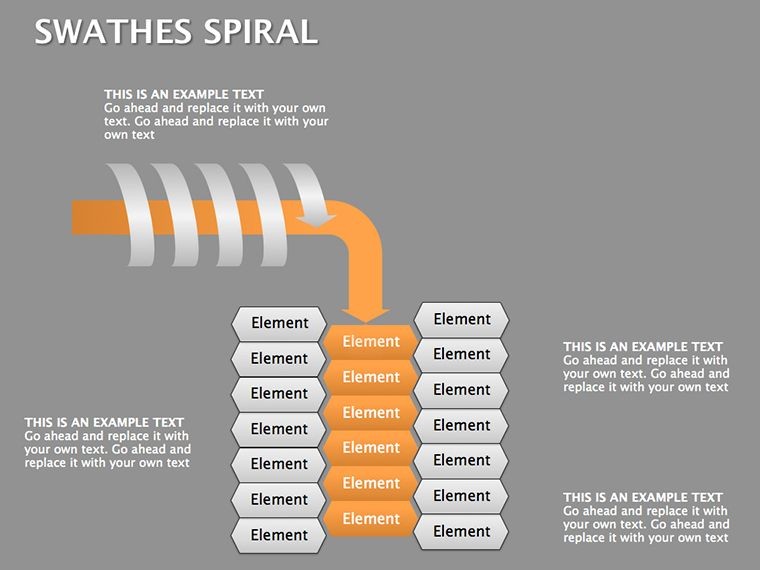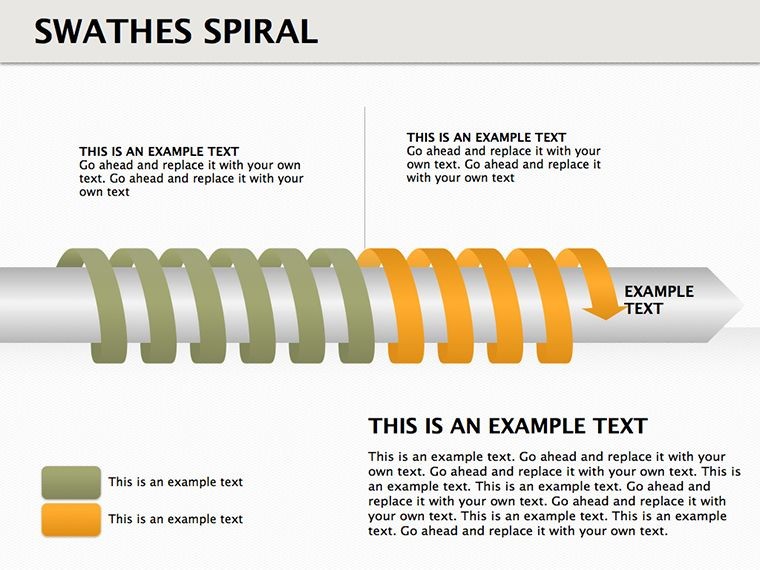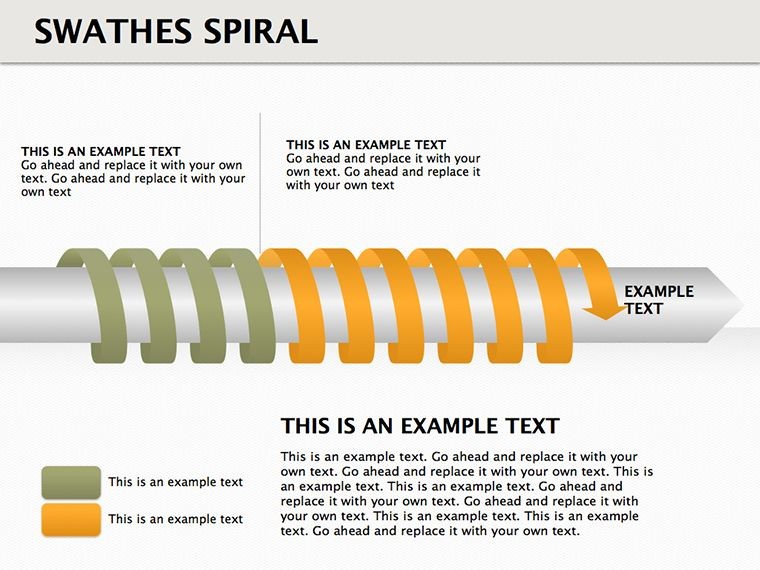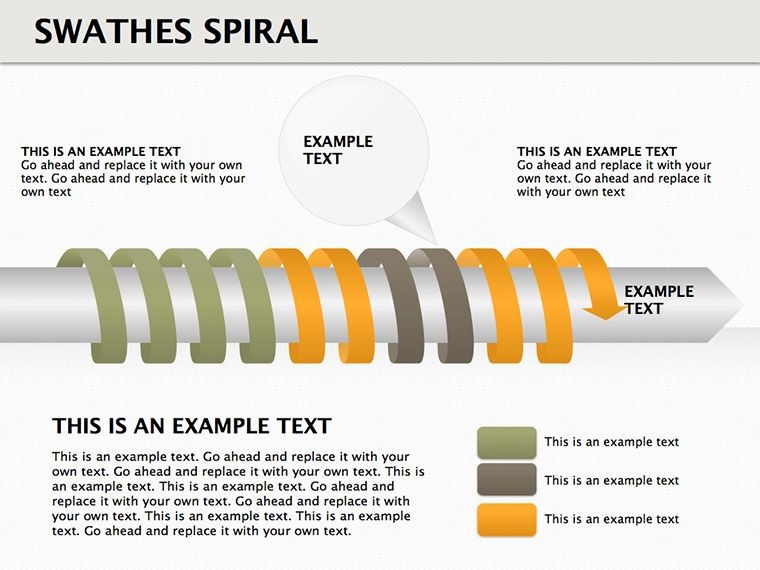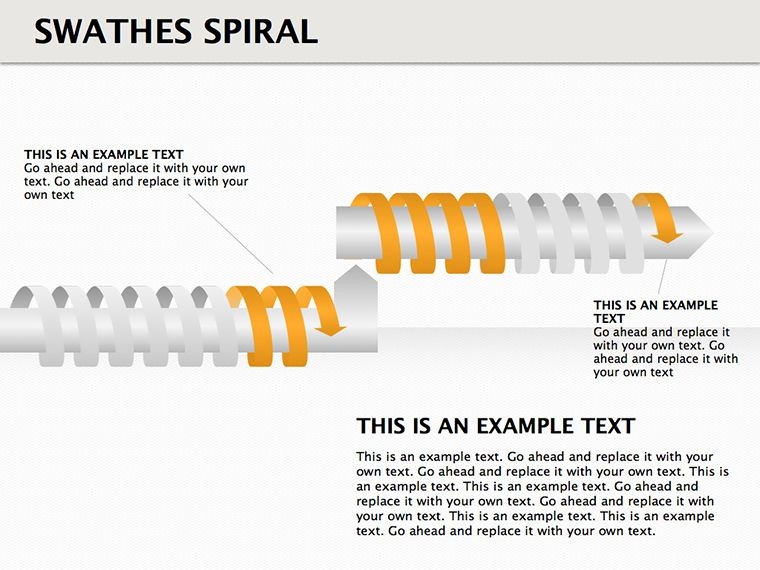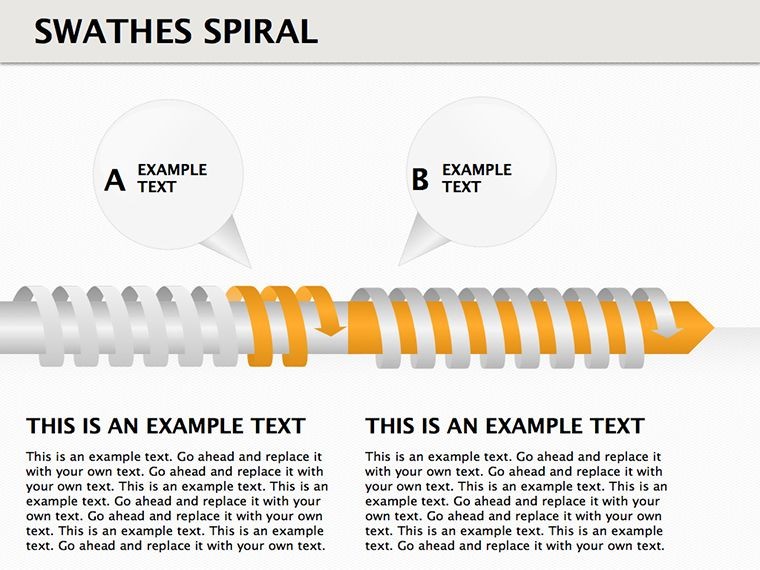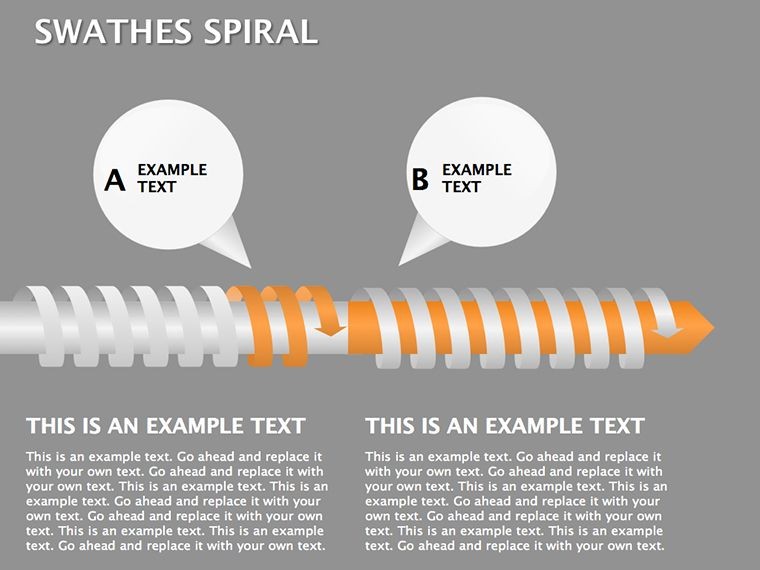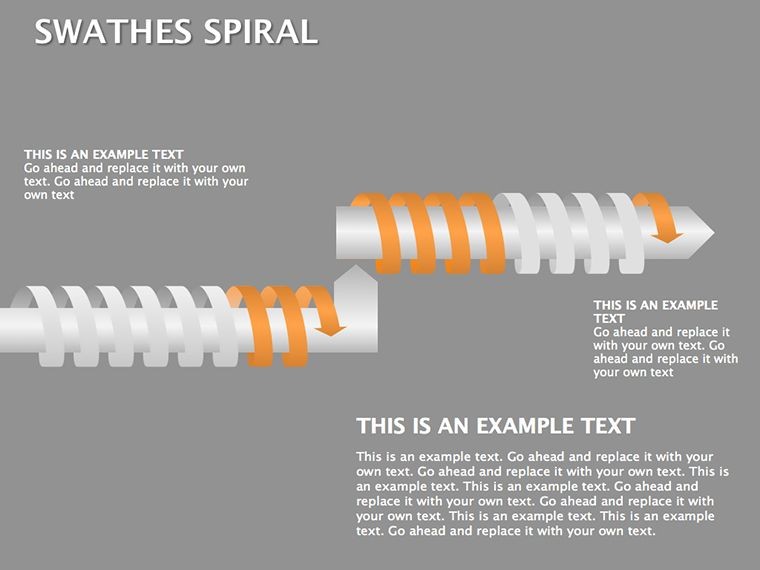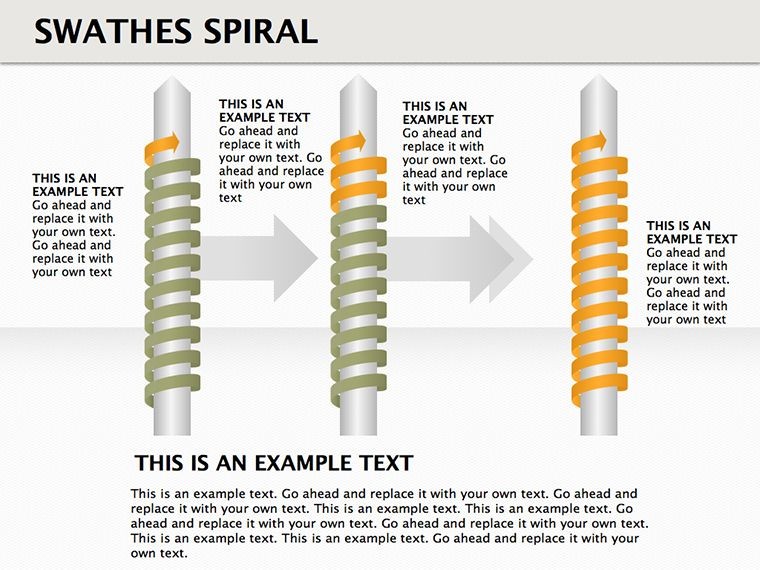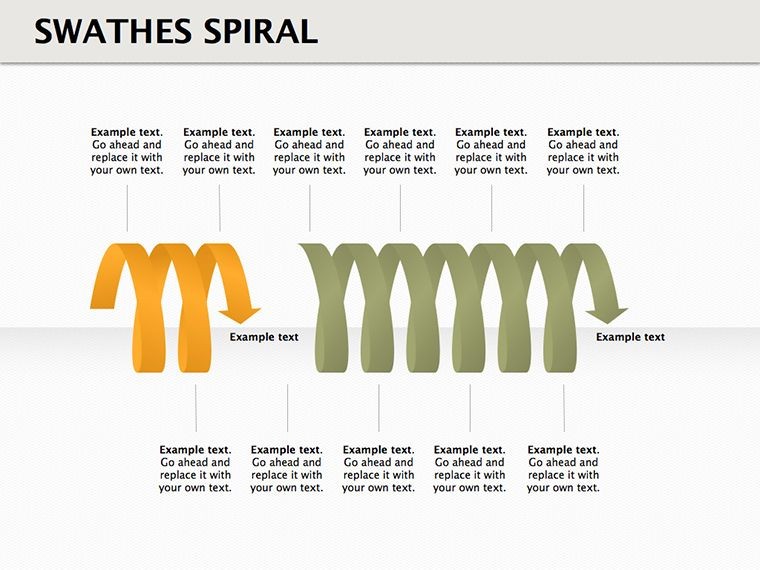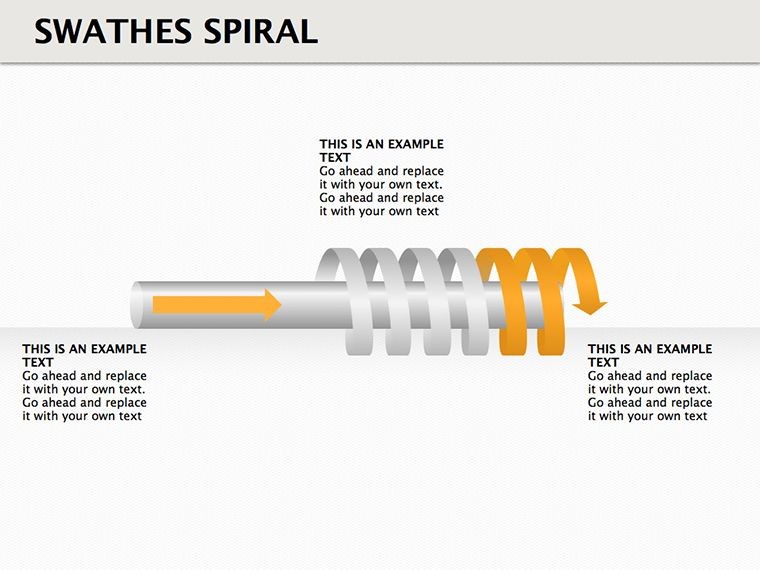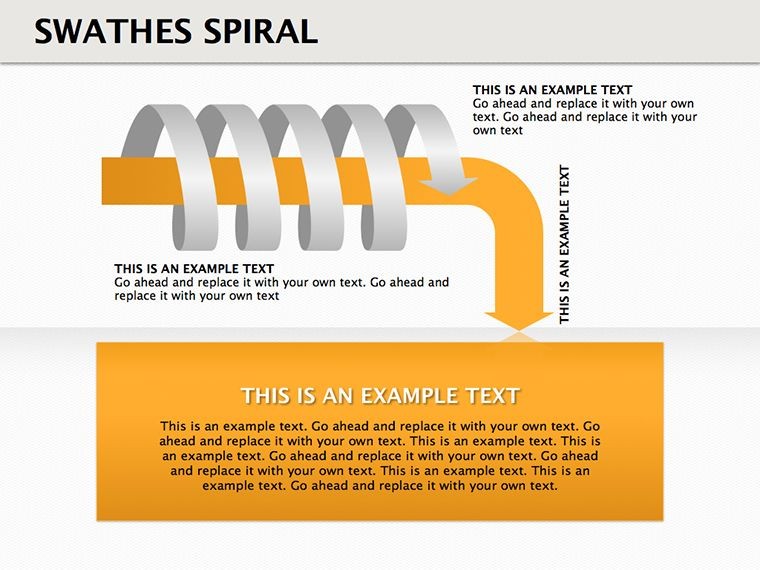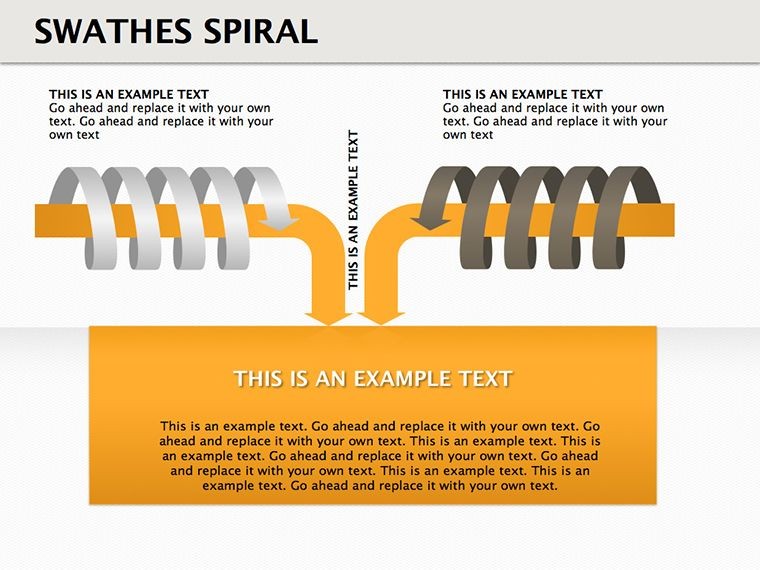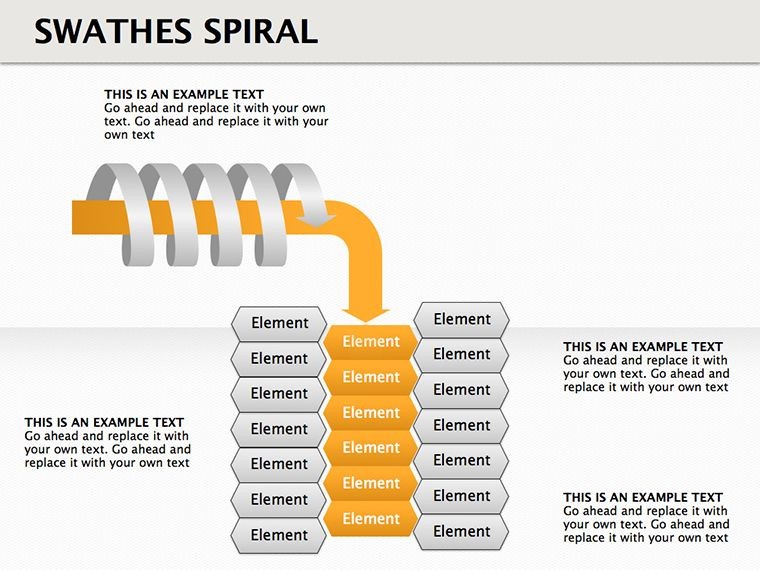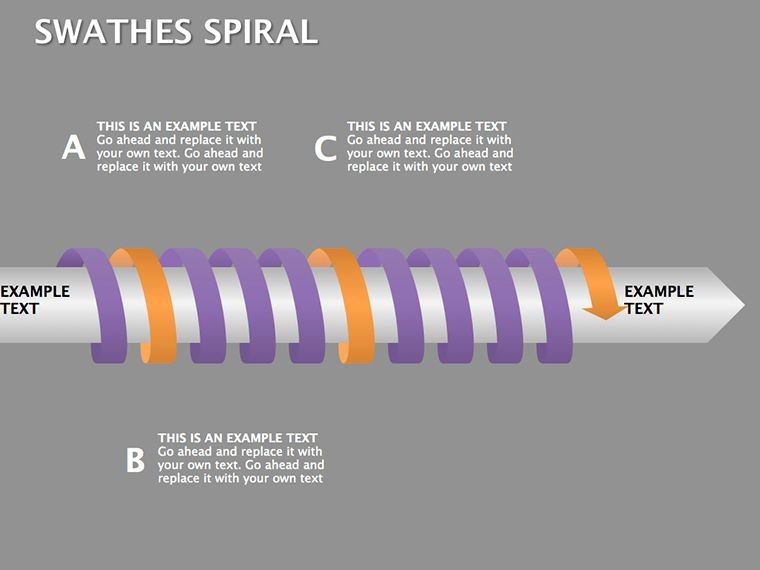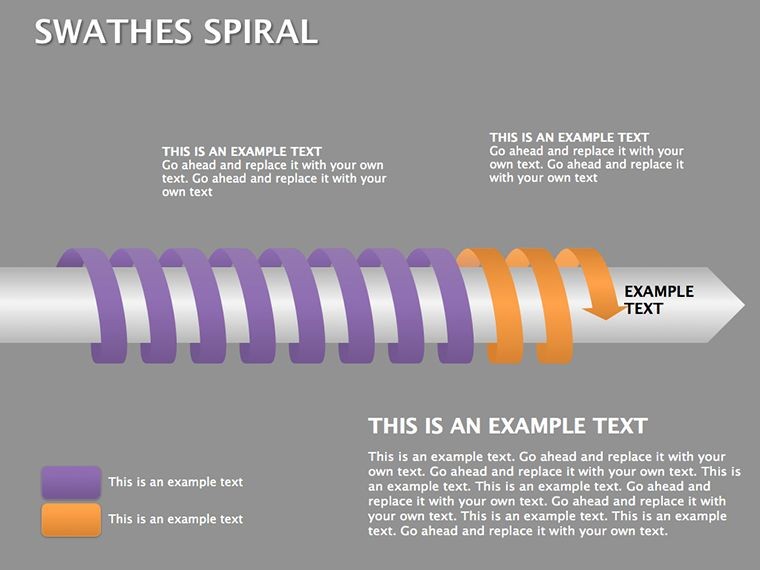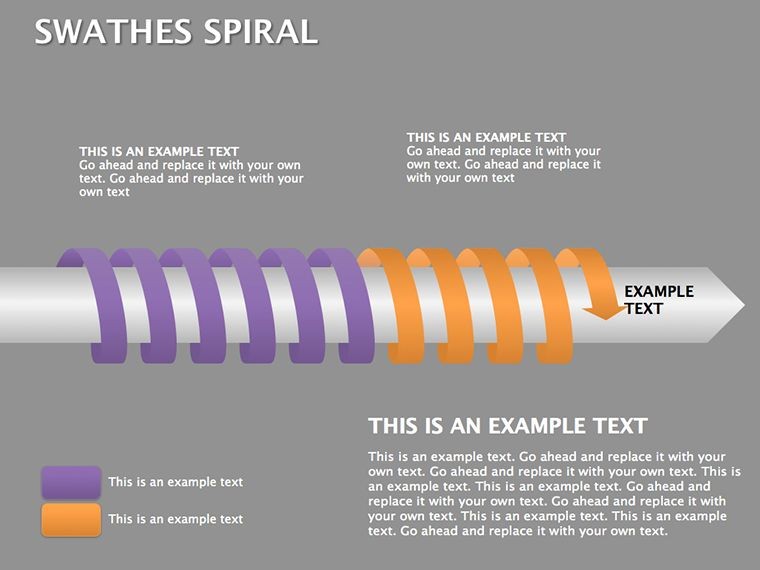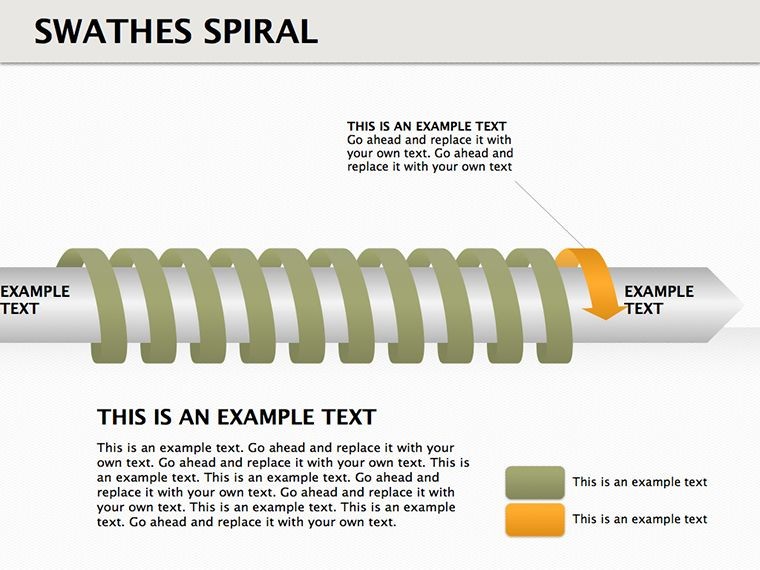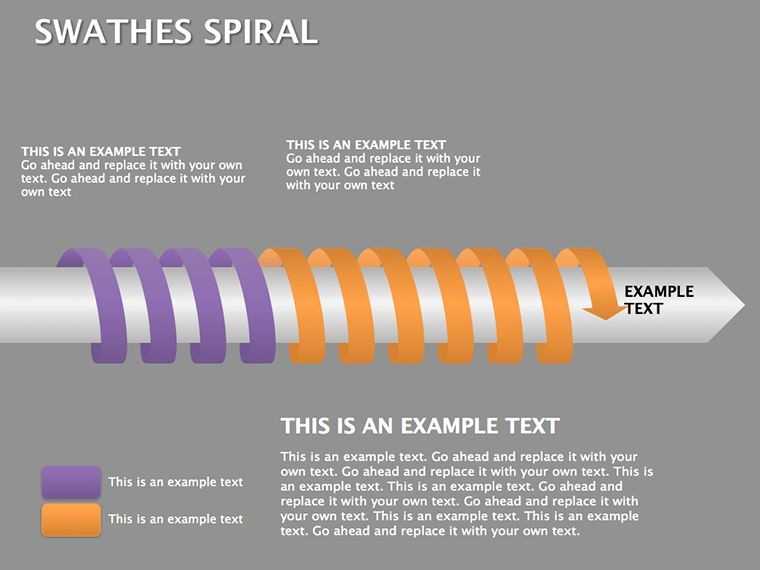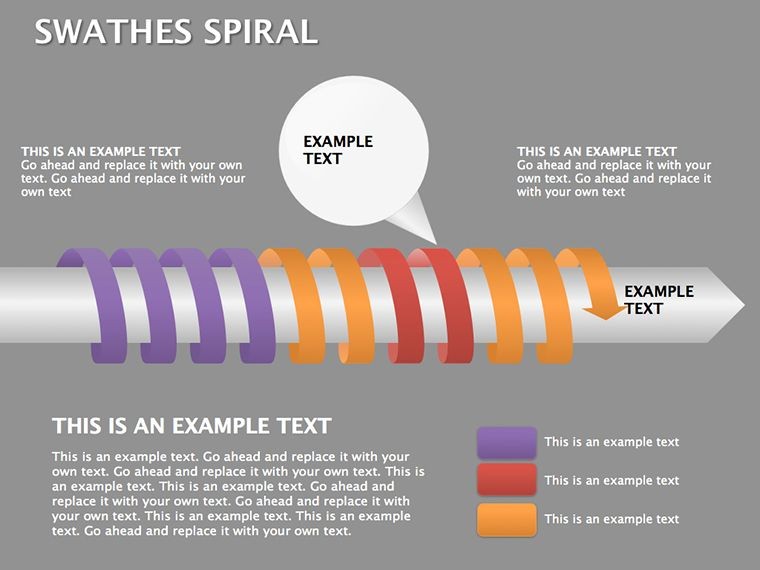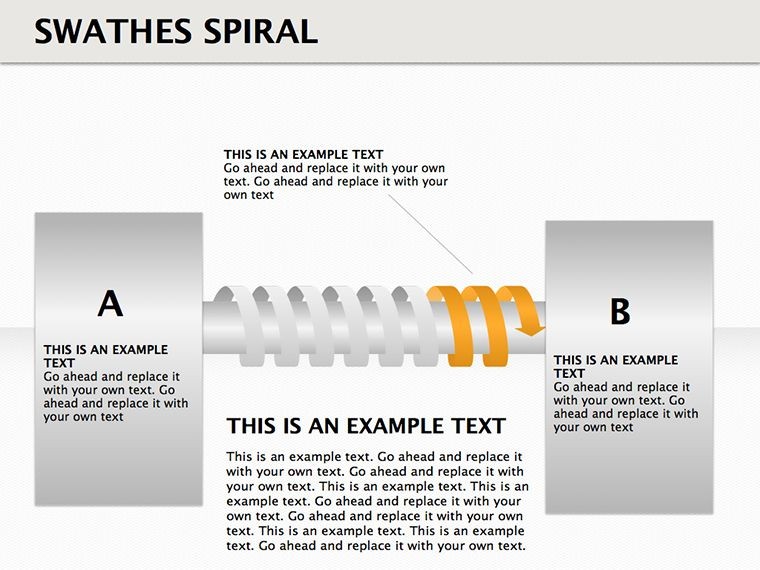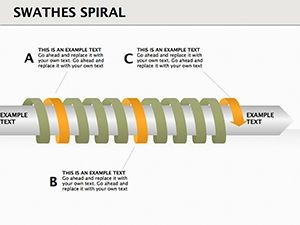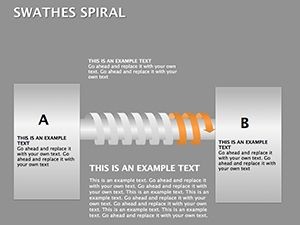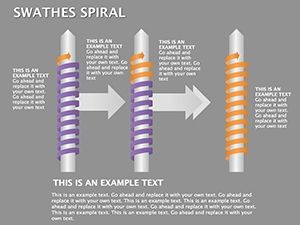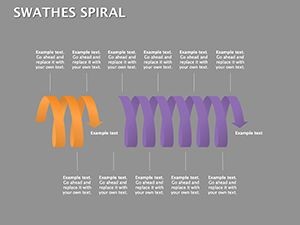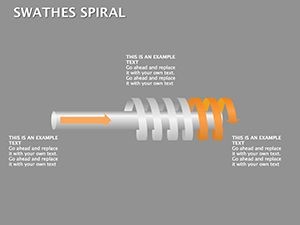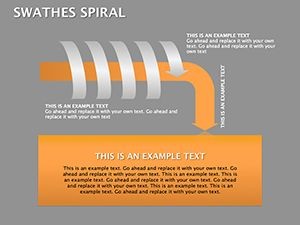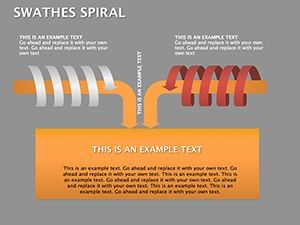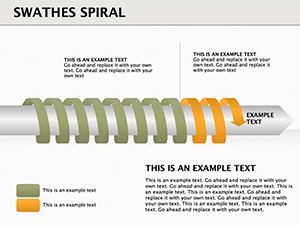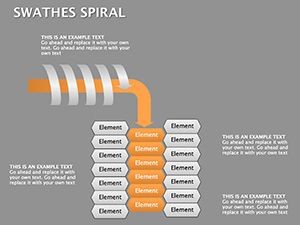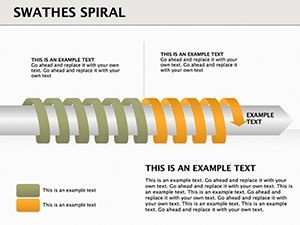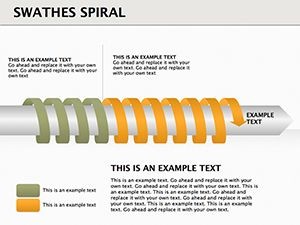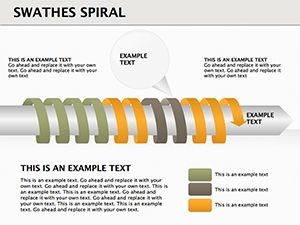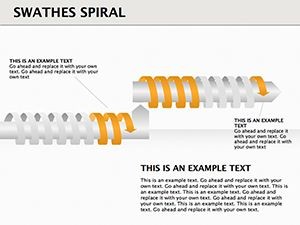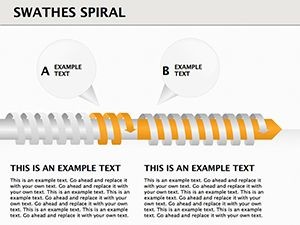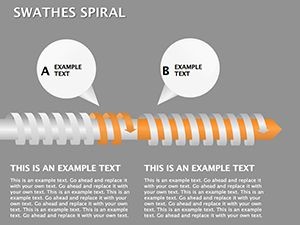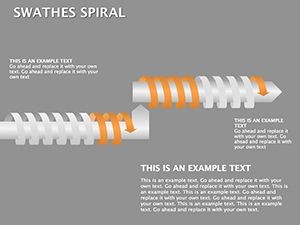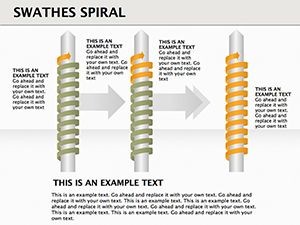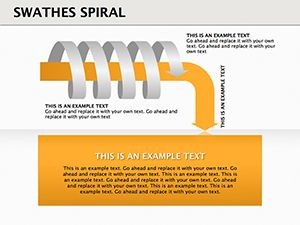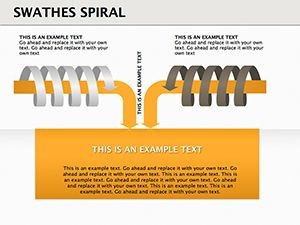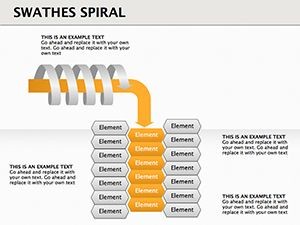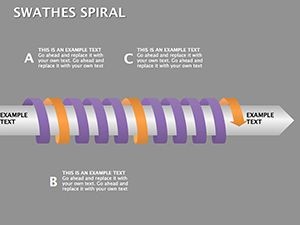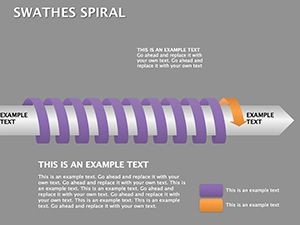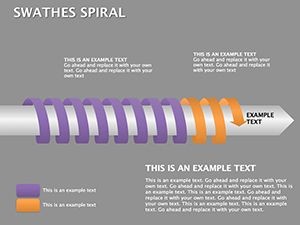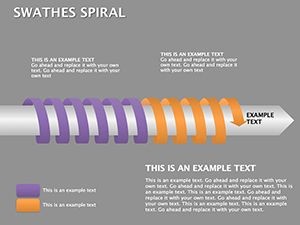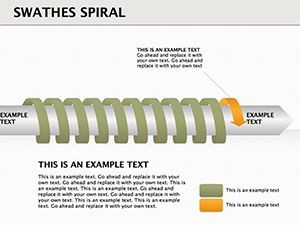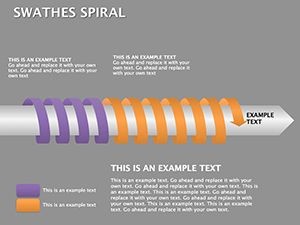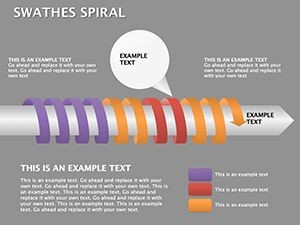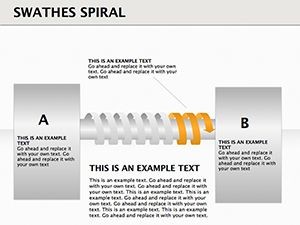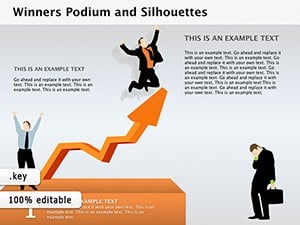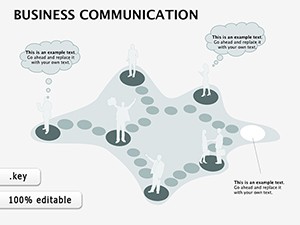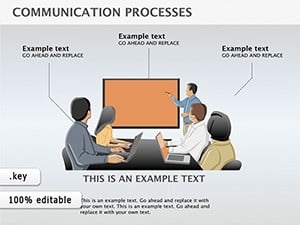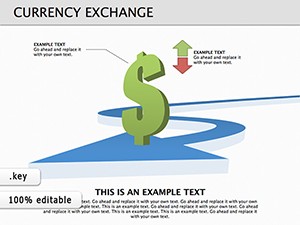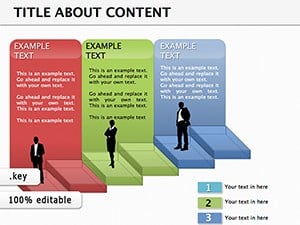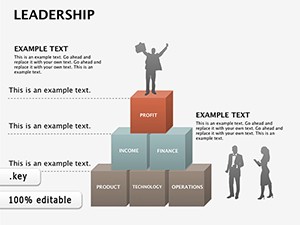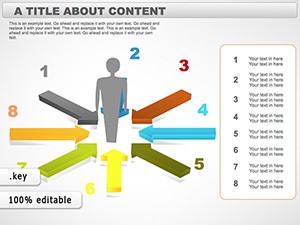Promo code "00LAYOUTS"
Swathes Spiral Keynote Diagrams: 30 Editable Slides for Engaging Visuals
Type: Keynote Diagrams template
Category: 3D
Sources Available: .key
Product ID: KD00137
Template incl.: 30 editable slides
Visual storytelling reaches new heights with our Swathes Spiral Keynote diagrams template, featuring 30 editable slides that unravel complex ideas through interconnected, outward-flowing spirals. Perfect for business leaders, academics, and trainers aiming to illustrate timelines, processes, or conceptual relationships, this 3D-centric tool turns abstract thoughts into captivating displays. Imagine guiding your audience through a project's evolution or a strategic hierarchy with spirals that build suspense and clarity, much like a well-crafted narrative arc.
Rooted in cognitive psychology principles - where spirals aid memory retention as per Gestalt theory - this template draws authority from design luminaries like those at TED Conferences, where visual aids amplify impact. With 402 ratings attesting to its effectiveness, it's a reliable choice for professionals seeking to elevate lectures or pitches beyond flat slides.
Core Elements of Swathes Spiral Design
The swathes spiral structure, with its banded, color-coded lines emanating from a central hub, offers unparalleled versatility. Customize labels to denote phases in a product lifecycle or branches in an organizational chart. The 30 slides provide ample variety, from simple two-arm spirals for binary comparisons to multi-layered ones for intricate ecosystems. High-resolution 3D rendering ensures depth and professionalism, scalable without loss of quality.
This design excels in conveying progression, unlike linear timelines that can feel rigid. For example, use it to map innovation journeys, where each swathe represents a milestone, fostering a sense of momentum in your presentation.
Standout Features for Customization
- 30 Editable Slides: Diverse layouts for any complexity level.
- Color-Coded Customization: Tailor hues and labels for thematic relevance.
- 3D Visual Depth: Adds dimension to flat concepts, enhancing engagement.
- Versatile Applications: From hierarchies to relational maps.
- Easy Integration: Fits seamlessly into existing Keynote decks.
These features embody expert design, minimizing visual noise as advocated by information visualization pioneers like Stephen Few.
Applications Across Industries and Scenarios
In a corporate strategy session, deploy a swathes spiral to outline merger integrations, with central points as core values and outward swathes as departmental synergies - mirroring Deloitte's approach in change management visuals. Academics can use it for evolutionary biology lectures, spiraling from origins to modern adaptations, making dense topics accessible.
For training workshops, illustrate skill development paths, where spirals branch into advanced competencies. A Harvard Business Review case on agile methodologies shows how spiral visuals accelerated team adoption by 20%. Adapt our template for similar gains, whether in tech startups or nonprofit planning.
Customization Workflow Essentials
- Launch in Keynote and choose your spiral variant.
- Input content - labels, data points, or images.
- Refine aesthetics: Adjust 3D angles or color gradients.
- Incorporate transitions for fluid storytelling.
- Rehearse to ensure spiral flow aligns with narrative pace.
Tip: Infuse light whimsy, like a 'spiral of success' with motivational icons, to keep energy high in lengthy sessions. Pair with apps like Lucidchart for pre-design brainstorming.
Why This Template Excels in Presentation Excellence
Outpacing basic Keynote shapes, it delivers pre-optimized 3D spirals that save hours and impress. Exclusive to .key format, it's tuned for Mac users valuing precision. Enhance trustworthiness by citing sources within spirals, bolstering . Eager to spiral your presentations upward? Acquire this template now and weave complexity into clarity.
Frequently Asked Questions
What makes swathes spirals unique?
Their interconnected, outward-flowing design excels at showing progression and relationships dynamically.
How many customization options are there?
Unlimited - edit colors, labels, and structures fully in Keynote.
Is it suitable for beginners?
Yes, intuitive interface requires no advanced skills.
Can I use it for non-business purposes?
Certainly, ideal for academic or personal projects too.
Are 3D effects adjustable?
Absolutely, tweak depths and angles for custom visuals.
How does it handle large audiences?
High-res designs ensure clarity on big screens.