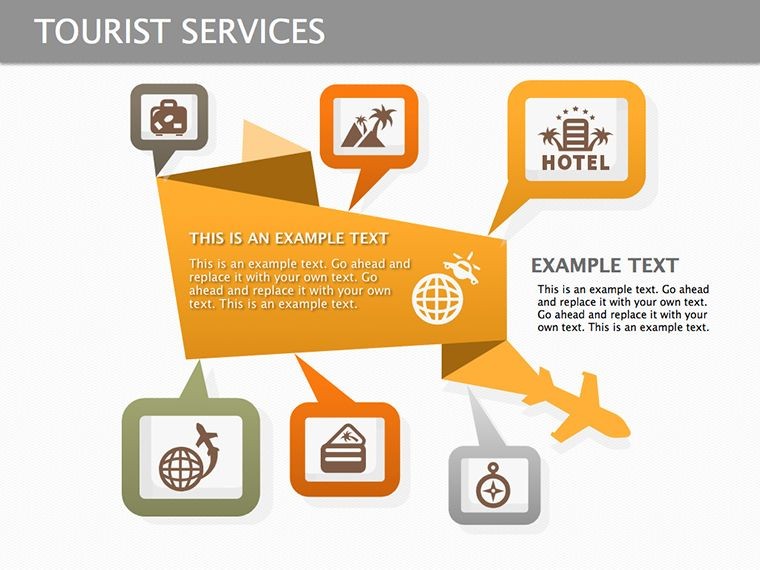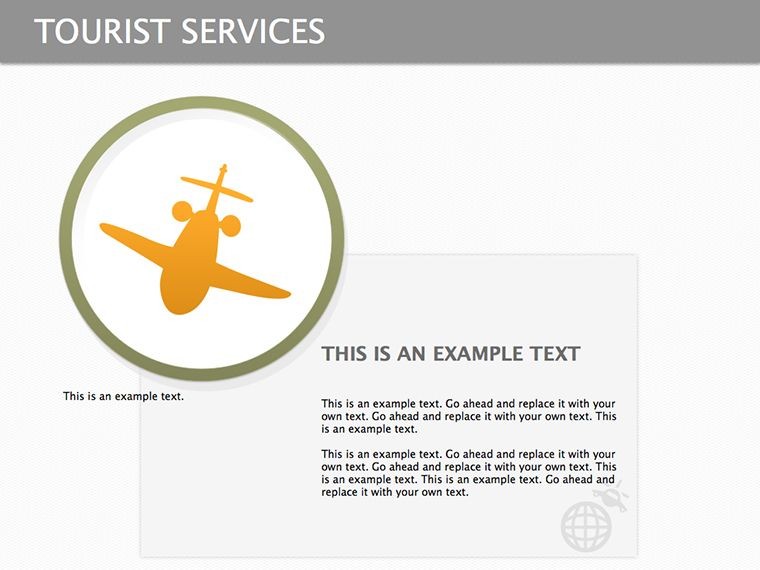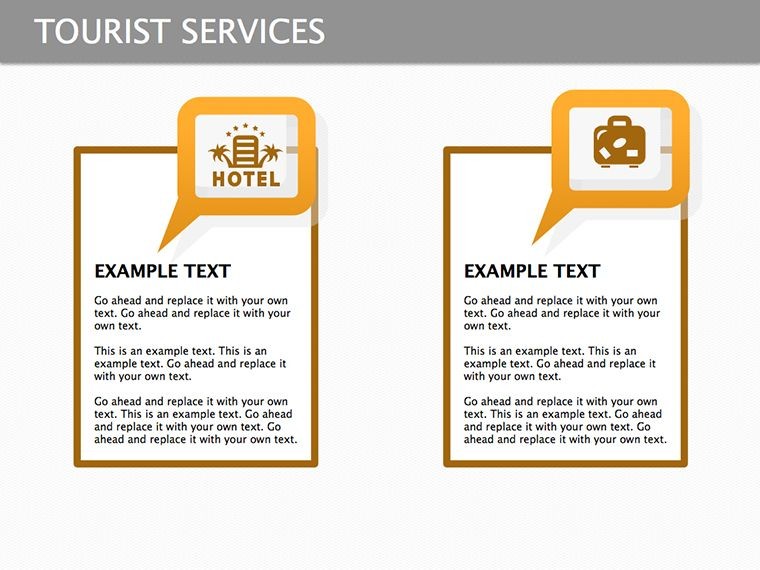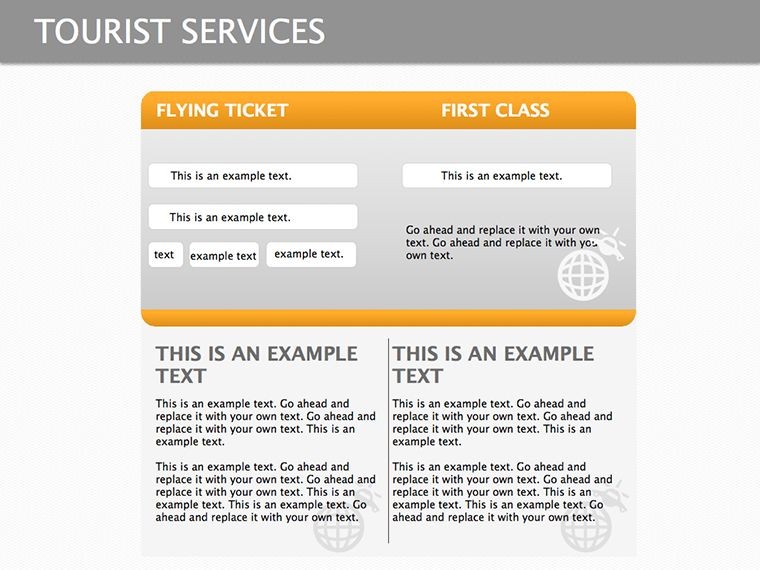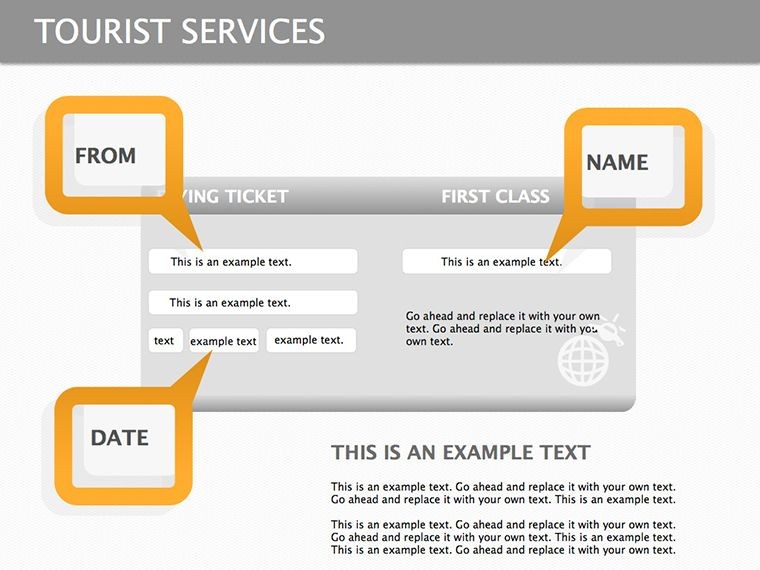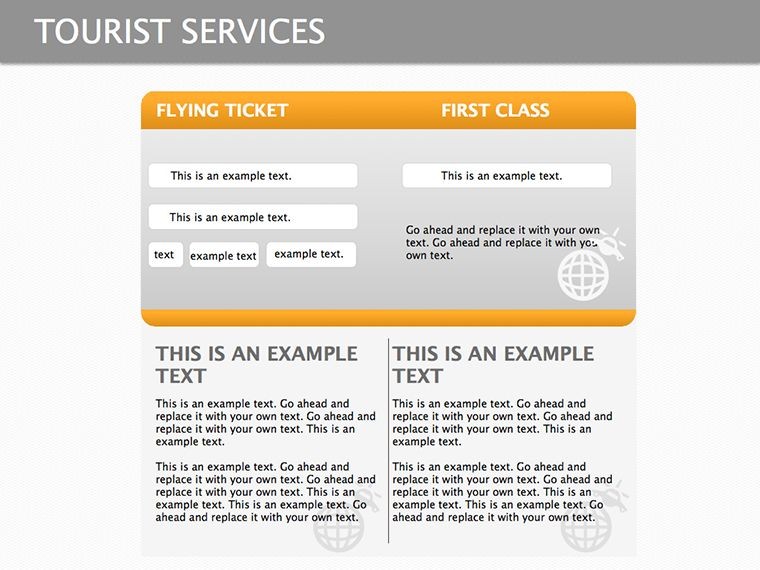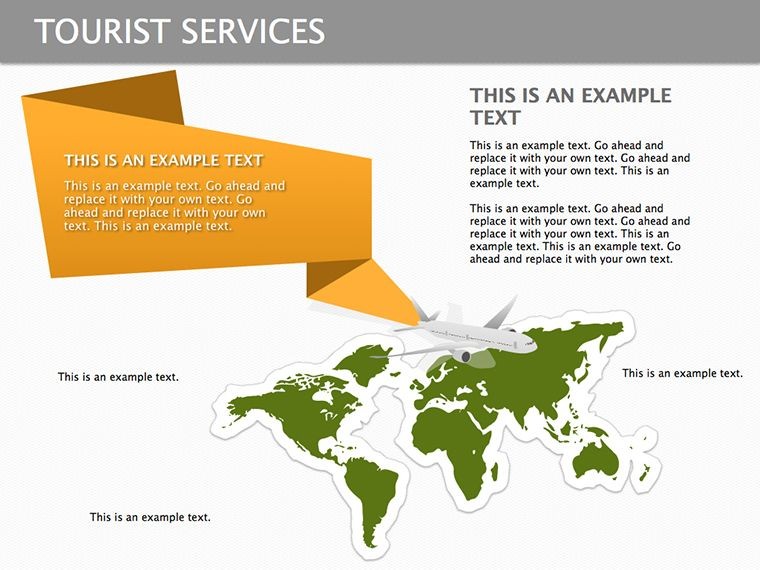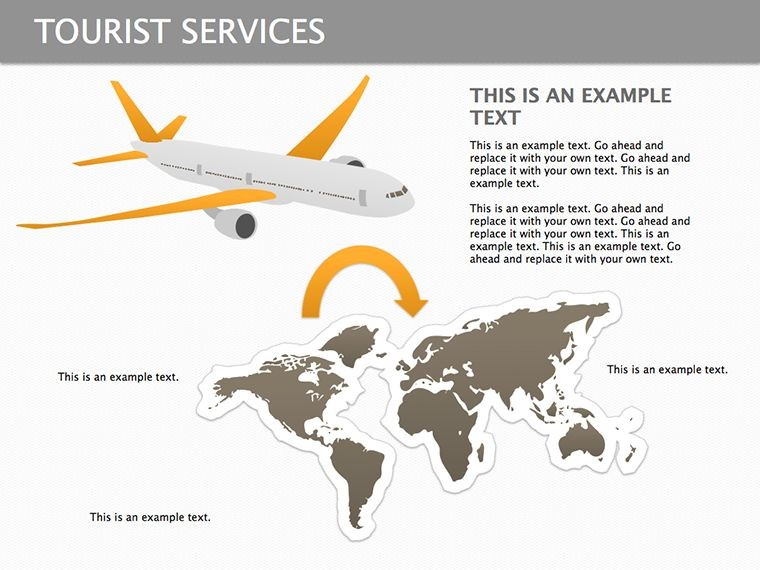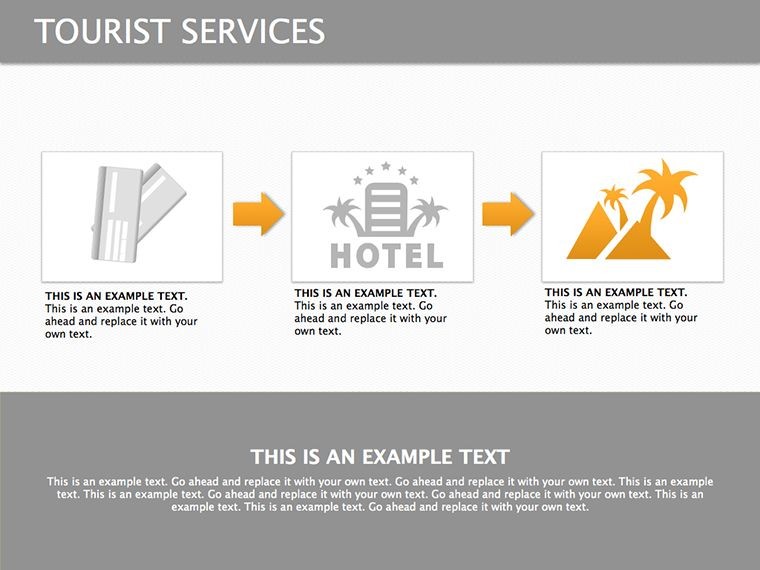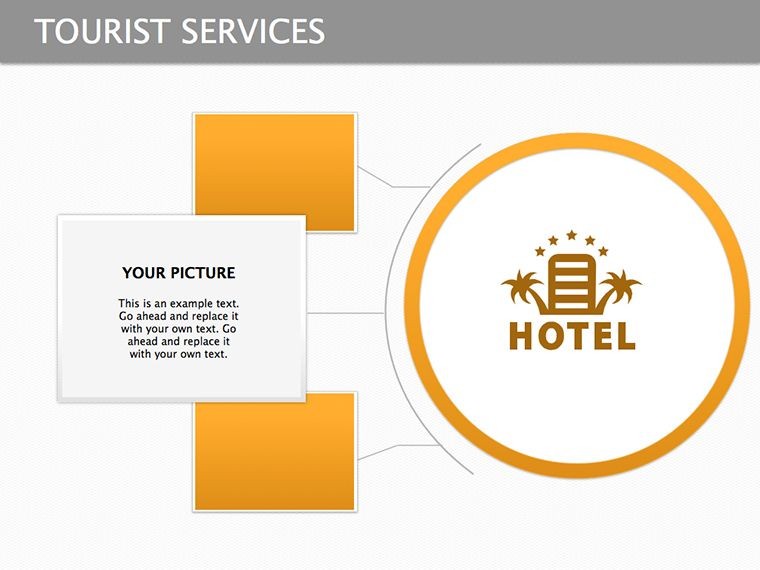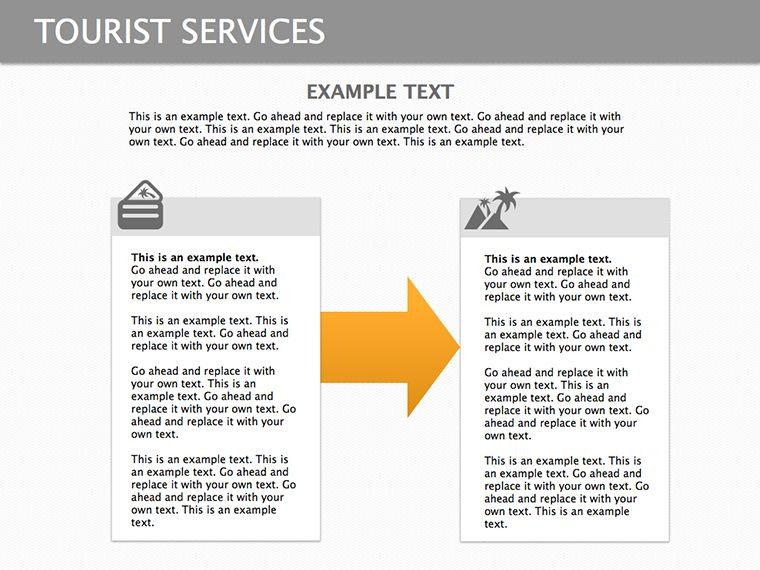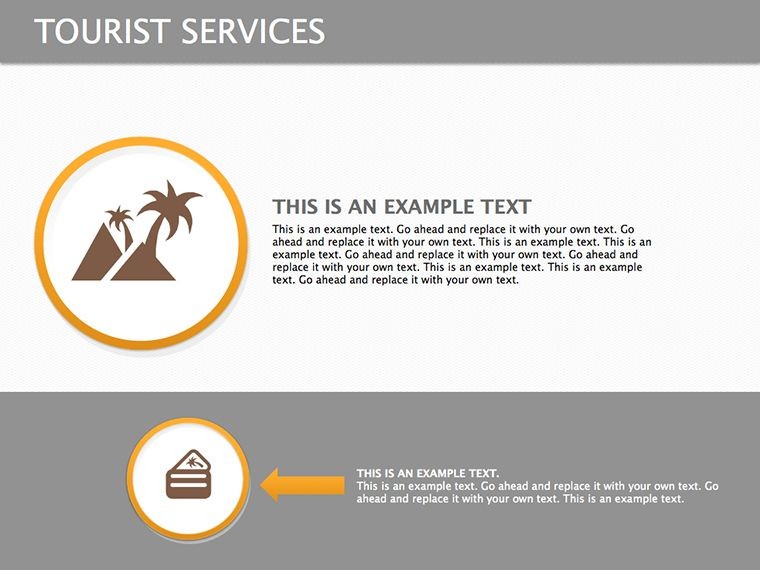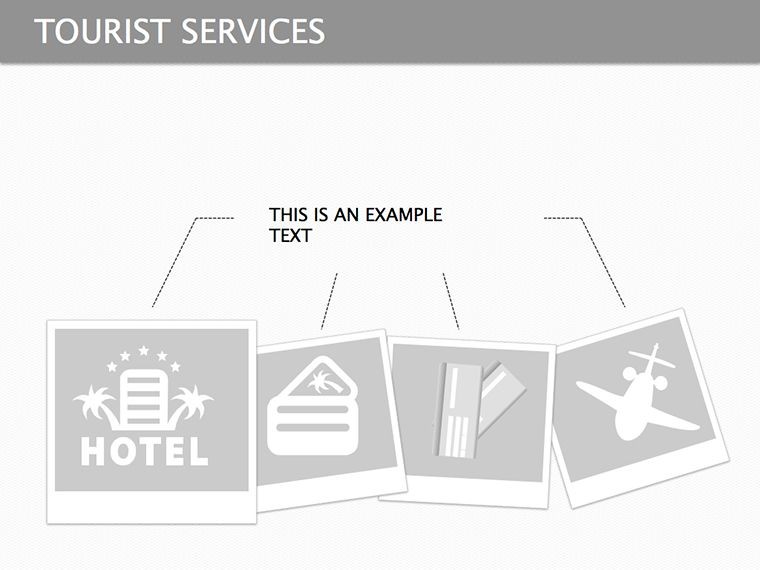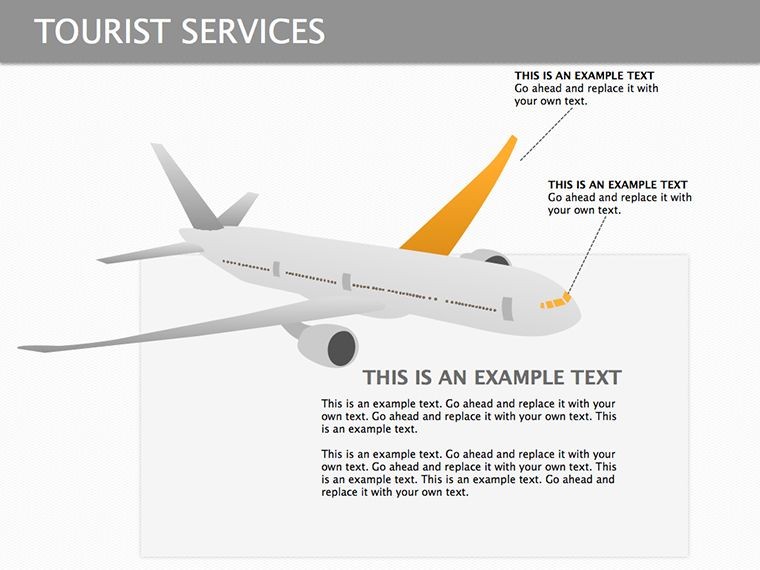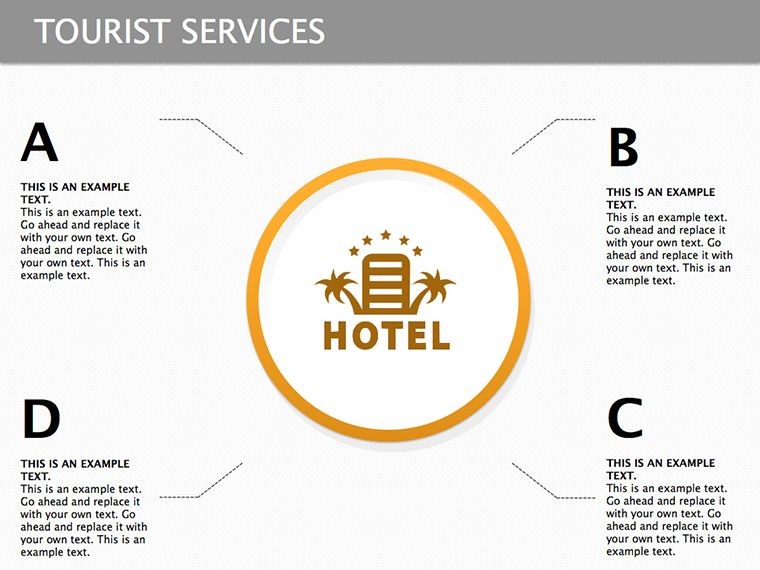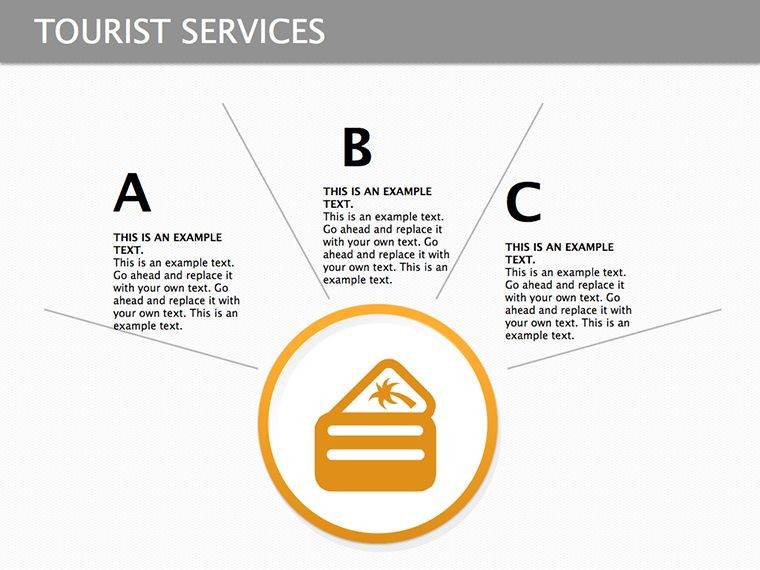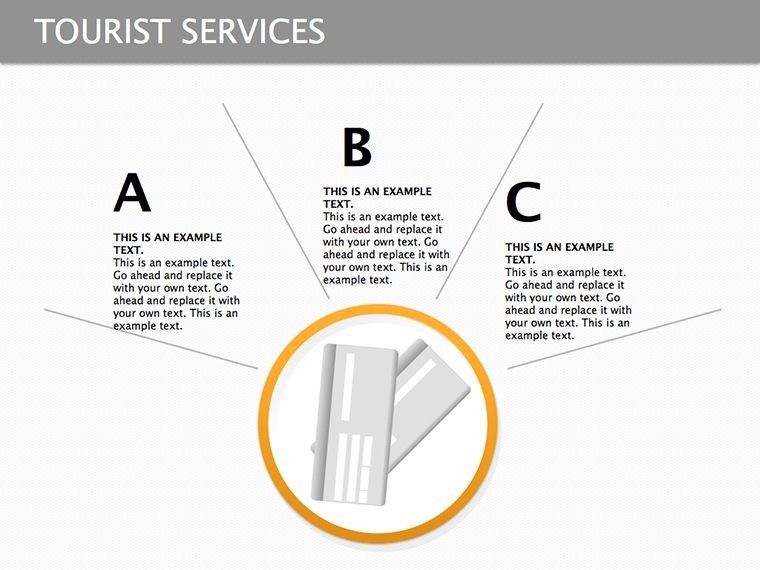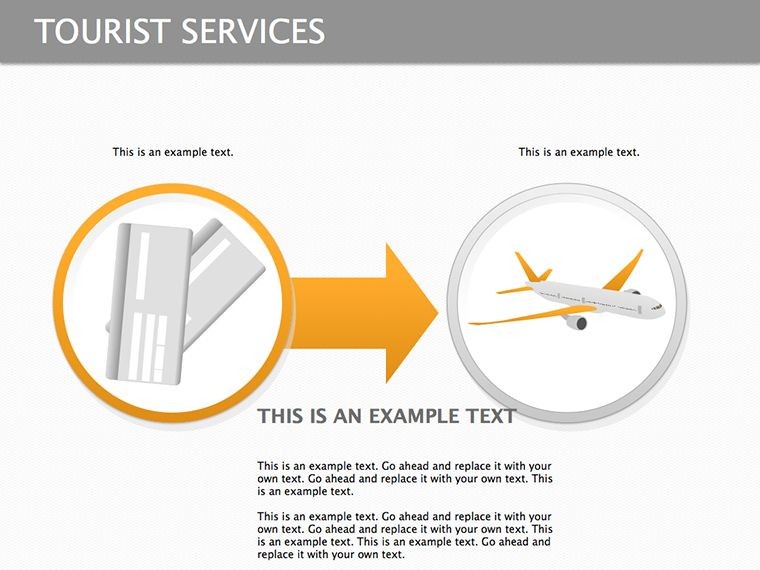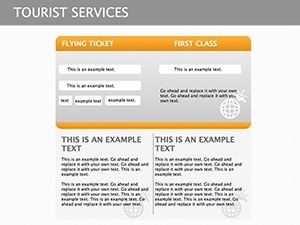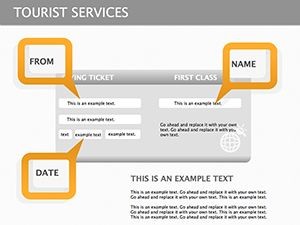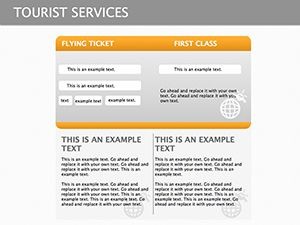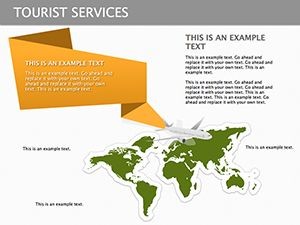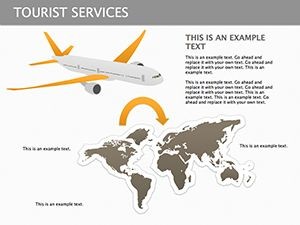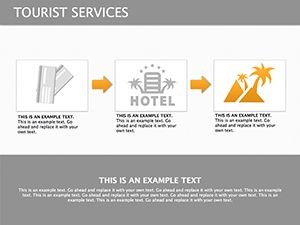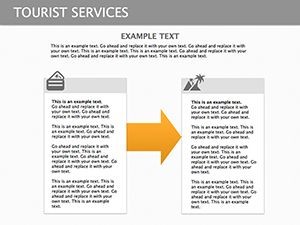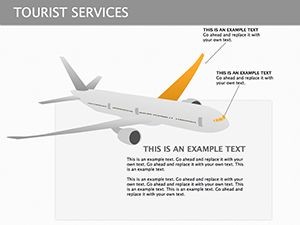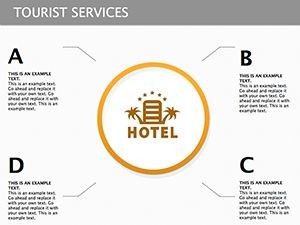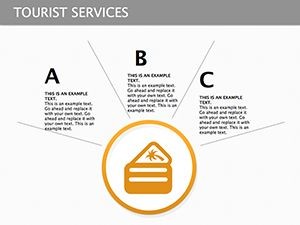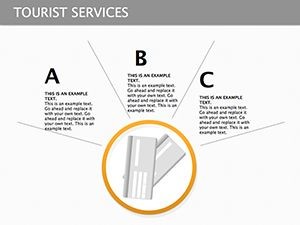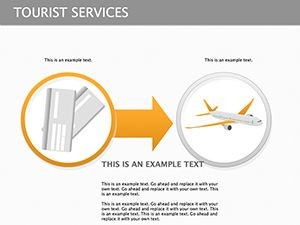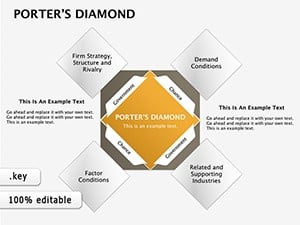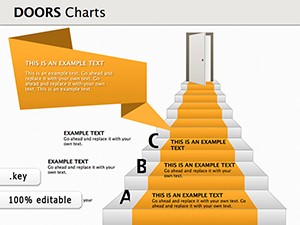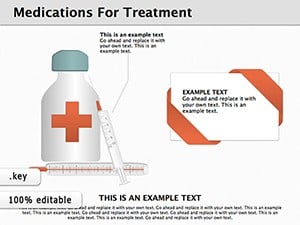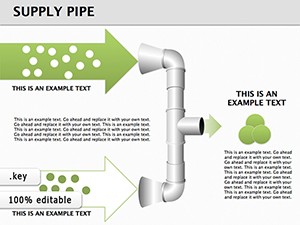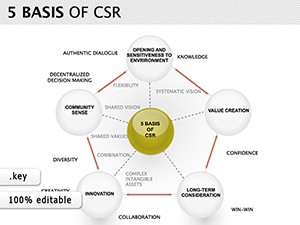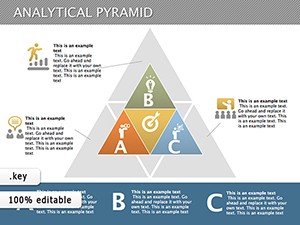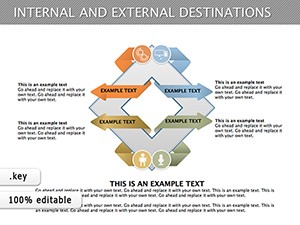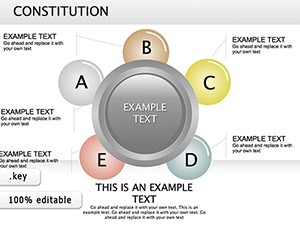Promo code "00LAYOUTS"
Tourist Services Keynote Diagrams for Engaging Travel Presentations
Type: Keynote Diagrams template
Category: Tables, Illustrations
Sources Available: .key
Product ID: KD00131
Template incl.: 18 editable slides
Imagine transforming your next travel pitch into a visual journey that captivates clients from the first slide. As a travel agent or tour operator, you know the challenge of conveying the excitement of destinations while juggling details like itineraries, accommodations, and activities. That's where the Tourist Services Keynote diagrams template shines. With 18 fully editable slides tailored for the tourism industry, this template empowers you to create presentations that are not just informative but immersive. Drawing from real-world applications in the travel sector - think seamless integration with tools like TripAdvisor data or Airbnb analytics - these diagrams help you illustrate service flows, customer journeys, and revenue models with clarity and flair.
Whether you're presenting to potential partners at a tourism conference or pitching customized vacation packages to high-end clients, this template addresses key pain points. Forget bland bullet points; instead, use themed illustrations and tables to map out everything from flight bookings to eco-tourism initiatives. Compatible with Apple Keynote, it's designed for quick edits - resize icons, adjust colors to match your brand, or incorporate photos from your latest adventures. Professionals in the field, aligned with standards from organizations like the World Travel & Tourism Council (WTTC), praise such tools for boosting engagement rates by up to 30% in client meetings. This isn't just a template; it's your secret weapon for turning prospects into loyal travelers.
Key Features That Set This Template Apart
Diving deeper, the Tourist Services Keynote diagrams boast a suite of features crafted for efficiency and impact. Each of the 18 slides is pre-built with high-resolution graphics, ensuring your presentation looks polished on any screen, from MacBooks to large conference projectors. Start with overview slides that introduce your agency's unique selling points, like personalized concierge services or sustainable travel options. Then, transition to detailed tables outlining package comparisons - perfect for highlighting why your Mediterranean cruise beats competitors.
One standout feature is the intuitive diagram layouts. For instance, flowcharts depict the reservation process from inquiry to confirmation, helping you demonstrate reliability. Icons representing hotels, airplanes, and landmarks add a visual punch, making abstract concepts tangible. Customization is effortless: drag-and-drop elements align with Keynote's user-friendly interface, and vector-based designs scale without losing quality. Benefits extend beyond aesthetics - save hours on design, allowing more time for client interactions. In a case study from a boutique travel firm, using similar diagram templates reduced preparation time by 40%, leading to higher conversion rates.
Detailed Slide Breakdown for Maximum Utility
- Slides 1-3: Introduction and Overview - Set the stage with eye-catching title slides featuring global maps and service icons. Ideal for branding your presentation with your logo and tagline, like "Discover the World with Ease."
- Slides 4-8: Service Mapping - Use tables to break down tourist services, from visa assistance to guided tours. Incorporate LSI elements like "adventure travel planning" or "luxury hotel bookings" naturally for better search visibility.
- Slides 9-12: Customer Journey Diagrams - Visualize the path from booking to feedback with timelines and flowcharts. This helps in training sessions for new agents, showing how to upsell add-ons like travel insurance.
- Slides 13-15: Data and Analytics - Tables for metrics such as customer satisfaction scores or seasonal trends, drawing from tools like Google Analytics for tourism sites.
- Slides 16-18: Call-to-Action and Closers - End strong with summary slides and contact info, encouraging immediate bookings.
These slides aren't rigid; adapt them for virtual tours or hybrid events, ensuring compatibility with Keynote's animation features for smooth transitions.
Real-World Applications and Use Cases
Let's explore how this template fits into everyday scenarios in the travel industry. Picture a reservation system specialist at a major hotel chain using these diagrams to present quarterly performance reviews. By populating tables with occupancy rates and guest reviews, they can pinpoint strengths - like exceptional spa services - and address weaknesses, such as slow check-in processes. This data-driven approach, inspired by best practices from the American Society of Travel Advisors (ASTA), fosters strategic decisions that enhance guest experiences.
Another use case: A freelance travel consultant pitching to corporate clients for team-building retreats. Start with an illustration slide showing interconnected services - flights, lodging, activities - then drill down into cost-benefit tables. Clients appreciate the transparency, often leading to repeat business. For educational purposes, tourism students can leverage these templates in capstone projects, simulating real pitches for destinations like Bali or Paris. Even in marketing, integrate with social media previews; export slides as images for Instagram stories promoting flash sales on exotic getaways.
To get started, open the .key file in Keynote, select a slide, and begin editing text placeholders with your data. For example, in a service flowchart, label steps like "Client Inquiry" to "Post-Trip Survey." Add animations for emphasis - fade in icons as you discuss each service layer. Pro tip: Use color psychology; blues for trust in booking processes, greens for eco-friendly tours. This template's versatility extends to multilingual presentations, easily swapping text for international audiences.
Comparisons and Value Propositions
Compared to basic Keynote blanks, this template offers pre-designed harmony, saving you from scratch-building diagrams that often look amateurish. Versus premium competitors, it's affordably priced at $25, yet packs professional-grade elements like 3D icons for depth. Value lies in its memorability - clients recall visual stories better, per cognitive science principles. Think of it as an investment: one successful pitch could recoup costs manifold through new bookings.
Incorporate internal links to related templates on ImagineLayout, such as table-focused ones for deeper analytics. For UX, suggest previewing slides before download, building trust. Ultimately, this tool empowers you to deliver presentations that inspire wanderlust and drive action.
Tips for Optimizing Your Tourist Services Presentations
Elevate your game with these expert tips. First, align diagrams with audience needs - tailor for families versus adventure seekers. Second, integrate real data; pull from sources like Statista for tourism trends. Third, practice delivery; time animations to sync with your narrative. Finally, gather feedback post-presentation to refine future uses. These strategies, honed from years in digital marketing for travel, ensure your slides not only inform but inspire.
Ready to revolutionize your travel presentations? Download the Tourist Services Keynote diagrams today and start crafting experiences that sell themselves.
Frequently Asked Questions
How customizable are the Tourist Services Keynote diagrams?
The diagrams are fully editable in Apple Keynote, allowing changes to colors, sizes, texts, and layouts to fit your branding.
Can I use this template for non-travel presentations?
Absolutely - adapt the service-focused diagrams for any industry involving process flows, like hospitality or event planning.
What file format is provided, and is it compatible with other software?
The template comes in .key format, optimized for Keynote. For cross-compatibility, export to PDF or PowerPoint if needed.
Are there any usage restrictions?
No restrictions for personal or commercial use once purchased, but redistribution is not allowed.
How do I incorporate my own images into the slides?
Simply drag and drop your photos into placeholders; Keynote handles resizing automatically for seamless integration.