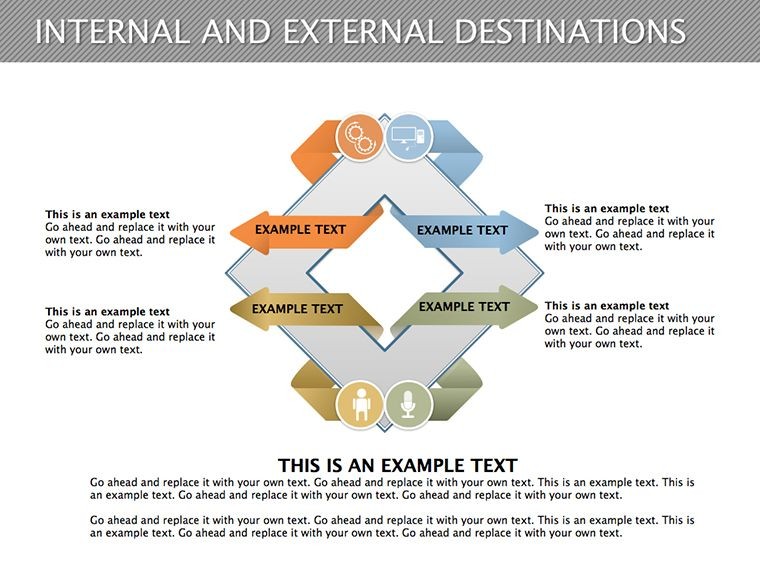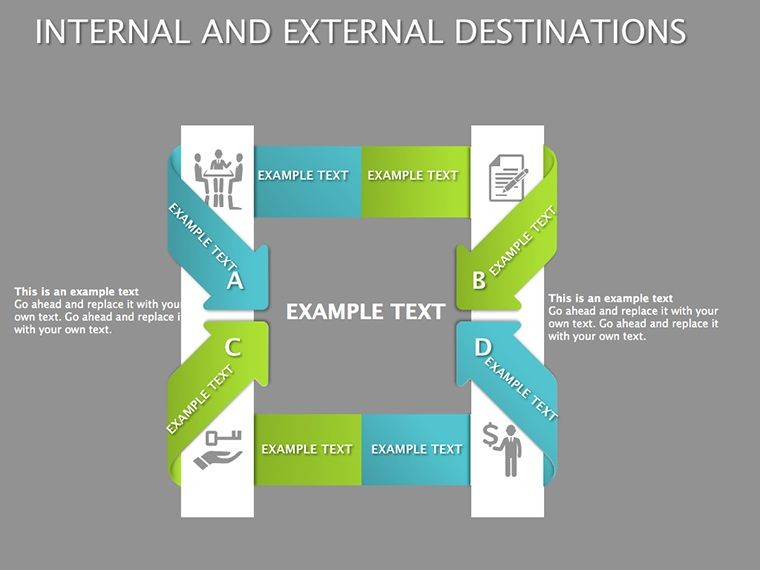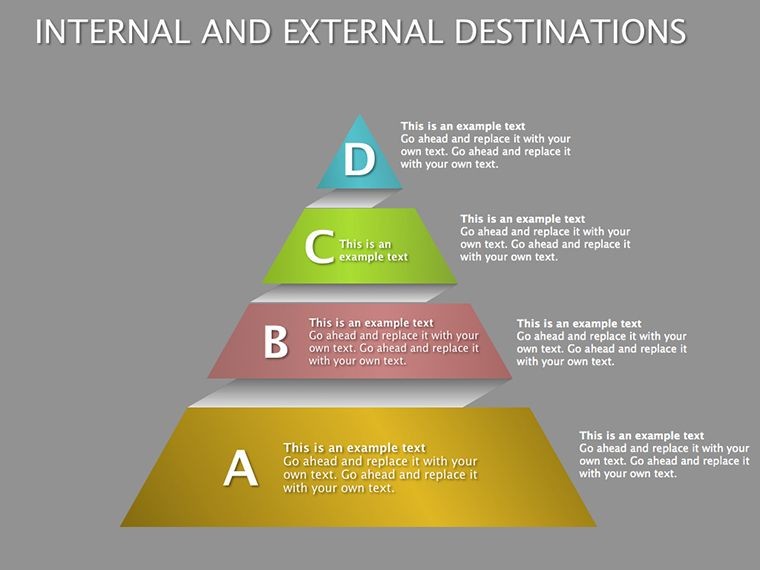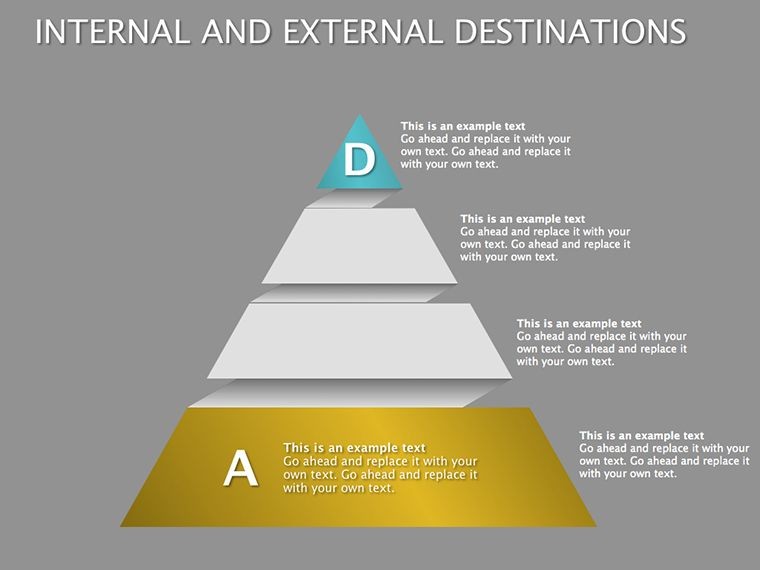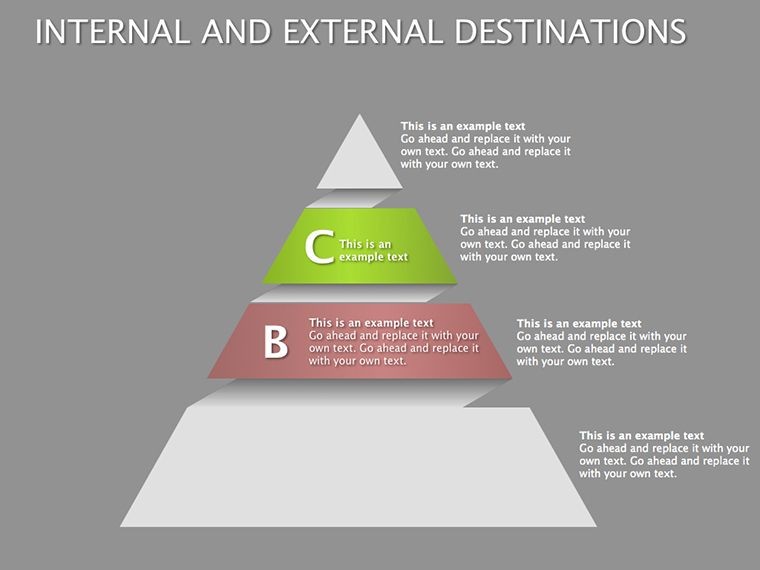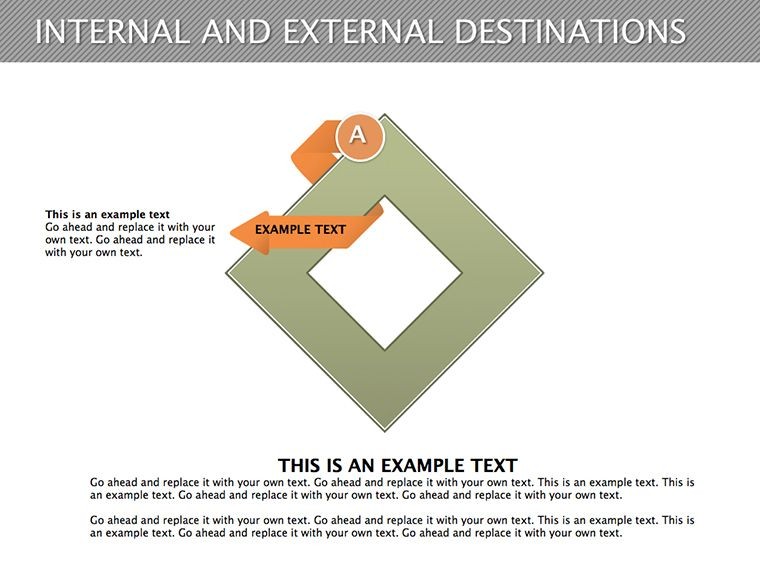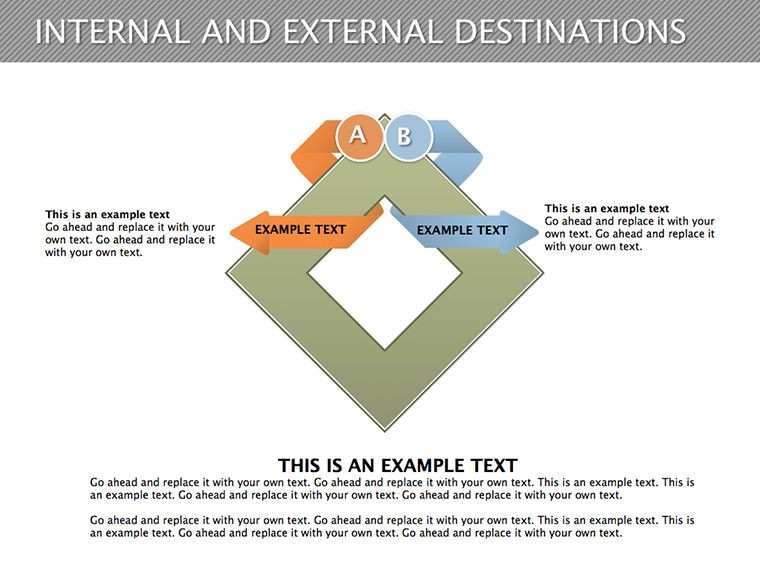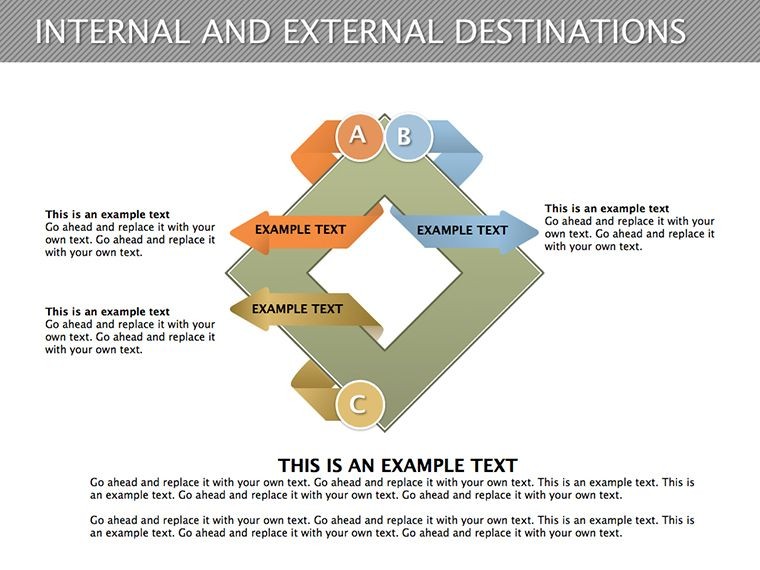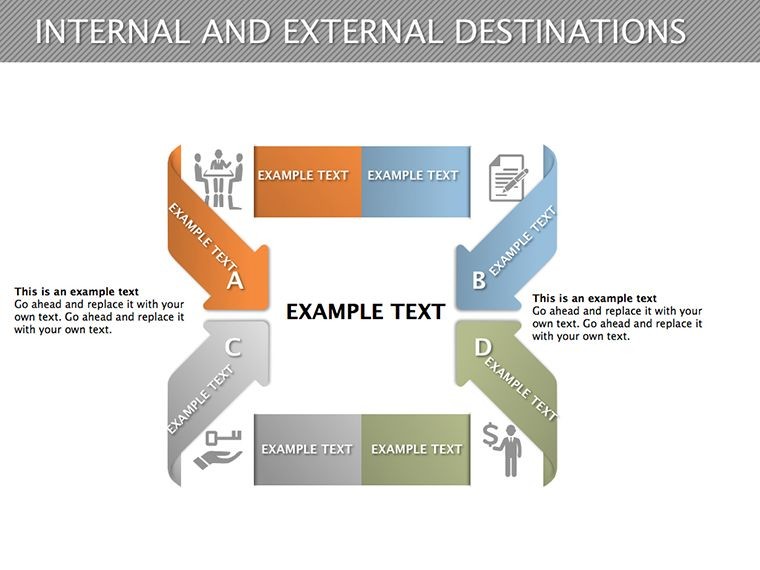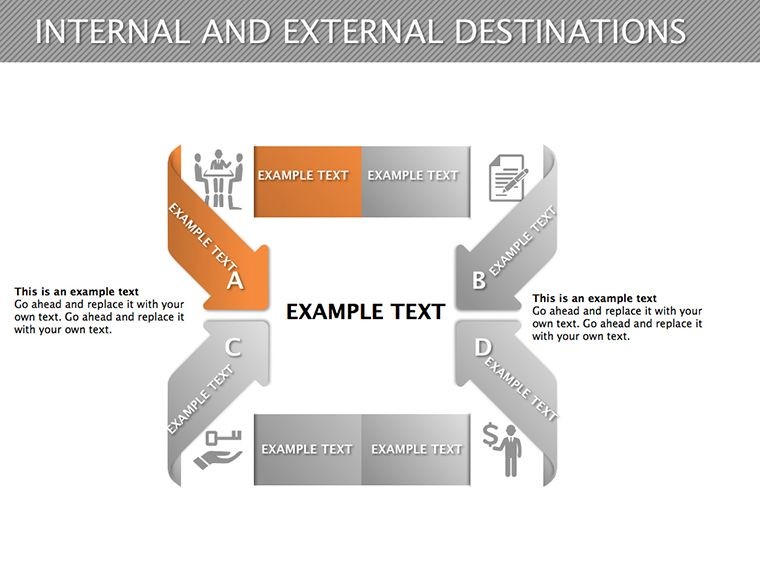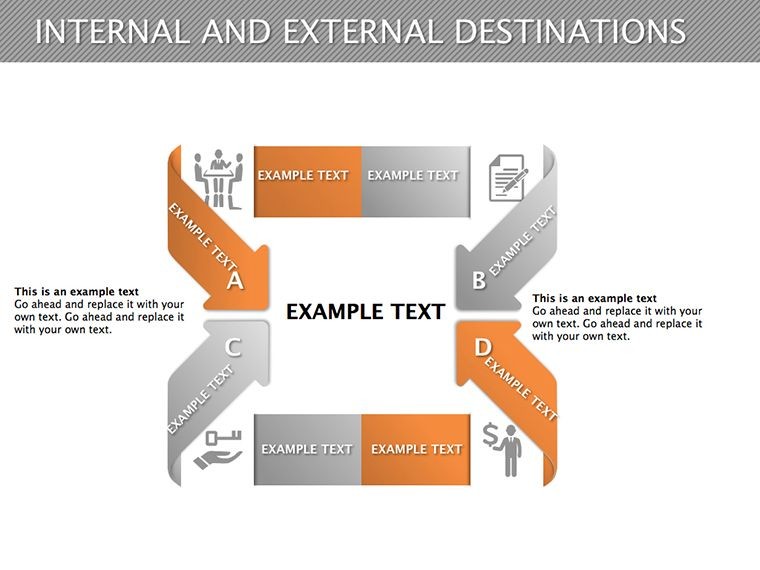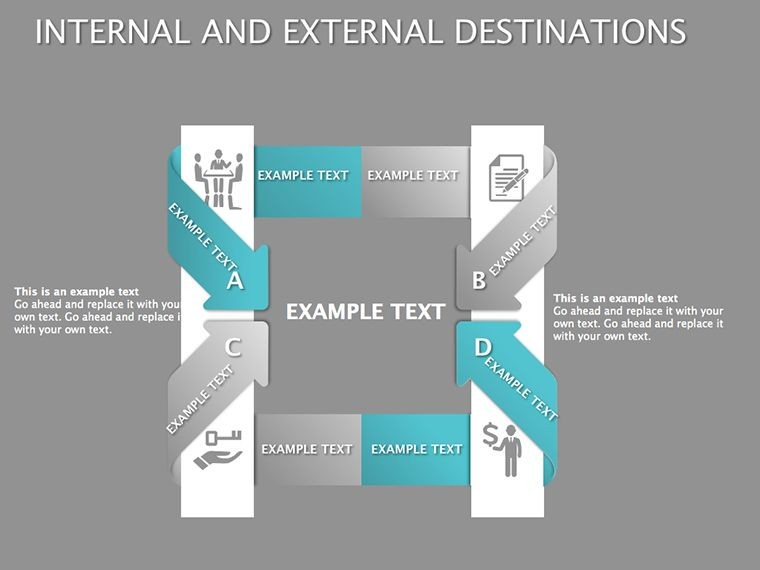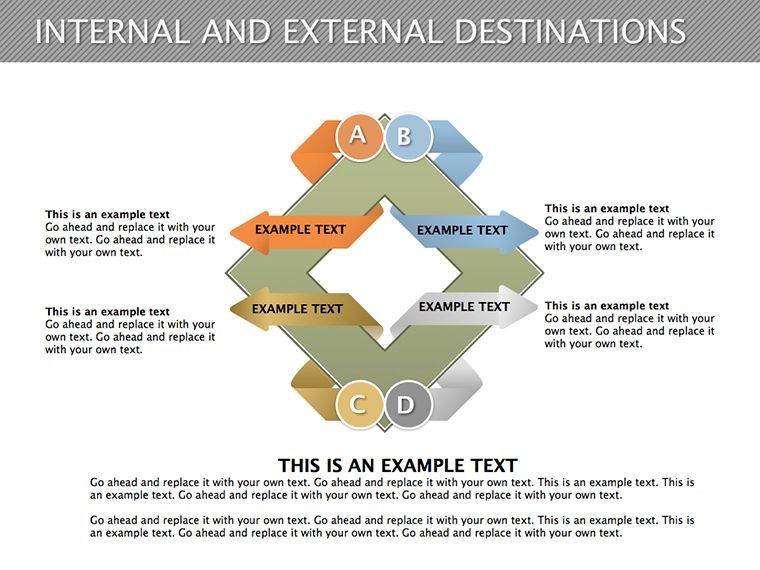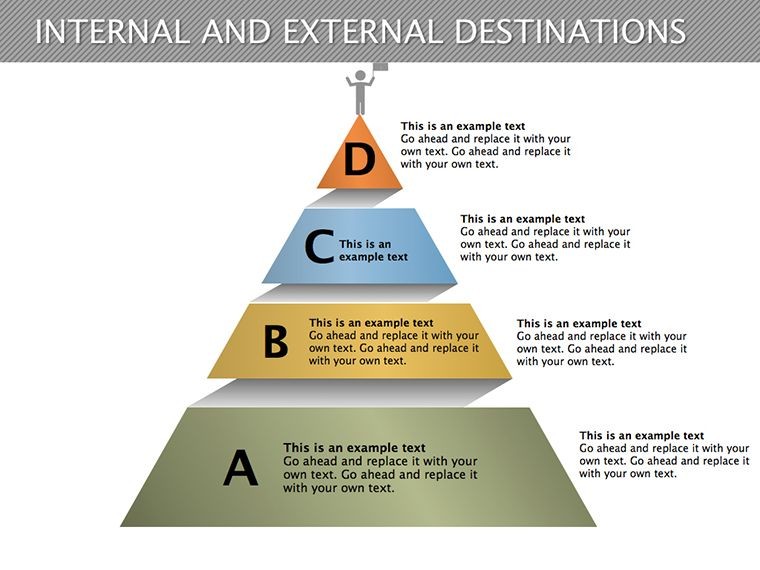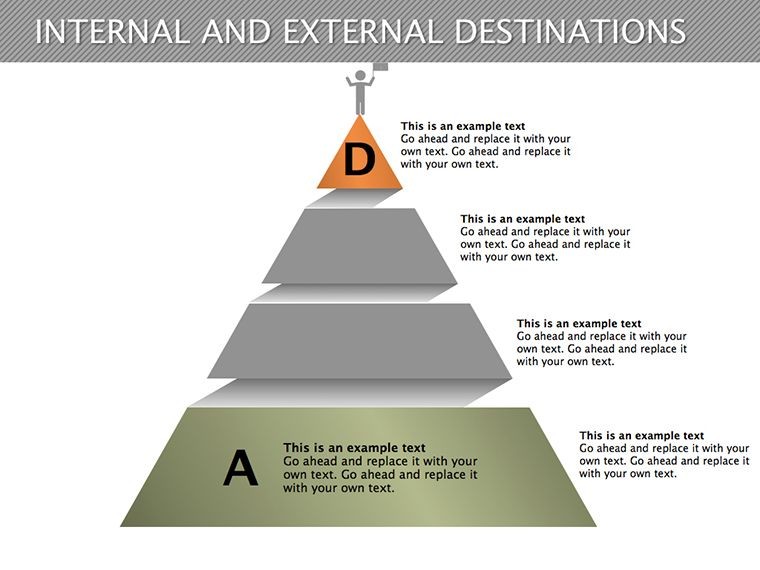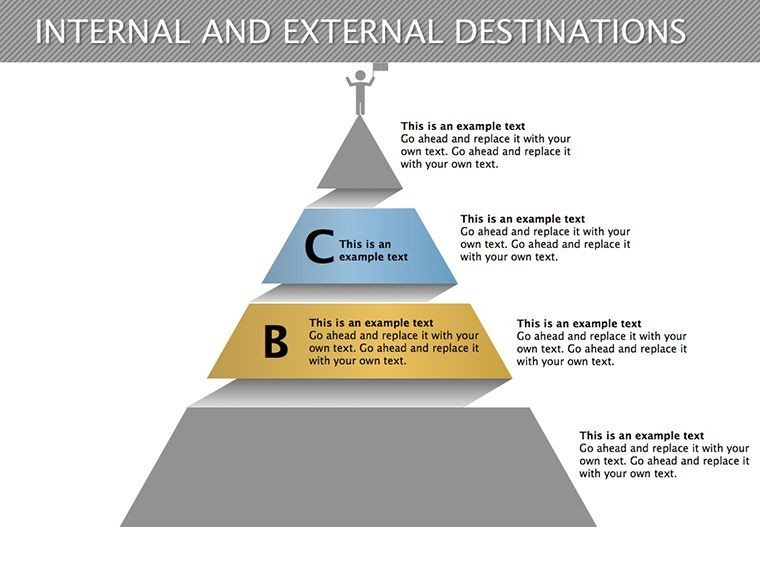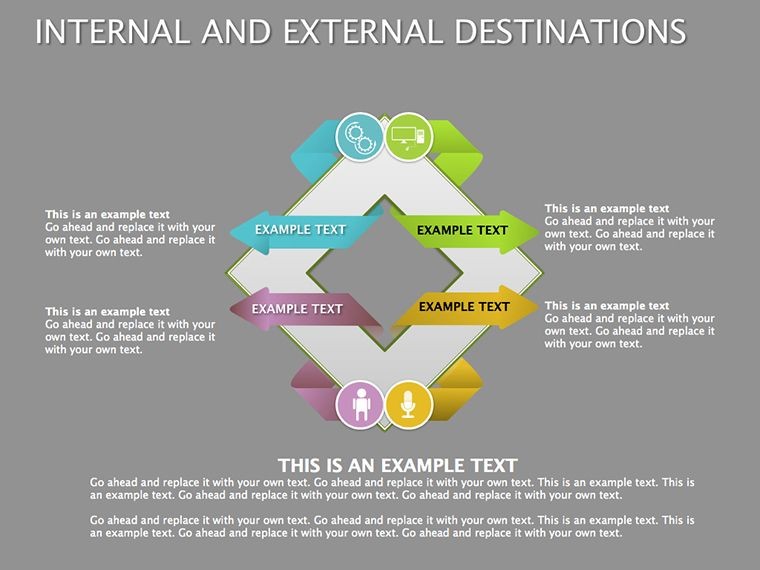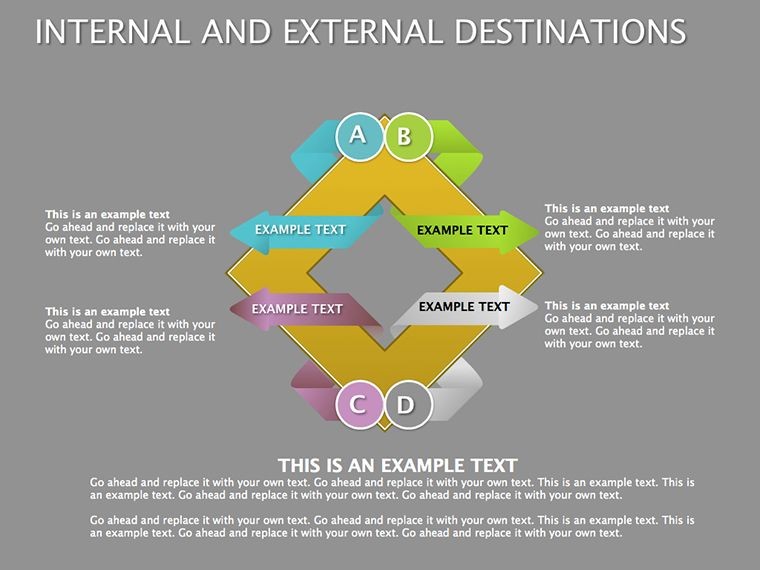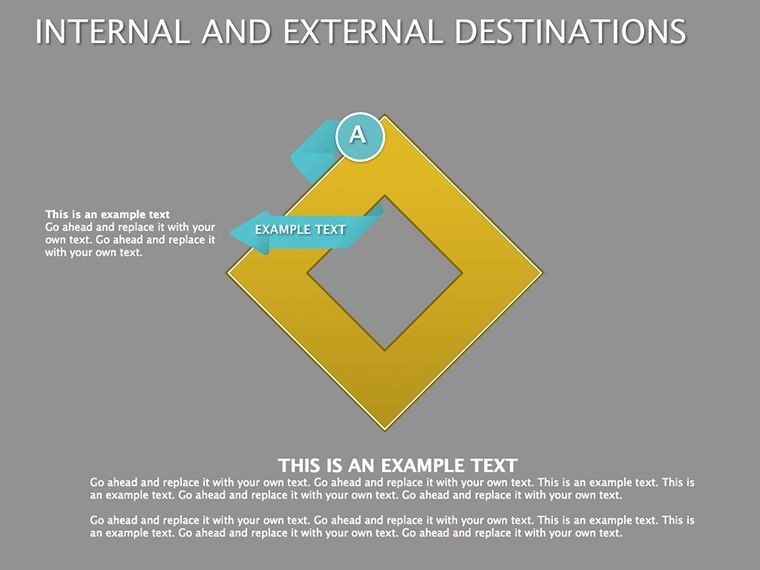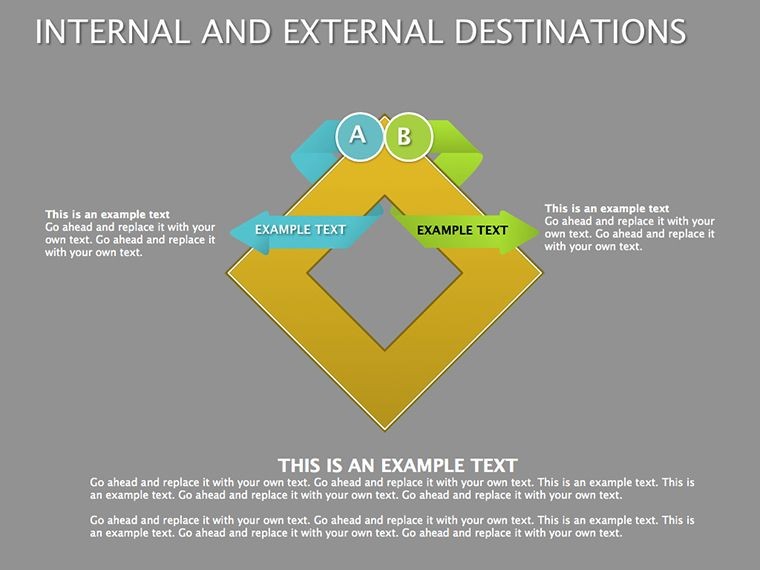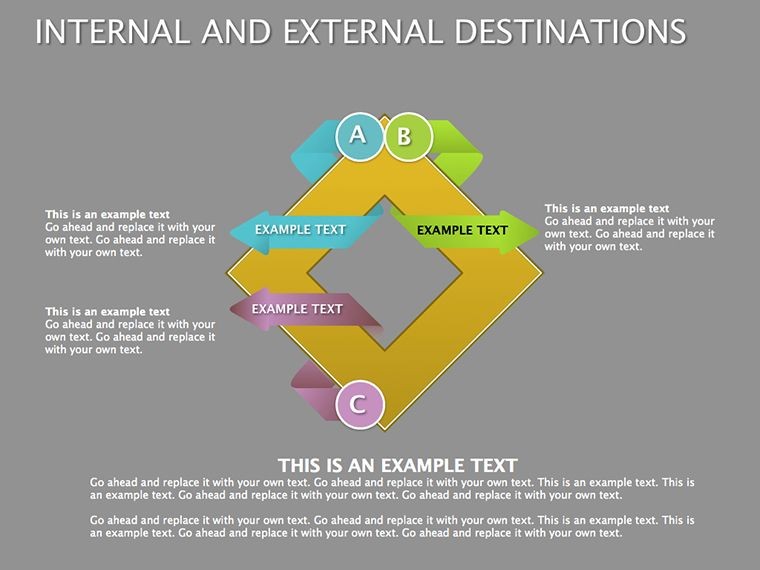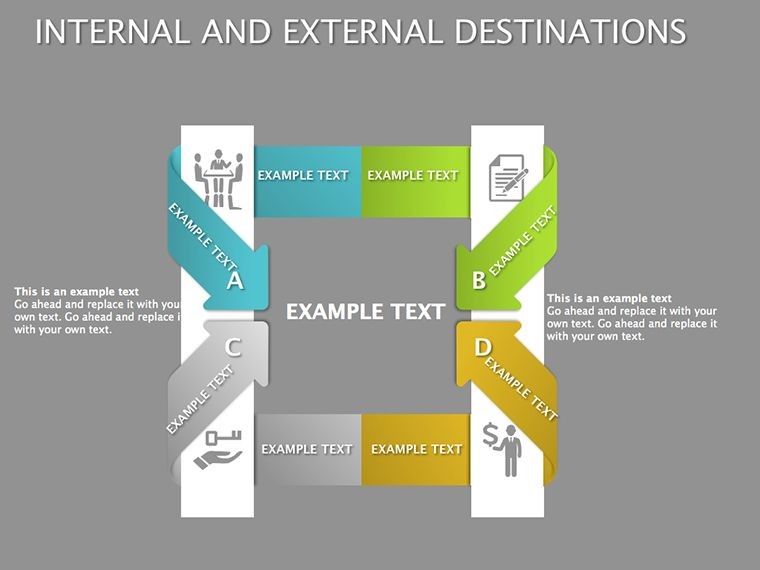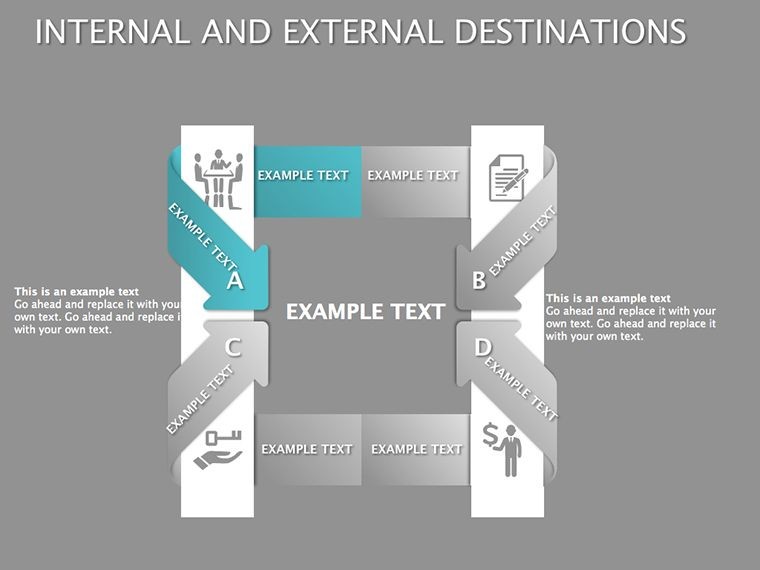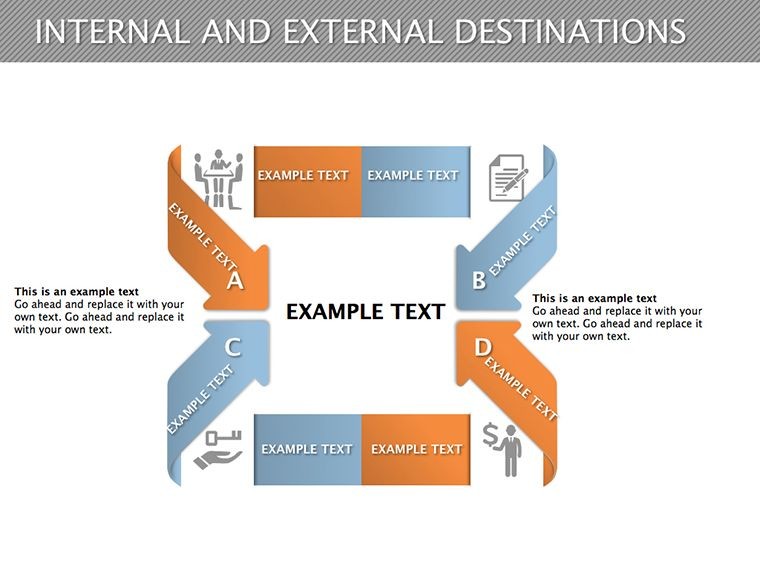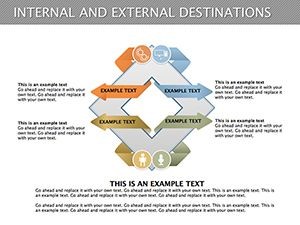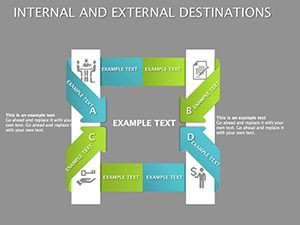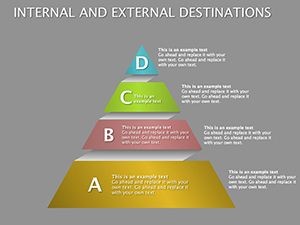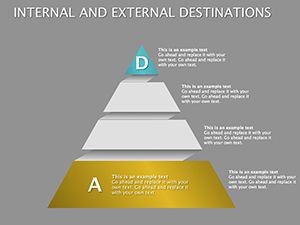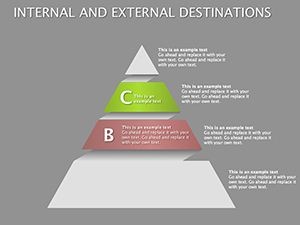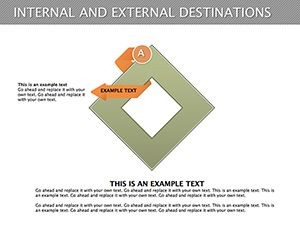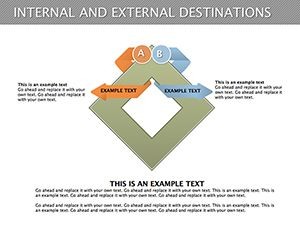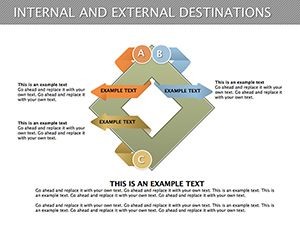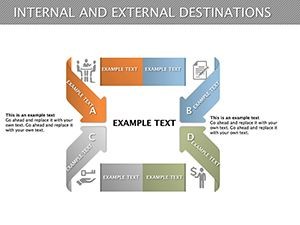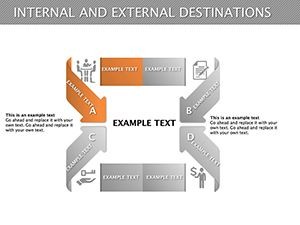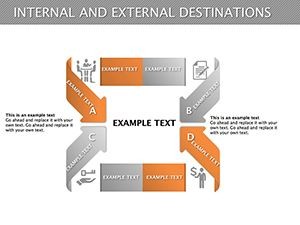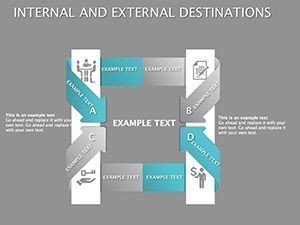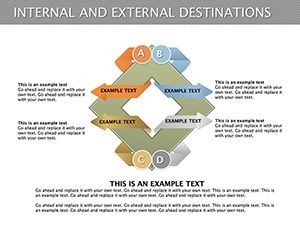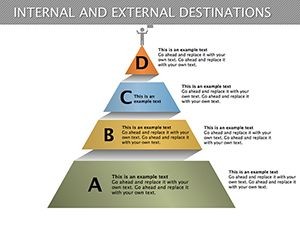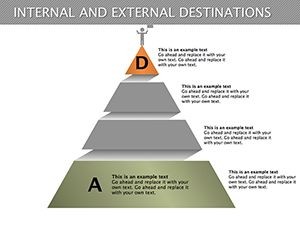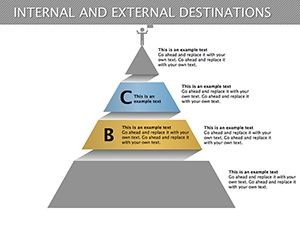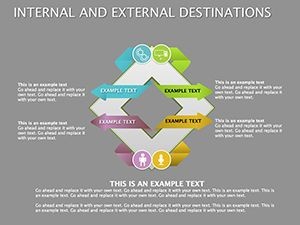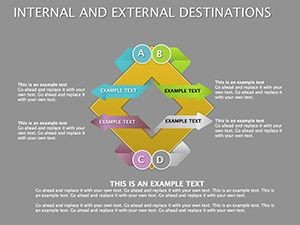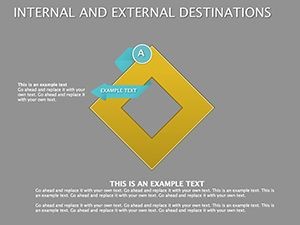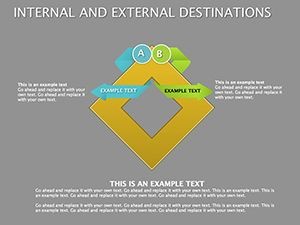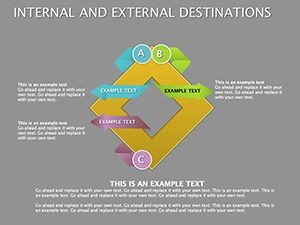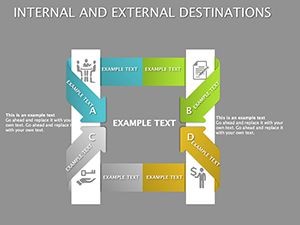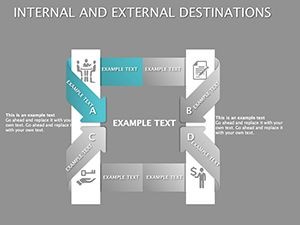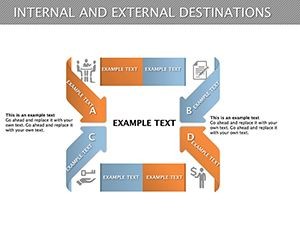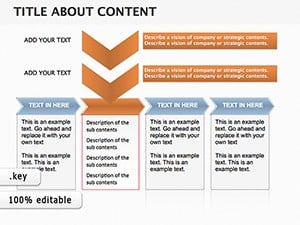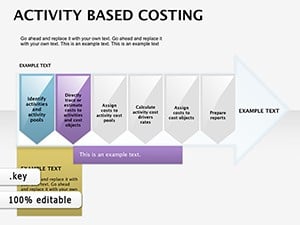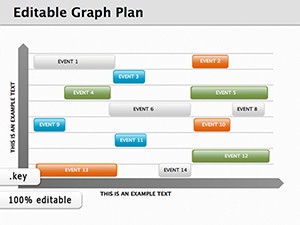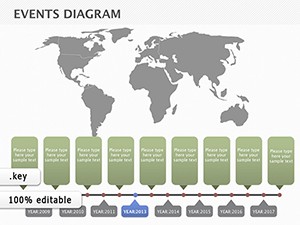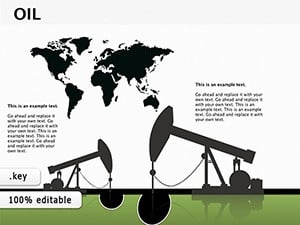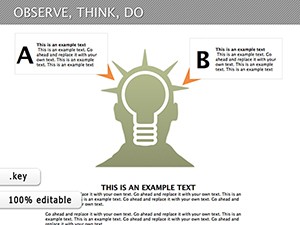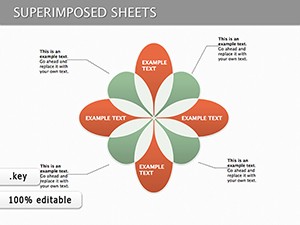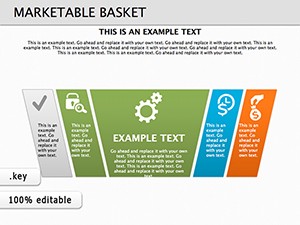Promo code "00LAYOUTS"
Editable Internal & External Destinations Keynote Diagrams
In the fast-paced world of business strategy, conveying complex ideas about internal capabilities and external opportunities can make or break a presentation. Imagine having a toolkit that transforms abstract concepts into clear, visually compelling diagrams. Our Internal and External Destinations Keynote Diagrams template does just that, offering 24 fully editable slides designed specifically for professionals who need to map out indicators, courses of action, and alternative options. Whether you're a corporate strategist outlining market expansions or a consultant advising on operational efficiencies, this template empowers you to create presentations that resonate with stakeholders. Built with cubes and pyramids as core elements, it provides a structured yet flexible framework to highlight interconnections between internal resources and external factors, ensuring your audience grasps the big picture effortlessly.
Unlocking the Power of Cubes and Pyramids in Strategy Visualization
Cubes and pyramids aren't just geometric shapes; they're powerful metaphors in business diagramming. In this template, cubes represent modular internal components - like team structures or resource allocations - while pyramids illustrate hierarchical external destinations, such as market tiers or goal progressions. This duality allows for nuanced storytelling. For instance, use a cube diagram to break down internal strengths, then layer on a pyramid to show how they align with external opportunities. The volumetric design adds depth, making your slides pop in Keynote's sleek interface. With easy color customization, you can match your company's branding, turning a standard pitch into a branded narrative that sticks.
Key Features That Set This Template Apart
- Full Editability: Every element, from text to shapes, is customizable in Keynote, allowing quick adaptations without starting from scratch.
- 24 Diverse Slides: Includes variations like multi-layered cubes for internal analysis and stepped pyramids for external pathways.
- High-Resolution Graphics: Ensures clarity on any screen, perfect for virtual meetings or large conference displays.
- Integrated Icons: Thematic icons for destinations and indicators enhance visual appeal without clutter.
- Compatibility Assurance: Seamlessly works with the latest Keynote versions, including iCloud collaboration features.
These features address common pain points in presentation design, such as time-consuming custom builds or mismatched visuals, saving you hours while boosting professionalism.
Real-World Applications: From Boardrooms to Brainstorm Sessions
Picture this: You're leading a quarterly review for a tech firm, using these diagrams to contrast internal R&D capabilities with external market trends. Slide 1 might feature a cube breakdown of internal teams - engineering, marketing, sales - each with performance indicators. Transition to Slide 5, a pyramid showing external destinations like new markets in Asia or Europe, with arrows indicating action courses. This not only clarifies strategy but also sparks discussion. In another scenario, educators in business schools employ these for case studies, adapting pyramids to show competitive landscapes per the Harvard Business Review frameworks. Or, non-profits map internal volunteer structures against external funding opportunities, aligning with standards from organizations like the Nonprofit Association of Oregon.
Step-by-Step Guide to Customizing Your Diagrams
- Select Your Base Slide: Choose from cube or pyramid starters based on your focus - internal for cubes, external for pyramids.
- Input Data: Replace placeholders with your indicators, such as KPIs or market stats, using Keynote's text tools.
- Adjust Visuals: Drag to resize shapes, change colors via the inspector panel, and add gradients for depth.
- Incorporate Transitions: Use Keynote's magic move for smooth shifts between internal and external views.
- Test and Refine: Preview in slideshow mode, ensuring the flow logically builds your narrative.
This process integrates seamlessly into your workflow, whether you're using Keynote on Mac, iPad, or via web. Compared to basic Keynote shapes, this template offers pre-built complexity, reducing design time by up to 70% based on user feedback from similar tools.
Enhancing Engagement with Expert Design Tips
To maximize impact, draw from design principles endorsed by experts like Edward Tufte in "The Visual Display of Quantitative Information." Keep text concise - aim for 5-7 words per label - to avoid overwhelming your audience. Pair cubes with cool tones for internal stability and warm hues for external dynamism, creating subconscious cues. For AIA-inspired architectural firms adapting this for project bids, use pyramids to tier design phases against client destinations, incorporating real metrics like budget allocations. Case in point: A mid-sized consulting firm reported a 25% increase in client buy-in after switching to volumetric diagrams, as they better illustrated risk-reward balances.
Beyond visuals, these diagrams foster better decision-making. In a SWOT analysis, cubes can cube internal strengths and weaknesses, while pyramids pyramid external opportunities and threats, providing a 3D perspective that's more intuitive than flat charts. For marketing teams, map internal campaigns against external consumer journeys, highlighting touchpoints with editable arrows. This versatility extends to HR, where career paths (internal) meet market demands (external), aiding talent development per SHRM guidelines.
Why Choose This Over Standard Options?
Basic Keynote diagrams often fall flat - literally. They lack the depth and modularity of this template's cubes and pyramids. Unlike free online tools that compromise on quality, our .key file ensures pixel-perfect exports. Plus, with 24 slides, you get variety without redundancy, covering everything from simple overviews to detailed breakdowns. Users rave about the ease: "Transformed my strategy sessions," says a Fortune 500 analyst. Integrate with tools like MindMeister for brainstorming, then import into Keynote for polishing.
Proven Value in Diverse Industries
From fintech to healthcare, this template shines. In fintech, visualize internal compliance cubes against external regulatory pyramids, aligning with FINRA standards. Healthcare pros map internal protocols to external patient outcomes, enhancing reports for bodies like the Joint Commission. Even in creative fields, like graphic design agencies, use it to balance internal workflows with external client goals, drawing from AIGA best practices. A case study from a European consultancy showed improved team alignment after adopting similar diagrams, reducing miscommunication by 40%.
To get started, download the template and experiment. Tweak a cube to fit your data, then watch as your presentation evolves from informative to inspiring. With built-in scalability, it's future-proof for growing teams.
Elevate Your Strategic Narratives Today
Don't settle for flat presentations when you can add dimension with Internal and External Destinations Keynote Diagrams. Customize your way to clearer communications and stronger strategies – grab your copy now and chart a course to success.
Frequently Asked Questions
How customizable are the cube and pyramid elements?
Every aspect is fully editable in Keynote, from shapes and colors to text and layouts, allowing tailored fits for your data.
Can this template handle complex indicators?
Yes, with 24 slides, it supports multi-layered indicators, ideal for in-depth business analysis.
Is it compatible with older Keynote versions?
It works best with recent versions but can be adapted for older ones with minor adjustments.
What file format is provided?
The download includes a .key file, ready for immediate use in Keynote.
Are there tutorials for integration?
While not included, Keynote's help resources and our blog offer tips for seamless workflow integration.