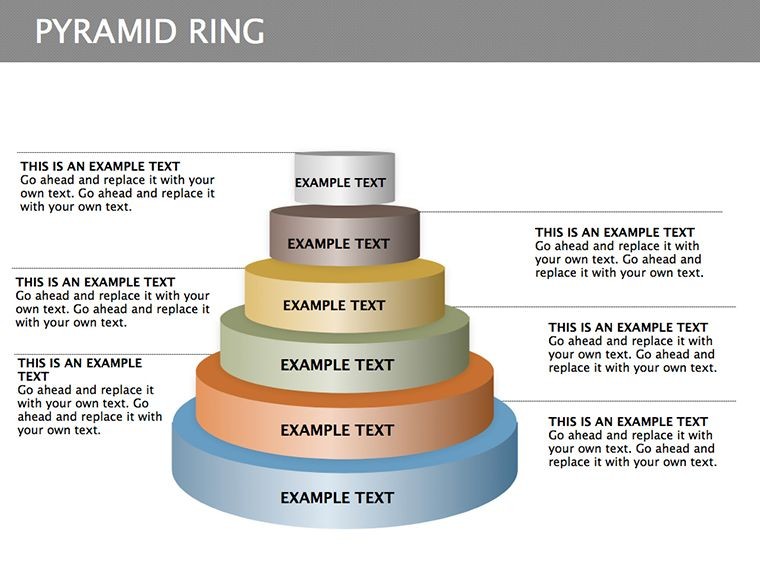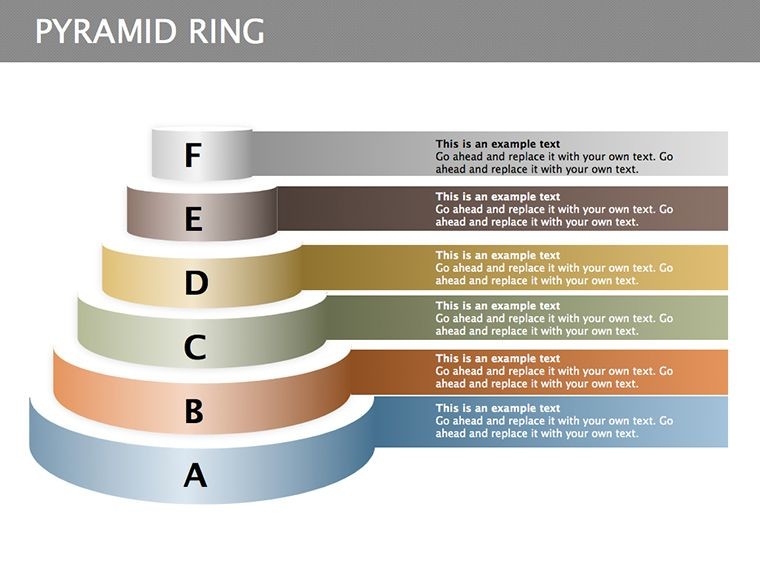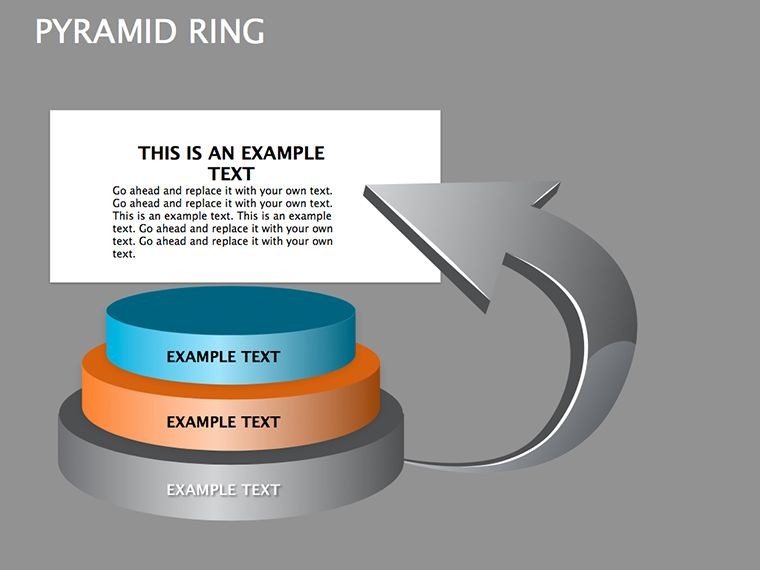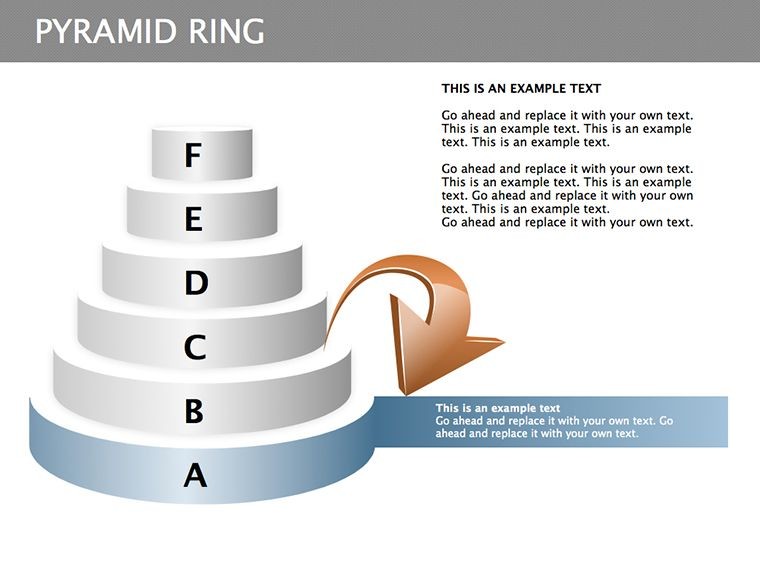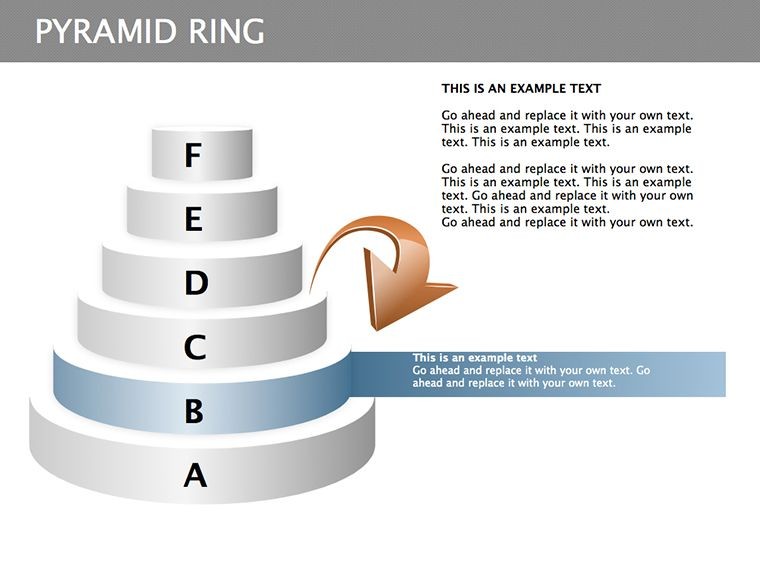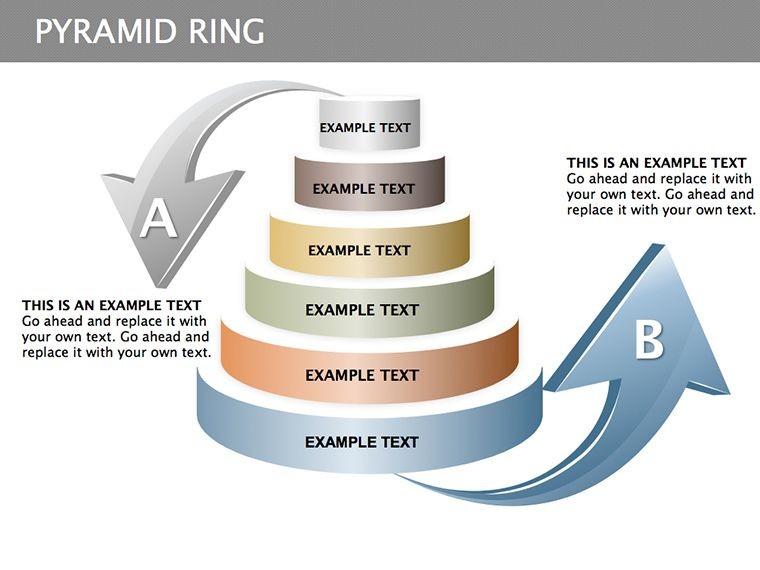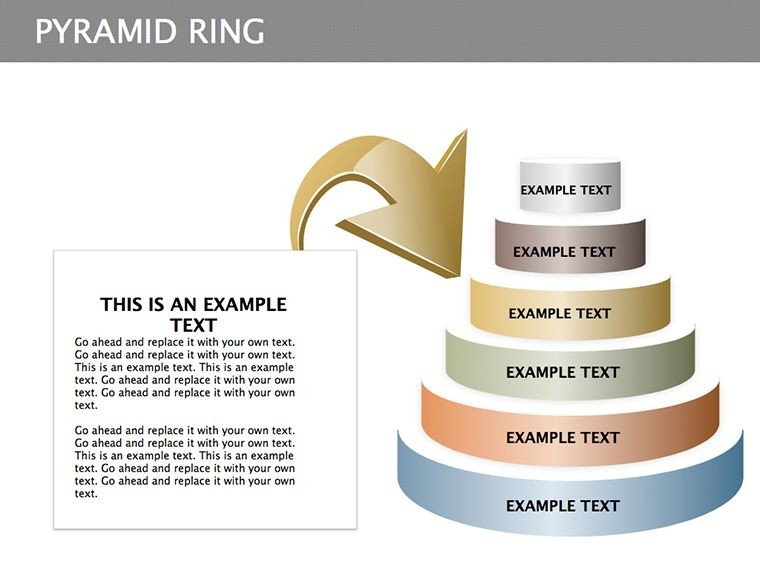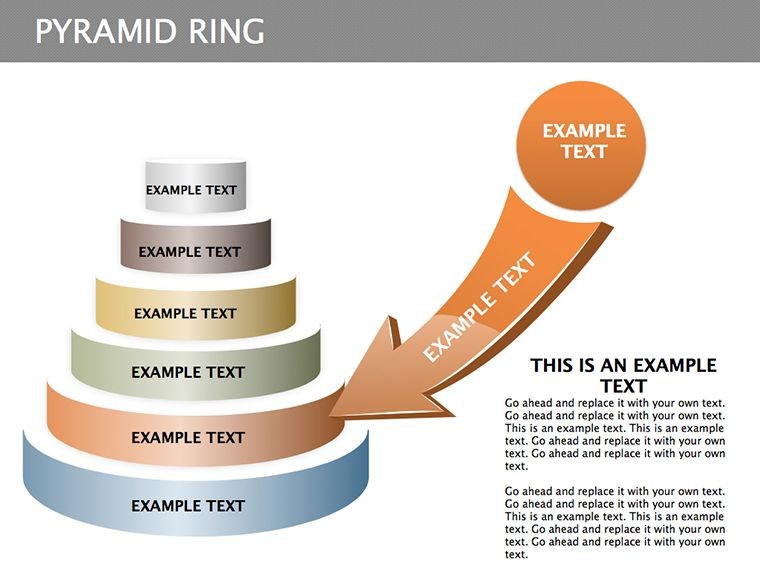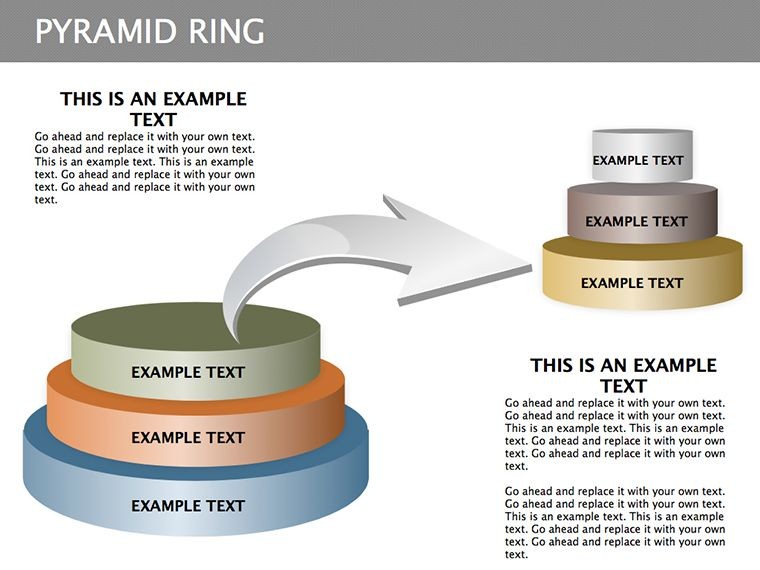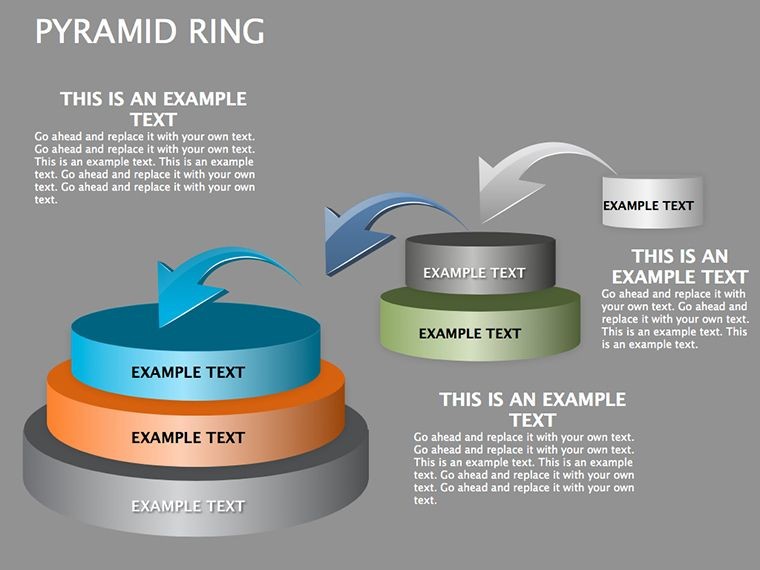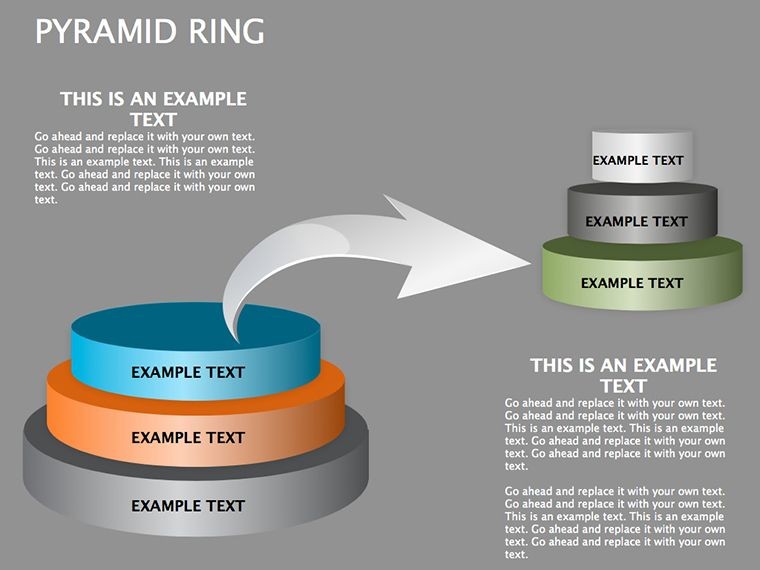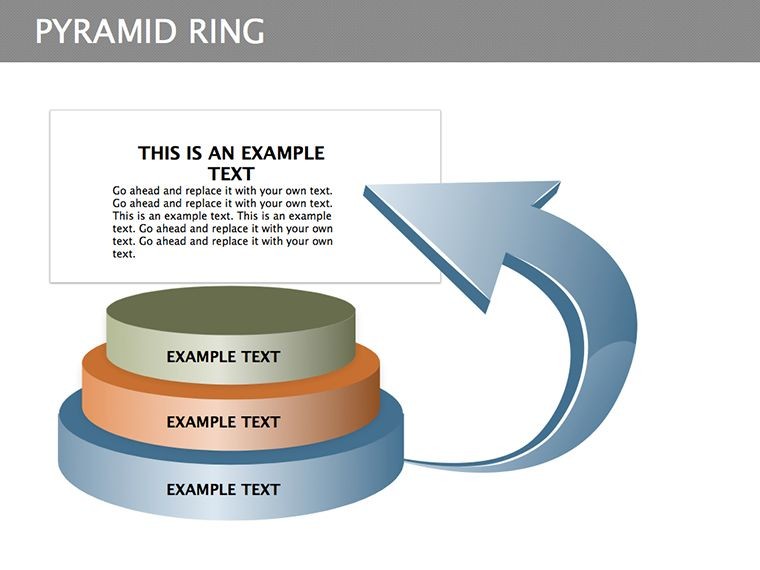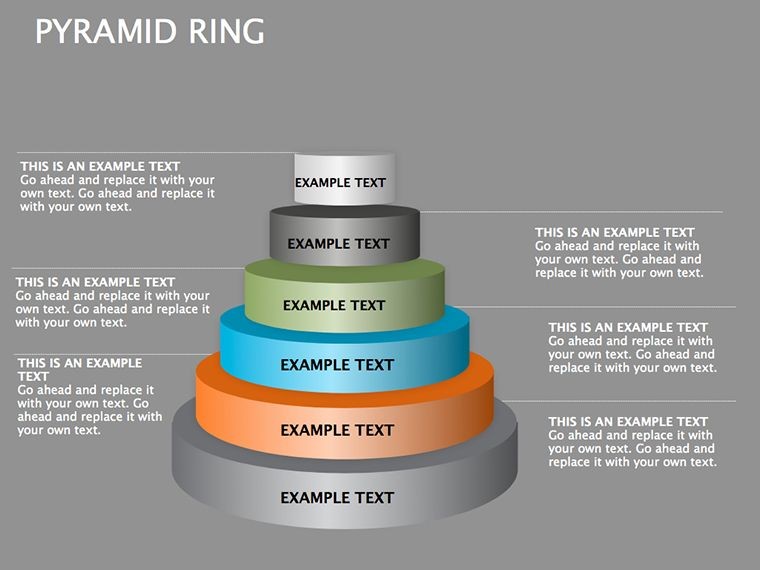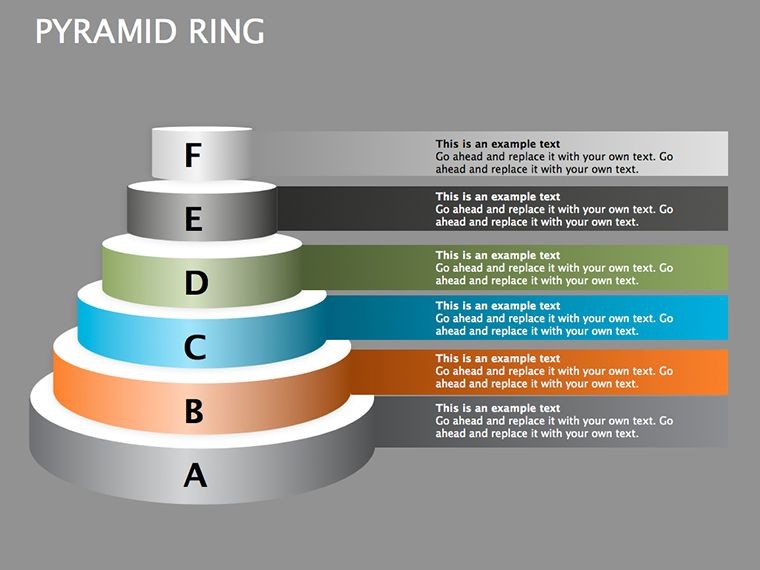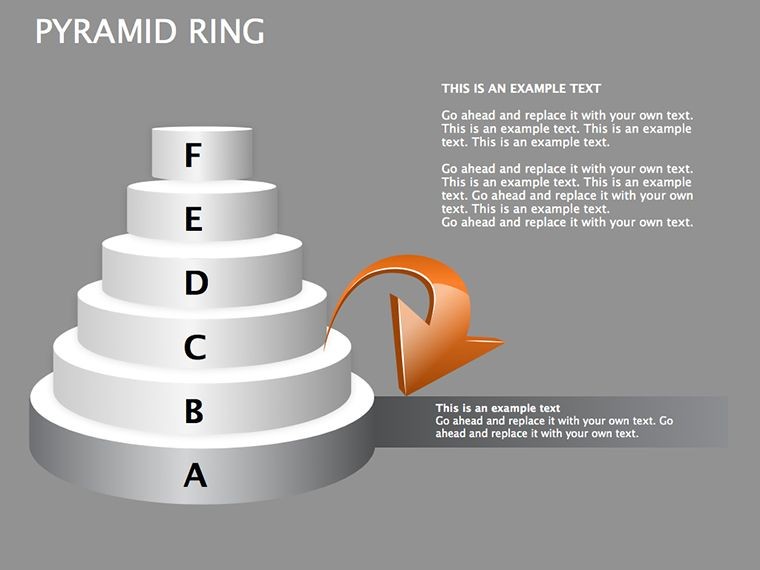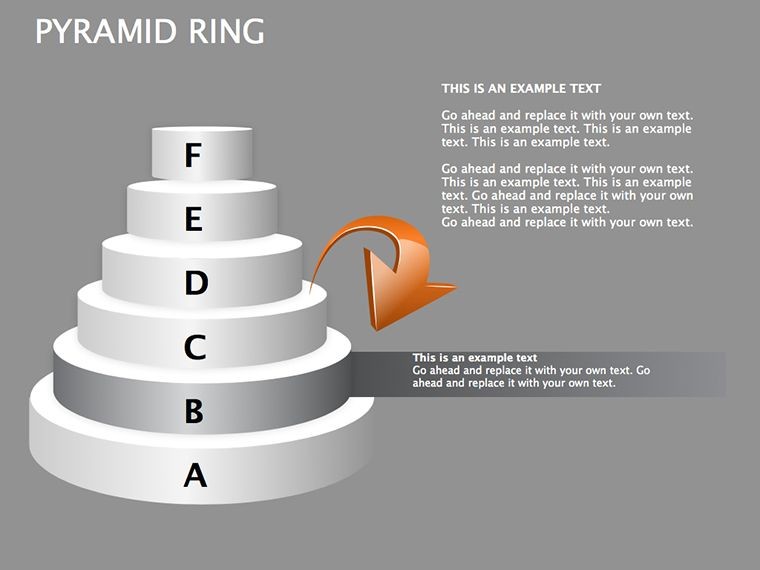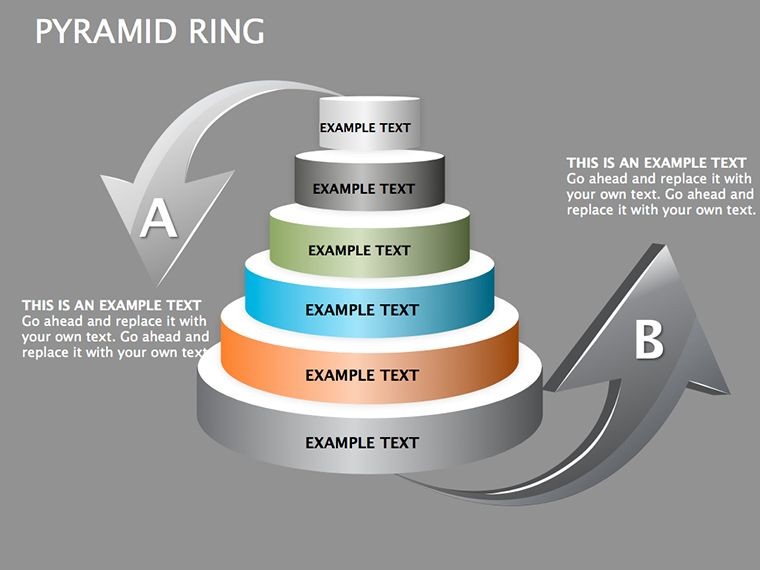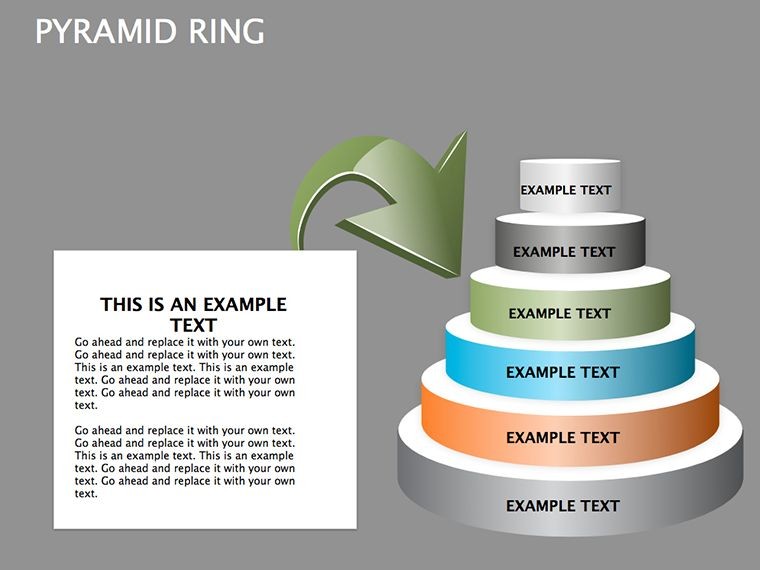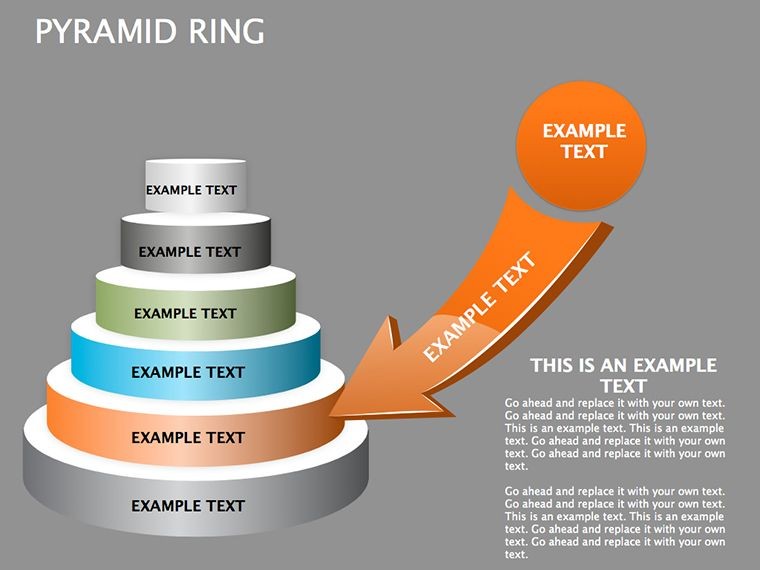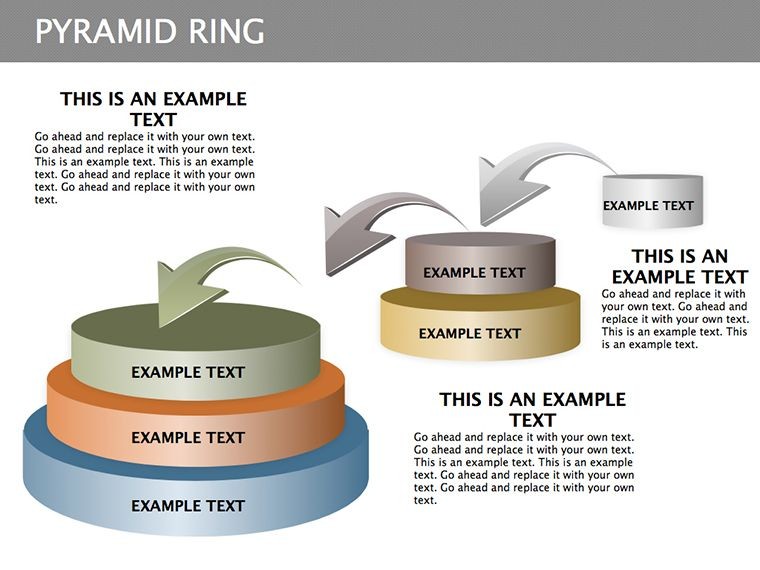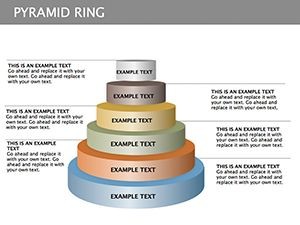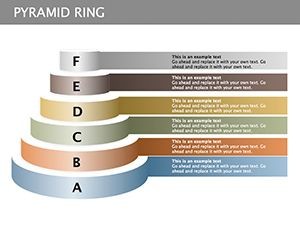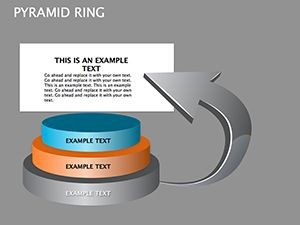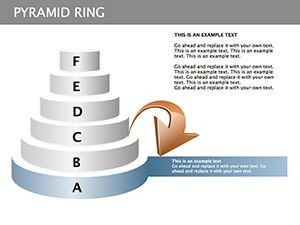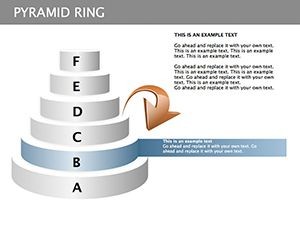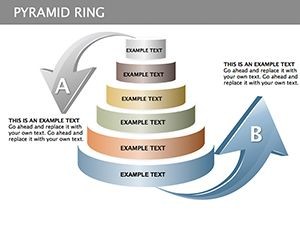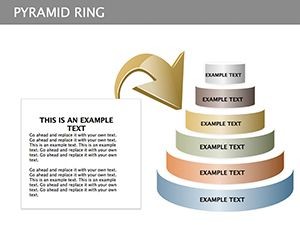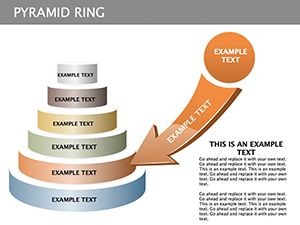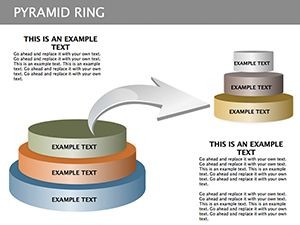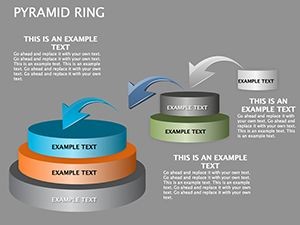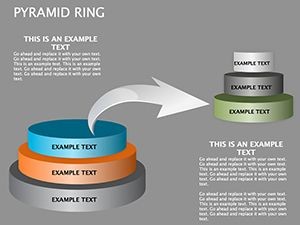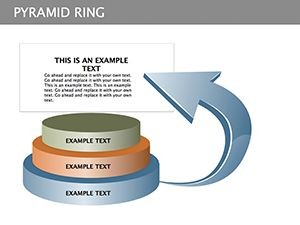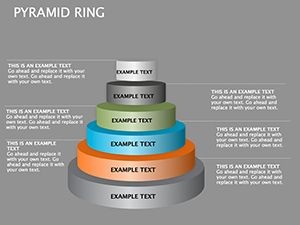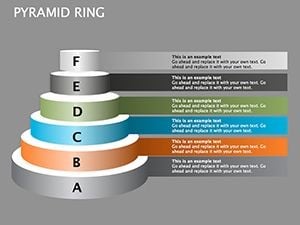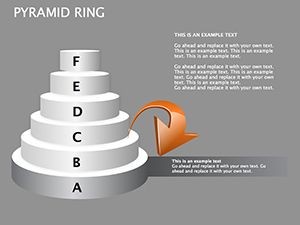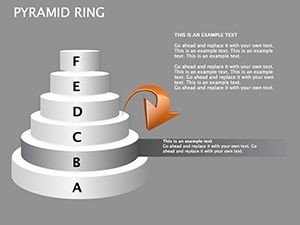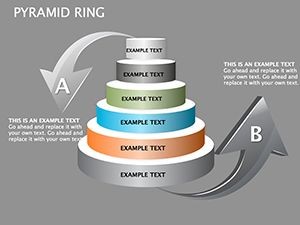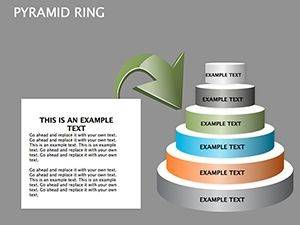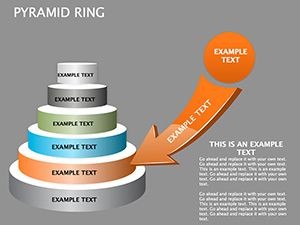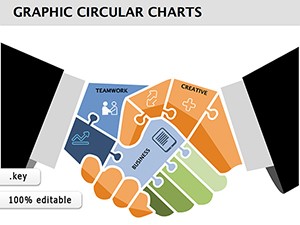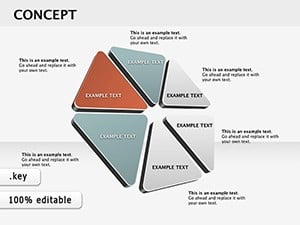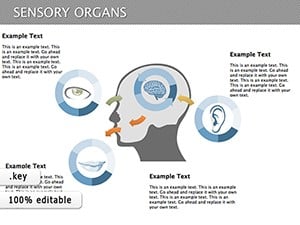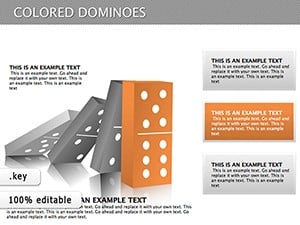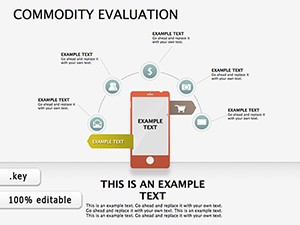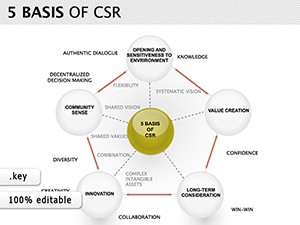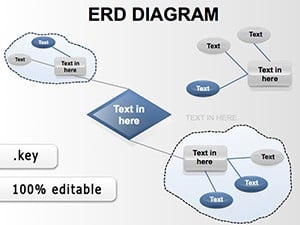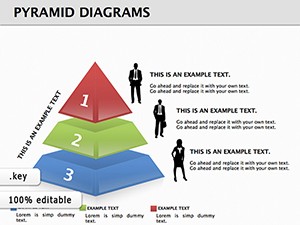Promo code "00LAYOUTS"
Customizable Pyramid Ring Keynote Diagrams for Growth
When it comes to illustrating progressive development, nothing beats a well-crafted pyramid diagram. Our Pyramid Ring Keynote Diagrams template brings this to life with 20 editable slides featuring volumetric structures that capture the essence of step-by-step advancement. Tailored for business leaders, career coaches, and market analysts, this tool helps you depict the layered growth of competitive markets, professional trajectories, or enterprise expansions. Imagine turning a dry data dump into a dynamic story where each ring of the pyramid represents a milestone, drawing your audience in with 3D depth and customizable flair. This isn't just a template; it's a catalyst for clearer communication, helping you stand out in crowded boardrooms or virtual webinars.
Delving into the Volumetric Pyramid Structure
The pyramid ring design embodies hierarchy and progression, with each layer building on the last. In 3D format, it adds a sense of volume and realism, making abstract concepts tangible. Use it to show market penetration stages, where the base ring covers broad awareness and the apex highlights niche dominance. Color changes are a breeze - switch from corporate blues to vibrant greens to emphasize eco-friendly growth strategies. This flexibility ensures your diagrams align perfectly with your message, enhancing retention as per cognitive psychology principles from experts like Daniel Kahneman.
Standout Features for Seamless Customization
- 20 Varied Slides: From simple rings to multi-tiered pyramids, covering diverse complexity levels.
- Color and Shape Adjustability: Intuitive Keynote tools let you recolor and reshape in seconds.
- 3D Rendering: Built-in depth effects for professional, eye-catching visuals.
- Data Integration: Easily insert charts or text for personalized content.
- Export Options: High-quality outputs for print or digital sharing.
These elements tackle typical frustrations with generic diagrams, offering a polished alternative that saves design time.
Practical Use Cases Across Industries
In a career development workshop, deploy these pyramids to map employee progression - from entry-level roles at the base to executive positions at the top. For business, illustrate startup growth phases, aligning with frameworks from "The Lean Startup" by Eric Ries. A real-world example: A marketing agency used similar volumetric pyramids to pitch client strategies, resulting in a 30% higher conversion rate by visually demonstrating ROI layers. In education, professors adapt rings for economic models, showing GDP growth tiers per World Bank data.
Workflow Integration: A Step-by-Step Approach
- Choose Your Pyramid Variant: Select based on steps needed - e.g., 5-ring for detailed processes.
- Populate with Content: Add labels and data via Keynote's drag-and-drop interface.
- Customize Aesthetics: Apply gradients or shadows for enhanced 3D effect.
- Animate for Impact: Use build animations to reveal layers progressively.
- Review and Share: Collaborate in real-time and export as needed.
This integrates effortlessly with tools like Excel for data import, outpacing basic pyramid tools in Keynote by providing pre-optimized structures.
Expert Tips to Maximize Your Diagrams
Leverage design best practices from the International Institute of Information Design: Balance text and visuals to maintain a 60/40 ratio, ensuring pyramids don't overwhelm. For career presentations, incorporate icons like ladders or stars per layer, inspired by SHRM career mapping. In competitive market analysis, contrast your pyramid with competitors' via side-by-side slides, highlighting unique value propositions. A case from a Silicon Valley firm showed pyramids clarifying funding rounds, aiding investor pitches aligned with SEC guidelines.
Extend to personal branding: Coaches use rings to visualize skill-building paths, from foundational knowledge to expert mastery. In sales, pyramid customer journeys from awareness to loyalty, boosting close rates. Unlike flat charts, the ring design encourages circular thinking - how top achievements feed back into base improvements.
Superior to Basic Alternatives
Standard Keynote pyramids lack the ring's modular rings, limiting adaptability. This template's 20 slides provide ready-made variations, reducing creation time. Feedback highlights: "Revolutionized my growth reports," from a mid-level manager. Pair with mind-mapping apps for ideation, then refine in Keynote.
Industry-Specific Adaptations and Value
In healthcare, pyramid patient care hierarchies from primary to specialized, per AMA standards. Tech firms layer innovation cycles, drawing from Agile methodologies. Even in non-profits, show donor impact tiers, enhancing fundraising per AFP ethics. A European study noted 35% better audience engagement with 3D pyramids versus 2D.
Ready to build your success story? Download and configure these Pyramid Ring diagrams to propel your presentations forward.
Build Layered Success � Download Now
Step up your visual game with Pyramid Ring Keynote Diagrams. Configure your path to growth and captivate your audience � secure your template today.
Frequently Asked Questions
How do I change the pyramid's colors?
Simply select the element in Keynote and use the color picker for instant updates.
Is this suitable for career presentations?
Absolutely, with step-wise layers perfect for showing progression paths.
Can I add more rings?
Yes, duplicate and edit slides to expand the structure as needed.
What makes it volumetric?
The 3D shading and depth effects create a realistic, layered appearance.
Does it support animations?
Keynote's built-in animations work seamlessly for revealing rings progressively.