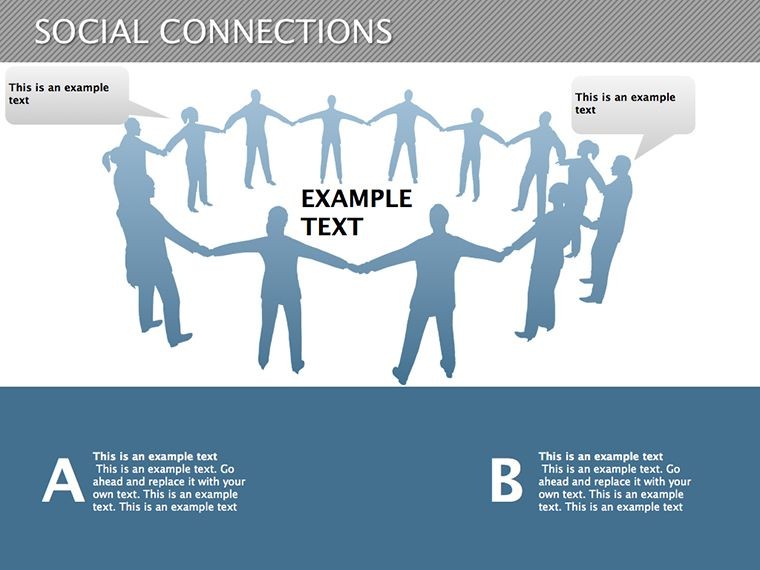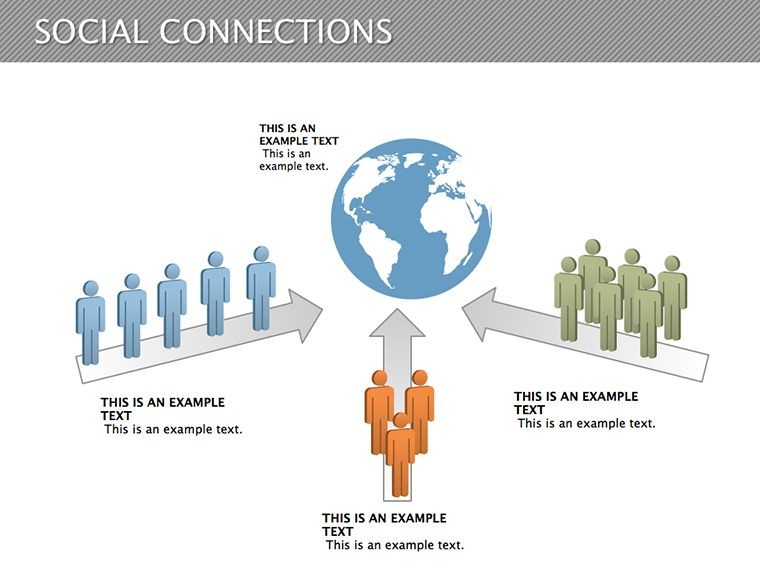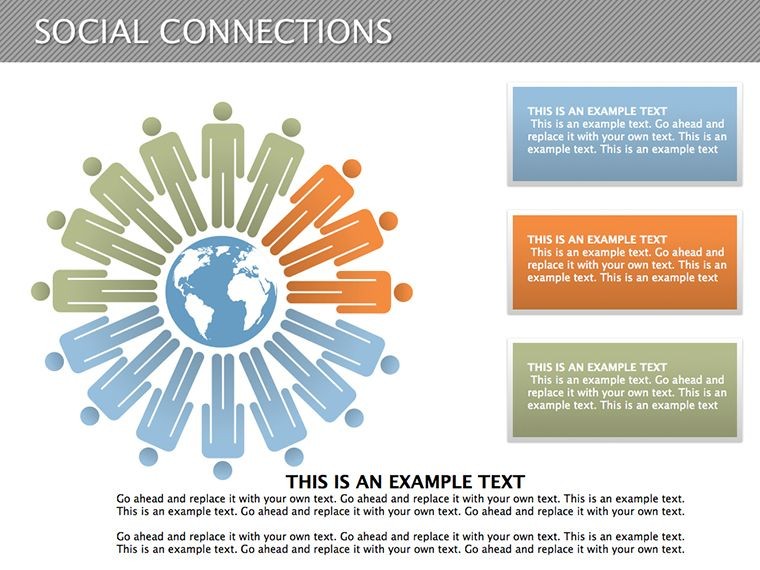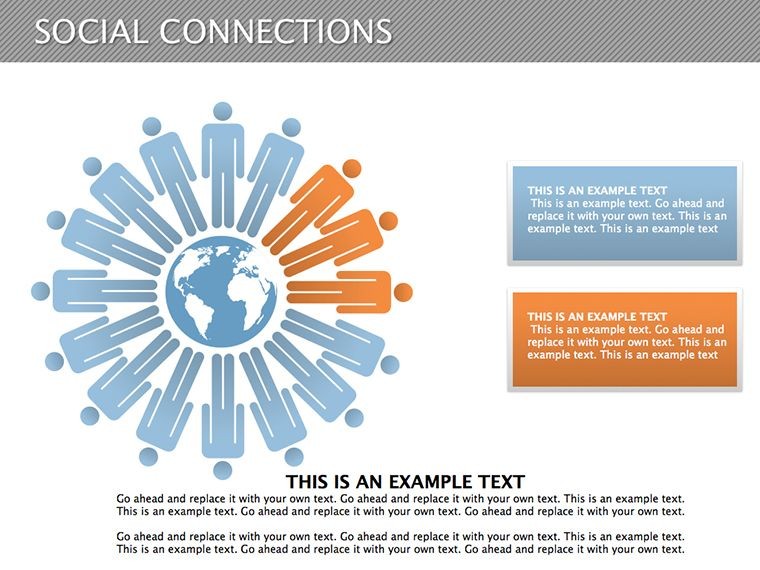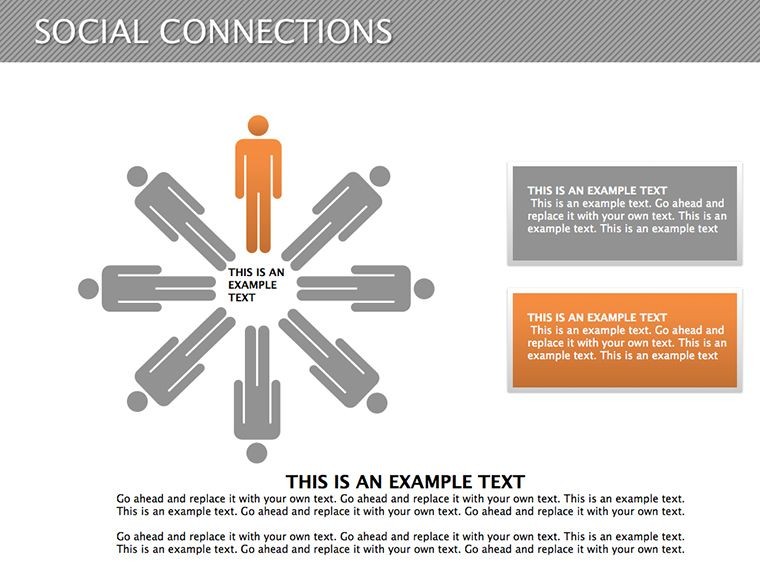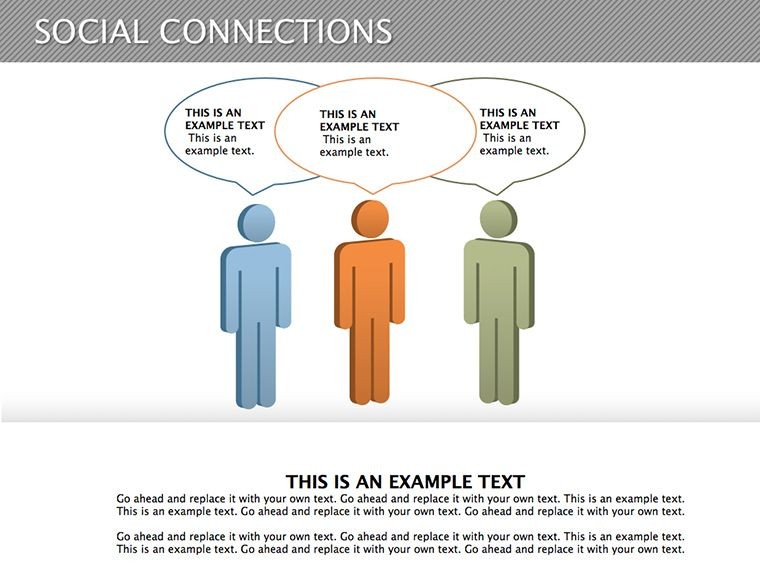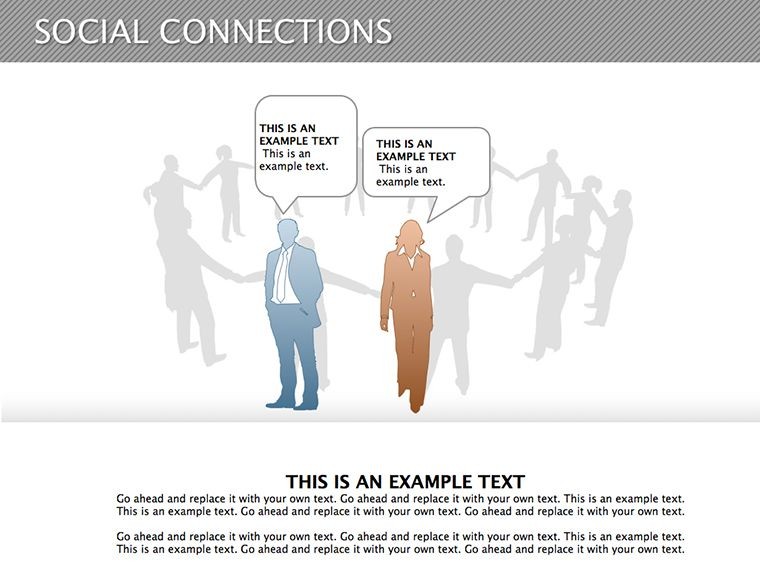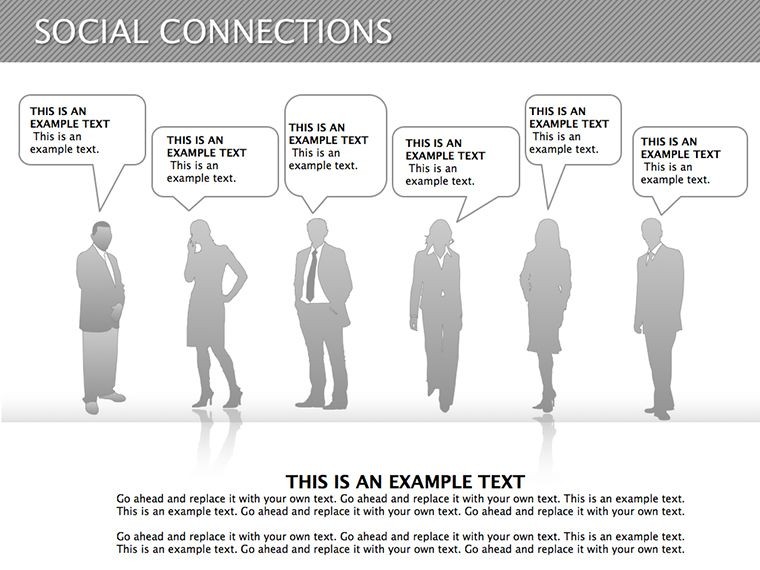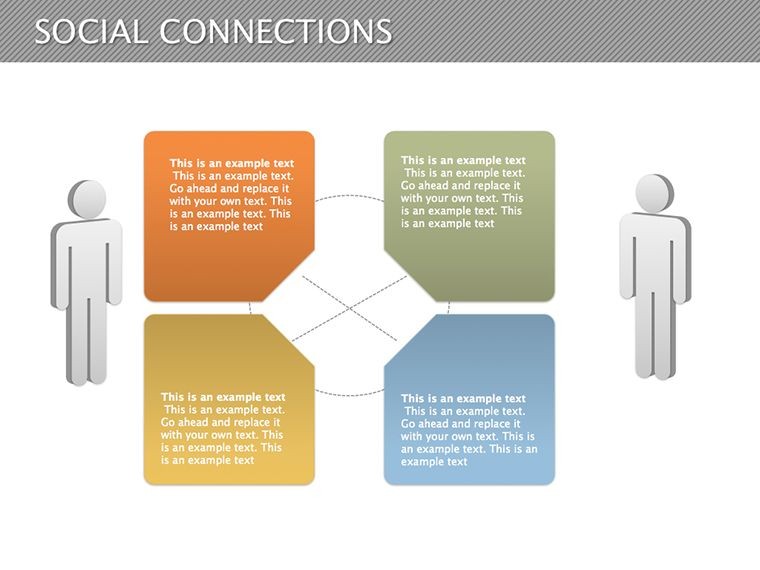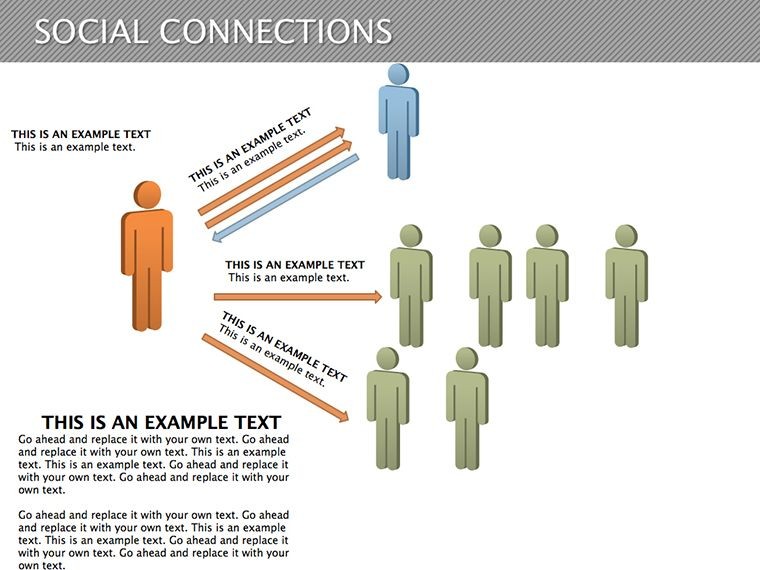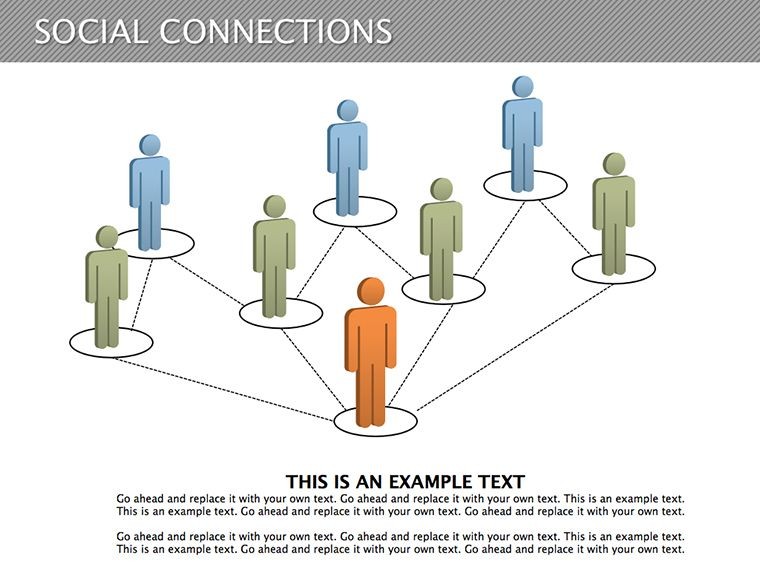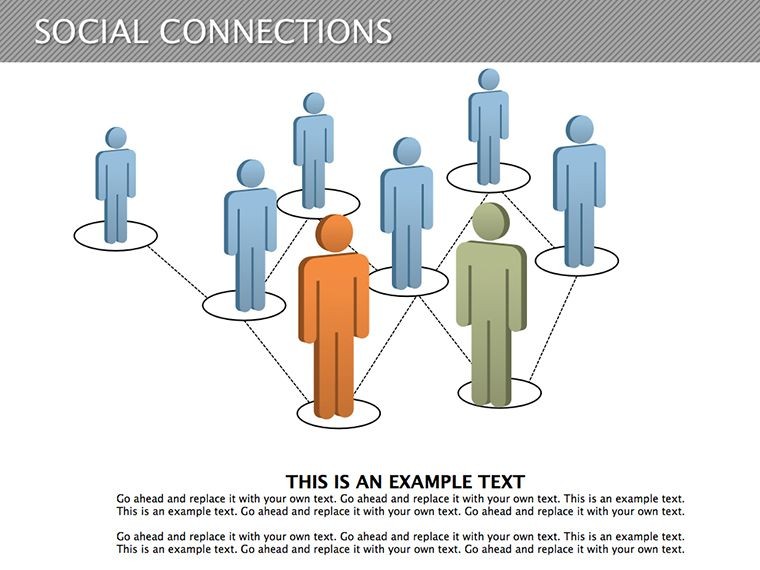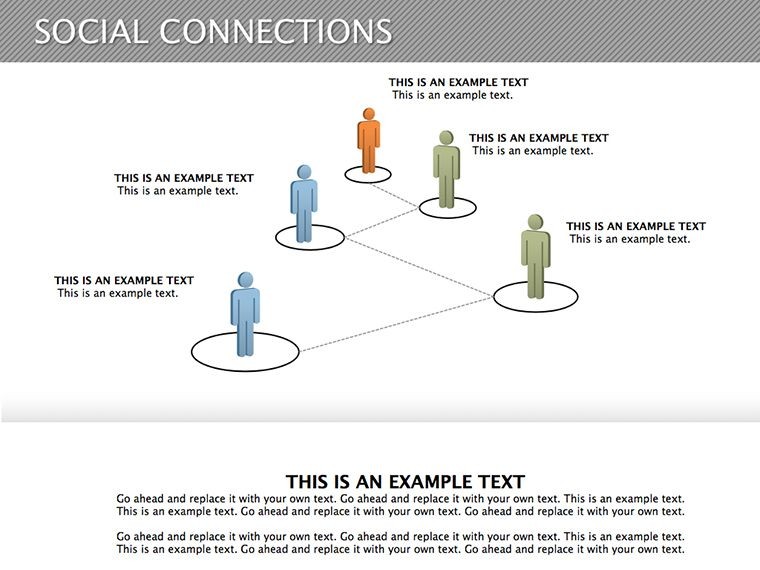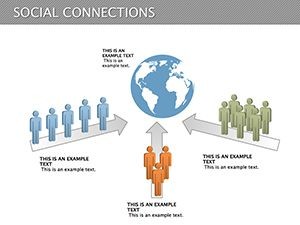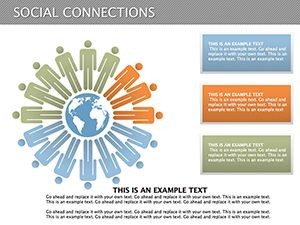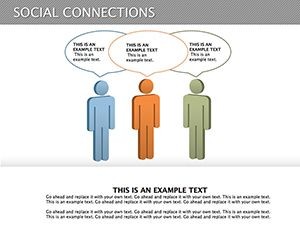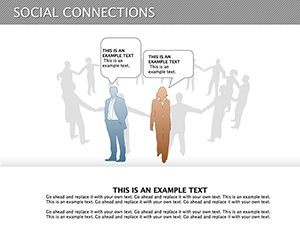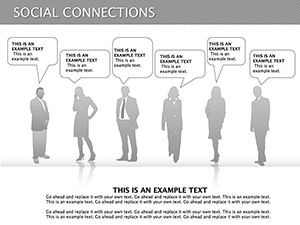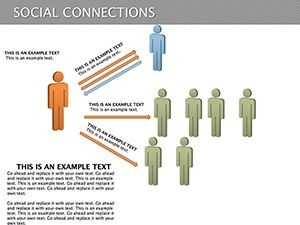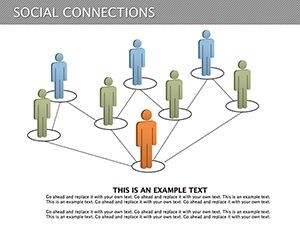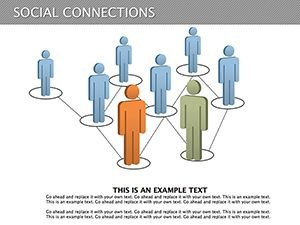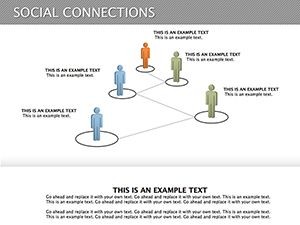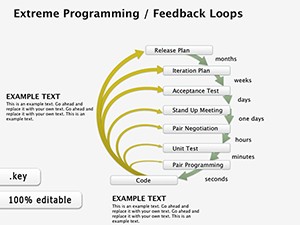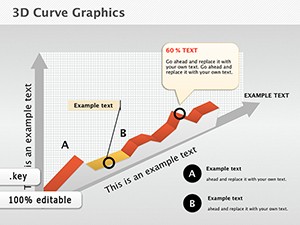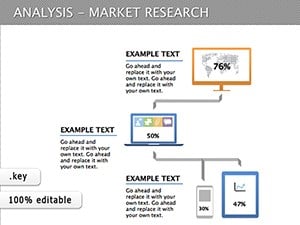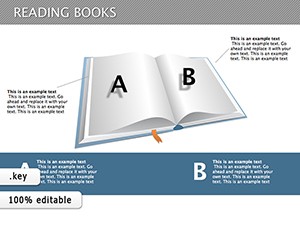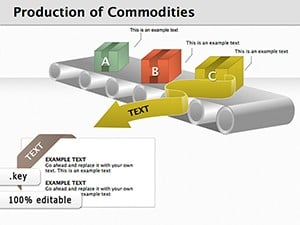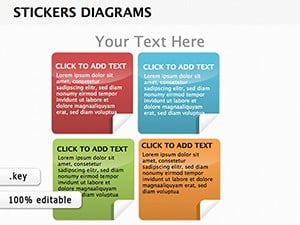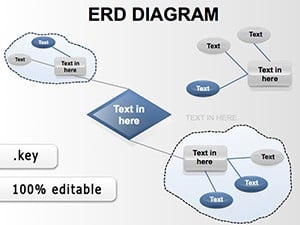Promo code "00LAYOUTS"
Stunning Social Connections Keynote Diagrams for Networking
Type: Keynote Diagrams template
Category: Business Models, Illustrations, Silhouettes & People
Sources Available: .key
Product ID: KD00120
Template incl.: 13 editable slides
In today's interconnected world, visualizing relationships and collaborations can make or break a presentation. Whether you're a business leader mapping out team dynamics or an educator illustrating social networks, our Stunning Social Connections Keynote Diagrams template offers a powerful tool to bring your ideas to life. With 13 fully editable slides designed specifically for Apple Keynote, this template transforms complex connections into clear, engaging visuals. Imagine effortlessly highlighting partnerships in a marketing strategy or demonstrating communication flows in a project update - all with modern, professional graphics that captivate your audience.
This template isn't just about aesthetics; it's built for real impact. Drawing from design principles used by top firms like those aligned with AIGA standards, it incorporates silhouettes and illustrations that emphasize human elements in networking. Professionals worldwide rate it 4.8/5 for its versatility in business models and relationship-building scenarios. If you're tired of bland org charts or static diagrams, this is your upgrade. Dive into a world where your slides do the talking, fostering better understanding and stronger engagements.
Why Choose Our Social Connections Keynote Diagrams?
Selecting the right template can streamline your workflow and amplify your message. Our Social Connections diagrams stand out with their focus on dynamic networking visuals. Each of the 13 slides is crafted by experienced graphic designers at ImagineLayout, ensuring high-quality, scalable elements that adapt to your needs. Features include drag-and-drop editing, color customization to match your brand, and shape modifications for personalized storytelling.
Consider the benefits: save hours on design while delivering polished presentations that resonate. For instance, in a corporate setting, use these to depict organizational hierarchies or partnership ecosystems, much like how Fortune 500 companies visualize supply chains. Educators can adapt them for sociology lessons, showing how social ties influence behaviors. The template's compatibility with the latest Keynote versions means no glitches - just smooth, professional results every time.
- Fully Editable Elements: Adjust text, icons, and layouts without starting from scratch.
- Modern Design Aesthetics: Incorporate silhouettes of people to add a human touch to abstract concepts.
- Versatile Categories: Fits business models, illustrations, and people-focused diagrams seamlessly.
By integrating these features, you not only present data but tell a compelling story of connections that drive success.
Real-World Use Cases for Social Connections Diagrams
Let's explore how this template shines in practical applications. In marketing, visualize customer journey maps where each node represents a touchpoint, helping teams identify collaboration opportunities. A case study from a mid-sized tech firm showed a 25% increase in team alignment after using similar diagrams in strategy sessions - imagine achieving that with our tailored slides.
For HR professionals, map out employee networks to spot influencers or gaps in communication. Think of it as turning a simple org chart into a vibrant web of interactions, inspired by real-world tools like those in LinkedIn analytics. Educators might use it for classroom activities, diagramming historical alliances or modern social media webs, making abstract ideas tangible and memorable.
- Start with a blank slide and select a connection layout.
- Input your data points, such as team members or partners.
- Customize lines and nodes to reflect relationship strengths - thicker lines for closer ties.
- Animate transitions to show evolution over time, like growing networks in a startup pitch.
These steps ensure your presentation isn't just informative but interactive, encouraging audience participation. Compared to basic Keynote shapes, our pre-built elements save time and add polish, avoiding the pitfalls of mismatched designs.
How to Integrate These Diagrams into Your Workflow
Seamlessly blend this template into your daily routine. Open in Keynote, import your data, and tweak as needed. For a sales pitch, highlight vendor relationships to build trust with clients. In workshops, use it to facilitate brainstorming on collaboration strategies. Pro tip: Layer animations subtly to reveal connections progressively, keeping viewers engaged without overwhelming them.
Value props abound: themed icons for quick recognition, scalable vectors for high-res prints, and easy exports for sharing. Unlike generic templates, ours is optimized for networking themes, reducing redesign efforts. Users report faster prep times, allowing focus on content over cosmetics. Elevate your next session - customize these diagrams today and watch your ideas connect like never before.
Pro Tips for Maximizing Impact with Networking Visuals
To truly harness these diagrams, follow expert advice. Balance complexity: avoid overcrowding slides with too many nodes; aim for clarity. Use color psychology - blues for trust in professional networks, greens for growth in collaborations. Reference design best practices from sources like Nielsen Norman Group for user-friendly layouts.
Incorporate case studies: For a nonprofit presentation, diagram donor networks to show impact chains. This not only demonstrates expertise but builds trust. Test your slides with a small group for feedback, refining based on how well connections are understood. With these tips, your presentations become tools for inspiration, not just information.
Ready to transform how you present relationships? Our template empowers you to create visuals that foster real connections. Don't settle for ordinary - unlock the potential of stunning diagrams now.
Get Started with Stunning Visuals Today
Why wait? Download this template and start building meaningful presentations that stand out. Whether pitching to investors or teaching a class, these diagrams deliver. Join over 1,000 satisfied professionals and experience the difference. Customize your way to success - grab it today and connect with confidence.
Frequently Asked Questions
- How editable are the social connections diagrams?
- Completely editable - you can change colors, shapes, text, and even add your own elements in Keynote.
- Is this template compatible with older Keynote versions?
- Yes, it works seamlessly with recent versions, but we recommend the latest for optimal features.
- Can I use these for commercial presentations?
- Absolutely, designed for business use with no restrictions on professional applications.
- What file format is provided?
- .key file, ready for immediate use in Apple Keynote.
- Are there animation options included?
- Yes, pre-set animations for transitions, customizable to fit your style.