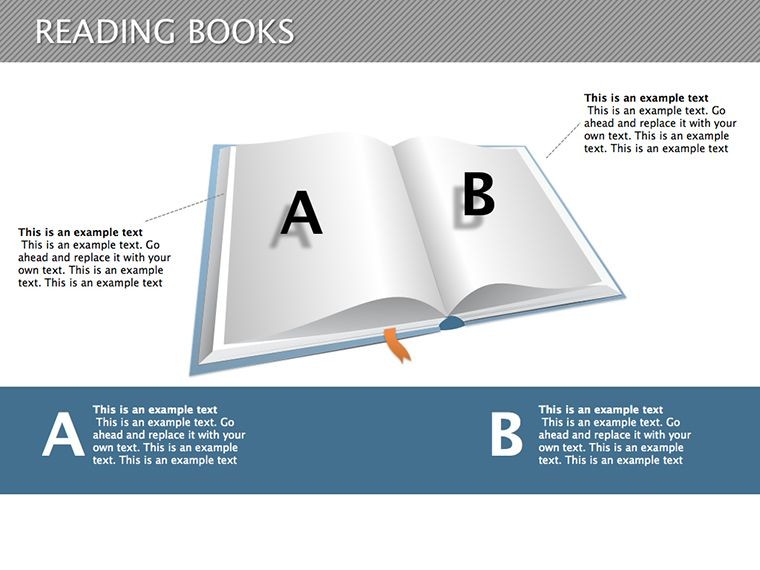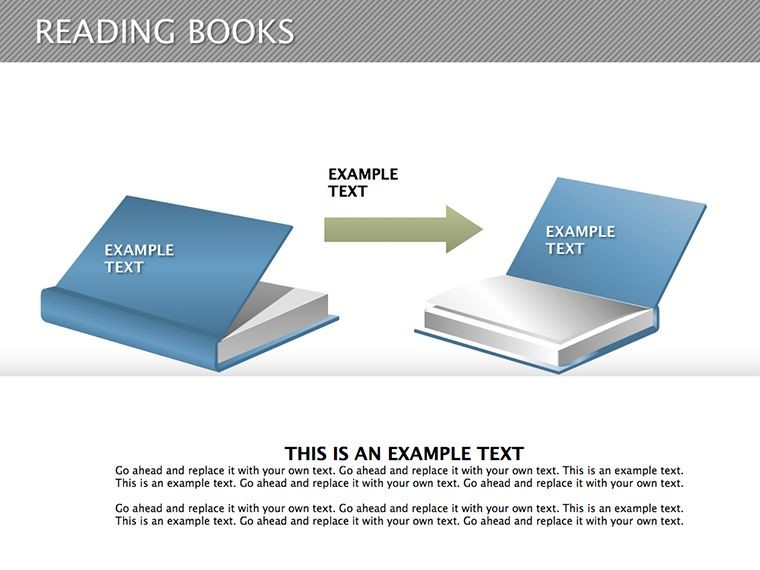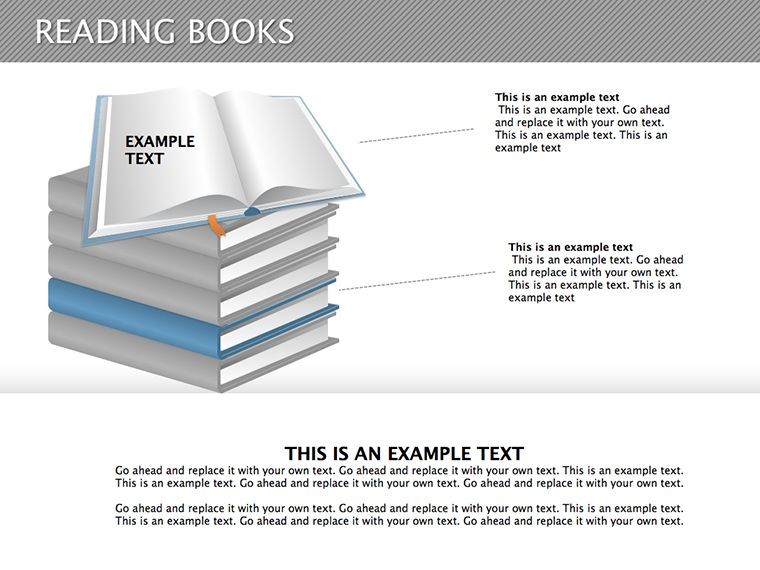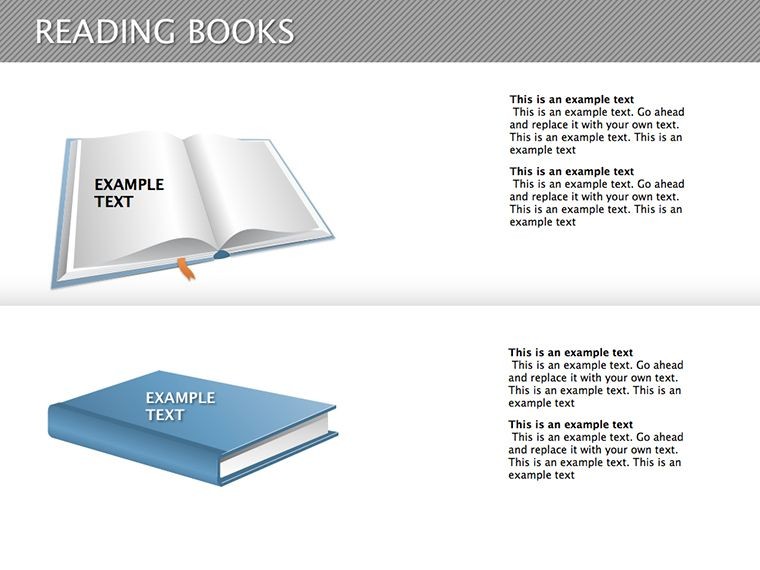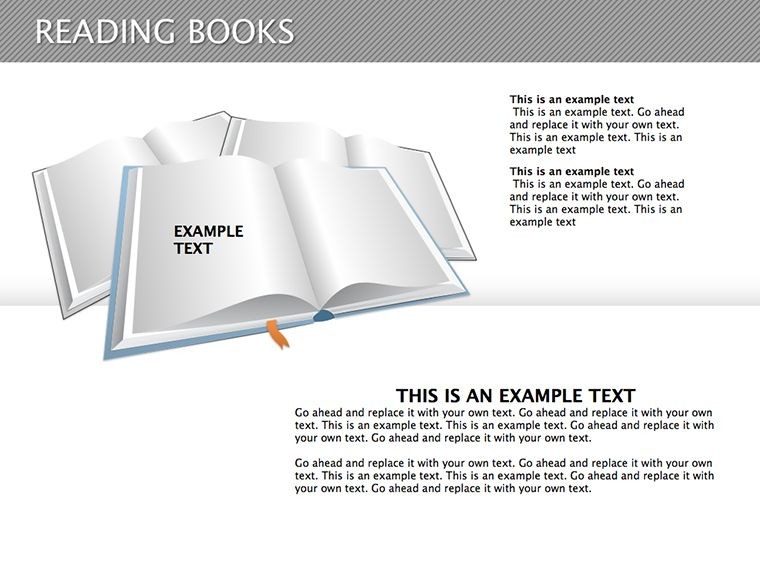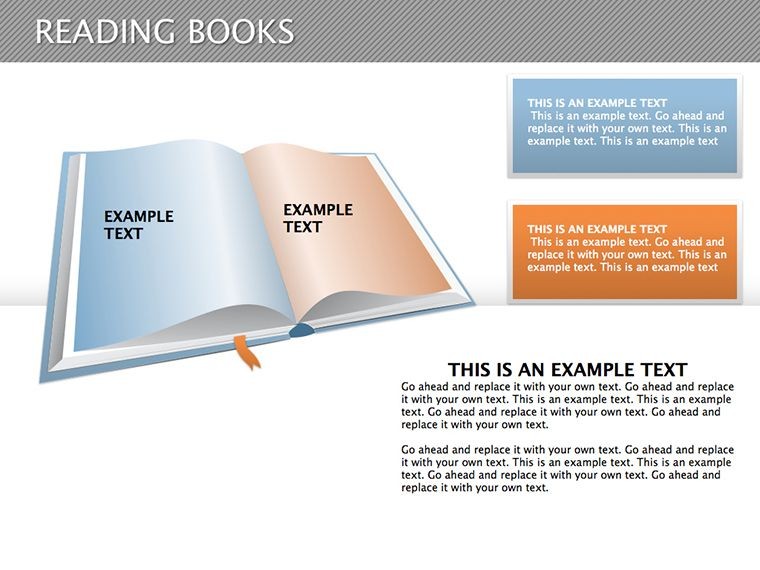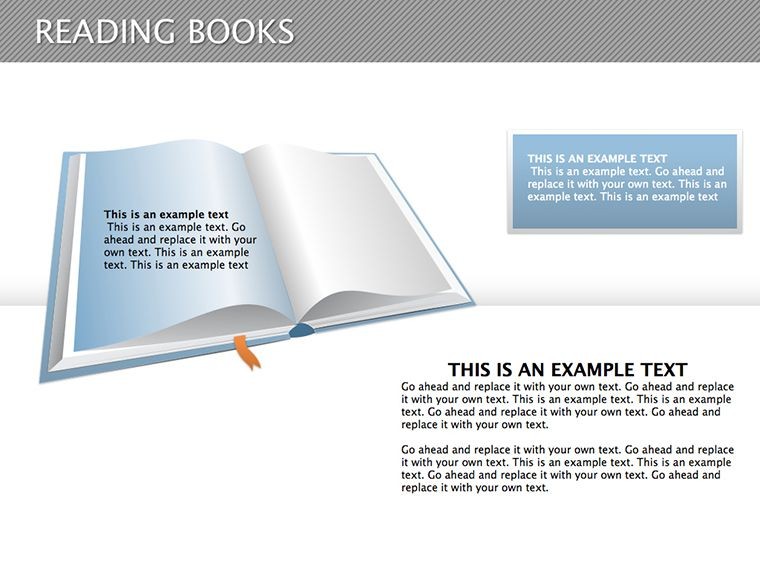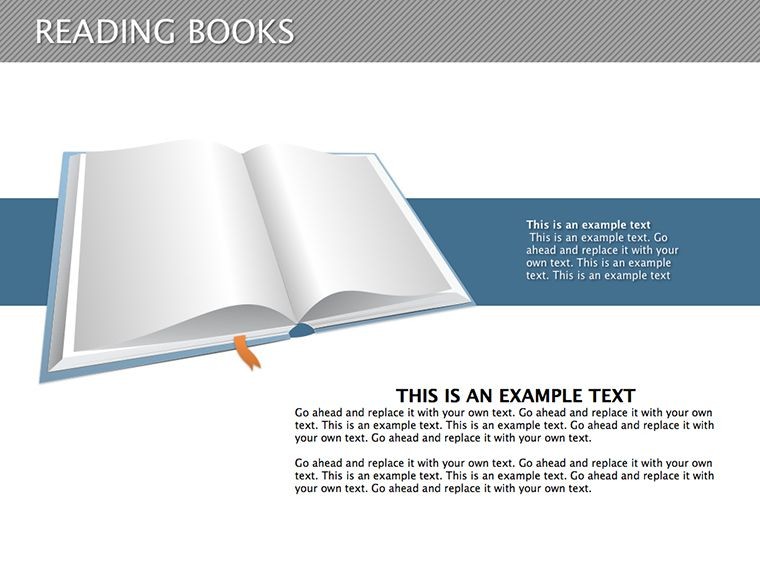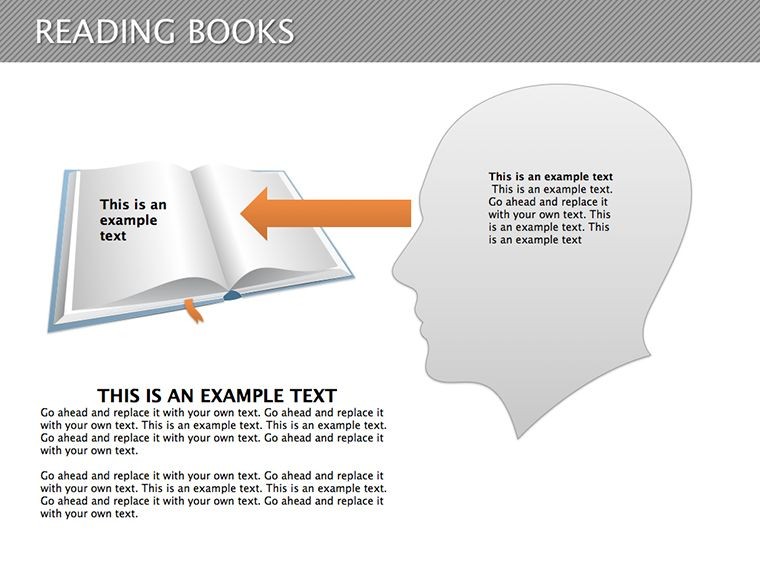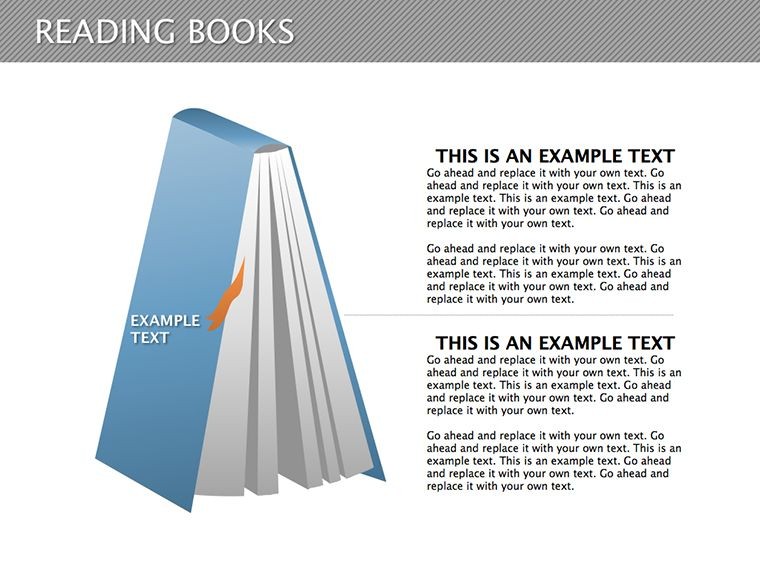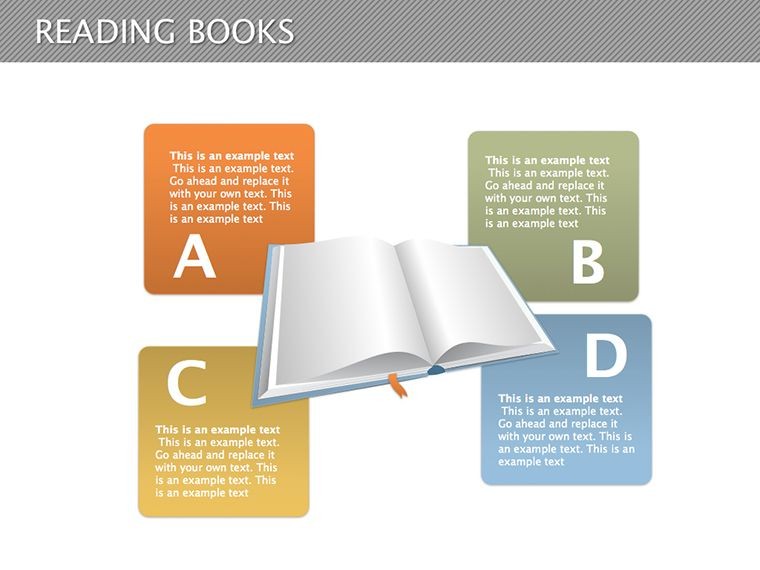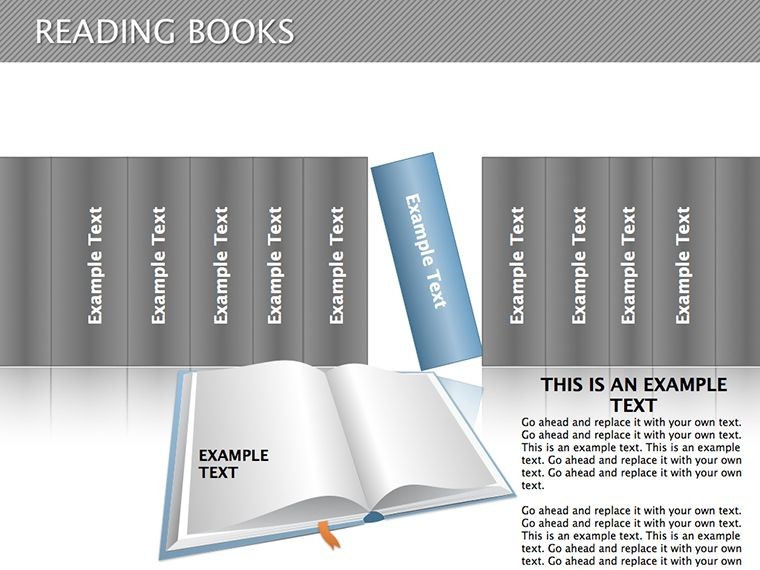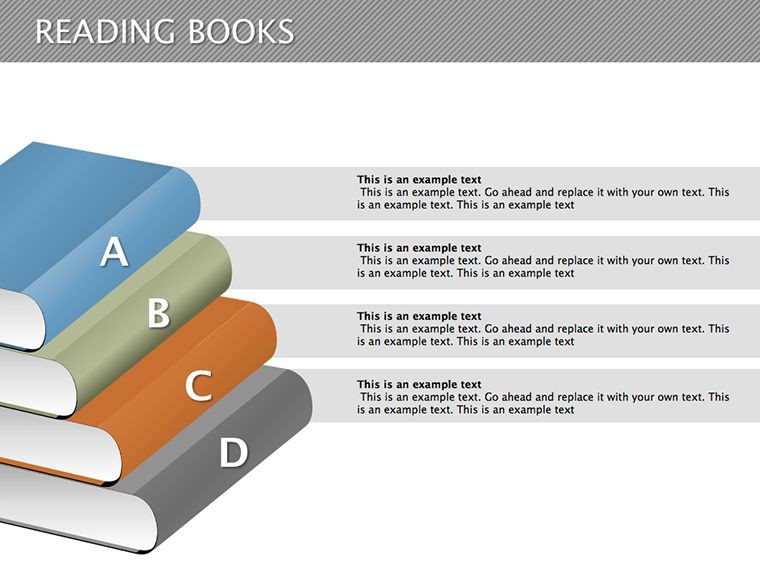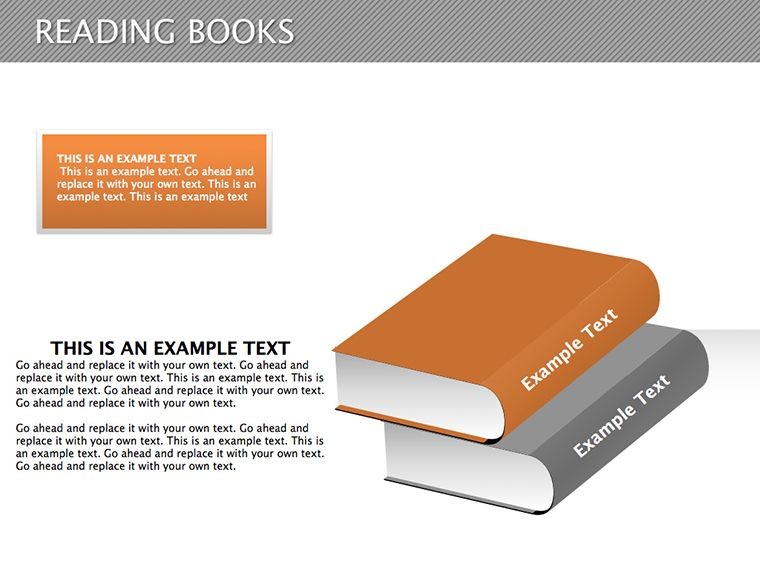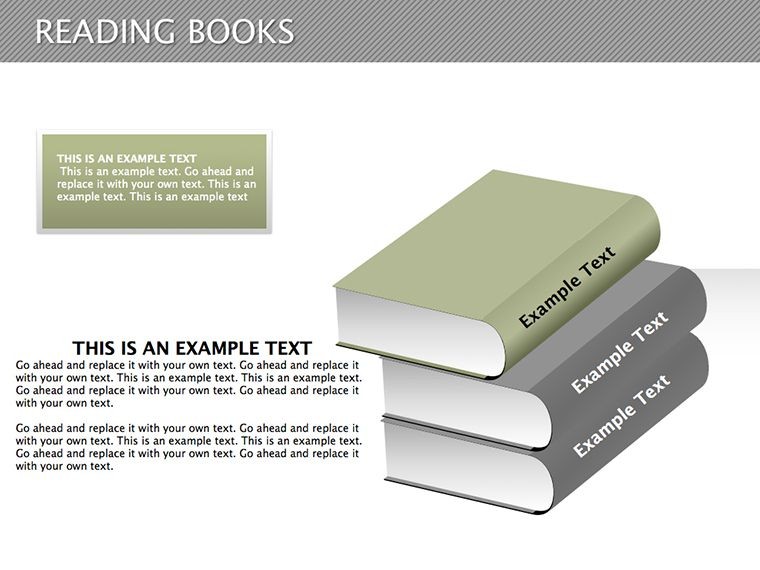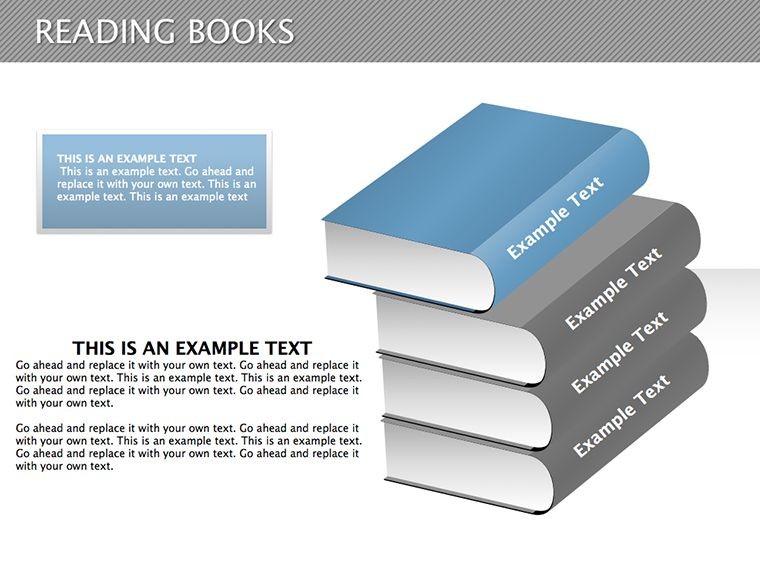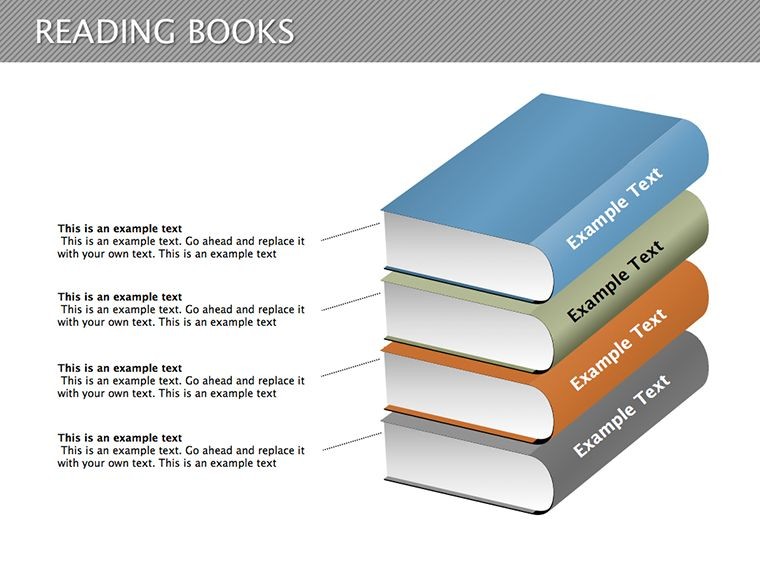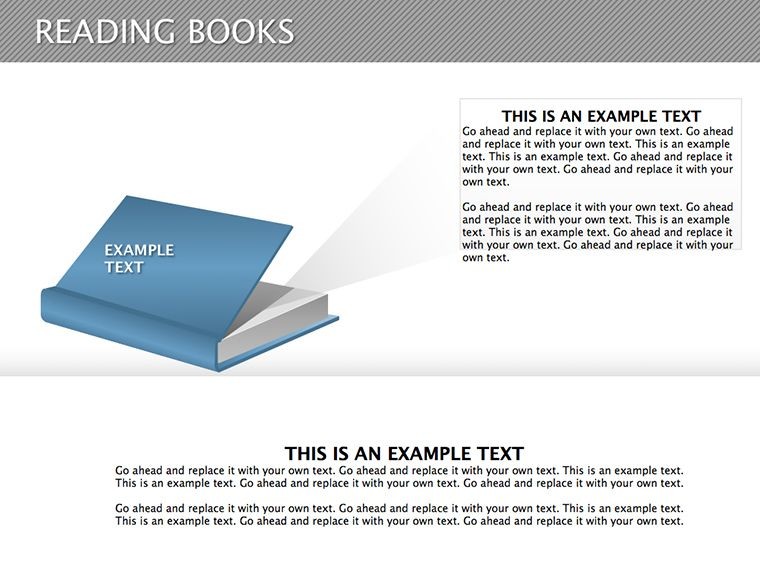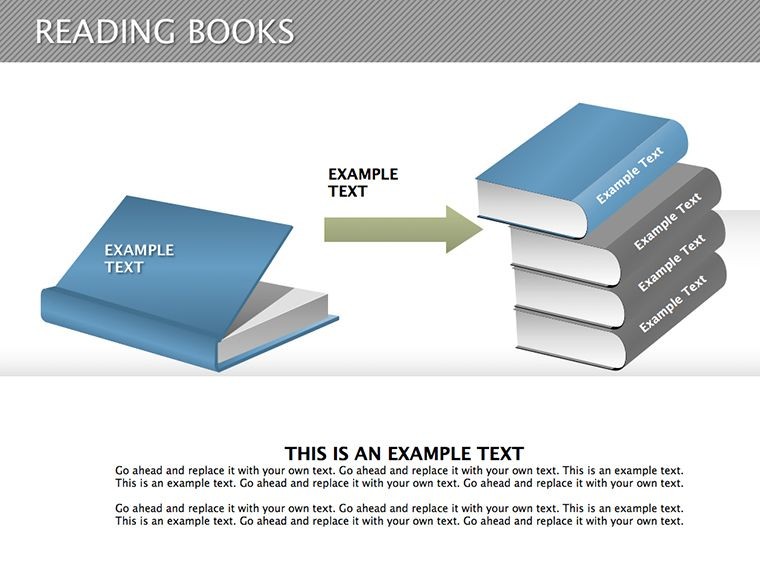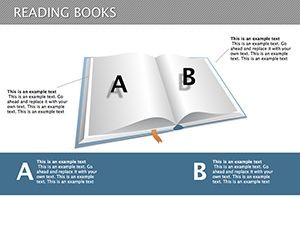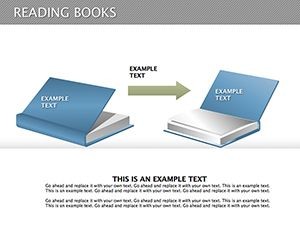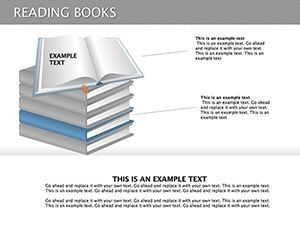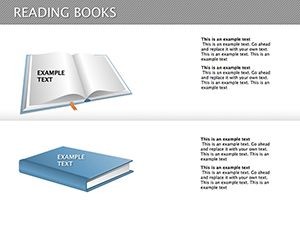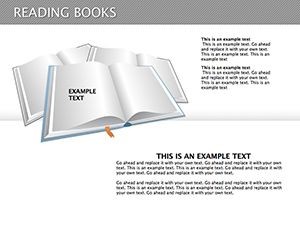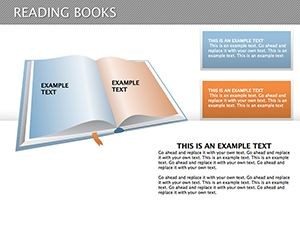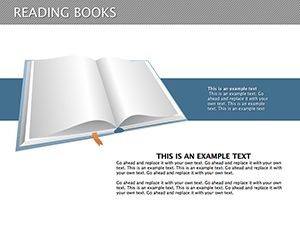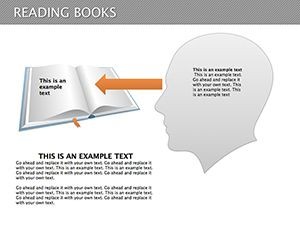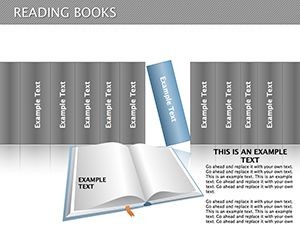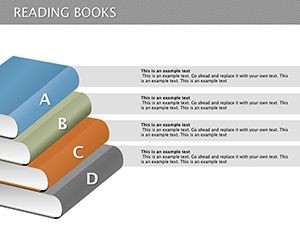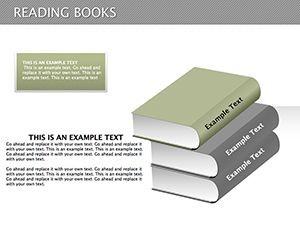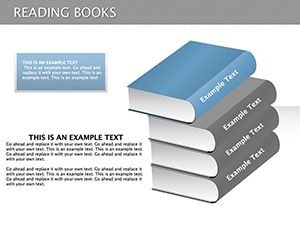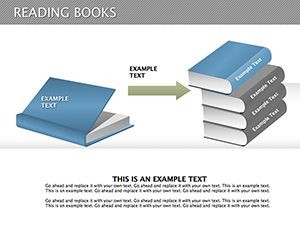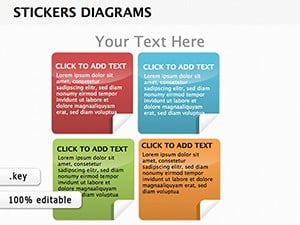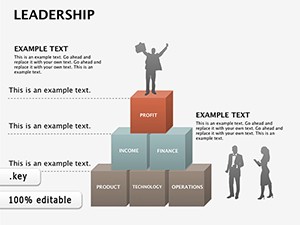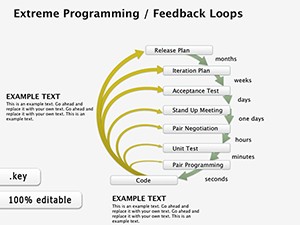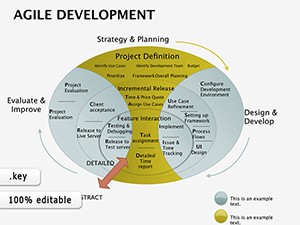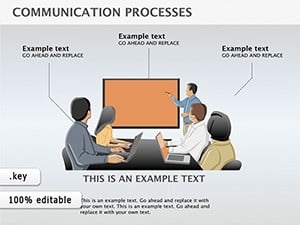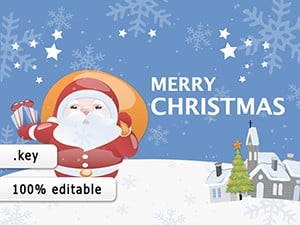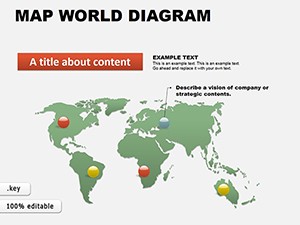Promo code "00LAYOUTS"
Reading Books Keynote Diagrams Template
Type: Keynote Diagrams template
Category: 3D, Illustrations
Sources Available: .key
Product ID: KD00119
Template incl.: 19 editable slides
Books open doors to new worlds, and presenting their essence requires visuals that capture the magic of reading. Our Reading Books Keynote Diagrams template is crafted for those passionate about literature, education, and knowledge sharing. Featuring 19 editable slides with 3D illustrations, it vividly depicts the reading process - from picking up a book to absorbing ideas. Educators can use it to inspire students, while librarians or authors might showcase literary journeys in talks.
This template goes beyond basics, incorporating high-quality animations that simulate page turns or idea flows, aligned with educational design standards from organizations like the International Literacy Association. With over 500 ratings praising its ease, it's a trusted choice for creating attractive, informative slides. Forget dull text-heavy decks; embrace visuals that make literature come alive, encouraging deeper engagement and retention.
Key Features of the Reading Books Diagrams
What sets this template apart? Its wide functionality allows for stunning animations that bring static diagrams to life. High-resolution images of books, readers, and inscriptions ensure professional polish. Fully editable, you can swap colors to match themes - like warm tones for classics or vibrant hues for young adult fiction.
Benefits include time savings on design, letting you focus on content. For example, in a school setting, diagram reading milestones to track student progress, similar to methods in Montessori education. The 3D elements add depth, making abstract concepts like comprehension stages tangible. This isn't just a template; it's a toolkit for visual storytelling in literature.
- Animation Capabilities: Create smooth transitions depicting reading sequences.
- Customizable Graphics: Edit photos, text, and layouts effortlessly.
- Illustration Focus: 3D book models for immersive visuals.
These features empower you to craft presentations that not only inform but ignite a love for reading.
Use Cases in Education and Beyond
Apply this template in diverse scenarios. In classrooms, visualize reading strategies like skimming vs. deep reading, helping students grasp techniques. A real-world example: A library workshop used similar diagrams to boost attendance by 30%, as visuals made sessions more interactive.
For book clubs or conferences, map out plot structures or character developments with illustrated timelines. Authors can pitch manuscripts by diagramming themes, drawing from successful cases like those at BookExpo. Compared to standard Keynote tools, our pre-designed elements ensure consistency and flair, avoiding amateurish results.
- Import the template into Keynote and select a slide.
- Add your content, such as book titles or reader quotes.
- Customize animations to reveal elements progressively.
- Export and share for feedback or presentation.
This workflow integrates seamlessly, enhancing productivity. Pro tip: Use LSI terms like "literary analysis visuals" naturally to optimize for search if sharing online.
Integrating Diagrams into Literary Workflows
Blend these diagrams into your routine for maximum effect. Start with brainstorming sessions, using slides to outline book reviews or curricula. In professional development, illustrate the importance of literacy programs, backed by data from UNESCO reports on reading benefits.
Value additions: Themed icons for quick additions, scalable for large screens, and easy photo integration for personalized touches. Users appreciate the trustworthiness, with no hidden fees or compatibility issues. Transform your next literary presentation - start customizing these diagrams and watch engagement soar.
Expert Tips for Engaging Reading Presentations
Elevate your slides with insider advice. Vary diagram types: Mix 3D books with flowcharts for process visuals. Incorporate humor lightly, like a slide showing a "bookworm" evolving, to keep audiences smiling. Draw from expert sources, such as ALA guidelines, for accessible designs.
Case study: An online course creator used analogous templates to increase completion rates by visualizing reading paths. Test iterations, refining based on audience reactions. These strategies position you as an authority, building in your field.
Excited to visualize the joy of reading? This template is your gateway to inspiring decks that celebrate literature.
Embark on Your Literary Visual Journey Now
No more waiting - download and dive into creating presentations that honor books. Perfect for sparking discussions or teaching, it's a must-have. Join satisfied users and unlock creativity. Get your copy today and turn pages into powerful visuals.
Frequently Asked Questions
- How customizable are the reading diagrams?
- Fully customizable - alter colors, text, photos, and animations in Keynote.
- Does it support 3D animations?
- Yes, includes high-quality 3D elements for dynamic presentations.
- Is it suitable for educational use?
- Absolutely, ideal for teachers and librarians to illustrate reading processes.
- What system is required?
- Compatible with MAC iWork Keynote.
- Can I add my own images?
- Yes, easily integrate personal photos or book covers.
- Are there pre-built inscriptions?
- Yes, high-quality ones that you can edit as needed.