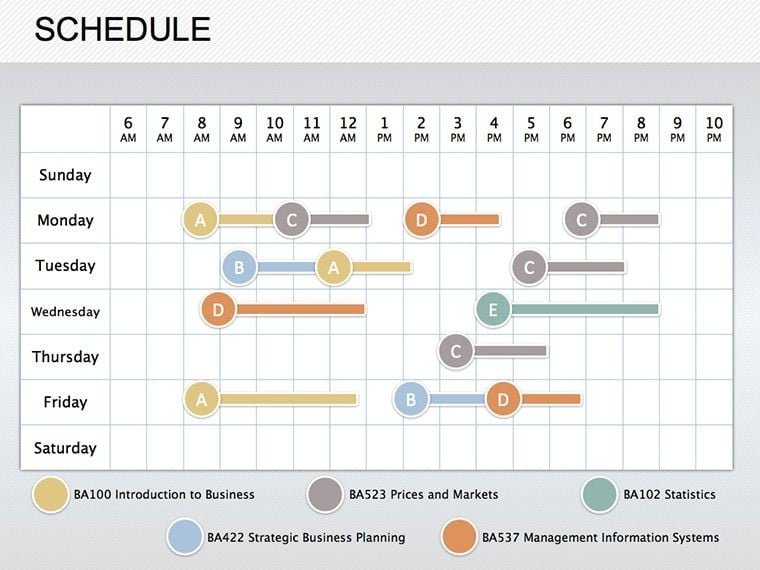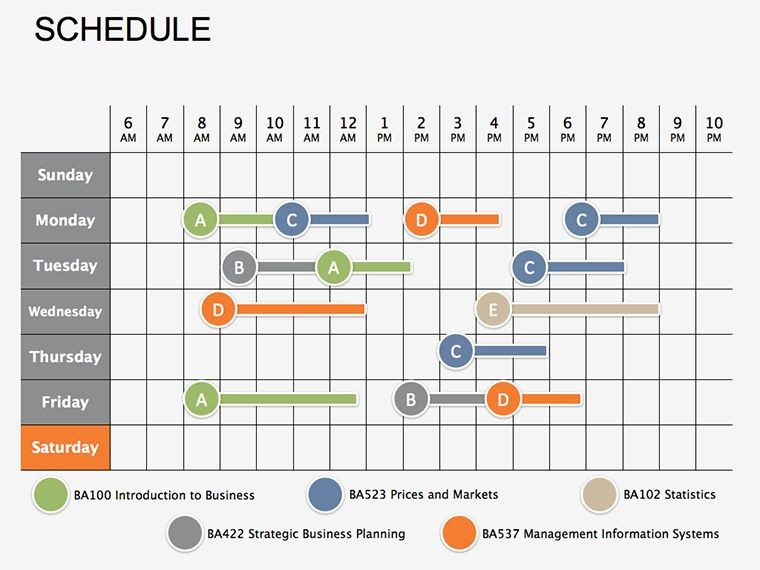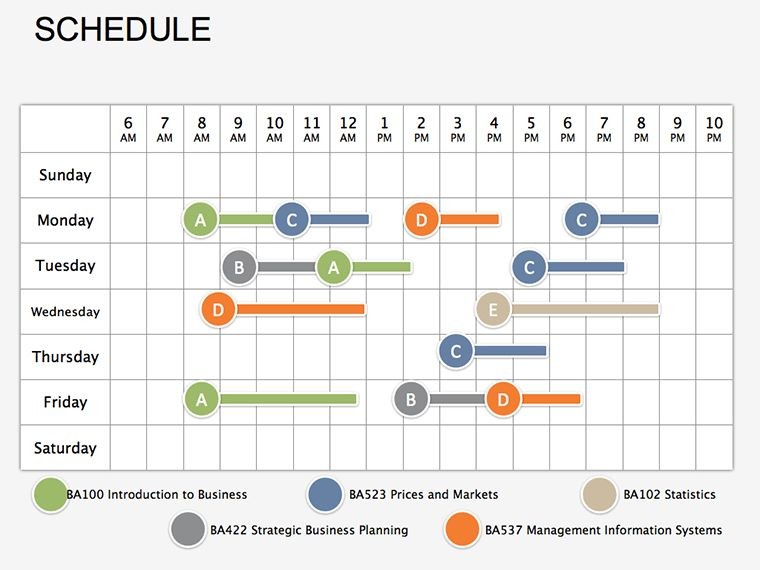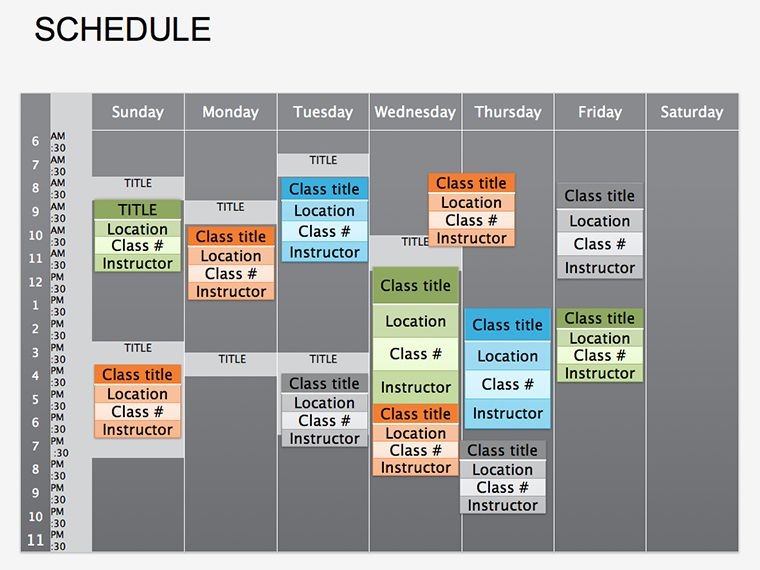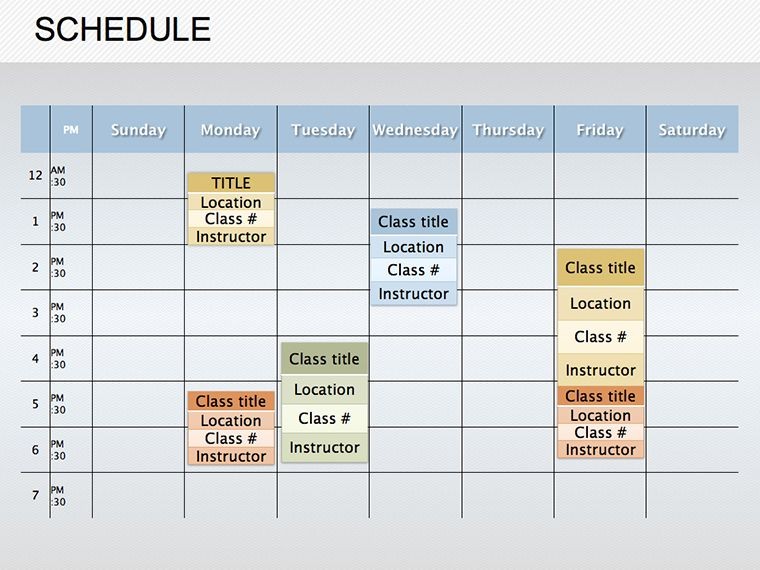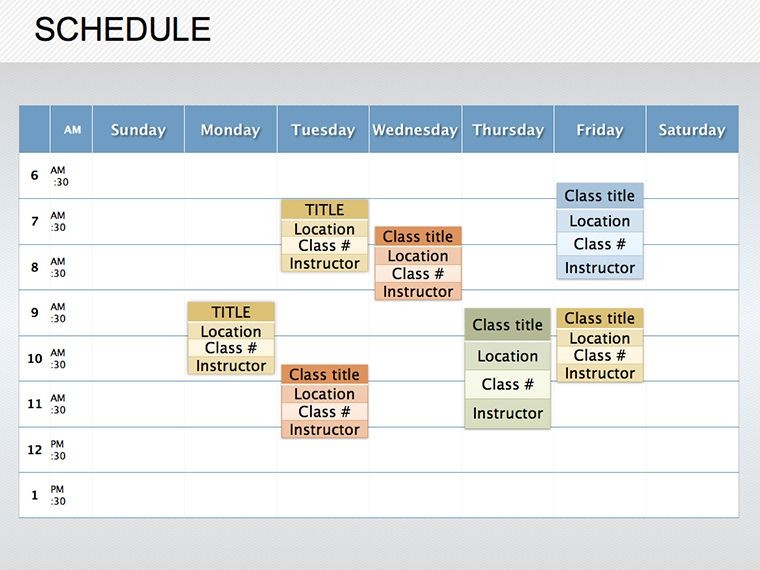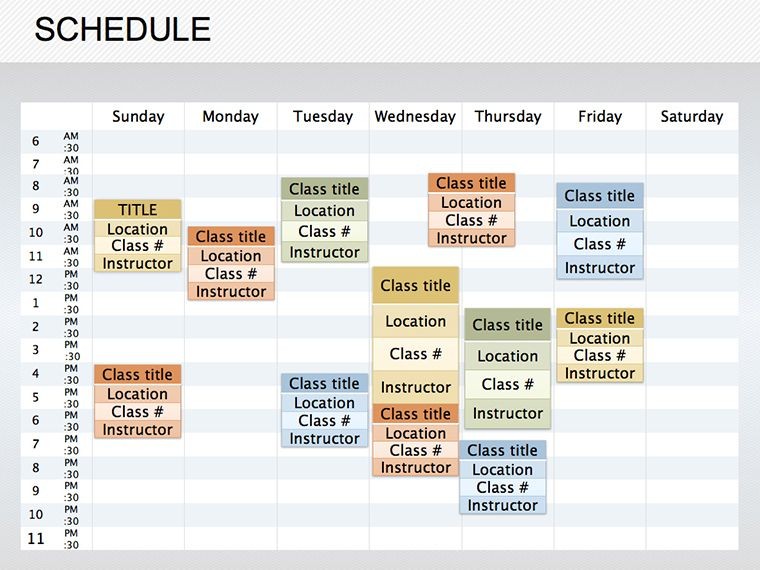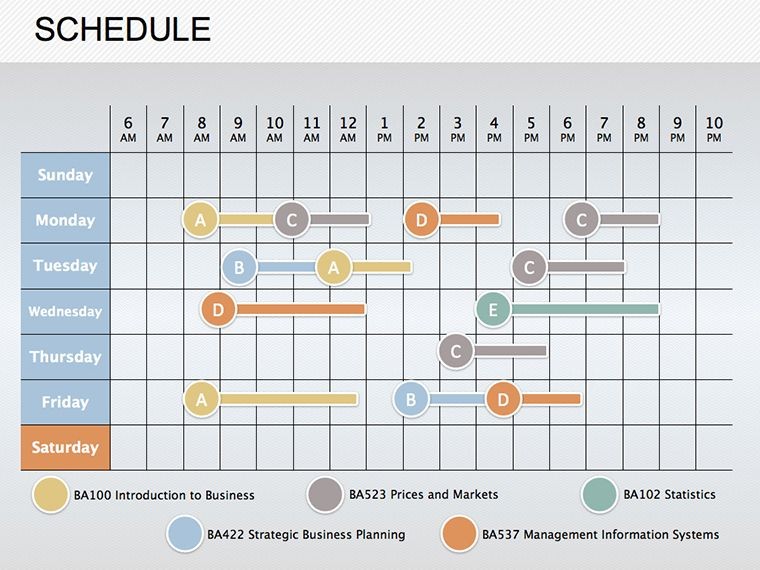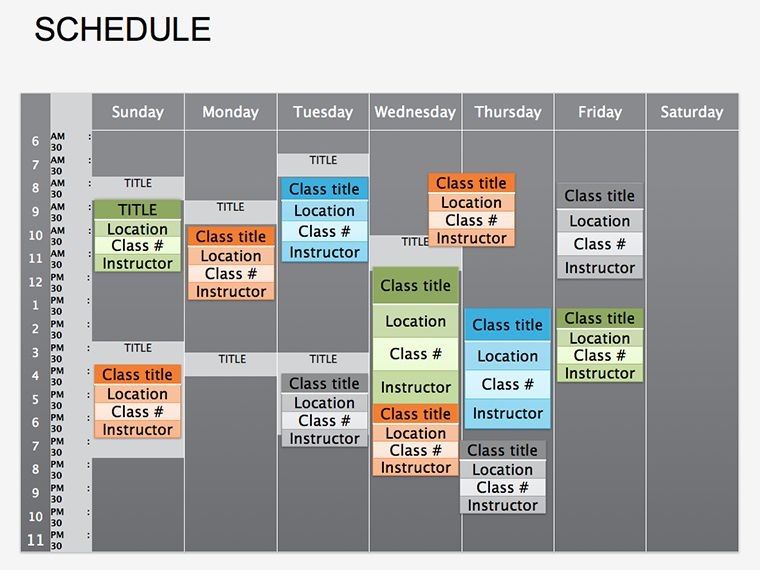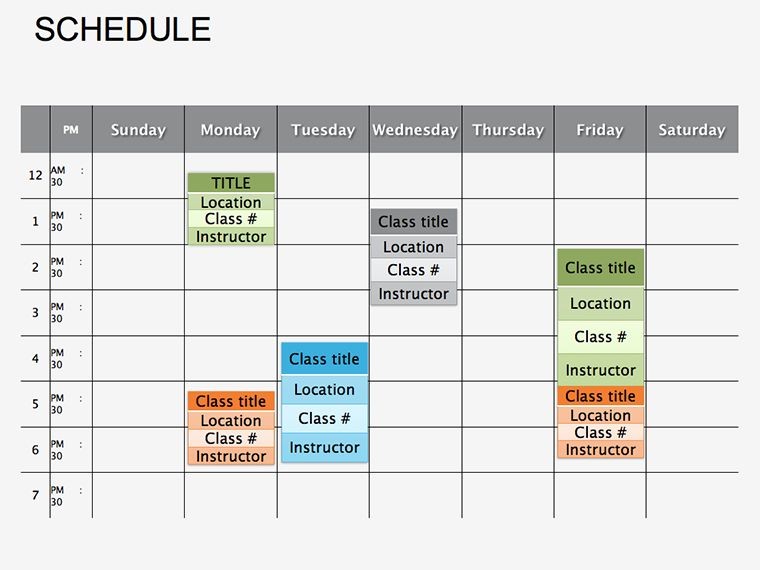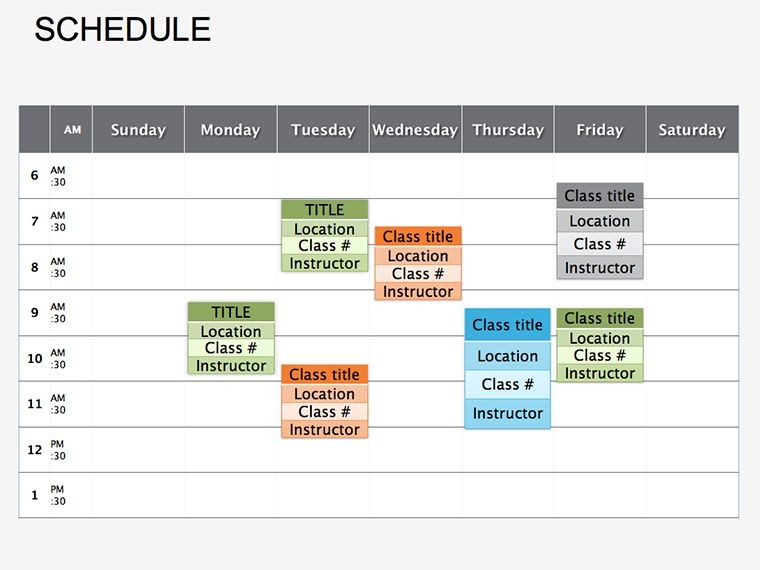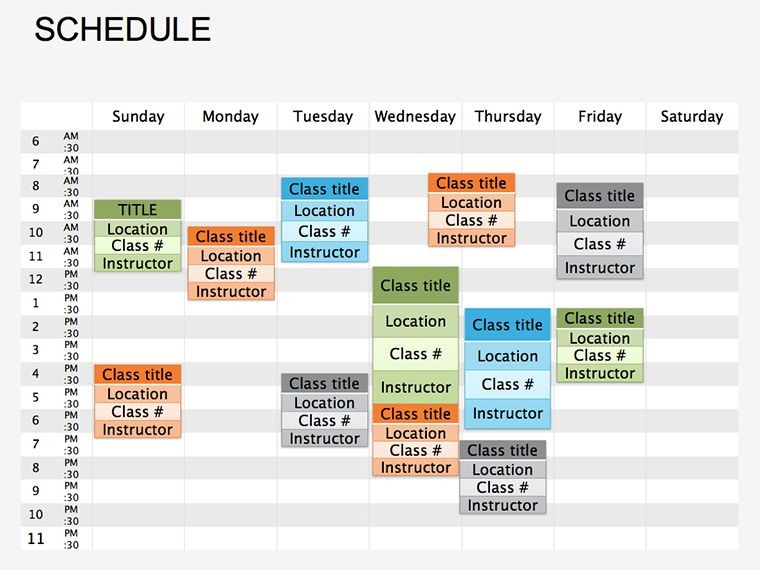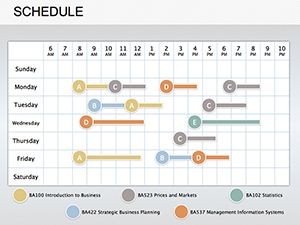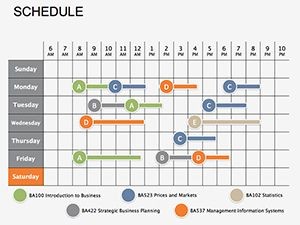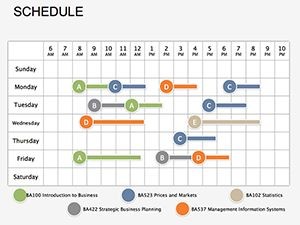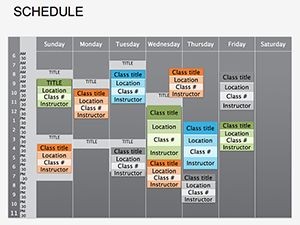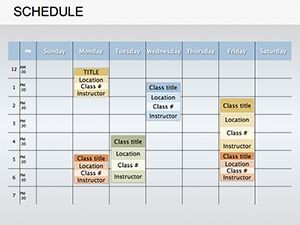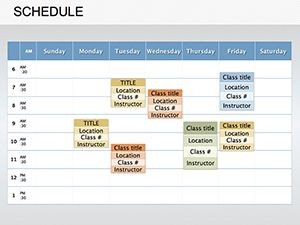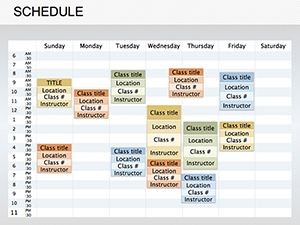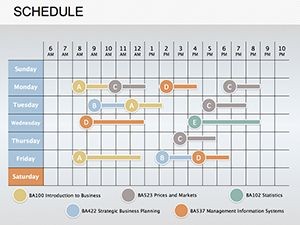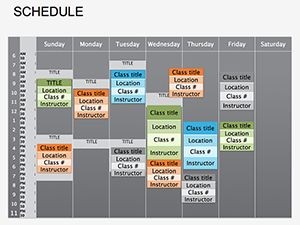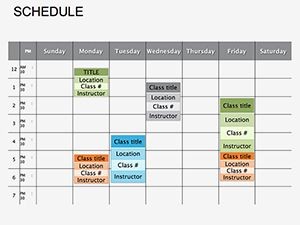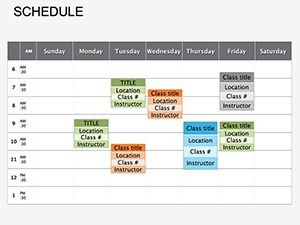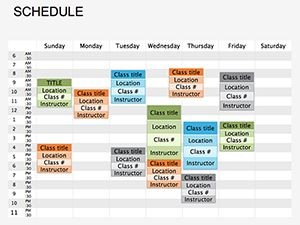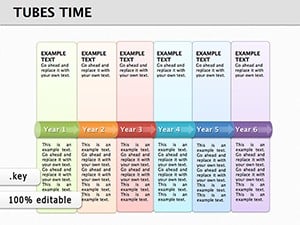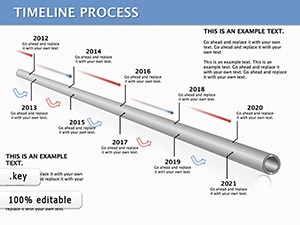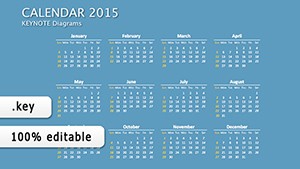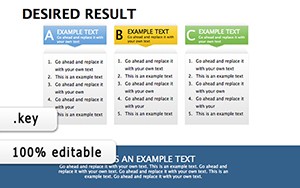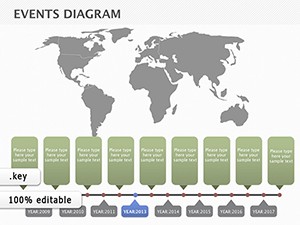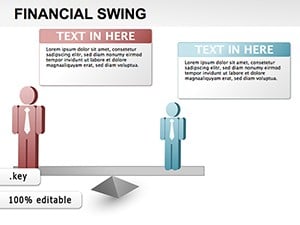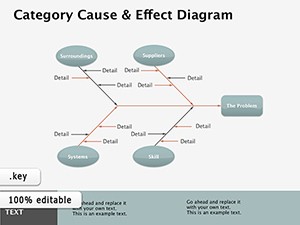Promo code "00LAYOUTS"
Schedule Keynote Diagrams Template
Type: Keynote Diagrams template
Category: Tables
Sources Available: .key
Product ID: KD00107
Template incl.: 12 editable slides
In the rhythm of a busy professional life, a well-structured schedule isn't just a list - it's a roadmap to success. Our Schedule Keynote Diagrams Template equips you with 12 editable slides to visualize plans, from daily agendas to long-term projects, catering to executives, project managers, and entrepreneurs. Envision starting your day with a clear overview of tasks, aligning subconscious goals with actionable steps, as inspired by productivity frameworks like those from David Allen's Getting Things Done. This template transforms abstract desires into tangible timelines, enhancing focus in fast-paced environments. Unlike plain calendars, it offers table-based diagrams with flair, addressing common pitfalls like overlooked deadlines or overloaded days. Professionals at firms similar to McKinsey often use such visuals for client timelines, and now you can harness that level of polish in Keynote. By providing customizable grids and flows, it saves precious time, allowing you to prioritize execution over design. Whether for team meetings or personal planning, this tool fosters clarity, reducing stress and amplifying achievements.
Core Features for Efficient Scheduling
The template's diagrams are engineered for practicality. Slide 1 presents a weekly table view, with editable cells for events - color-code by priority to mimic Kanban boards. Slide 2 introduces Gantt-style bars for project timelines, adjustable for durations and dependencies. Keynote's native editability lets you drag-resize, add notes, or link to external docs effortlessly. Benefits shine in scalability: vectors maintain sharpness for shared screens or prints, outpacing basic spreadsheet exports. Slide 3's hourly planner includes time blocks, ideal for time management techniques like Pomodoro. LSI integrations like task prioritization and workflow optimization flow naturally, drawing from agile methodologies. Broad Keynote compatibility ensures smooth use across devices, perfect for mobile professionals.
Slide-by-Slide Insights for Daily Mastery
Breaking it down: Slides 4-5 feature monthly calendars with milestone markers, customizable for fiscal quarters in business reviews. A project coordinator might use slide 6's resource allocation tables to assign teams, preventing bottlenecks. Slide 7 offers event matrices, sorting by urgency and importance per Eisenhower's matrix. For remote workers, slide 8's timezone converters aid global scheduling. Slides 9-10 include progress trackers with percentage bars, visualizing advancement. Finally, slides 11-12 provide review templates for retrospectives, with SWOT grids for future planning. Themed icons like clocks and checklists enhance usability throughout.
Versatile Applications in Professional Life
This template adapts to myriad scenarios. In startups, use slide 1 for sprint planning, aligning with Scrum practices. For educators, adapt slide 4 for lesson timetables, streamlining semester overviews. Step-by-step: Import tasks from apps like Todoist, populate tables, then refine visuals. Versus native Keynote tables, it provides pre-styled efficiency, minimizing formatting woes. In sales, track pipelines with slide 7; in healthcare, schedule shifts via slide 8. The impact? Streamlined operations that boost team synergy and personal efficacy.
Expert Strategies to Optimize Your Schedules
Enhance with buffers for unexpected tasks, per time management gurus. Use color psychology - greens for progress. Reference case studies from Harvard Business Review on scheduling's role in productivity. Collaborate in real-time via Keynote sharing.
Take control of your time - download this template and schedule your path to success.
Frequently Asked Questions
How flexible are the schedule tables?
Fully editable in Keynote, with resizable cells, color options, and data integration for tailored planning.
Can I link these diagrams to calendars?
Yes, add hyperlinks to Google Calendar or Outlook for interactive functionality.
Is it suitable for team collaboration?
Absolutely - share via iCloud for group edits and real-time updates.
What Keynote features does it leverage?
Utilizes tables, shapes, and animations for dynamic, professional schedules.
Are there print options?
Yes, export to PDF for high-quality printed planners or agendas.
Can I adapt for personal use?
Easily - scale down for daily routines or expand for family event planning.