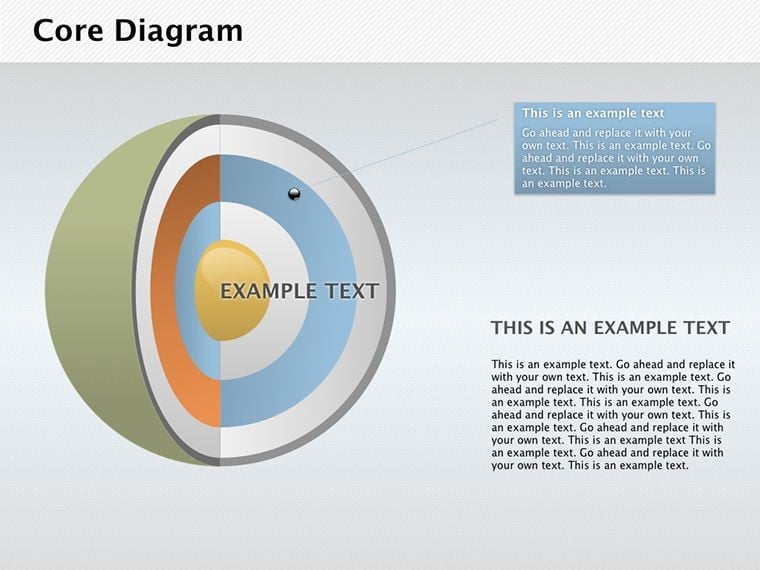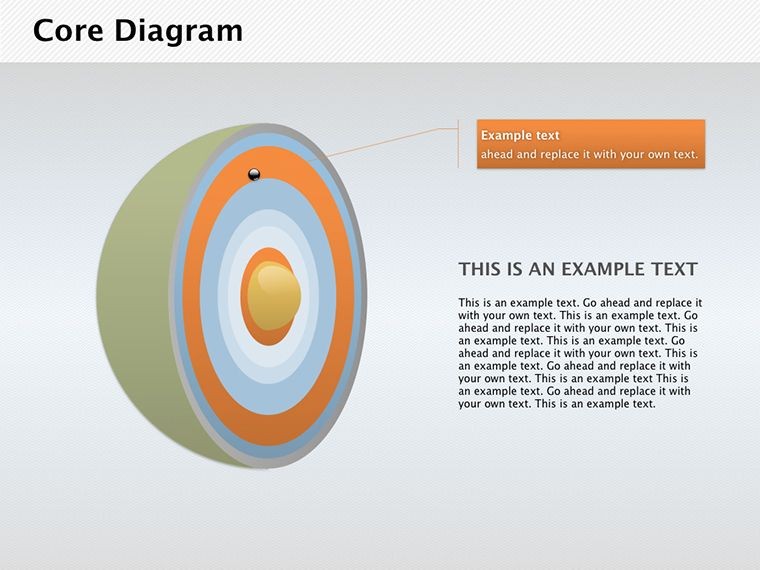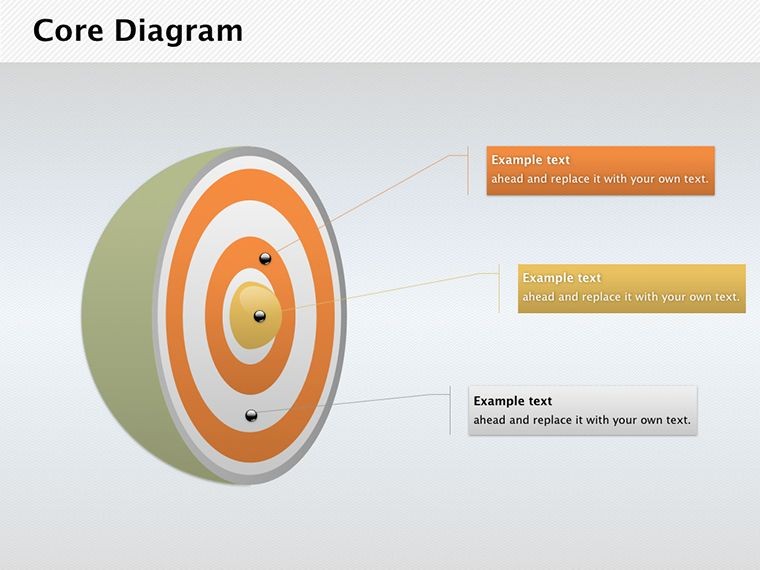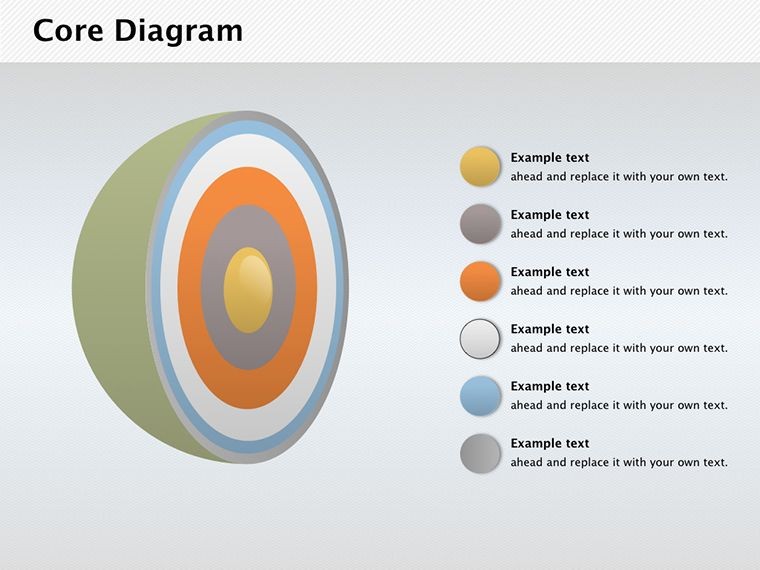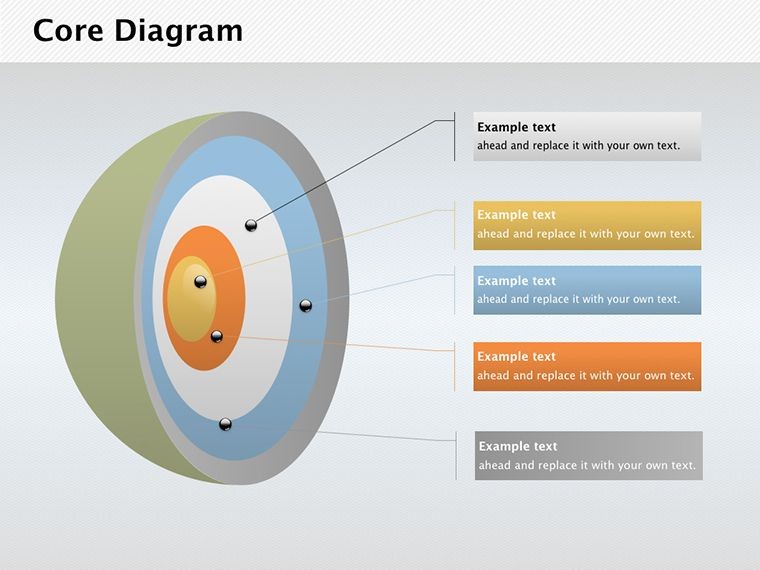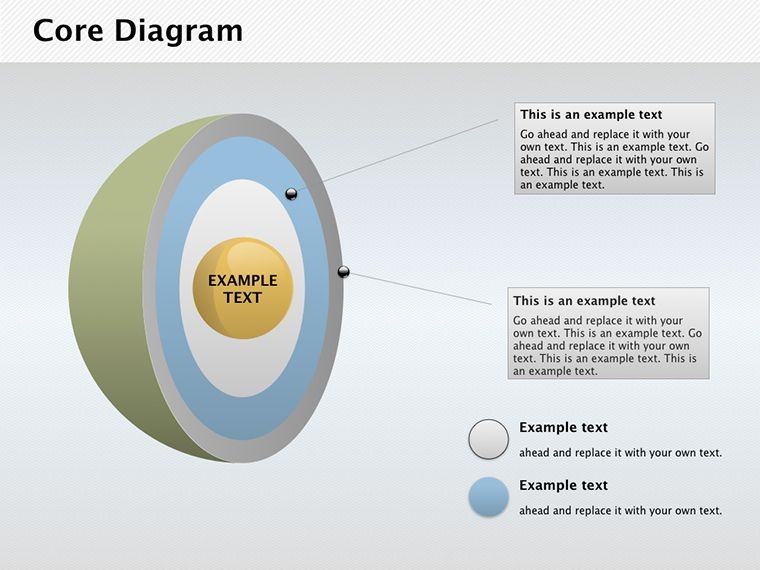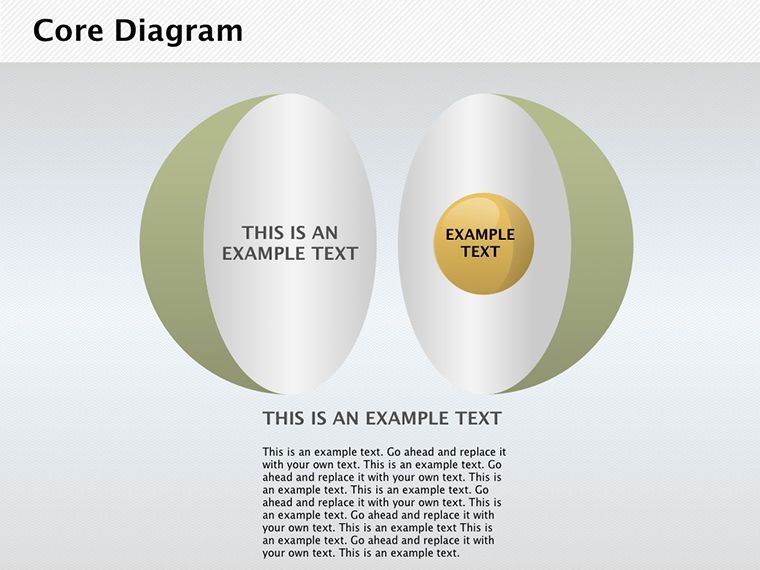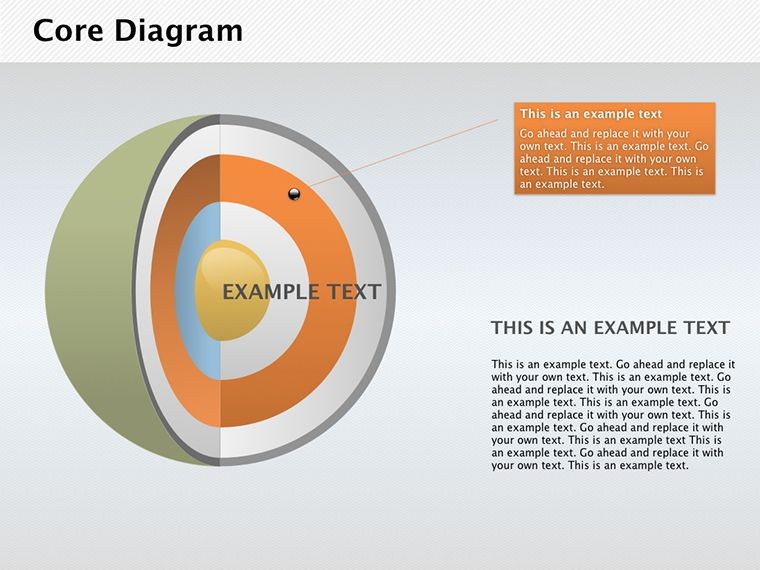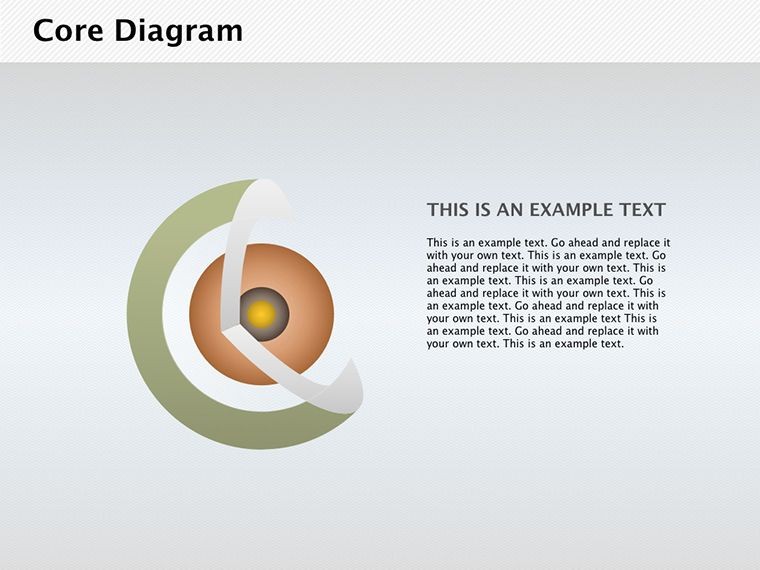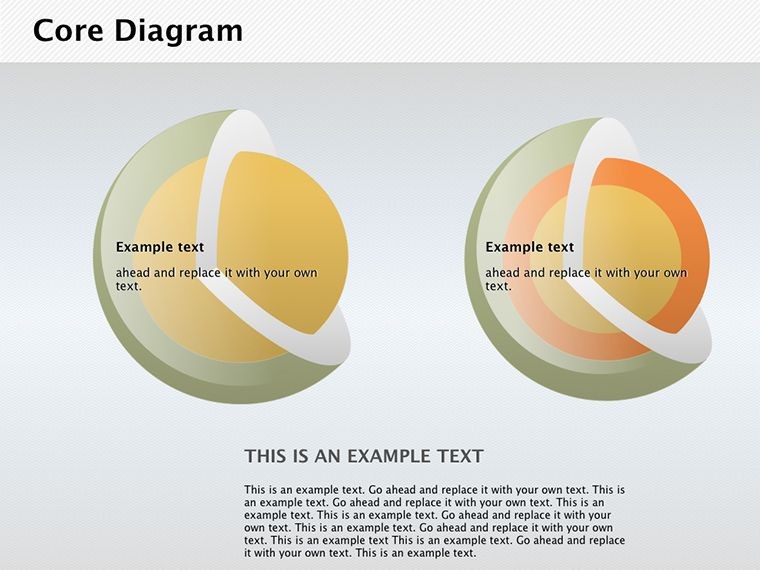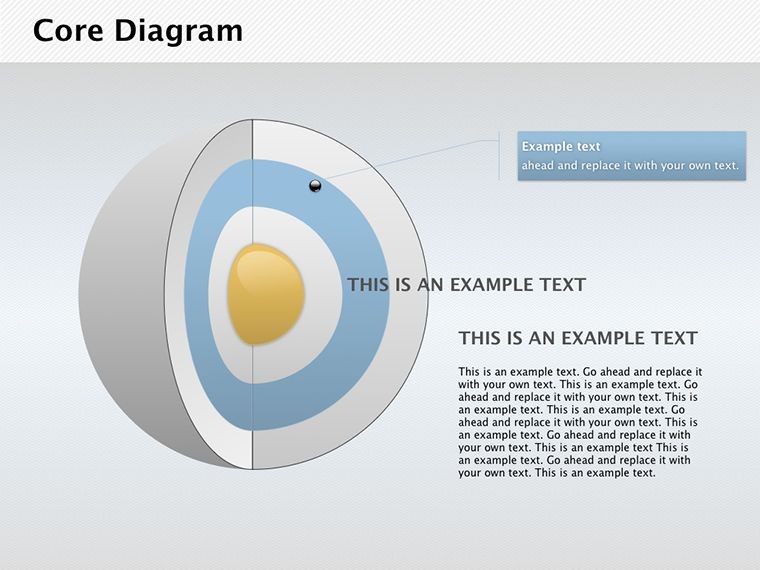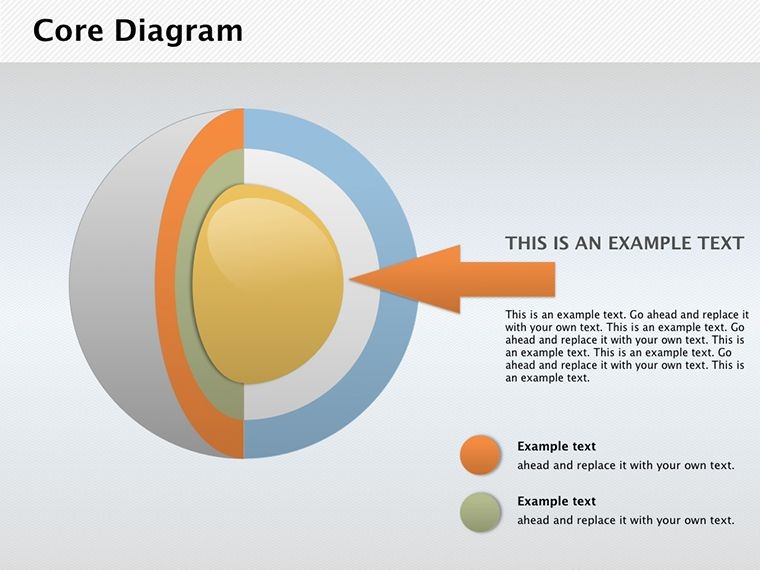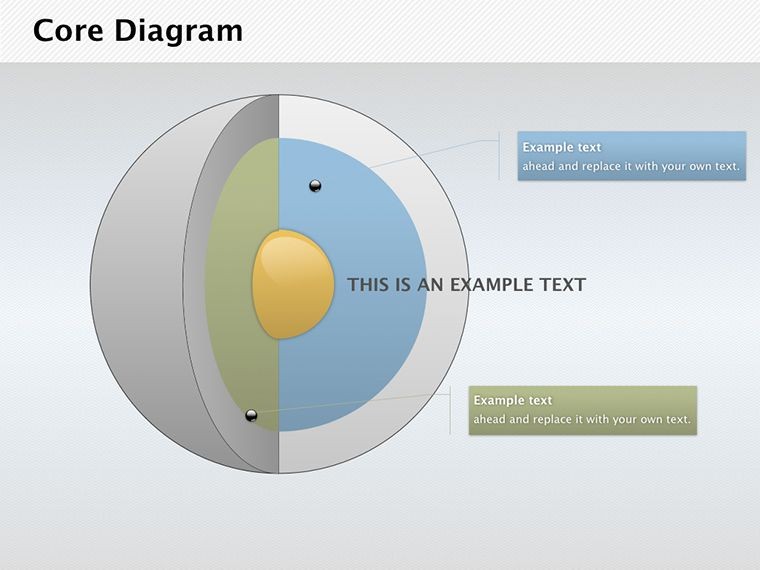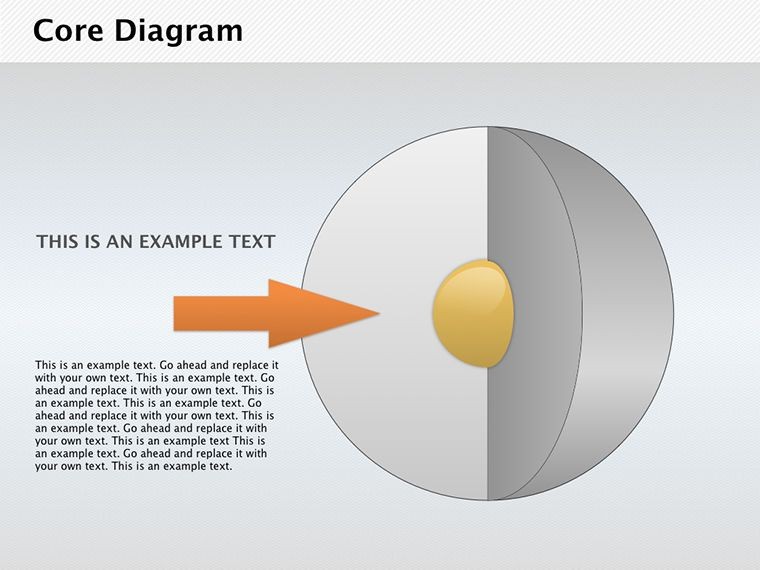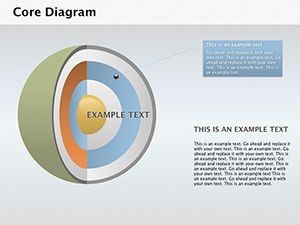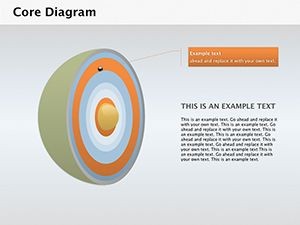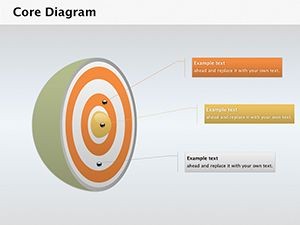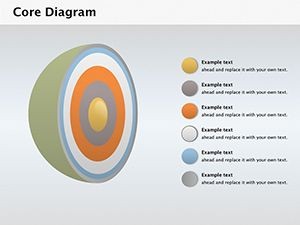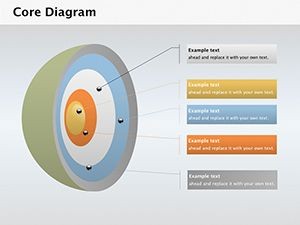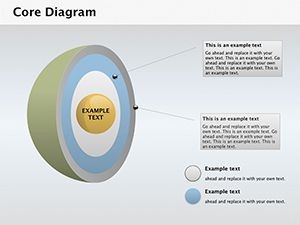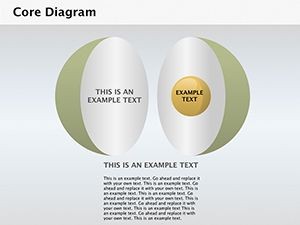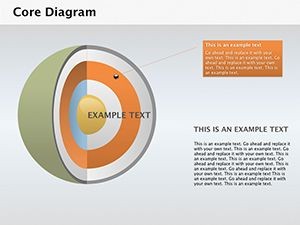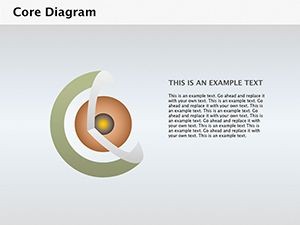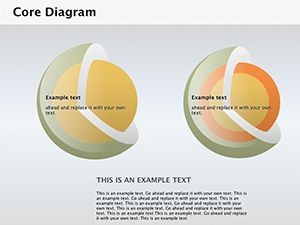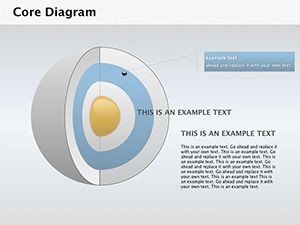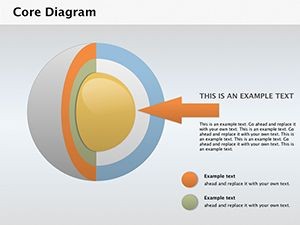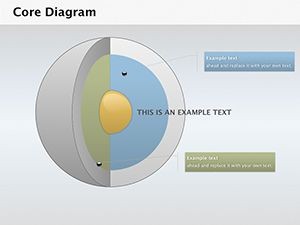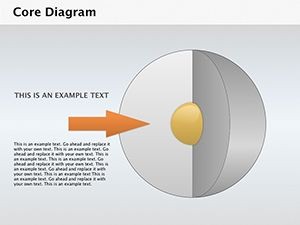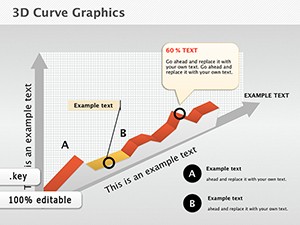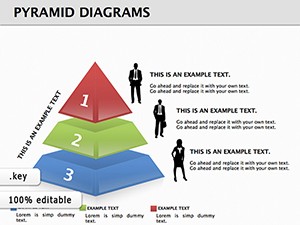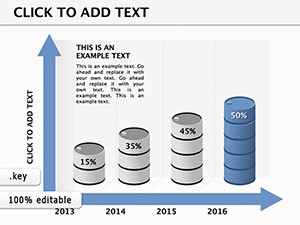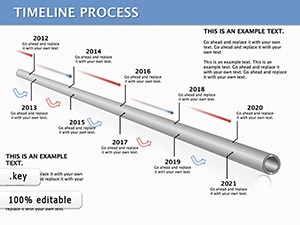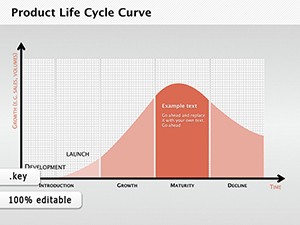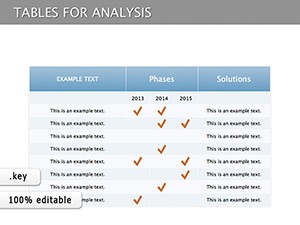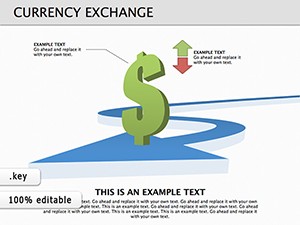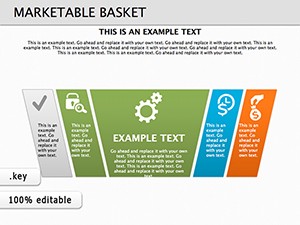Promo code "00LAYOUTS"
Core Keynote Diagrams - 3D Sphere Models for Insight
Visualize the hidden layers of our world, from Earth's core to conceptual spheres, with diagrams that bring depth to your ideas. Our Core Keynote Diagrams template is ideal for scientists, educators, and innovators illustrating symmetrical structures like planetary interiors. Featuring 14 editable slides, it models high-density cores enveloped in shells, drawing from geophysical principles. In .key format for Keynote, it overcomes the limitations of 2D depictions, offering immersive views that enhance comprehension in lectures or research pitches. Whether explaining geology to students or presenting models in conferences, this template, informed by NASA-like visualizations, turns complex data into accessible stories.
Unveiling the Layers of Sphere Diagrams
This template's power is in its layered 3D designs, allowing peels to reveal inner structures. Customize opacities, colors, and annotations to simulate cross-sections - ideal for depicting gravitational fields.
Anchored in scientific accuracy, it echoes models from the Geological Society, where 3D visuals aid in hypothesis testing, improving retention as per cognitive science findings.
Key Features for Scientific Precision
- Layered Customization: Edit each shell independently for detailed simulations.
- 3D Realism: Spheres with symmetry for authentic representations.
- Keynote Harmony: Optimized for Apple's ecosystem.
- Scalable Fidelity: Maintains detail across scales.
- Research-Ready: Supports complex annotations for academic use.
These ensure rigorous, engaging visuals.
Scenarios for Core Sphere Applications
In academia, use for Earth science classes, layering to show mantle dynamics. For astrophysics, model exoplanets, aiding in grant proposals.
A case: A university researcher employed similar diagrams in a TEDx talk, clarifying climate impacts and garnering acclaim.
It resolves flat diagram inadequacies with volumetric insights.
Guide to Building Sphere Models
- Open Template: Launch .key in Keynote.
- Layer Adjustments: Modify densities and colors.
- Assemble Views: Create multiple angles.
- Add Dynamics: Animate revelations.
- Validate: Cross-check with data sources.
This fosters accurate modeling.
Tips from Scientific Visualizers
Emulate USGS practices: Use consistent scales for comparisons. Incorporate legends for clarity in multidisciplinary audiences.
Surpasses standard tools with pre-layered complexity, accelerating creation.
Illuminate Your Models Now
Dive into dimensional diagramming. Download and core your presentations!
Frequently Asked Questions
- How many layers can I add?
- Unlimited, build as needed within Keynote limits.
- Suitable for animations?
- Yes, animate peels for dramatic effects.
- Scientific accuracy?
- Based on standard models, customizable for specifics.
- Device compatibility?
- Works on Mac, iPad, iPhone via Keynote.
- Export for publications?
- High-res exports for journals.