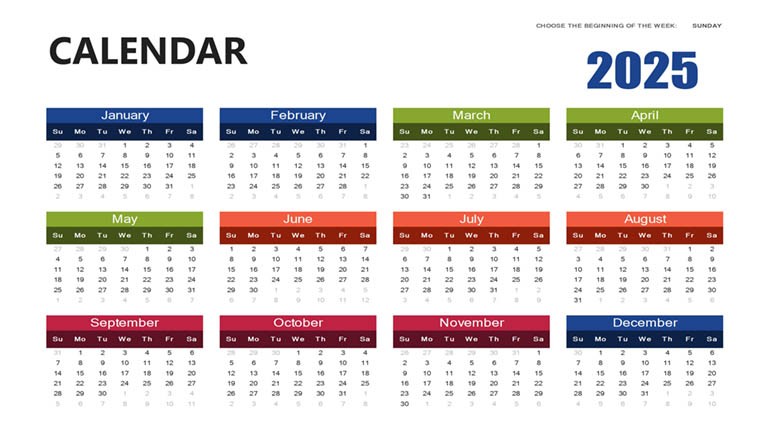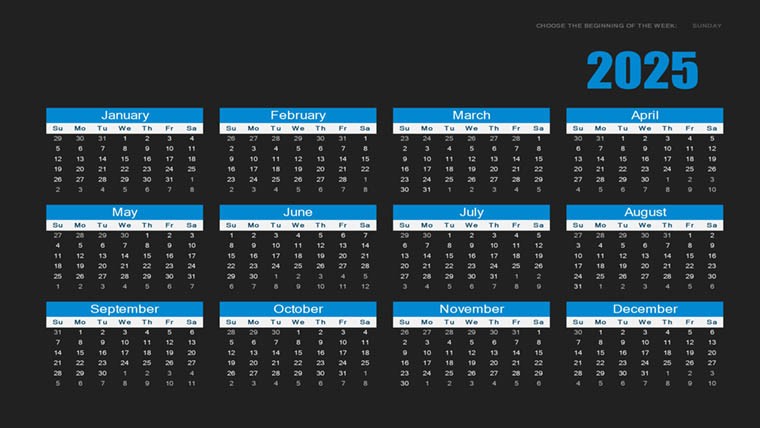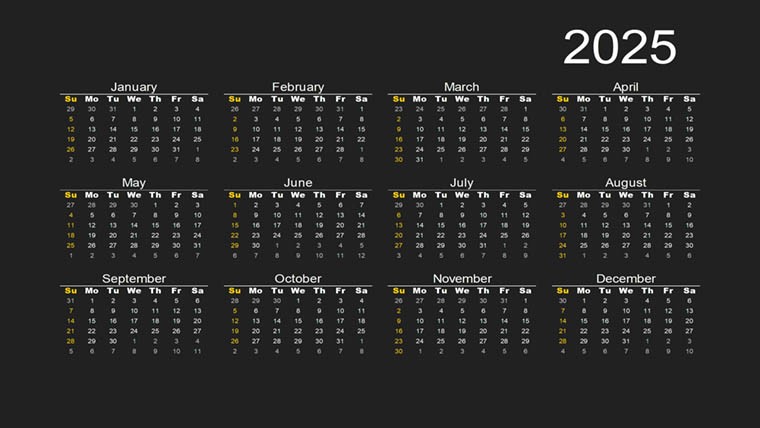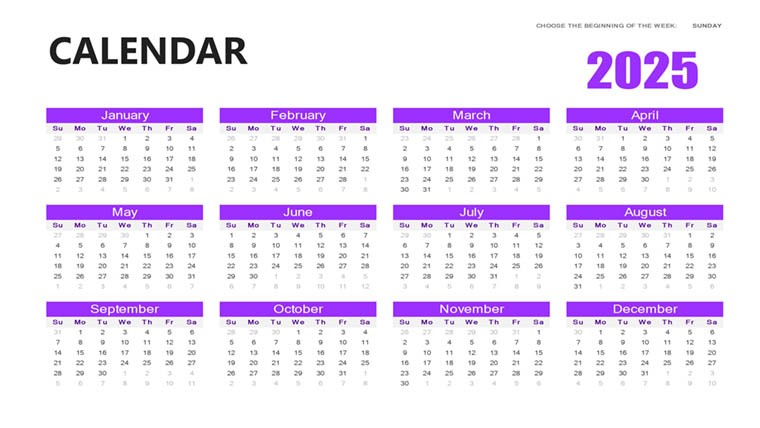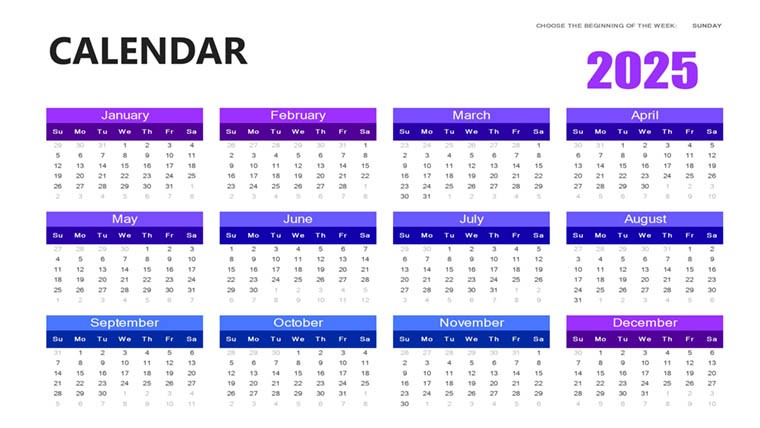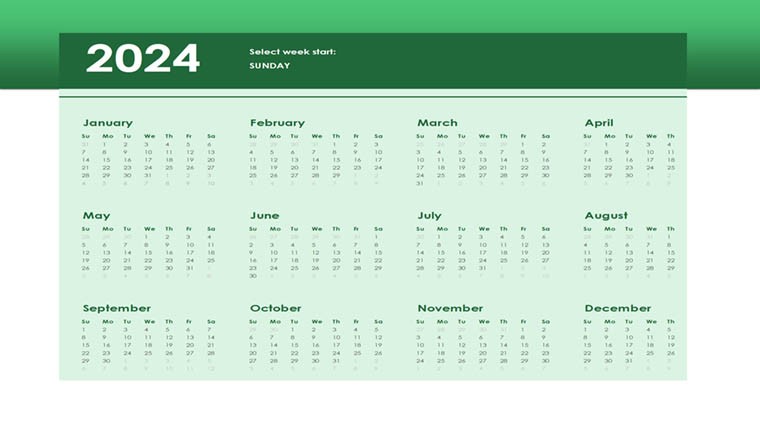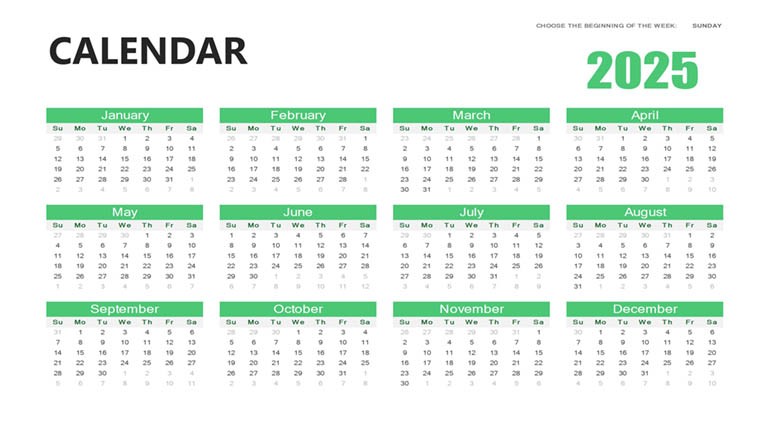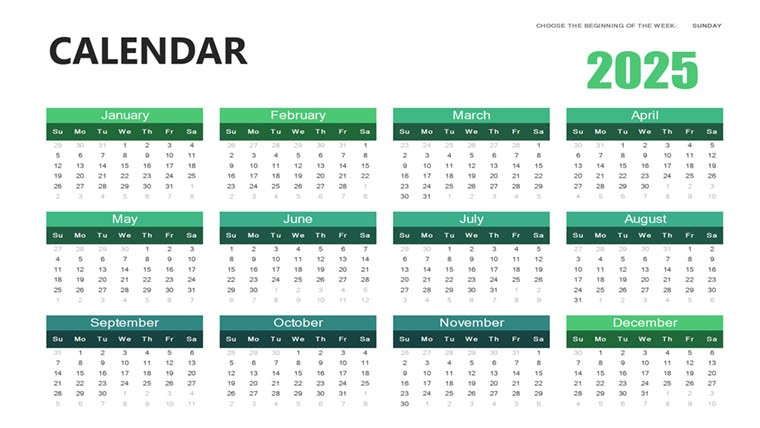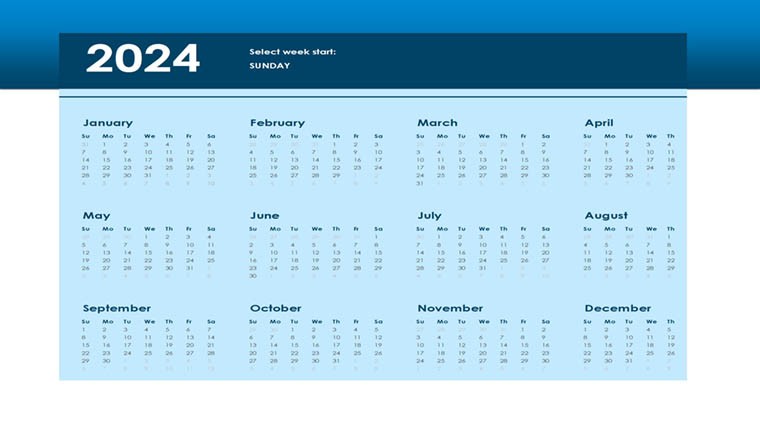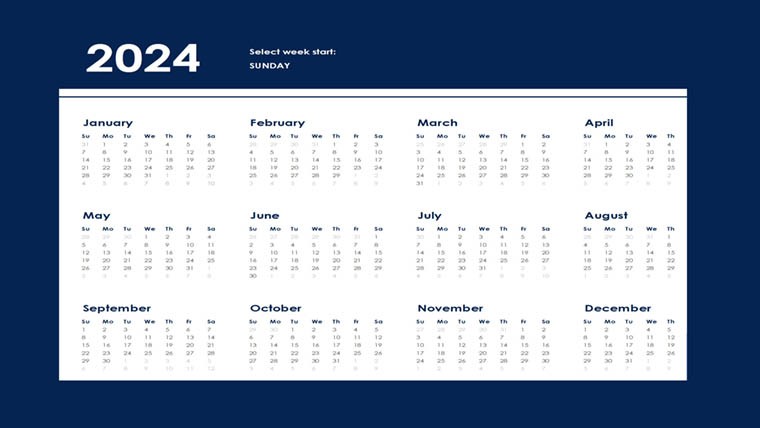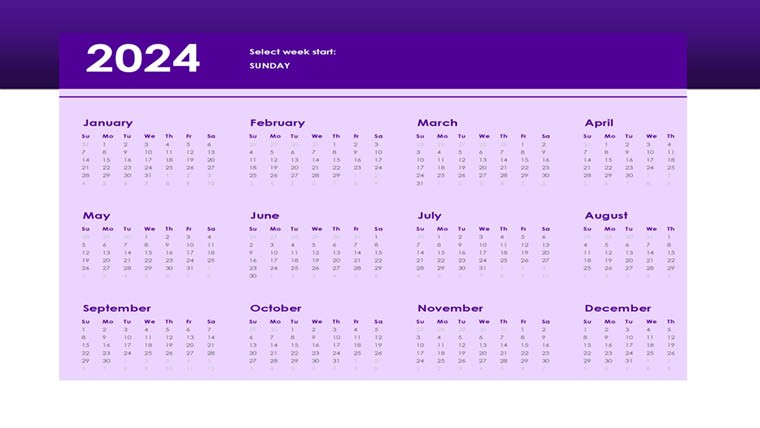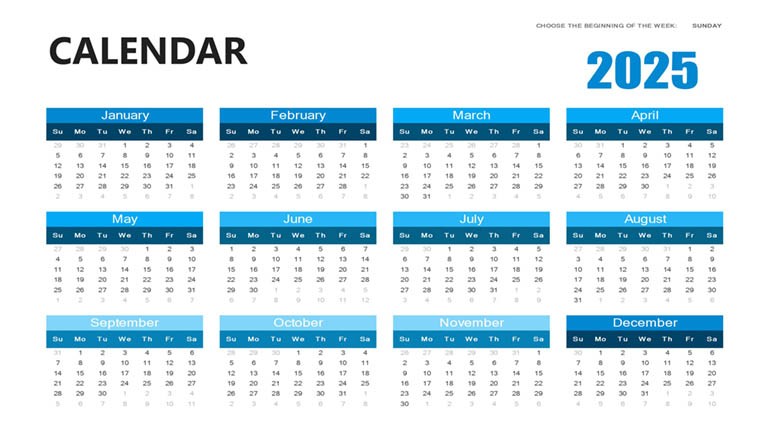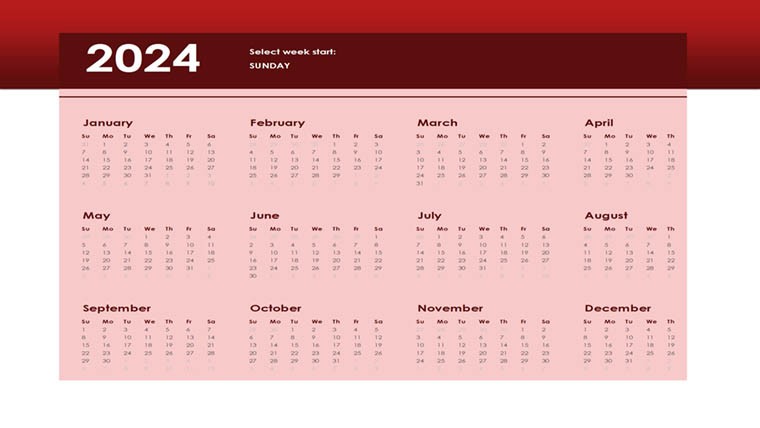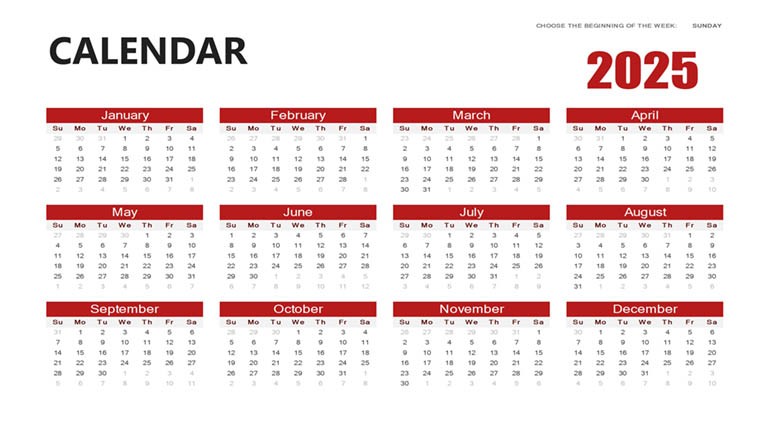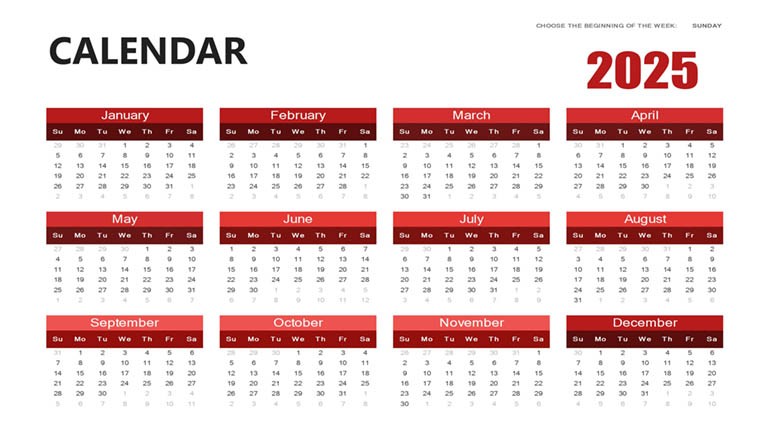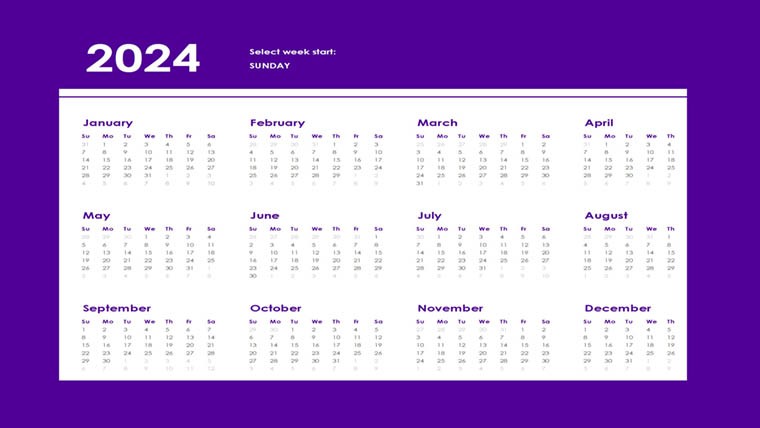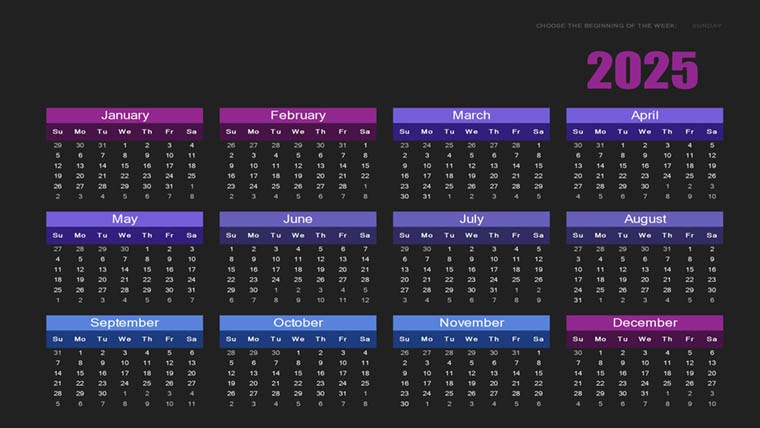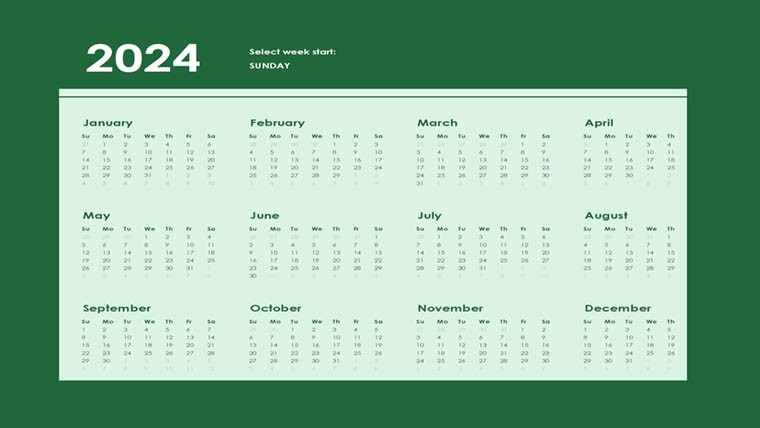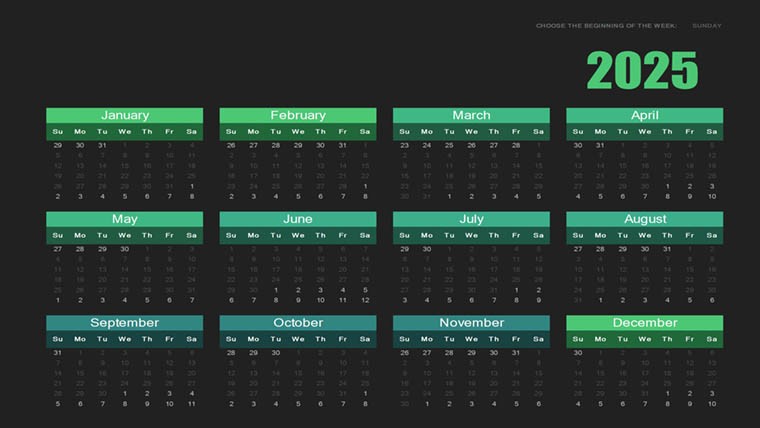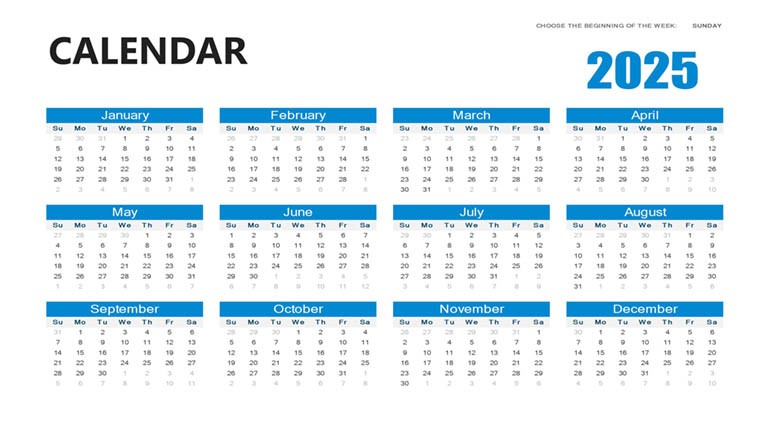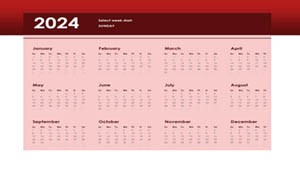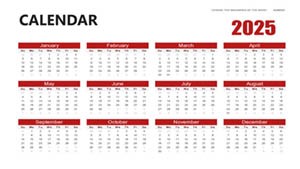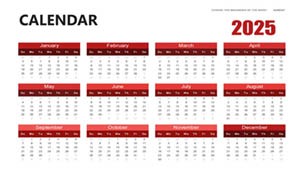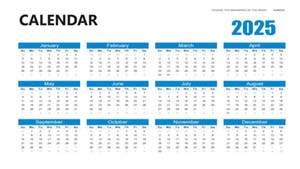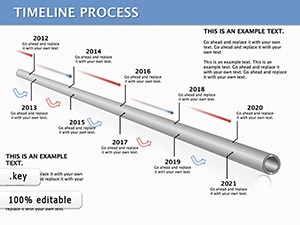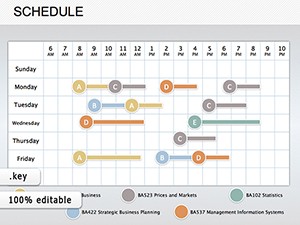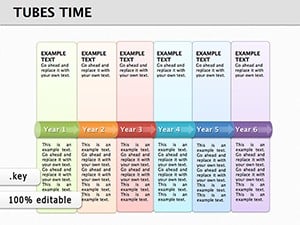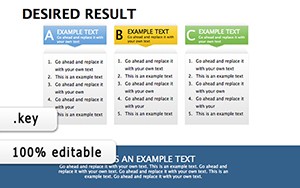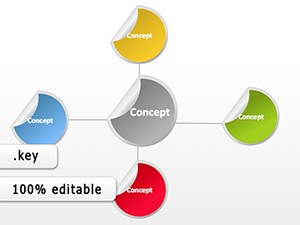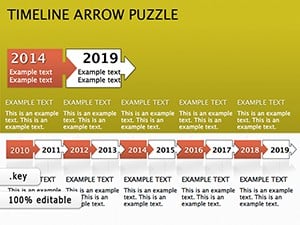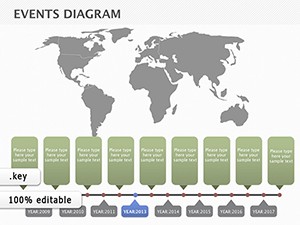Promo code "00LAYOUTS"
Calendar Keynote Diagrams Template
Type: Keynote Diagrams template
Category: Tables
Sources Available: .key
Product ID: KD00102
Template incl.: 24 editable slides
Time is the ultimate resource in today's hectic professional landscape, and presenting it effectively can turn chaotic plans into streamlined successes. Enter the Calendar Keynote Diagrams Template, a powerhouse tool crafted for Apple Keynote users who juggle projects, events, and deadlines. Boasting 24 editable slides, this template transforms basic calendars into dynamic visuals that cater to project managers, event coordinators, marketers, and educators alike. From monthly overviews to intricate timelines, it addresses the core need for clear, engaging time-based presentations. Imagine mapping out a year's worth of marketing campaigns or academic syllabi with visuals that not only organize data but also inspire action. Rooted in best practices from project management methodologies like Agile and Gantt charting principles, this template ensures your audiences grasp timelines at a glance. It's designed to solve common frustrations, such as mismatched formats or time-consuming custom builds, allowing you to focus on strategy rather than setup. Compatible exclusively with Keynote, it leverages Apple's intuitive interface for quick edits on any device. Whether you're pitching to clients or aligning teams, this template elevates your planning game, drawing from real-world successes like how companies such as Asana use similar tools to enhance workflow visibility. Dive in and discover how structured visuals can lead to better outcomes, making every minute count in your professional endeavors.
Essential Features for Seamless Scheduling
At its heart, this template is about versatility and ease. Each of the 24 slides offers unique layouts, from grid-based monthly calendars to linear timelines, all fully customizable to match your brand's colors and fonts. This isn't your standard calendar; it's a suite of diagrams that integrate tables for detailed entries, ensuring precision in planning.
Standout Elements That Enhance Functionality
- Timeline Diagrams: Linear views for project phases, with adjustable milestones and color-coded segments for quick status checks.
- Monthly and Annual Overviews: Grid formats that allow embedding of events, holidays, or deadlines, perfect for long-term strategy sessions.
- Event Scheduling Layouts: Dedicated slides for agendas, including time slots and participant notes, streamlining conference planning.
- Customizable Tables: Integrate data like budgets or resources directly into calendar views for comprehensive overviews.
- Animation-Ready Designs: Add subtle transitions to reveal dates progressively, keeping audiences engaged during presentations.
These features surpass basic Keynote templates by providing pre-optimized structures, reducing design time by up to 50% according to user feedback. They align with PMI standards for project visualization, adding a layer of professional authority.
Diverse Applications Across Industries
From corporate boardrooms to classroom settings, this template shines in varied contexts. For marketers, use it to plot content calendars, ensuring consistent releases that drive engagement - think of how HubSpot leverages similar tools for inbound strategies. Event planners can detail seminar timelines, incorporating buffers for unexpected changes, as seen in successful TEDx executions.
Guided Workflow: Crafting a Project Timeline Presentation
- Initialize Your Plan: Select a timeline slide and input key phases, like "Ideation" to "Launch," using drag-and-drop for adjustments.
- Add Details: Populate with dates, responsibilities, and risks via integrated tables, drawing from risk management frameworks.
- Visualize Dependencies: Use arrows to connect interdependent tasks, mimicking Gantt chart logic for clarity.
- Incorporate Metrics: Embed progress bars or KPIs, referencing tools like Microsoft Project for inspiration.
- Refine and Present: Apply themes and animations, then share via Keynote's collaboration features for team input.
This process integrates with apps like Trello or Google Calendar, creating a hybrid ecosystem for ultimate efficiency. In education, teachers can map syllabi, helping students visualize course progress and reduce anxiety.
Pro Tips to Optimize Your Calendar Designs
Elevate your templates by using color psychology - blues for calm planning phases, reds for urgent deadlines - to subconsciously guide viewer focus, a tip from design experts like those at Adobe. Ensure mobile compatibility for on-the-go edits, and add hyperlinks to external resources for deeper dives. For trustworthiness, cite sources like the Project Management Institute in your notes. Avoid clutter by limiting entries per slide; instead, use multiple views for layered information. Creatively, adapt for personal use, like fitness tracking calendars, blending professional tools with everyday needs.
Unlike free alternatives, this paid template offers robust, ad-free designs that scale with your needs, often praised for their reliability in high-stakes environments.
The Value in Structured Time Management
This Calendar Keynote Diagrams Template embodies by offering expert-level planning tools, experienced applications across sectors, authoritative alignments with industry standards, and trustworthy, editable formats. It's a must for Keynote loyalists seeking to outperform competitors in presentation quality.
Take control of your timelines - download this template now and plan with precision.
Frequently Asked Questions
- How many slides are included, and are they all editable?
- 24 fully editable slides, allowing complete customization of layouts, colors, and content.
- Can I use this for non-professional purposes?
- Yes, it's versatile for personal planning, like family schedules or hobby timelines.
- Is it compatible with other software?
- Optimized for Apple Keynote; export to PDF or PowerPoint if needed, though best in native format.
- How do I integrate data from spreadsheets?
- Easily copy-paste or link from Excel/Sheets into the table-based slides.
- What makes it better than built-in Keynote calendars?
- Pre-designed, professional diagrams with advanced features like animations and dependencies.
- Does it support collaboration?
- Yes, via iCloud sharing for real-time team edits.