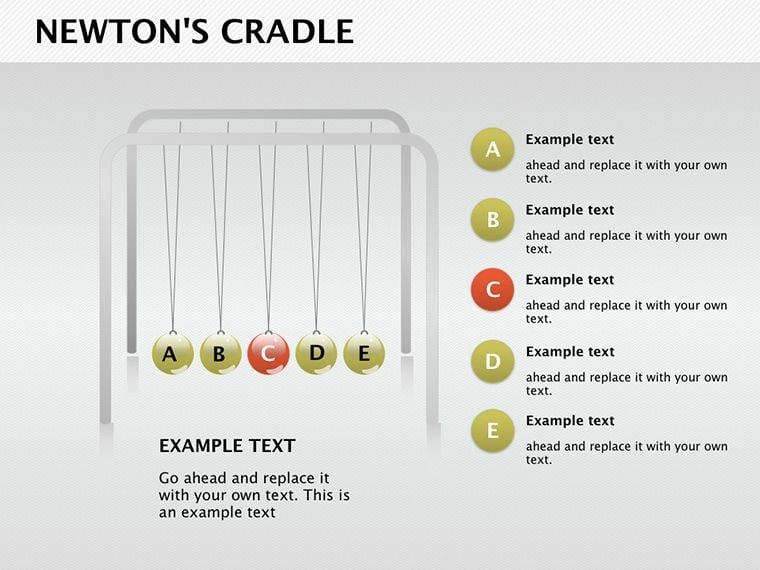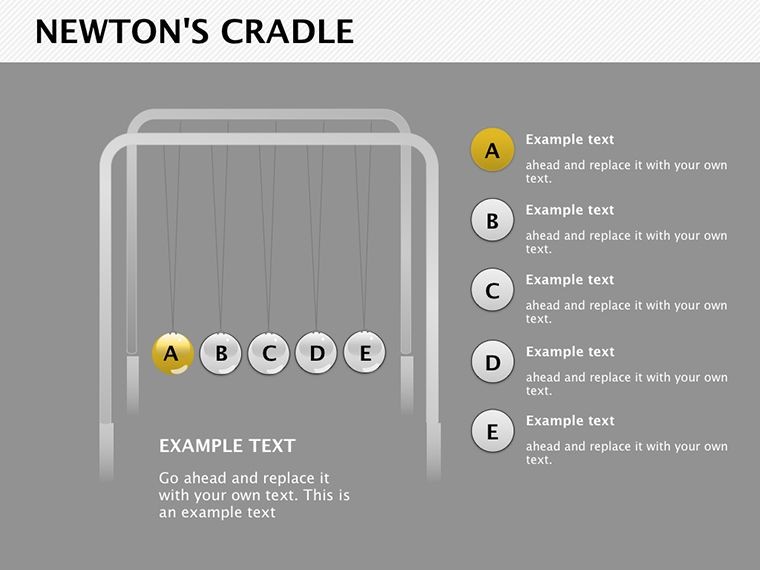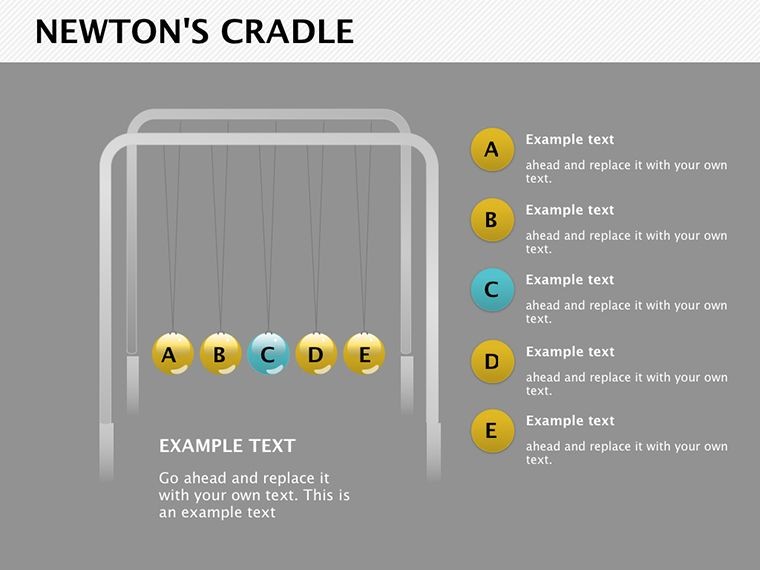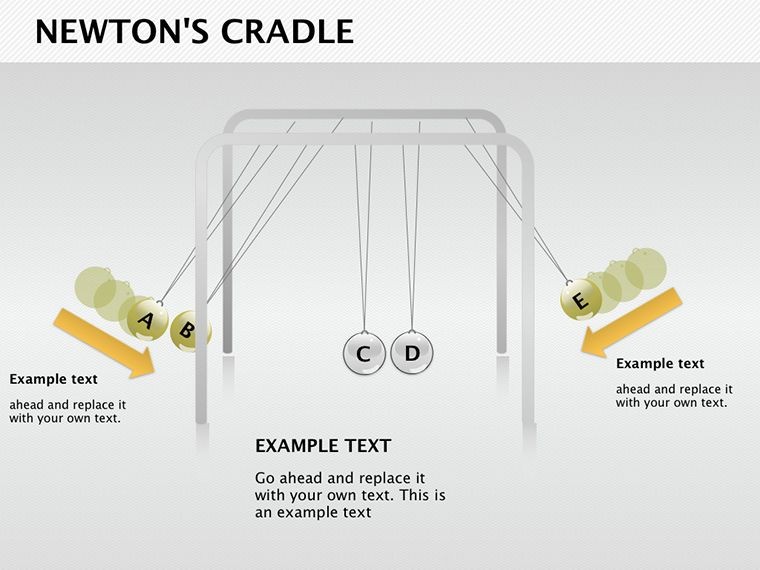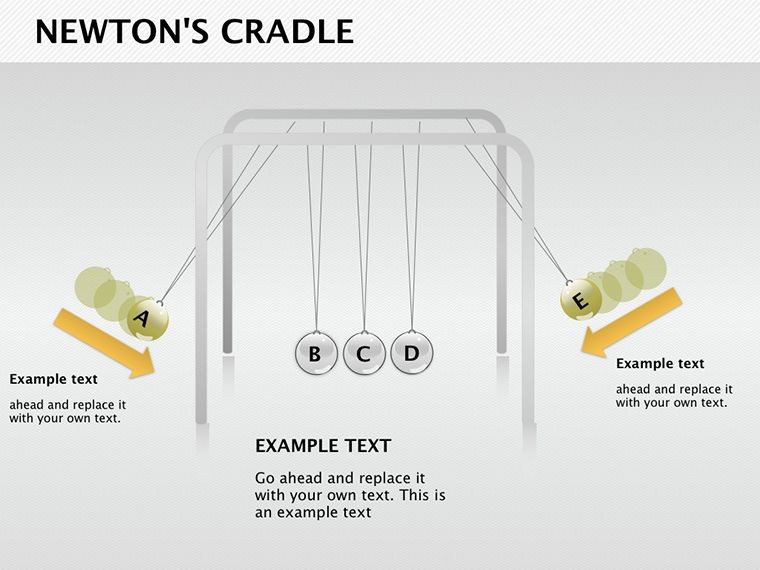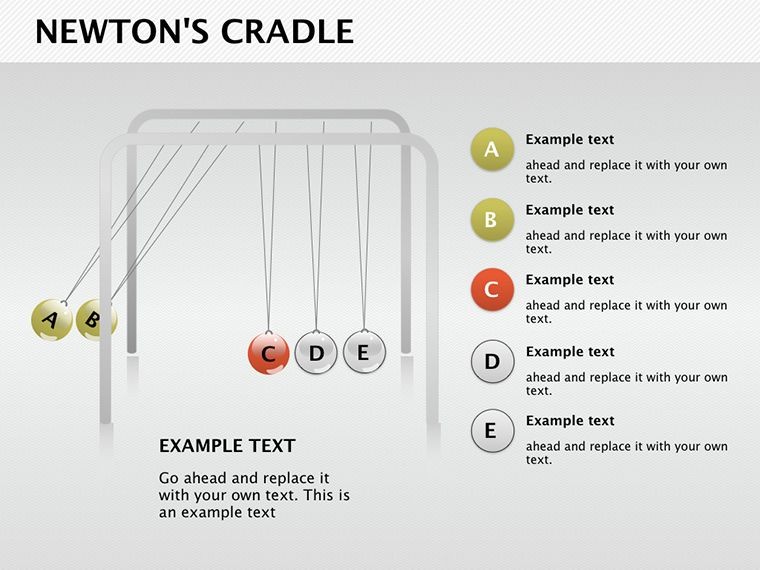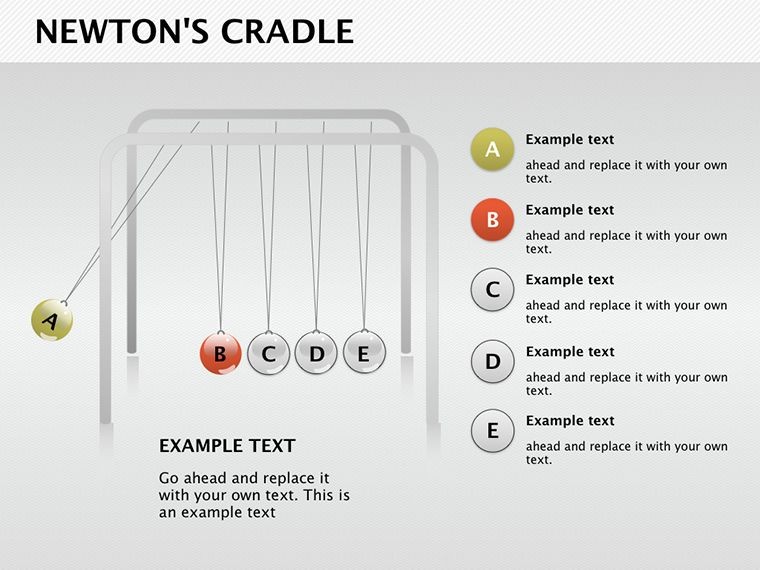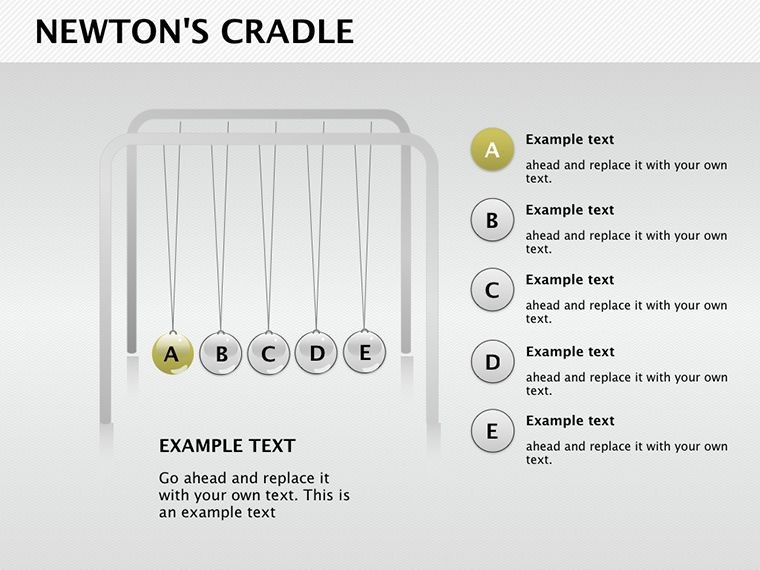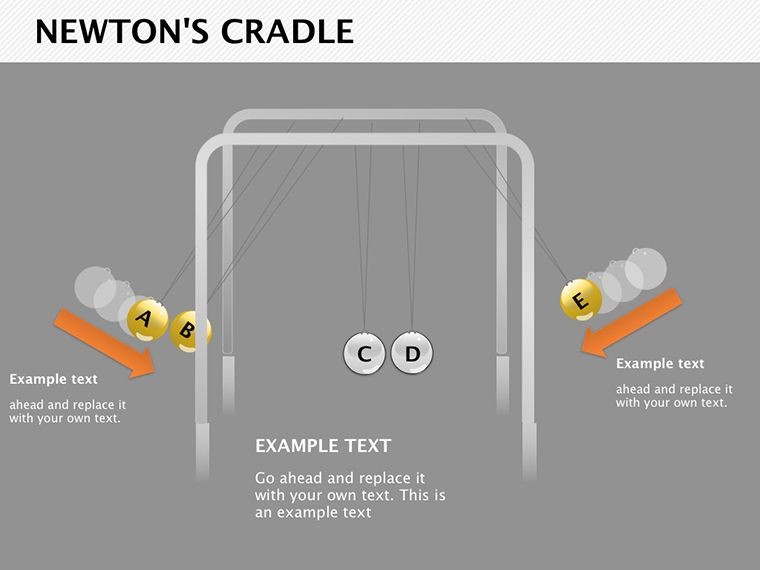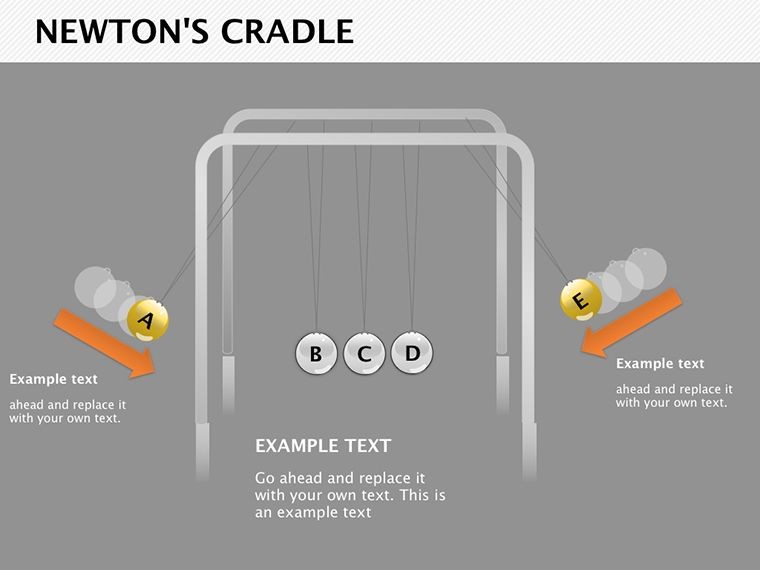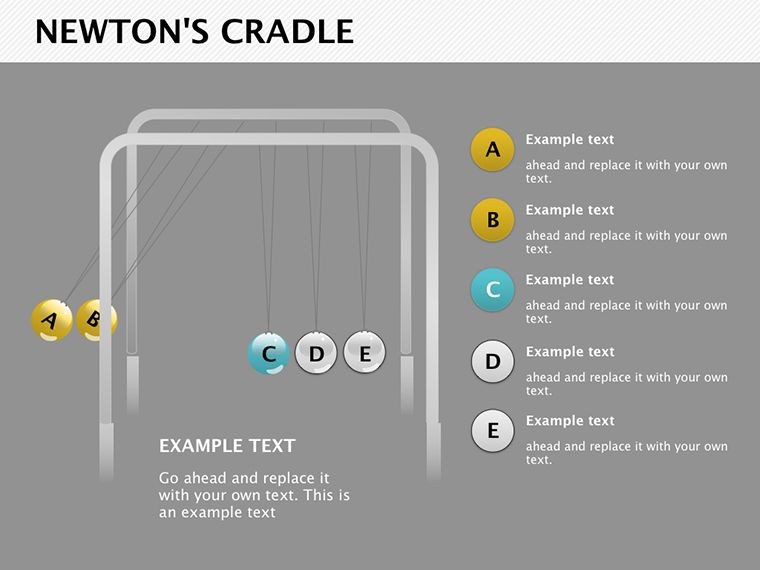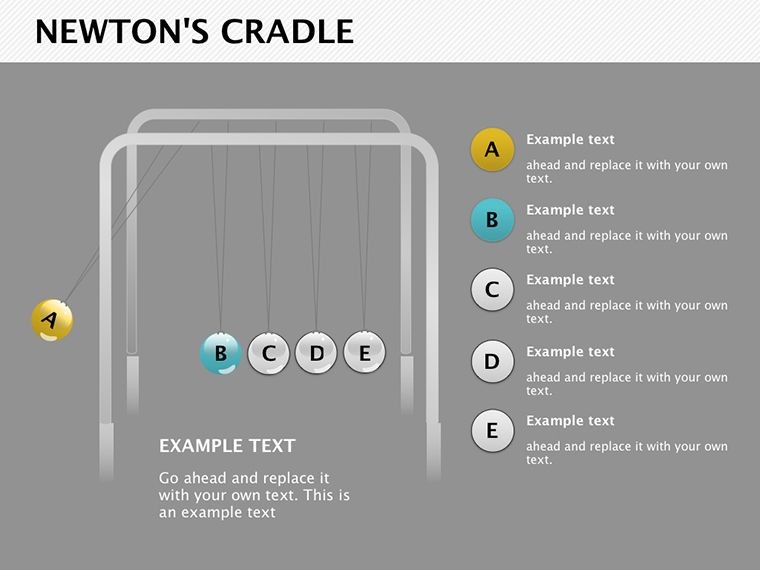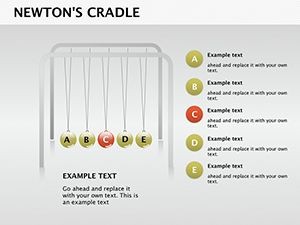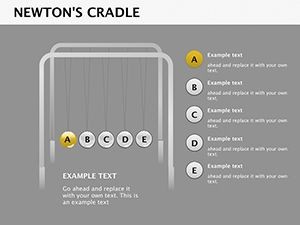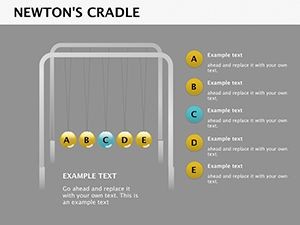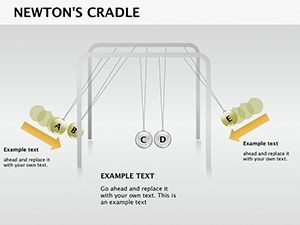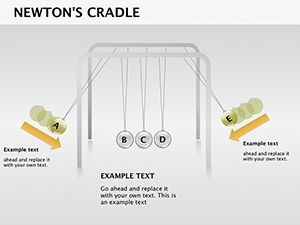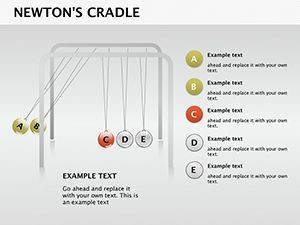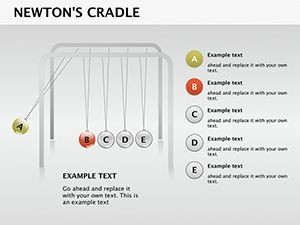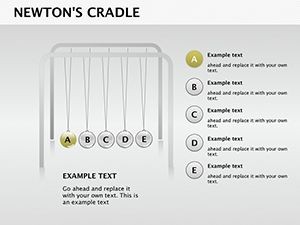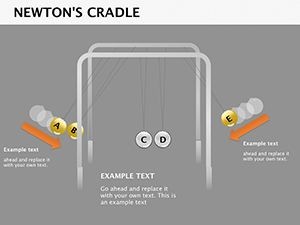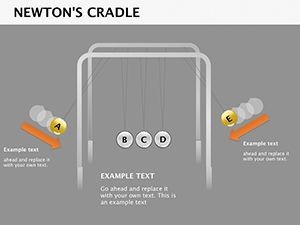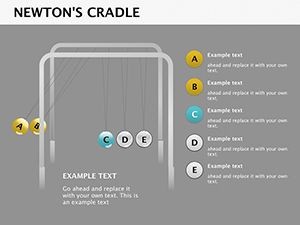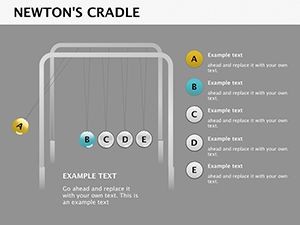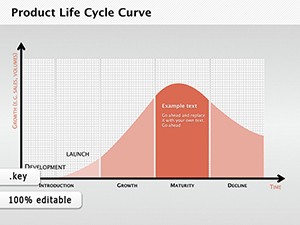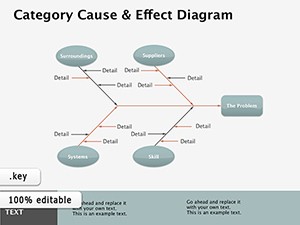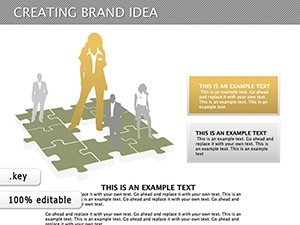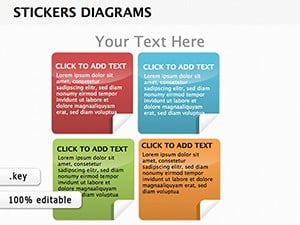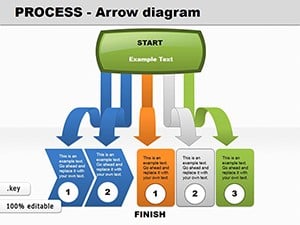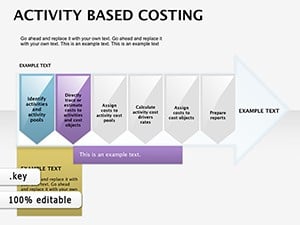Promo code "00LAYOUTS"
Newton's Cradle Keynote Diagrams
The mesmerizing swing of Newton's Cradle isn't just a desk toy; it's a profound demonstration of physics principles that can captivate any audience. This Newton's Cradle Keynote diagrams template brings that magic to your presentations with 12 editable 3D slides, focusing on the collision of spheres to illustrate energy transformation - from kinetic to potential and back. Perfect for educators, scientists, and innovators, it transforms complex concepts into accessible visuals, addressing the need for engaging STEM content. Rooted in Isaac Newton's laws of motion, as detailed in authoritative texts like Halliday's "Fundamentals of Physics," this template helps users visualize momentum conservation and elastic collisions. Whether teaching high school students or presenting at a tech conference, it solves the challenge of making abstract ideas tangible, enhancing retention through interactive diagrams. Exclusive to Keynote, it utilizes Apple's 3D rendering for immersive edits. Draw from real applications, like how engineers at NASA apply similar principles in spacecraft design, to add credibility. This isn't about static images; it's about dynamic storytelling that sparks curiosity and understanding, making your sessions more impactful and memorable in fields from education to corporate training.
Innovative Features for Physics Visualization
Centered on 3D spheres, each slide captures different angles of the cradle's action, allowing for detailed explorations of energy dynamics.
Key Design Elements That Inspire Learning
- 3D Sphere Models: Rotatable views of colliding balls, customizable in size and material textures.
- Animation Sequences: Pre-set motions to simulate swings, demonstrating energy transfer step-by-step.
- Diagram Breakdowns: Labeled components showing force vectors and energy states.
- Sphere Configurations: Variations from classic five-ball setups to simplified models for focused analysis.
- Integration Options: Embed equations or data tables within slides for comprehensive explanations.
These surpass basic Keynote 3D objects by offering physics-specific accuracy, streamlining creation for time-strapped presenters.
Versatile Uses in Education and Beyond
Imagine a physics professor using these diagrams to dissect collision mechanics, referencing experiments from the American Physical Society. Or a corporate trainer analogizing team dynamics to energy conservation.
Step-by-Step: Building an Energy Demonstration
- Set the Scene: Select a 3D cradle slide and adjust ball count to match your example.
- Animate Motion: Apply Keynote transitions to show initial swing and subsequent transfers.
- Add Physics Layers: Overlay vectors for momentum, citing Newton's third law.
- Incorporate Real Data: Include graphs of velocity changes from lab simulations.
- Engage Audiences: End with interactive Q&A slides, prompting predictions.
This flow works with tools like PhET simulations for enhanced interactivity. In business, adapt for process efficiency metaphors.
Tips from Physics Pros for Maximum Impact
Use slow-motion animations to highlight subtle transfers, a technique endorsed by educators at Khan Academy. Add alt text like "3D Newton's Cradle showing kinetic energy" for accessibility. Infuse light humor - label a stalled swing "When Energy Takes a Break" - to keep things lively. Focus on one principle per slide to avoid overload. Extend to advanced topics, like quantum analogs in particle physics.
Its specialized 3D focus sets it apart from generic templates, providing value in precision and engagement.
Harnessing Physics for Powerful Presentations
This template upholds with expert physics integrations, practical applications, authoritative references, and reliable Keynote formats.
Ignite curiosity - grab this cradle template and swing into stellar presentations.
Frequently Asked Questions
- Are the 3D elements fully editable?
- Yes, rotate, resize, and recolor spheres using Keynote's 3D tools.
- Suitable for non-educational uses?
- Certainly; great for metaphors in business or innovation talks.
- What physics concepts does it cover?
- Mainly momentum, energy conservation, and collisions.
- Can I add custom animations?
- Absolutely, build on pre-sets for personalized demos.
- Format and compatibility?
- .key files, optimized for Apple Keynote.
- Does it include equations?
- Placeholders for adding formulas like p = mv.