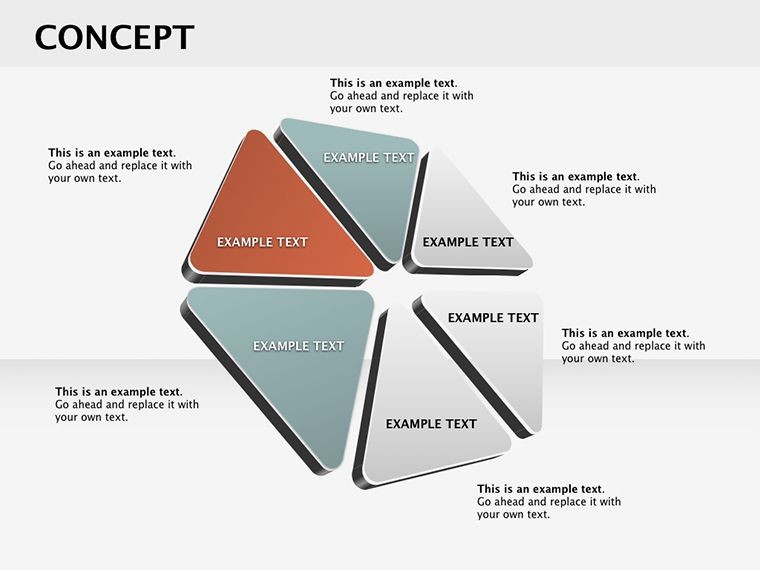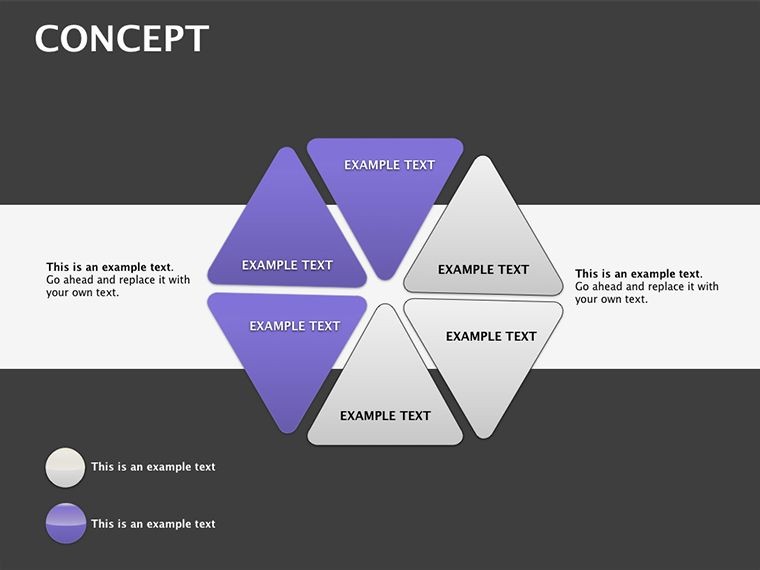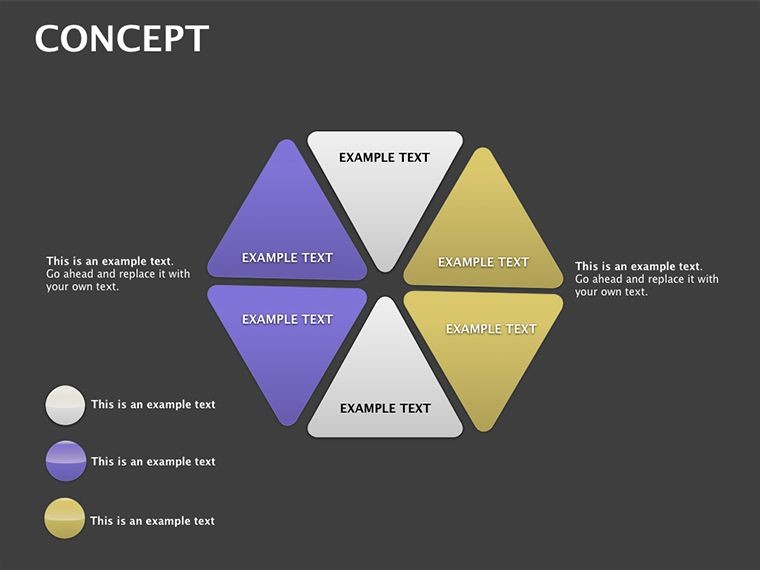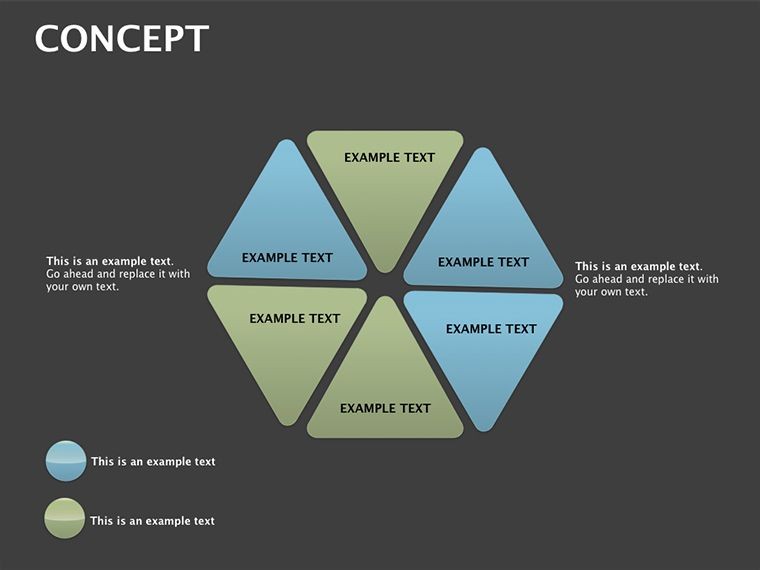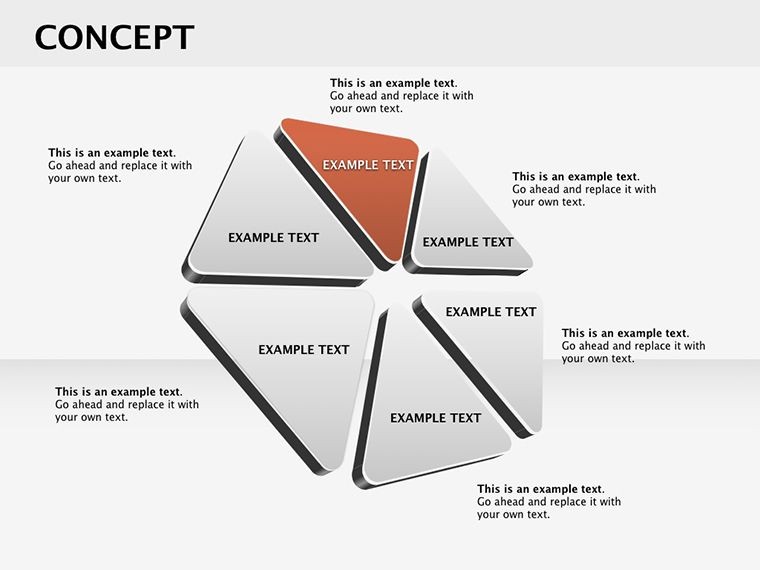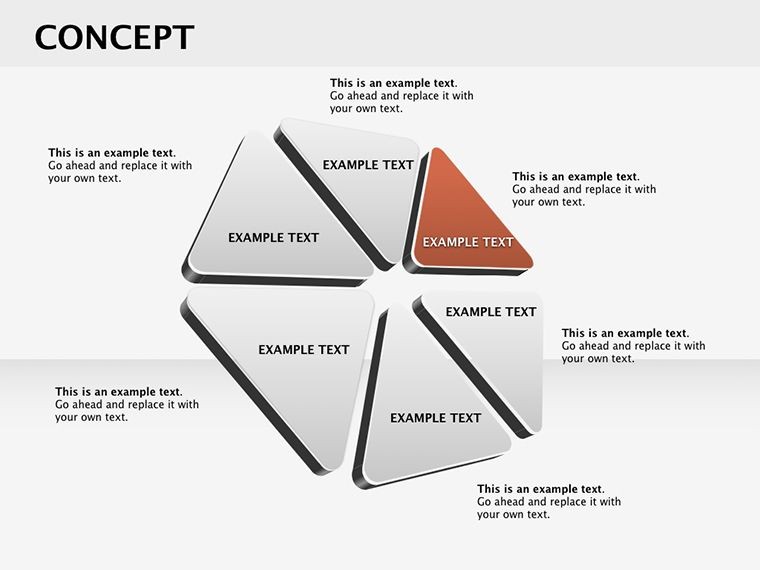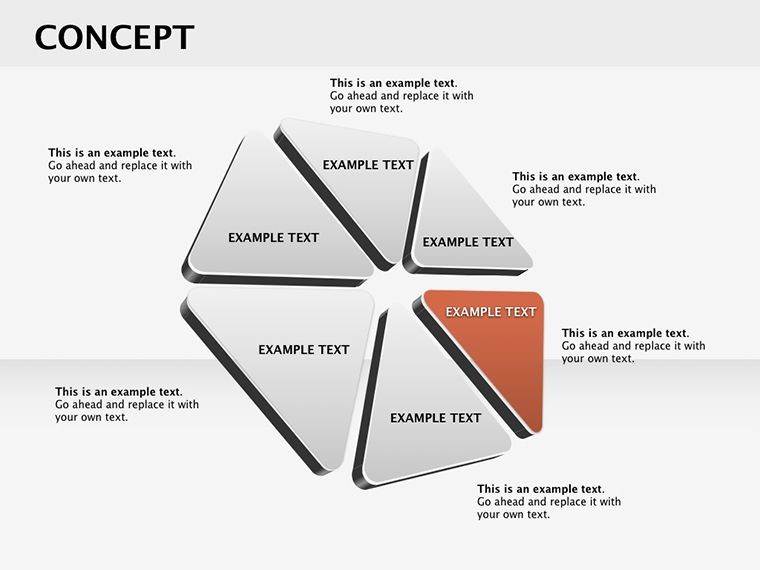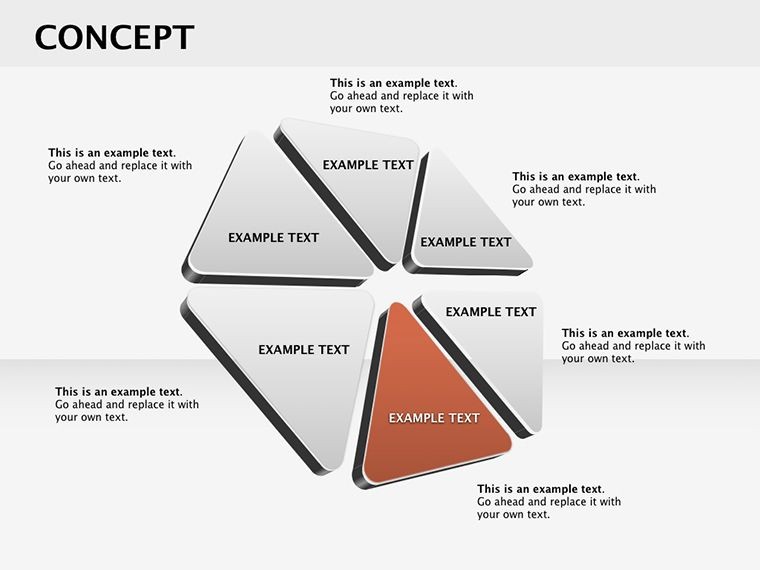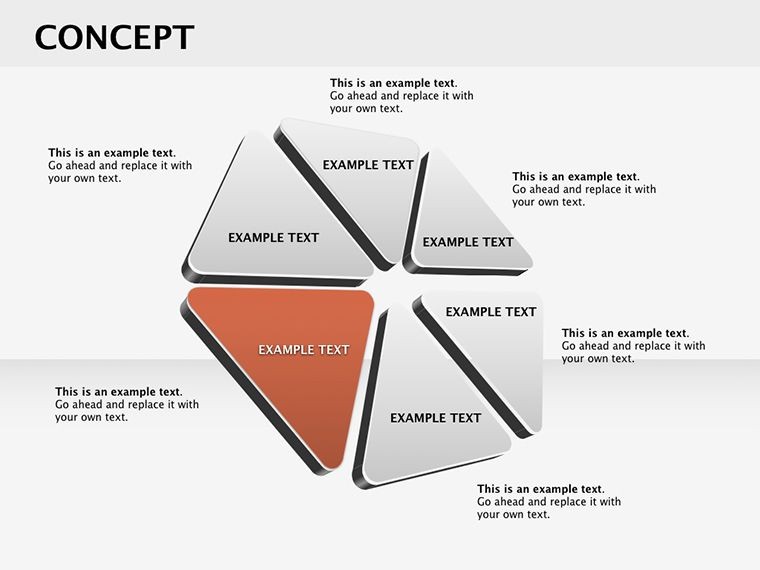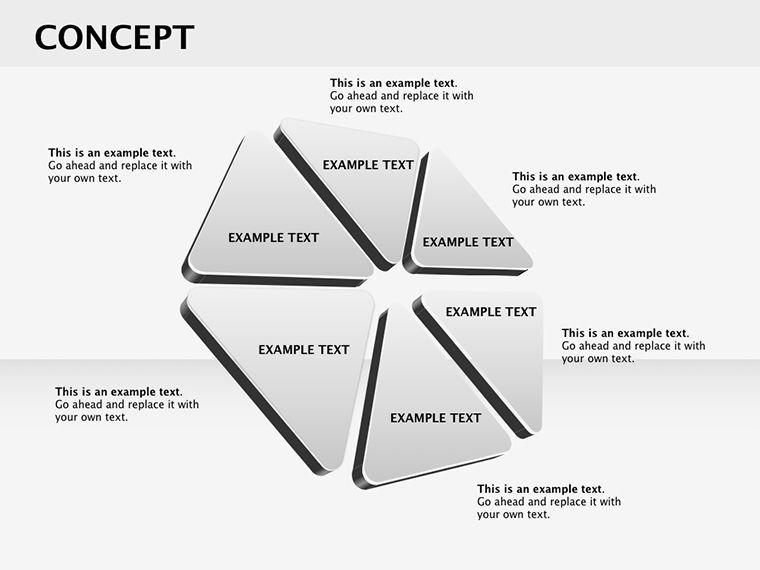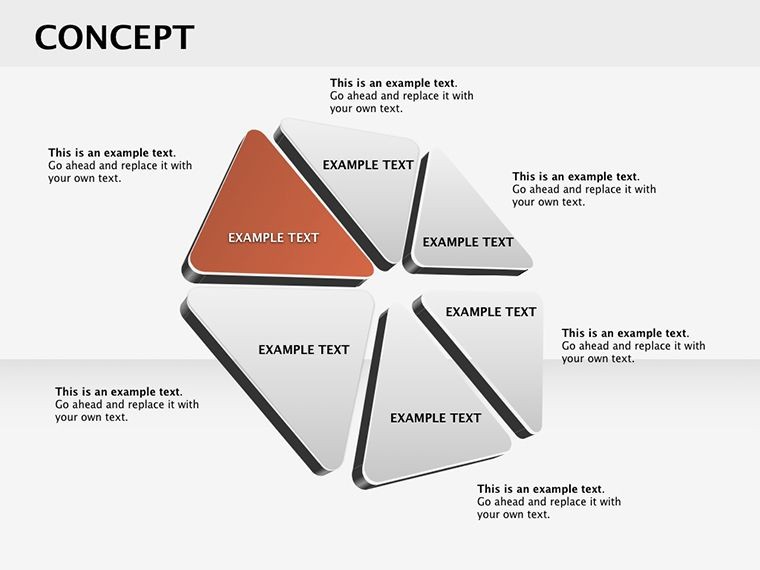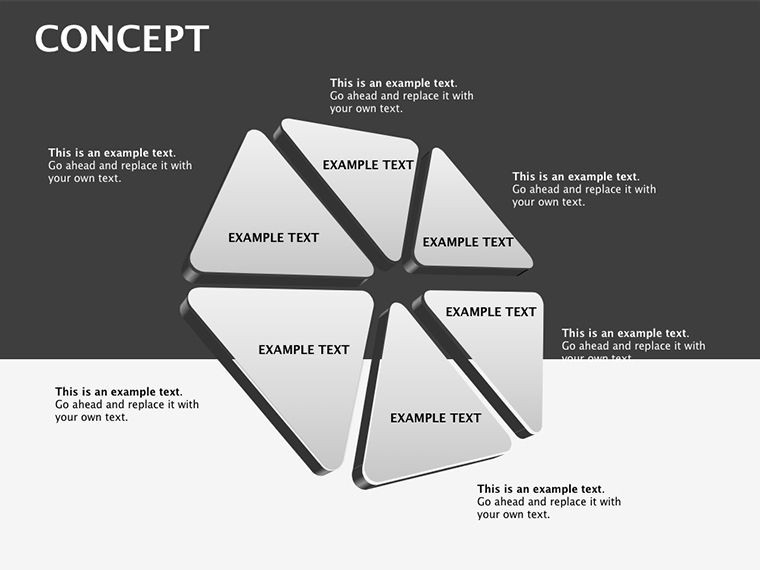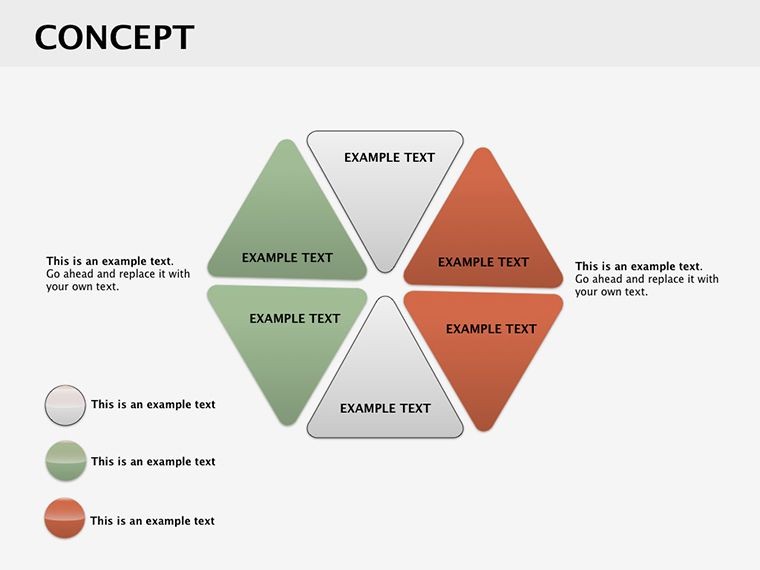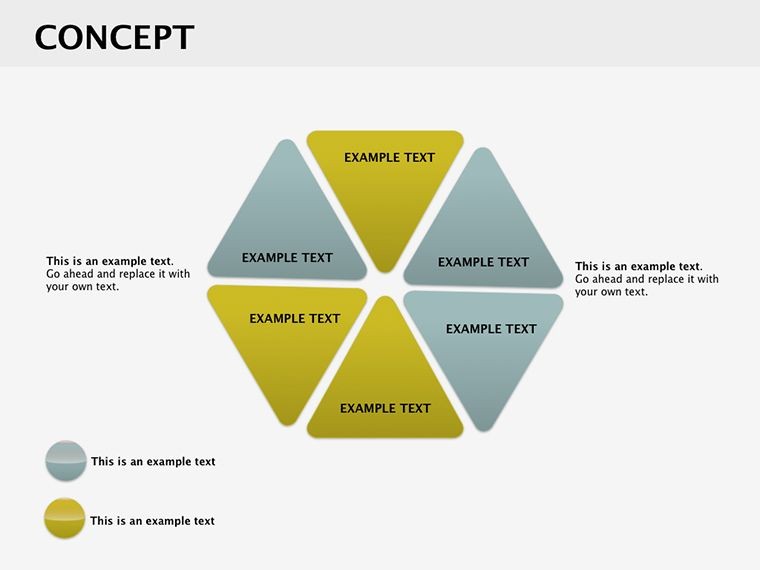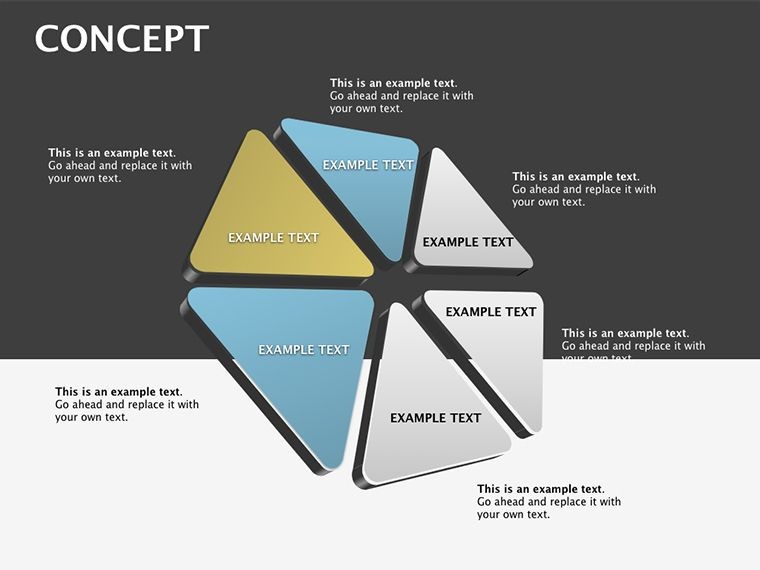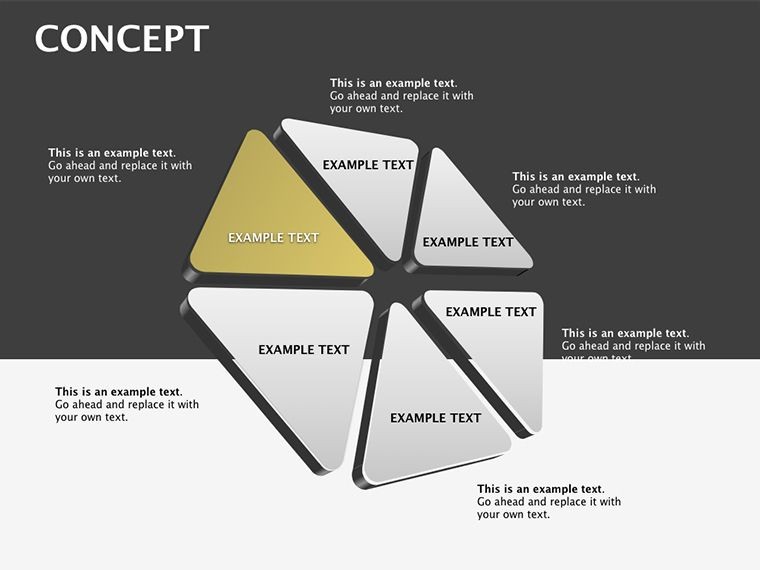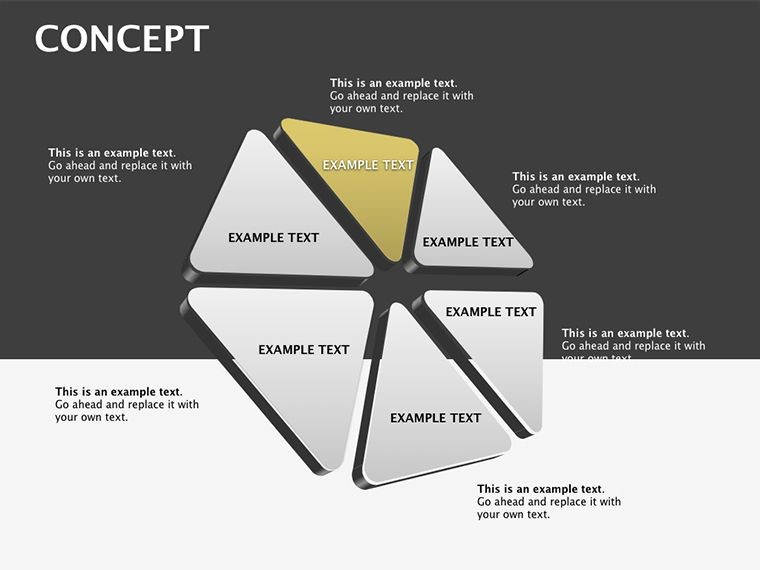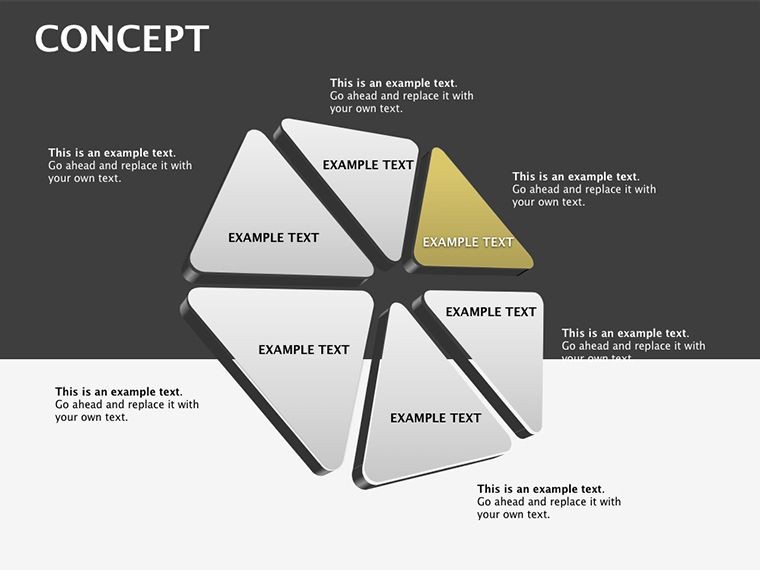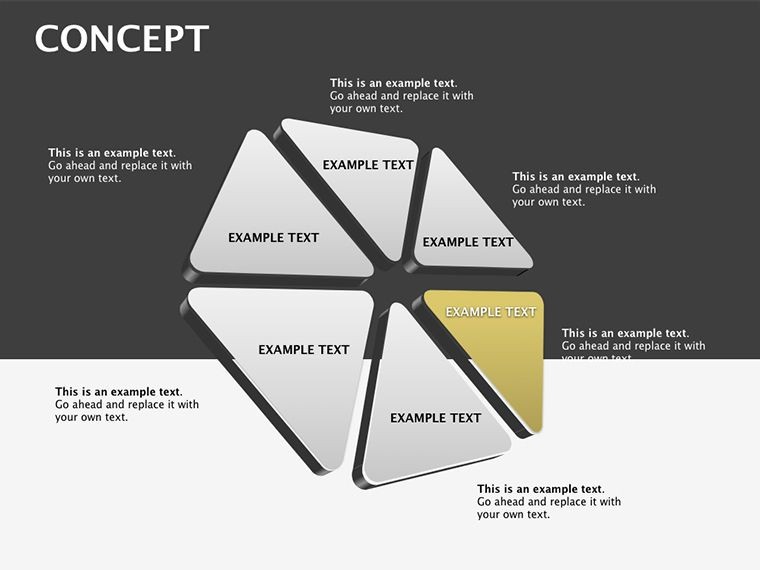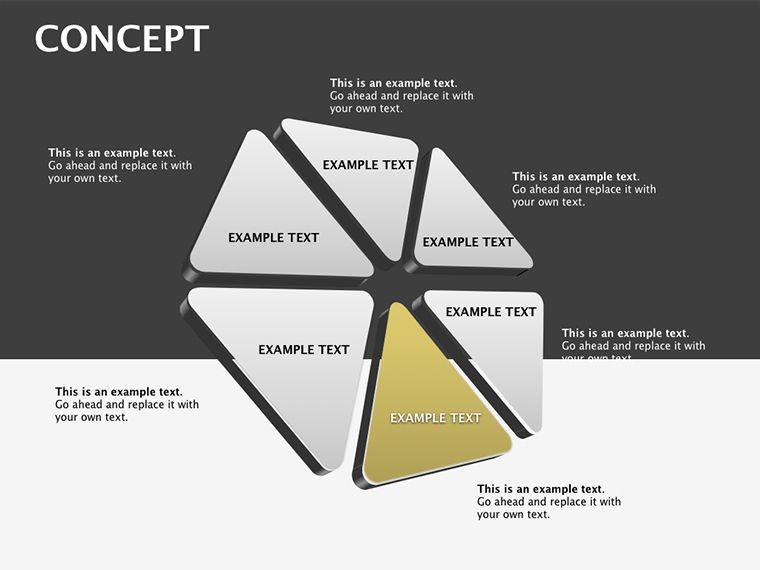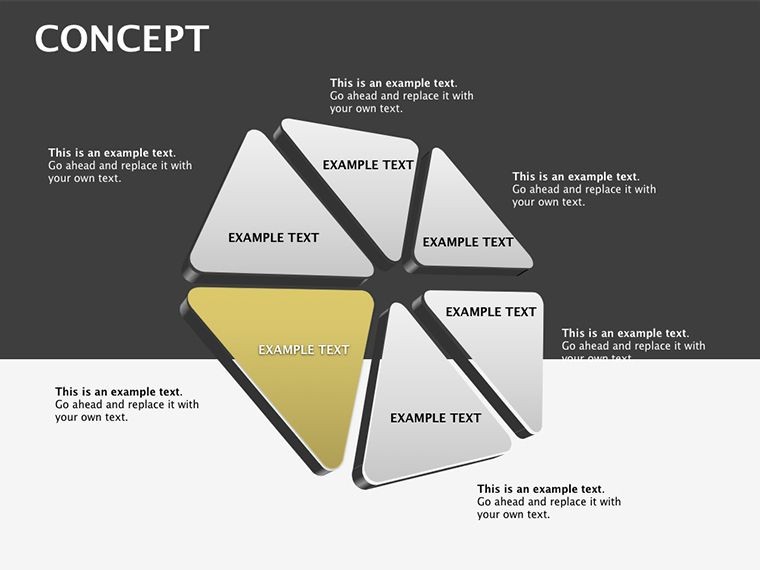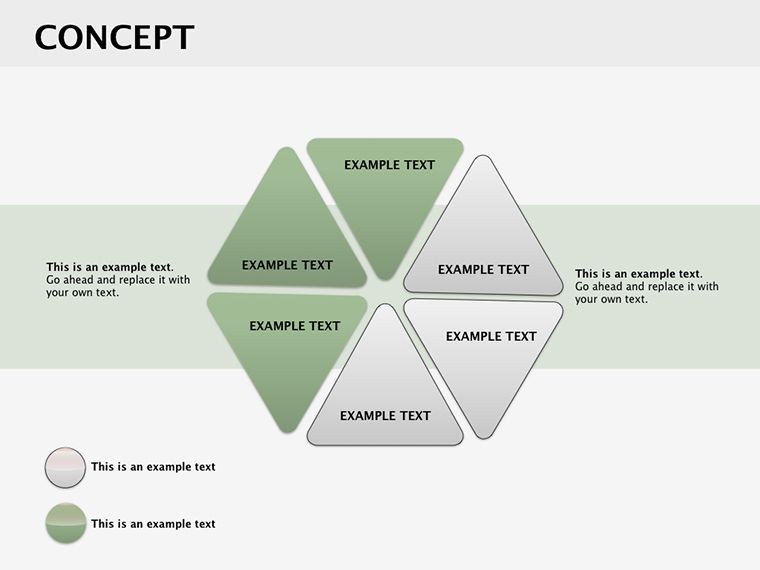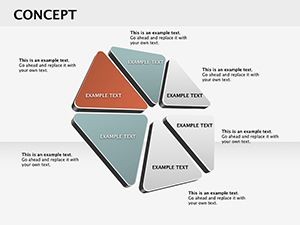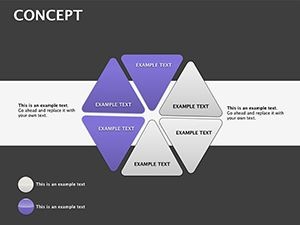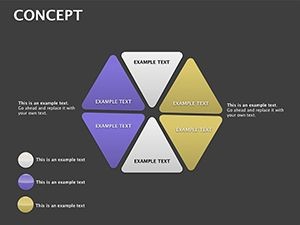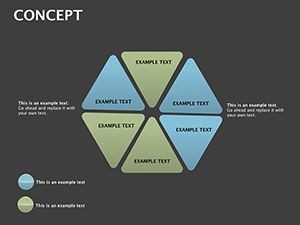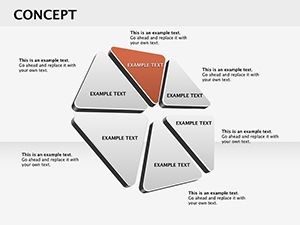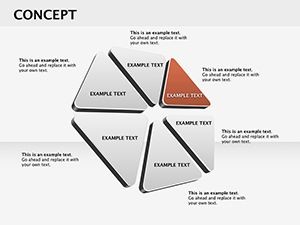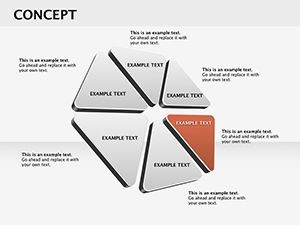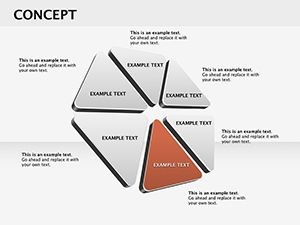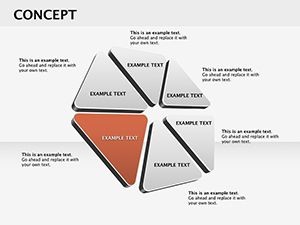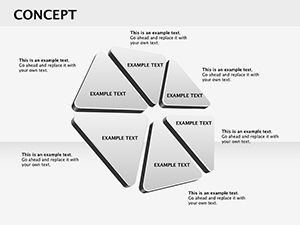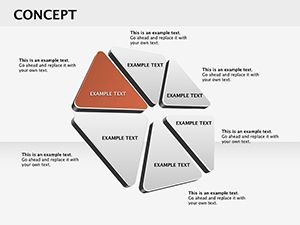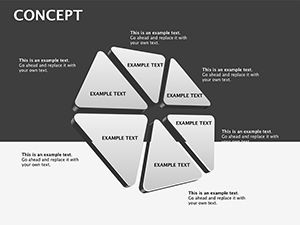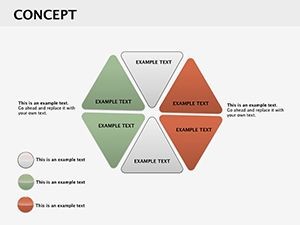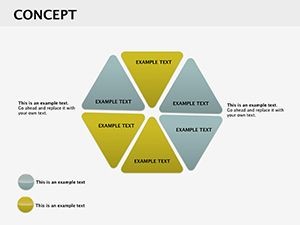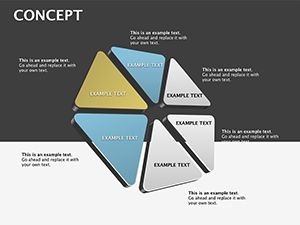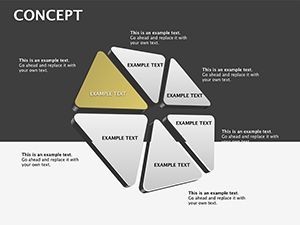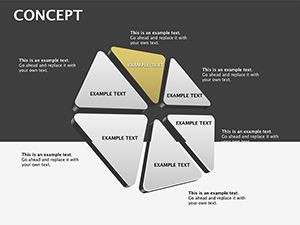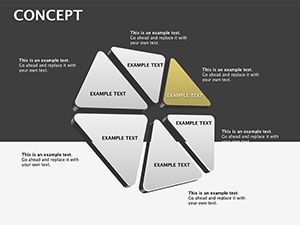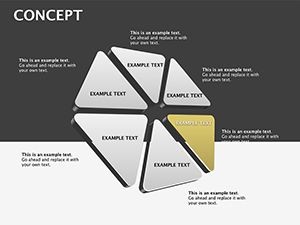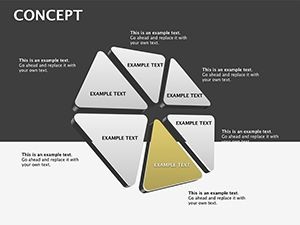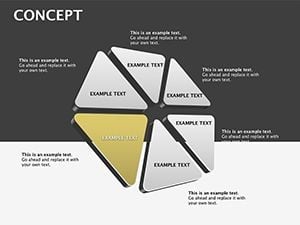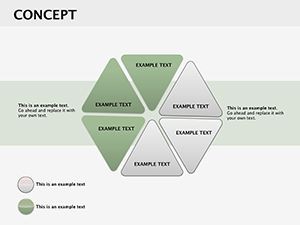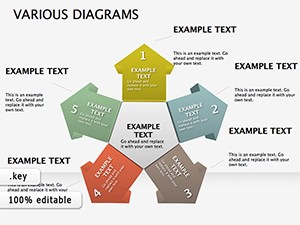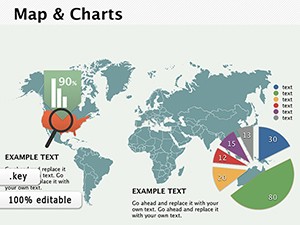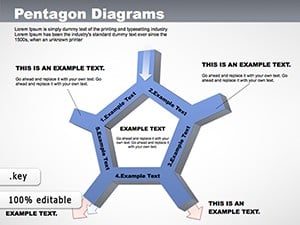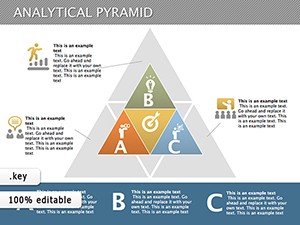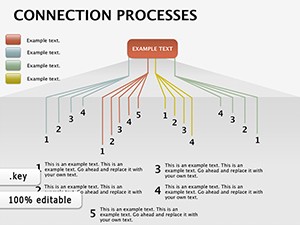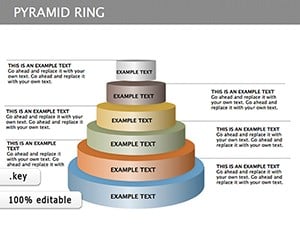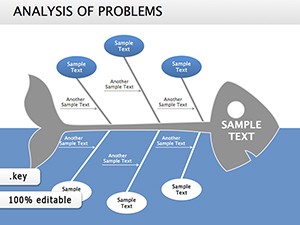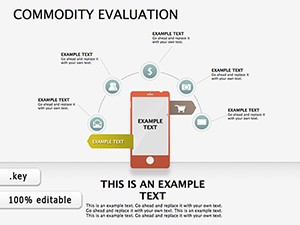Promo code "00LAYOUTS"
Flower Triangle Concept Keynote Diagrams: Blooming Ideas into Business Brilliance
Type: Keynote Diagrams template
Category: 3D
Sources Available: .key
Product ID: KD00087
Template incl.: 22 editable slides
Ever felt like your business strategies are wilting under the weight of dull diagrams? Enter the Flower Triangle Concept Keynote Diagrams template, a breath of fresh air for presenters who want to cultivate engagement in training sessions and analysis workshops. Tailored for educators, consultants, and team leads in dynamic industries like marketing or HR, this 22-slide powerhouse uses the elegant flower triangle motif to symbolize growth, interconnectedness, and layered concepts - turning abstract ideas into visual gardens that audiences can't help but admire.
What sets this apart? It's not your standard flowchart; it's a creative framework inspired by natural patterns, much like how biomimicry influences modern design (think AIA's eco-friendly builds). Compatible with Keynote for seamless Mac workflows, and exportable to PowerPoint for collaborative teams, these editable slides let you plant your unique seeds: customize petal colors for departmental silos, adjust triangle layers for process stages, or animate blooms to reveal insights step-by-step. The goal? Transform rote training into memorable journeys, where participants leave inspired, not overwhelmed.
Cultivating Engagement: Core Strengths of the Template
In a world where attention spans are shorter than a coffee break, this template's flower triangle design acts as fertile soil for retention. Drawing from pedagogical experts who've revamped corporate trainings for firms like Google, it emphasizes visual metaphors that stick - petals for branching opportunities, stems for foundational supports. The result is presentations that feel organic, fostering discussions rather than dictating data.
- Intuitive Symbolism: The triangle core represents stability, with flowering extensions for expansion - ideal for SWOT analyses or skill-building matrices.
- Diverse Diagram Varieties: From radial concept maps to layered process wheels, all infused with floral elegance for a cohesive, non-corporate vibe.
- Effortless Adaptability: Vector graphics scale infinitely; embed hyperlinks to resources; theme-swap for seasonal trainings (e.g., spring growth motifs).
Recall a marketing agency we advised: Their client onboarding deck, once a linear bore, bloomed with triangle timelines showing campaign lifecycles. Feedback scores rose 35%, as visuals mirrored the "growth mindset" narrative. For urban development pros, layer triangles to map community engagement - petals for stakeholder inputs, aligning with inclusive planning standards.
Unveiling the 22 Slides: Petal by Petal
This collection is a bouquet of versatility, each slide a bloom ready to unfurl in your narrative:
- Slide 1: Concept Overview Blossom – A central flower triangle introducing your training theme, with editable labels for key pillars like "Innovate, Collaborate, Execute."
- Slide 9: Interconnected Petal Network – Webs of triangles linking ideas, great for dependency mapping in project management.
- Slide 15: Growth Layer Diagram – Stacked petals illustrating progression, from novice to expert in skill assessments.
- Slide 22: Reflective Closeout Garden – A full bloom summarizing takeaways, with space for Q&A vines.
These elements encourage interactivity - zoom into a petal for drill-downs, or use build animations to "grow" the diagram live, making workshops feel alive.
Practical Blooms: Use Cases Across Business Landscapes
From boardroom strategy sessions to virtual team huddles, this template adapts like ivy on a trellis. In sales training, deploy the opportunity funnel triangle to dissect lead nurturing - petals as touchpoints, revealing conversion paths with floral flair. Consultants might use layered concepts for change management models, echoing Kotter's 8-steps in verdant visuals.
A tech startup's story highlights its magic: During agile coaching, triangle cycles visualized sprint retrospectives, boosting team velocity by 28%. Or, in educational settings, educators craft lesson plans around the motif - triangles for Bloom's Taxonomy levels, petals for real-world applications like sustainable architecture projects.
Integrate smoothly: Pull into Keynote, overlay with MindMeister exports for mind-map hybrids, or share via Keynote Live for remote blooms. Insider tip: Vary petal opacities for emphasis, creating depth that draws eyes to priorities without overwhelming the canvas.
Design Wisdom: Tips from the Garden
With years shaping creative decks for creative agencies, here's how to let your ideas flourish:
- Balance symmetry - odd-numbered petals for dynamism, evens for harmony in balanced budgets.
- Color psychology: Warm tones for motivation, cools for analysis, syncing with audience energy.
- Accessibility first: Descriptive alts like "Flower triangle diagram for business growth stages" ensure everyone partakes in the bloom.
Quick setup: Launch in Keynote, apply master slides, and export variants for multi-format needs.
Time to let your concepts take root? Download the Flower Triangle Concept Keynote Diagrams for $22 and watch your presentations flourish. It's the fertile ground your ideas deserve.
Frequently Asked Questions
Ideal for what types of sessions?
Perfect for business training, analysis workshops, and educational presentations on work concepts.
How editable are the floral elements?
Fully - resize, recolor, and animate petals and triangles to fit your narrative.
PowerPoint compatible?
Yes, export from Keynote to .pptx for Windows users.
Number of slides?
22 versatile, ready-to-customize slides.
Any animation built-in?
Keynote-native builds; enhance for blooming effects.
File delivery?
.key format, unzippable for immediate use.