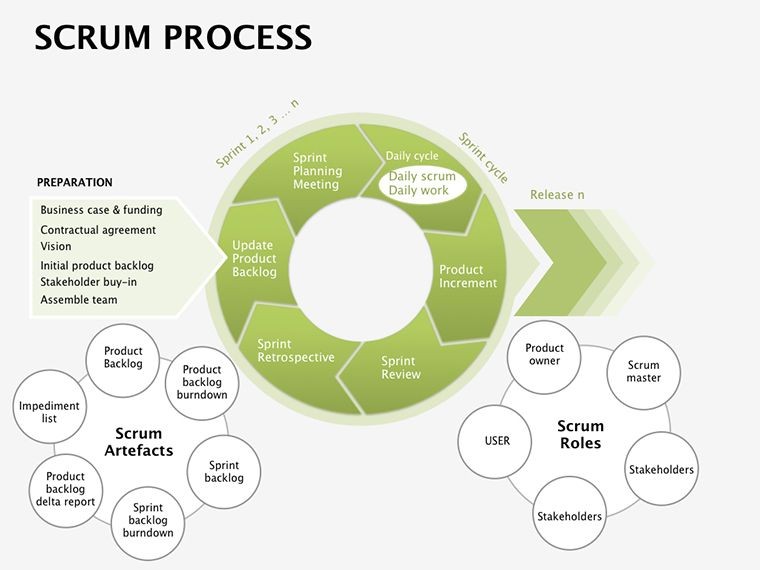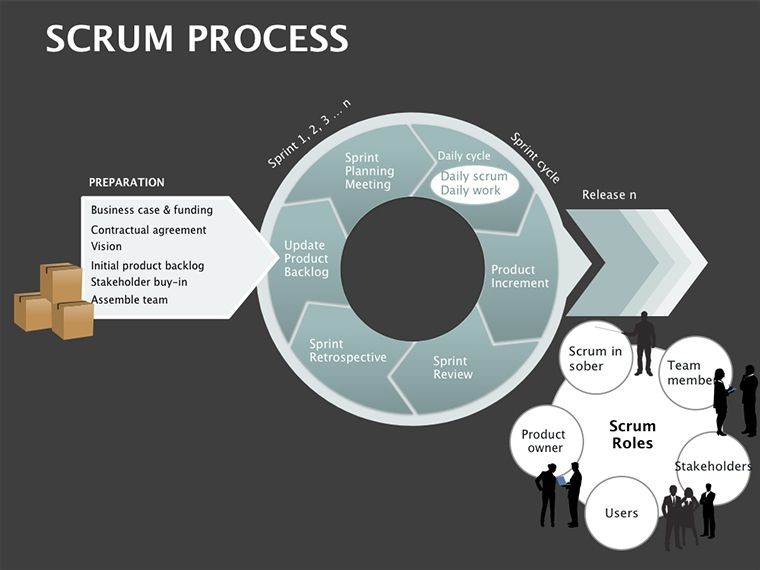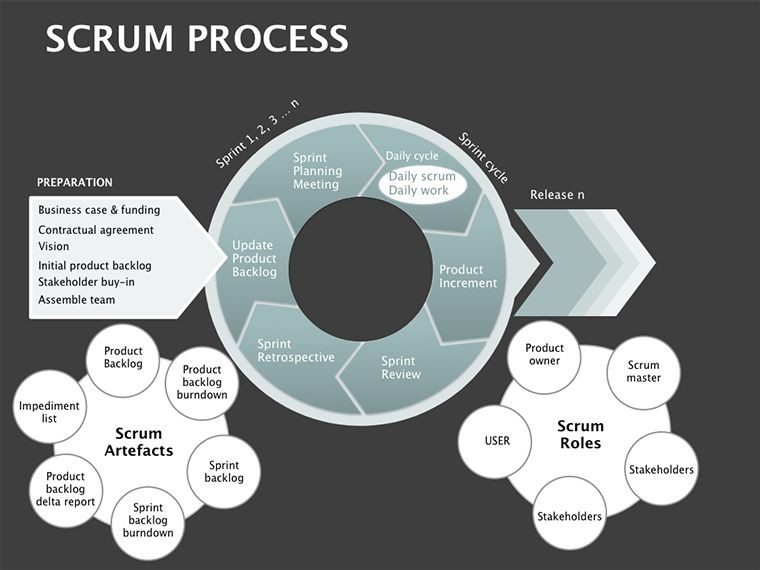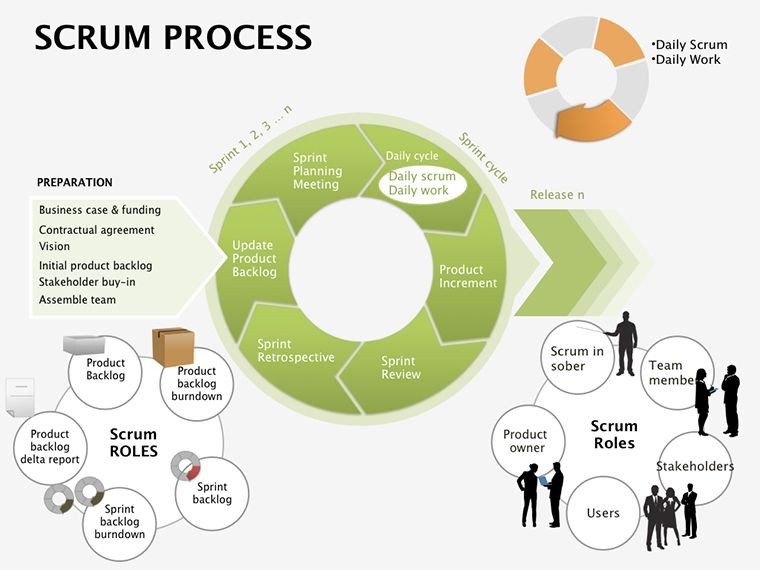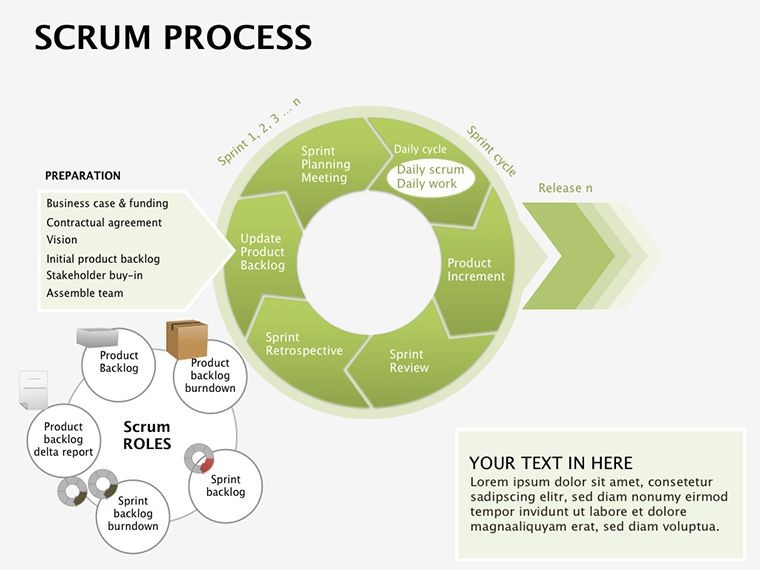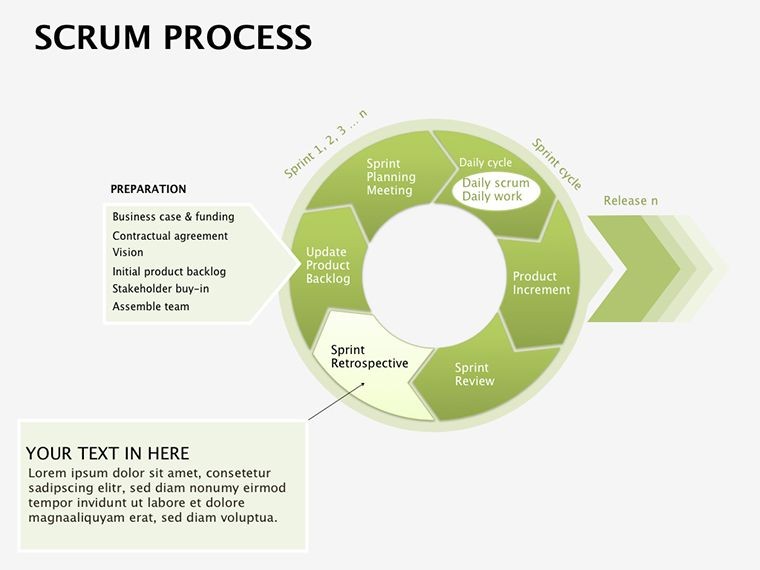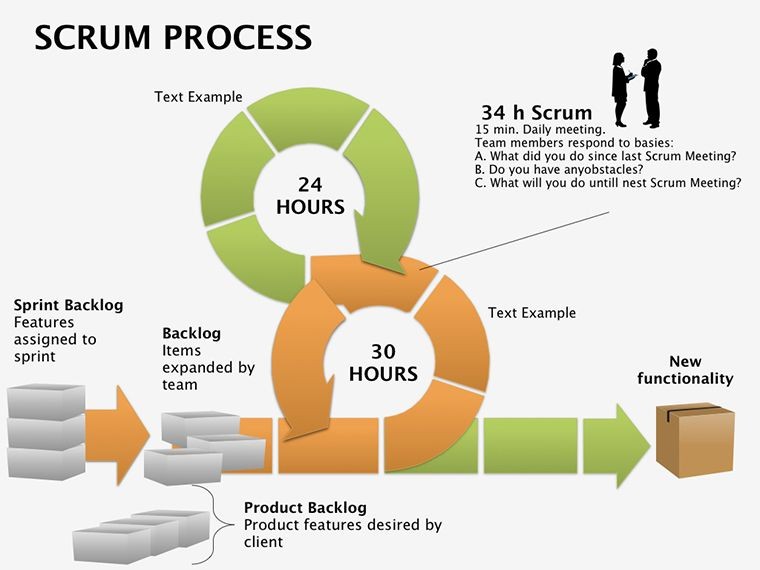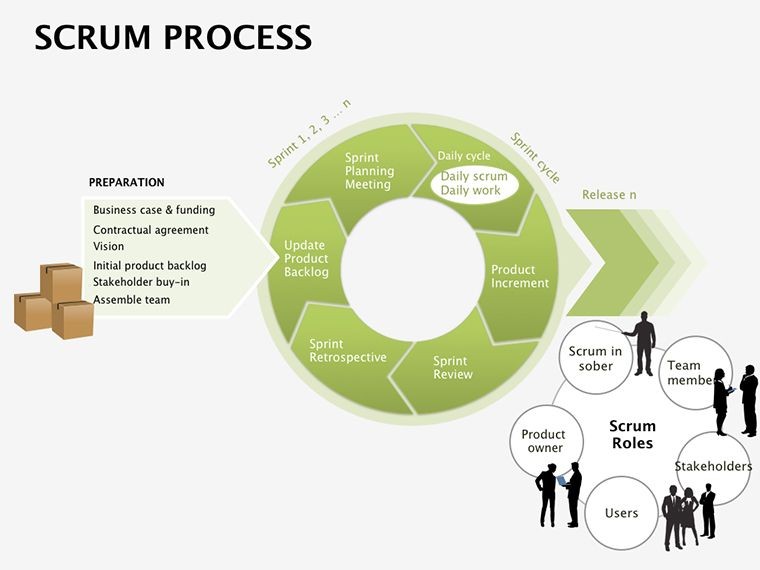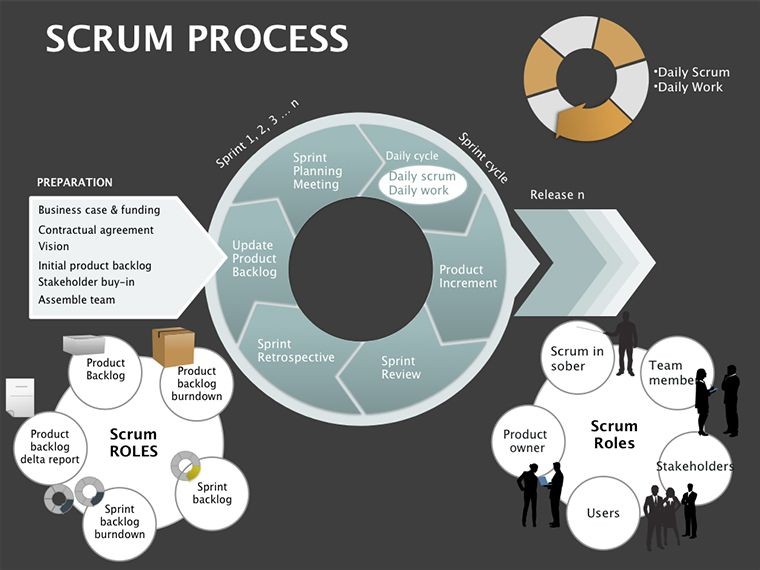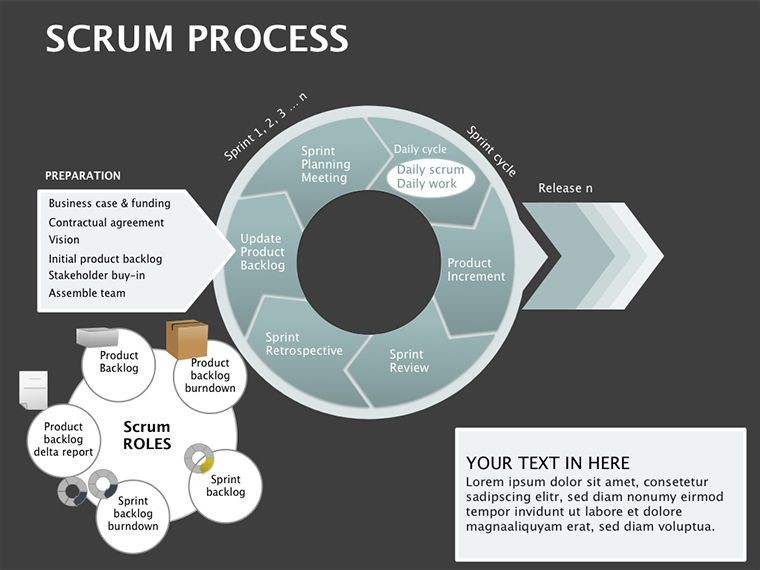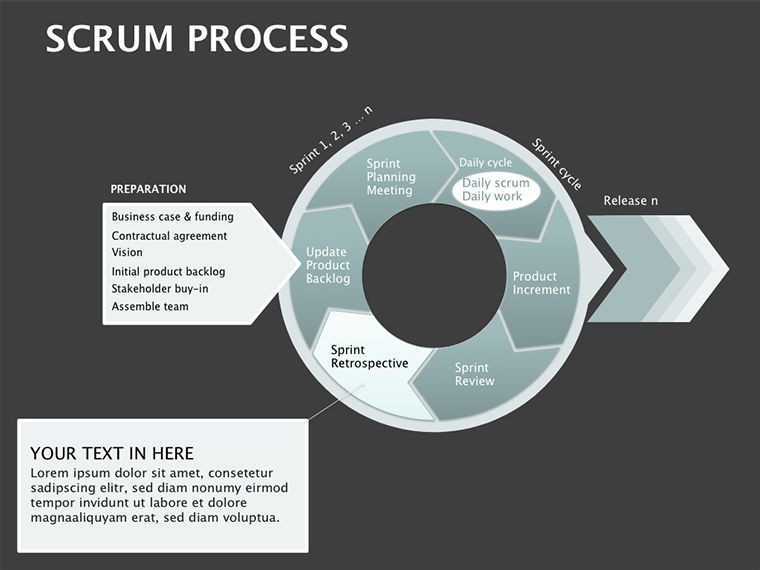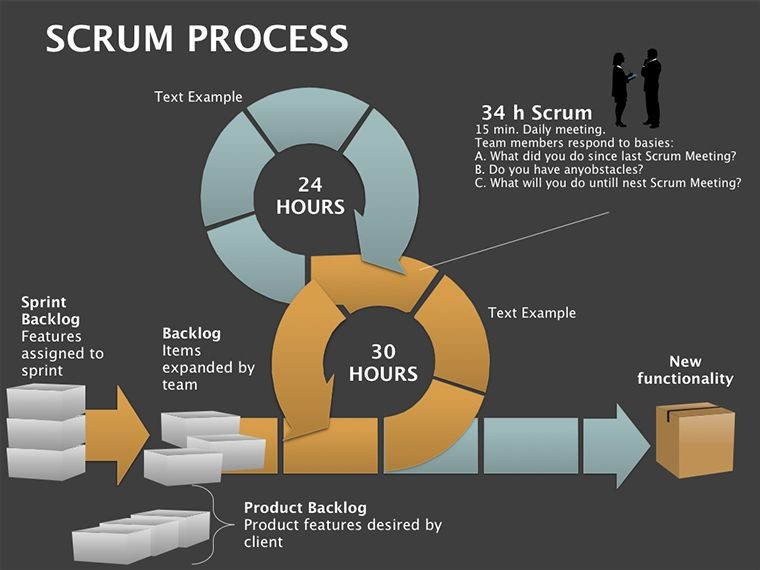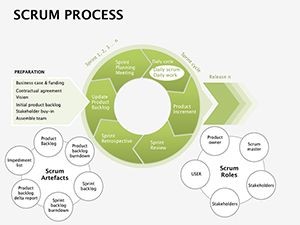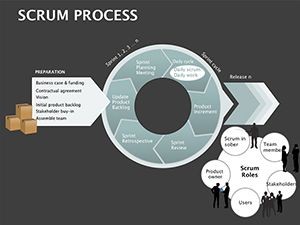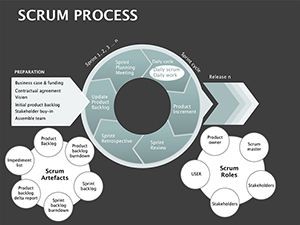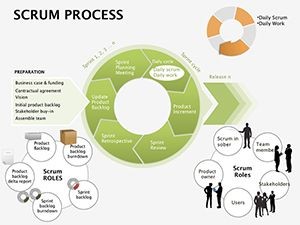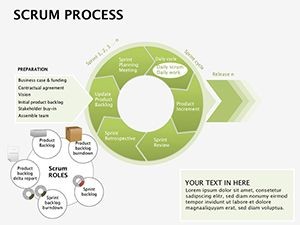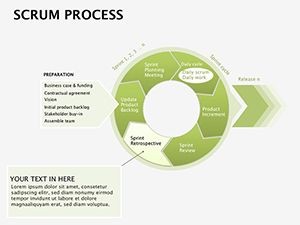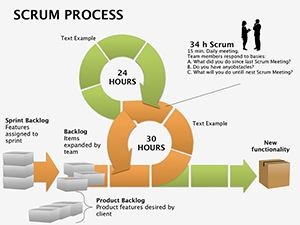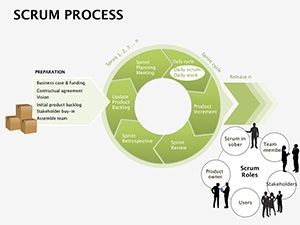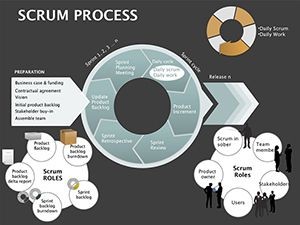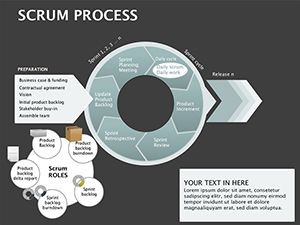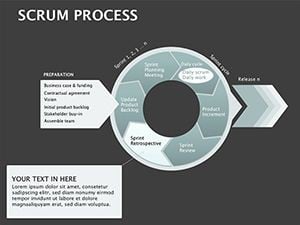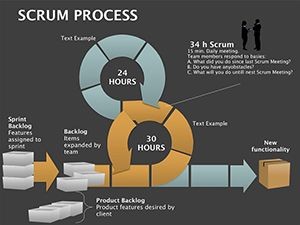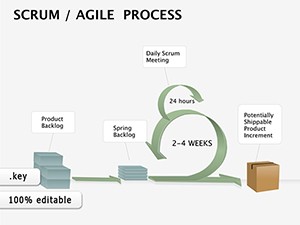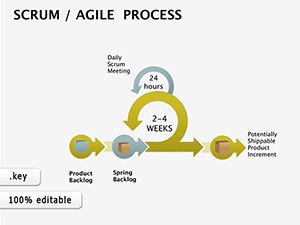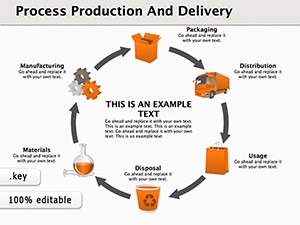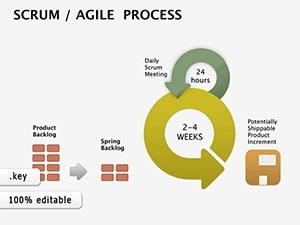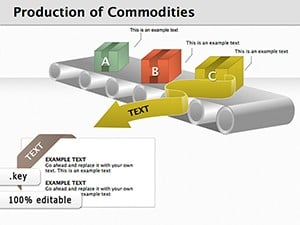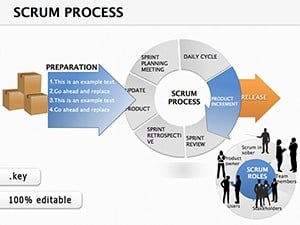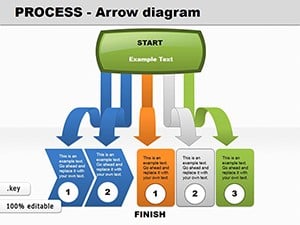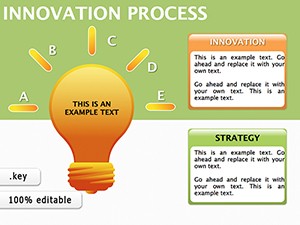Promo code "00LAYOUTS"
Scrum Process Keynote Template: Streamline Your Agile Journey
Type: Keynote Diagrams template
Category: Process
Sources Available: .key
Product ID: KD00078
Template incl.: 12 editable slides
Imagine transforming chaotic project meetings into crystal-clear roadmaps that your team actually follows. That's the power of the Scrum Process Keynote Template, a thoughtfully crafted set of 12 editable slides designed specifically for agile enthusiasts and project leads who juggle backlogs and sprints like pros. Whether you're a software developer outlining the next release or a marketing manager aligning cross-functional squads, this template cuts through the noise, letting you focus on delivery rather than design drudgery.
At its core, this template visualizes the heartbeat of Scrum: the product backlog as a prioritized task river, sprint backlogs as focused action bursts, and repayment mechanisms to keep debt in check. Each slide is built with native Keynote elements, ensuring seamless edits without breaking a sweat. Picture dropping in your user stories with a drag-and-drop ease, adjusting timelines on the fly, or highlighting blockers with color-coded alerts - all while maintaining a clean, professional aesthetic that commands attention in boardrooms or remote stand-ups.
What sets this apart from generic flowchart tools? It's the intentional flow that mirrors real Scrum ceremonies, from daily scrums to sprint reviews. No more wrestling with clunky shapes; instead, you get pre-aligned vectors and icons that scream efficiency. For teams tired of outdated Excel sheets, this is your upgrade - helping you communicate velocity charts that inspire confidence and foster collaboration. Ready to turn your next retrospective into a celebration of progress? Let's dive deeper into how this template fits your world.
Core Features That Drive Scrum Success
The beauty of this template lies in its no-fuss setup. Slide 1 kicks off with an overview dashboard, pulling together burndown trends and team velocity in a single glance. From there, Slides 2-4 unpack the product backlog: think hierarchical lists with drag-ready items, epics broken into stories, and acceptance criteria placeholders that prompt thorough planning. It's like having a virtual product owner whispering reminders as you build.
- Customizable Backlog Views: Switch between Kanban-style boards or Gantt-inspired timelines without starting over.
- Sprint-Focused Breakdowns: Slides 5-8 detail daily tasks, with built-in progress trackers that update via simple formulas - ideal for mid-sprint adjustments.
- Repayment and Impediment Trackers: Later slides (9-11) include debt ledgers and risk radars, ensuring technical debt doesn't sneak up on retrospectives.
Slide 12 wraps it up with a sprint review summary, complete with win-loss metrics and action items. All elements are vector-based, scaling perfectly for full-screen pitches or printed handouts. And since it's Keynote-native, animations like task migrations or velocity builds add that subtle wow factor without overwhelming your message.
Why Keynote Shines for Scrum Visuals
Unlike heavier tools like Visio, Keynote's lightweight interface means you spend less time formatting and more on strategizing. This template leverages Keynote's strengths - smooth transitions for backlog grooming sessions or layered builds for impediment deep-dives - making complex processes feel intuitive. It's compatible with Keynote 2016 and later, so whether you're on macOS or collaborating via iCloud, your files stay fluid.
Real-World Applications: From Startups to Enterprises
Consider a dev team at a fintech startup: They used this template to map their MVP backlog, visualizing user authentication flows alongside compliance checkpoints. The result? A sprint planning session that clocked in under 30 minutes, with everyone aligned on priorities. Or take a creative agency sprinting through campaign launches - here, the repayment slides helped flag creative debt early, preventing last-minute scrambles.
To get started, open the template in Keynote and follow this quick workflow:
- Import Your Data: Copy-paste from Jira or Trello into the editable tables on Slide 2.
- Tailor the Narrative: Adjust colors to match your brand - blues for stability, greens for go-live readiness.
- Animate for Impact: Add Keynote's magic move to show task progression from backlog to done.
- Share and Iterate: Export as PDF for stakeholders or present live, with hyperlinks to detailed docs.
This isn't just about pretty slides; it's about embedding Scrum principles into every presentation, turning data dumps into dialogue starters. For product owners, it's a lifeline to justify scope changes; for scrum masters, a canvas to coach on continuous improvement.
Unlocking Team Buy-In with Visual Storytelling
Visuals like these bridge the gap between abstract methodologies and tangible outcomes. In one urban planning firm, the template illustrated community project sprints, layering stakeholder feedback into backlog evolutions - much like how Zaha Hadid's teams mapped iterative designs. The key? Keep it simple: Focus on 3-5 core artifacts per slide to avoid overload.
Pro tip: Pair this with Keynote's presenter notes for hidden coaching cues, like "Emphasize velocity here to build momentum." It's these touches that elevate from good to game-changing, ensuring your Scrum narratives resonate long after the meeting ends.
Ready to Sprint Ahead?
Don't let disorganized backlogs slow your momentum. Download the Scrum Process Keynote Template for $22 and equip your team with visuals that propel progress. Customize it today and watch your agile practices thrive.
Frequently Asked Questions
What makes this template ideal for Scrum beginners?
It includes labeled sections for each Scrum element, with tooltips in the notes pane to guide first-time users through backlog refinement and sprint planning.
Can I integrate it with other project tools?
Yes, the slides support data imports from tools like Asana or Azure DevOps via CSV, keeping your visuals synced with live updates.
Is the template responsive for different devices?
Absolutely - Keynote's native format ensures crisp rendering on Mac, iPad, or when shared via iCloud, with no loss in diagram integrity.
How do I customize colors and icons?
Use Keynote's built-in recolor tool on the master slide; swap icons from the included library or drag in your own SVGs for a branded touch.
Does it support animations for live presentations?
Yes, pre-set builds animate task flows and metric reveals, but you can tweak or remove them in the animate inspector for static exports.