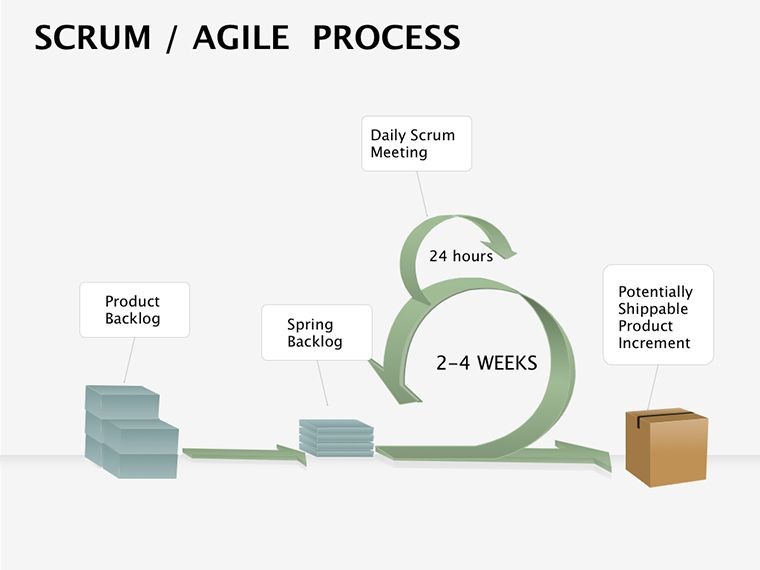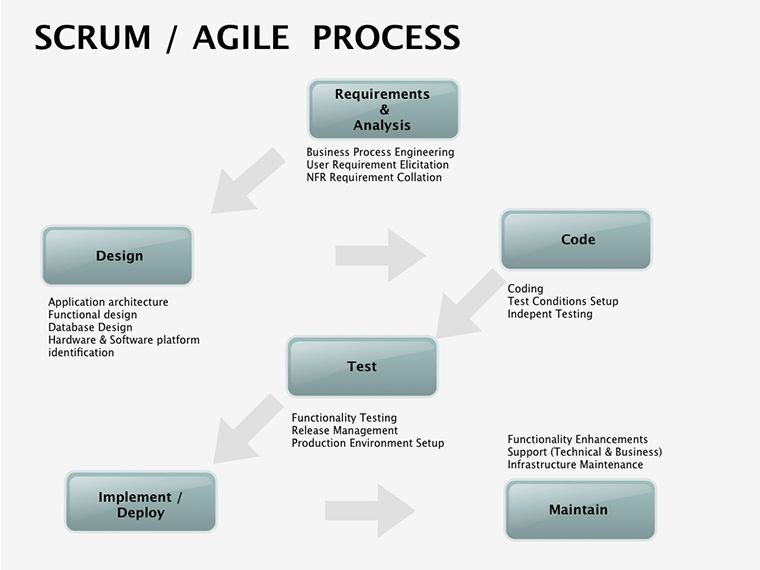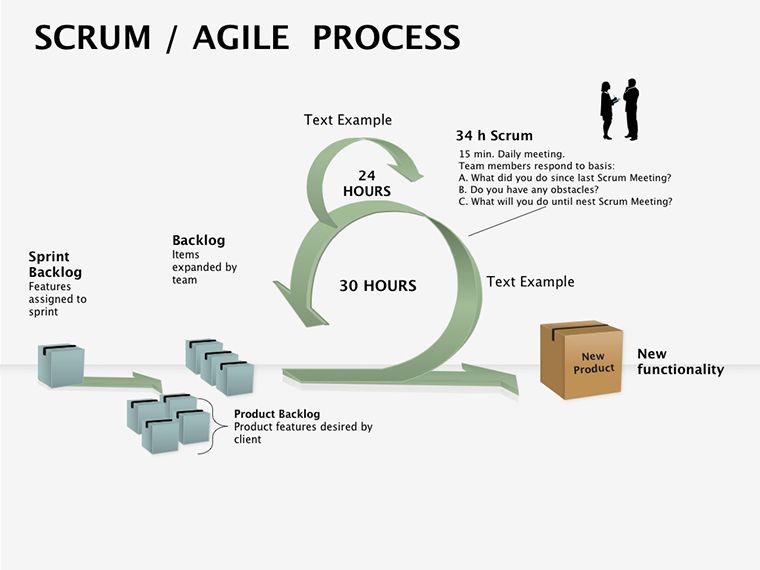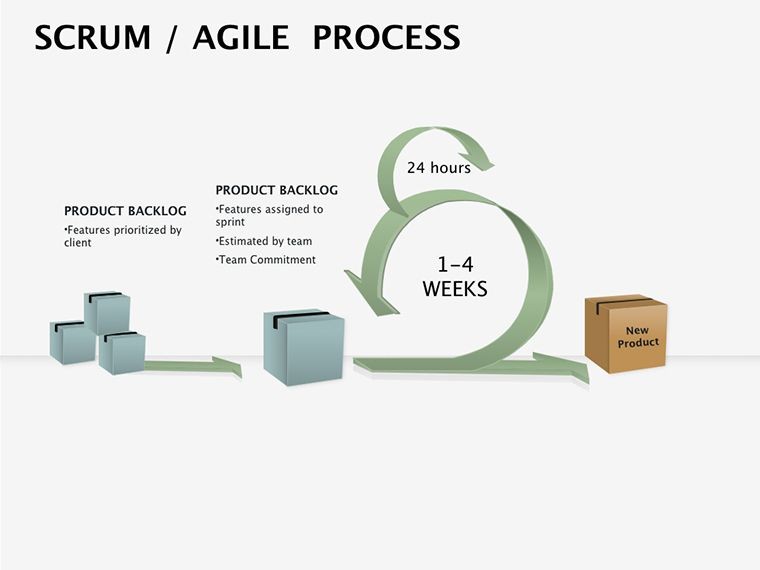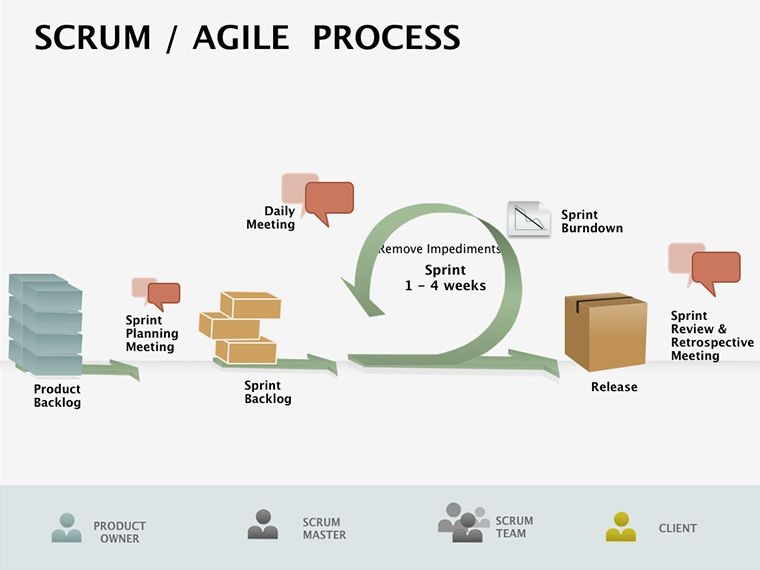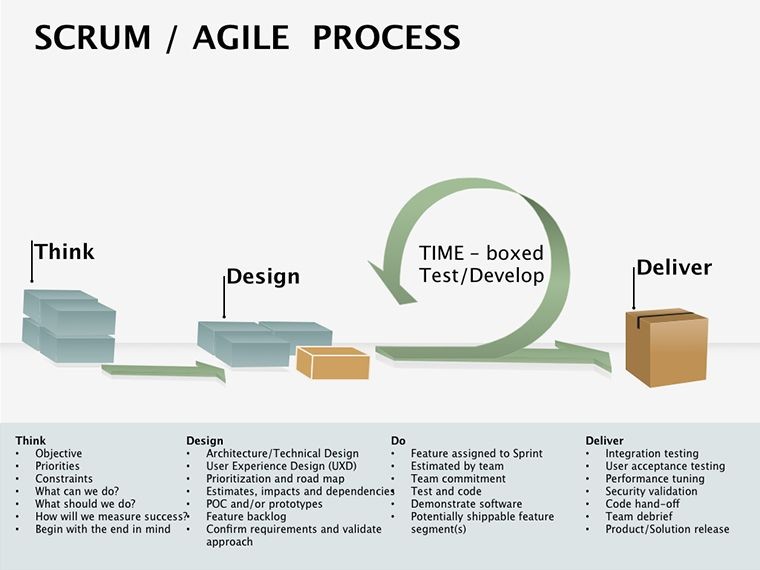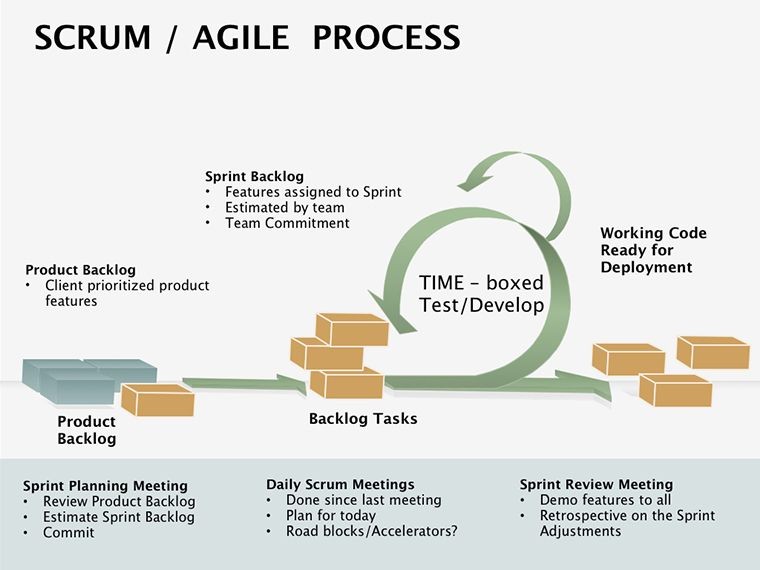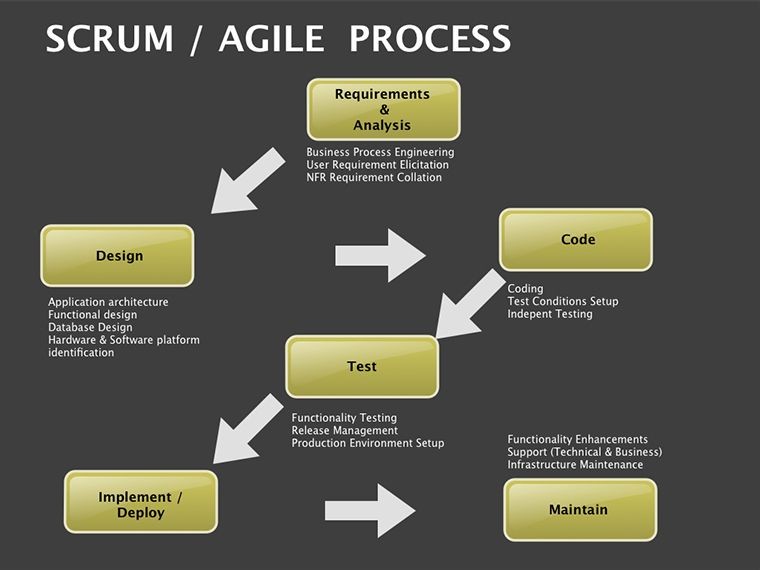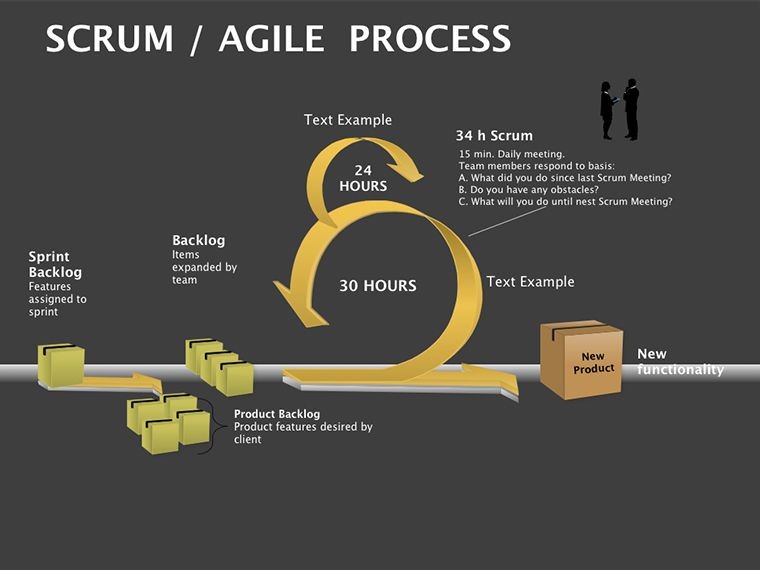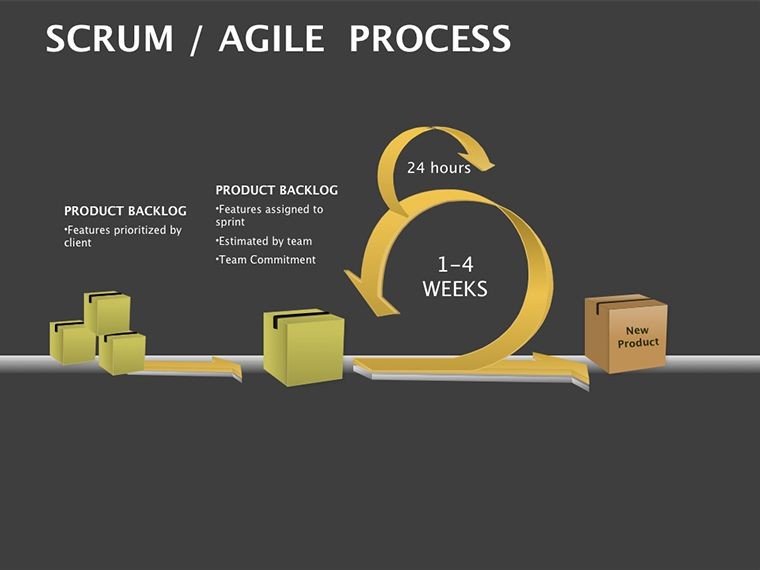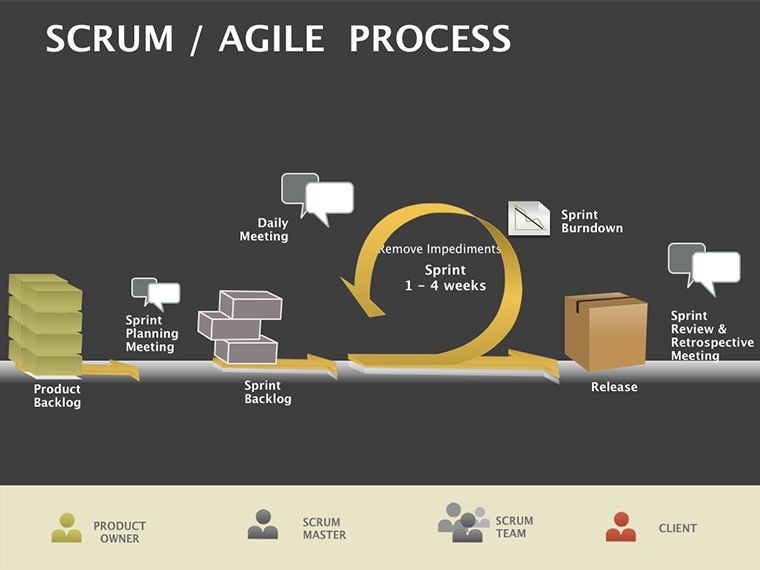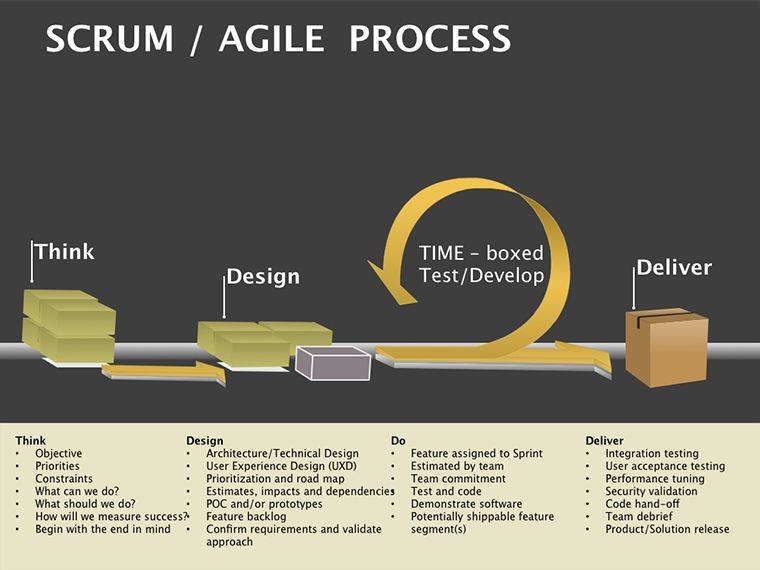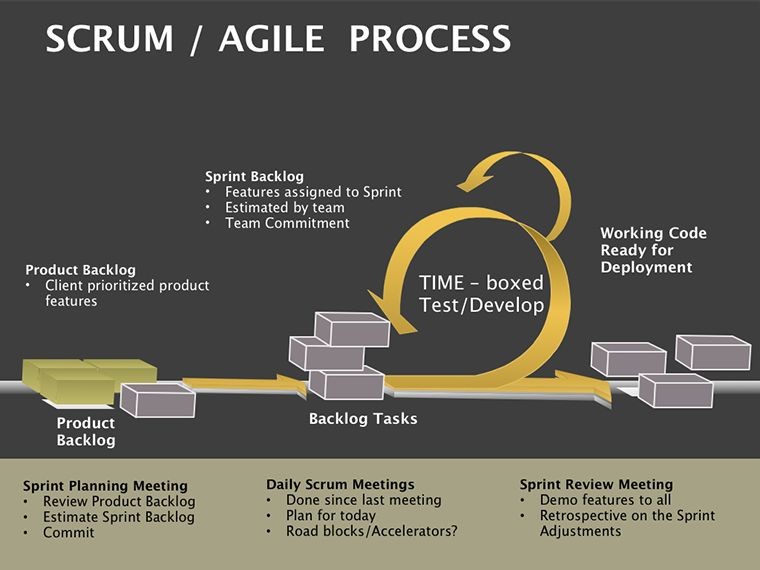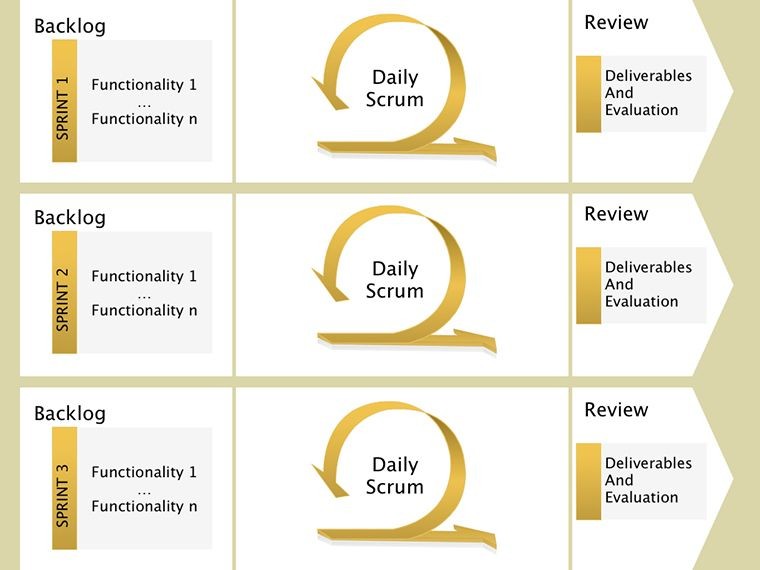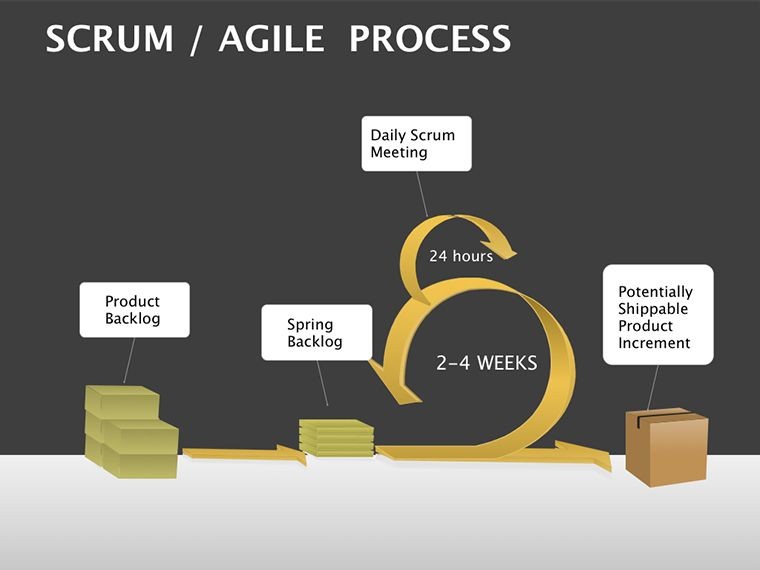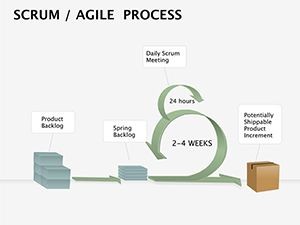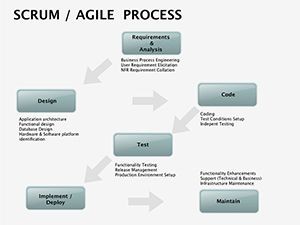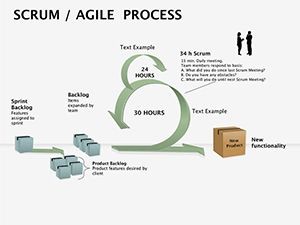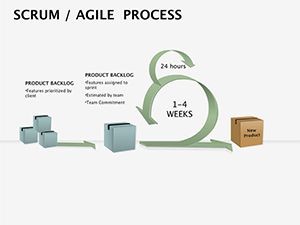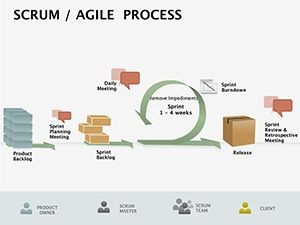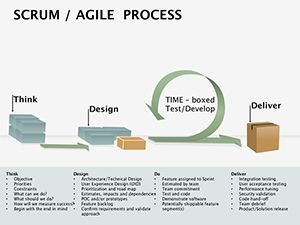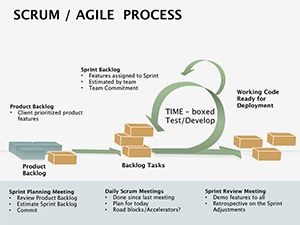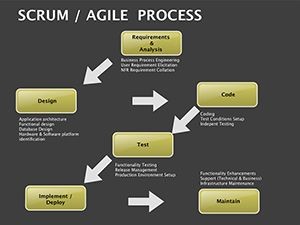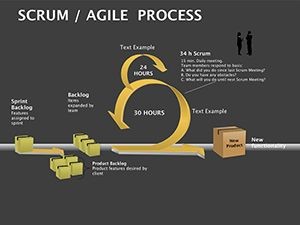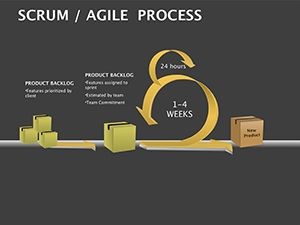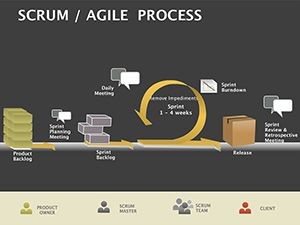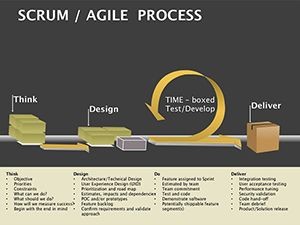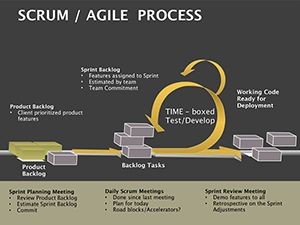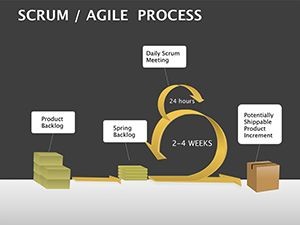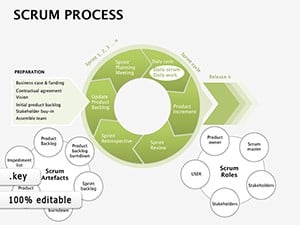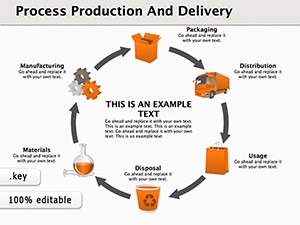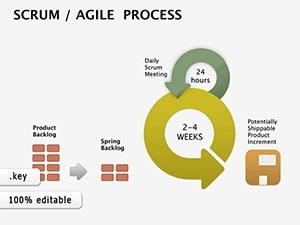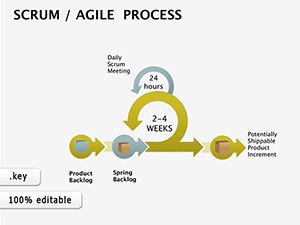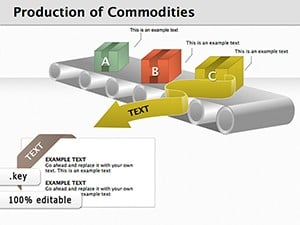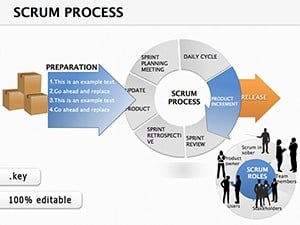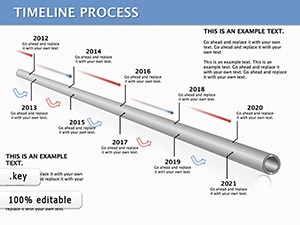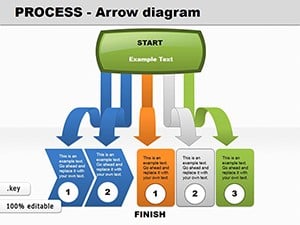Promo code "00LAYOUTS"
3D Scrum Agile Process Keynote Template
Envision leading a sprint review where your audience not only understands but feels the momentum of your agile workflow. Our 3D Scrum Agile Process Keynote diagram template makes that possible with 16 editable slides that capture the essence of scrum principles - delivering high-priority features in short, focused bursts. Tailored for software developers, product owners, and agile coaches, this template uses dimensional visuals to illustrate iterations, backlogs, and retrospectives, helping teams align on goals and adapt swiftly to changes.
Standout Elements for Dynamic Presentations
This template excels with its 3D elements that add depth to traditional process diagrams. Slides feature layered cubes for task stacking, spiraling arrows for iterative cycles, and elevated platforms for milestone achievements. Fully compatible with Keynote's latest versions, you can manipulate perspectives, shadows, and animations to fit your narrative. For example, a slide depicting a product backlog might use 3D bars to prioritize items visually, making abstract concepts tangible.
In practice, an agile facilitator could employ these diagrams during daily stand-ups, rotating 3D models to highlight progress and impediments. This interactive approach draws from agile manifestos' emphasis on collaboration, much like how tech firms use visual aids in hackathons to foster innovation.
Real-World Scenarios and Adaptations
Apply this template across tech and beyond. In software development, map out sprint planning with 3D timelines showing user stories flowing into releases. For marketing teams adopting agile, visualize campaign iterations where 3D elements represent audience feedback loops. A product manager might start with a basic scrum framework slide, then customize with team-specific roles and velocities.
Explore a scenario in a startup pitch: Use the template to demonstrate how agile processes accelerate time-to-market, with 3D visuals underscoring rapid iterations. In educational workshops, trainers can break down scrum ceremonies - sprint reviews become immersive with rotating diagrams that engage participants.
Guided Steps for Seamless Customization
- Launch Keynote and import the template, choosing a slide like the 3D backlog pyramid.
- Input your sprint details into text fields, adjusting fonts for clarity.
- Modify 3D angles and colors to match your project's theme - perhaps blue for tech-savvy vibes.
- Add animations for elements like arrows to simulate process flow.
- Test in presentation mode, refining for smooth delivery.
These steps ensure your diagrams evolve with your agile journey, promoting continuous improvement.
Advantages Over Basic Keynote Diagrams
Standard Keynote shapes often fall flat - literally. This template's 3D designs provide a professional edge, with pre-built perspectives that save design time. Unlike simplistic 2D flows, these add visual interest, helping audiences retain information longer. A scrum master in a consulting firm might compare a dull list to our volumetric charts, illustrating how 3D enhances stakeholder buy-in.
The designs draw from user feedback in agile communities, ensuring relevance and ease of use in fast-paced environments.
Integrating into Your Agile Toolkit
Embed this template within your broader tools - link to Jira boards or export for shared drives. For remote teams, the editable slides facilitate virtual collaborations, with 3D elements popping in video calls. Imagine refining a process diagram live during a retrospective, adding notes on what went well.
Complement with related visuals like burndown charts for comprehensive overviews, turning isolated slides into cohesive stories that drive team performance.
Transform your agile narratives - download this 3D Scrum Agile Process Keynote template and ignite your next session.
Frequently Asked Questions
- Are the 3D elements fully adjustable?
- Yes, rotate, scale, and recolor them easily within Keynote.
- Does this work with older Keynote versions?
- Best with recent updates, but core features are accessible in versions from 2018 onward.
- Can I adapt for non-software agile uses?
- Certainly - tailor for any iterative process, like event planning.
- What formats are provided?
- .key files optimized for Keynote.
- How many variations are included?
- 16 slides with diverse 3D scrum layouts.
- Is animation support built-in?
- Yes, with suggestions for enhancing process flows.