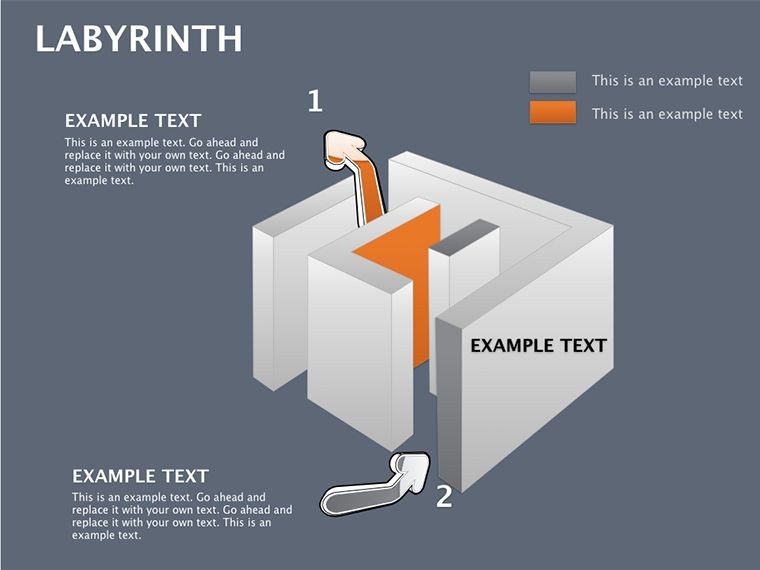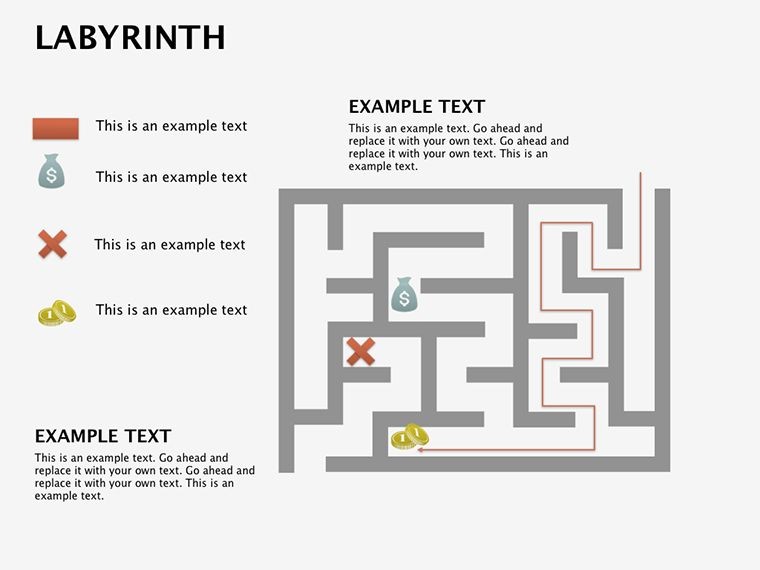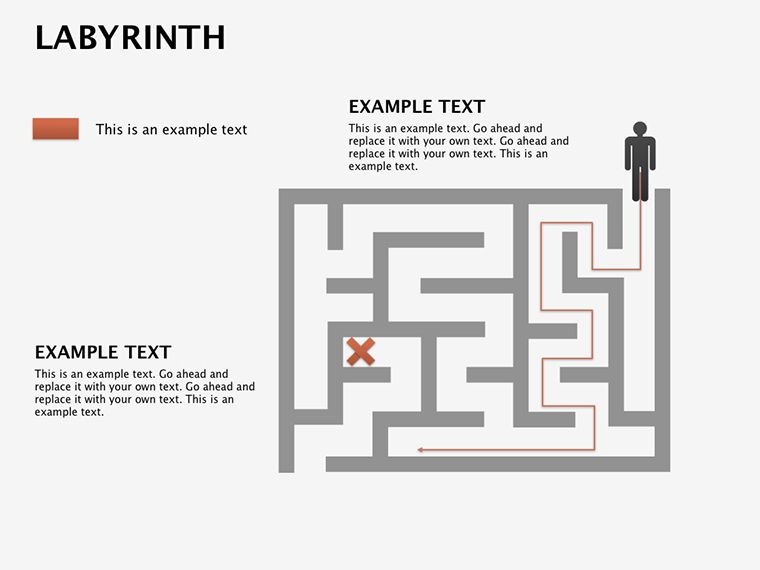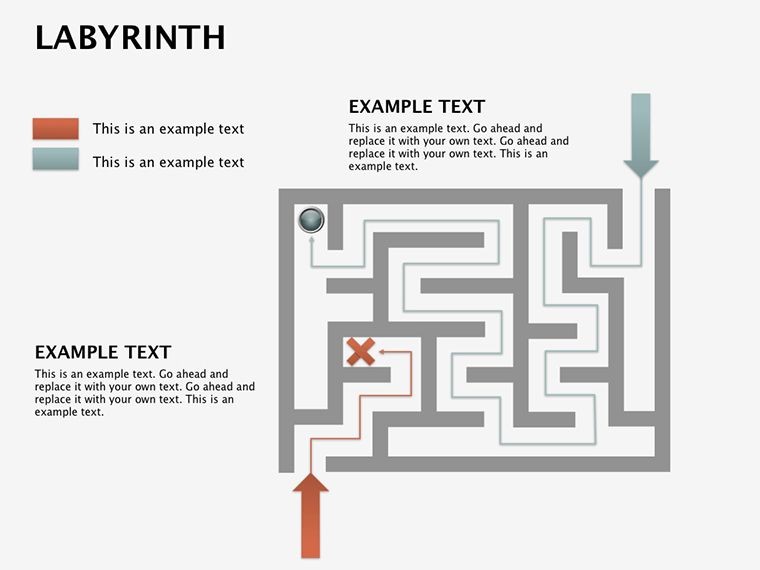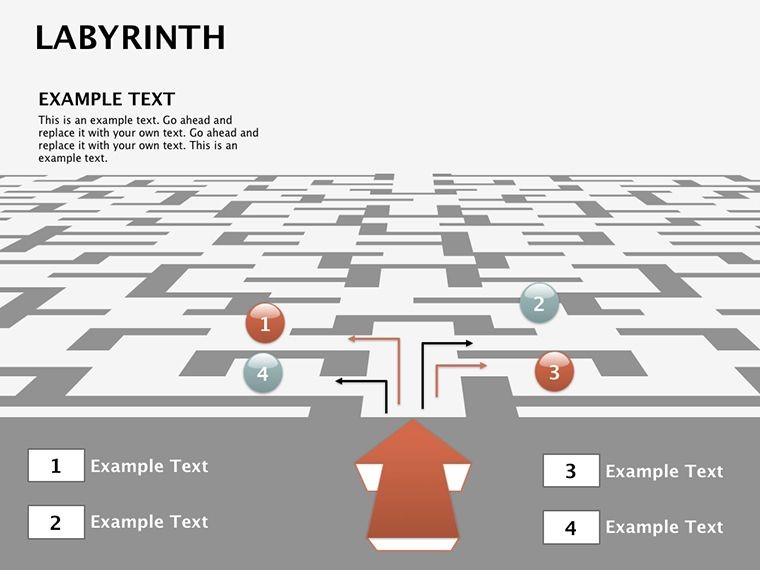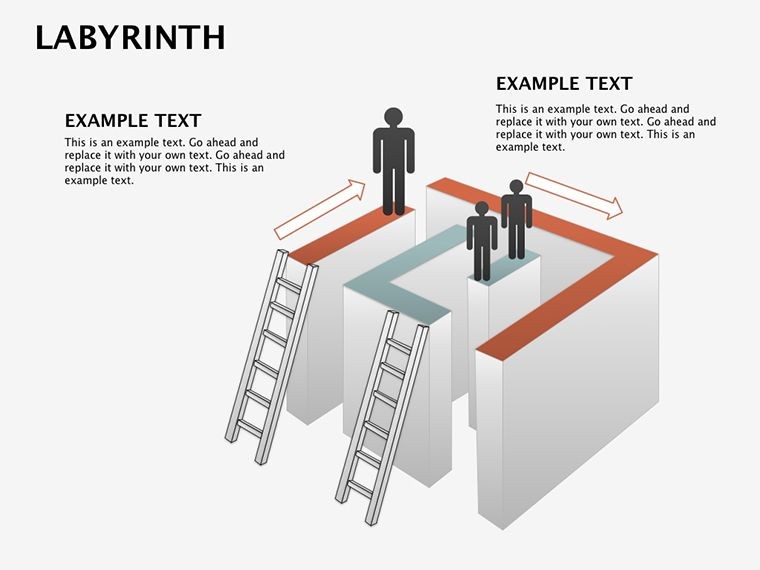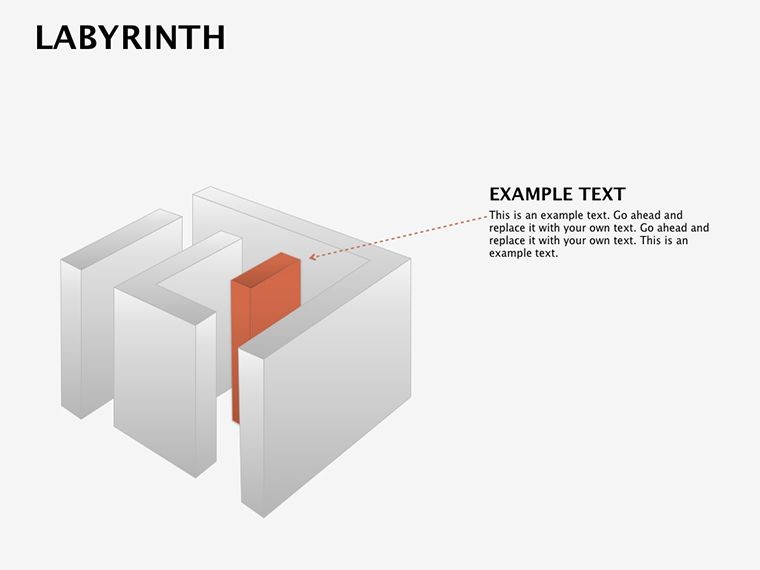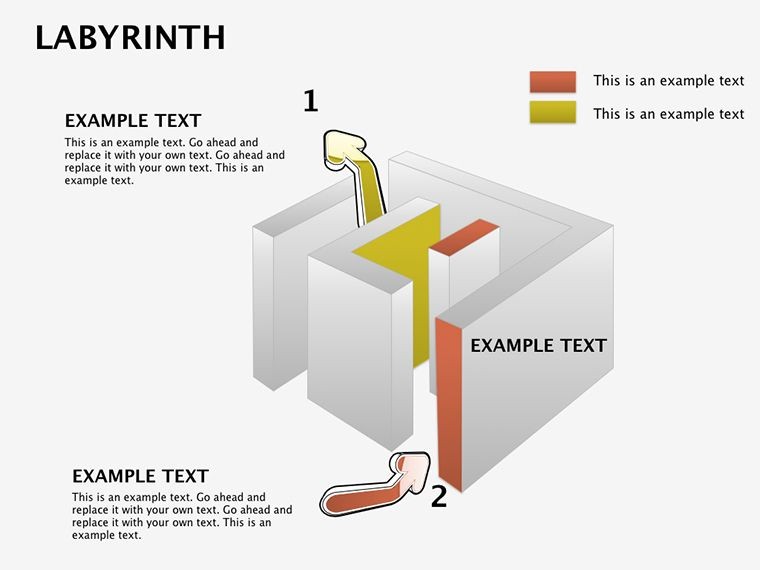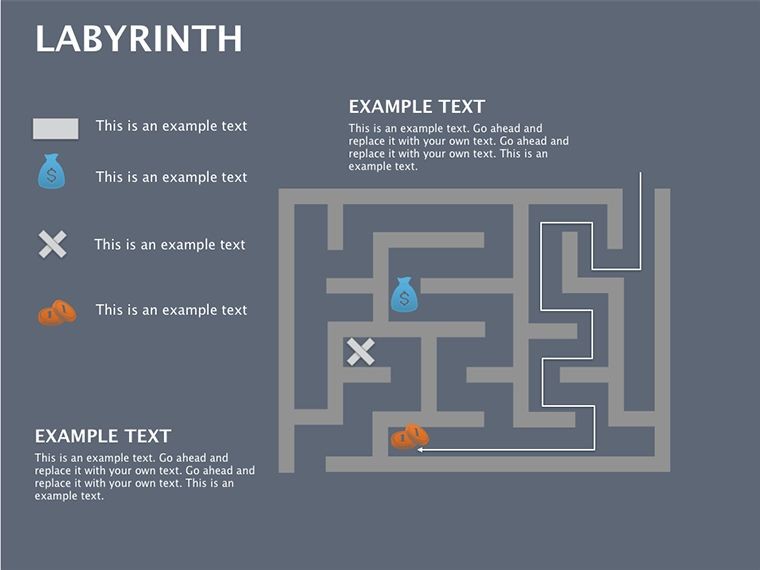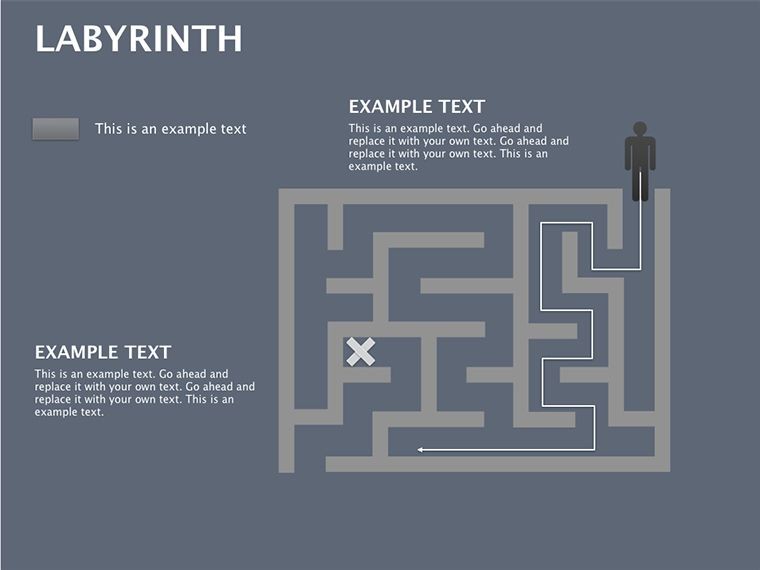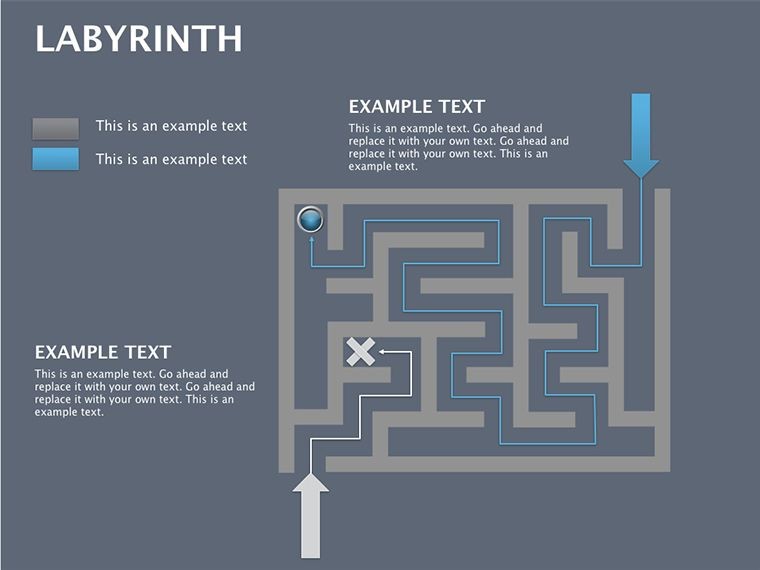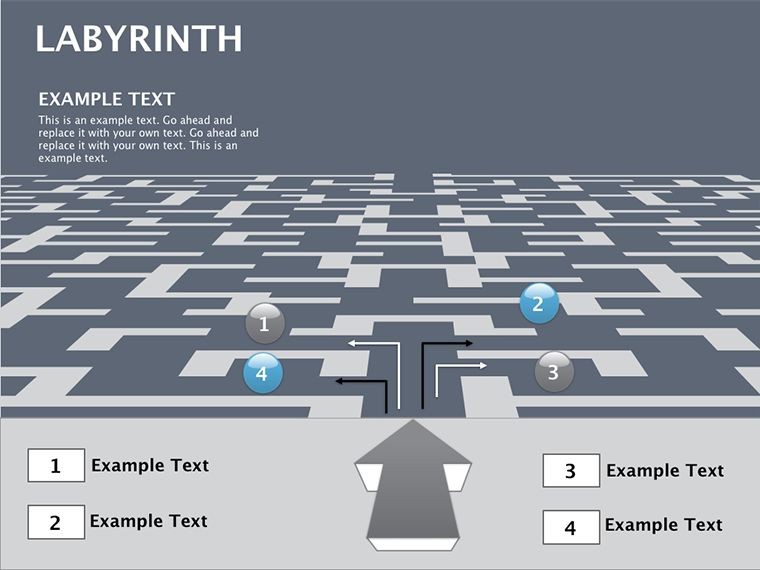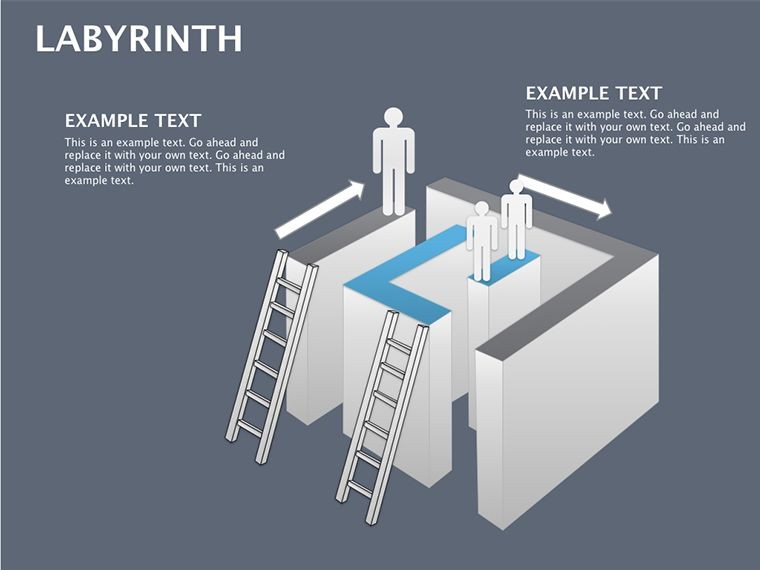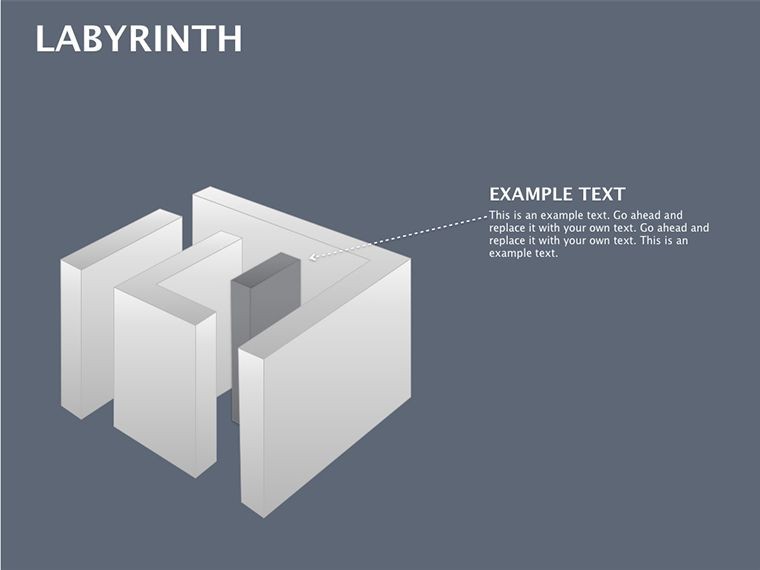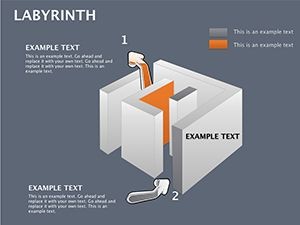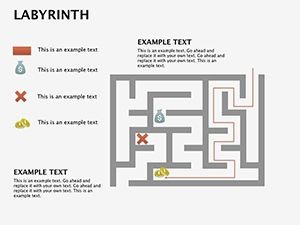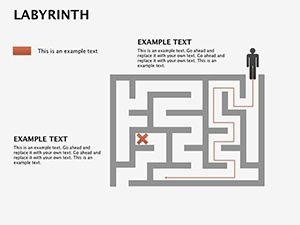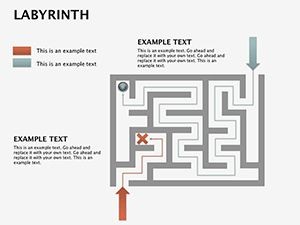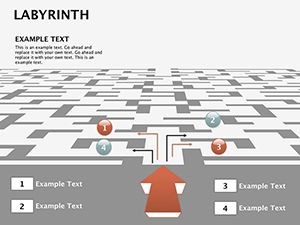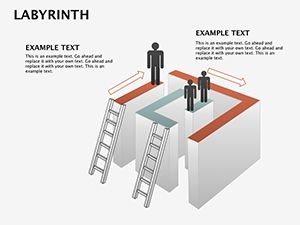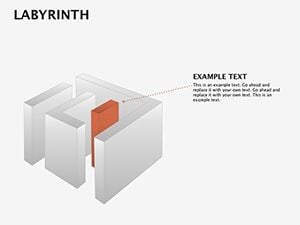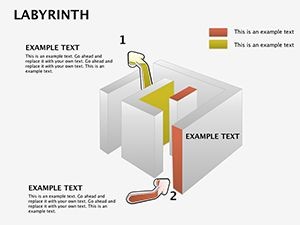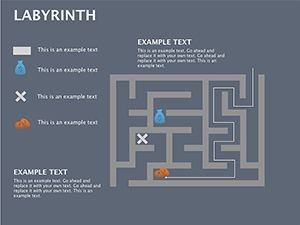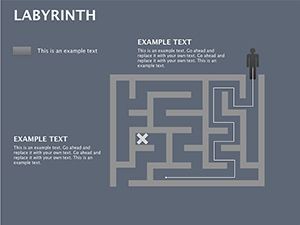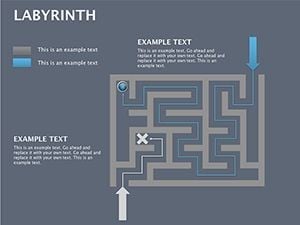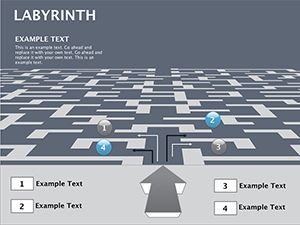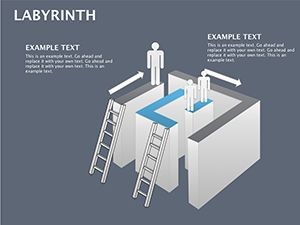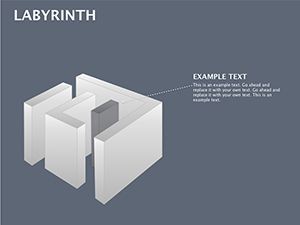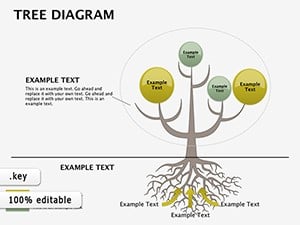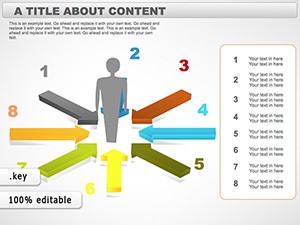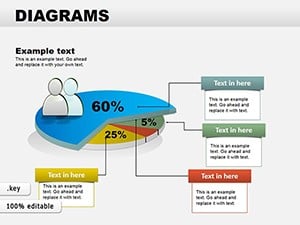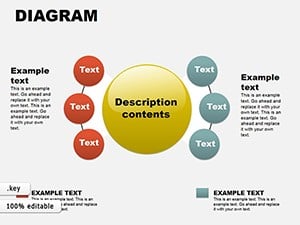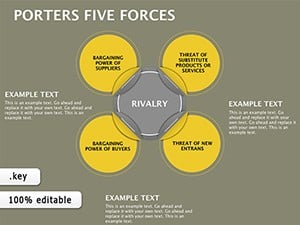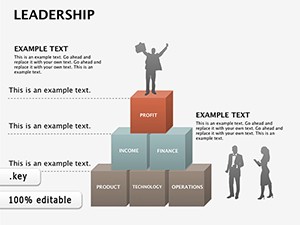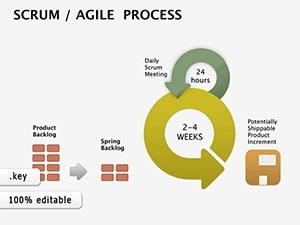Promo code "00LAYOUTS"
Labyrinth Keynote Diagram Template: Guide Your Path
Type: Keynote Diagrams template
Category: 3D
Sources Available: .key
Product ID: KD00072
Template incl.: 14 editable slides
Imagine standing at the entrance of a winding path that represents your company's next big shift - every twist and turn mapping out challenges, breakthroughs, and ultimate destinations. That's the essence of the Labyrinth Keynote Diagram Template, a set of 14 meticulously crafted slides designed for professionals who need to illustrate complex journeys without overwhelming their audience. Whether you're a strategy consultant plotting a client's growth trajectory or a team leader outlining a product roadmap, this template turns abstract concepts like transformation and purpose into tangible, engaging visuals. Built for Keynote on Mac, it integrates seamlessly into your workflow, allowing you to focus on storytelling rather than starting from scratch.
What sets this template apart is its symbolic depth: the labyrinth isn't just a maze; it's a metaphor for purposeful navigation, echoing how businesses evolve through deliberate steps toward innovation. With high-quality vector graphics and smooth animations, your presentations gain a layer of intrigue that keeps viewers hooked. Picture using it in a boardroom to depict a merger's integration phases - each loop of the path highlighting milestones like cultural alignment or operational synergies. Or adapt it for personal development workshops, where participants trace their career arcs. At $16, it's an investment in visuals that resonate long after the slides fade.
Core Elements That Drive Engagement
At the heart of this Keynote diagrams template lies a collection of versatile layouts, from simple circular paths to intricate multi-level mazes. Each slide is fully editable, meaning you can swap colors to match your brand palette - think deep blues for trust in a financial pitch or vibrant greens for sustainability reports. The built-in animations guide the eye naturally, revealing segments progressively to build suspense and understanding.
- Symbolic Path Designs: Core labyrinth shapes in varying complexities, ideal for showing sequential processes or decision trees.
- Integration Points: Nodes and gateways that represent key decisions, easily customized with icons for data inputs or team roles.
- Annotation Layers: Subtle text overlays for milestones, compatible with Keynote's text tools for quick adjustments.
These elements ensure your diagrams aren't static; they're dynamic tools that mirror real-world navigation. For instance, in a sales training session, layer in quarterly targets along the path to demonstrate progression from lead generation to close.
Customization Workflow: From Blank to Brilliant
- Open in Keynote: Launch the .key file and select the slide that best fits your narrative - say, a full labyrinth for overarching strategy.
- Tailor the Path: Use the shape editor to extend or shorten segments, then drag in your logos or photos for personalization.
- Add Motion: Apply Keynote's build effects to animate the path unfolding, timing it to your speaking pace for rhythmic delivery.
- Refine Details: Adjust fonts to sans-serif for modern appeal and export tests to ensure crisp rendering on projectors.
This straightforward process saves hours compared to building from basic shapes, letting you iterate based on feedback without frustration.
Real-World Applications for Lasting Impact
Businesses thrive on clear direction, and this labyrinth Keynote template excels at providing it. Consider a marketing agency using it to map campaign funnels: the outer rings for awareness tactics, tightening inward to conversion strategies. It transforms dry data into a narrative arc, much like how design firms like Pentagram use metaphorical visuals to pitch rebrands.
In educational settings, instructors adapt the slides for lesson planning, tracing student learning paths from foundational concepts to advanced applications. The result? Engaged learners who grasp interconnections faster. For non-profits, it's a powerhouse for grant proposals, visually linking community needs to program outcomes along the labyrinth's curve.
Overcoming Common Presentation Hurdles
Ever had a slide that confuses more than clarifies? This template counters that with balanced whitespace and intuitive flow, ensuring even novice viewers follow the logic. Pair it with Keynote's presenter notes for hidden cues, turning your delivery into a guided tour. Users report smoother Q&A sessions when visuals preempt questions, fostering confidence in high-stakes environments like investor meetings.
Compared to standard flowchart tools, the labyrinth's organic form feels less rigid, inviting emotional buy-in. It's particularly potent for agile teams, where iterative paths reflect sprint cycles - start broad, refine as you loop closer to release.
Enhance Your Toolkit with Complementary Tools
While standalone, this template shines alongside simple analytics overlays. Import CSV data via Keynote's tables for quantitative path markers, or link to external videos for deeper dives at critical junctions. For larger decks, duplicate slides to create progressive reveals, building a comprehensive story without clutter.
Download the Labyrinth Keynote Diagram Template today and start weaving paths to purpose in your next presentation - your audience will thank you for the clarity.
Frequently Asked Questions
What versions of Keynote does this template support?
It's fully compatible with Keynote on macOS, from version 2016 onward, ensuring smooth performance across recent updates.
Can I use these diagrams for print materials?
Yes, export slides as high-res PDFs or images for brochures, maintaining vector quality for sharp prints.
Are animations included, and how customizable are they?
Pre-built animations are ready to use, with full control over timing, direction, and easing via Keynote's inspector panel.
How do I add my own data to the paths?
Simply select nodes and input text or link to charts; shapes scale automatically to fit.
Is there support for dark mode themes?
Absolutely - recolor elements to invert for dark backgrounds, preserving readability.
What's the file size for quick sharing?
The .key file is optimized at under 5MB, zipping easily for email or cloud transfers.