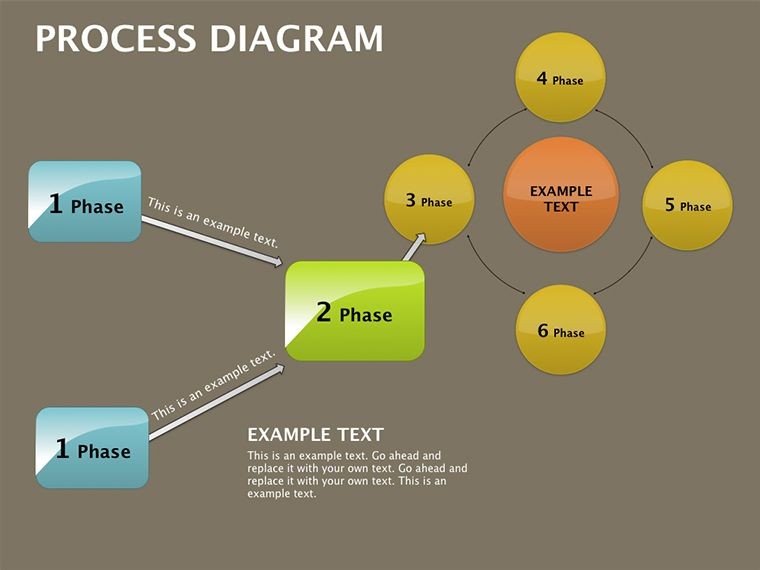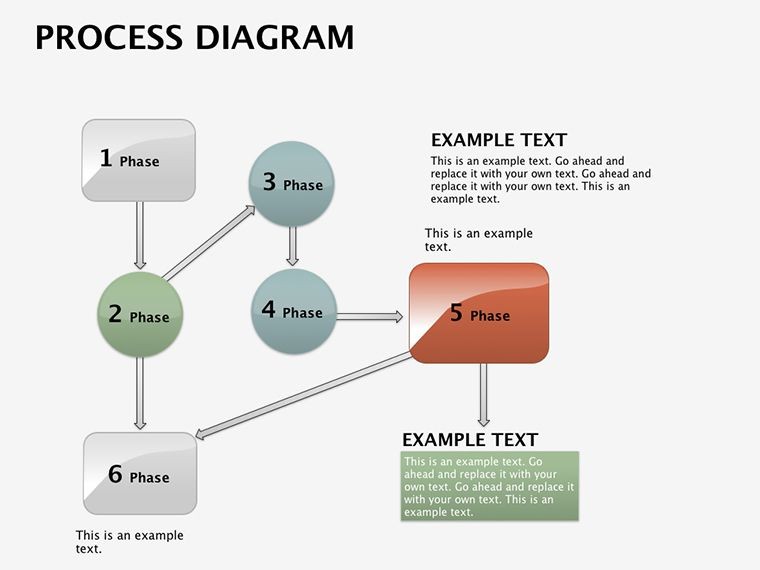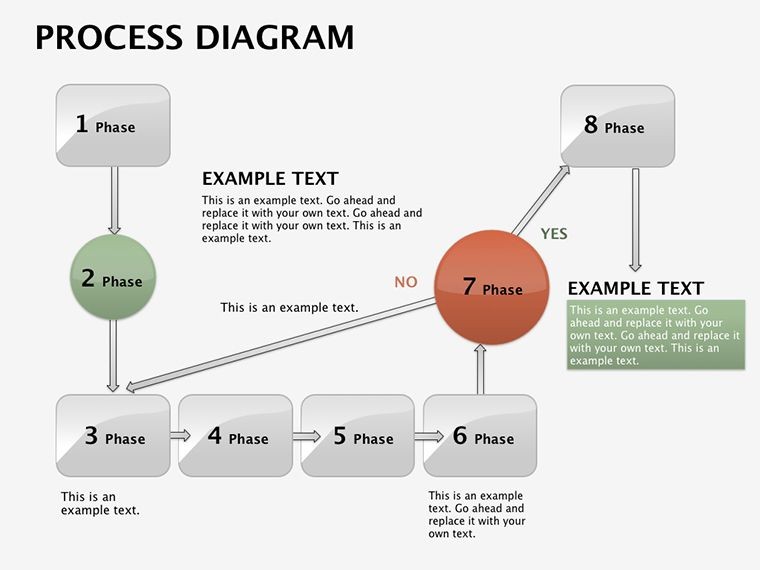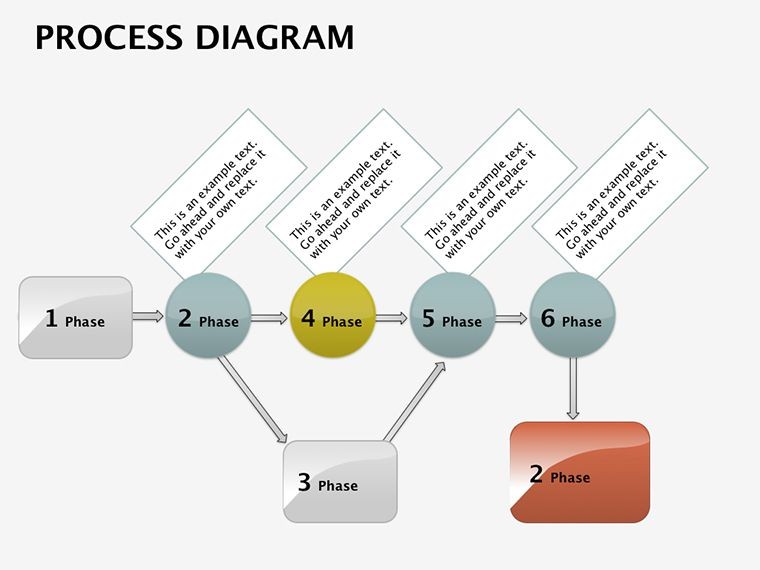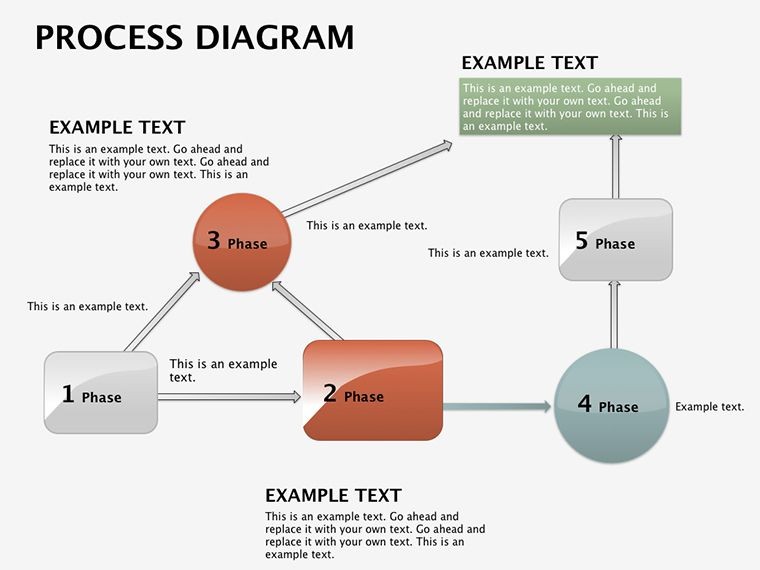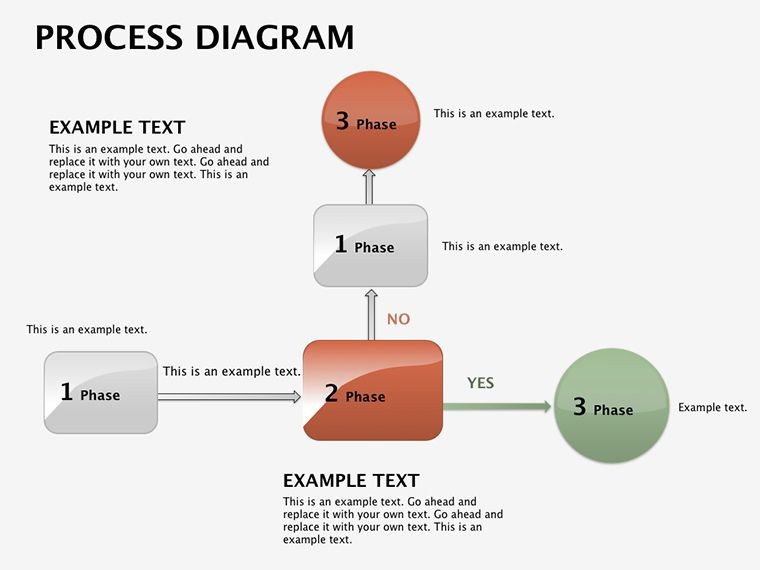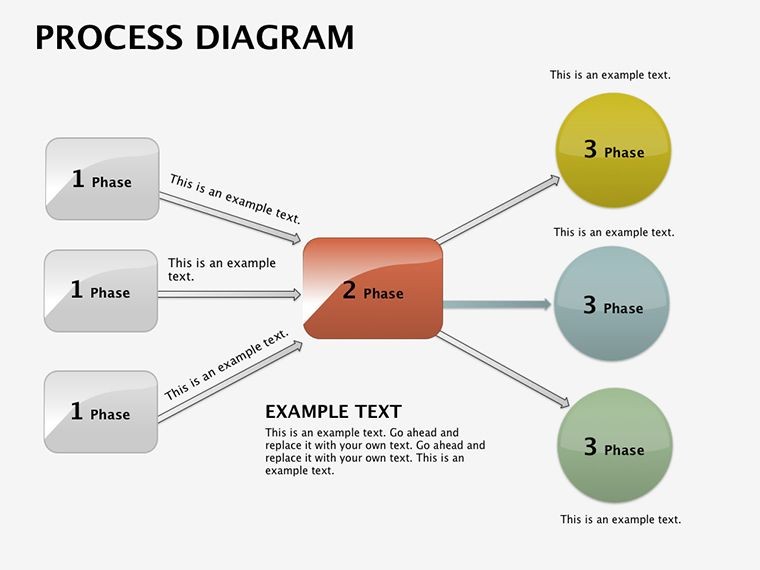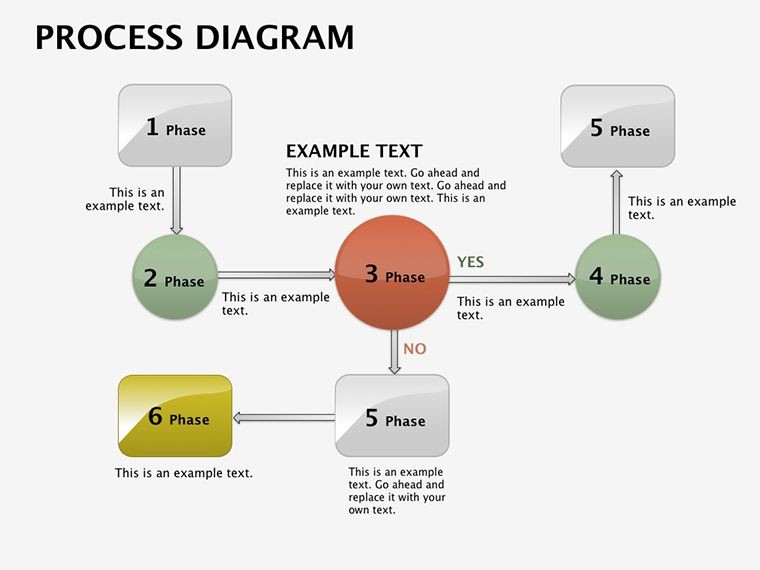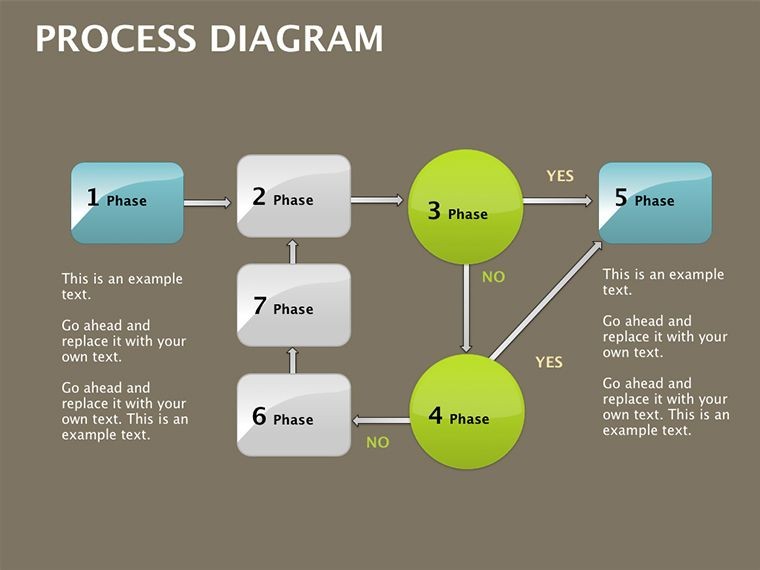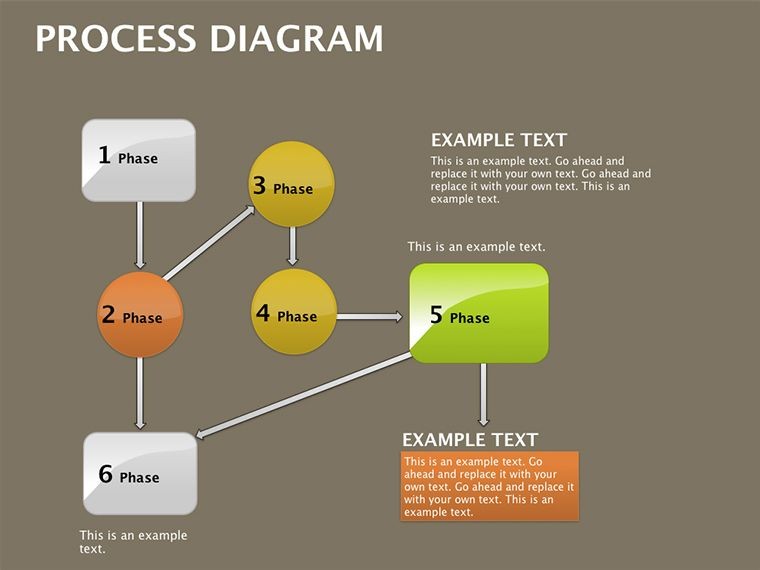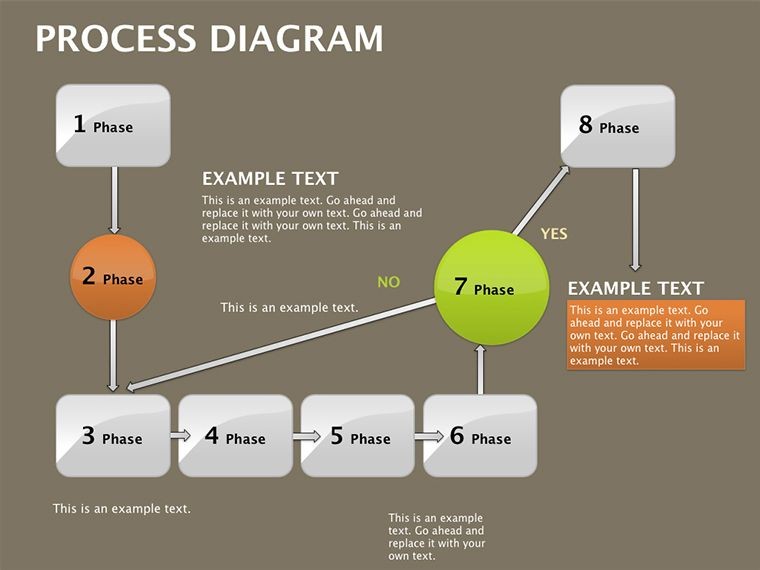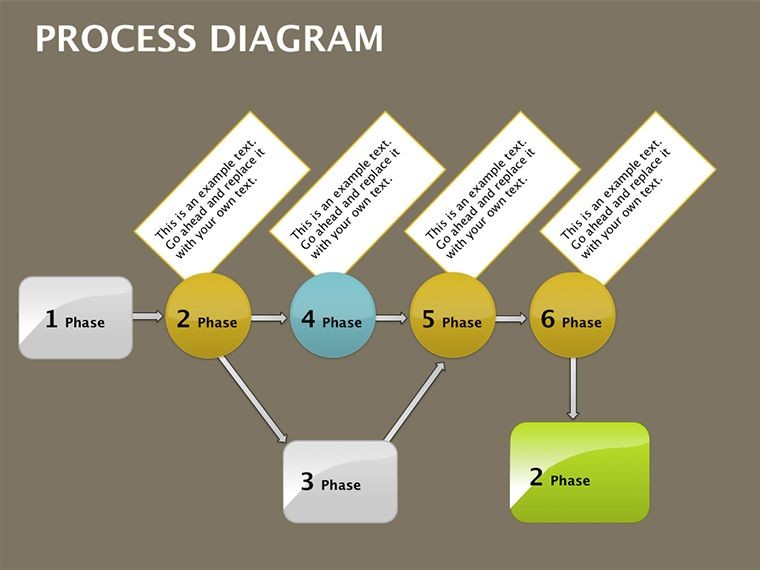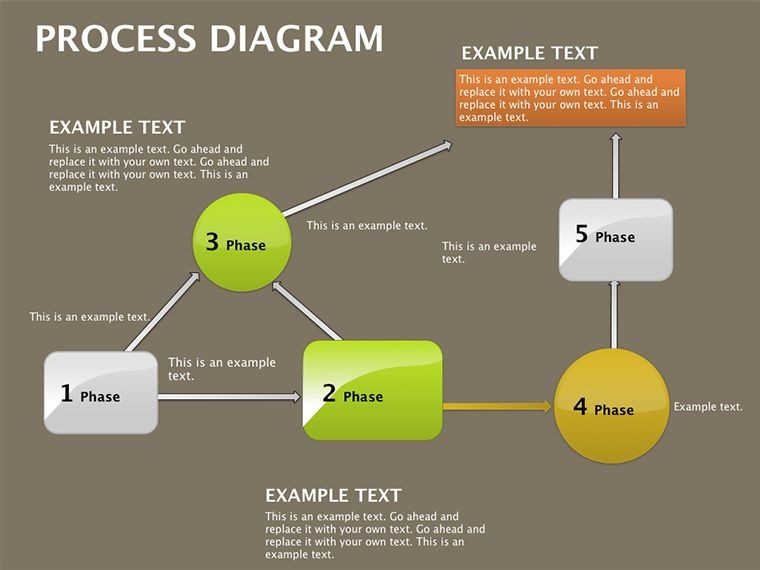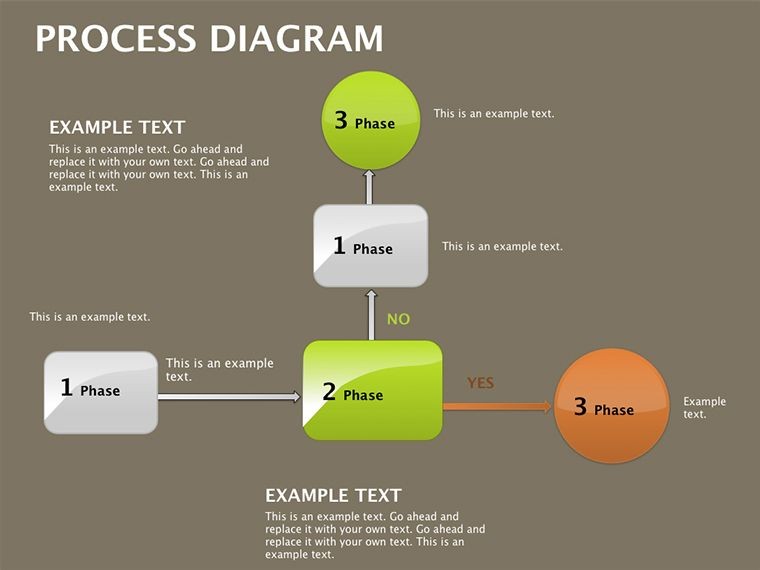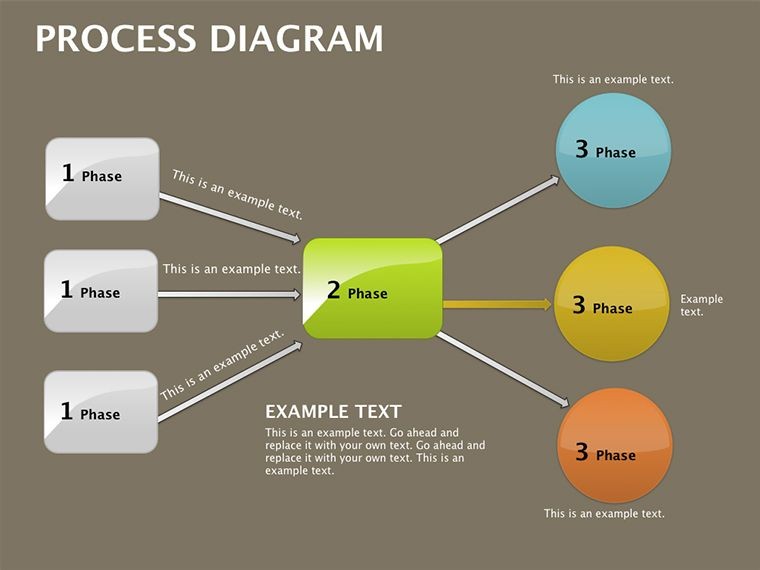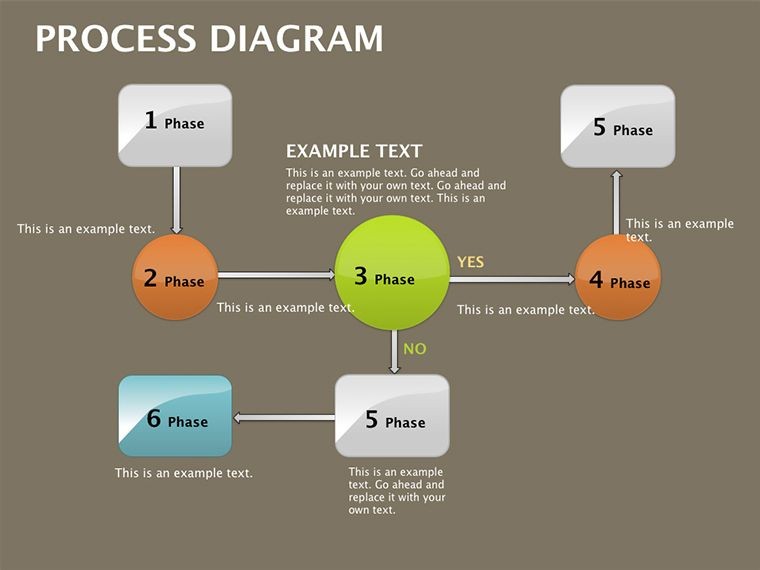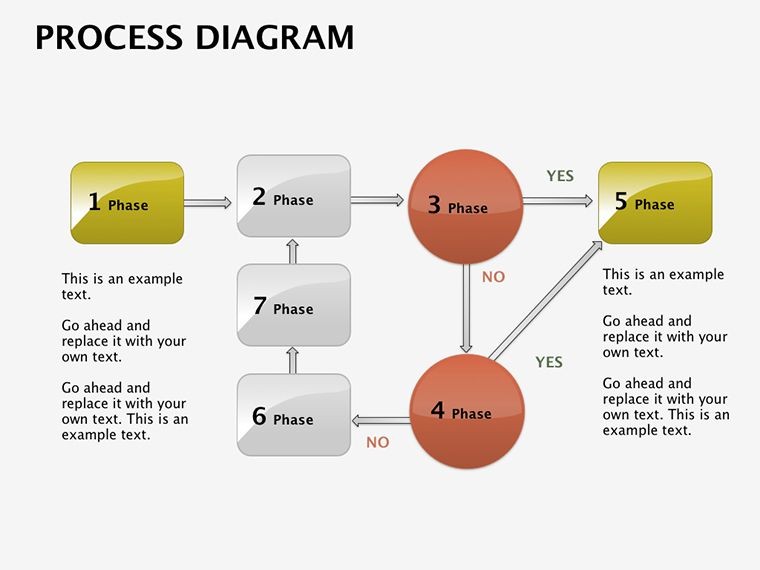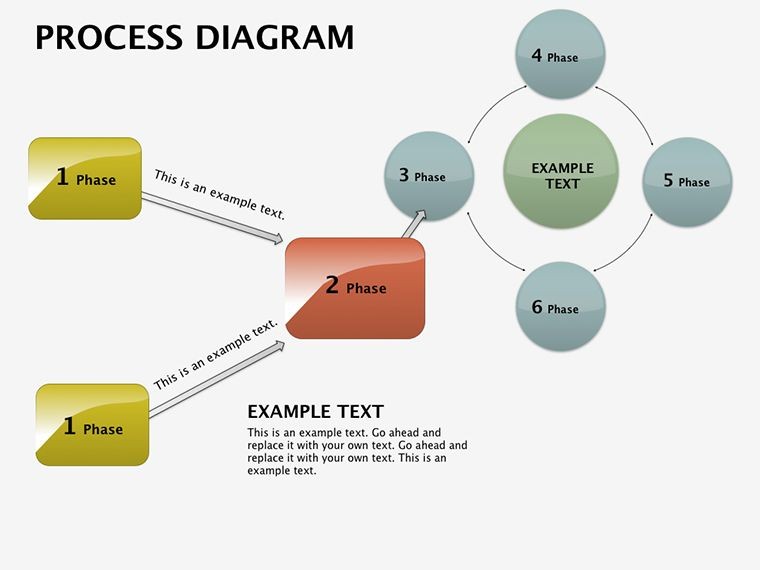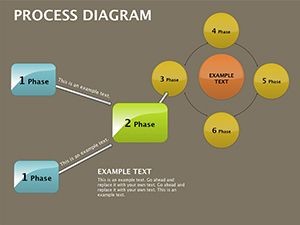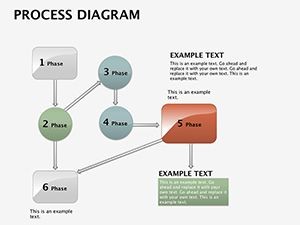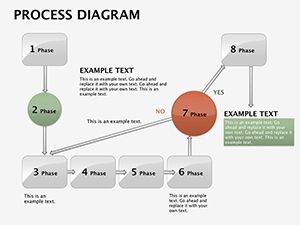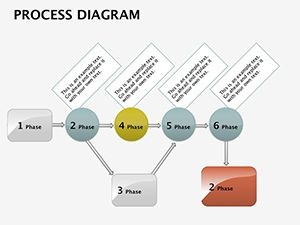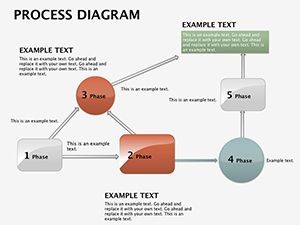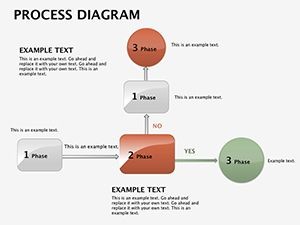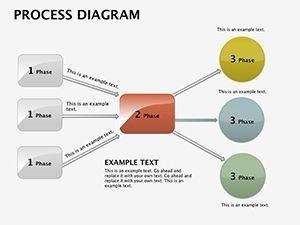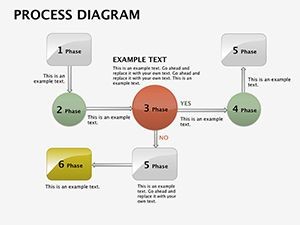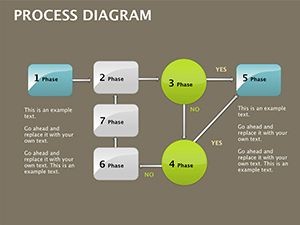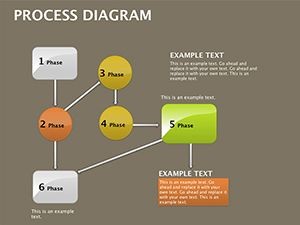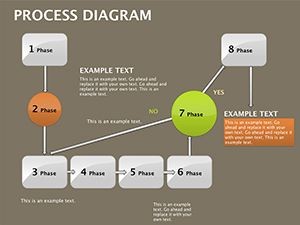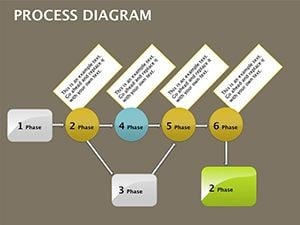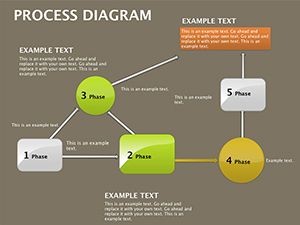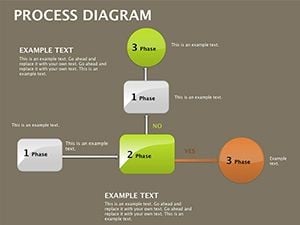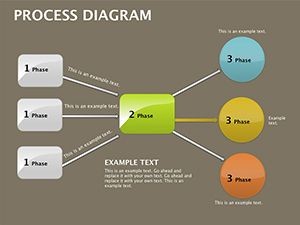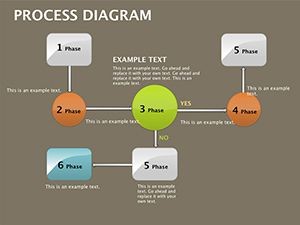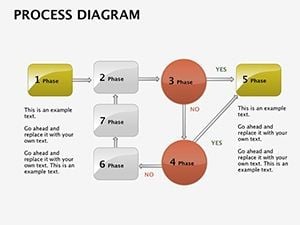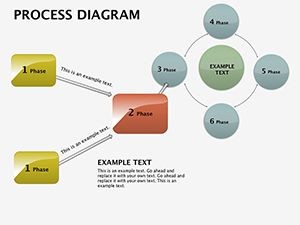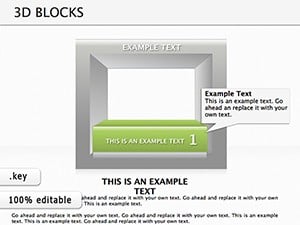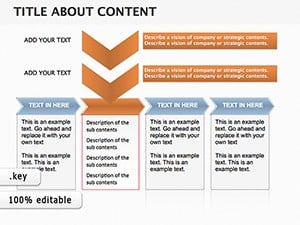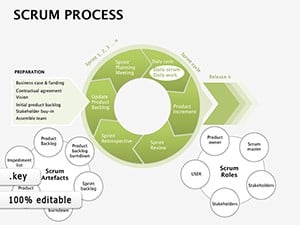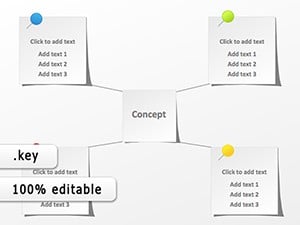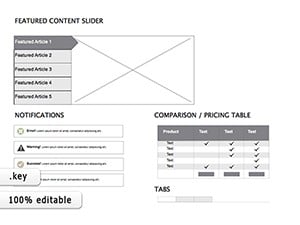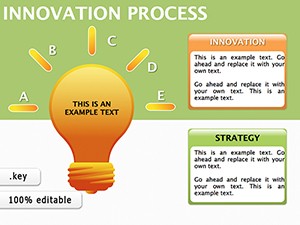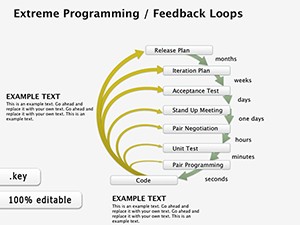Promo code "00LAYOUTS"
Process Block Schemes: Illuminating Workflows in Keynote
Picture a factory line where every step syncs like clockwork, or a project pipeline flowing without hitches - that's the clarity the Process Block Schemes Keynote Diagrams template brings to your operations. With 18 meticulously crafted slides, this tool demystifies processes, showing not just what happens, but how elements interact and where tweaks can spark efficiency.
Designed for Keynote enthusiasts in management and analysis roles, it uses block diagrams to map sequences from input to output. Blocks stack and connect via arrows, revealing dependencies that text alone buries. Whether auditing supply chains or refining service delivery, this template turns chaos into charts that guide real change.
It's more than shapes; it's a lens for improvement. Stakeholders see bottlenecks at a glance - say, a lag in approval blocks - and brainstorm fixes on the spot. Editable to the core, infuse your data, recolor for department themes, and you've got a living document for ongoing refinement.
Building Blocks of Efficiency: Decoding the Template
The template kicks off with foundational slides: a single process block on slide one, expanding to multi-block chains by slide five. Each block holds labels for actions, timelines, or owners, with connectors that branch for decisions or loop for iterations.
Unique here is the scheme variety - linear for straightforward ops, hierarchical for layered teams. Slide 10 introduces table integrations, overlaying blocks on grids for resource tracking, perfect for Gantt-like overviews without the software switch.
- Sequence Mastery: Arrows with styles for direction, showing one-way flows or bidirectional exchanges.
- Interaction Highlights: Dotted lines for influences, solid for direct links, clarifying subtle ties.
- Scalable Designs: From micro-processes to enterprise maps across 18 slides.
In one logistics overhaul, blocks visualized handover delays, prompting a reorder that cut wait times - your efficiency story awaits, scripted in these slides.
Crafting Your Process Map: A Hands-On Walkthrough
- Define the Scope: Launch Keynote, choose a starter slide, and outline your process - e.g., order fulfillment blocks.
- Populate and Connect: Add text to blocks, draw arrows for flow, labeling with durations or risks.
- Layer Complexities: Introduce branches for variants, using colors to flag high-impact areas.
- Test and Tweak: Animate builds to simulate execution, then share for feedback loops.
This method ensures maps evolve with your needs. For creative agencies, adapt to campaign pipelines; blocks become phases, arrows milestones.
Versatile Visions: Applying Schemes Across Operations
Project managers use it for phase breakdowns, stacking blocks vertically to track progress. Quality teams dissect inspection flows, circling error-prone links for training focus.
In healthcare, visualize patient journeys - admission to discharge - with parallel blocks for parallel paths like diagnostics. The template's 18 slides span simples to sophisticates: early ones for basics, later for feedback loops and optimization overlays.
Versus vanilla diagrams, these schemes embed tables for metrics, making them hybrid tools. Keynote compatibility means fluid zooms, ideal for large-screen reviews.
Spotting Improvements: An Insider Hack
Flag blocks with icons for pain points - then slide to a "revised" version nearby. It turns diagnostics into dialogues, much like how ops leads reclaim hours from redundant steps.
Navigating the slides feels narrative: build from isolated blocks to full ecosystems, culminating in synthesis views that tie it all. Slide 16's radial scheme, for instance, centers a core process with orbiting supports.
Optimize Without Overhaul: Secure Your Schemes Now
At $18, this Process Block Schemes template is your gateway to smoother operations. Download and diagram your way to peak performance.
Frequently Asked Questions
What are process block schemes?
They're visual maps of operations using connected blocks to show sequences and interactions.
Which software works best?
Optimized for Keynote, with .key files for easy import and edits.
How editable are the blocks?
Fully - resize, recolor, and relabel to fit any process.
Is it for complex processes only?
No, scales from simple flows to intricate multi-stage setups.
Can I add metrics?
Yes, integrate tables or charts within blocks for data-rich views.