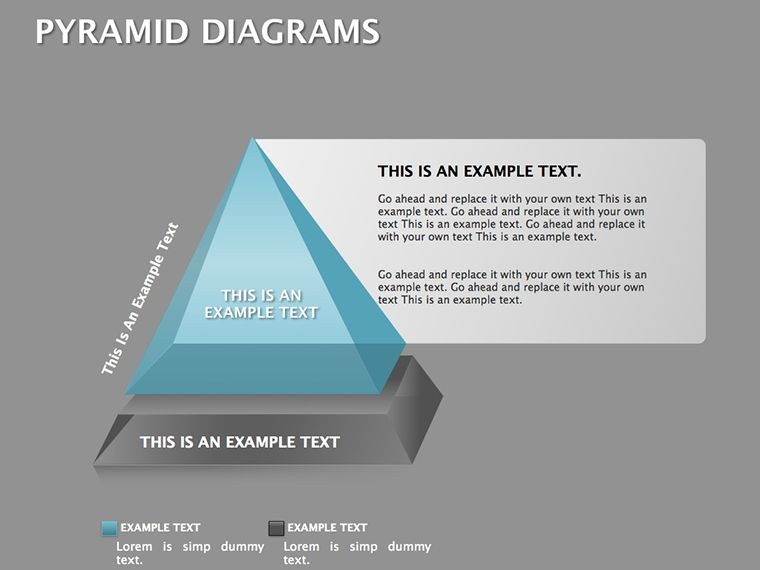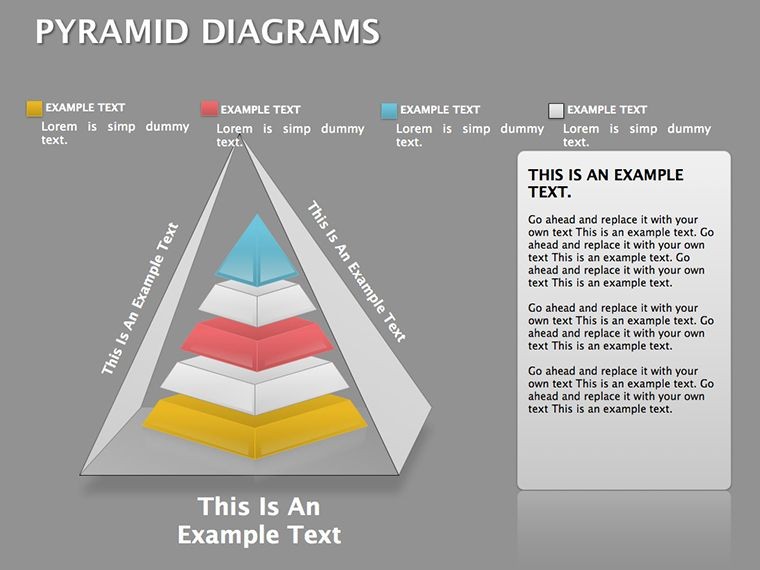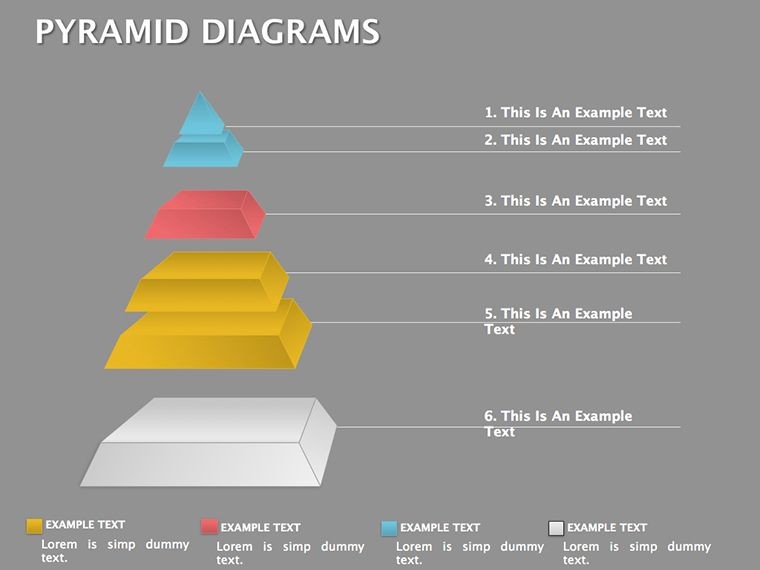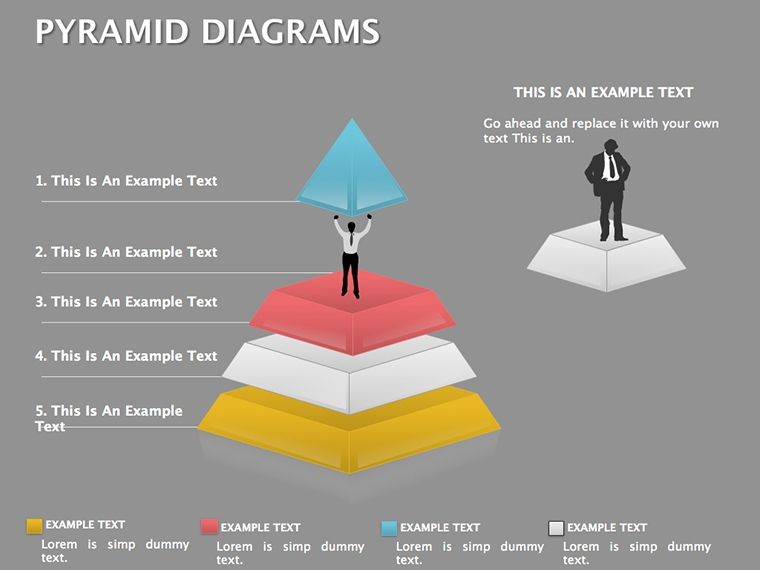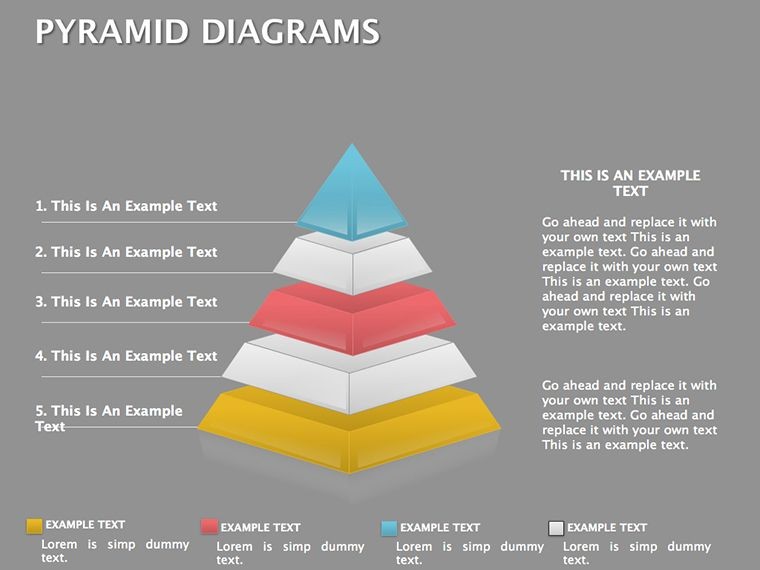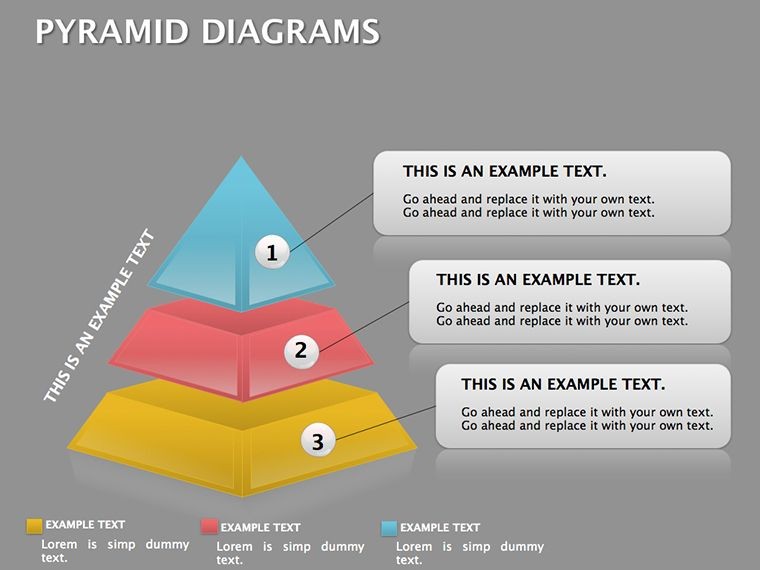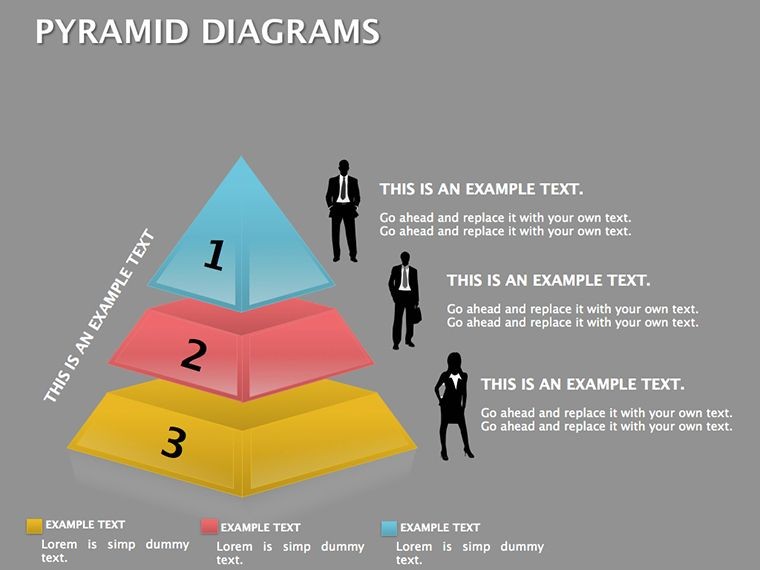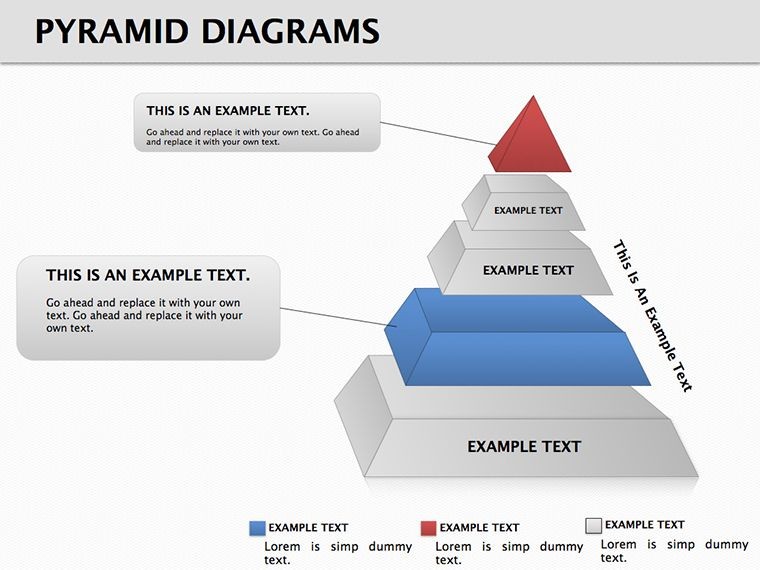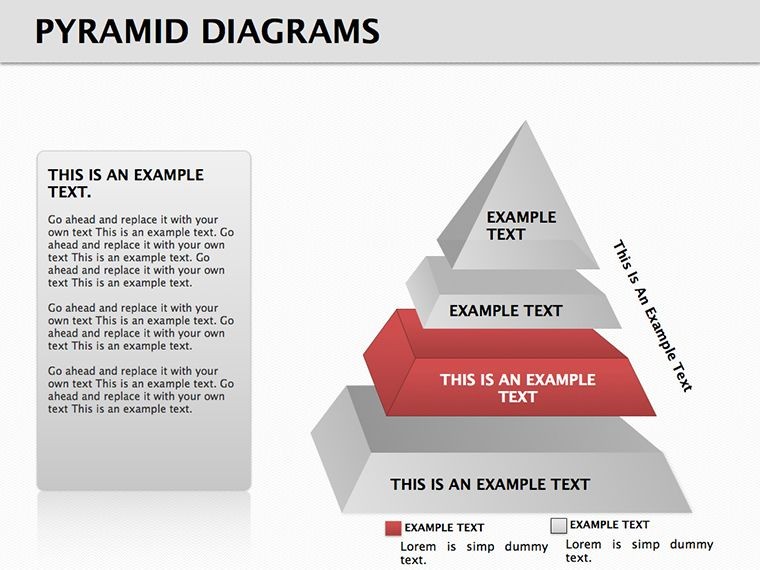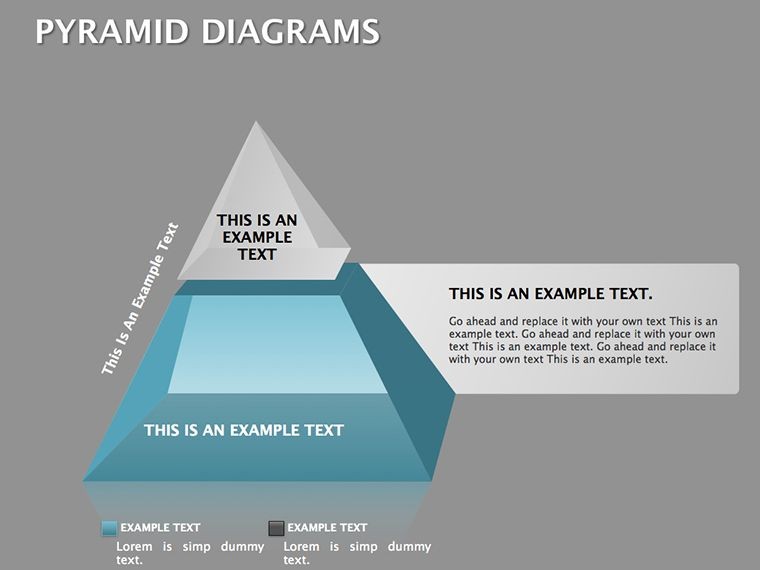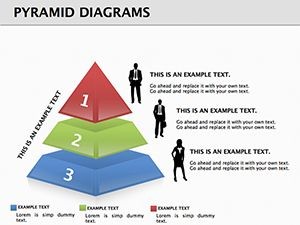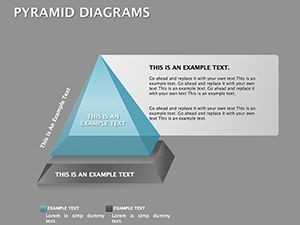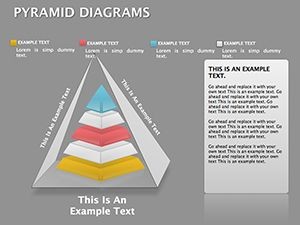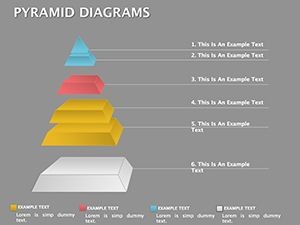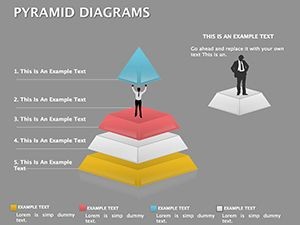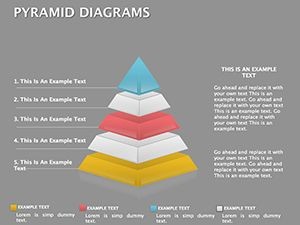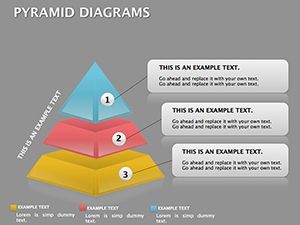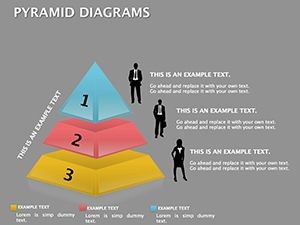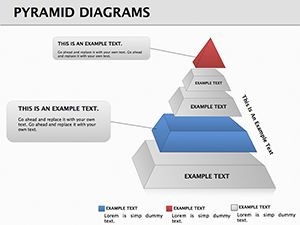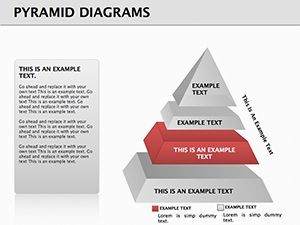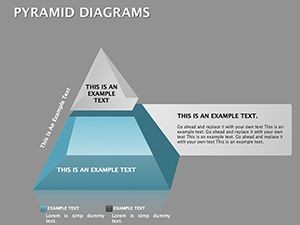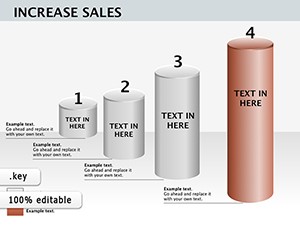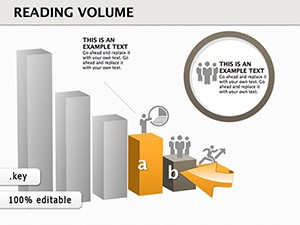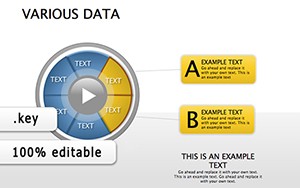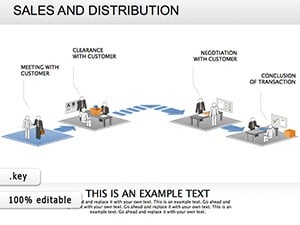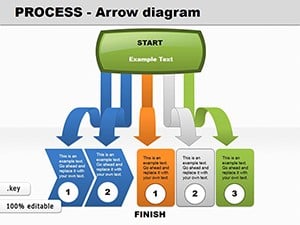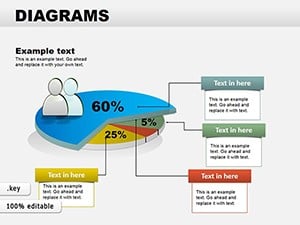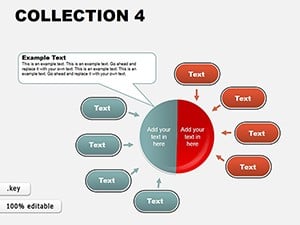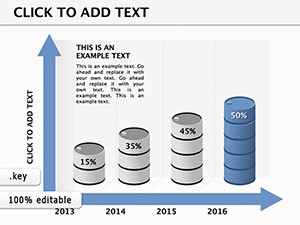Promo code "00LAYOUTS"
Pyramid Keynote Template: 11 Editable Slides
Type: Keynote Diagrams template
Category: Pyramids
Sources Available: .key
Product ID: KD00053
Template incl.: 11 editable slides
As a consultant who's spent the last decade crafting boardroom narratives for Fortune 500 clients, I've learned that the most memorable presentations don't shout - they ascend. That's where this Pyramid Keynote Template comes in. With 11 meticulously designed, fully editable slides, it transforms abstract hierarchies into visual staircases that guide your audience from foundational details to peak insights. Priced at just $22, it's compatible with Keynote 2019 and later versions, ensuring seamless integration into your macOS workflow. Whether you're a startup founder mapping growth stages or a professor dissecting complex theories, these scalable pyramid diagrams eliminate the drudgery of manual builds, letting you focus on the story that drives decisions.
In my weekly client sessions, I've swapped clunky org charts for these layered visuals, watching executives nod in instant understanding. The template's vector-based elements resize flawlessly, while built-in placeholders and icon slots keep your content crisp. No more wrestling with alignment tools - just drag, drop, and elevate. This isn't about flashy effects; it's about precision that builds trust, one tier at a time. If your decks feel bogged down by bullet-point overload, this template offers a structured ascent to clarity, making every presentation a climb toward consensus.
Dissecting the Slide Arsenal: From Base to Apex
Each of the 11 slides in this Pyramid Keynote Template serves a distinct role in your hierarchy toolkit, designed for quick customization without sacrificing polish. Slide 1 kicks off with a foundational three-tier pyramid, ideal for segmenting broad categories like market segments or project phases - think base for inputs, middle for processes, and top for outcomes. I've used this exact layout to outline client onboarding funnels, where the widening base visually underscores the volume of leads narrowing to loyal advocates.
Moving up, Slides 2 through 4 introduce modular tiers that expand on demand. These aren't rigid shapes; they're responsive frameworks where you can adjust heights to spotlight priorities, such as amplifying the apex for revenue drivers in a sales strategy deck. In a recent workshop for a tech firm, I layered competitive analysis here - base threats sprawling wide, tapering to actionable edges - turning what could have been a monotonous table into a compelling risk ladder.
Slides 5 and 6 dive into nested sub-pyramids, perfect for drilling down without clutter. Picture mapping employee skills: core competencies at the core, branching into specialized branches. This feature saved me hours during a leadership retreat, where we visualized career progression paths, each sub-tier revealing promotion criteria with effortless elegance.
The midpoint shines with Slide 7's stepped pyramid, echoing educational models like Bloom's Taxonomy. Base it with recall-level tasks, climbing to synthesis at the peak - I've deployed this for training modules, helping L&D teams convey skill-building trajectories that resonate with new hires.
Inverted variants arrive in Slide 8, flipping the script for scenarios like threat assessments. Start broad at the top with potential pitfalls, narrowing to pinpoint solutions below. Consultants in cybersecurity love this for vulnerability reports; I once adapted it for a merger pitch, inverting acquisition risks to show mitigation focus, earning nods from skeptical stakeholders.
Slides 9 and 10 tackle organizational depth: Slide 9 stacks reporting lines for clean org charts, highlighting spans of control with color-coded tiers. HR pros, this is your go-to for restructuring visuals. Finally, Slide 11's multi-pyramid layout juxtaposes comparisons - side-by-side hierarchies for benchmarking strategies or A/B testing outcomes. In a product launch presentation, I pitted feature stacks against competitors, the dual peaks underscoring our superior scalability.
Across all slides, text boxes scale intuitively, animations trigger tier-by-tier reveals via Keynote's native tools, and icon placeholders pull from your library for instant relevance. It's a designer's dream: flexible yet foolproof.
Where Hierarchy Visuals Power Professional Narratives
In the trenches of business consulting, pyramid diagrams aren't novelties - they're necessities for distilling complexity. Take strategy sessions: executives rarely have time for dense reports, so I layer objectives from tactical bases to visionary summits, ensuring alignment without overwhelm. This template's editable tiers make it effortless, adapting to real-time feedback during live pitches.
Educators find gold here too. University lecturers I've collaborated with use these for curriculum overviews, stacking learning objectives to show progression. One professor revamped her syllabus presentation, climbing from foundational readings to capstone projects, and reported higher student engagement scores in follow-up surveys.
For managers in fast-scaling startups, org structure slides clarify reporting without bureaucracy. Founders often email me panicked about "flat" team visuals that confuse roles; this template's scalable pyramids restore order, with bases wide enough for cross-functional teams and peaks sharp for key decision-makers.
Workflow Integration: Seamless from Concept to Delivery
Integrating this Pyramid Keynote Template into your routine is as straightforward as its designs. Start in Keynote by importing the file - drag it into your existing deck or build anew. Customize colors to match brand guidelines via the inspector panel; gradients add subtle depth without distracting. For data-heavy users, link tiers to simple tables in Numbers for auto-updates, though most edits stay manual for that hands-on feel.
In my process, I prototype hierarchies in 15 minutes: populate placeholders with bullet summaries, then refine during rehearsals. Export to PDF for handouts or share via iCloud for collaborative tweaks. It pairs beautifully with other ImagineLayout assets, like flowchart add-ons, creating hybrid decks that flow from process maps to priority pyramids.
Pro tip: Leverage Keynote's magic move for transitions between slides, animating tier growth to mimic idea evolution. This keeps virtual meetings dynamic, especially in hybrid 2025 workforces where attention spans demand visual rhythm.
Real-World Climbs: Presentation Scenarios That Convert
Picture this: You're a management consultant pitching a restructuring plan to a C-suite wary of change. Instead of a linear timeline, you unveil Slide 9's org pyramid, bases teeming with current redundancies, apex streamlined for future agility. The visual ascent mirrors the efficiency gains, sparking questions that lead to contracts - not objections.
In education, a high school principal uses Slide 7 to rally teachers on curriculum reform. Stepped tiers map assessment levels, from quizzes at the base to portfolios at the peak, fostering buy-in through shared clarity. Post-presentation, adoption rates climbed as the hierarchy made abstract goals tangible.
Founders in venture funding rounds thrive with Slide 11's multi-pyramids. Juxtapose your go-to-market stack against incumbents: base for distribution channels, peak for monetization models. Investors lean in, the comparison crystallizing your edge. I prepped a SaaS client this way last quarter; their Series A close validated the approach.
Even in non-profits, development directors layer donor pyramids - base for broad awareness campaigns, apex for major gifts - turning appeals into strategic roadmaps that boost contributions.
Pyramid Power vs. Stock Tools: A Clear Ascent
| Aspect | Pyramid Keynote Template | Default Keynote Shapes | Competitor Hierarchy Add-Ons |
|---|---|---|---|
| Customization Depth | 11 pre-built, scalable slides with nested tiers and icon integration | Basic draw tools requiring manual alignment and resizing | Often limited to 5-7 templates, less focus on educational variants |
| Time to Polish | Under 20 minutes for full deck integration | Hours of tweaking for multi-level accuracy | Variable; some require plugin installs |
| Visual Adaptability | Vector precision, animation-ready, responsive text | Static unless heavily scripted | Good scalability but fewer inverted or comparative layouts |
| Industry Fit | Tailored for consulting, education, startups with real scenarios | Generic; needs heavy adaptation | Broad but lacks Keynote-specific optimizations |
| Cost Efficiency | $22 one-time for lifetime use | Free but time-intensive | $15-40, often subscription-based |
This comparison underscores why pros ditch defaults: the template's ready-to-deploy structure delivers professional polish faster, freeing you for high-impact rehearsal.
Industry Applications: Pyramids in Action Across Sectors
Consulting firms leverage these for client diagnostics, stacking pain points to solutions in proposal decks that win retainers. In healthcare, administrators map care pathways - base triage protocols ascending to specialized interventions - enhancing team briefings.
Tech product managers use inverted pyramids for bug prioritization, broad issues funneling to critical fixes, streamlining sprints. Marketing teams build content pyramids, foundational awareness at the base climbing to conversion tactics, aligning campaigns with ROI focus.
In finance, analysts layer risk models: base assumptions wide, peak forecasts sharp, making quarterly reviews digestible for boards. Legal practices outline case strategies similarly, from evidentiary bases to argument peaks, clarifying briefs for junior associates.
Even in creative agencies, mood board pyramids stack inspirations - from color bases to thematic apexes - guiding client mood sessions with structured creativity.
A Gentle Nudge Toward Elevated Decks
If hierarchies are haunting your next talk, consider how this template could streamline your prep - grab it now and test the ascent yourself.
Mastering Enhancements: Fine-Tuning for Peak Performance
Beyond basics, elevate your pyramids with subtle tweaks. Apply Keynote's color theory: earthy tones for bases evoke stability, vibrant hues for peaks signal urgency. I've added drop shadows sparingly for depth in executive summaries, avoiding overkill that muddies mobile views.
For data infusion, embed live charts from Excel via copy-paste, scaling them into tiers for hybrid visuals. In collaborative edits, use comments on apex elements to flag discussion points - keeps remote teams synced.
Accessibility matters too: Ensure high-contrast text in placeholders and alt descriptions for icons, aligning with 2025's inclusive design standards. These refinements turn good slides into great ones, the kind that linger in minds long after the meeting ends.
Wrapping the Apex: Your Path to Hierarchy Mastery
Ready to make your presentations climb? Secure this Pyramid Keynote Template today and layer in the clarity your audience craves. At $22, it's the affordable edge that transforms routines into revelations.
Frequently Asked Questions
Is this Pyramid Keynote Template fully editable in Keynote 2019?
Yes, every element - from tiers to text boxes - is fully editable, with vector shapes that maintain quality across resizes.
Can I use these pyramid slides for Google Slides or PowerPoint?
This template is optimized for Keynote, but you can export to PDF or images for cross-platform sharing; native edits stay in Keynote.
How many tiers can I customize per slide?
Up to five tiers standard, with easy duplication for deeper hierarchies - perfect for complex org structures.
Does the template include animations for pyramid builds?
Absolutely; leverage Keynote's build-in options for sequential tier reveals, enhancing narrative flow without custom coding.
What's the license for this template purchase?
One-time purchase grants lifetime personal and commercial use, with no redistribution rights.
Are there icons included, or do I add my own?
Placeholder slots integrate seamlessly with Keynote's icon library; import SVGs for custom touches.