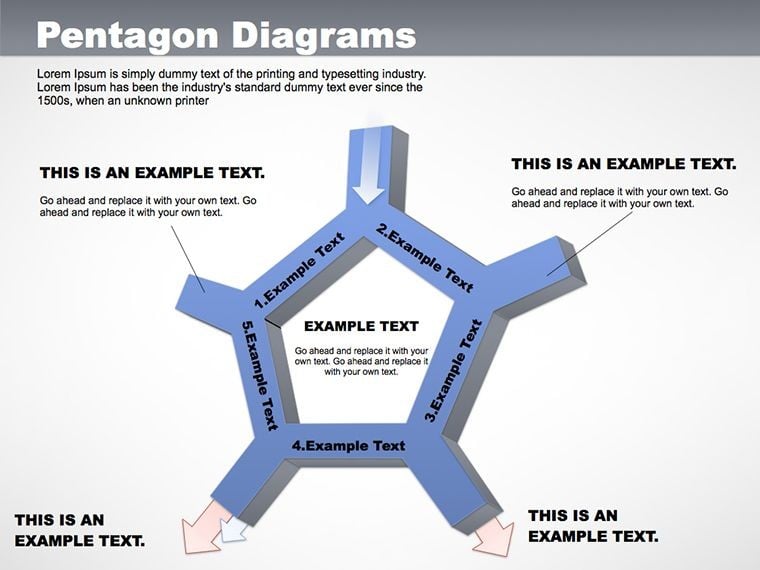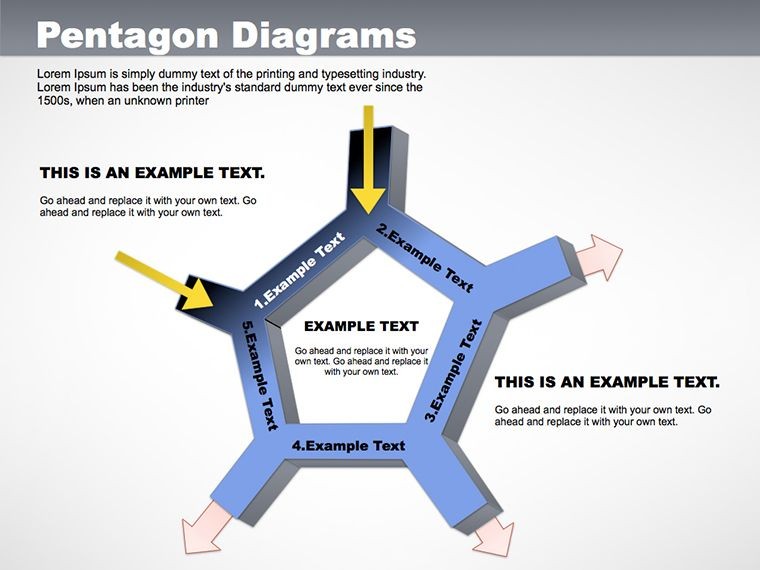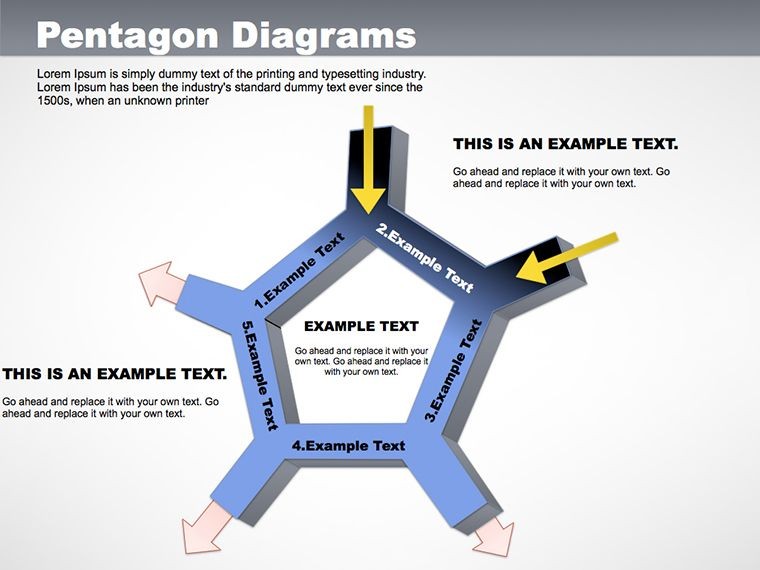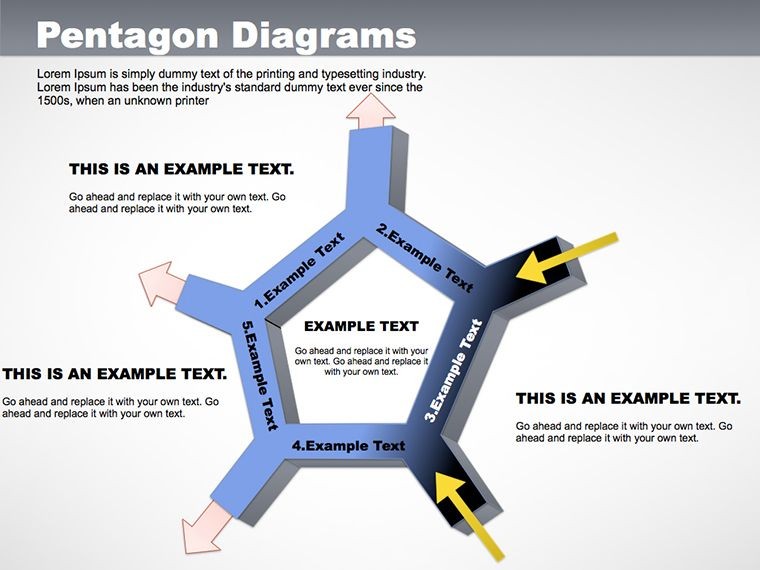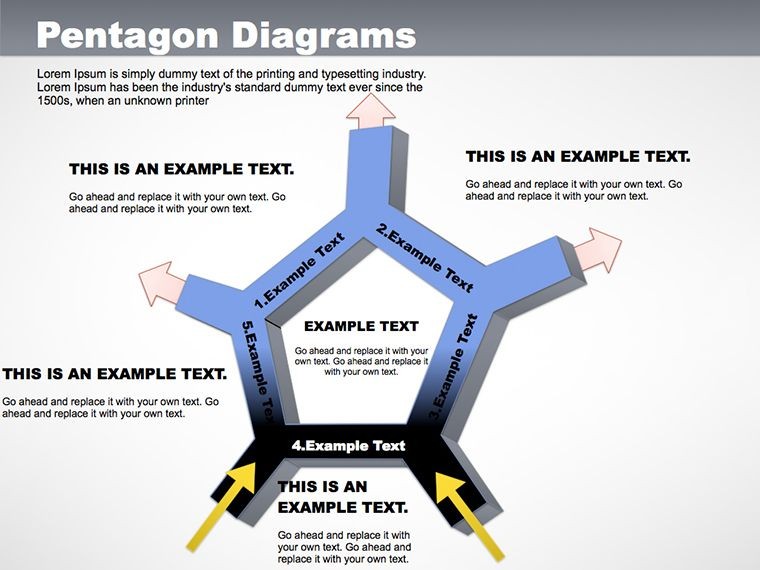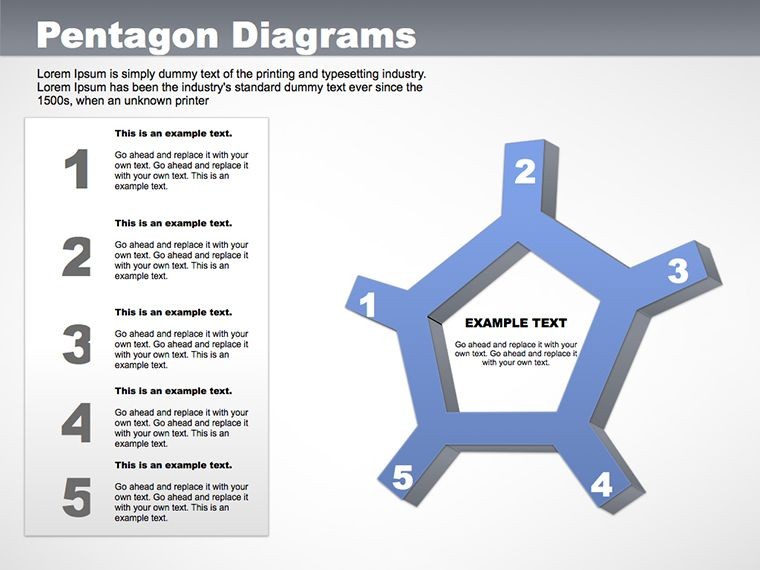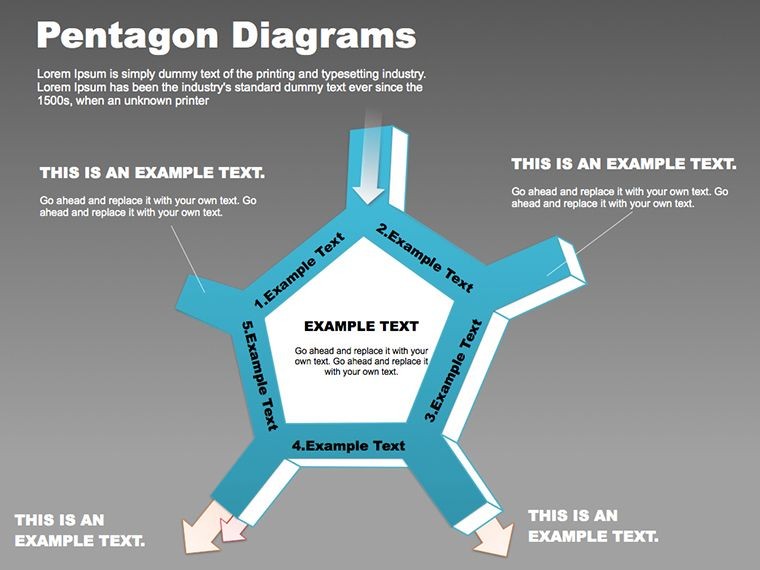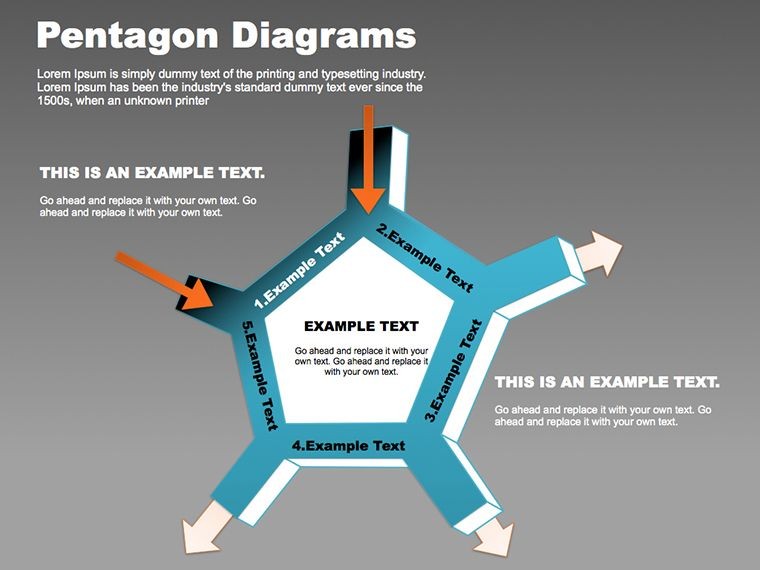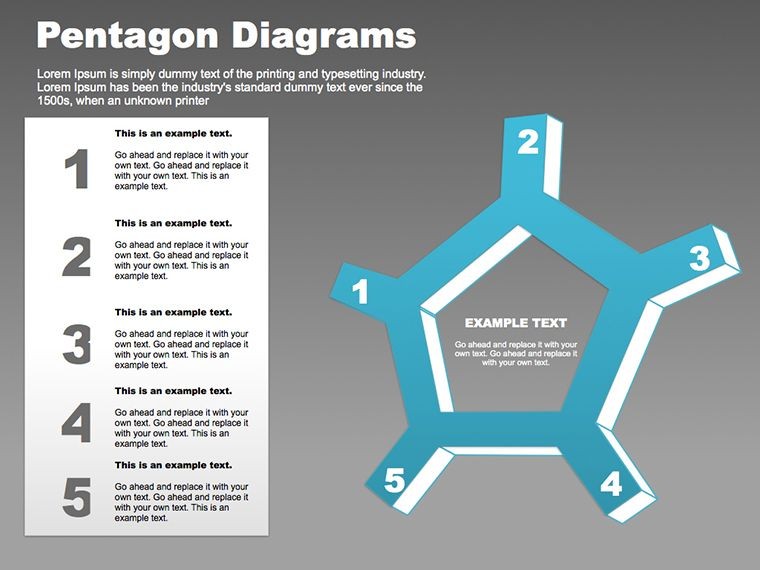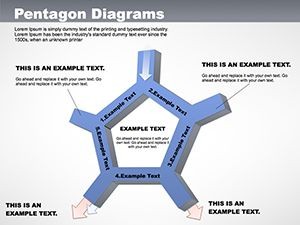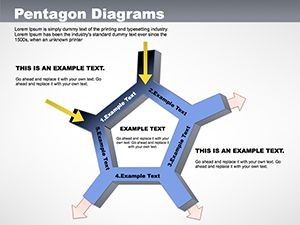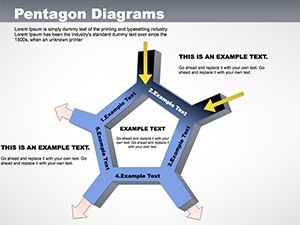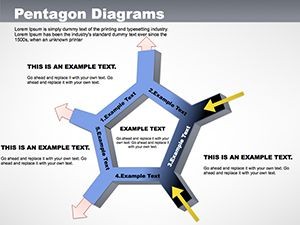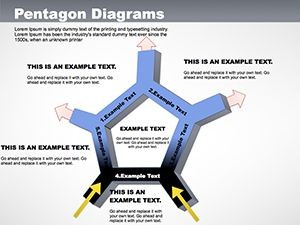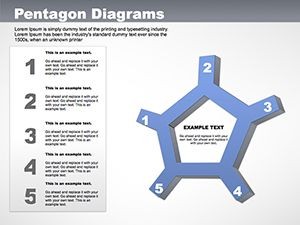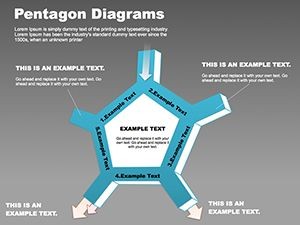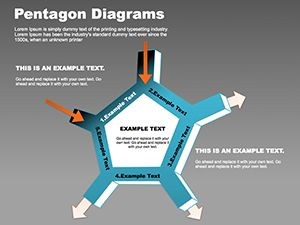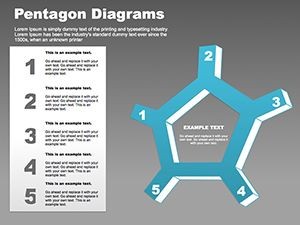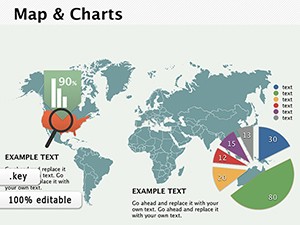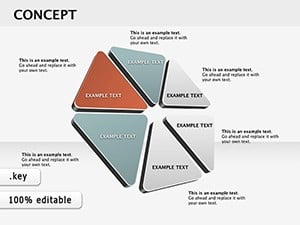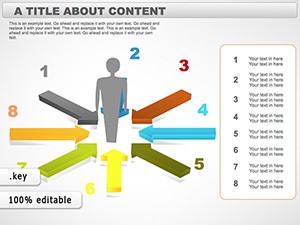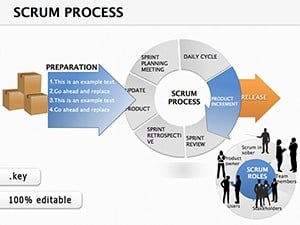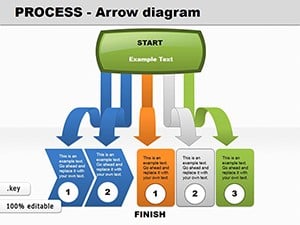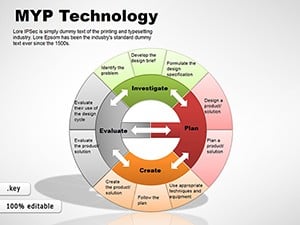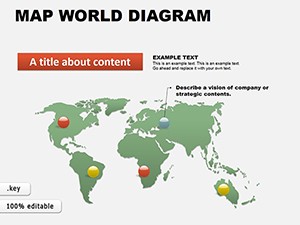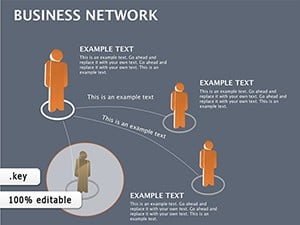Promo code "00LAYOUTS"
Pentagon Diagrams: Stunning Keynote Template
In the realm of strategic planning, where five pillars often define success, clarity can make or break your pitch. Enter the Pentagon Keynote Diagram Template, a refined set of 9 editable slides that distills complexity into compelling geometry. Geared toward business leaders outlining core competencies, marketers mapping funnels, or teachers segmenting curricula, this template uses the pentagon's balanced form to symbolize harmony and wholeness - think of it as your deck's architectural backbone.
Optimized for Apple Keynote, these .key files open to intuitive layers where each vertex holds a narrative node, ready for your text, icons, or data. Export effortlessly to PowerPoint if needed, maintaining fidelity across platforms. The result? Slides that not only inform but architect understanding, guiding viewers through interconnected ideas with elegant precision. It's the tool that turns "strategic overview" from buzzword to blueprint.
Core Features for Polished Pentagon Visuals
At heart, this template prioritizes adaptability without sacrificing sophistication. The central pentagon scales responsively, its sides curving subtly for a modern edge that feels hand-drawn yet precise. Surrounding accents - like connecting lines or radial bursts - enhance without encroaching, ensuring focus stays sharp.
- Brand-Synced Customization: Recolor edges to match logos, swap fonts for voice, and resize for emphasis - all via Keynote's sidebar.
- Multi-Purpose Layouts: From solid pentagons for pillars to layered ones for hierarchies, fitting diverse data types.
- 9 Focused Slides: Slide 4's interconnected web for relationships, slide 7's phased progression for timelines.
- Magic Move Ready: Built for Keynote's transitions, creating seamless flows between diagram states.
Slide 1's baseline pentagon serves as a versatile starter, ideal for labeling five strategic goals with minimal fuss.
Effortless Integration: Step-by-Step Setup
Keynote's ecosystem amplifies this template's ease - start customizing in moments, iterating with previews that mirror final output.
- Launch and Layer: Double-click the file; select the master slide to globalize changes like color schemes.
- Populate Vertices: Drag text into corners, or insert shapes for icons - auto-align snaps ensure symmetry.
- Infuse Data: Embed charts via Keynote's inspector, linking to Numbers for dynamic pentagon segments.
- Animate Connections: Add build effects to lines, revealing links progressively for narrative build-up.
- Review and Share: Use present mode for dry runs, then collaborate via iCloud or export to PDF.
This streamlined path empowers even occasional users to produce pro-level results, integrating smoothly with Pages for report embeds.
From Boardrooms to Classrooms: Proven Uses
Business strategists deploy the pentagon for SWOT extensions, assigning vertices to strengths, weaknesses, opportunities, threats, and tactics - much like frameworks in McKinsey decks. Slide 3's variant clusters sub-points under each point, fostering deep dives without clutter.
Marketers thrive with funnel adaptations: awareness at one vertex, flowing clockwise to loyalty, visualized in slide 6 with gradient fills showing drop-offs. Educators break curricula into digestible quintets - literature themes or science cycles - using slide 8's open pentagon for expandable notes.
In consulting, it's gold for client roadmaps: five phases from assessment to rollout, with beams linking dependencies. The template's neutrality lets it flex across contexts, always delivering that "aha" symmetry.
Enhancement Strategies for Keynote Pros
Layer subtle drop shadows for depth, or use opacity on fills to highlight overlaps. Pair with Keynote's draw tool for custom annotations, keeping the pentagon as your anchor.
Elevating Beyond Basic Shapes
Keynote's native pentagons are rigid; this template adds relational smarts, like auto-curving edges on resize. It outpaces free alternatives in cohesion, with transitions that feel cinematic rather than clunky - ideal for virtual keynotes where polish persuades.
Harness the pentagon's power to frame your five essentials, crafting slides that build empires of understanding.
Shape your success story - download the Pentagon Keynote Diagram Template and connect the dots today.
Frequently Asked Questions
Can I export this to other formats?
Yes, save as PowerPoint or PDF directly from Keynote, with diagrams retaining editability where supported.
How editable are the pentagon elements?
Completely - adjust points, colors, and connections individually or in bulk for quick global updates.
Is it optimized for large audiences?
Indeed; vector-based for sharp projection, plus light file sizes for smooth remote sharing.
What if my strategy has more than five elements?
Expand by duplicating vertices or combining with radial add-ons from the template library.
Does it include icon packs?
Basic ones are embedded; supplement with Keynote's built-in shapes for themed expansions.