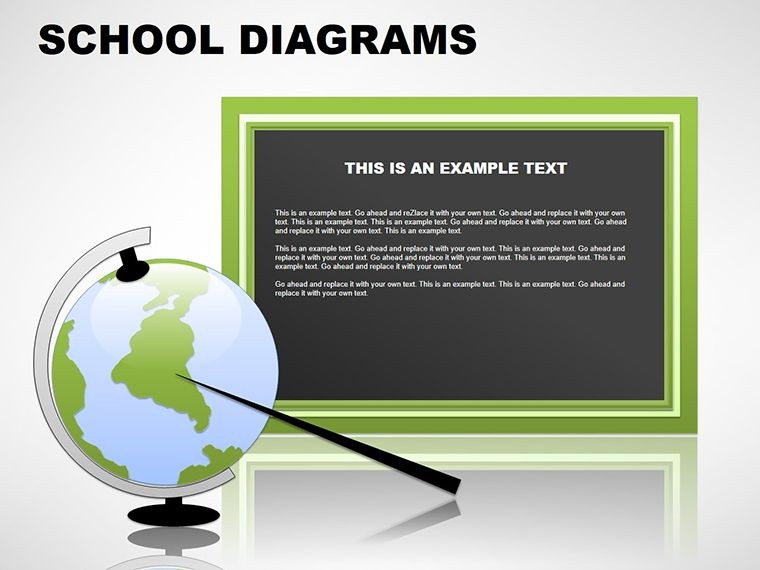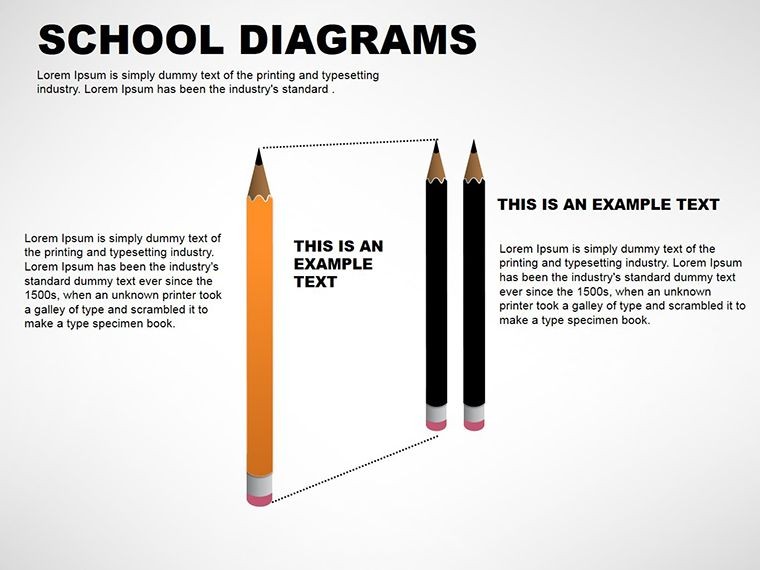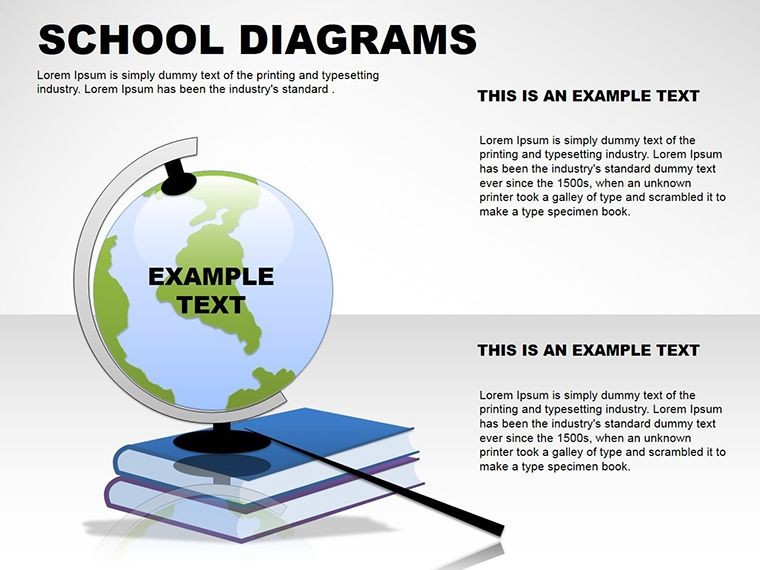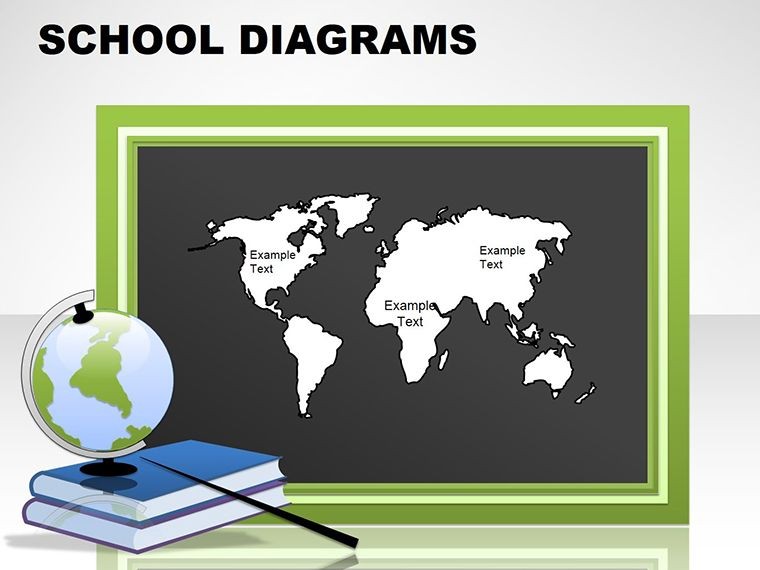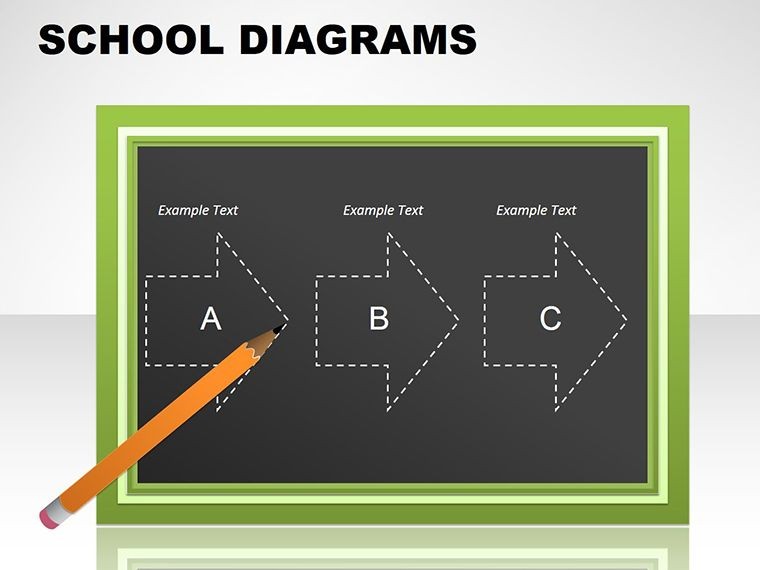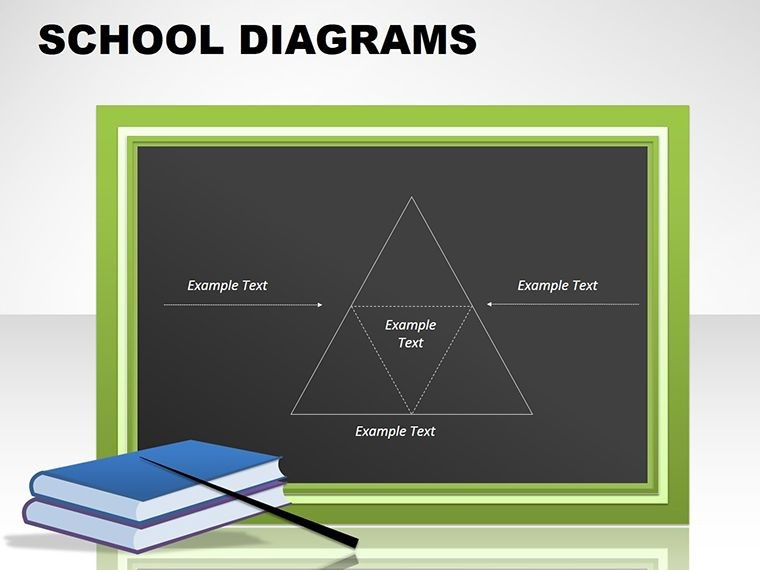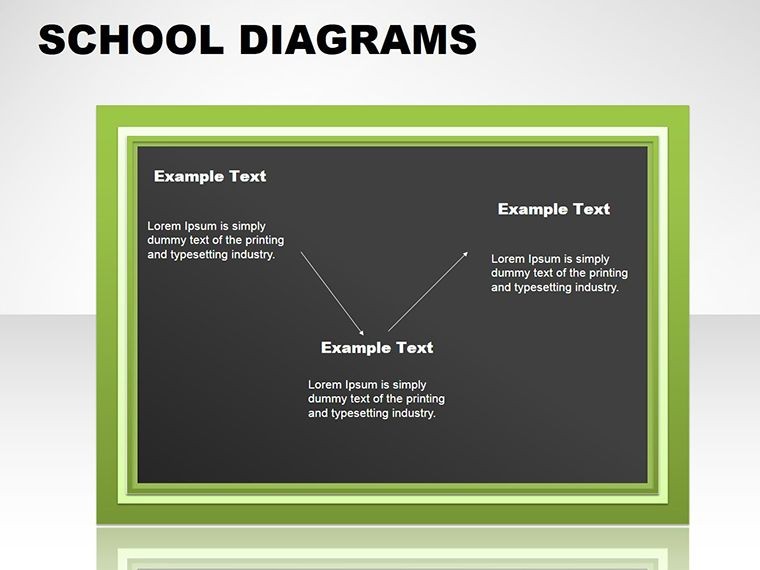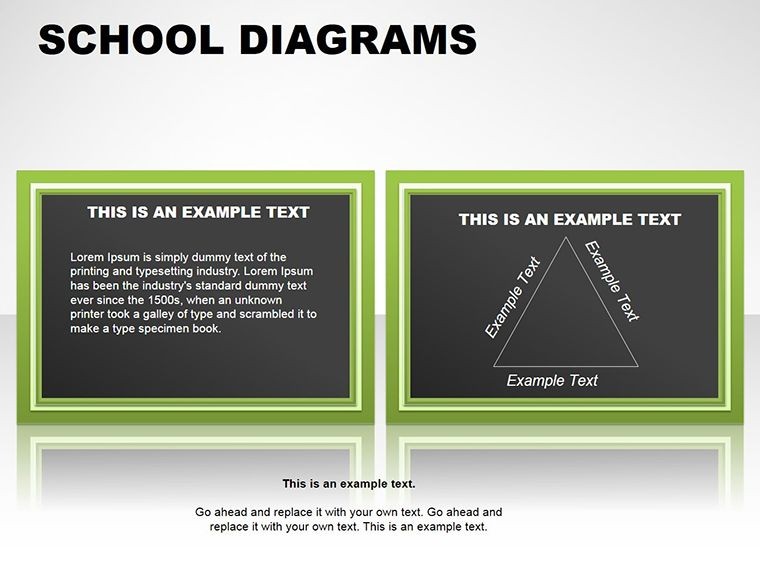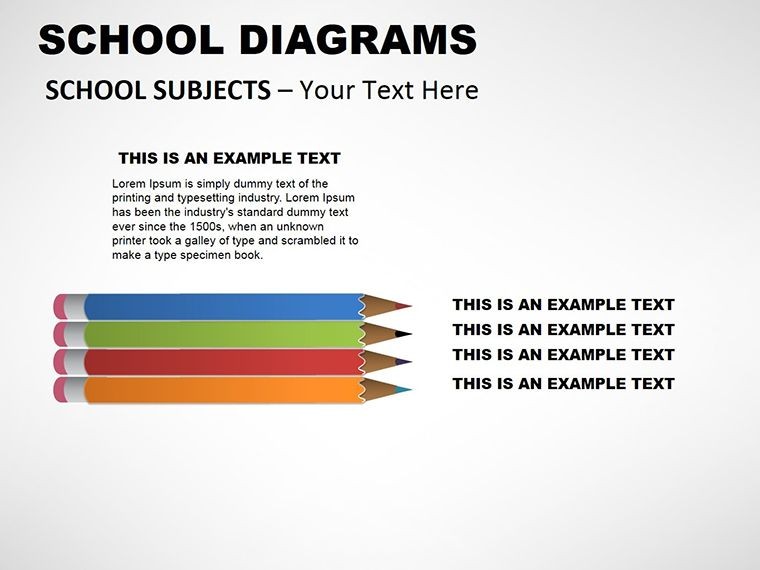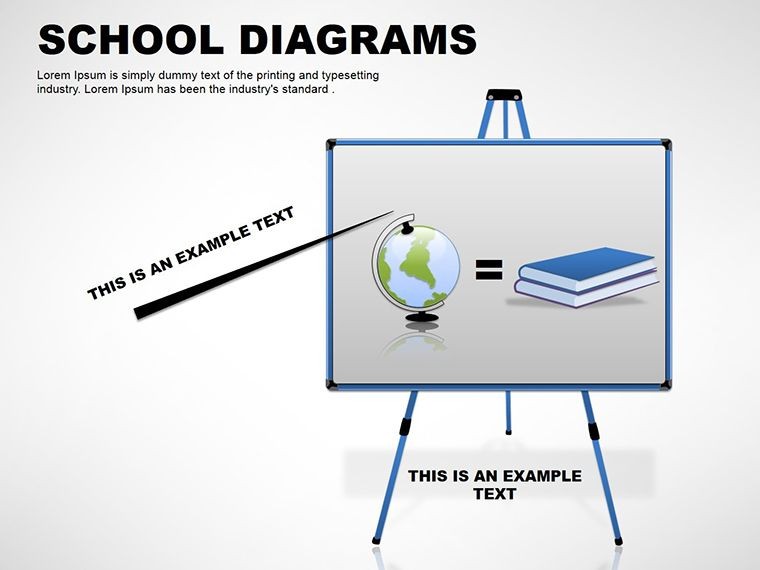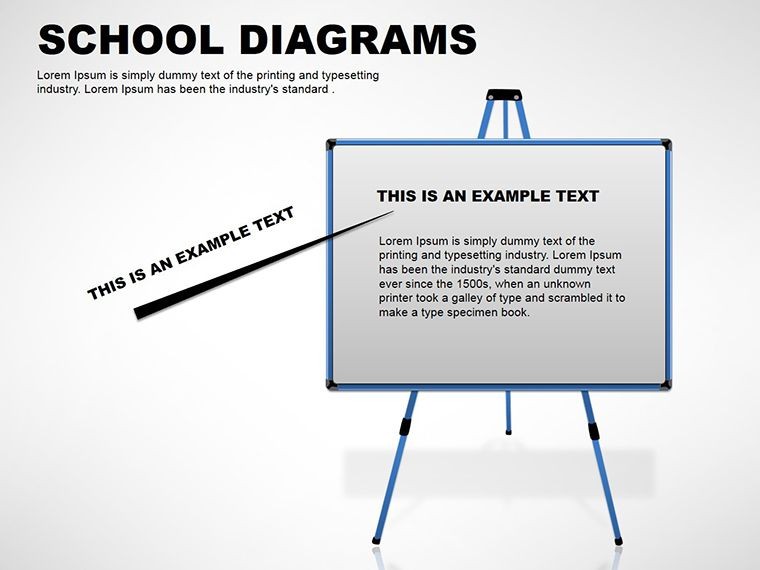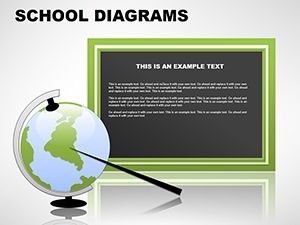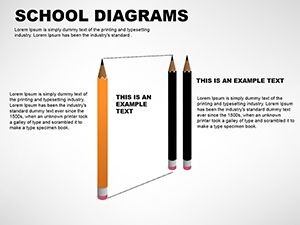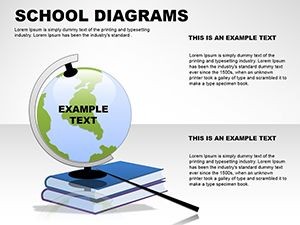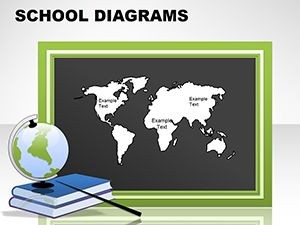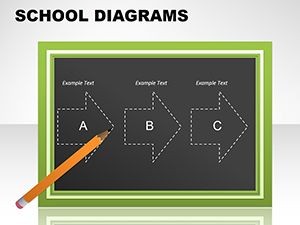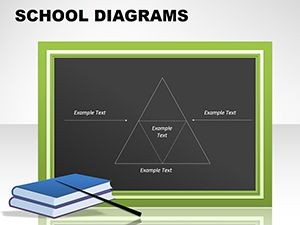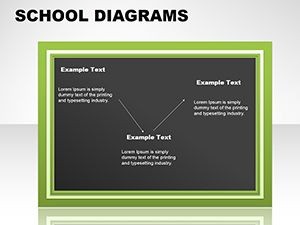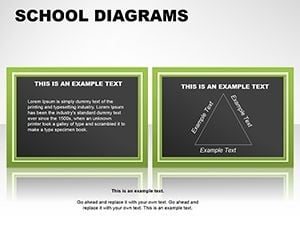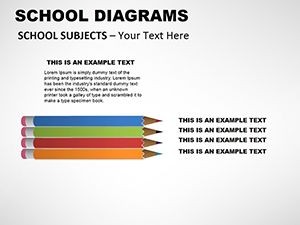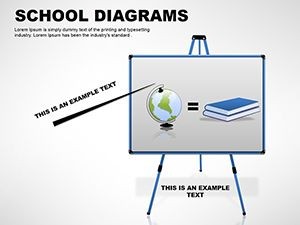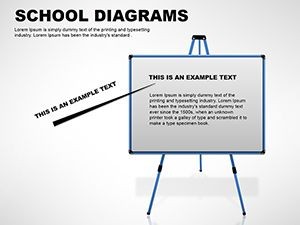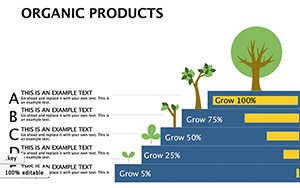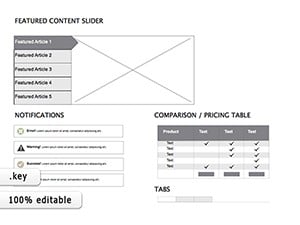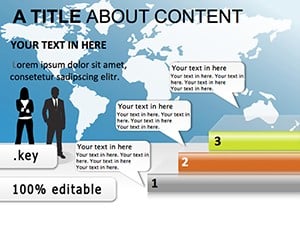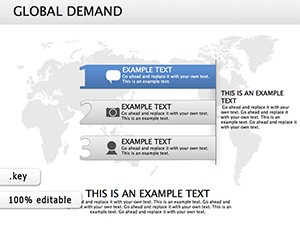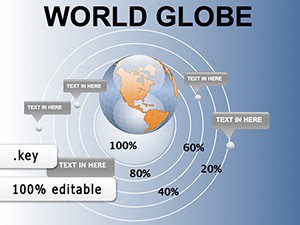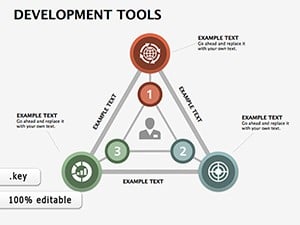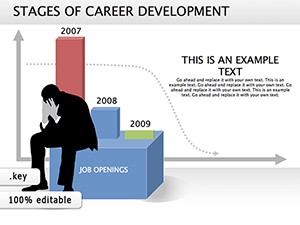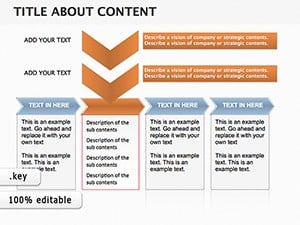Promo code "00LAYOUTS"
School Keynote Diagrams Templates
Type: Keynote Diagrams template
Category: Tables, 3D, Illustrations, Spheres
Sources Available: .key
Product ID: KD00049
Template incl.: 11 editable slides
In the whirlwind of a school day, where attention spans flicker like fireflies, the best teachers know visuals are the secret sauce to sticking lessons. If you're crafting slides for algebra equations, biology cycles, or history timelines, this School Keynote Diagrams template steps in as your reliable co-pilot. Boasting 11 editable slides infused with tables, 3D elements, illustrations, and spheres, it's tailored for the classroom chaos - turning dry facts into dynamic discoveries that kids actually remember.
What makes it classroom-ready? Every diagram is kid-tested in spirit: bold lines for front-row visibility, playful yet professional illustrations that nod to doodle vibes without distracting, and 3D spheres that pop like interactive globes. Keynote compatibility means it runs buttery on school Macs or teacher iPads, with easy edits - no steep learning curves for busy educators. Swap numbers in tables for the day's attendance stats, rotate spheres to demo planetary orbits, or illustrate food chains with connected arrows that feel like a storybook come alive.
For K-12 instructors, it's a lifeline for diverse needs: Elementary teachers use vibrant spheres for counting games, while high schoolers dive into 3D models for geometry proofs. Even admin presentations, like budget breakdowns via tables, gain that educational polish. Priced at $22, it's a small spend for slides that amplify voices and ignite questions, fostering environments where learning feels like play.
Essential Elements for Everyday Lessons
Opening with Slide 1's versatile table grid, expandable rows make it a chameleon for schedules or data sets - color-code subjects for quick scans. Slide 4 introduces 3D bar charts, twisting stats into spatial wonders, great for visualizing population growth or test scores. Illustrations pepper throughout, like whimsical icons for ecosystem roles, ensuring even abstract math feels approachable.
- Scalable Tables: Auto-fit columns to your dataset, with sortable headers for interactive quizzes.
- 3D Depth: Shadows and perspectives add realism, helping spatial learners grasp volumes.
- Illustration Library: Mix-and-match icons for themes from fractions to fractions of history.
Spheres shine in planetary units - Slide 8's layered orb dissects the water cycle, with evaporative arrows you can trace mid-lesson. These elements harmonize, creating decks that flow from hook to homework without jarring shifts.
Classroom Scenarios That Click
Envision a middle school science class on ecosystems. Pull up Slide 6's illustrated flowchart: Producers to consumers, with customizable labels for local species - animate the energy transfer to mimic a safari, drawing shy students into the web. A math teacher might leverage Slide 3's 3D pyramid for volume formulas, stacking blocks live as equations unfold, turning "why" into "wow."
One veteran educator adapted the table slides for literature analysis, charting character arcs across rows - suddenly, reluctant readers plotted twists like pros. For group projects, duplicate spheres for peer comparisons, fostering collaboration that mirrors real inquiry.
- Align to Objectives: Match diagrams to standards, like NGSS for science spheres.
- Incorporate Interactivity: Hyperlink illustrations to videos for deeper dives.
- Adapt for Ages: Simplify 3D angles for younger eyes, complexify for advanced.
- Assess on the Fly: Embed quiz tables that tally responses in real-time.
Versus generic templates, these feel homegrown - tweaked for the bell's rhythm, not corporate gloss.
Hands-On Hacks for Teachers
Customize with restraint: Pair cool pastels for calm mornings, warms for energizing afternoons. Keynote's masking lets you frame illustrations into story bubbles, narrating narratives visually. For inclusivity, add alt-text descriptions - though Keynote handles screen readers well, it builds good habits.
Integrate with tools like Google Classroom: Export slides as assignments, letting kids remix diagrams for reports. Subtle humor sneaks in - a winking sun icon on weather spheres lightens rainy days. These nuances make teaching sustainable, reclaiming time for what matters: the spark in a student's eye.
Extend beyond core subjects: Art classes sphere-color theory, PE tracks progress tables. It's a Swiss Army knife for syllabi, always prioritizing pedagogical punch.
Bring Lessons to Life Now
Why settle for chalkboard sketches when diagrams can dance? Grab the School Keynote Diagrams template today and watch your classroom buzz with visual wonder. Teach smarter, not harder - your students are waiting.
Frequently Asked Questions
Are these diagrams suitable for elementary students?
Yes, with bold, simple designs that scale down complexity for young learners.
How easy is it to edit tables for data?
Very - drag to resize, paste from spreadsheets for instant updates.
Can I add my own illustrations?
Seamlessly, via Keynote's library or imports, blending with existing ones.
Does it support animations for engagement?
Built-in builds for 3D rotations and table reveals, customizable per slide.
Compatible with school district tech?
Optimized for standard Mac setups, with iPad portability for mobile teaching.