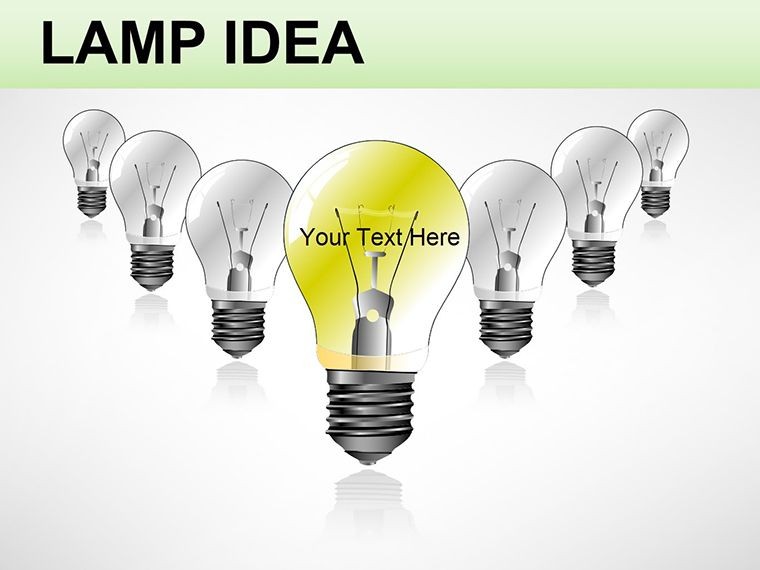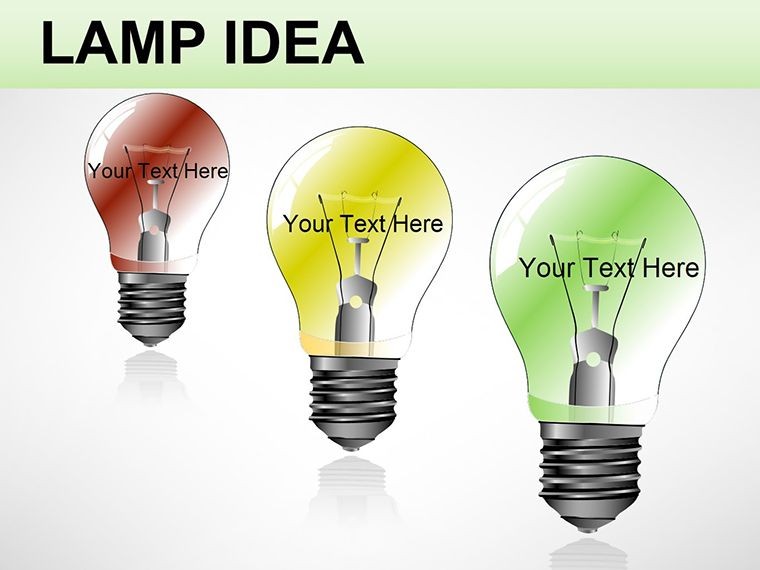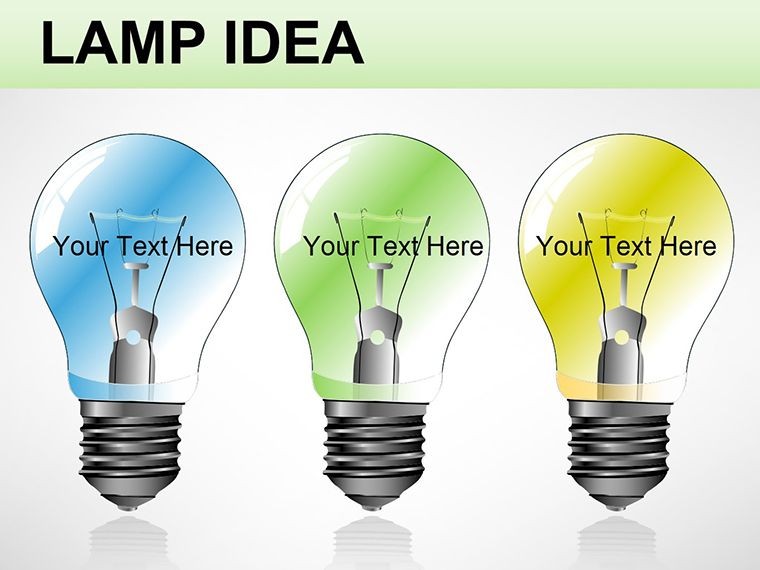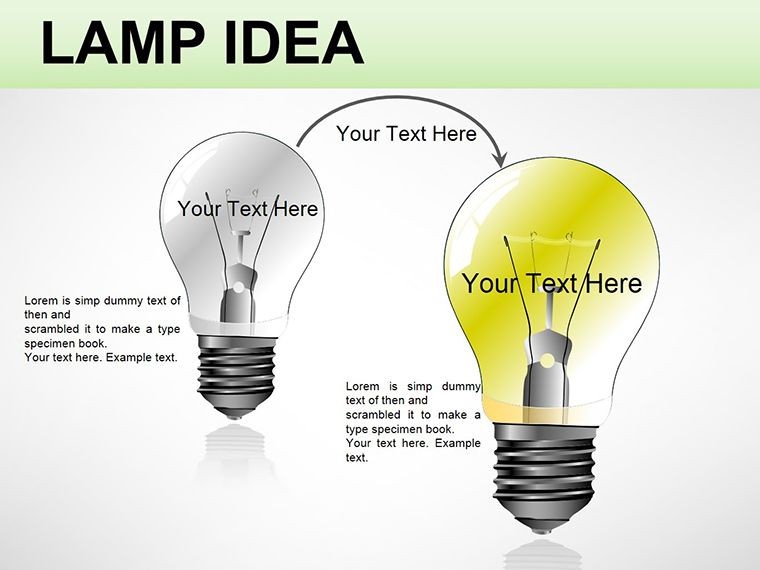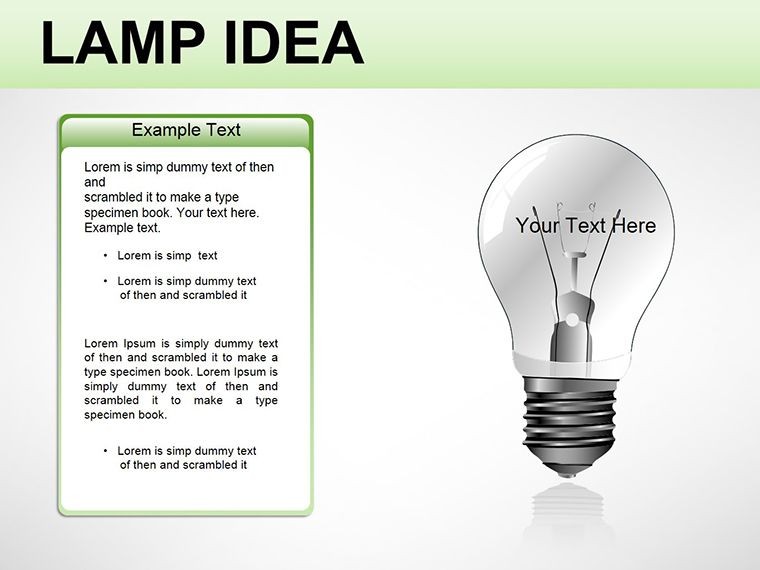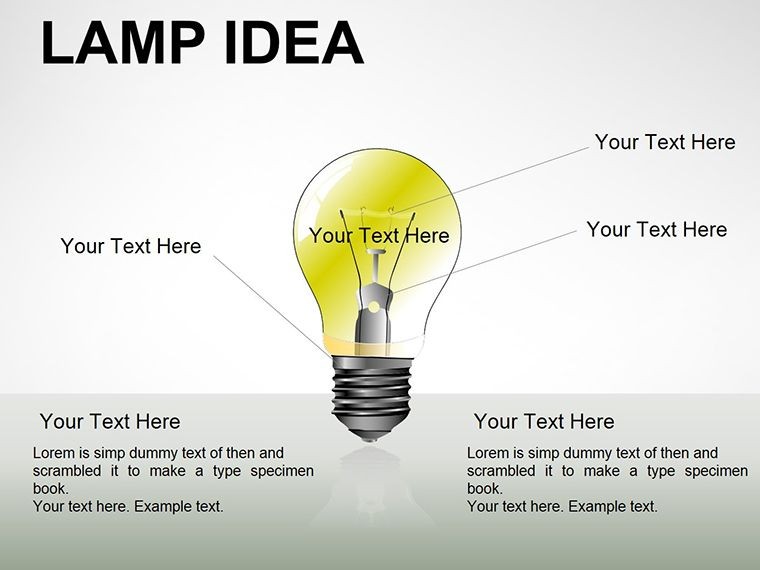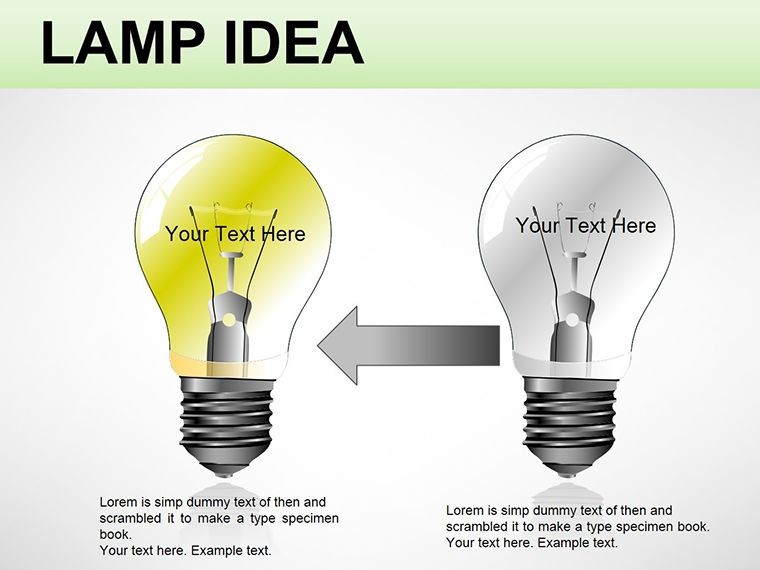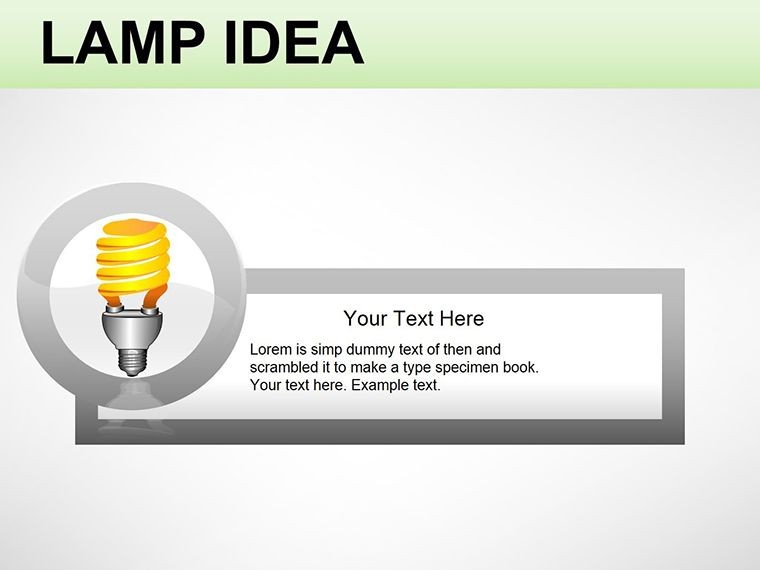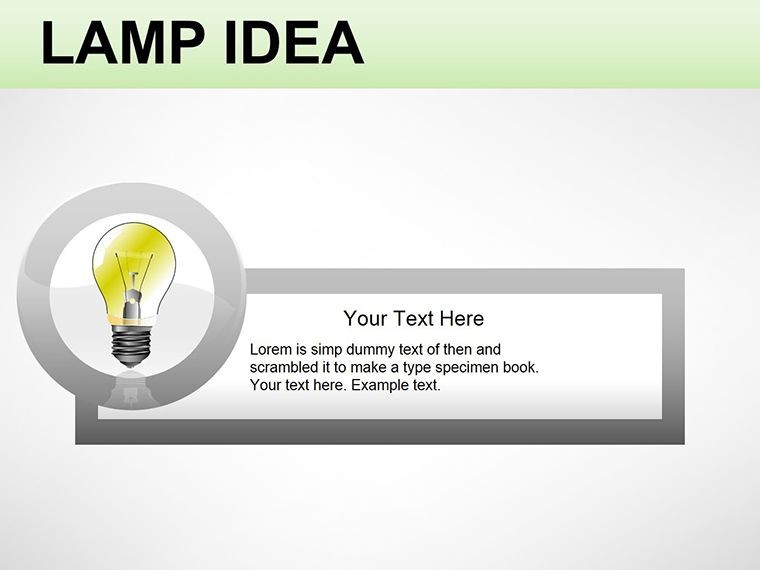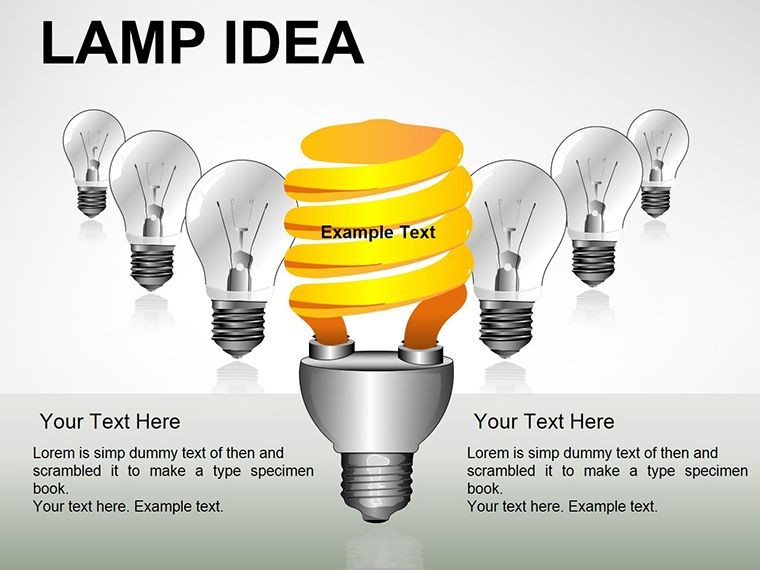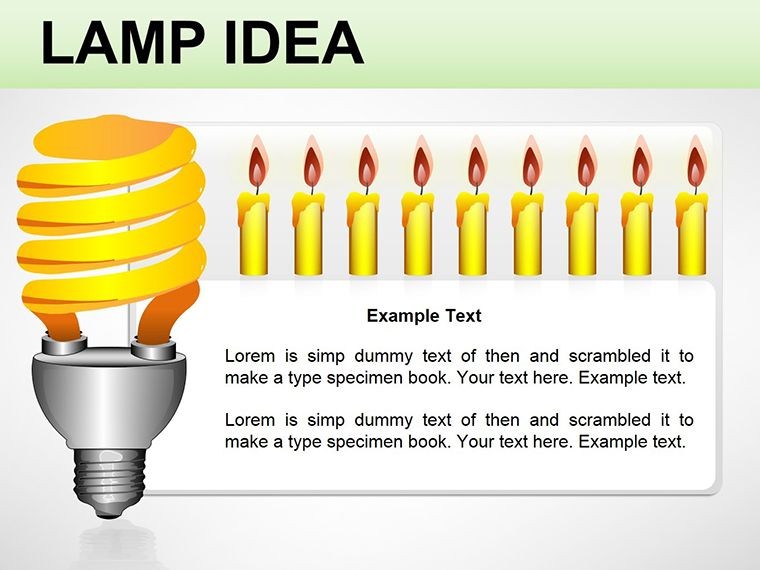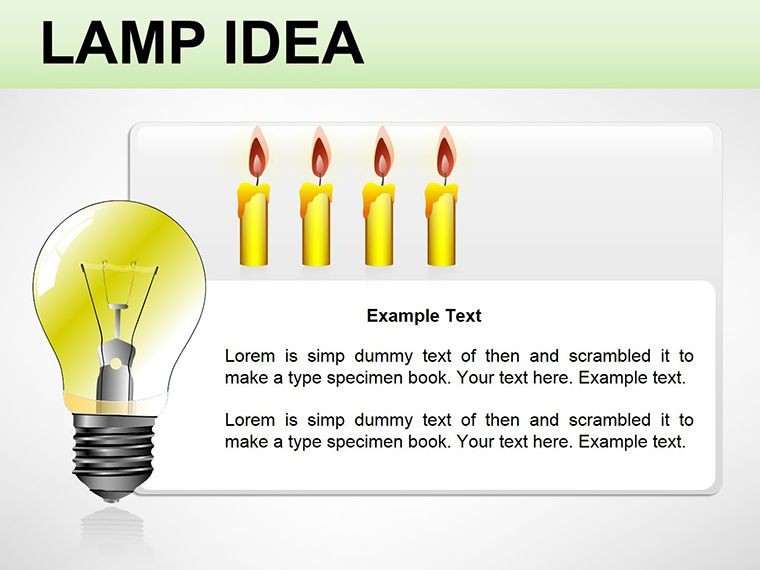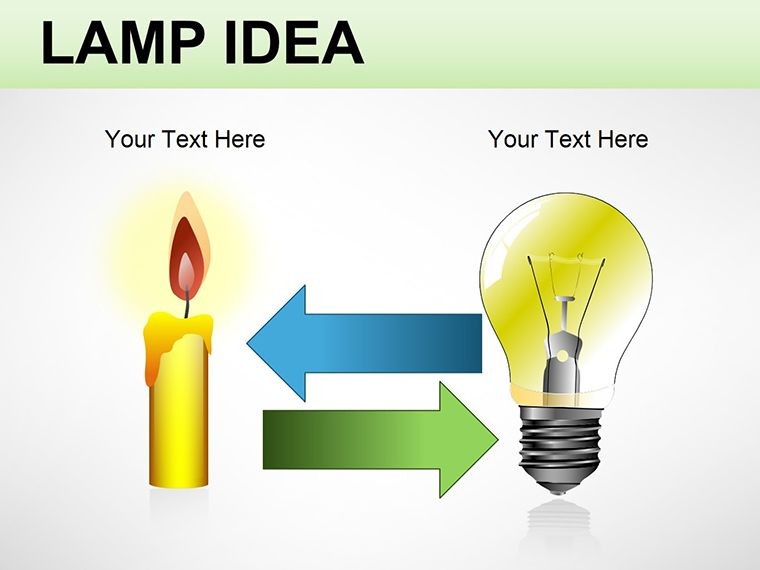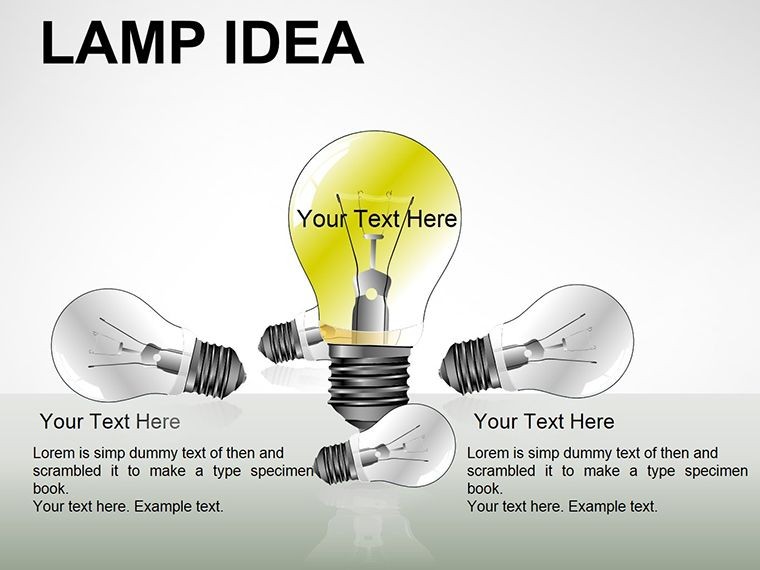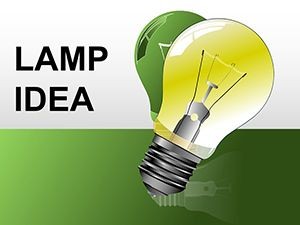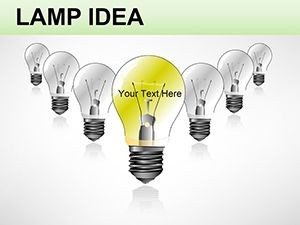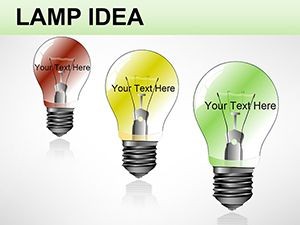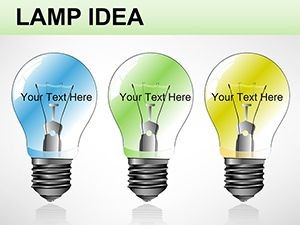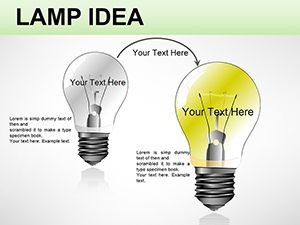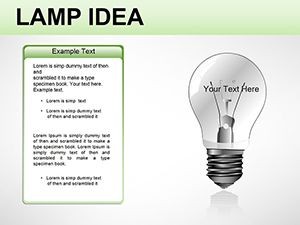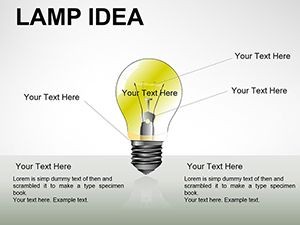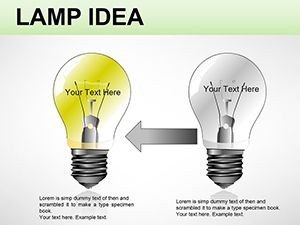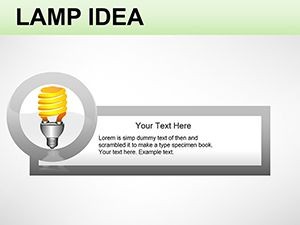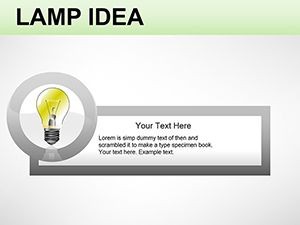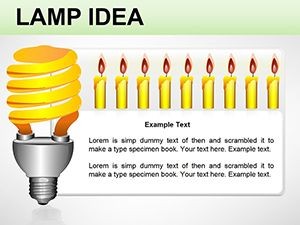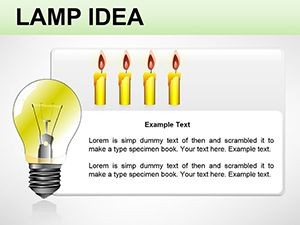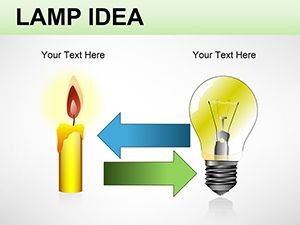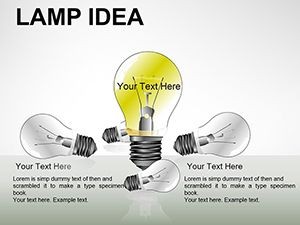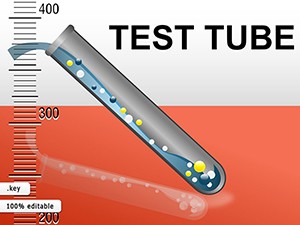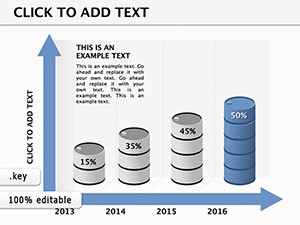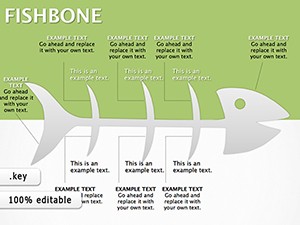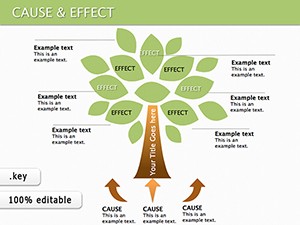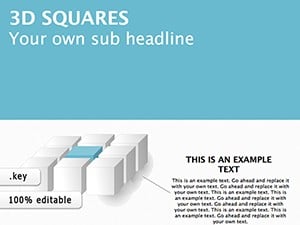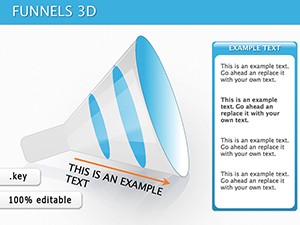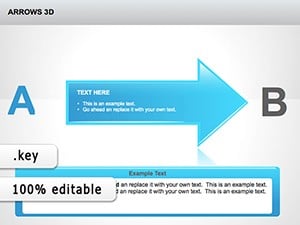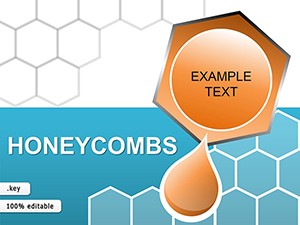Promo code "00LAYOUTS"
Energy Lamp Idea Keynote Diagrams Template
Type: Keynote Diagrams template
Category: 3D, Illustrations
Sources Available: .key
Product ID: KD00043
Template incl.: 15 editable slides
Like a bulb flickering to life in a dim room, great ideas need the right illumination to dazzle. Our Energy Lamp Idea Keynote Diagrams Template provides that spark across 15 editable slides, channeling the symbolism of enlightenment to light up your concepts. Suited for innovators brainstorming breakthroughs or teams igniting strategies, these diagrams cast your thoughts in a warm, focused glow, banishing obscurity.
From filament sketches to modern LED arrays, shapes evoke invention's arc - editable filaments pulsing with potential, bases grounding bold visions. Tailored for Keynote 2016 onward, it leverages shadows for depth, making each slide a beacon in your deck. An inventor prototyped patent visuals here, wiring lamp circuits to flowchart inventions, drawing patent officers into the light.
Beaming Features of Lamp Diagrams
These aren't static sketches; they're luminous layers, with glow effects and beam paths for directional emphasis.
- Illuminated Icons: Bulb clusters for idea clusters, shaded shades for context framing, or ray bursts for impact waves.
- Wattage Wisdom: Adjustable intensities via opacity, mirroring idea maturity from spark to floodlight.
- Socket Synergies: Plug-in zones for attachments like timelines, screwing in seamlessly.
Gem slide: A desk lamp sweeping a beam over notes - arc the light to spotlight sections, adding diffusion for soft highlights.
Lit Paths to Customization
Keynote's effects panel ignites edits: feather edges for halos, or clone lamps for multi-idea montages - align via guides for balanced radiance.
Switching On Scenarios
Lamps lend warmth to cold pitches. In design sprints, a facilitator beamed rays across affinity maps, editable foci converging on themes - harnessing collective glow.
For TEDx talks, speakers scripted revelations with ascending bulbs, intensities scaling revelations - captivating crowds. Flip the switch:
- Socket the Base: Anchor with a foundation slide, threading in core theses.
- Filament the Flow: Coil paths with connectors, glowing junctions at pivots.
- Beam the Breakthrough: Animate flares, timing to "aha" moments.
- Shade the Sustain: Dim peripherals post-reveal, centering enduring light.
Consultants lit client journeys, lamps marking touchpoints - illuminating paths to loyalty.
Radiating Above the Ordinary
Arrows point; lamps inspire, casting narratives in narrative light. Portable for iCloud sync, it's ideation's portable powerhouse. A novelist outlined plots with branching beams, adjustable angles tracing twists - storytelling switched on.
This template kindles clarity. Download the Energy Lamp Idea Keynote Diagrams Template and let your ideas shine undimmed.
Frequently Asked Questions
Can glow effects be intensified?
Yes, layer blurs in Keynote to amp luminescence without overexposure.
Are diagrams vector-based?
Indeed, ensuring scalability from thumbnails to full-screen.
How many lamp variations?
15 slides span styles from vintage to futuristic for thematic fits.
Supports text curving?
Yes, along beams for poetic, path-following labels.
Easy for non-designers?
Utterly; presets handle heavy lifting, you direct the light.