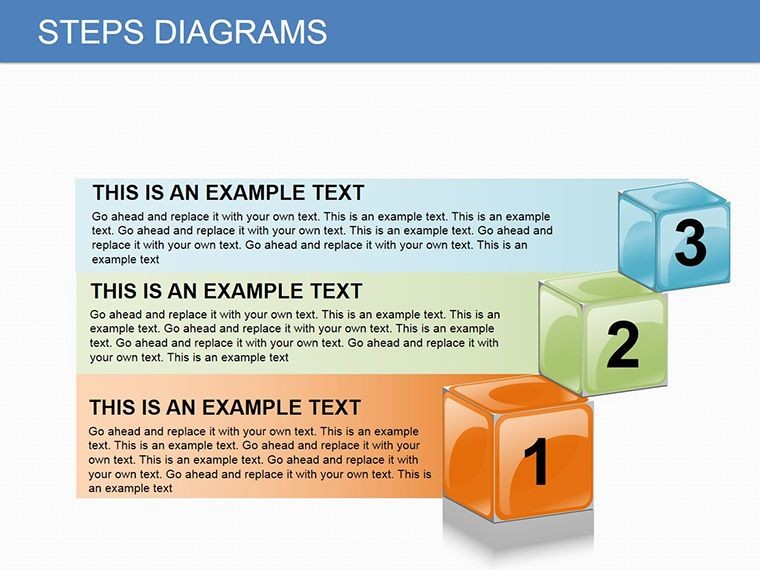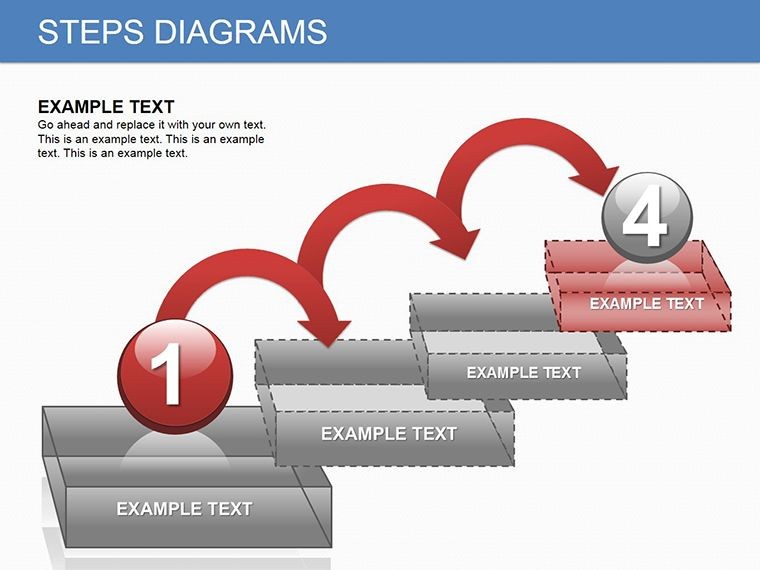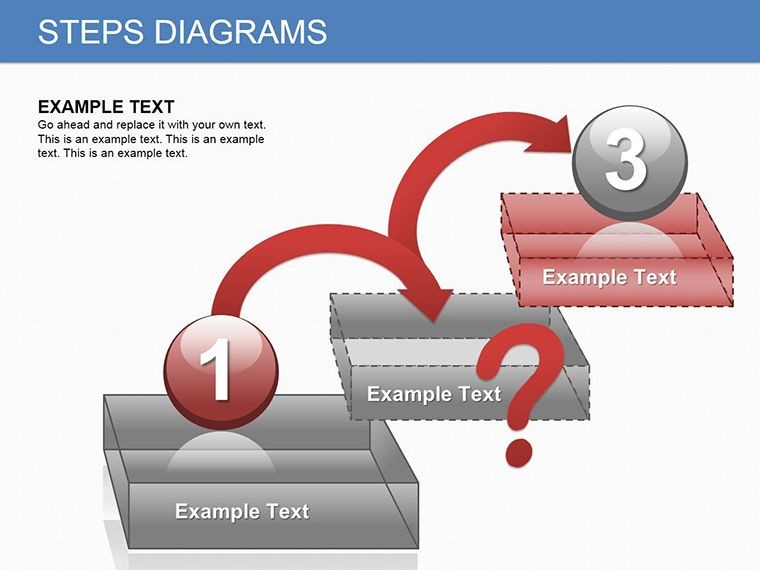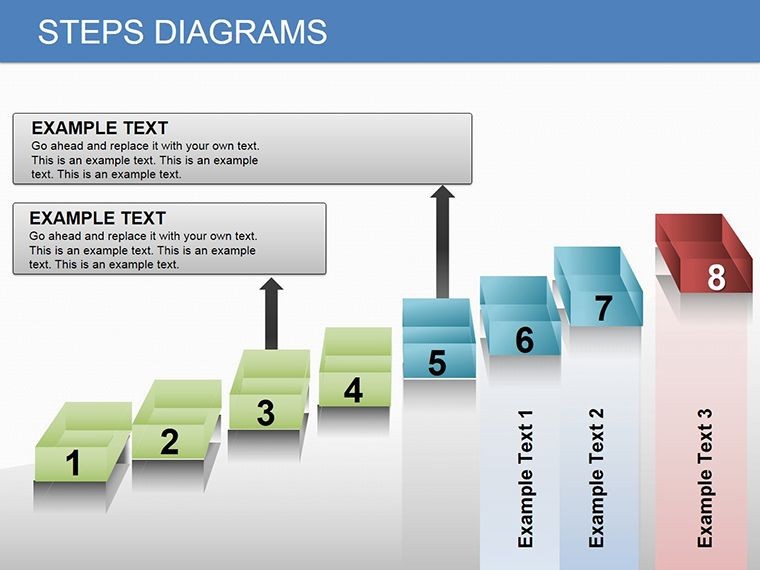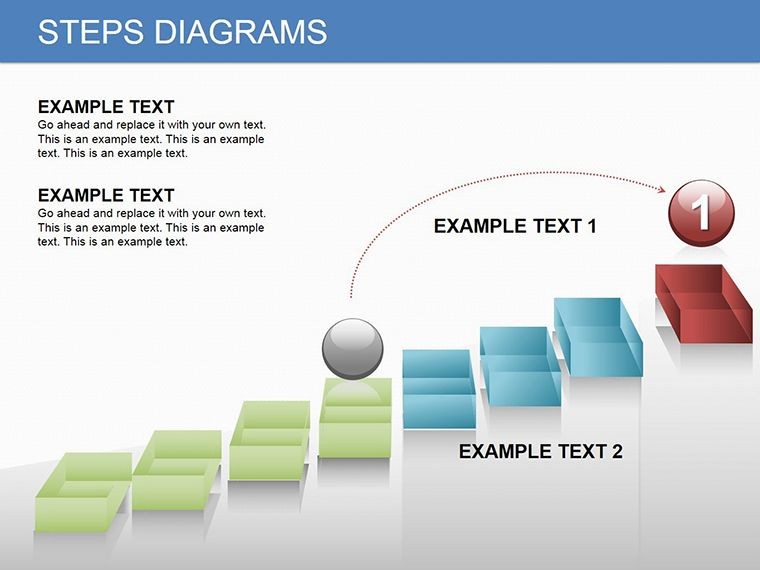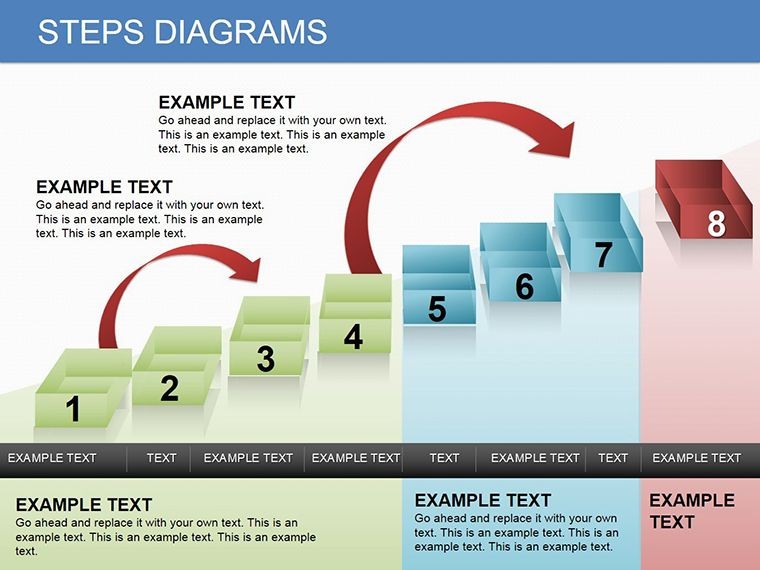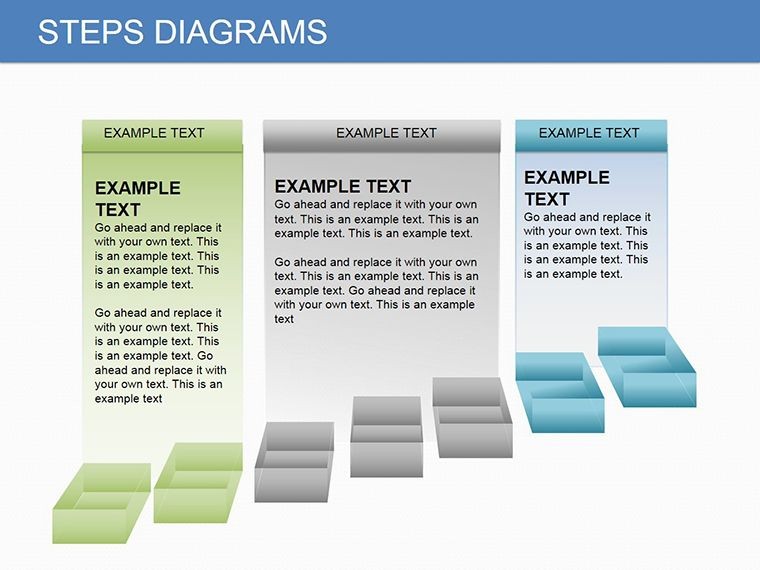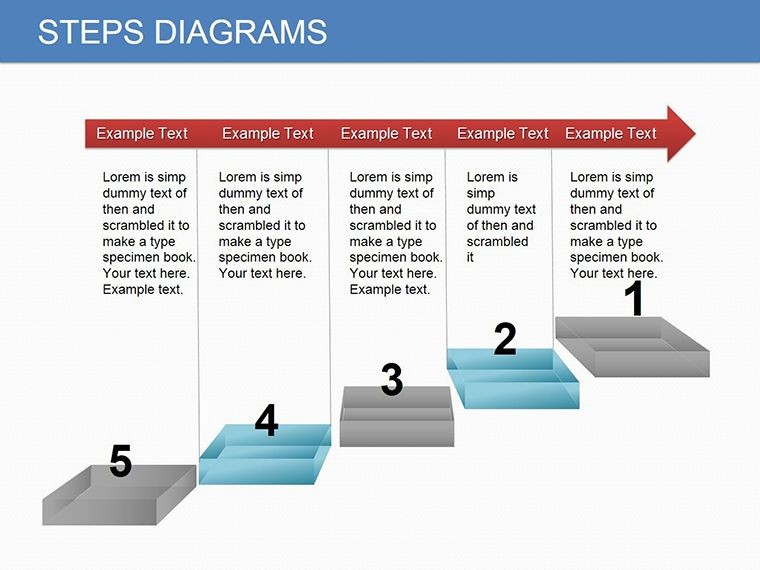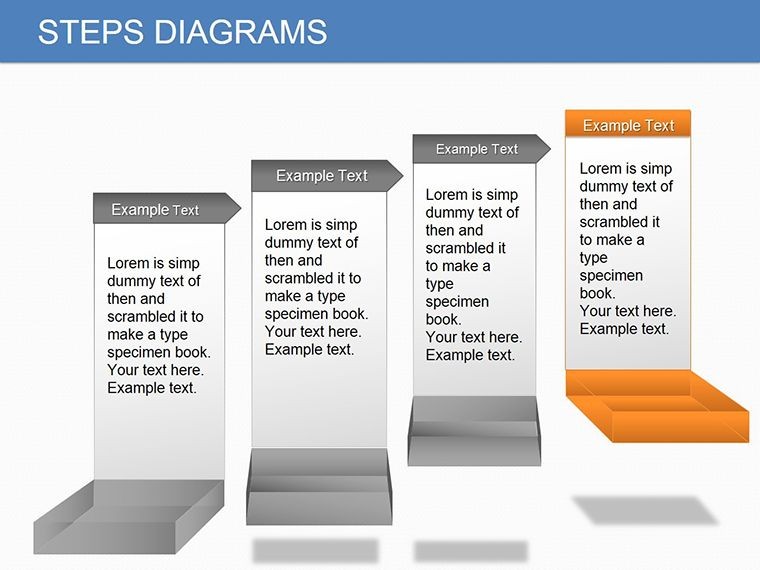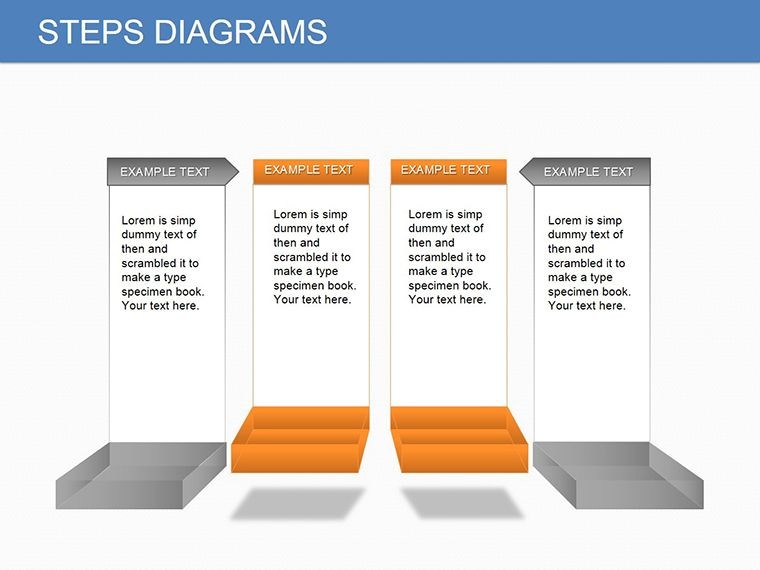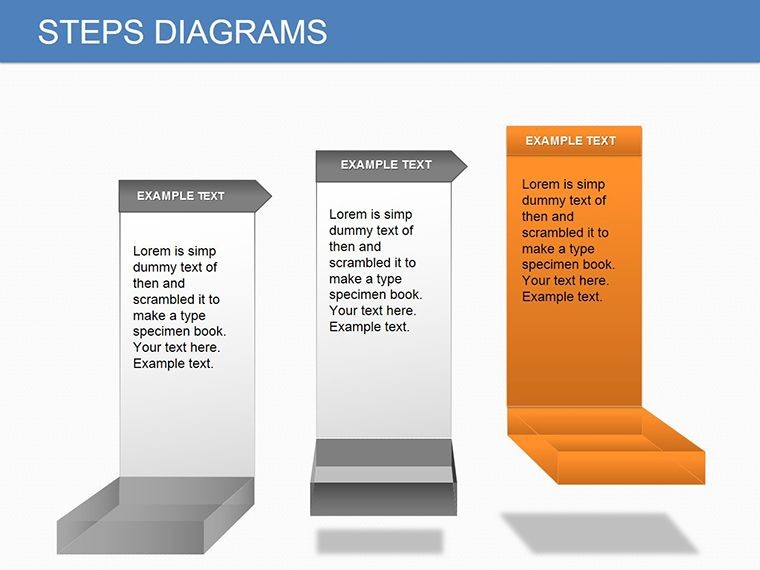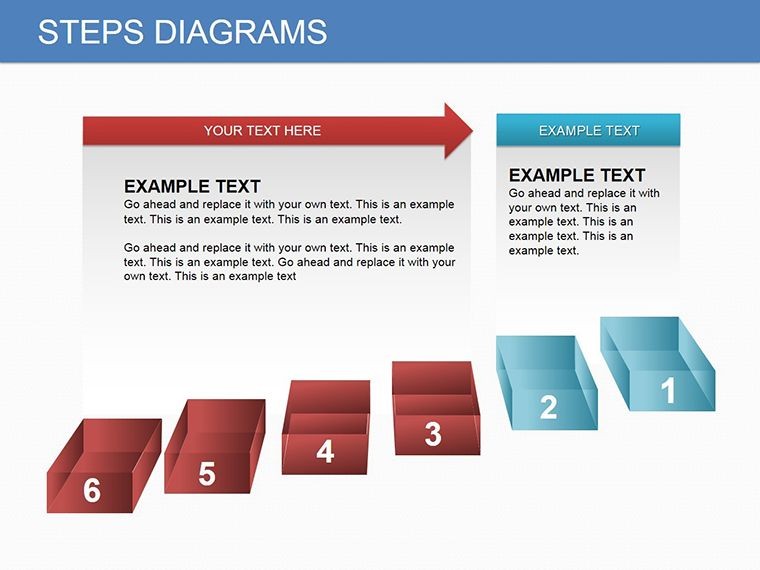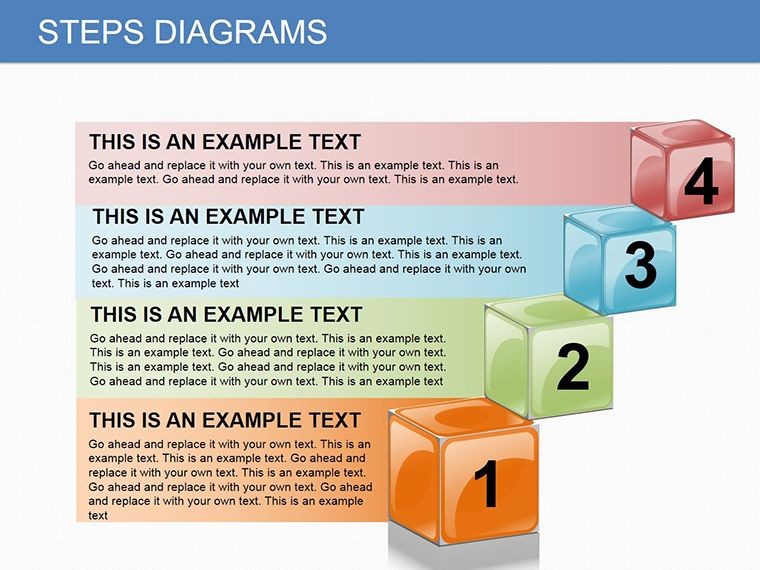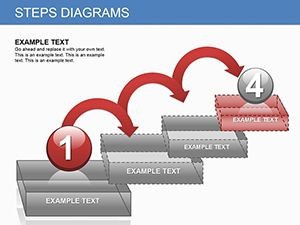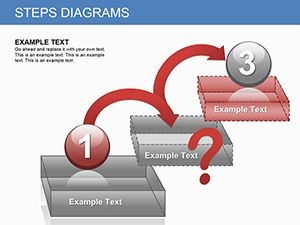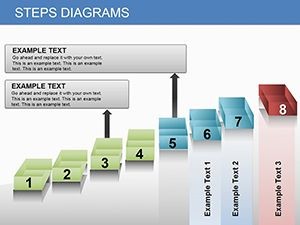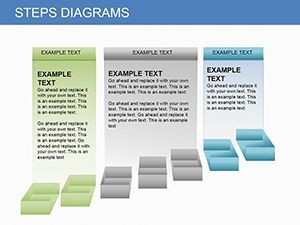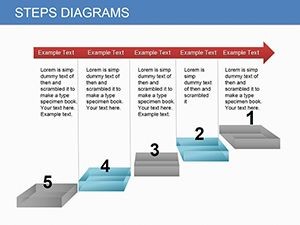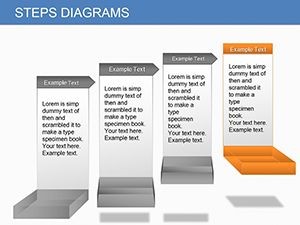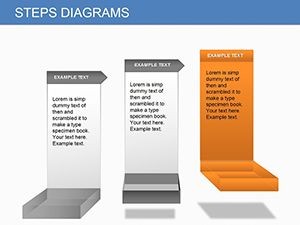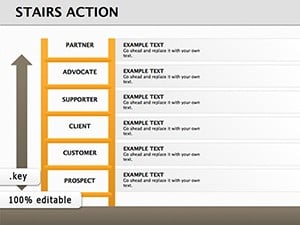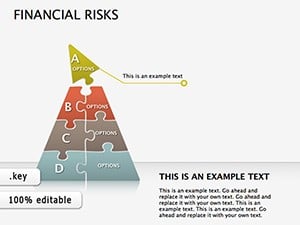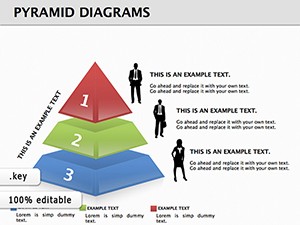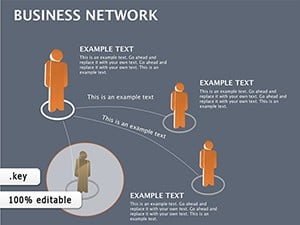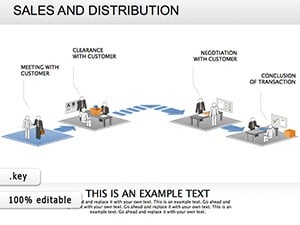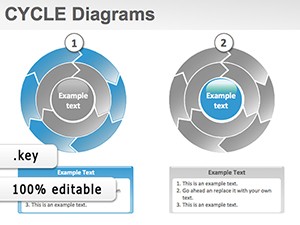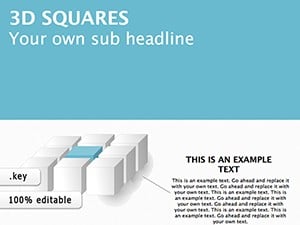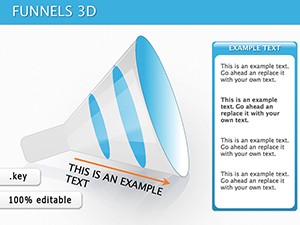Promo code "00LAYOUTS"
Steps Keynote Diagram Template
Type: Keynote Diagrams template
Category: Business Models, 3D, Cubes
Sources Available: .key
Product ID: KD00041
Template incl.: 14 editable slides
Every great presentation climbs toward that pivotal "yes" - and the right diagrams are the steady steps that get you there. The Steps Keynote Diagram Template equips you with 14 editable slides of 3D-inspired step visuals, perfect for outlining processes in business models or strategic climbs. Geared toward executives, strategists, and speakers who want to make complex journeys feel approachable, this template turns abstract plans into tangible paths that inspire action.
Native to Keynote, with easy PowerPoint exports, it's built for macOS users from Keynote 2016 forward. Visualize a CEO guiding a product roadmap reveal: Each step cube unlocks with a twist, unveiling milestones that align team vision seamlessly. It's less about the climb and more about the summit view these diagrams provide.
Blending cubes and layered ascents, the designs emphasize progression with a modern edge. Ascend with us to see how these can ladder up your next talk.
Stepping into Robust Features
Robust yet refined, the template opens with a foundational staircase slide: Modular blocks stack to represent phases, each face customizable for icons or metrics. Elevate it by rotating perspectives for dynamic angles.
- 3D Depth Variety: From isometric cubes for multi-facet steps to linear ramps for sequential flows, styles suit diverse narratives.
- Adaptable Components: Shift shadows for lighting effects, recolor gradients to brand steps, and embed hyperlinks in risers.
- Motion-Ready Builds: Keynote's smooth transitions ascend elements progressively, building tension toward the peak.
A strategist applied these to a merger integration plan, with each step cube housing phase deliverables - stakeholders followed the ascent, committing resources on the spot. That's the upward pull of well-crafted steps.
Guided Customization Climb
In Keynote, grab the Build tool to sequence reveals, then adjust 3D angles via the Format sidebar. For the pyramid step slide, bevel edges for added dimension.
- Duplicate blocks for extended sequences.
- Align via smart guides for perfect stacking.
- Export previews to fine-tune on external displays.
This echoes build techniques in design principles, where incremental layers foster comprehension.
Applications That Lead the Way
In boardrooms or keynotes, these diagrams guide audiences up learning curves. For training sessions, the ladder slide maps skill progressions, with rungs as checkpoints.
Sales pros might use ascending arrows to chart funnel stages, converting prospects with visual momentum.
Step-Specific Strategies
Process Outlines: Chain cubes horizontally for workflows, labeling inputs to outputs with connector lines.
Model Developments: Stack for hierarchical business models, topping with goal icons.
Speech Structures: Mirror talk arcs with rising steps, timing builds to rhetorical peaks.
Speakers note these visuals amplify retention, akin to narrative scaffolding in public speaking.
Elevated Above Flat Designs
2D lists lack dimension; these 3D steps add perceived progress, with scalable vectors for any canvas. Remix for vertical pitches or horizontal timelines.
PowerPoint compatibility via export broadens use, maintaining build integrity.
Workflow Steps for Mastery
Start decks with overview steps, then drill into details per slide. Sync builds with your cadence, pausing at landings for emphasis.
For series, link via hyperlinks, creating a choose-your-path experience.
Download the Steps Keynote Diagram Template to step confidently into standout presentations.
Frequently Asked Questions
3D effects in Keynote?
Native shadows and rotations create depth; adjust in the 3D inspector for custom tilts.
Export to PowerPoint?
Yes, via File > Export, preserving shapes and basic builds.
Extending step counts?
Clone and align additional blocks seamlessly.
Animation customization?
Tweak durations and orders in the Build Order drawer.
Suitable for large screens?
Optimized vectors ensure clarity at any resolution.