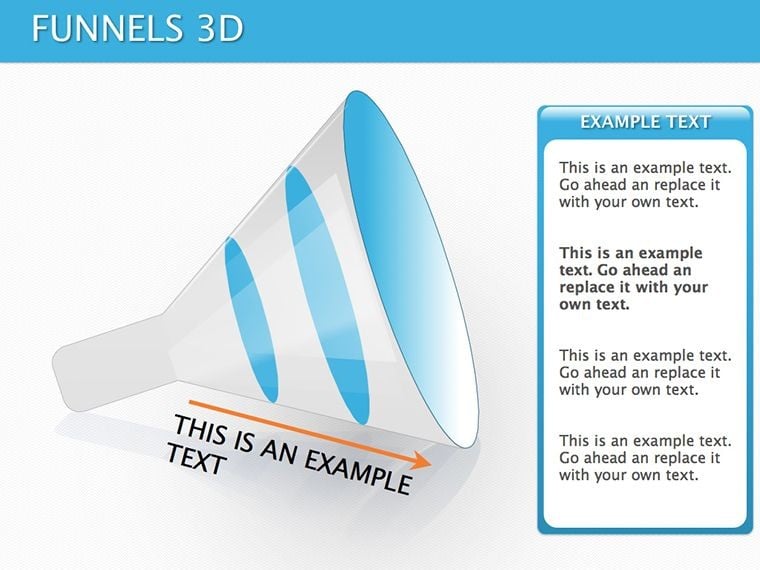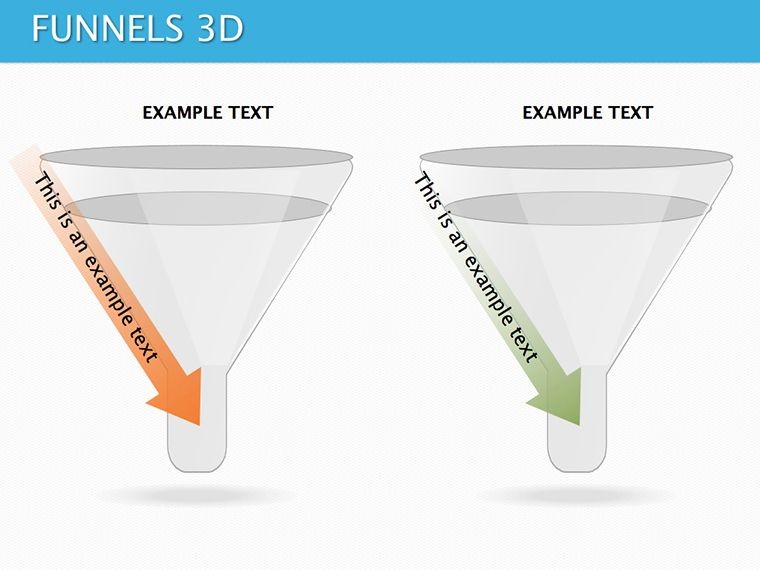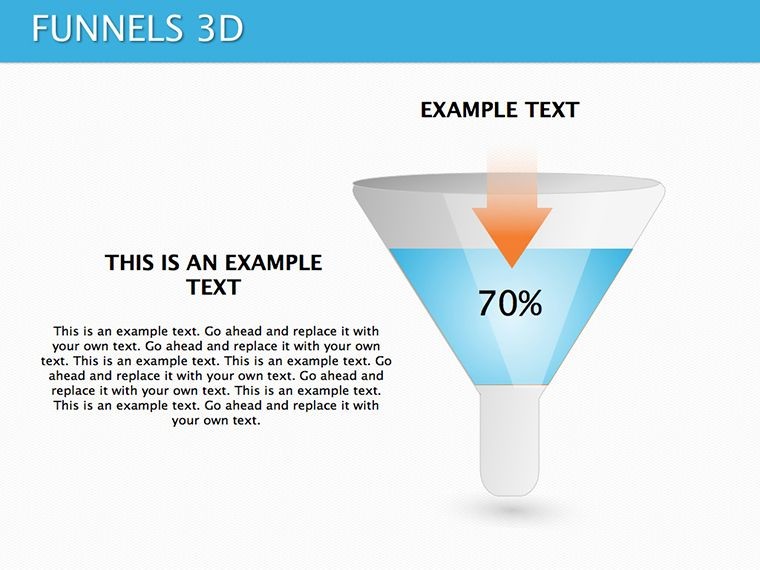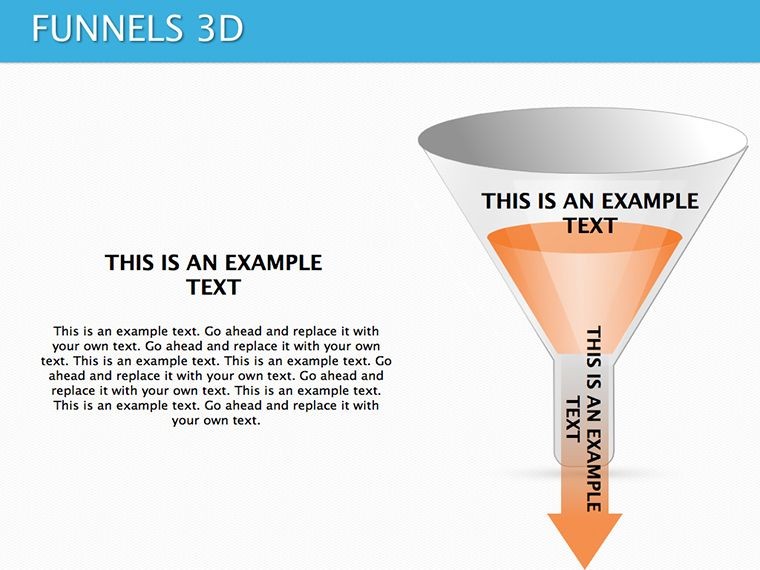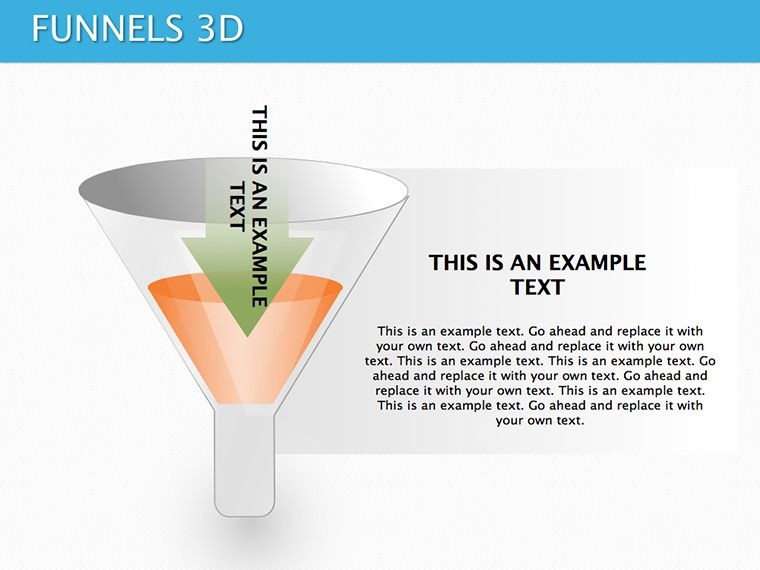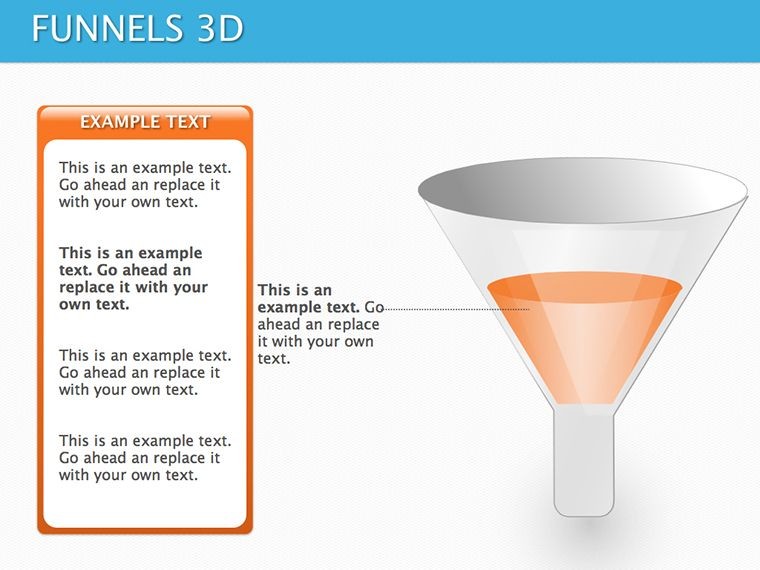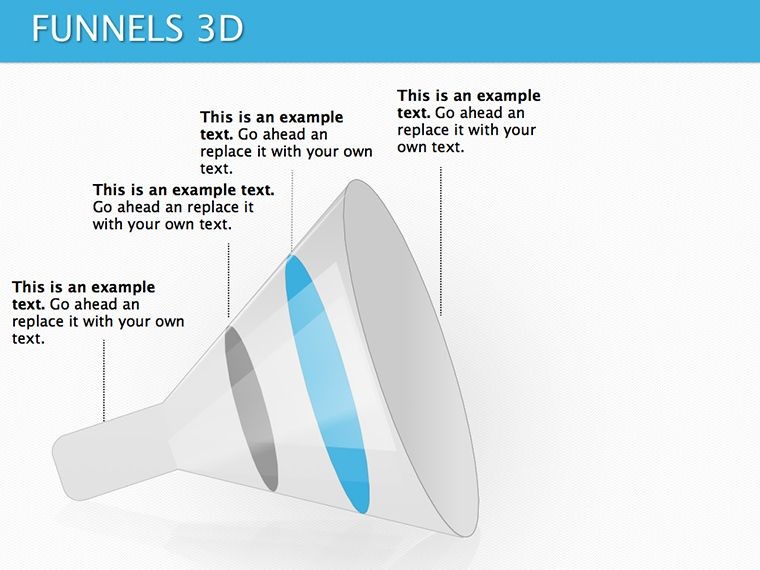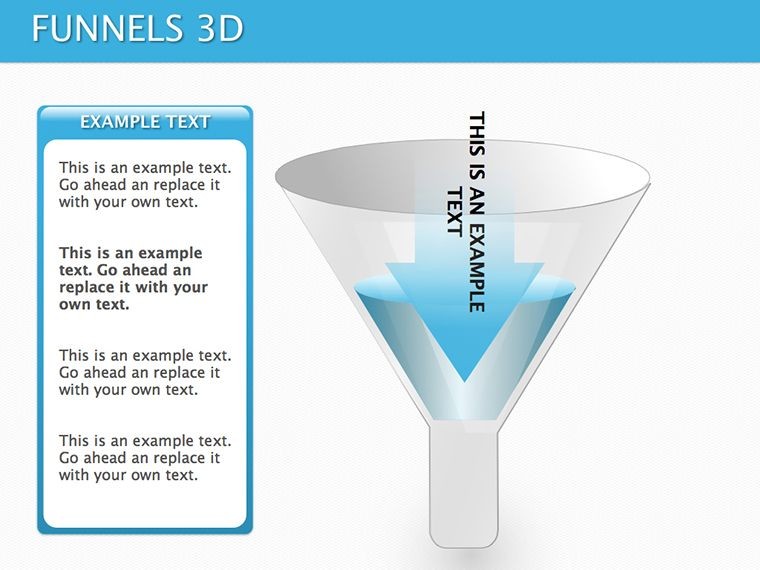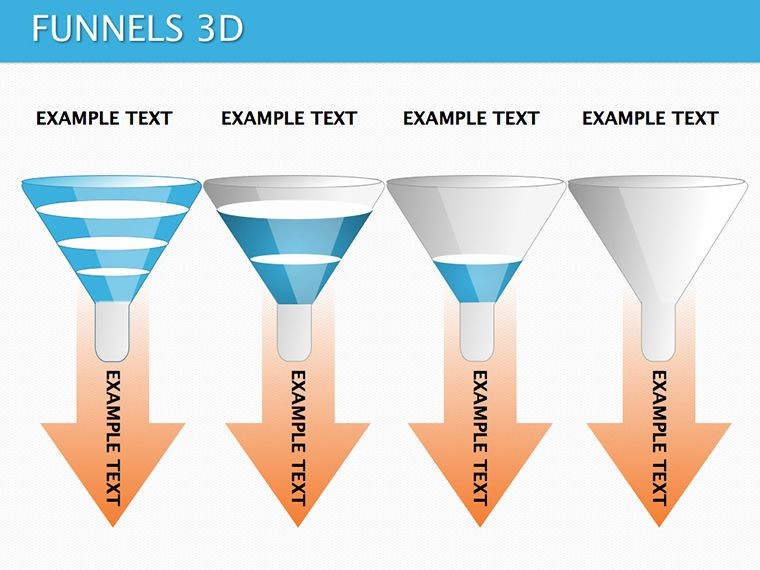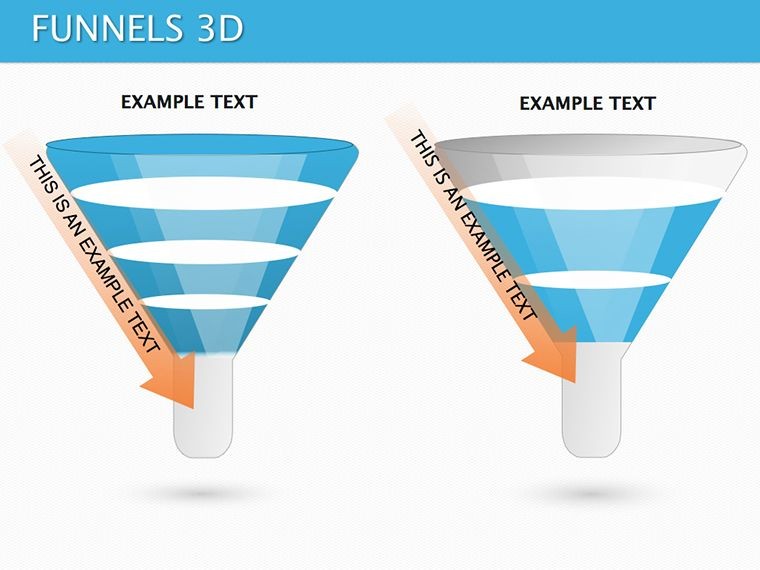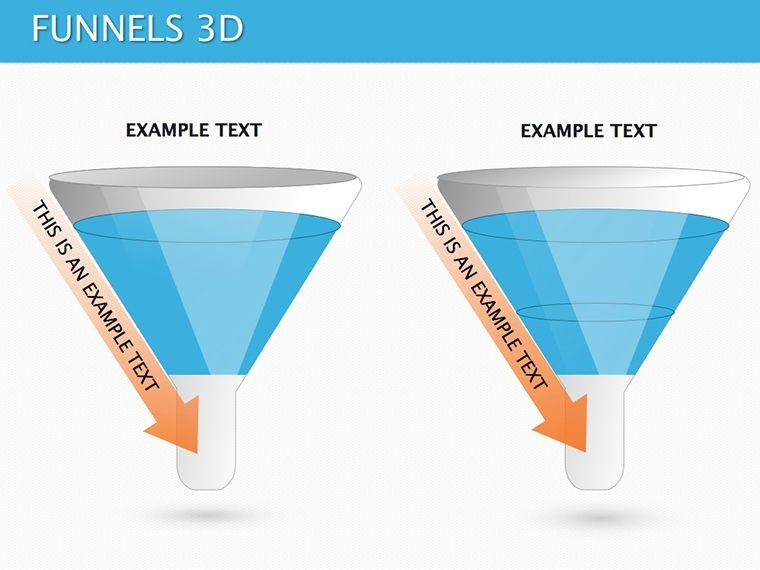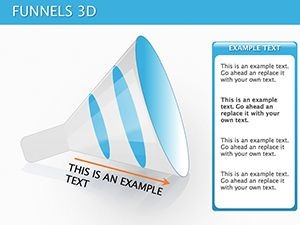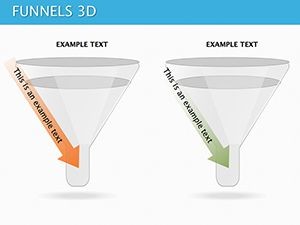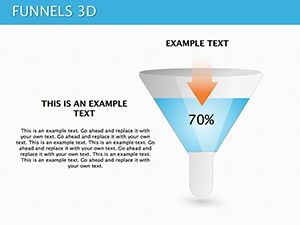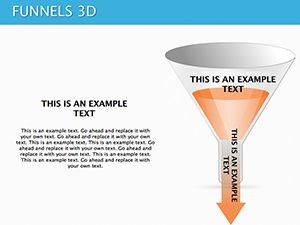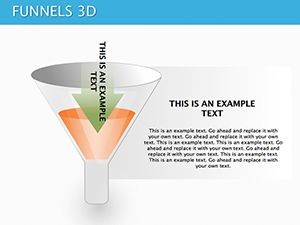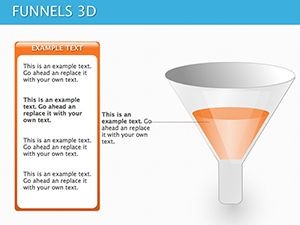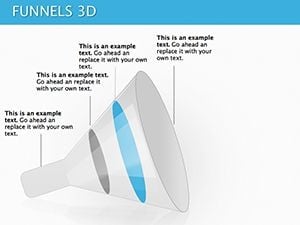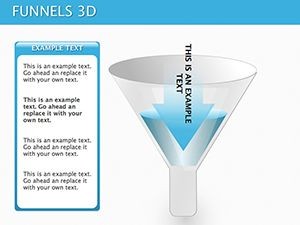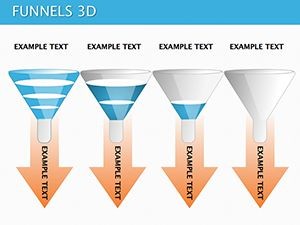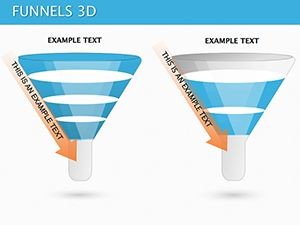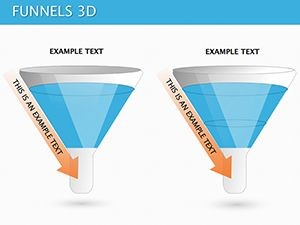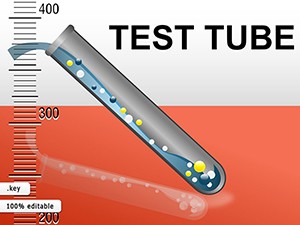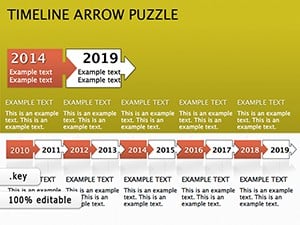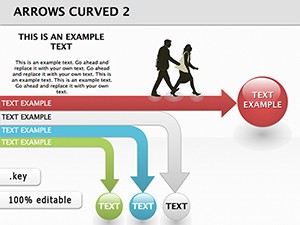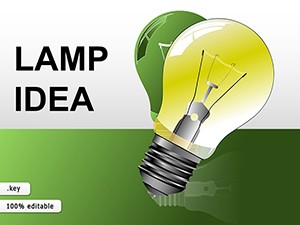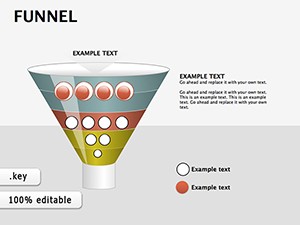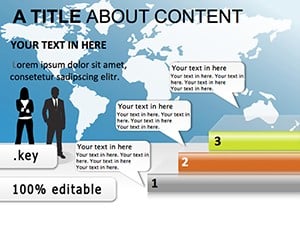Promo code "00LAYOUTS"
3D Funnel Keynote Template for Sales Mastery
Every sales leader knows the funnel isn't just a shape - it's the heartbeat of your pipeline, where leads enter wide-eyed and emerge as loyal customers. The 3D Funnels Keynote Diagram Template brings this vital process to life in your presentations, offering a sophisticated way to dissect stages, spot leaks, and celebrate wins. Tailored for Keynote, this set of 11 editable slides uses layered pyramid visuals to add dimension to your data, turning numbers into narratives that captivate stakeholders.
Picture presenting quarterly results: instead of static charts, watch as 3D funnels rotate to reveal drop-off points, with translucent layers showing conversion rates at a glance. The design palette of silvers and teals conveys professionalism and flow, while editable elements let you input real metrics or forecasts without starting over. It's more than diagrams; it's a tool for prediction and persuasion, helping you monitor progress and adjust tactics on the fly.
For marketing directors, these funnels illuminate campaign effectiveness - from top-of-funnel awareness blasts to bottom-line closes. In team huddles, use them to forecast revenue by stacking multiple funnels side-by-side, highlighting synergies between channels. The 3D perspective isn't gimmicky; it mirrors the narrowing journey, making abstract sales cycles feel intuitive and urgent.
Essential Features That Fuel Your Funnel Game
At its core, this template excels in simplicity and power. Each slide features scalable 3D pyramids that you can stretch, stack, or segment to match your model - be it a classic AIDA funnel or a custom B2B variant. Text and data placeholders are embedded right into the structure, so updating figures is as easy as typing.
- Segmented Layers: Break down funnels into 4-7 stages, with each level color-coded for quick scanning - ideal for highlighting bottlenecks like low lead qualification.
- Dynamic Transparency: Adjust opacity to overlay metrics, creating depth that reveals underlying trends without overwhelming the viewer.
- Built-in Metrics Icons: Dollar signs for revenue, clocks for cycle times - drag-and-drop to annotate stages precisely.
- Smooth Transitions: Keynote-native animations let layers build progressively, simulating the sales flow in real-time during your talk.
Customization flows naturally: match your company's palette by selecting shapes and applying fills, or add hyperlinks to detailed spreadsheets for deeper dives. This setup shaves prep time dramatically, letting you focus on strategy over styling.
Crafting a Pipeline Review: Your Funnel Workflow
- Choose the Foundation: Pick Slide #4's multi-funnel layout for comparing quarters, perfect for year-over-year analysis.
- Populate Stages: Enter lead counts and percentages; use italics for projections to differentiate from actuals.
- Fine-Tune Layers: Resize segments to reflect true proportions, ensuring visual accuracy that builds credibility.
- Animate the Journey: Set layer reveals to match your script, pausing at pain points for discussion.
- Share Seamlessly: Export to video or PDF, preserving the 3D effect for remote teams.
This method ensures your funnel not only informs but inspires action, like reallocating resources to high-yield stages.
Applying Funnels Across Sales Scenarios
Sales funnels thrive in diverse settings. A SaaS rep might use Slide #8's inverted funnel to flip the script on retention, showing how to widen the base for renewals. In e-commerce, layer product-specific funnels to pinpoint cart abandonment fixes, much like how Shopify merchants visualize paths to purchase.
For nonprofits, adapt them to donor journeys, narrowing from event attendees to recurring supporters. The 3D format adds empathy, making the progression feel human rather than mechanical. Versus plain bar graphs in Keynote, these funnels offer spatial storytelling that sticks, turning data dumps into dialogue starters.
Pro Tips for Funnel Fluency
- Keep stages to essentials - overloading dilutes impact; focus on 3-5 for clarity.
- Integrate live data links if presenting digitally, pulling fresh CRM stats.
- For print, flatten 3D effects slightly to maintain readability in grayscale.
Transform your sales decks from mundane to magnetic - download this template and watch your pipelines prosper.
Frequently Asked Questions
Does this template work with older Keynote versions?
Designed for Keynote 2019+, but backward-compatible to 2016 with minor animation tweaks.
How customizable are the funnel segments?
Fully - edit shapes, colors, and data independently for any sales model.
Can I use it for non-sales funnels?
Yes, repurpose for hiring pipelines or content marketing flows with ease.
Are animations included by default?
Pre-set builds are there, but toggle them off for static exports if needed.
What's the file format?
Native .key, with a bonus .pdf preview for quick reviews.