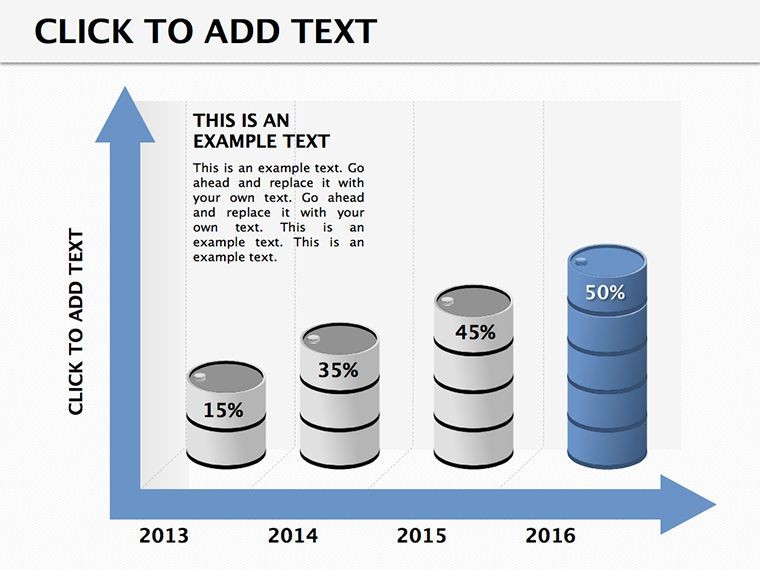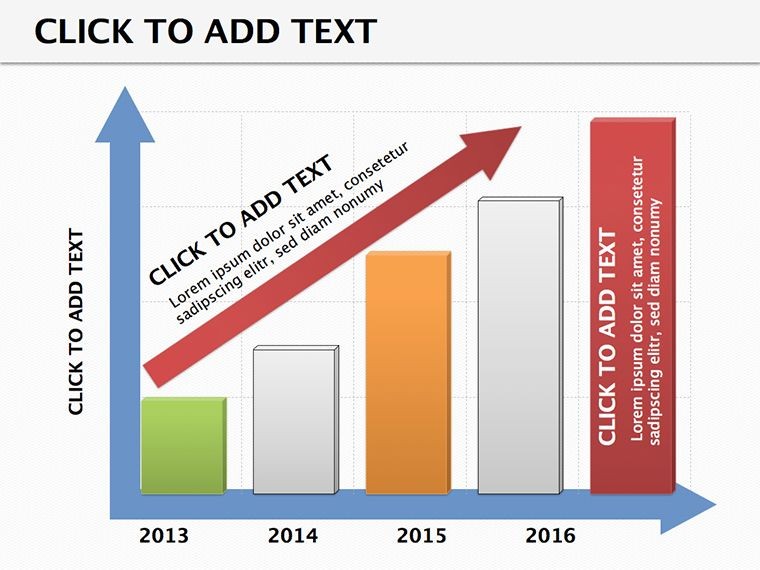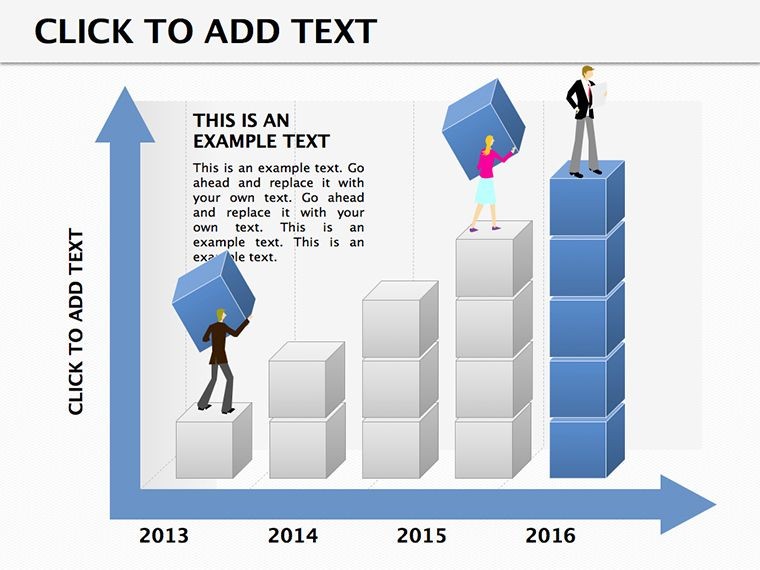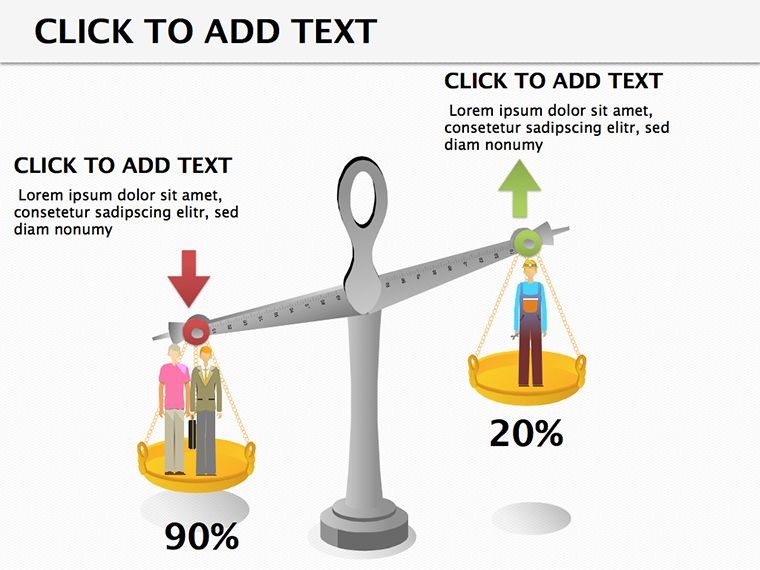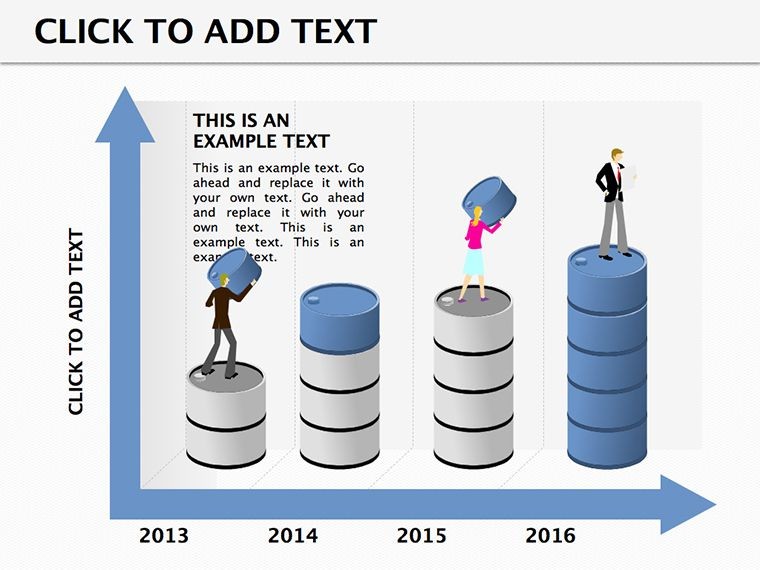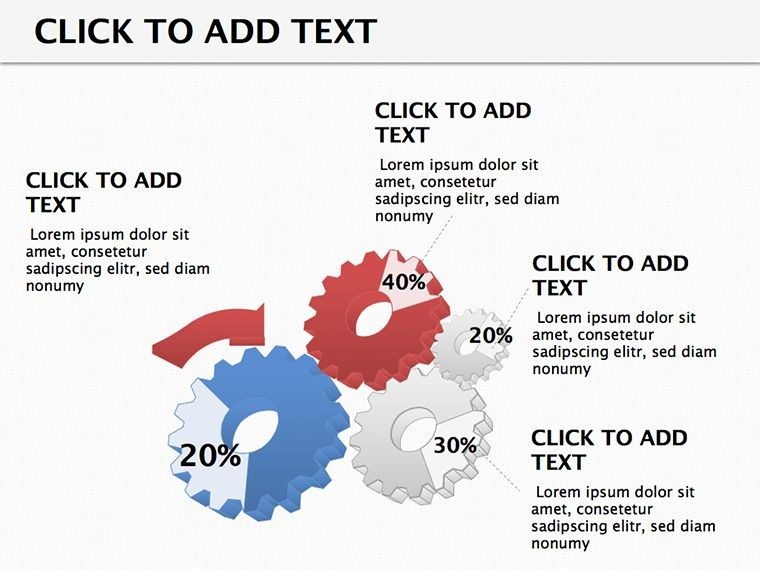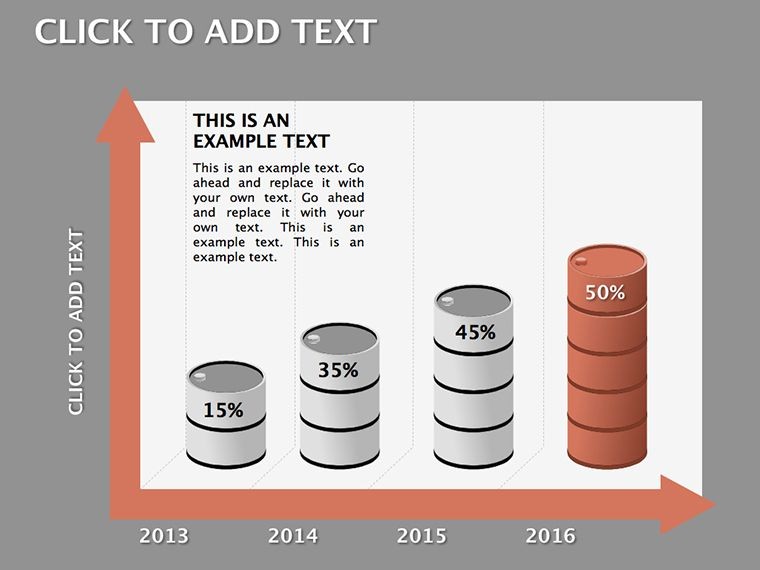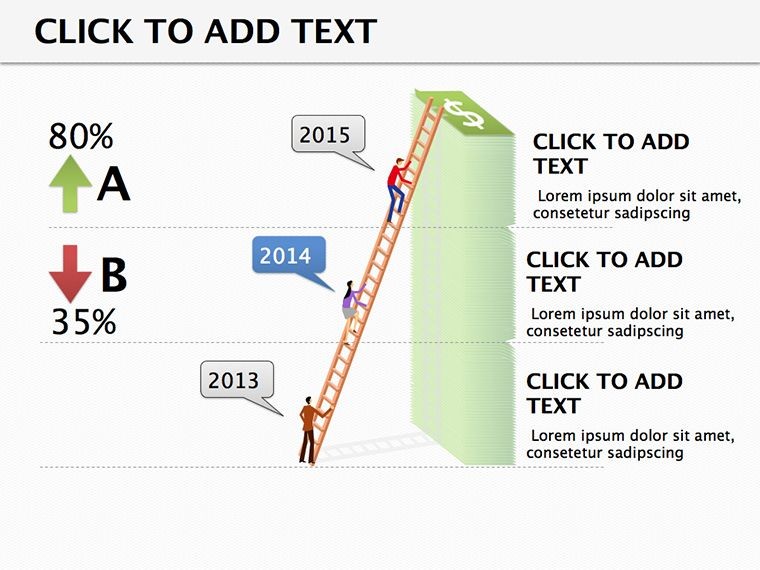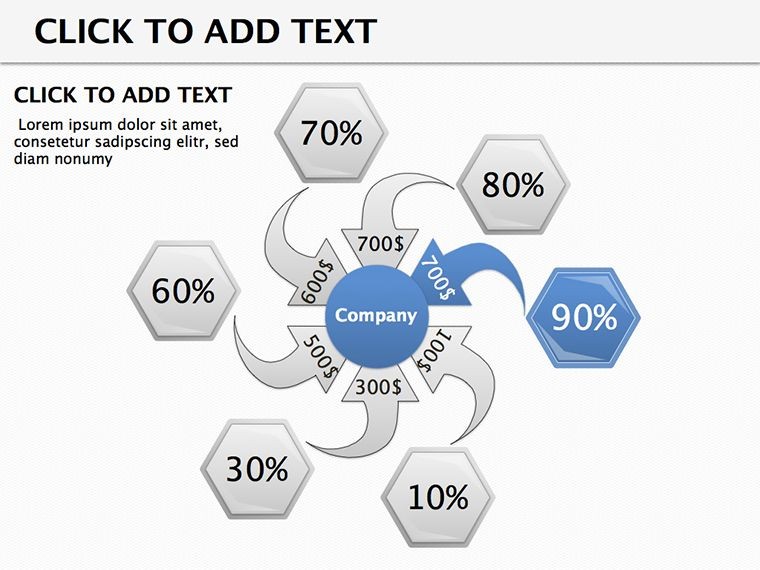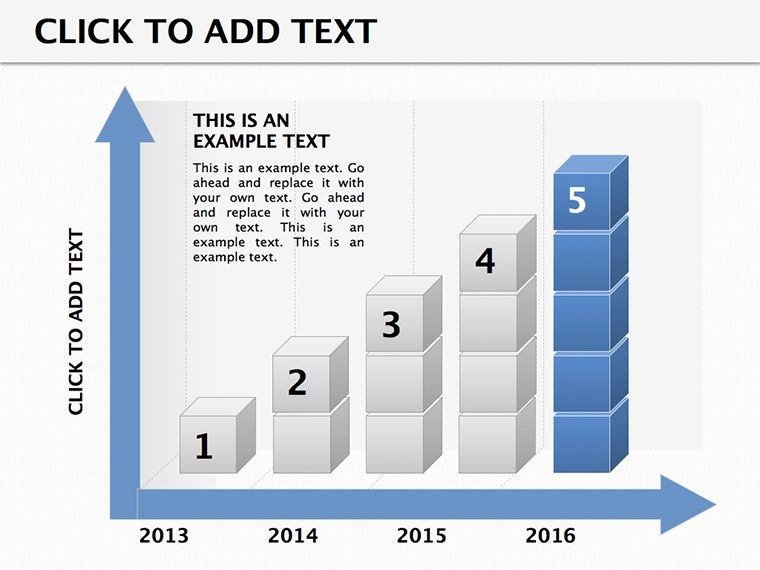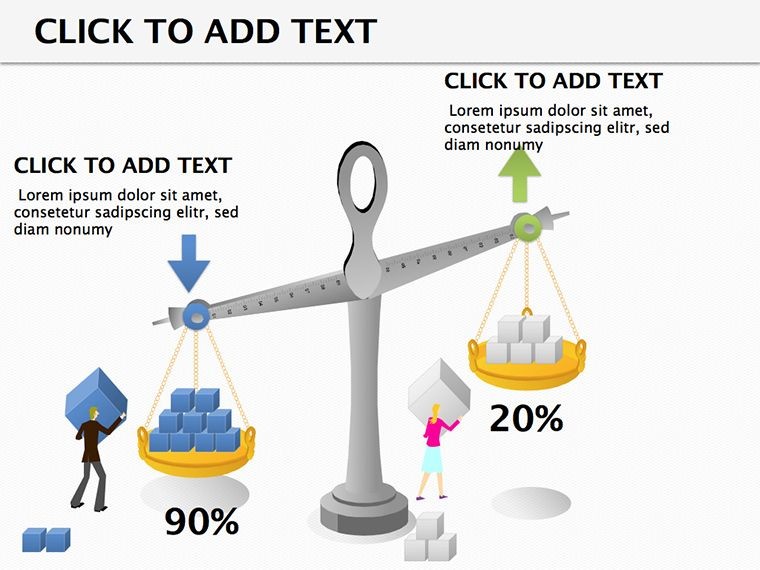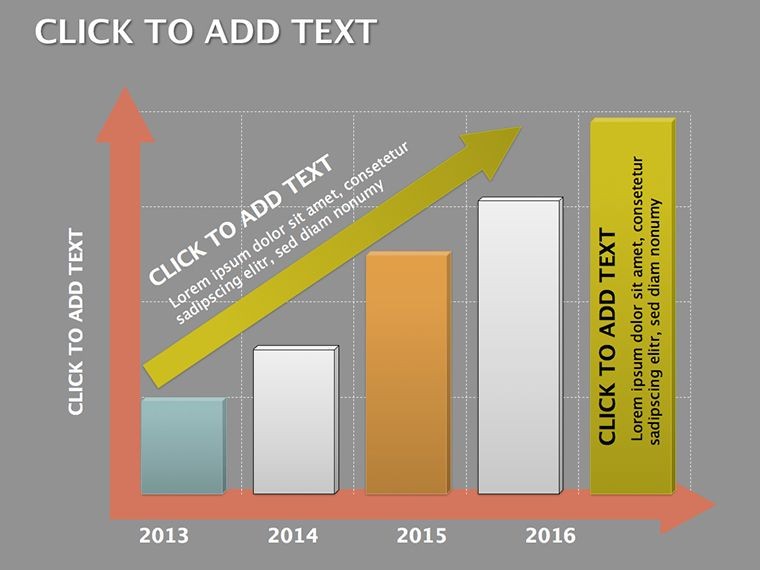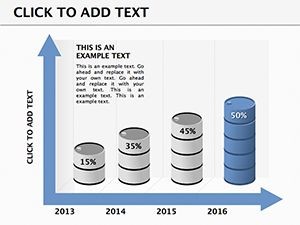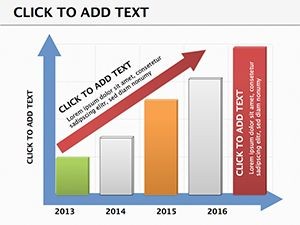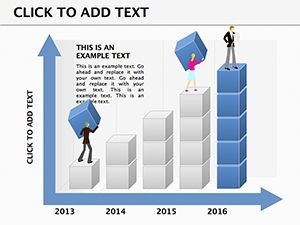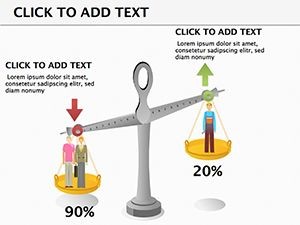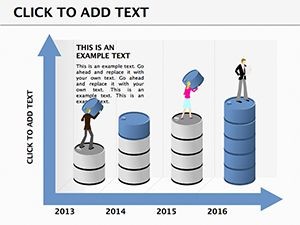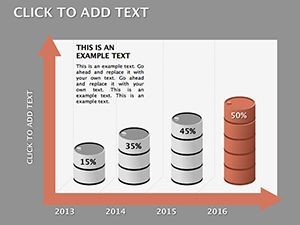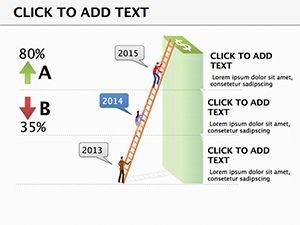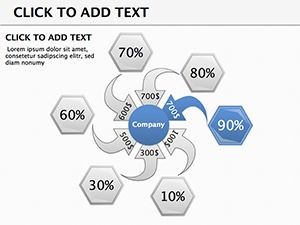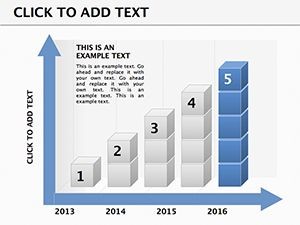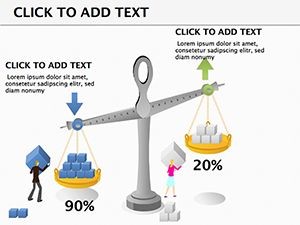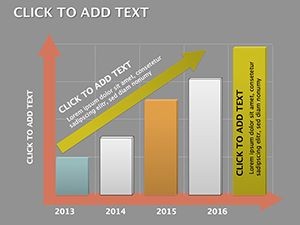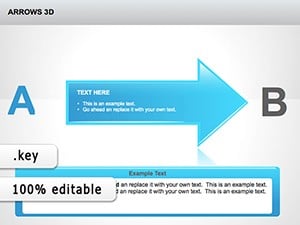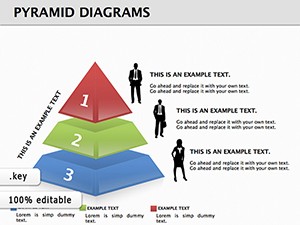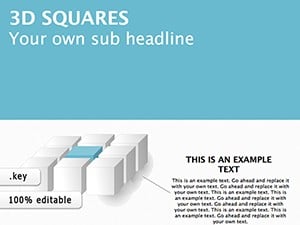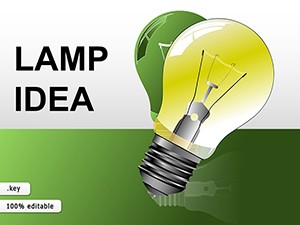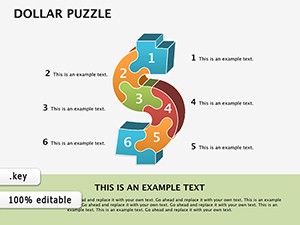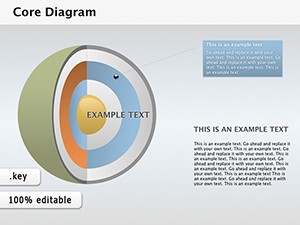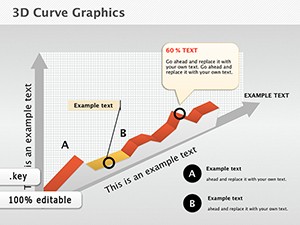Promo code "00LAYOUTS"
Business Keynote Diagrams Template: Chart Your Path to Independence
Type: Keynote Diagrams template
Category: Business Models, Tables, Illustrations
Sources Available: .key
Product ID: KD00022
Template incl.: 13 editable slides
Launching a venture demands visuals that not only explain but excite, turning abstract ambitions into vivid roadmaps. The Business Keynote Diagrams template rises to this call with 13 editable slides dedicated to the entrepreneur's journey - from ideation to self-sustaining success. Whether you're a startup founder pitching to investors or a manager illustrating growth strategies, these diagrams provide the clarity and charisma needed to make your case unforgettable.
This template confronts the chaos of business planning by offering structured illustrations that simplify complex narratives. No more wrestling with vague sketches; instead, discover pre-built flows that adapt to your story, emphasizing milestones like revenue streams and operational independence. It's your ally in crafting decks that persuade, whether in a coffee shop brainstorm or a high-stakes boardroom.
Navigating the Startup Lifecycle with Precision Diagrams
Core to the template are slides mapping the business lifecycle, starting with slide 1's foundational concept web - a radial diagram where central ideas branch into actionable steps. Animate spokes to reveal phases sequentially, guiding viewers through "founding your business" without overwhelming them.
Progress to slides 4-7, where funnel diagrams depict money-earning mechanics, from lead generation to conversion. These aren't generic; tailored icons for sales cycles add relevance, making your pitch feel bespoke.
Practical Steps for Diagram Deployment
- Map Your Narrative: Align business stages to slide templates - use the independence arc on slide 10 for climax reveals.
- Embed Real Data: Link charts to spreadsheets via Keynote's data import, updating visuals dynamically.
- Fine-Tune Flows: Adjust arrow curvatures in the shape editor for organic paths that mirror real-world twists.
This approach, reminiscent of lean startup canvases, ensures your diagrams drive decisions rather than decorate slides.
Versatile Applications in Entrepreneurial Pitches
For founders, slide 8's self-selling model illustrates viral growth loops, with interconnected nodes showing referral dynamics. Present it in investor meetings to demonstrate scalability, animating loops to simulate momentum.
Managers adapt slides 11-13 for internal reviews, using table-infused diagrams to track KPIs against independence goals. The illustrations - think lightbulb icons for innovations - infuse energy into routine updates.
Versus basic Keynote diagrams, this set includes layered tables for hybrid views, blending qualitative insights with quantitative tables seamlessly. A consultant might use slide 3 to contrast competitor models, highlighting your edge in independence.
Diagram Types vs. Standard Tools
- Integrated Illustrations: Built-in icons reduce sourcing time, unlike scattered library hunts.
- Adaptive Layouts: Reshape without reformatting, sparing the frustration of rigid defaults.
- Narrative Focus: Pre-sequenced elements guide storytelling, elevating beyond mere data dumps.
In a mentorship session, these visuals clarify paths to autonomy, empowering protégés with clear, aspirational graphics.
Layering Tables and Icons for Comprehensive Insights
Enhance depth with slides 2 and 9's table-diagram hybrids, where rows feed into flowcharts. Ideal for budgeting breakdowns, insert formulas that auto-populate, then visualize outflows as branching paths.
For creative spins, customize icons to represent niche sectors - swap briefcases for beakers in biotech pitches. This personalization turns generic business talk into industry-specific dialogues.
Tip: Use Keynote's grouping to nest sub-diagrams, collapsing for overviews or expanding for details, perfect for Q&A handling.
Workflow Optimization for Busy Founders
Integrate early: Outline your pitch, then slot diagrams into acts. For a 30-minute presentation, cap at five key visuals to maintain pace. Collaborate via shared links, iterating on feedback in real-time.
Supports Keynote 2016+, with exports to video for pitch reels. Test on varied screens to ensure legibility.
Shape your business story with confidence - download the Business Keynote Diagrams template and step toward visionary clarity.
Frequently Asked Questions
What business aspects does this template cover?
It focuses on founding, revenue generation, independence, and self-selling strategies through targeted diagrams.
Are the illustrations editable?
Yes, all icons and shapes are fully customizable in Keynote for your unique branding.
How many slides feature tables?
Several slides integrate tables with diagrams, providing hybrid options for data-heavy sections.
Can it handle financial data?
Absolutely - import from CSV files to populate charts dynamically within the diagrams.
Is it suitable for non-startup presentations?
Yes, adaptable for any growth-oriented business talk, from corporate expansions to personal development.