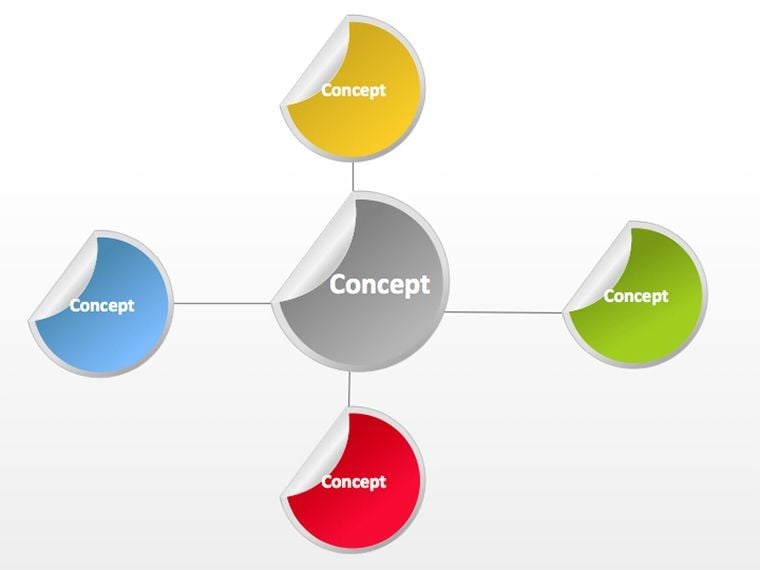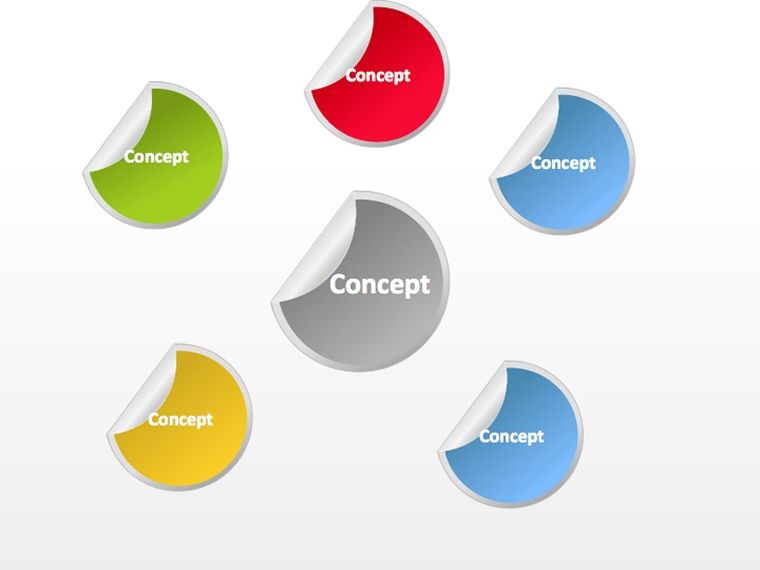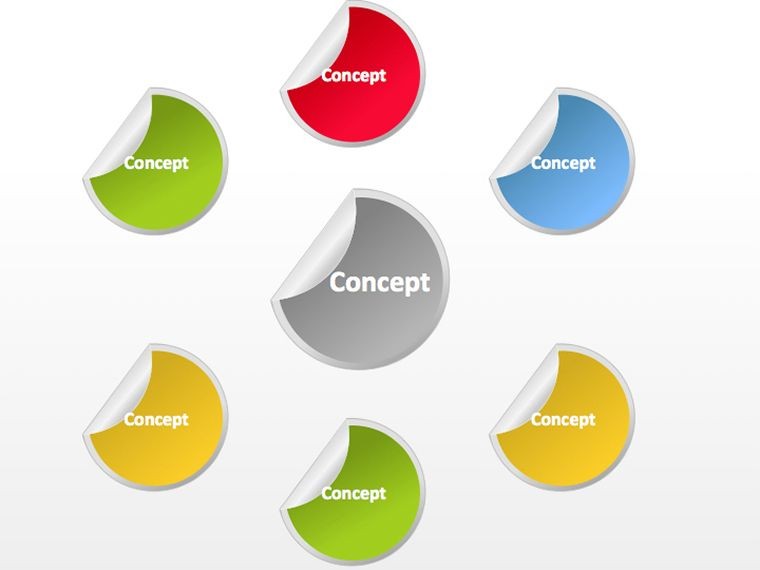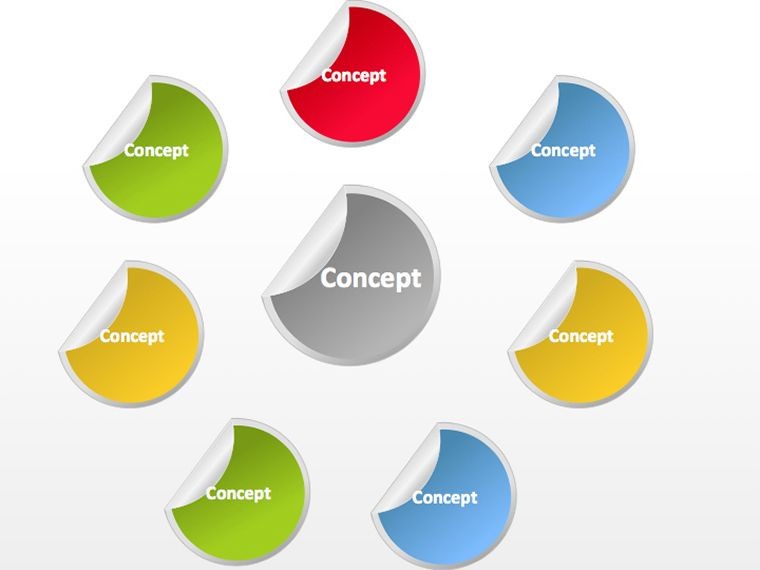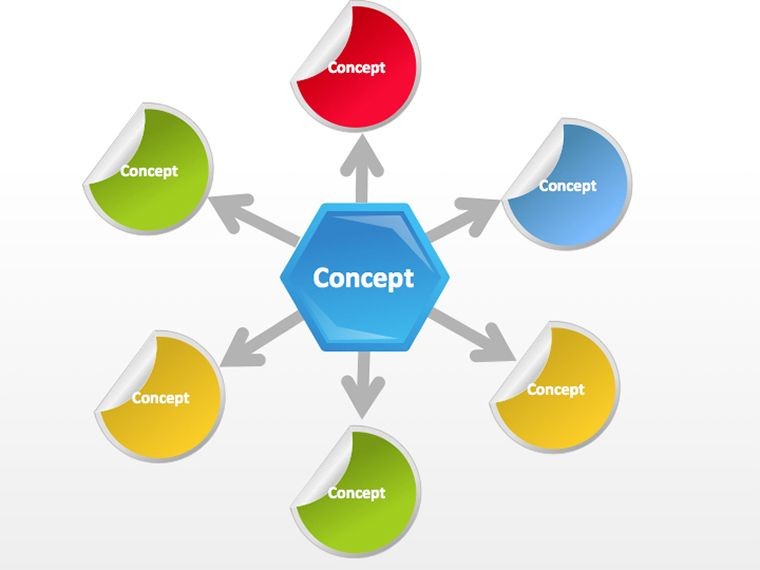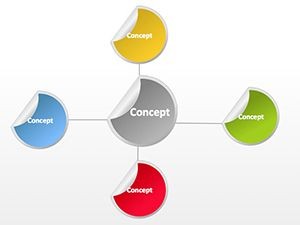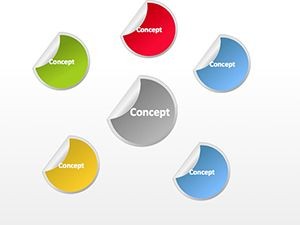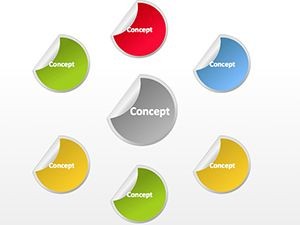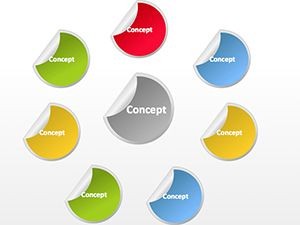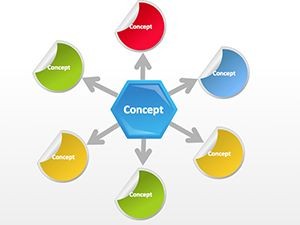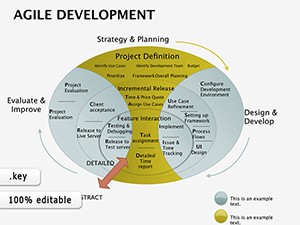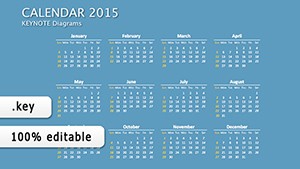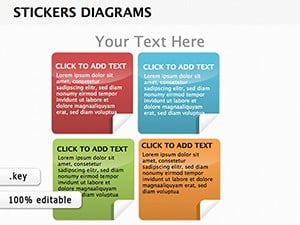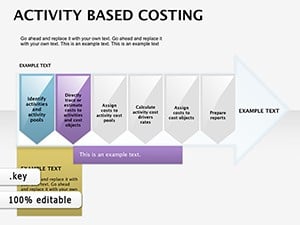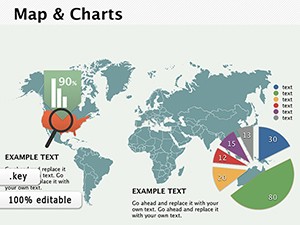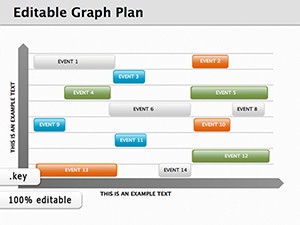Promo code "00LAYOUTS"
Circular Keynote Diagrams: Flow Ideas in Perfect Harmony
In a world of straight lines and boxes, circular diagrams offer a refreshing loop of continuity, symbolizing cycles that resonate deeply. Our Circular Keynote Diagrams template delivers 6 editable slides that capture this essence, empowering you to illustrate processes that come full circle. At $20, this iWork-ready pack is for strategists spinning business models or teachers orbiting lesson plans, turning static slides into fluid conversations.
These diagrams embrace the circle's natural symmetry - arrows curving seamlessly to denote repetition, segments pie-slicing data with precision. Optimized for Mac and iOS, the vector elements ensure buttery-smooth scaling, while built-in animations guide the eye around the loop without effort.
Embracing the Cycle: Design Philosophy
Circles aren't just shapes; they're metaphors for sustainability and wholeness, making them ideal for depicting feedback loops or seasonal trends. This template's slides vary from simple rings for binary contrasts to multi-layered orbits for nested hierarchies, each editable to fit your narrative's rhythm.
Tweak effortlessly: Adjust arc thicknesses for emphasis, infuse brand hues via theme colors, or embed hyperlinks in segments for interactive dives. The clean lines prevent clutter, letting your story breathe within the curve.
- Single Ring Cycles: For straightforward loops like daily routines or basic workflows.
- Concentric Orbits: Layered views for ecosystems, from market influences to biological systems.
- Segmented Wheels: Divided for proportions, like budget allocations or team roles.
Crafting Your Circular Narrative
Open in Keynote, select a slide - perhaps the orbital one for supply chain overviews. Populate segments with text boxes, align via guides for symmetry, and add a clockwise spin animation to trace the flow. Iterate by duplicating, testing on iPad for touch-friendly tweaks.
Envision a sustainability consultant using this for eco-impact cycles: Outer ring for actions, inner for outcomes, rotating to show interconnections. It mirrors how forward-thinking firms visualize circular economies, fostering dialogue on long-term viability.
Applications That Loop Back Value
For sales reports, circular diagrams map customer retention - entry at one point, loyalty looping around, with metrics in spokes. Business strategists chart innovation cycles, from ideation to iteration, highlighting repeatable wins.
In education, they orbit historical eras, each segment a pivotal event linking back to themes. Designers benefit from mood board wheels, segmenting inspirations that cycle into final concepts.
Versus linear charts, circles emphasize recurrence, reducing the end-of-line drop-off in attention. They're export-friendly too, maintaining arcs in animations for video recaps.
Enhancement Essentials
- Balance segments evenly - aim for 4-8 to avoid radial overload.
- Use transparency on overlaps for depth without distraction.
- Integrate with Keynote's build effects for phased reveals.
Such refinements turn circles into compelling cycles that reinforce your core messages.
Why Circles Captivate in Keynote
The template's intuitive organization shines in collaborative settings - share via iCloud, co-edit in real-time as pieces of the circle evolve. Marketers loop campaign metrics, each arc a channel's contribution, proving ROI in a glance.
Project managers orbit phases, with adjustable radii for scope changes, keeping teams aligned. It's a tool for thinkers who see the world in loops, from agile sprints to life cycles.
Start your circular journey with this Keynote template. Download today and let your ideas flow endlessly.
Frequently Asked Questions
Are the circles vector-based for resizing?
Yes, fully scalable without quality loss on any device.
Can I add data visualizations inside segments?
Absolutely, embed mini-charts or icons seamlessly.
Is it great for strategy sessions?
Perfect for visualizing recurring processes and feedback.
How about animations?
Built-in paths follow the curve for natural motion.
Cross-platform friendly?
Core on Mac/iOS, convertible to PowerPoint.
Customization depth?
From colors to segment counts, total control.