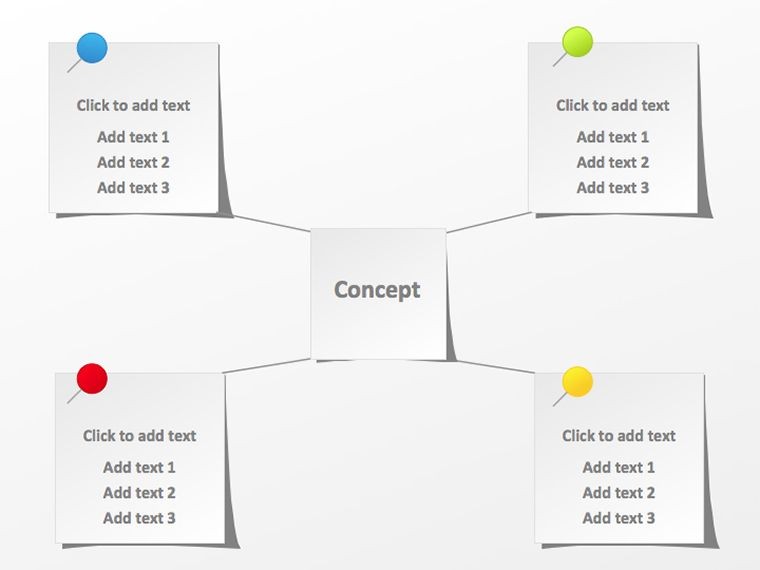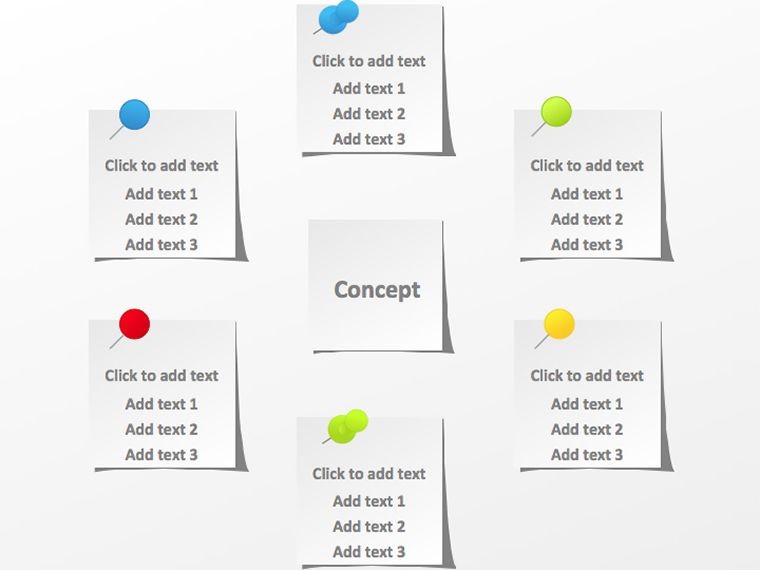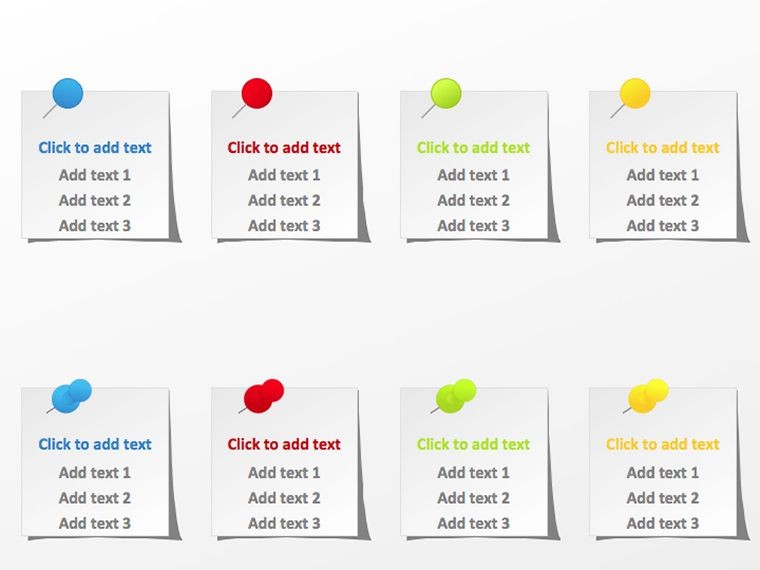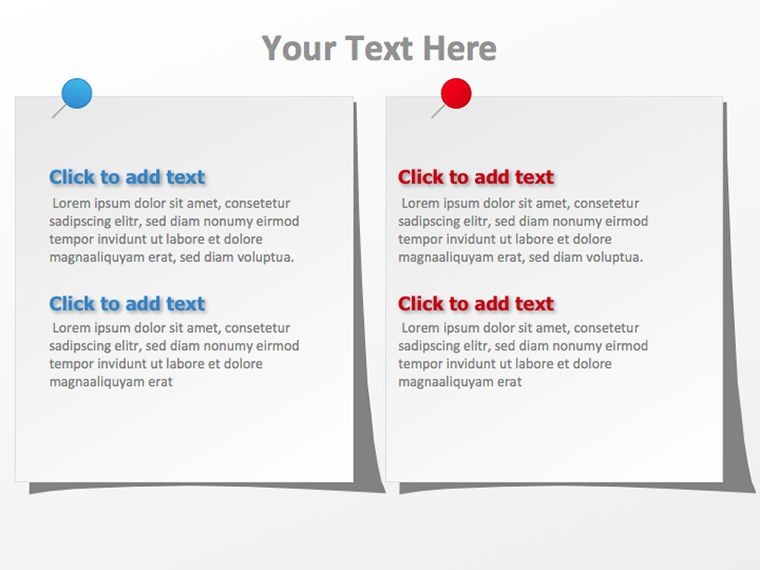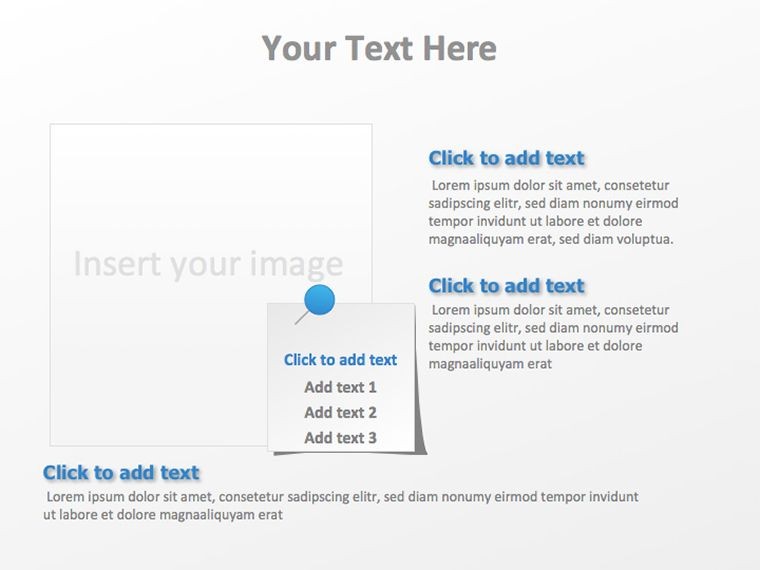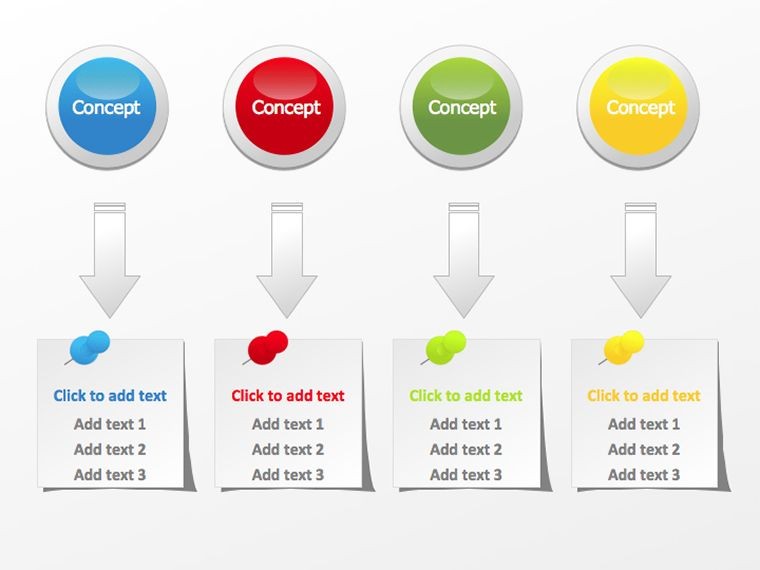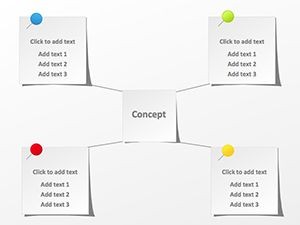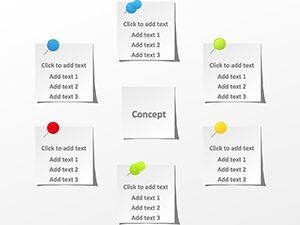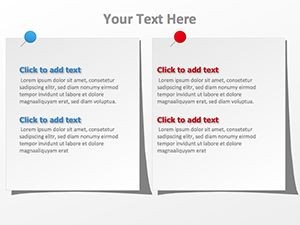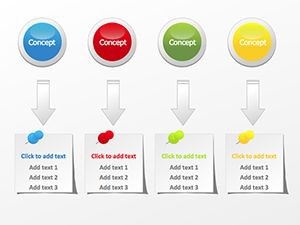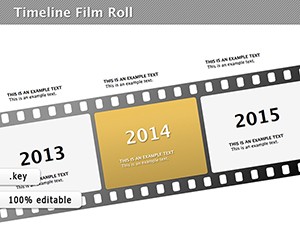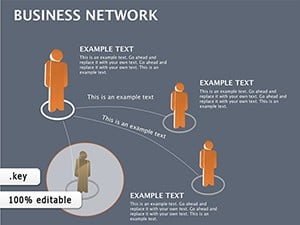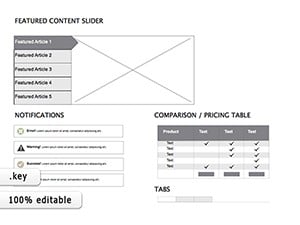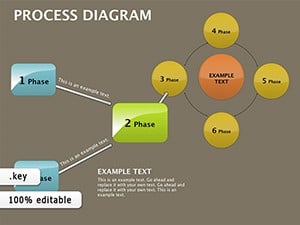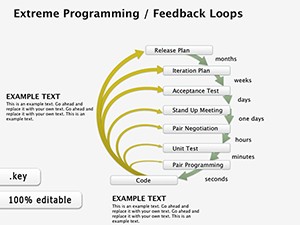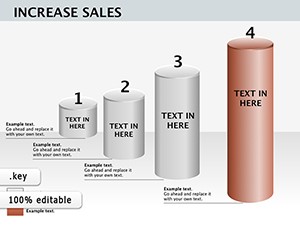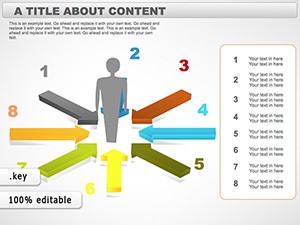Promo code "00LAYOUTS"
Sticker Keynote Diagram Template
Ever wished your presentations could feel as tactile and spontaneous as jotting ideas on a wall of sticky notes? Enter the Sticker Keynote Diagram Template, a delightful collection of 6 editable slides that infuses your Keynote decks with the charm of analog brainstorming in a digital wrapper. Perfect for creative teams, workshop facilitators, or anyone tired of sterile slides, this template turns data into doodle-worthy displays that spark conversation and collaboration.
These aren't just stickers - they're conversation starters, mimicking the irregular edges and vibrant pops of real paper notes to make your points land with personality. Whether clustering thoughts for a design sprint or prioritizing tasks in a retro-style roadmap, this template invites interaction, making your audience lean in rather than zone out.
Sticky Situations Solved: Key Features
Slide 1 sets the scene with a scattered cluster of stickers, each peelable for individual emphasis. Customize sizes and curls to simulate depth, drawing eyes to priorities without a single line of code.
- Varied Sticker Shapes: Round, square, and wavy edges for diverse visual interest, all vector-sharp for any resolution.
- Handwritten Vibes: Fonts that echo casual scrawls, editable to match your handwriting for that personal touch.
- Overlap Magic: Built-in layering lets stickers pile naturally, creating z-depth that Keynote renders smoothly.
In a marketing brainstorm, a creative lead pinned competitor insights on virtual stickers, rearranging live during the session - the tactile illusion kept energy high and ideas flowing freely.
Peel and Stick: Easy Editing Steps
- Choose Your Canvas: Select a blank cluster or pre-grouped layout to match your idea density.
- Add Your Notes: Type into shadowed text areas; curls adjust automatically for realism.
- Group and Animate: Bundle stickers for drag-and-drop moves, adding Keynote pops to simulate pinning.
- Finalize the Feel: Tint backgrounds to evoke mood - neons for urgency, pastels for calm.
It's like digital Post-its, but infinitely reusable and mess-free, bridging old-school charm with modern polish.
Brainstorm to Boardroom: Versatile Applications
For agile teams, stickers map user stories, with each note representing a sprint task - easy to shuffle priorities mid-review. A UX designer layered feedback stickers over wireframes, turning critiques into collaborative collages that fostered buy-in.
In education, they're fantastic for mind mapping, where students "stick" connections between concepts, making abstract lessons stickier. Sales pros use them for objection handling, clustering responses to build rebuttal flows with relatable whimsy.
Pair with data tables for hybrid heat maps, where stickers flag outliers amid numbers, blending fun with function seamlessly.
Sticker Savvy: Insider Tips
- Shadow Play: Vary drop shadows to imply stacking order, guiding viewer paths intuitively.
- Color Chaos Control: Limit palettes to 4-5 hues to maintain cohesion amid the playfulness.
- Interactive Twist: In presenter mode, reveal stickers one by one to mimic unveiling ideas organically.
These nuances make your slides not just seen, but savored, turning presentations into playful dialogues.
Why Stickers Trump Standard Icons
Keynote icons are crisp, but stickers add narrative warmth, evoking whiteboards over white papers. This template's table-friendly base ensures data nests neatly beneath notes, compatible across Keynote iterations.
It's the subtle irregularities - the slight tilts, the faux tears - that humanize your tech, making complex info approachable and memorable.
Stick around for more creativity - download this Sticker Keynote Template for $12 and let your ideas adhere effortlessly.
Frequently Asked Questions
Are the stickers truly customizable?
Yes, reshape edges, colors, and text via Keynote's path tools for endless variations.
Suitable for formal pitches?
Surprisingly yes - tone down vibrancy for professional whimsy that disarms and delights.
Animation options included?
Basic peels and flies are preset; expand with Keynote's action builds for flair.
Best file sharing method?
Export as .key or PDF; layers preserve for collaborative tweaks.