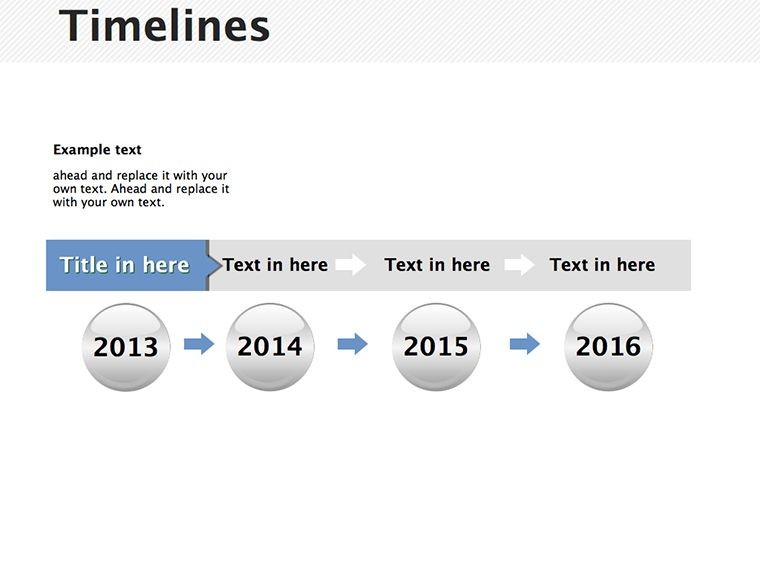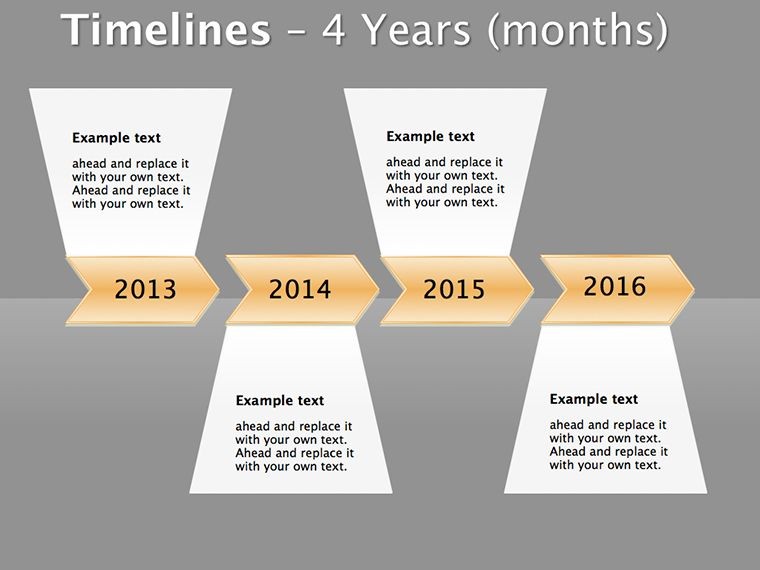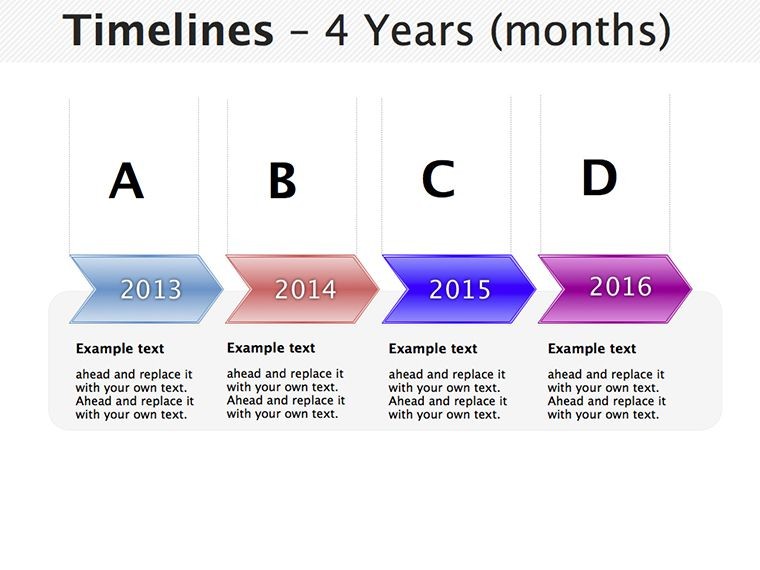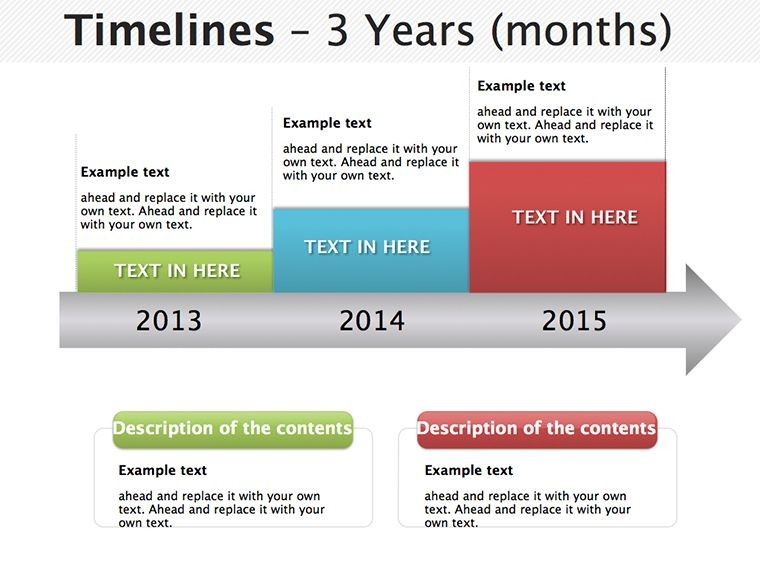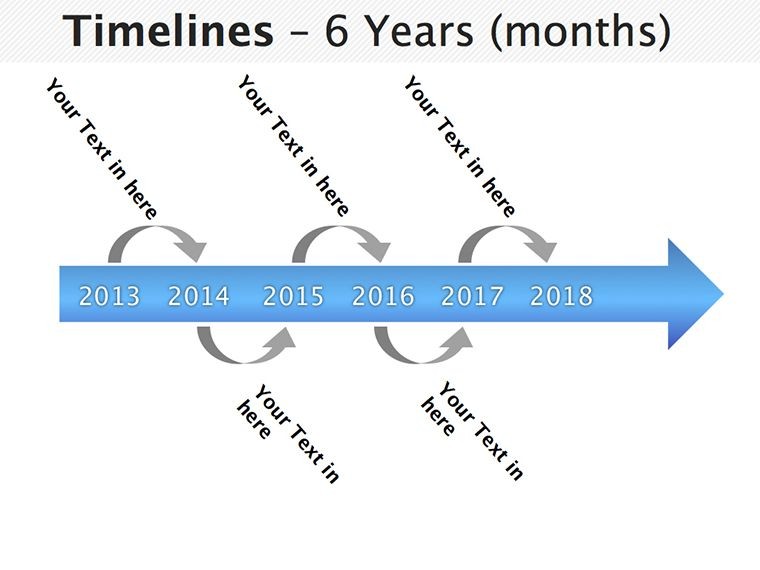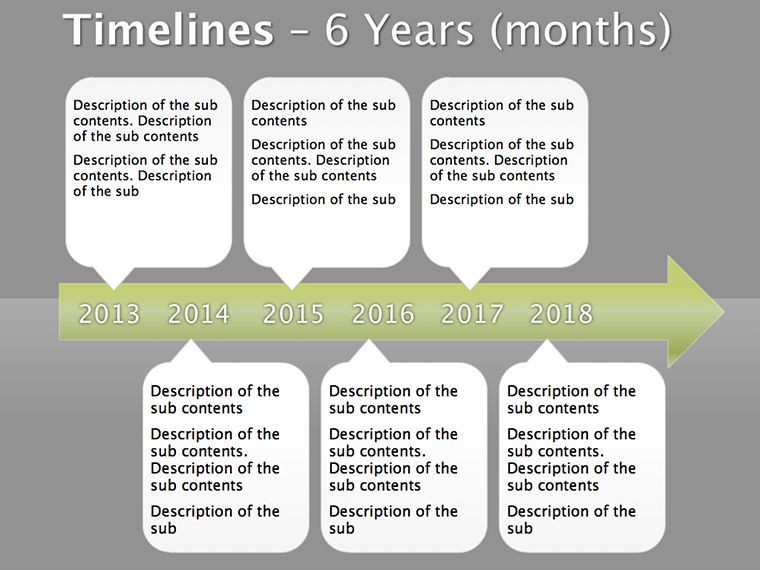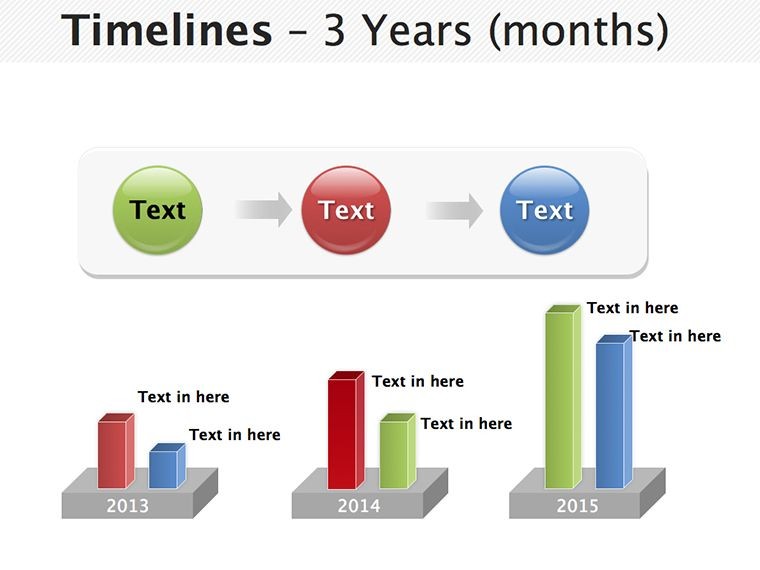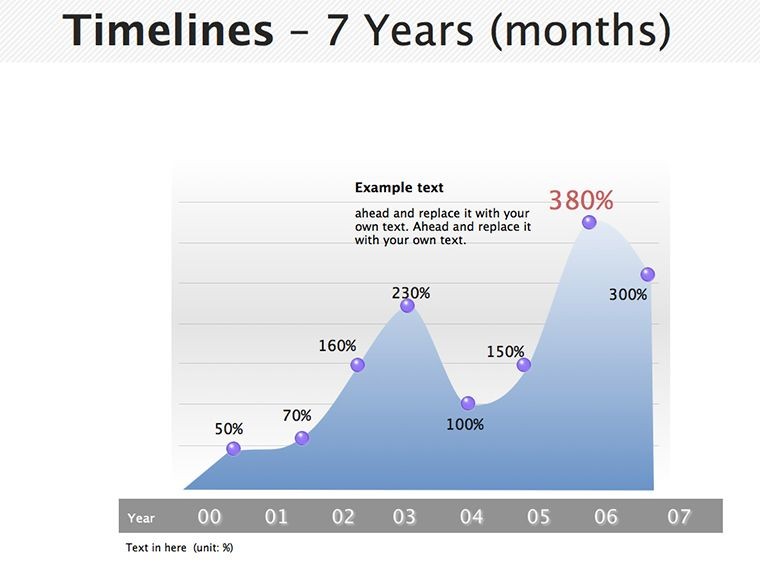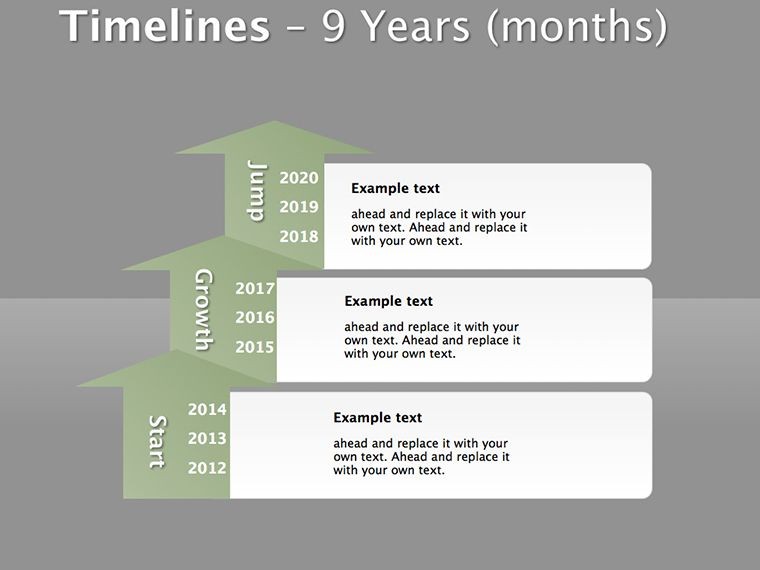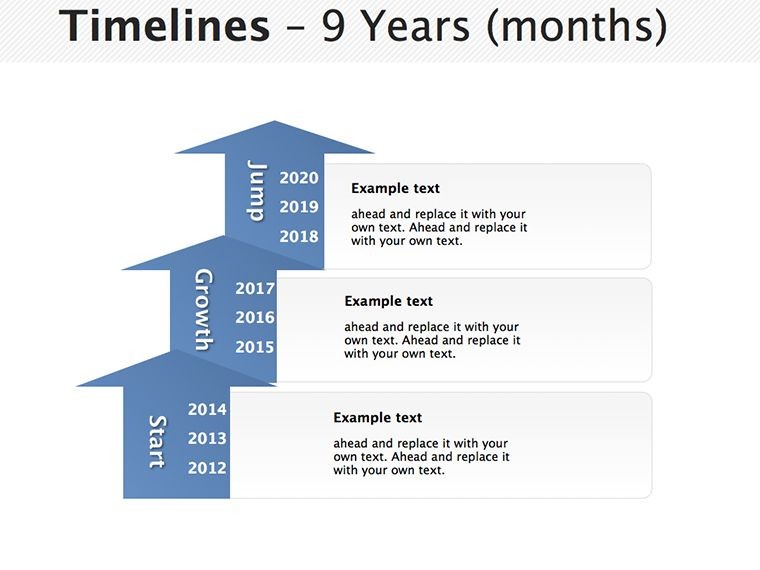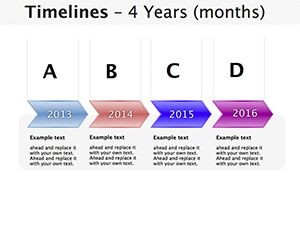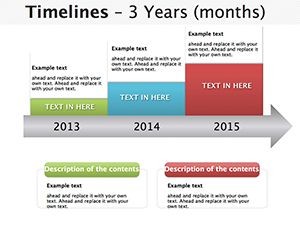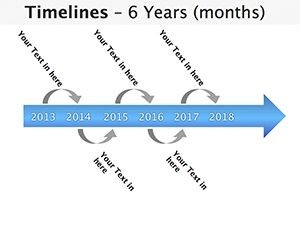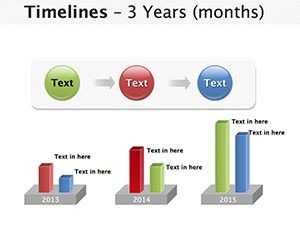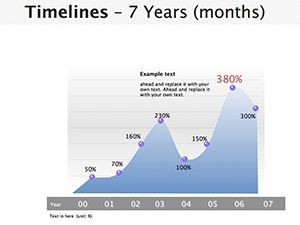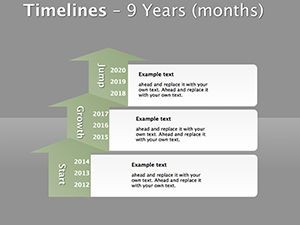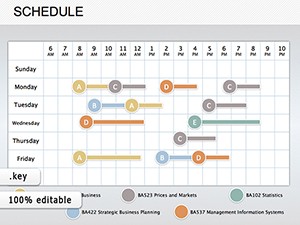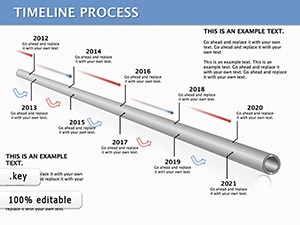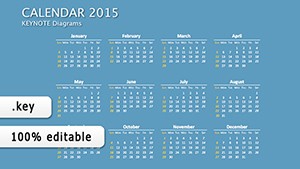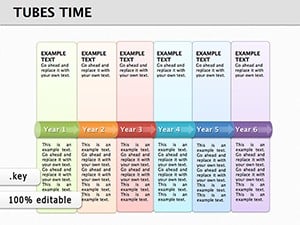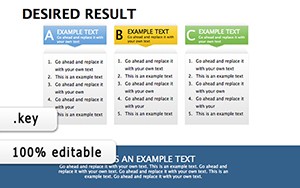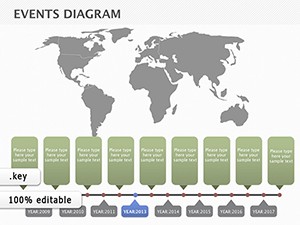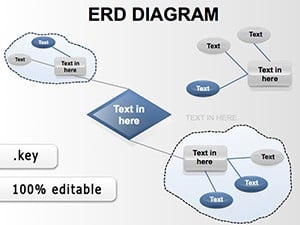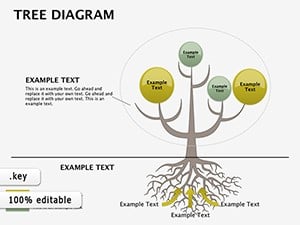Promo code "00LAYOUTS"
Timeline Planning Keynote Template: Visualize Success Step by Step
Type: Keynote Diagrams template
Category: Timelines
Sources Available: .key
Product ID: KD00002
Template incl.: 13 editable slides
Imagine standing in front of your team, unveiling a project roadmap that doesn't just list dates but tells a story of progress, milestones, and triumphs yet to come. That's the power of our Timeline Planning Keynote Template, crafted specifically for those pivotal moments when clarity turns hesitation into action. Whether you're a project manager coordinating a software rollout or an event planner mapping out a conference agenda, this 13-slide collection in native .key format brings your timelines to life with precision and polish.
At its core, this template isn't about rigid calendars - it's about breathing narrative into your plans. Each slide offers fully editable elements, from sleek horizontal timelines that stretch across the screen to vertical cascades that build drama slide by slide. You'll find icons for phases like ideation, execution, and review, all vector-based for effortless resizing without losing quality. Compatible with Keynote 2016 and later, it integrates seamlessly into your workflow, letting you drag, drop, and customize colors to match your brand's vibe. Picture swapping neutral grays for your company's electric blue in seconds, ensuring every presentation feels uniquely yours.
Unlock the Core Features That Make Timelines Tell Tales
Diving deeper, the template shines through its thoughtful design choices that prioritize usability over flash. Start with the foundational slide: a clean Gantt-style overview where bars represent durations and dependencies link tasks visually, eliminating the guesswork in status updates. No more squinting at spreadsheets - your audience grasps the big picture instantly.
Then there's the milestone marker slide, featuring circular nodes that pulse with significance. Use it to highlight key deliverables, like a product launch or budget approval, with subtle animations that reveal one achievement at a time. This builds anticipation, much like how a well-paced documentary unfolds its plot. For branching paths, a decision-tree variant lets you illustrate scenarios - best case, worst case, and everything in between - ideal for risk assessments in construction projects or marketing campaigns.
- Horizontal Flowcharts: Perfect for sequential processes, with arrows that curve gently to guide the eye without overwhelming the slide.
- Vertical Timelines: Stack events from top to bottom, great for historical overviews or future projections in annual reports.
- Customizable Icons: Over 50 themed graphics, from gears for operations to lightbulbs for innovations, all scalable and recolorable.
- Animation Presets: Built-in fades and wipes that sync with your narration, keeping energy high without distracting from the message.
These aren't just pretty pictures; they're tools that save you hours of manual alignment. In a real-world scenario, a development lead at a tech firm adapted the circular timeline for sprint retrospectives, layering in feedback loops to foster team buy-in during agile ceremonies.
How to Integrate This Template into Your Daily Workflow
Getting started is as straightforward as opening Keynote. Import the file, and immediately tweak the master slide to set your font - say, Helvetica for crisp readability or something bolder like Futura for creative pitches. Layer in your data via simple text boxes; the smart guides snap elements into place, ensuring professional alignment every time.
Consider a step-by-step for a quarterly planning deck: First, populate the overview slide with high-level dates pulled from your project tool. Next, drill down into phase-specific slides, adding photos or charts where timelines intersect with deliverables. Finally, cap it with a retrospective slide that recaps lessons learned, turning data into dialogue. This method not only structures your content but also mirrors how experts like those in PMI-certified roles approach stakeholder briefings - methodical yet engaging.
Real-World Applications: From Boardrooms to Brainstorms
The versatility here is key. For construction pros, map out build phases from foundation to ribbon-cutting, using the template's layered timelines to flag delays proactively. In education, teachers craft lesson progressions, with each slide representing a unit's arc, complete with assessment checkpoints. Even non-profits benefit, visualizing grant timelines to woo donors with transparent roadmaps.
Take event coordination: A planner might use the branching slide to outline contingency plans for weather disruptions, curving arrows to show reroutes that keep the show on track. Or in sales, forecast pipeline stages from lead gen to close, with color-coded segments that spotlight bottlenecks. Each application underscores the template's strength - making abstract timeframes tangible, fostering decisions that stick.
Tailoring Timelines for Maximum Impact
To elevate your output, pair timelines with complementary visuals. Embed a simple bar chart on a milestone slide to quantify progress, or hyperlink icons to detailed appendices for deeper dives. Pro tip: Limit text to three words per marker - phrases like "Prototype Ready" pack punch without clutter. This keeps slides scannable, respecting the golden rule of presentations: one idea per visual.
Compared to vanilla Keynote tools, this template skips the trial-and-error of building from scratch. No more wrestling with shapes that won't align or colors that clash - everything's pre-vetted for harmony. It's like having a design assistant who knows timelines inside out, freeing you to focus on the story that drives action.
Why This Template Stands Out in a Sea of Slides
What sets it apart? The intuitive layering system, where backgrounds subtly gradient to emphasize foreground elements, drawing eyes exactly where you want. Plus, it's lightweight - under 5MB - so it loads fast on any Mac, even during remote shares. Users rave about how it bridges the gap between planner and presenter, turning dry schedules into dynamic narratives that resonate.
Ready to map your next win? Download the Timeline Planning Keynote Template today and watch your projects unfold with unmatched clarity.
Frequently Asked Questions
Is this template compatible with older versions of Keynote?
Yes, it works smoothly with Keynote 2016 and newer versions, ensuring broad accessibility for most users.
Can I add my own images to the timeline slides?
Absolutely - simply drag and drop photos or logos onto any slide, and the smart layout adjusts automatically.
How editable are the timeline elements?
Fully editable: resize, recolor, and reposition arrows, nodes, and text with ease using Keynote's native tools.
Does it include animation options for timelines?
Yes, preset animations like sequential reveals are built-in, customizable to fit your pacing needs.
Is there support for team collaboration?
Save to iCloud or shared drives for real-time edits with your team in Keynote.